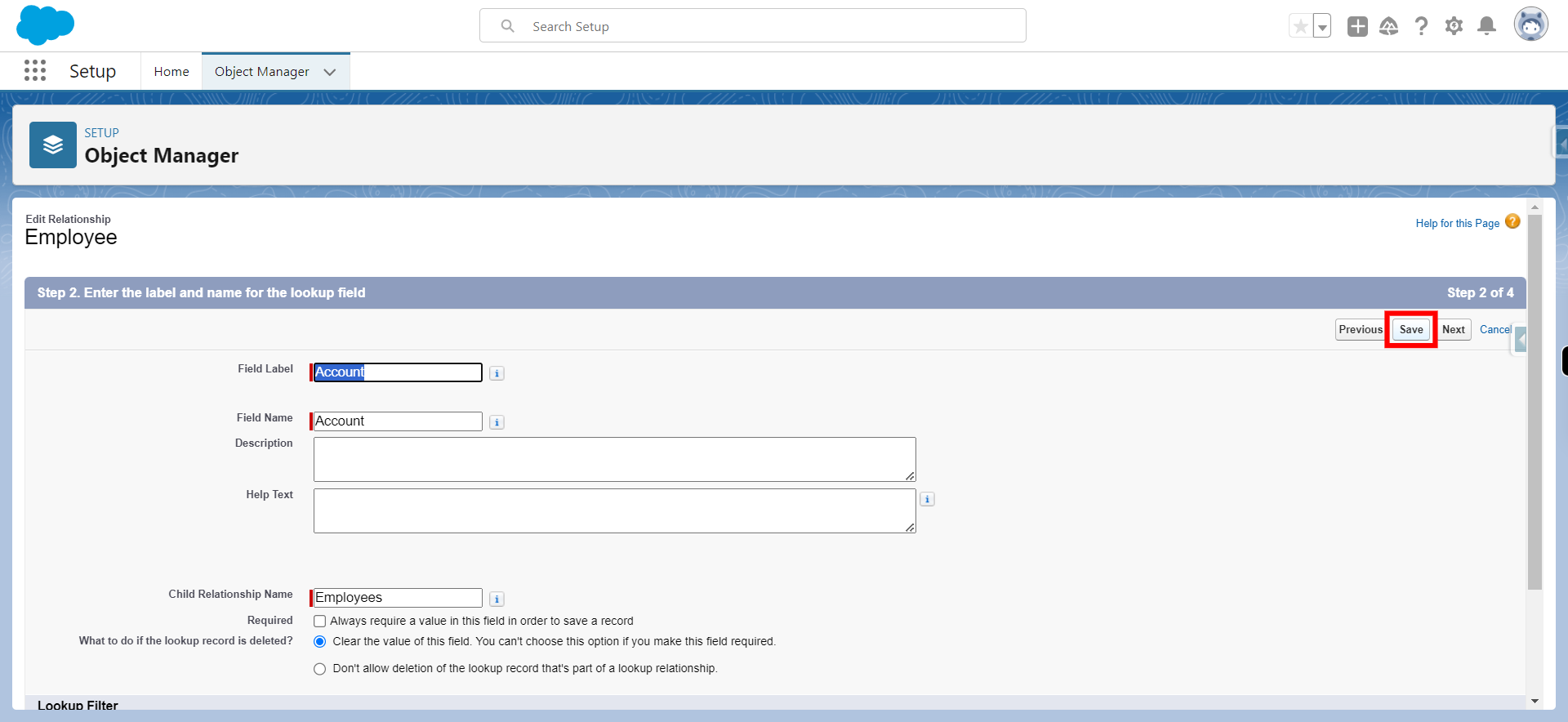Converting a Master-Detail relationship into a Lookup relationship involves changing the type of relationship between two objects.
Steps
-
1.
open Home | Salesforce
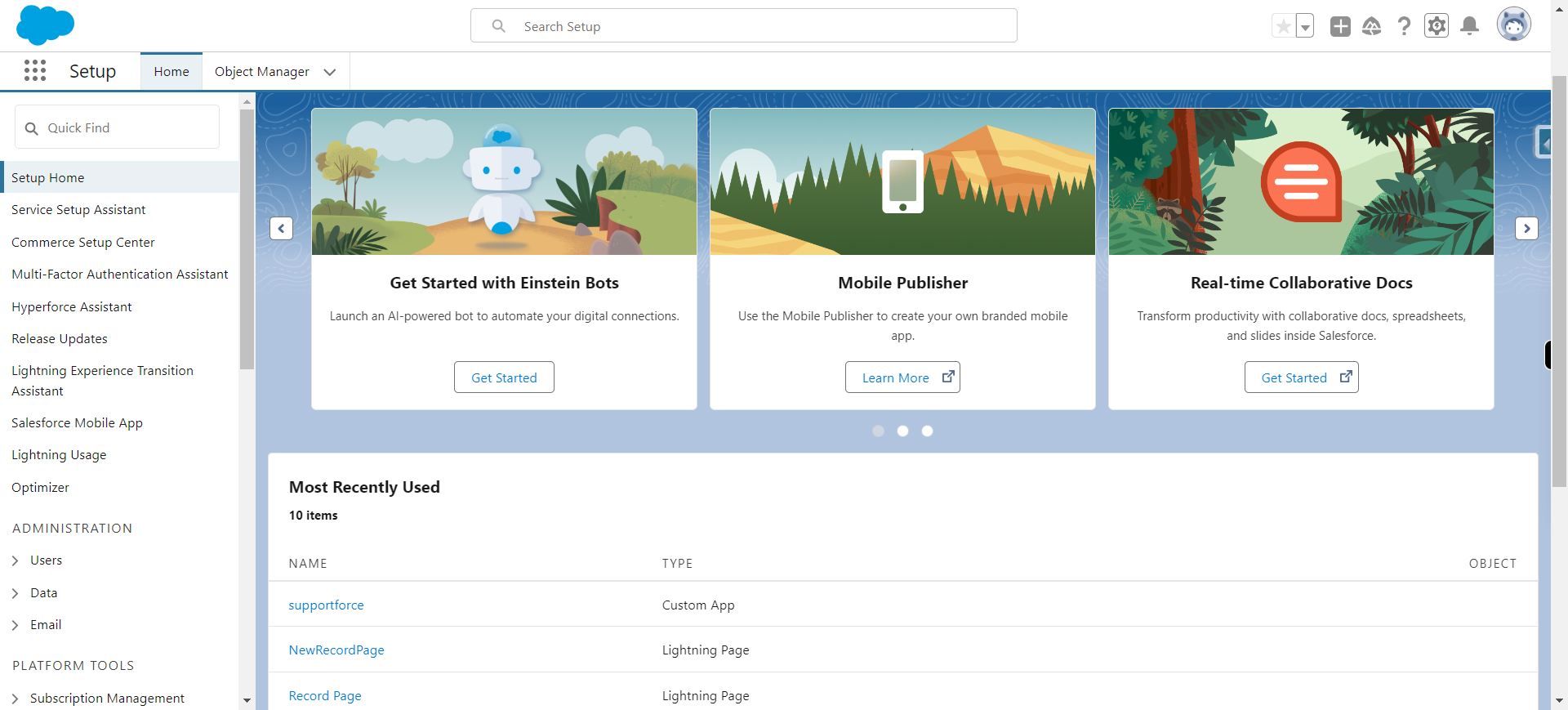
-
2.
Click gear icon and select Setup from dropdown and click Next
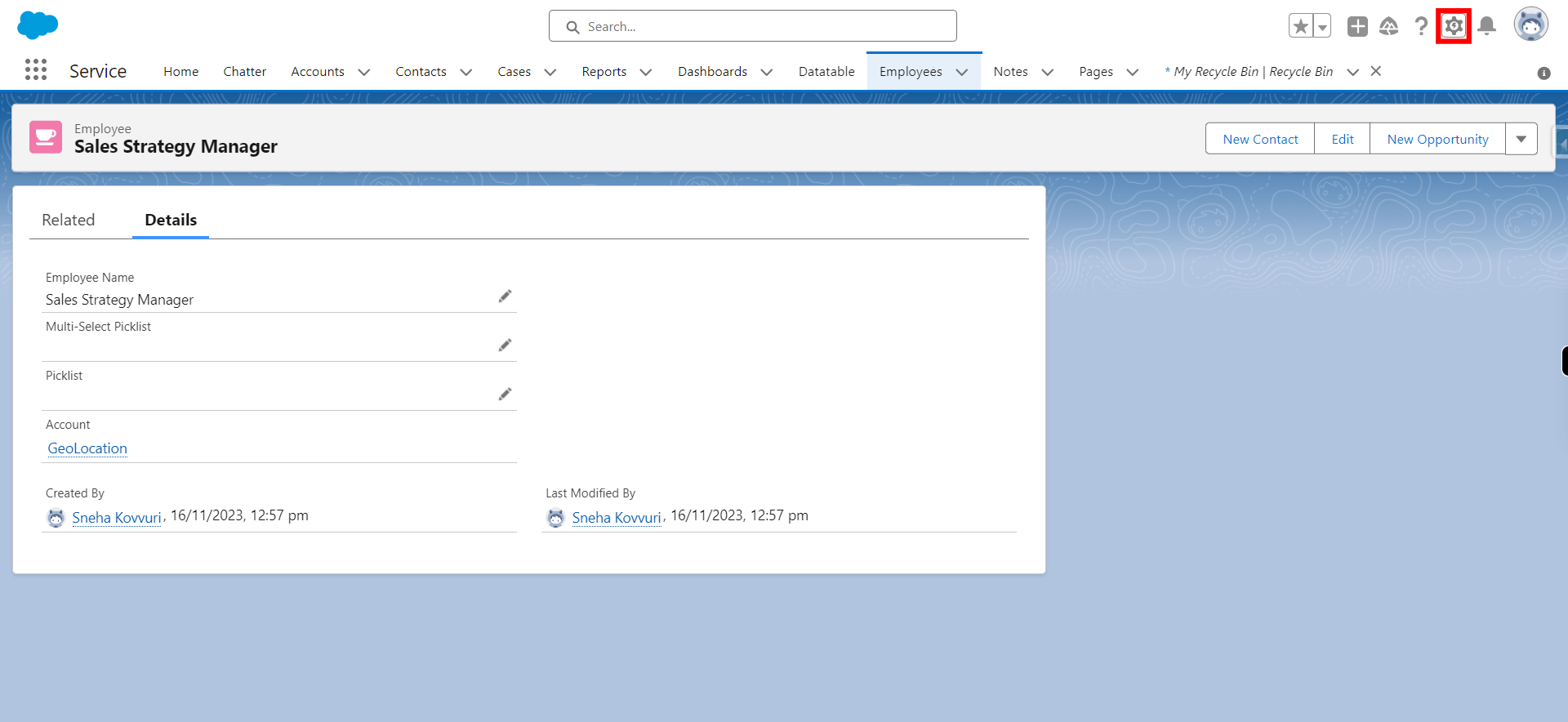
-
3.
Click Object Manager
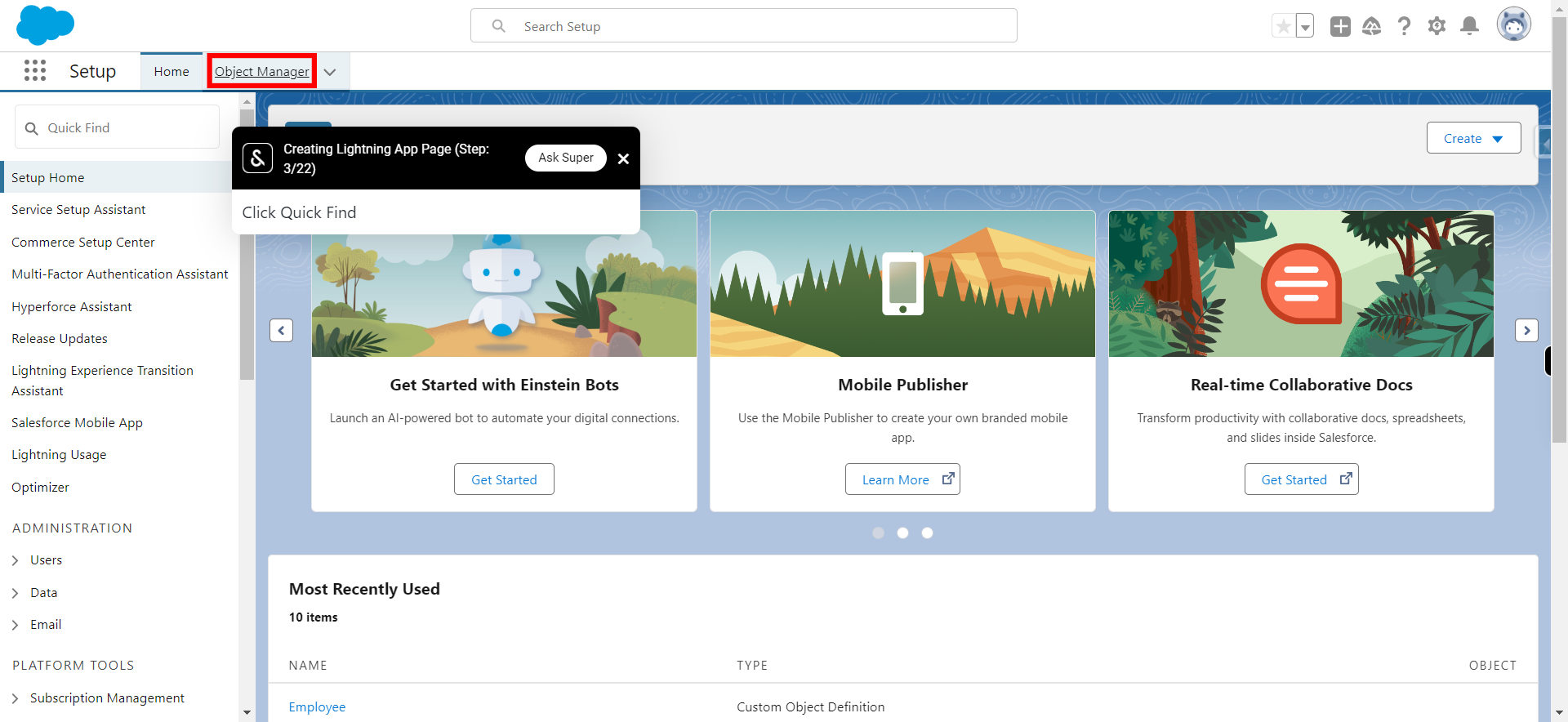
-
4.
In Quick find box, type object name in which one wants to convert master-detail into lookup field and click Next
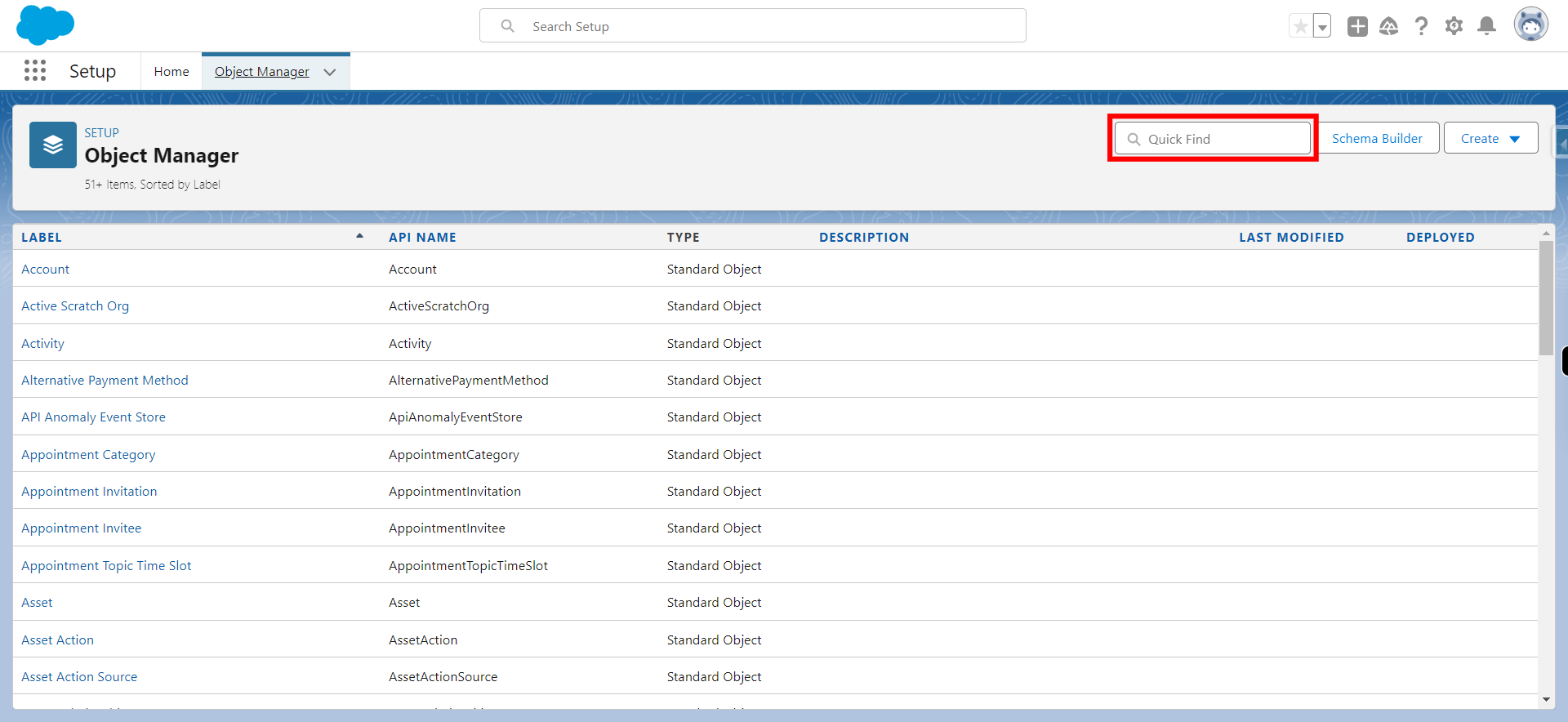
-
5.
Click on the object
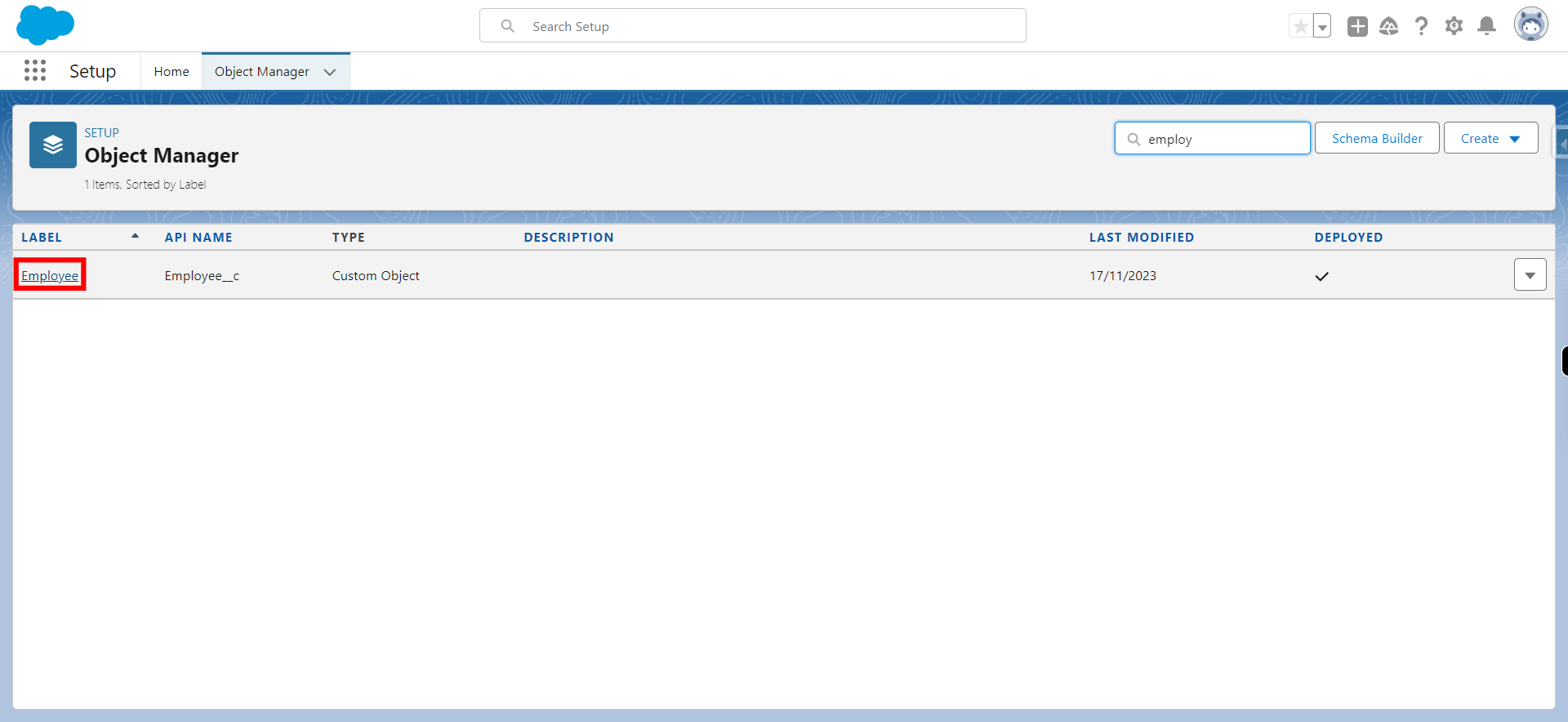
-
6.
Click Fields & Relationships
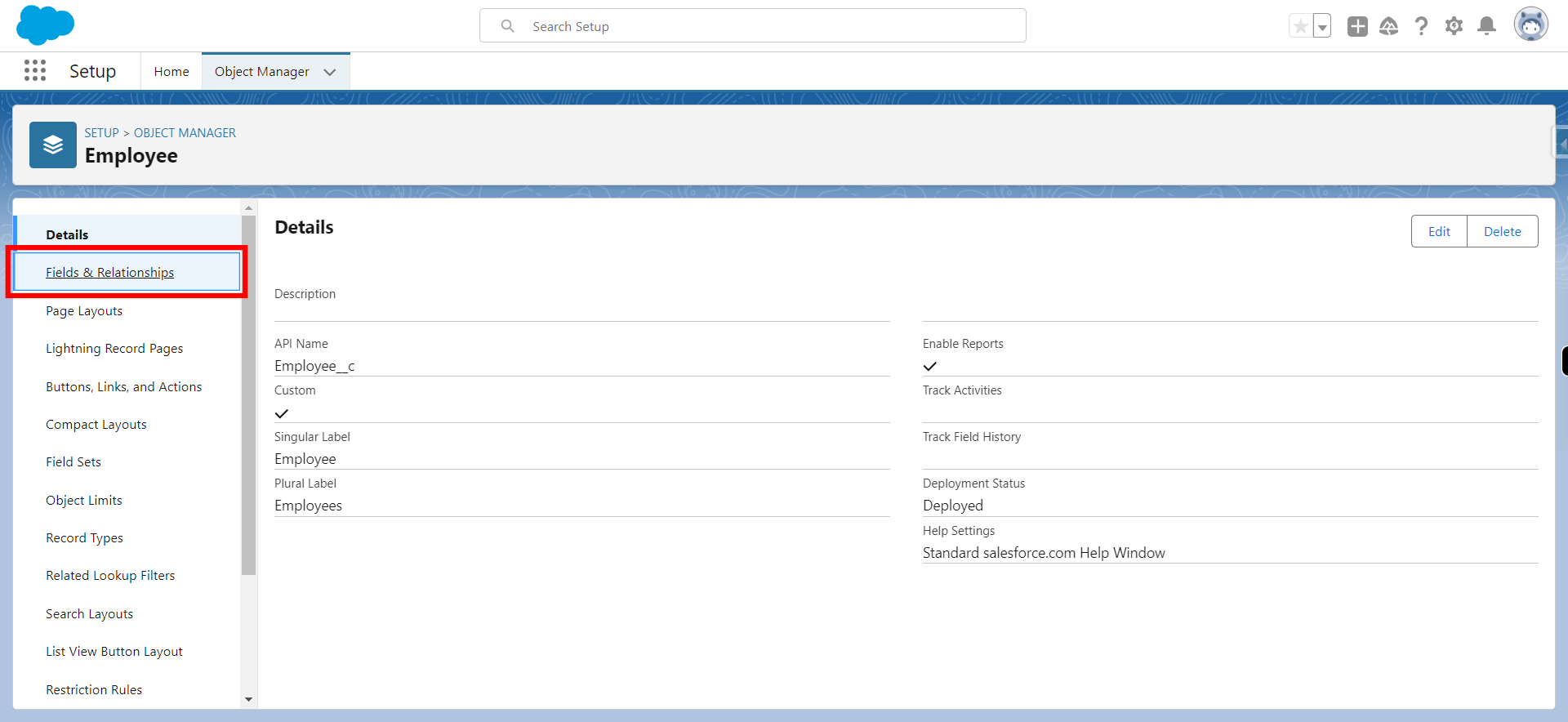
-
7.
Click on the master detail field which is to be converted and click Next
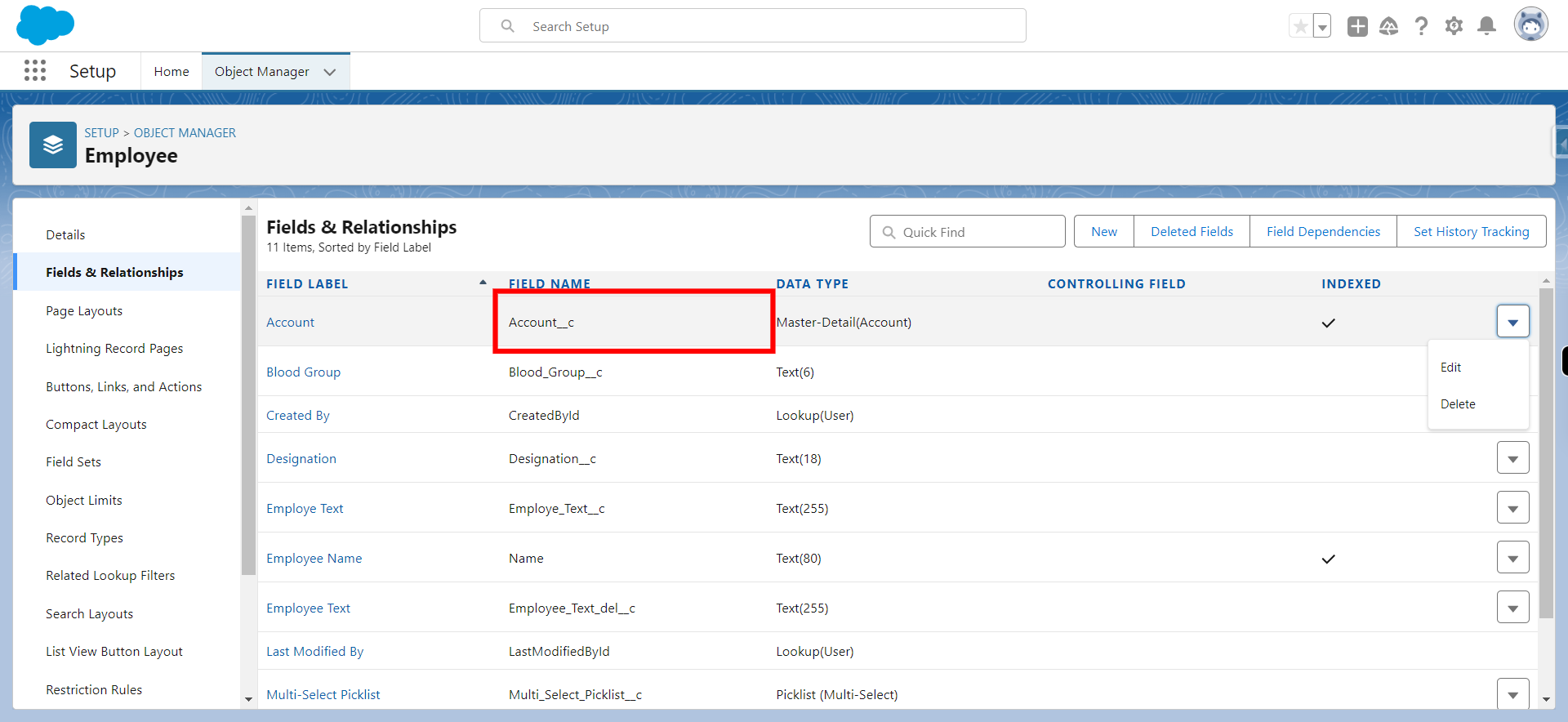
-
8.
Click Show More
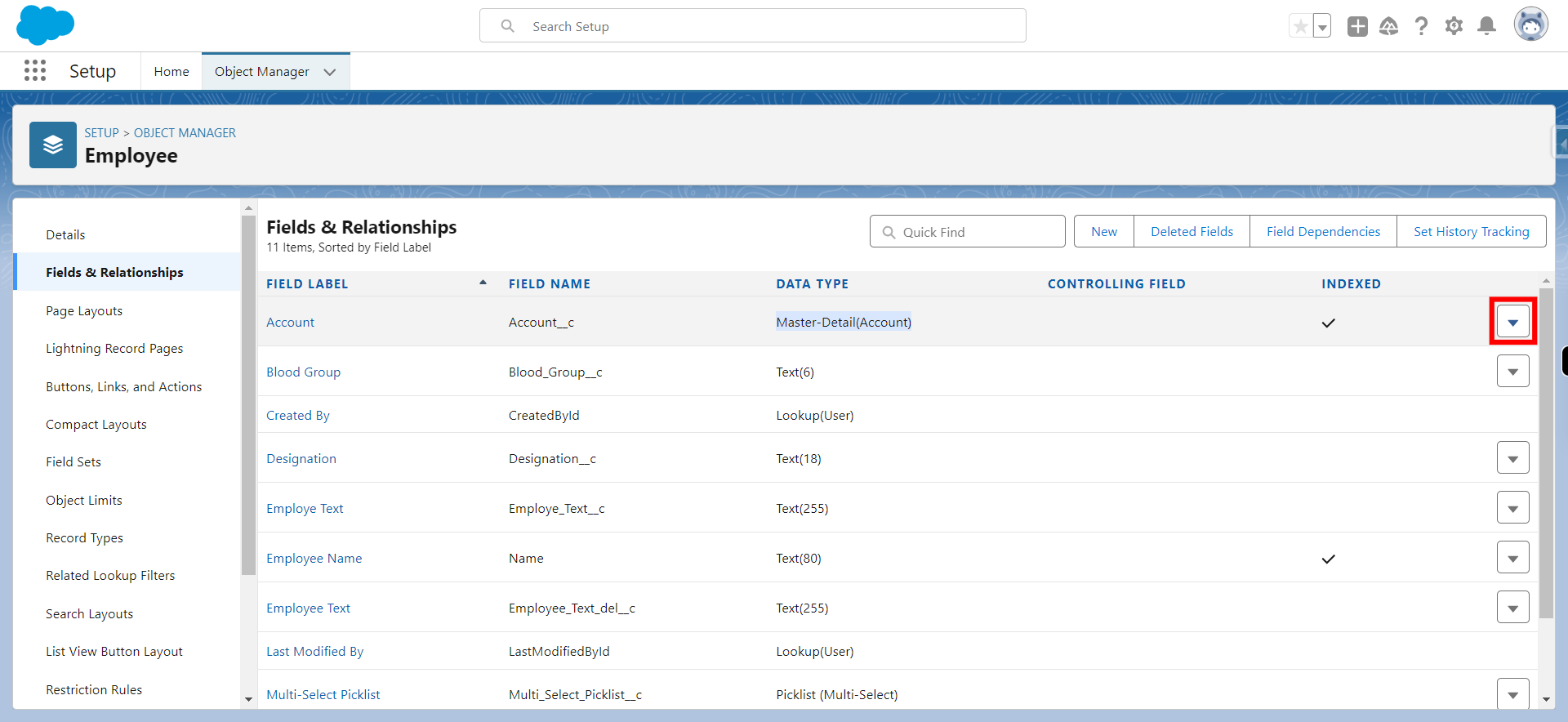
-
9.
Click Edit
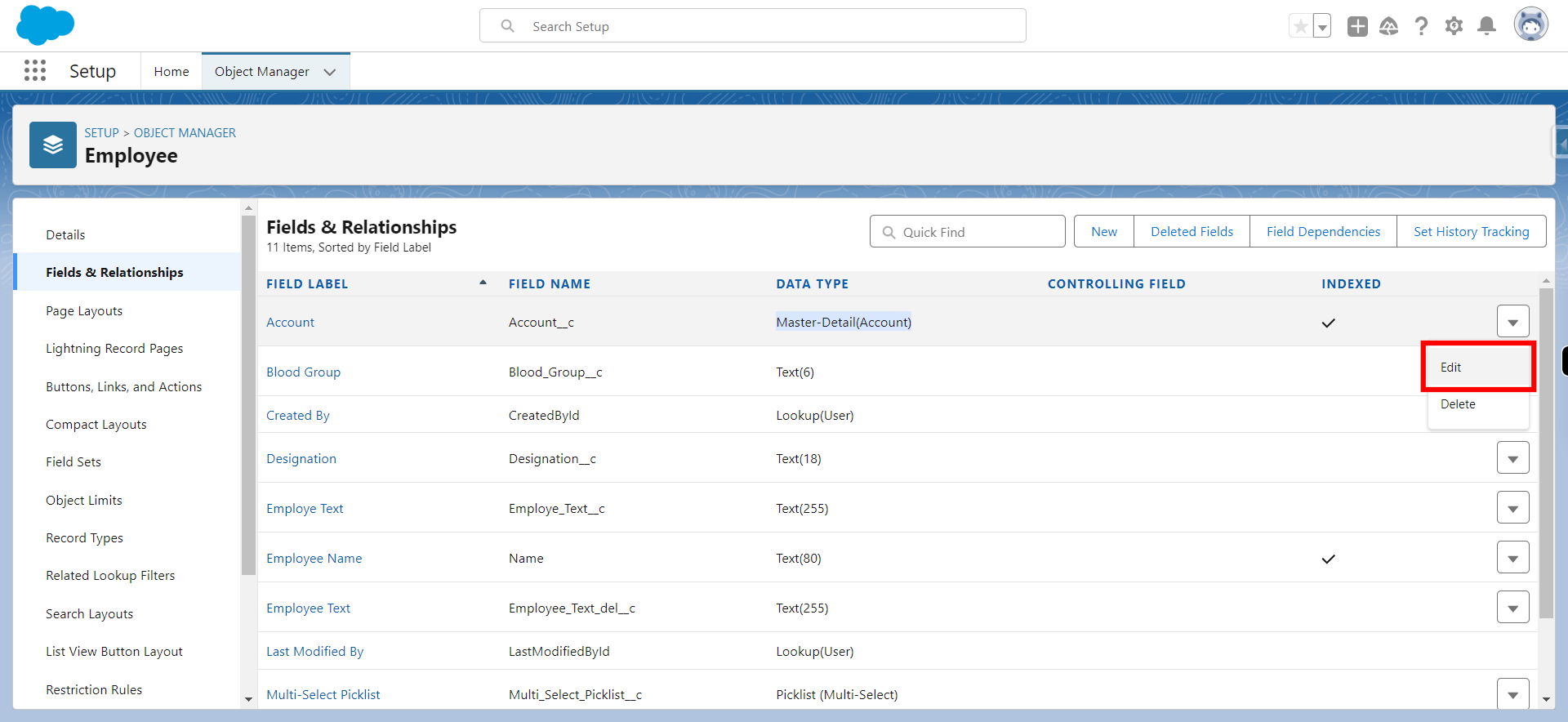
-
10.
Click Change Field Type
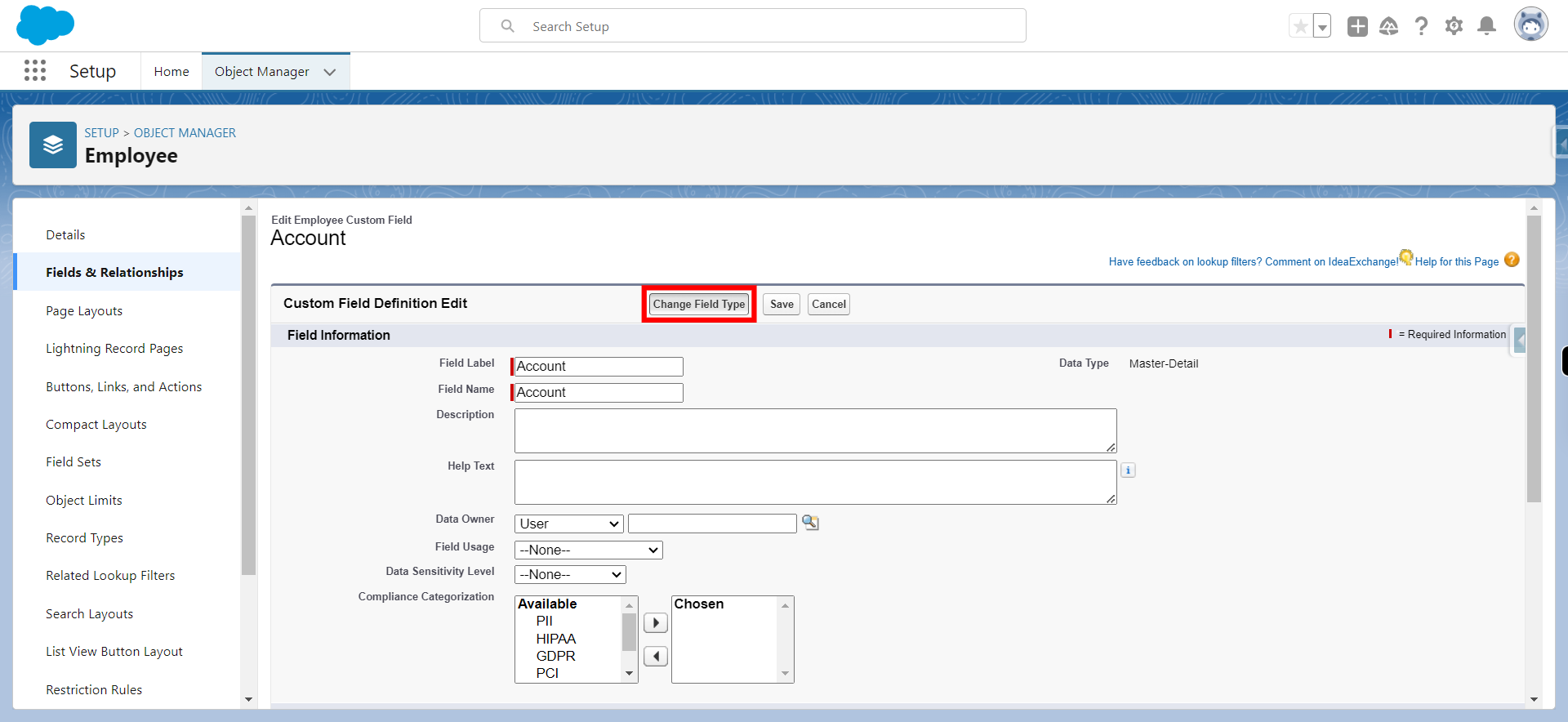
-
11.
Click Lookup Relationship
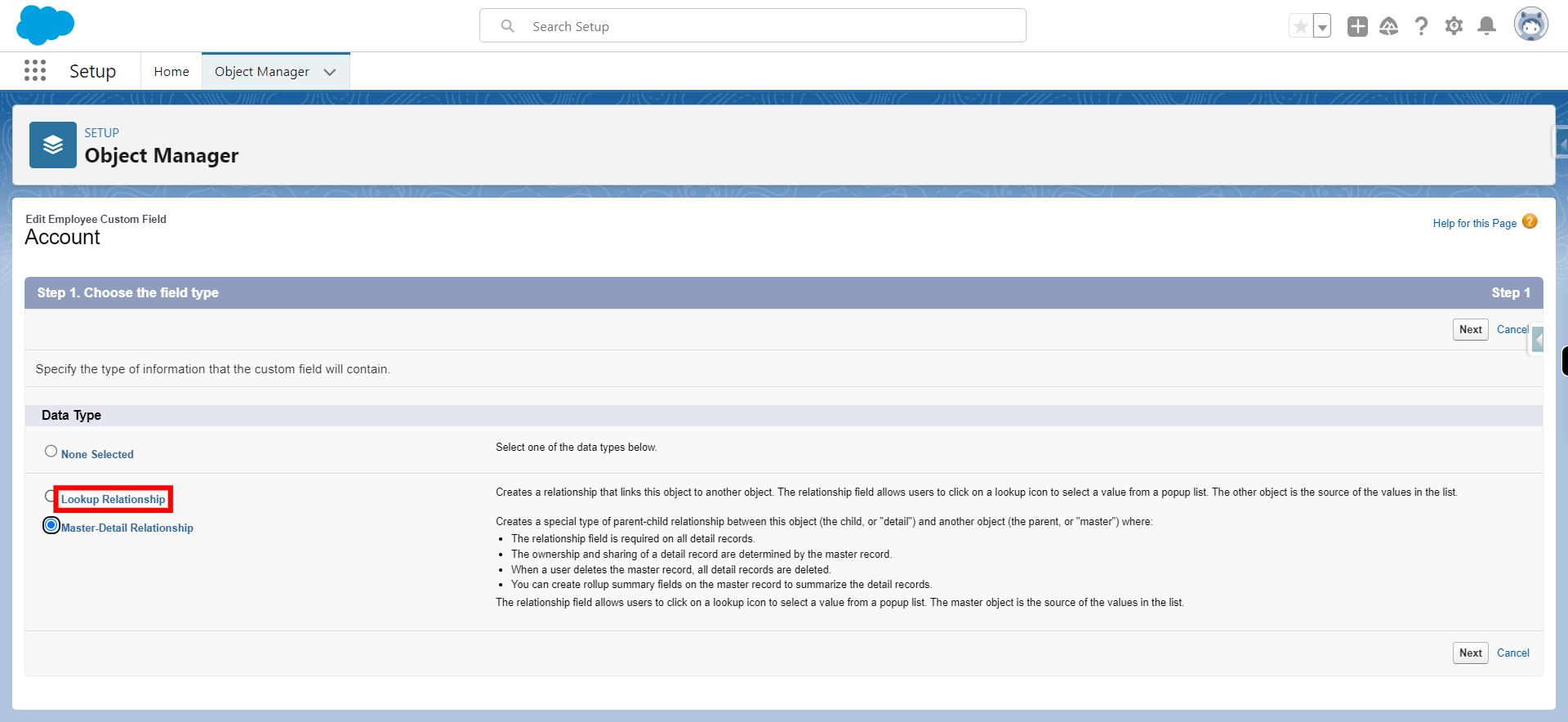
-
12.
Click Next
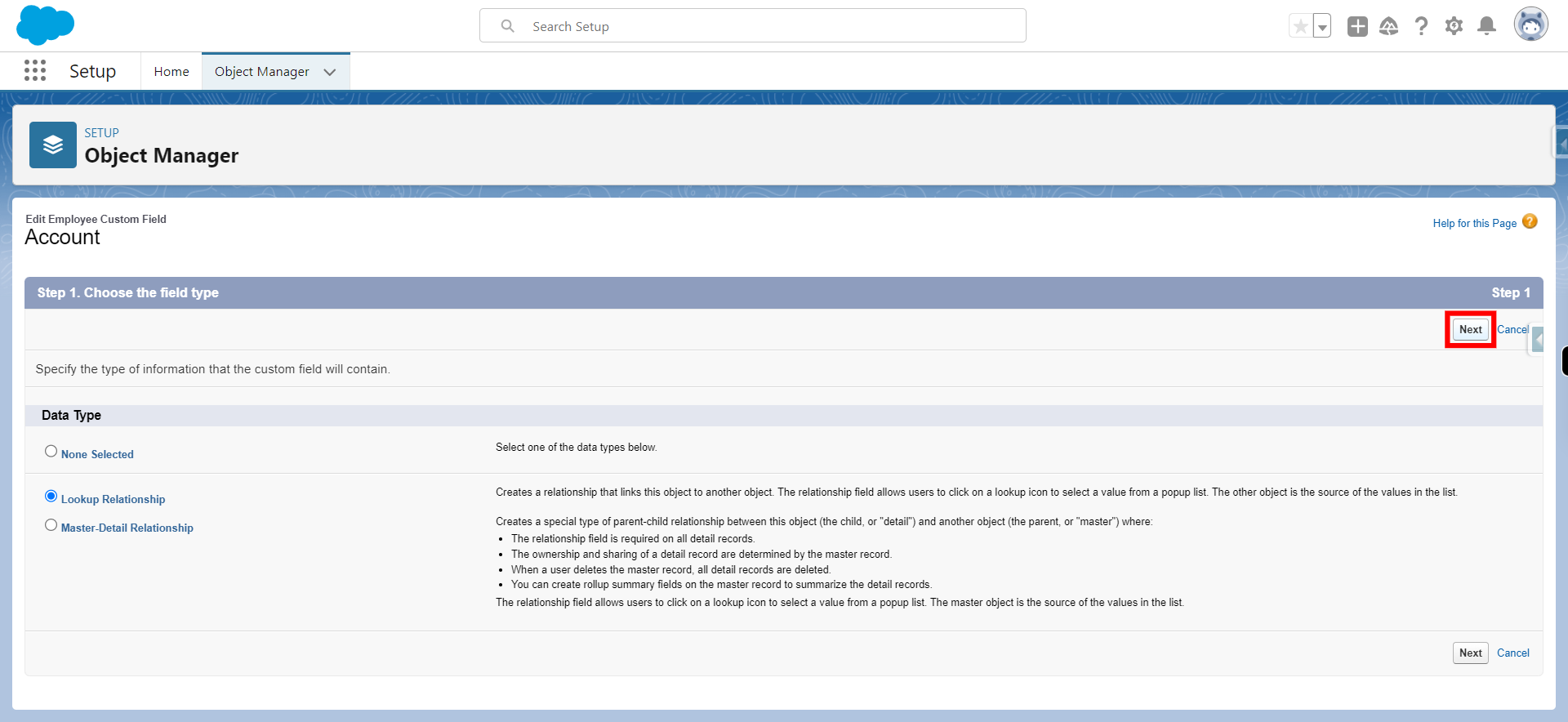
-
13.
Click Save