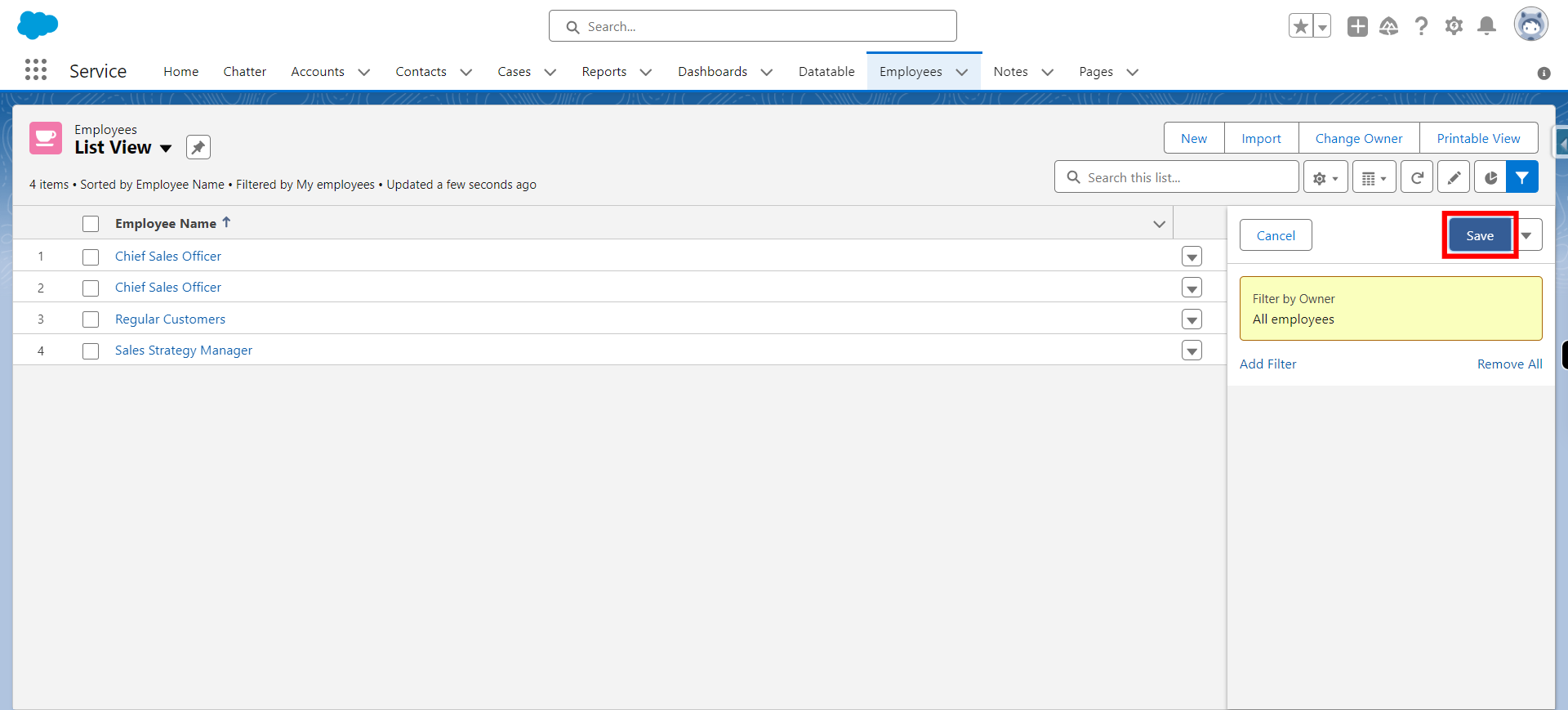A list view is a customizable and filterable display of records within an object (e.g., Accounts, Contacts, Opportunities) that allows users to see a subset of records based on specific criteria. List views are an essential feature for navigating and managing data within Salesforce.
-
1.
open Home | Salesforce
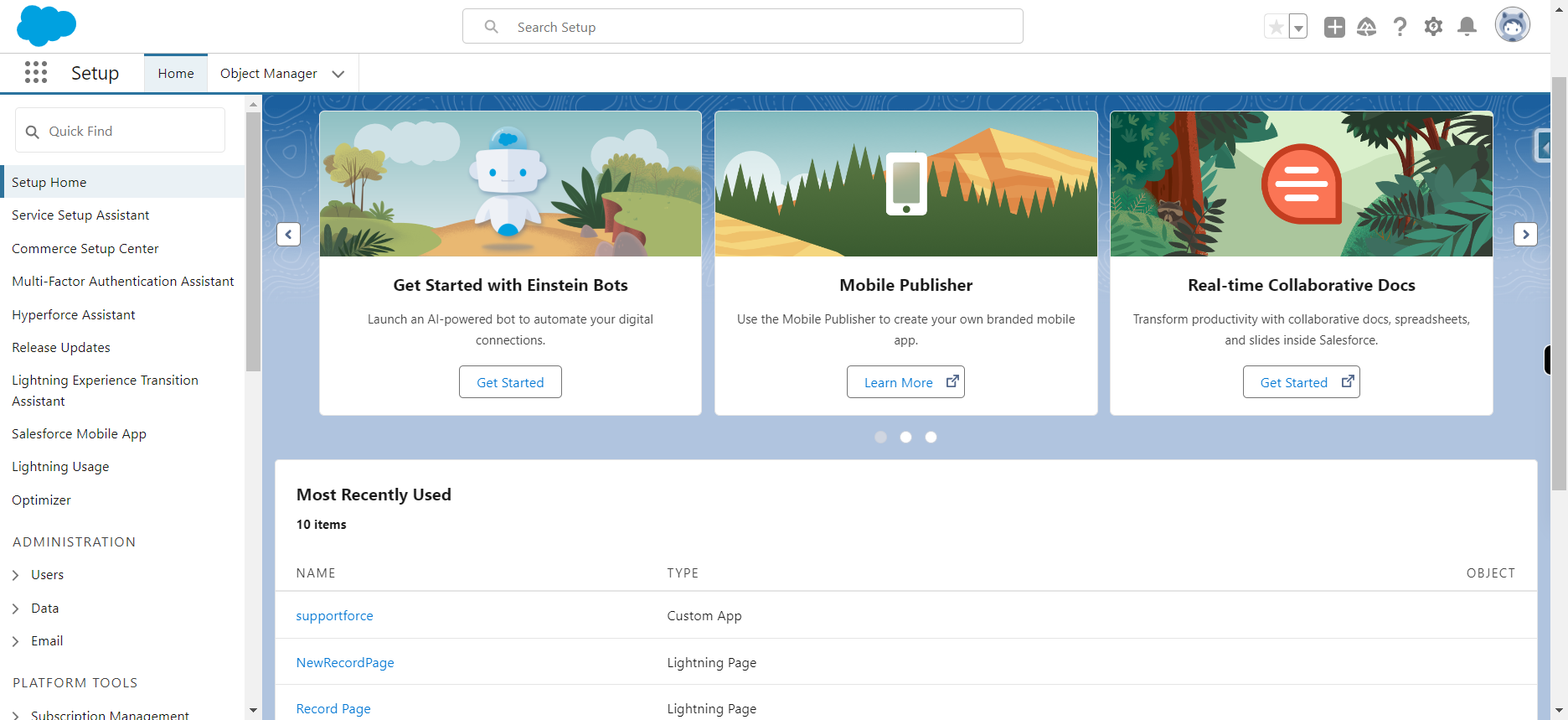
-
2.
Click on App Launcher and select the app and click Next
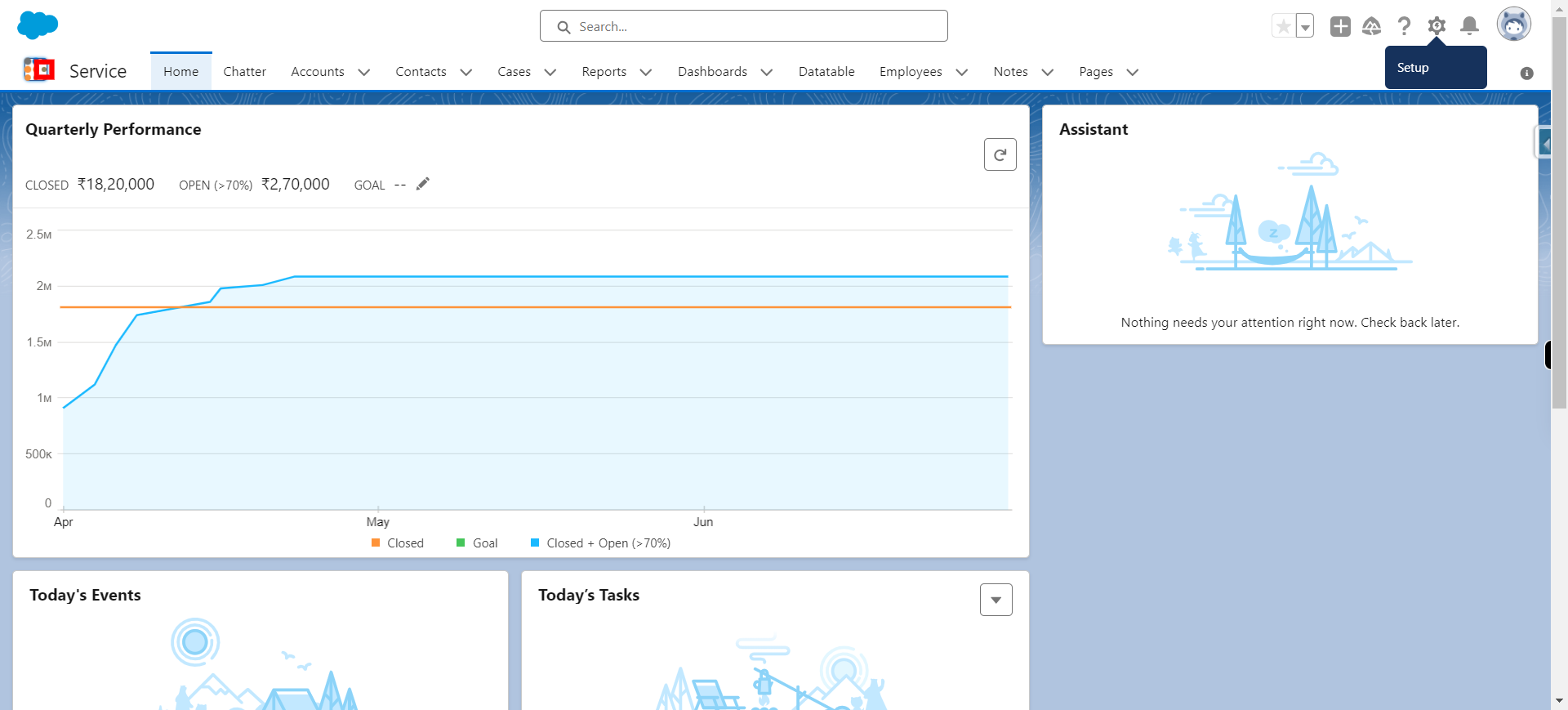
-
3.
Click on required app and click Next
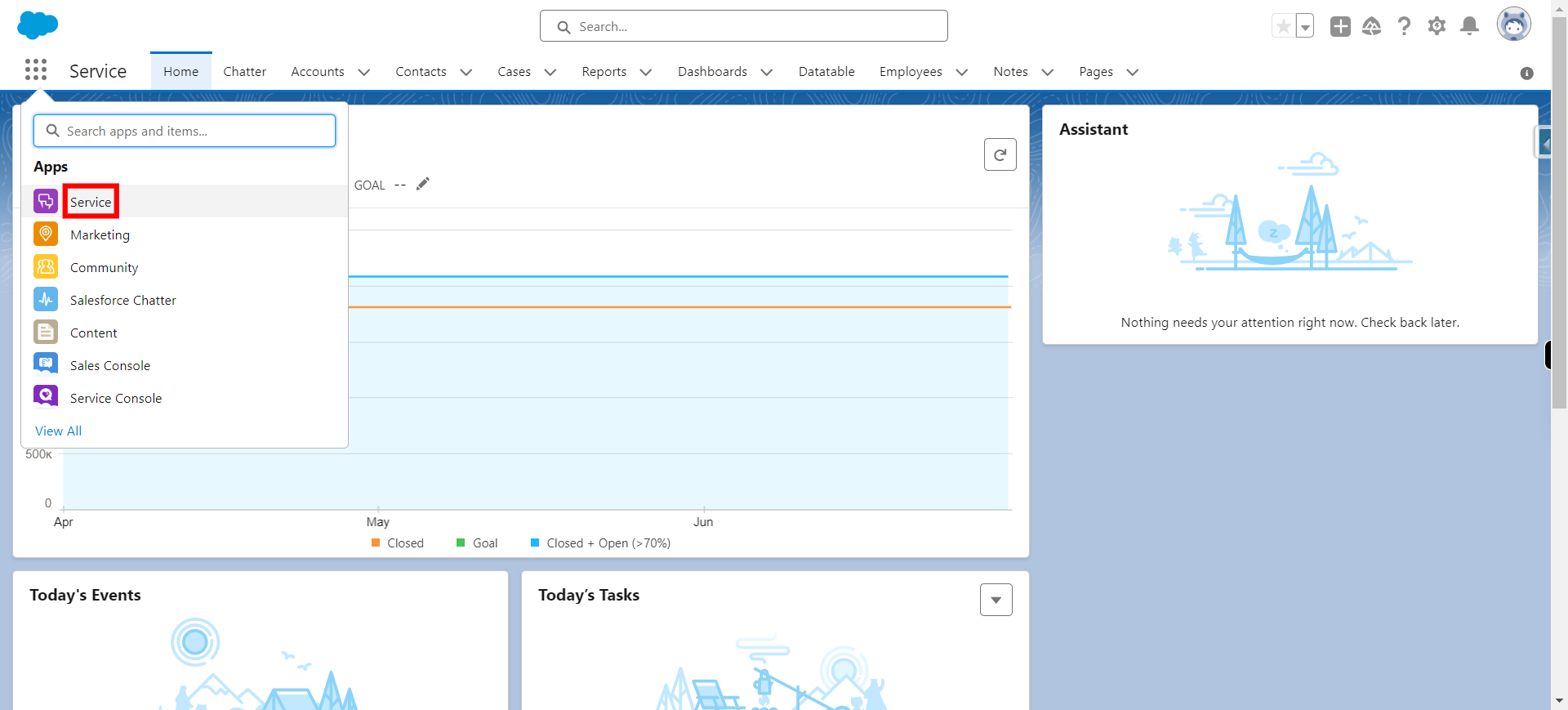
-
4.
Click on the object in which one wants to create list view and click Next
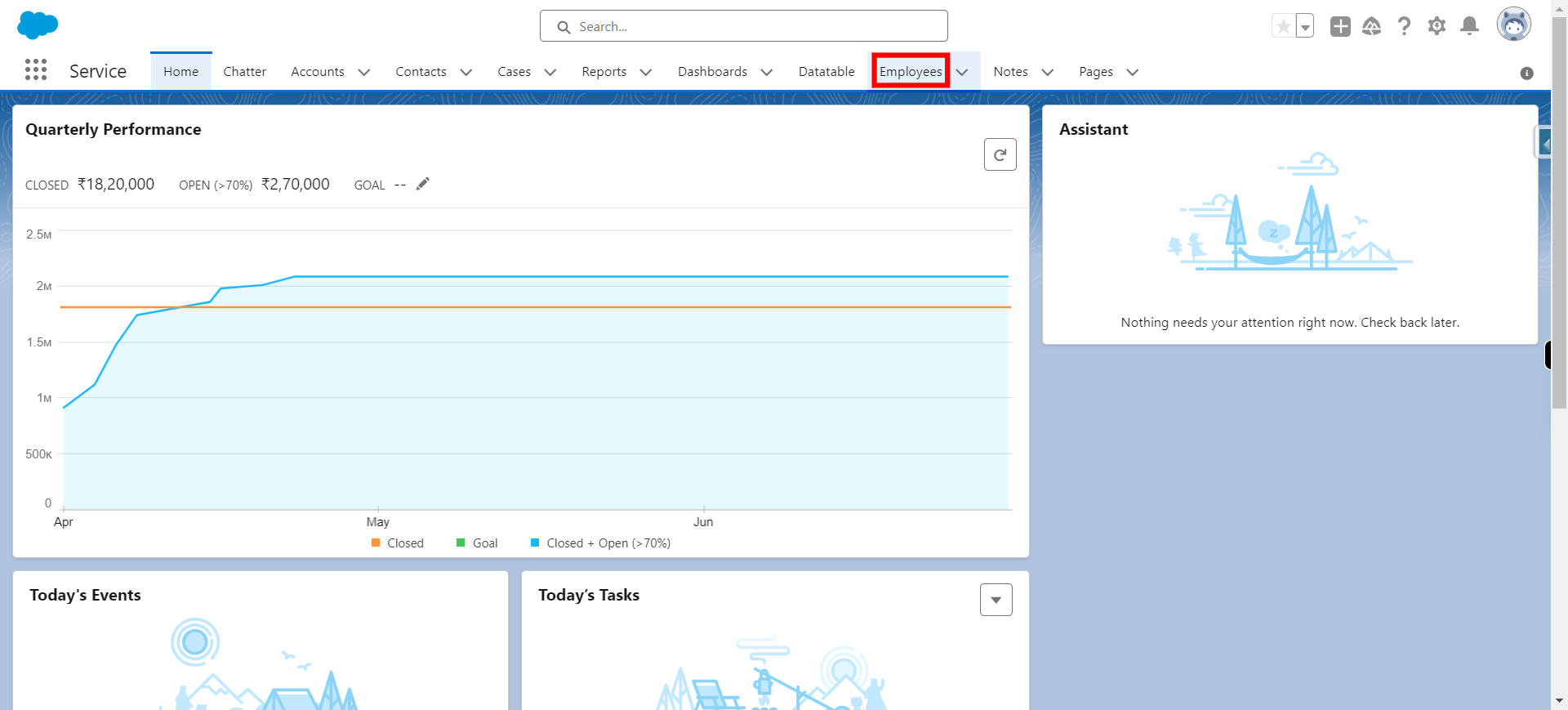
-
5.
Click on Gear Icon(List view control) and select NEW from dropdown and click Next
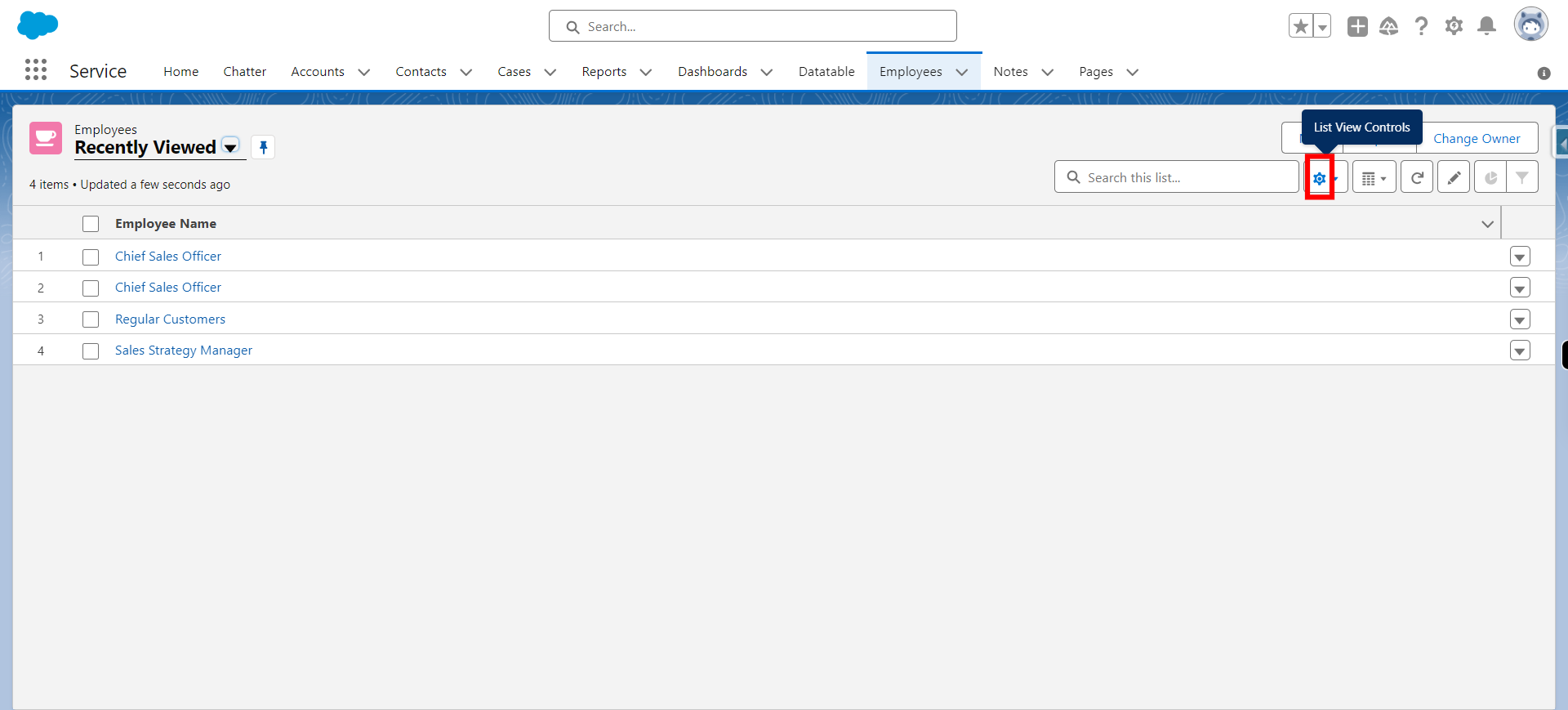
-
6.
Provide Name to the "List Name"(API name will be taken automatically) and click Next
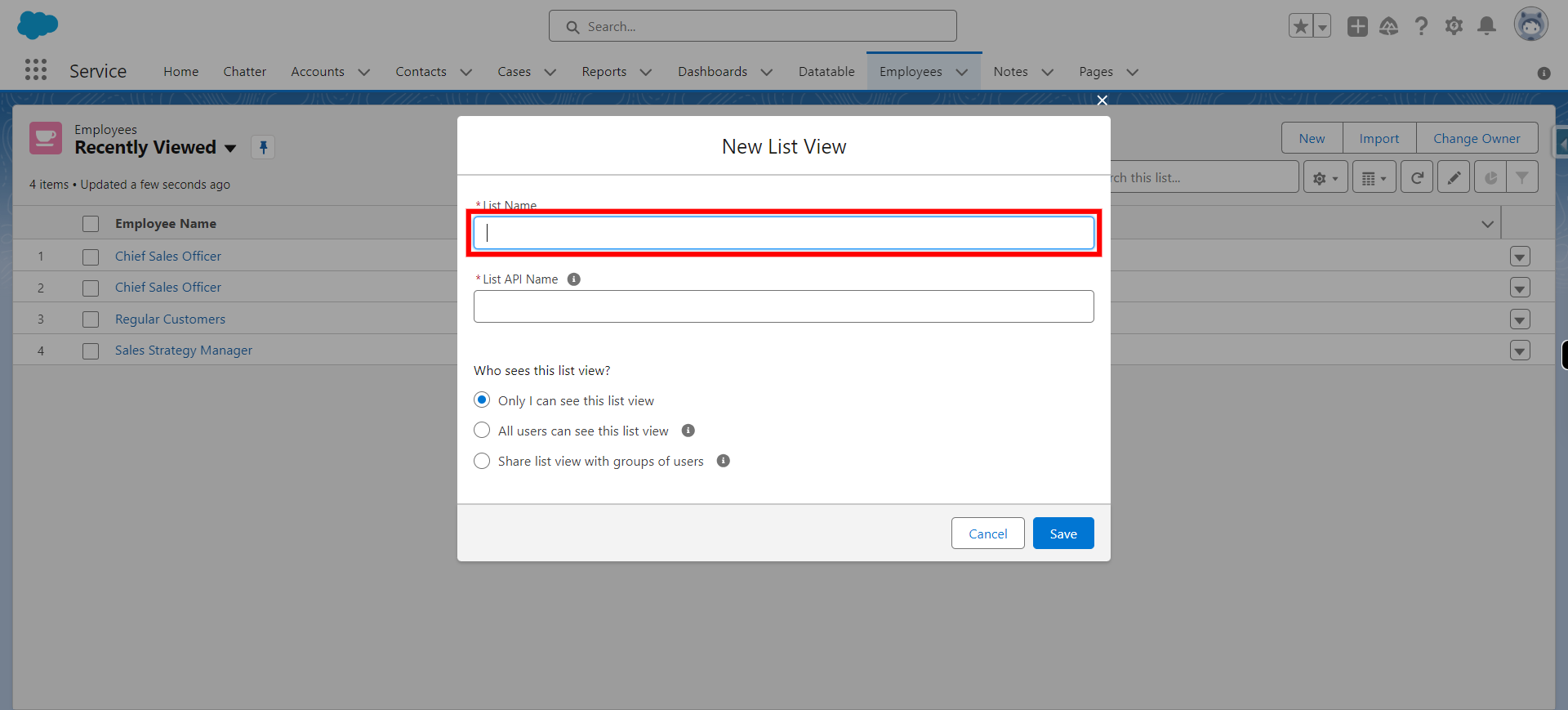
-
7.
Click Save
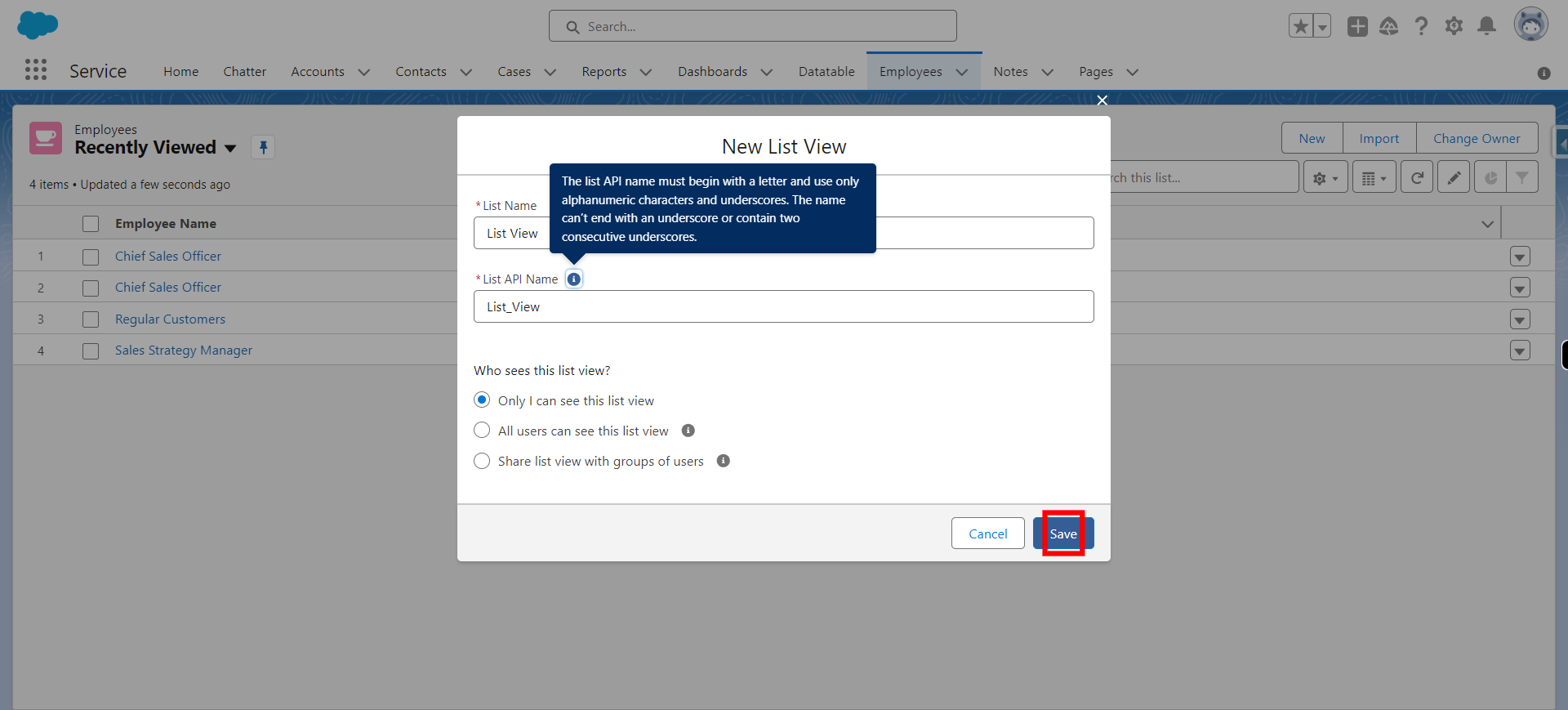
-
8.
Click "Filter by Owner" and select option as per requirement and click Next
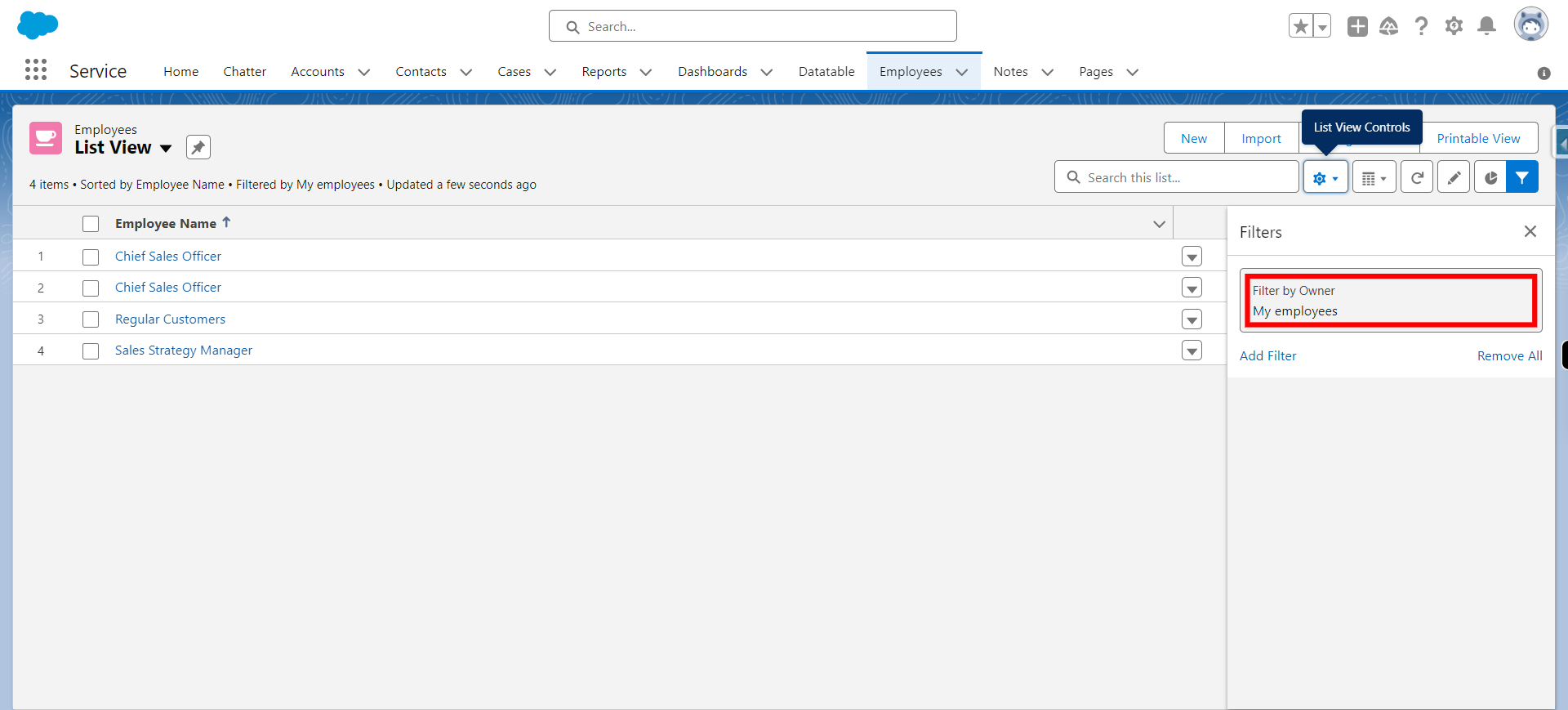
-
9.
Click Done
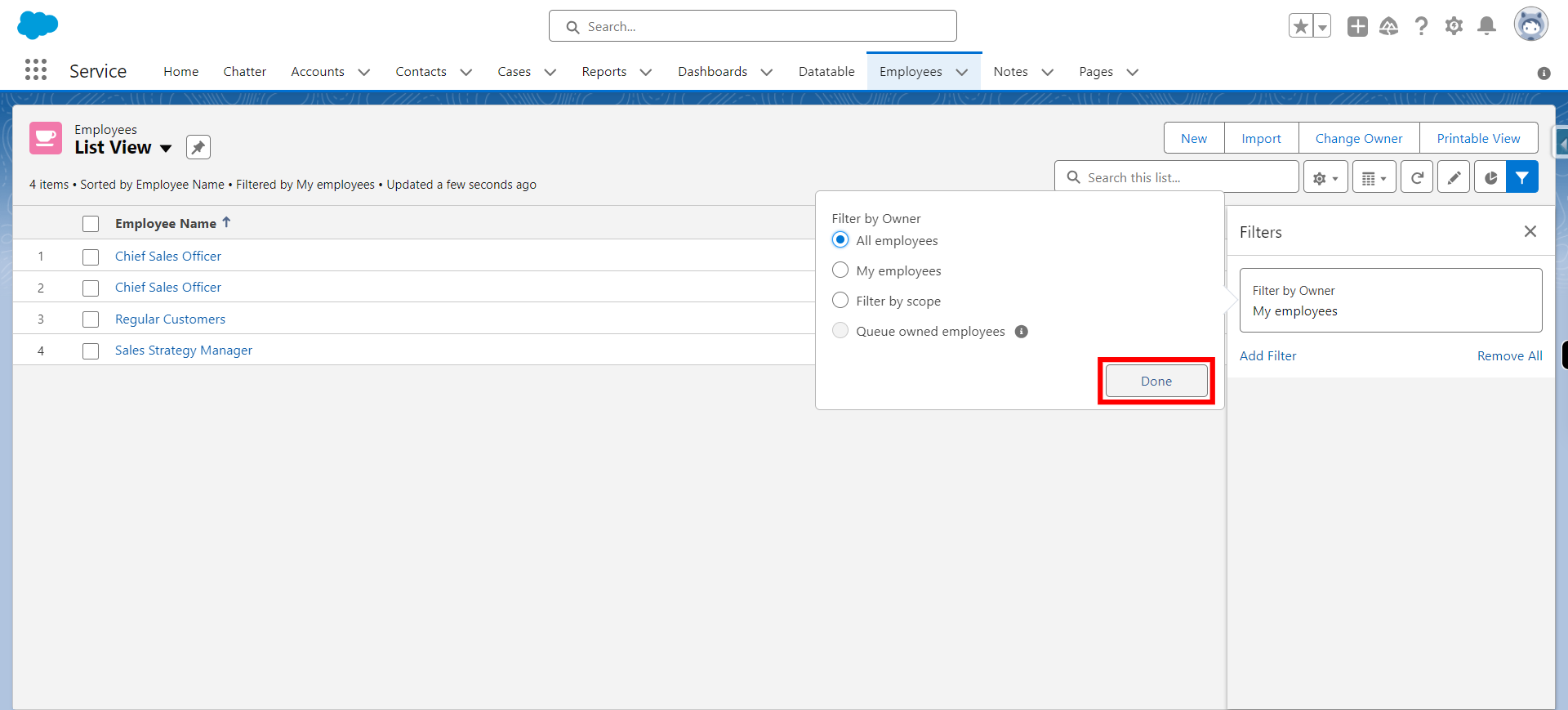
-
10.
Click Save