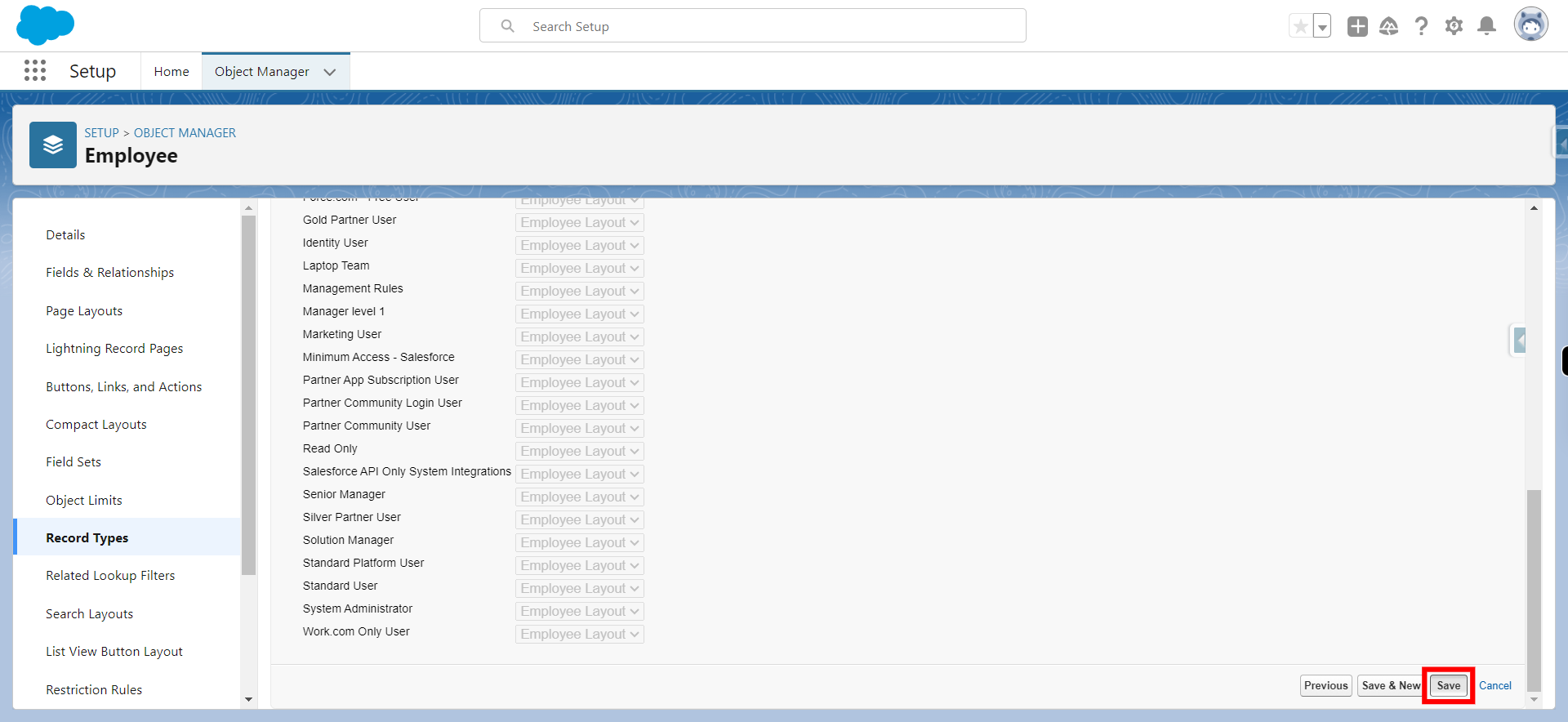Record types are a way to categorize and customize records within an object. They allow one to define different sets of picklist values, page layouts, and business processes for different categories of records within the same object.
-
1.
open Home | Salesforce
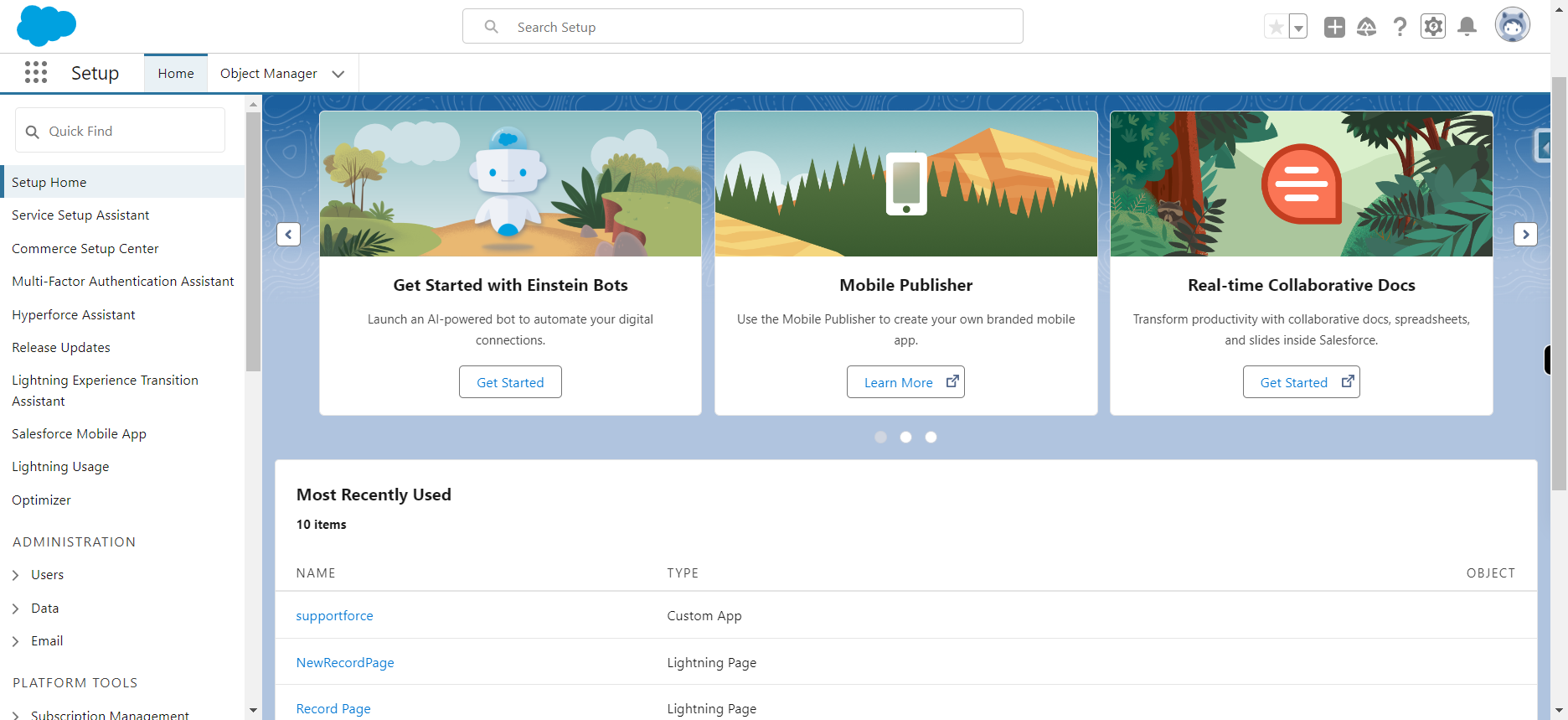
-
2.
Click gear icon and select setup from dropdown and click Next
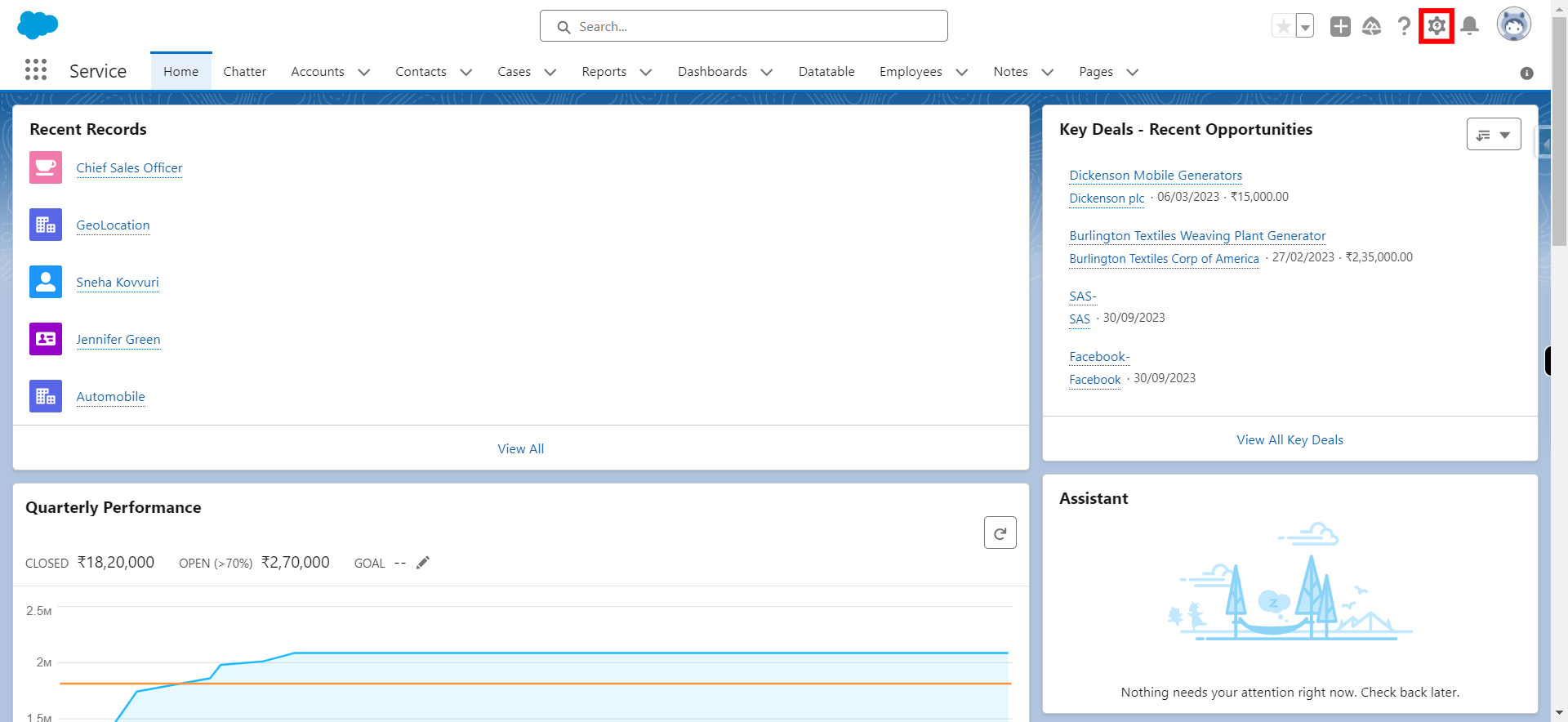
-
3.
Click Object Manager to navigate objects in salesforce
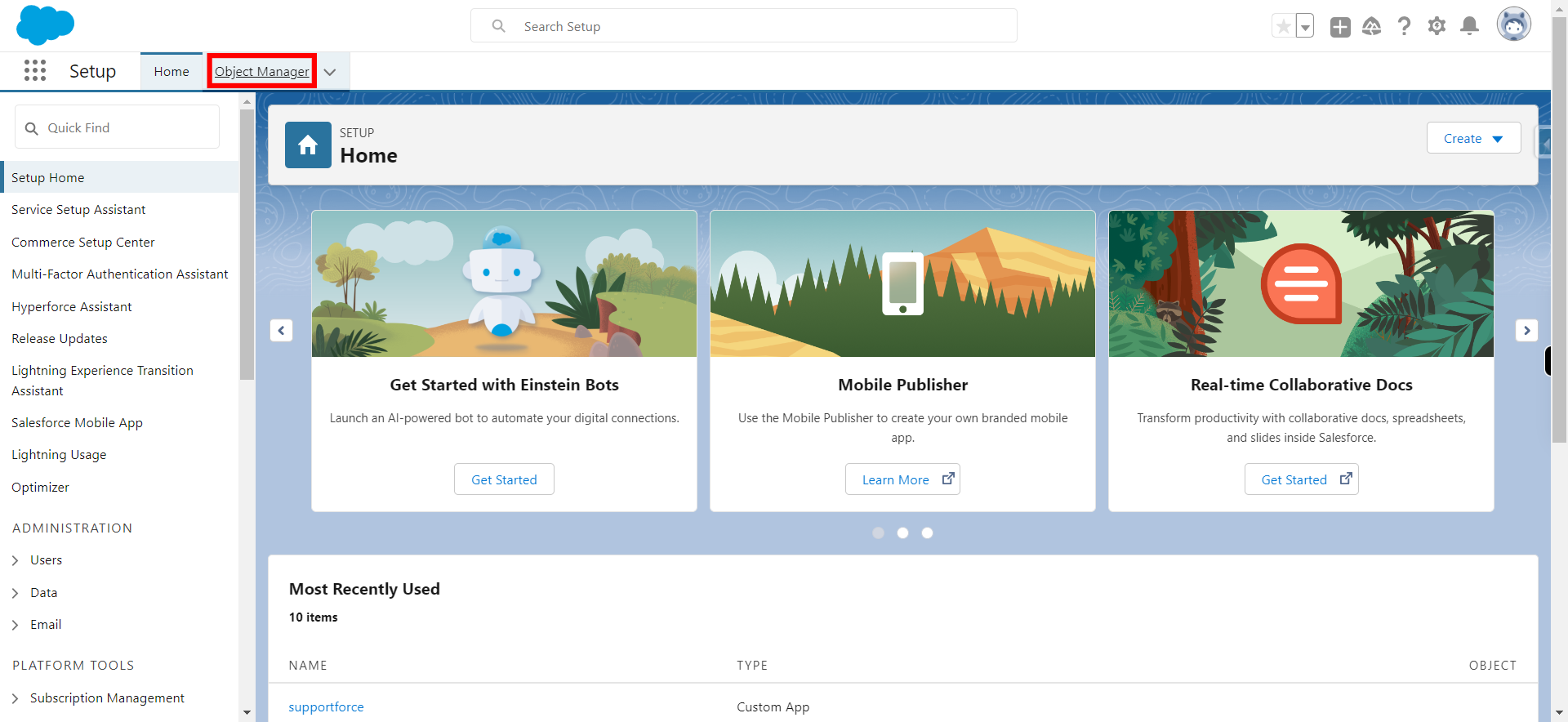
-
4.
Click Quick Find type object name in which record-type need to be created and click Next
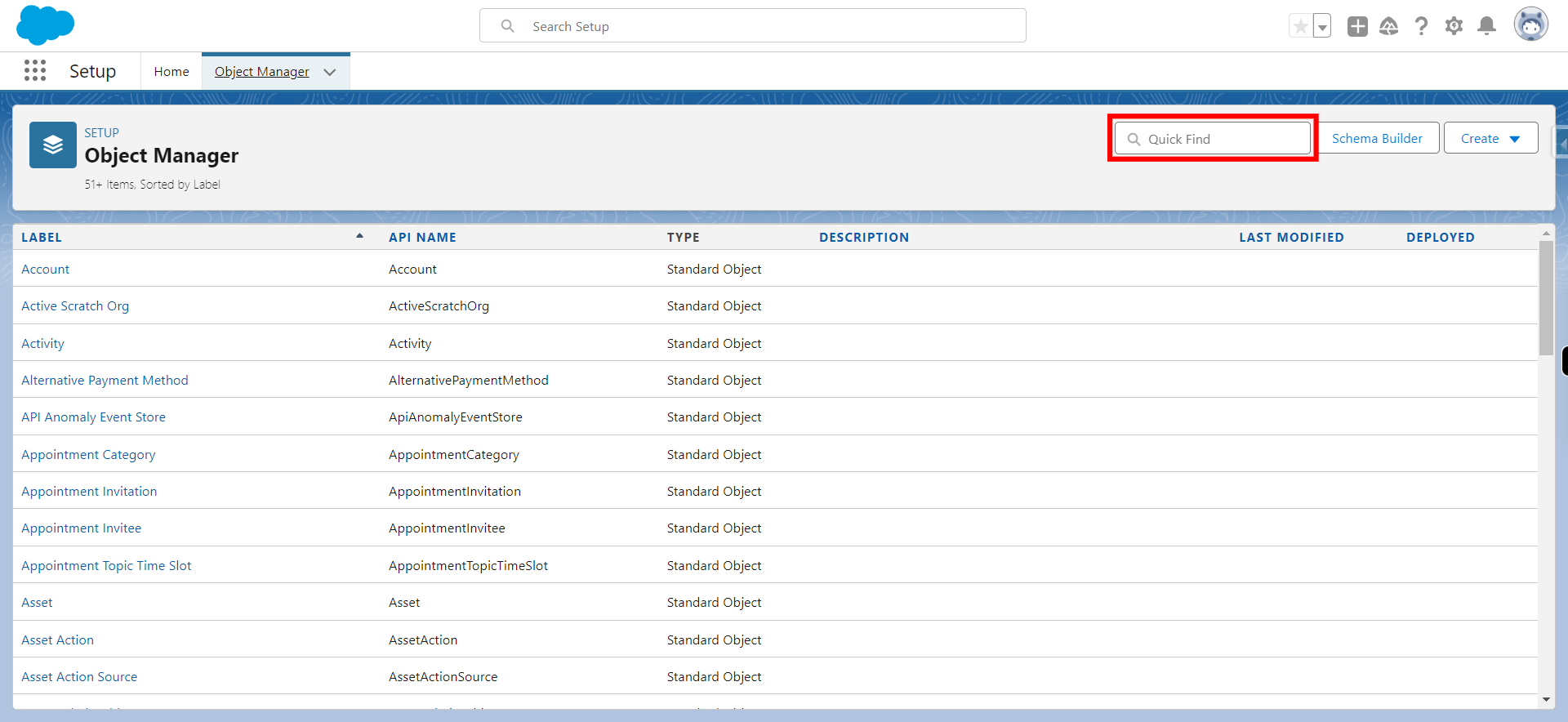
-
5.
Click on the object
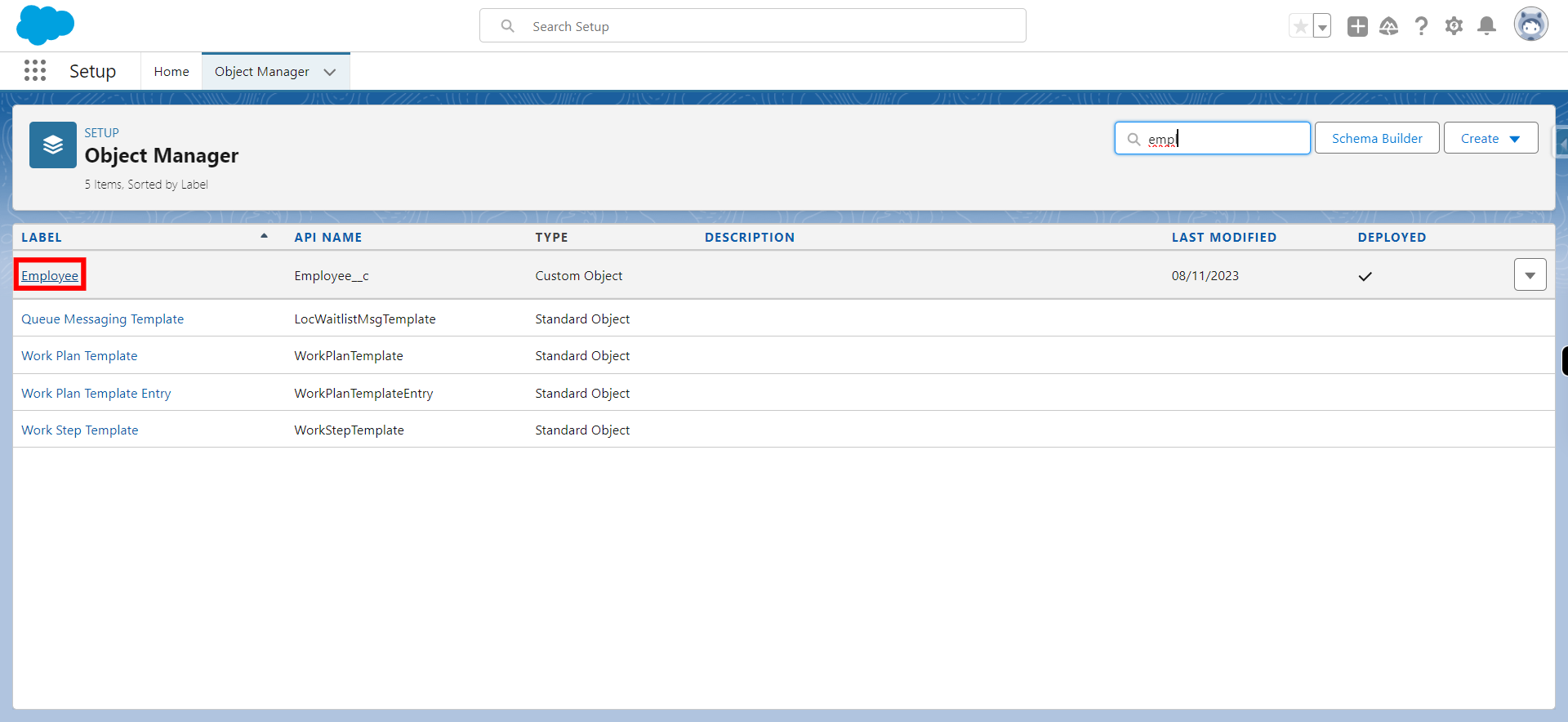
-
6.
Click Record Types
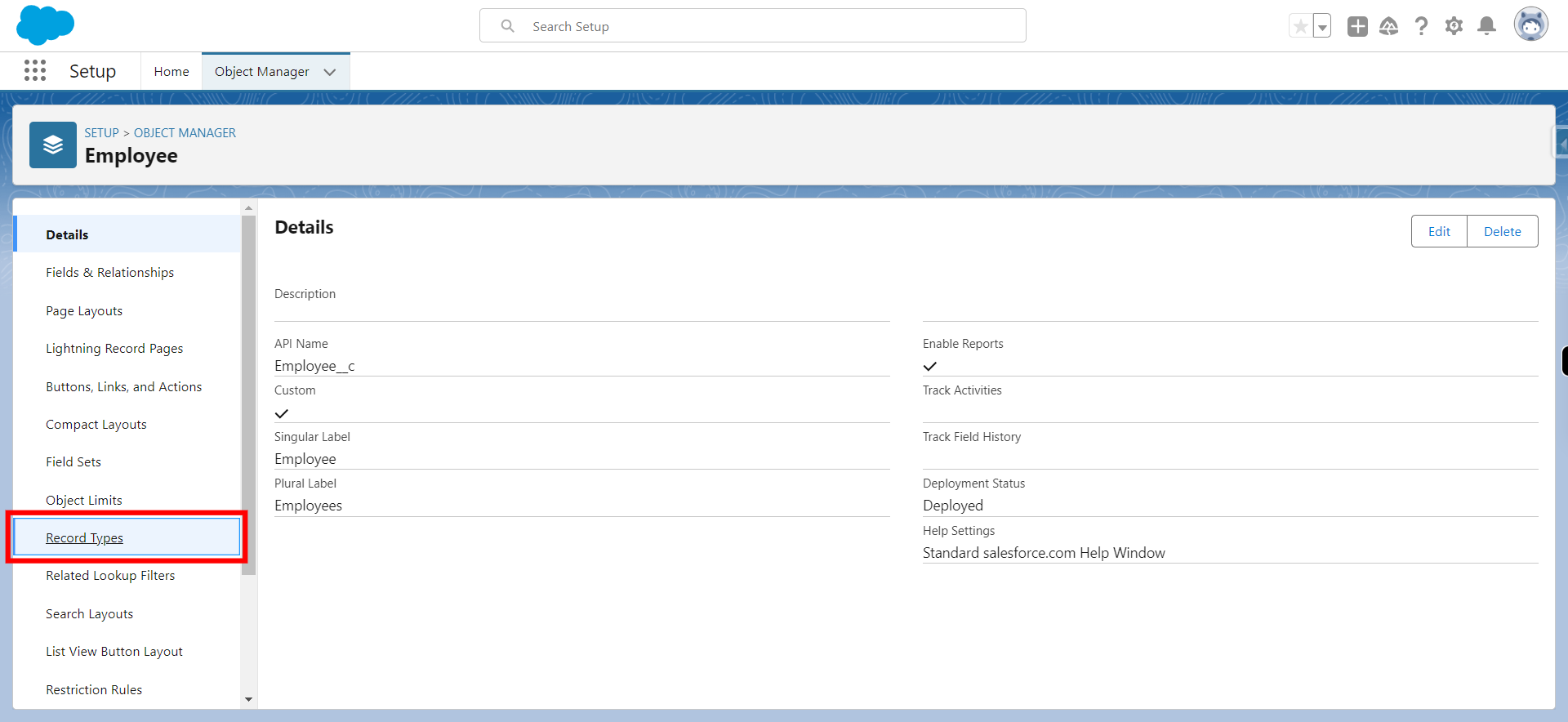
-
7.
Click on New to create a new Record Type
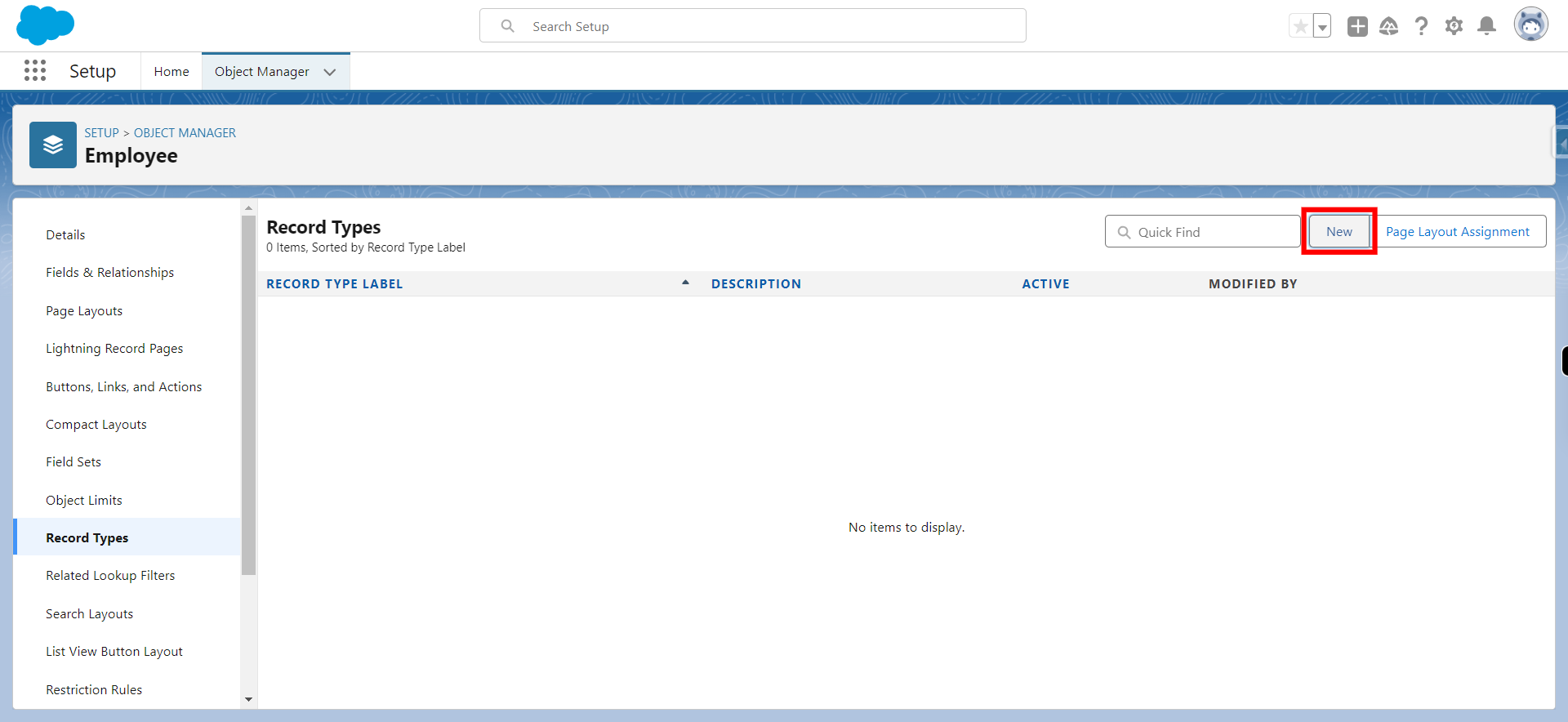
-
8.
Provide name to the Record Type Label(Record-type Name will be taken automatically) and click Next
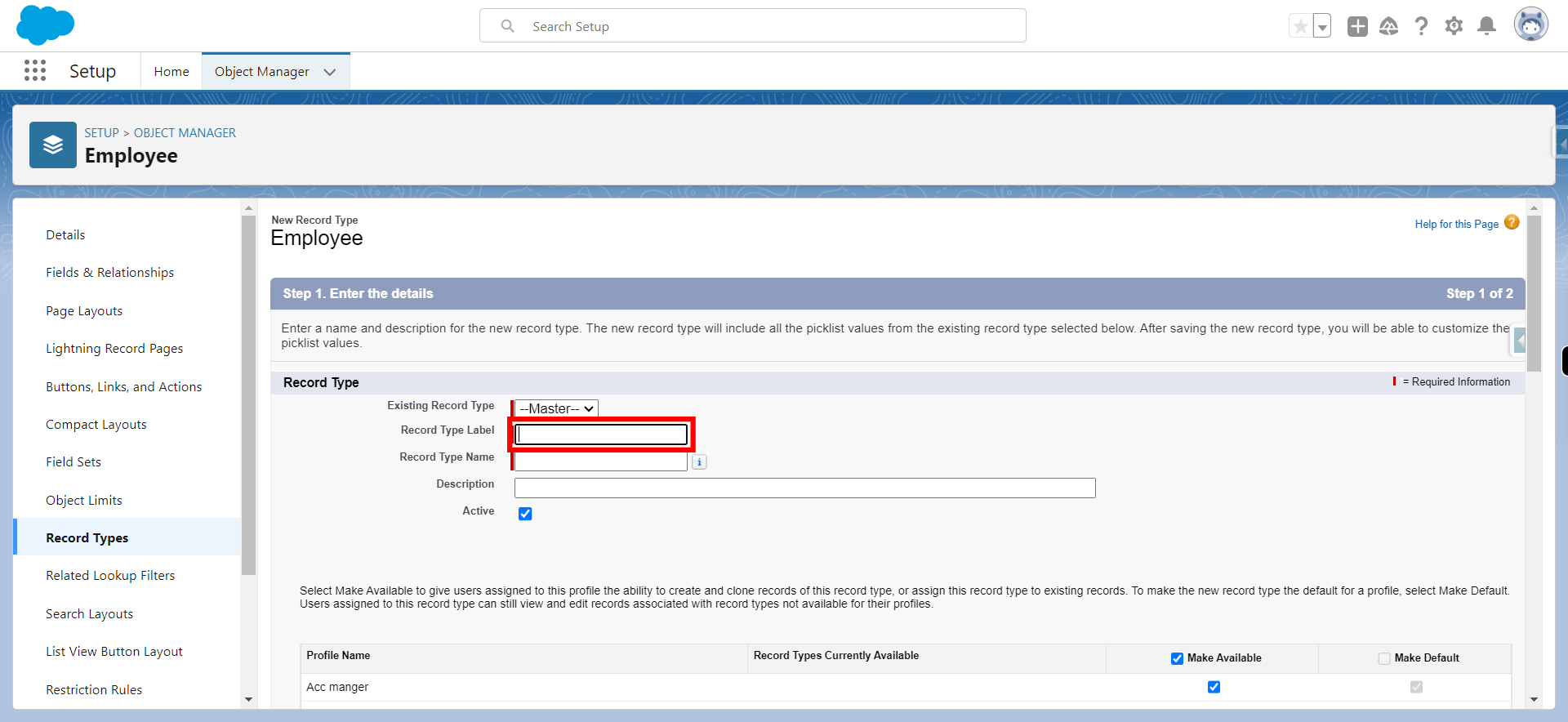
-
9.
Select the profiles in which this record type should be visible and click Next
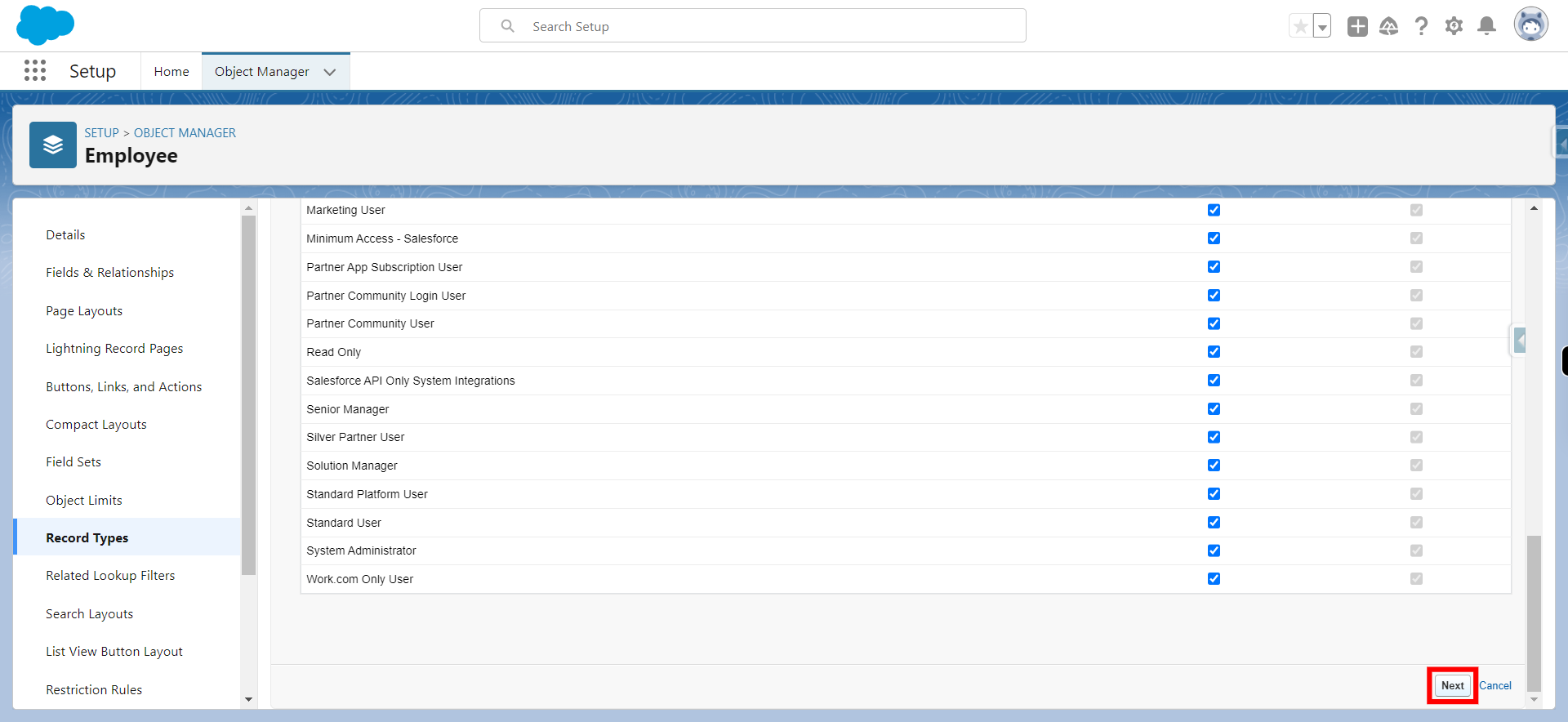
-
10.
Click Save