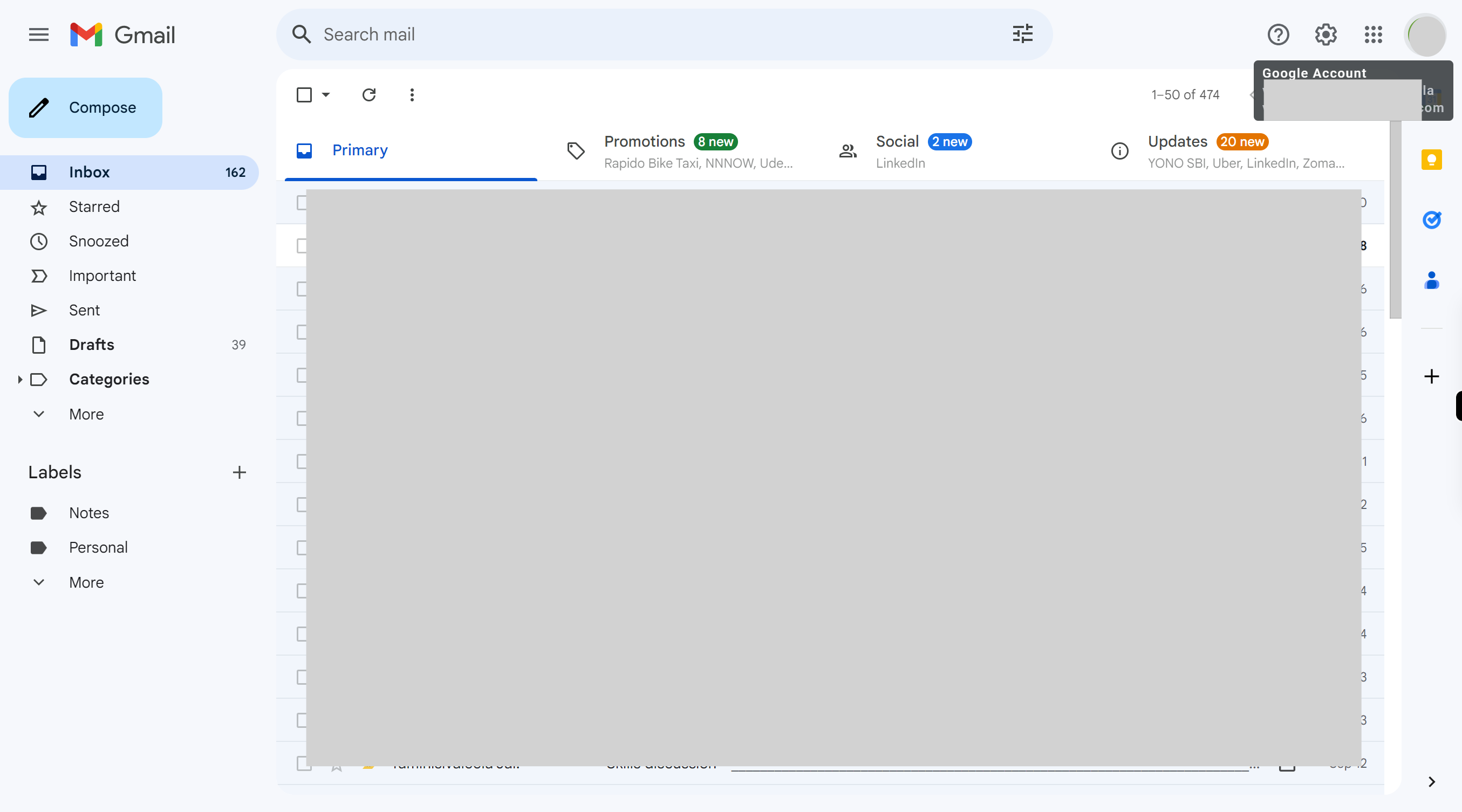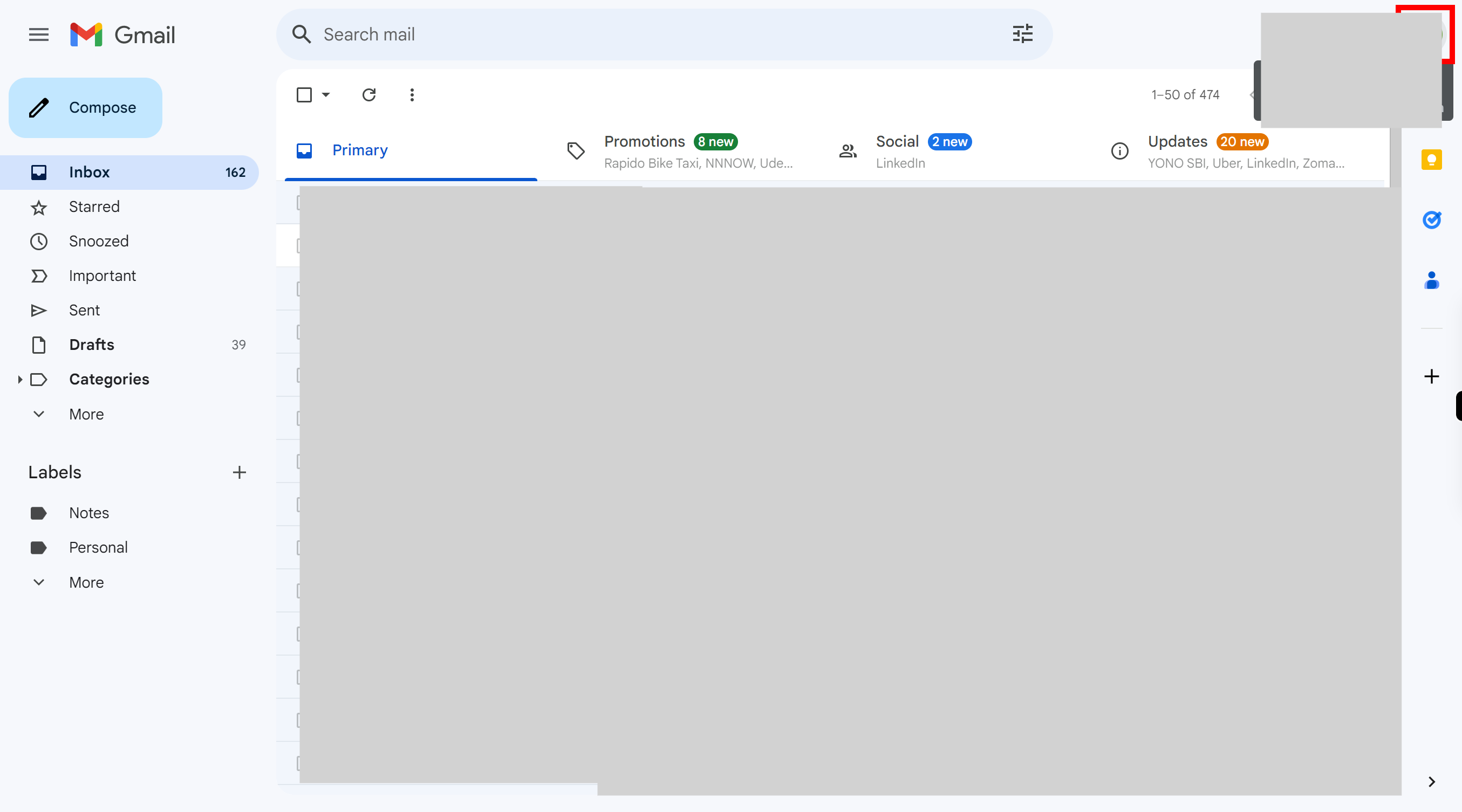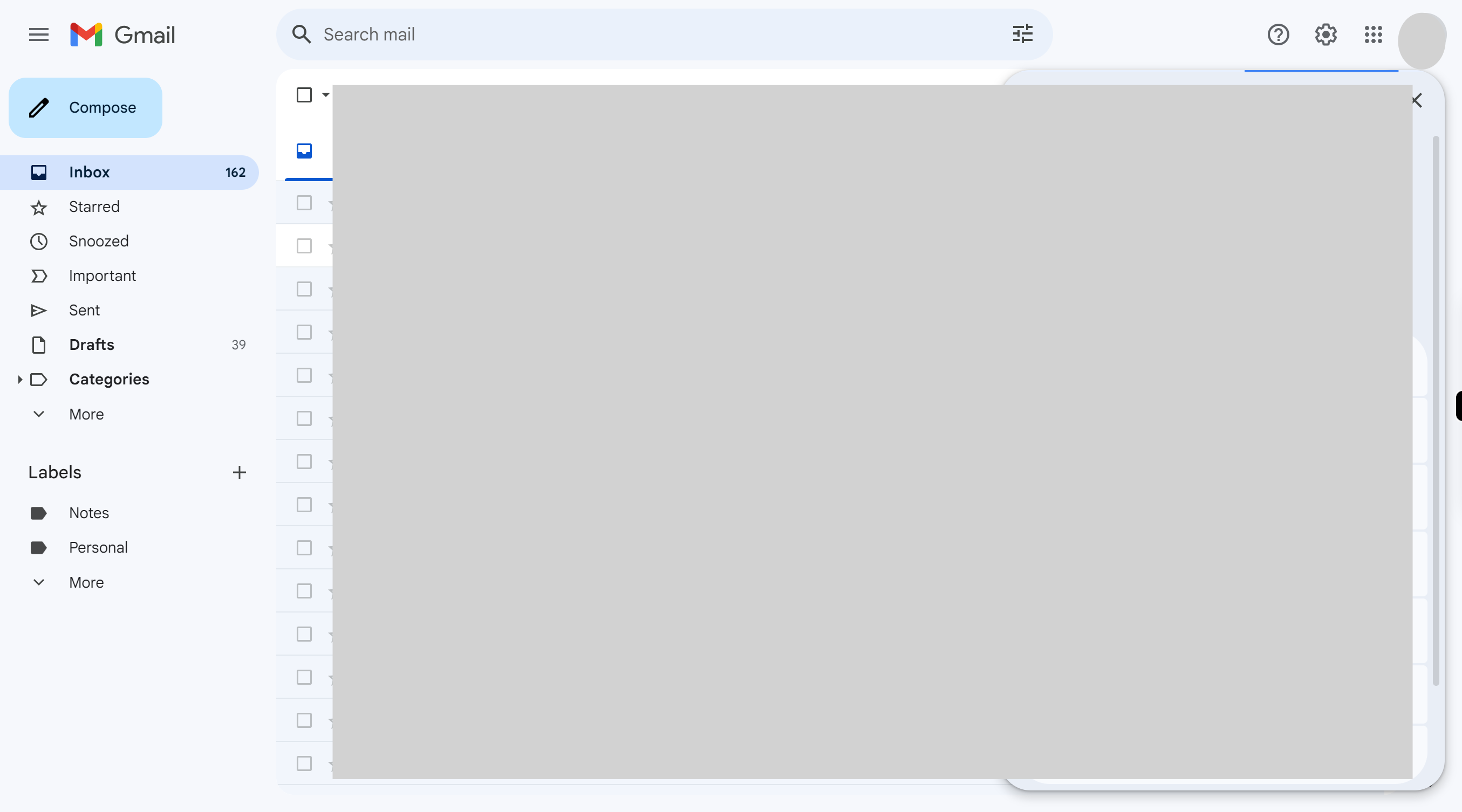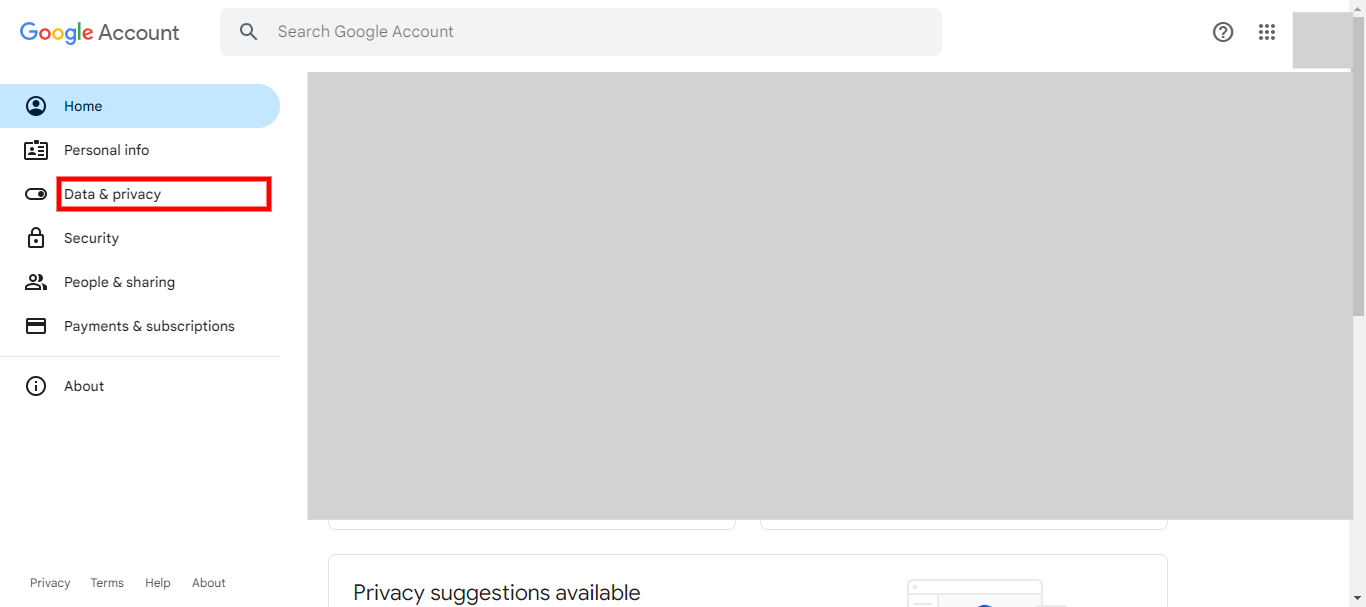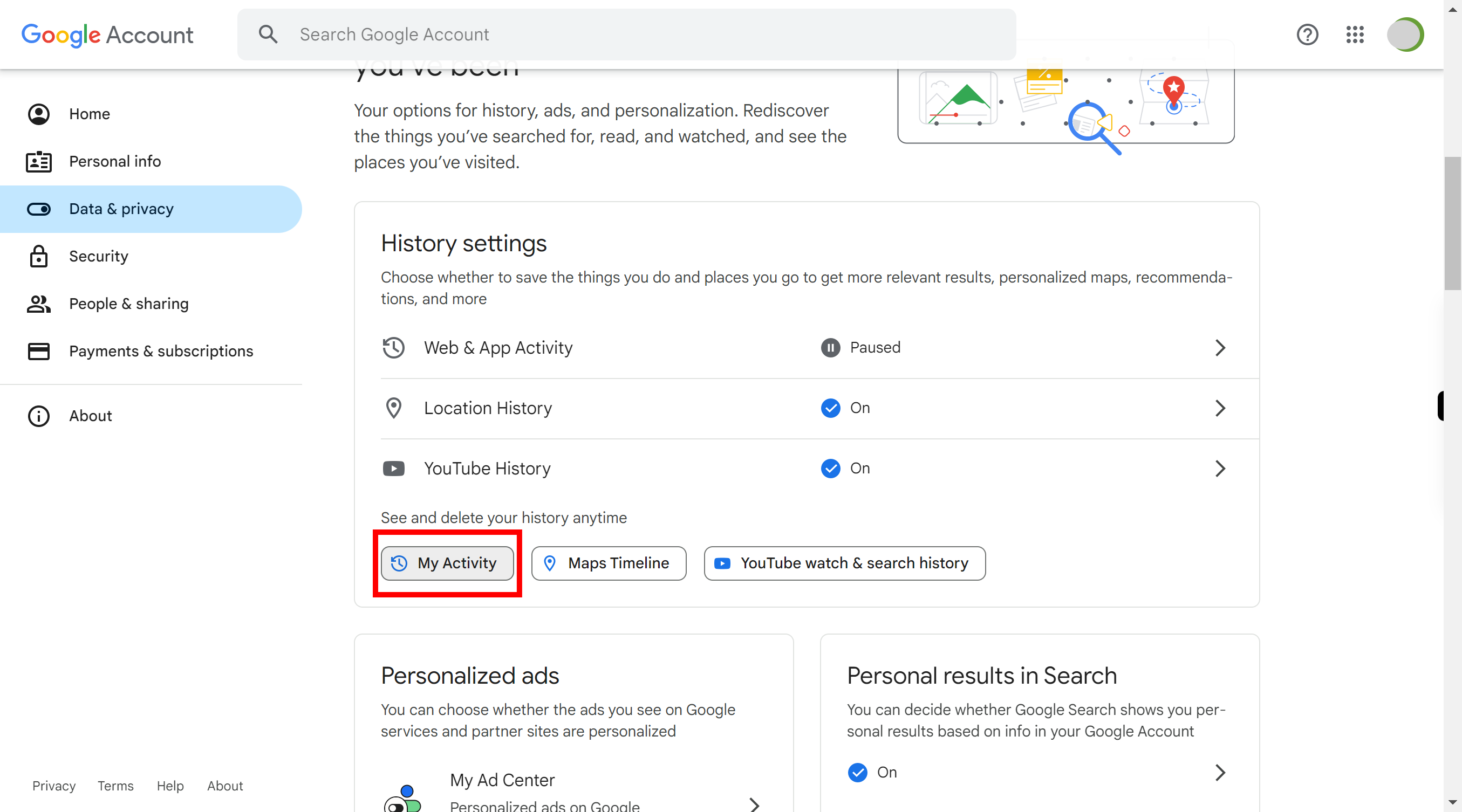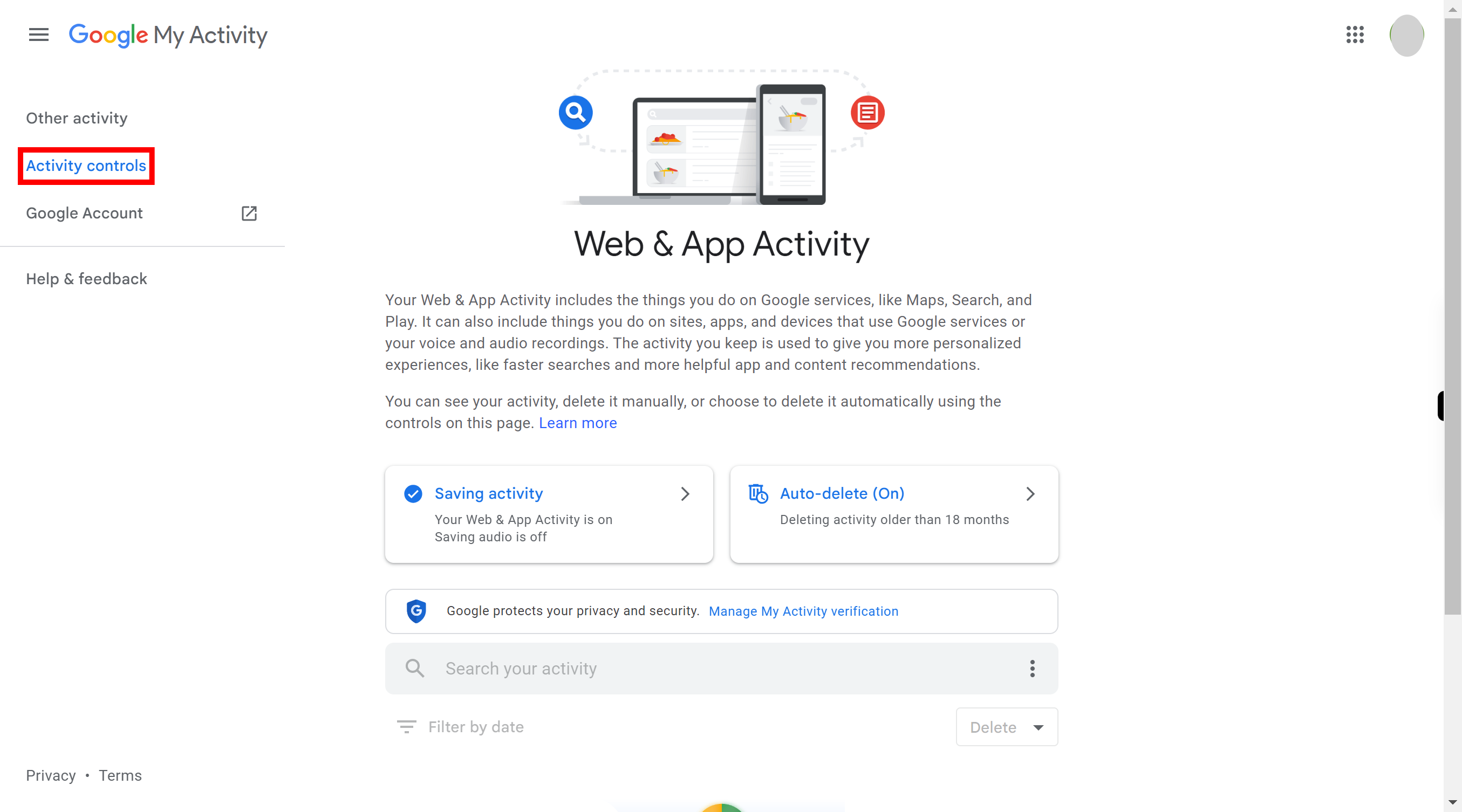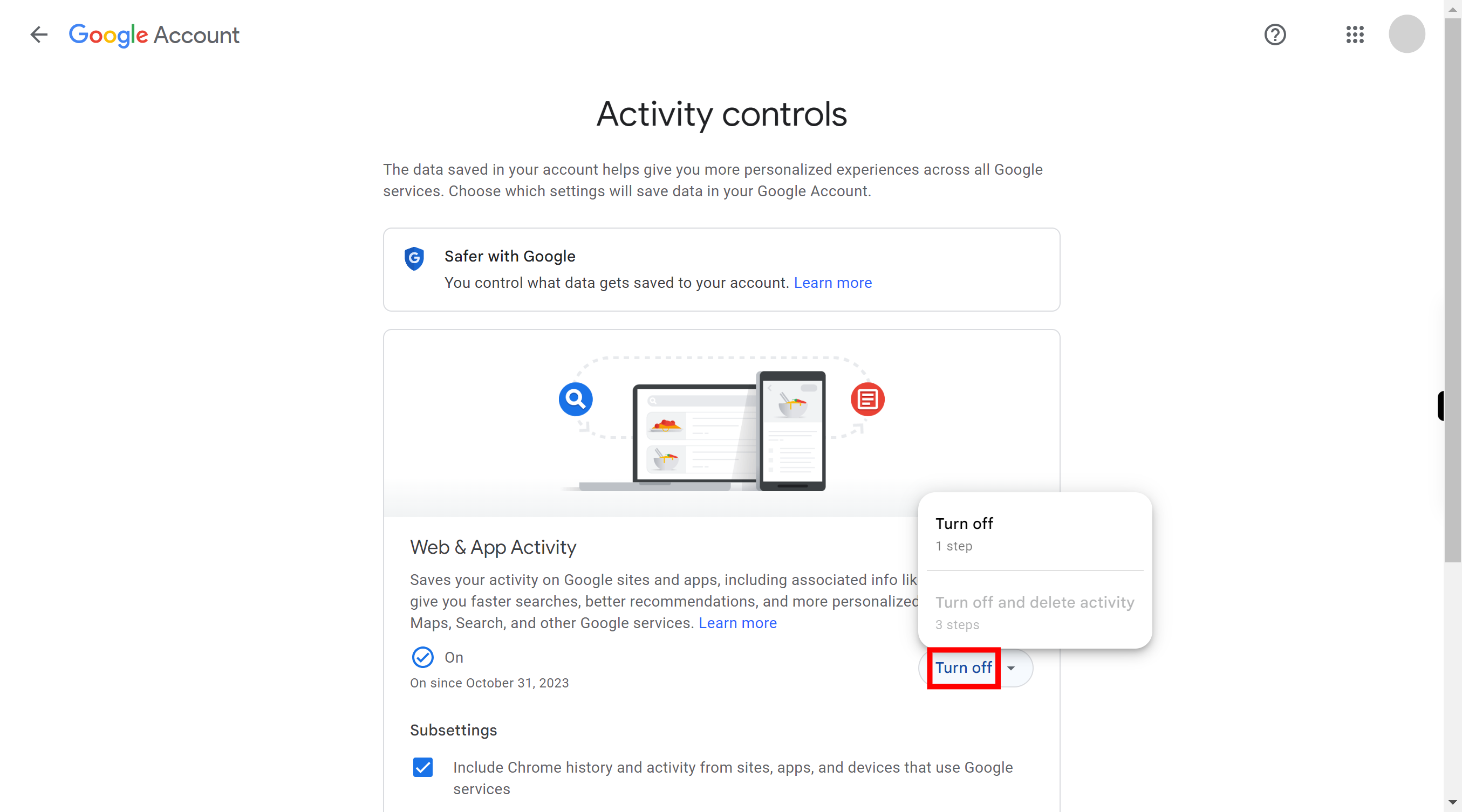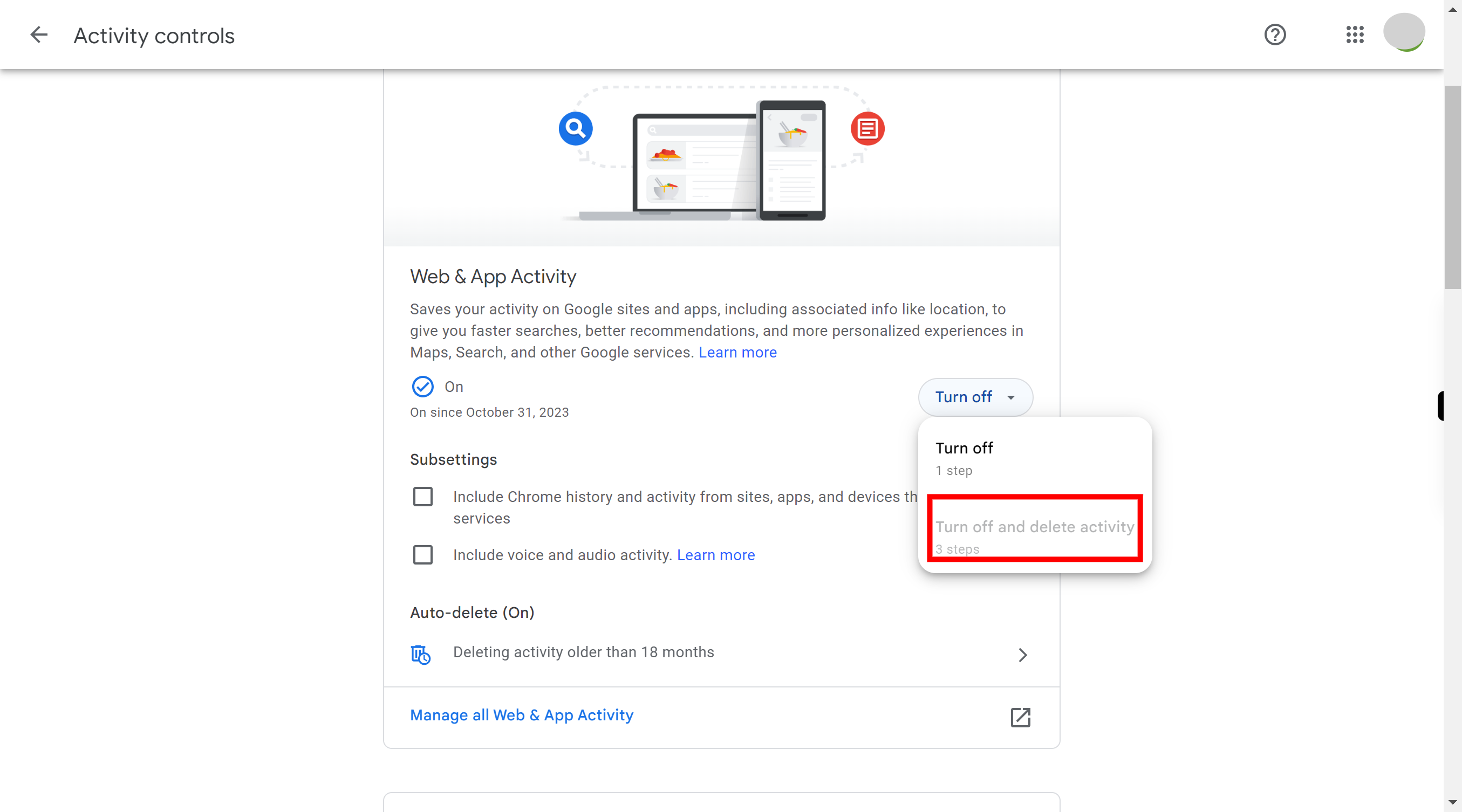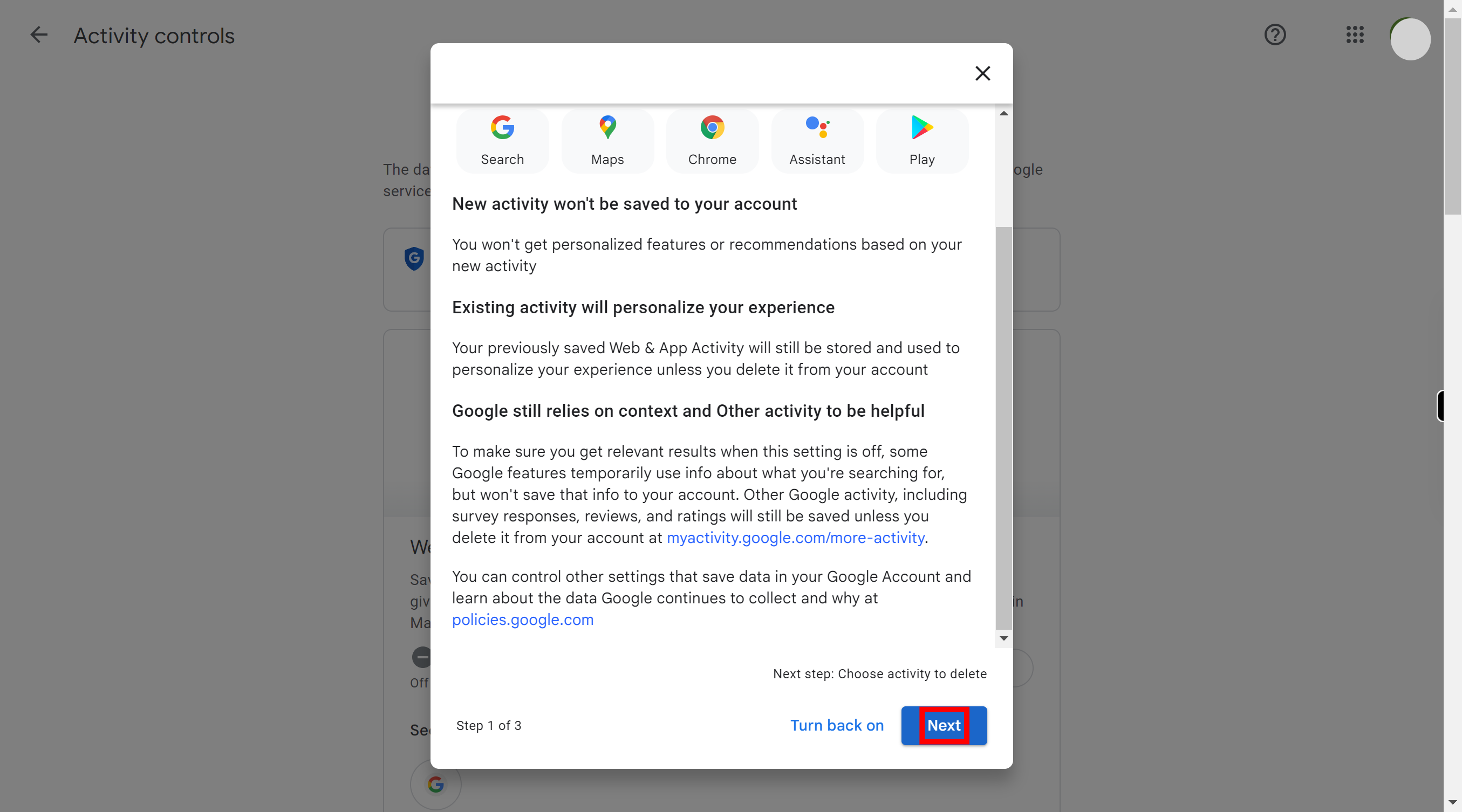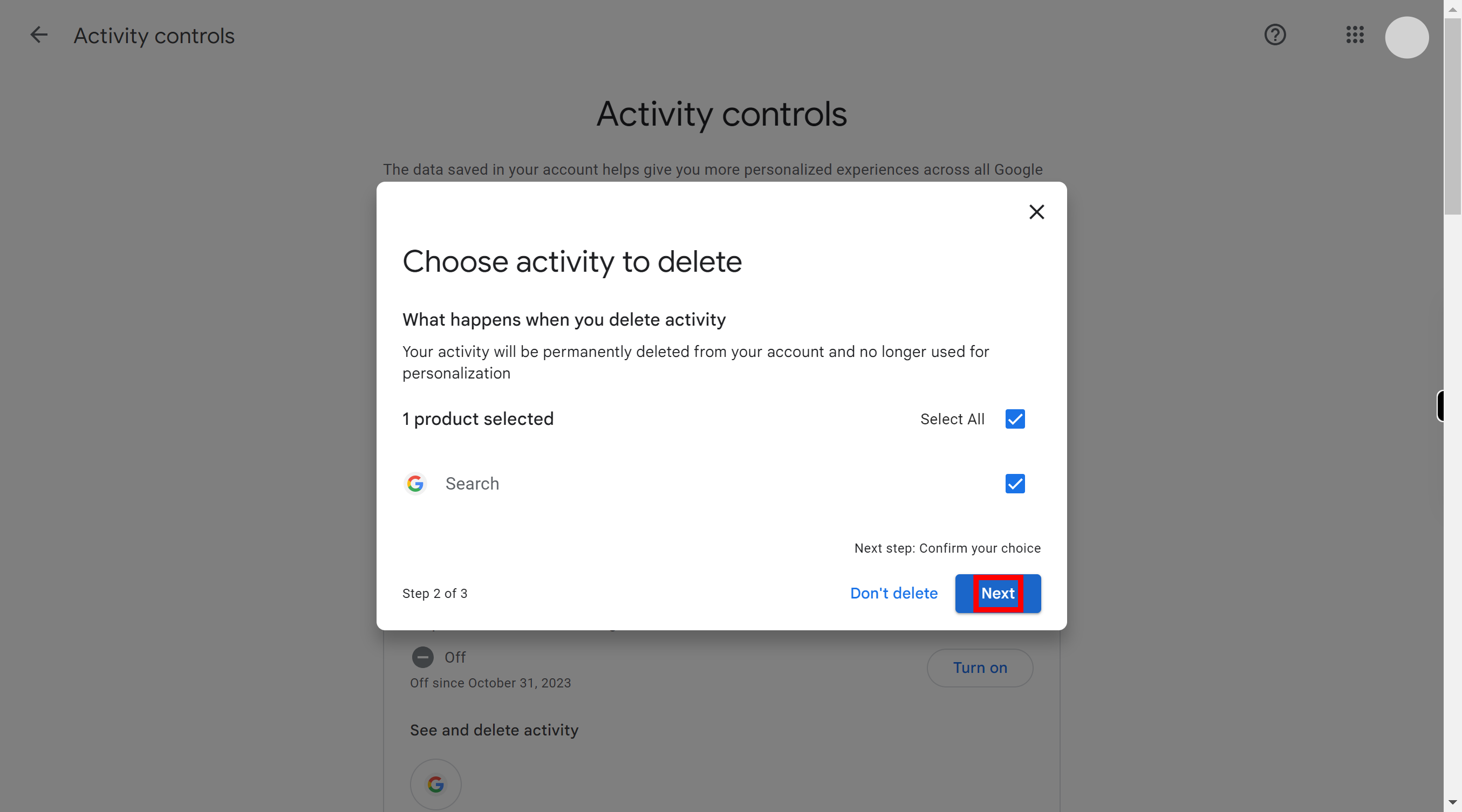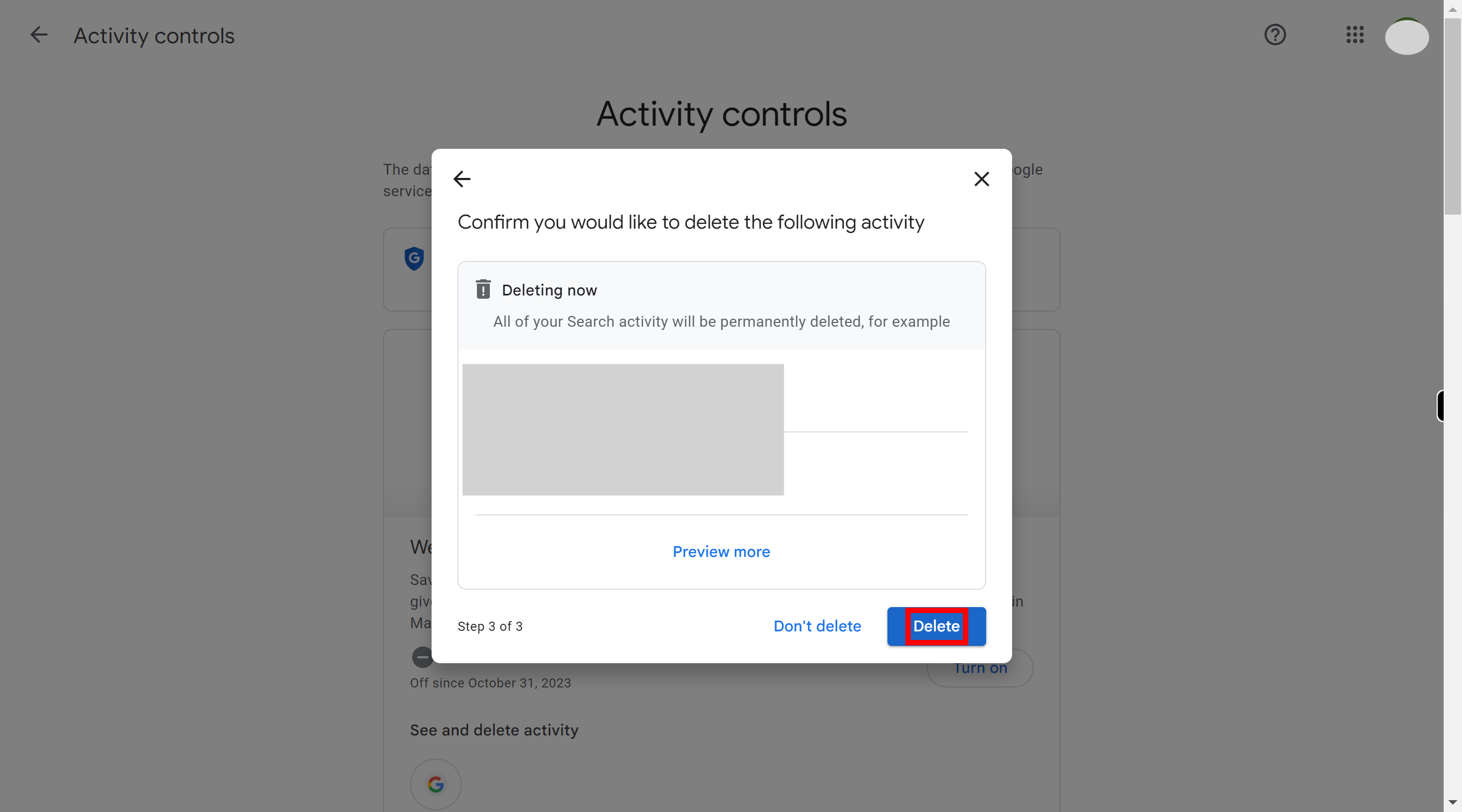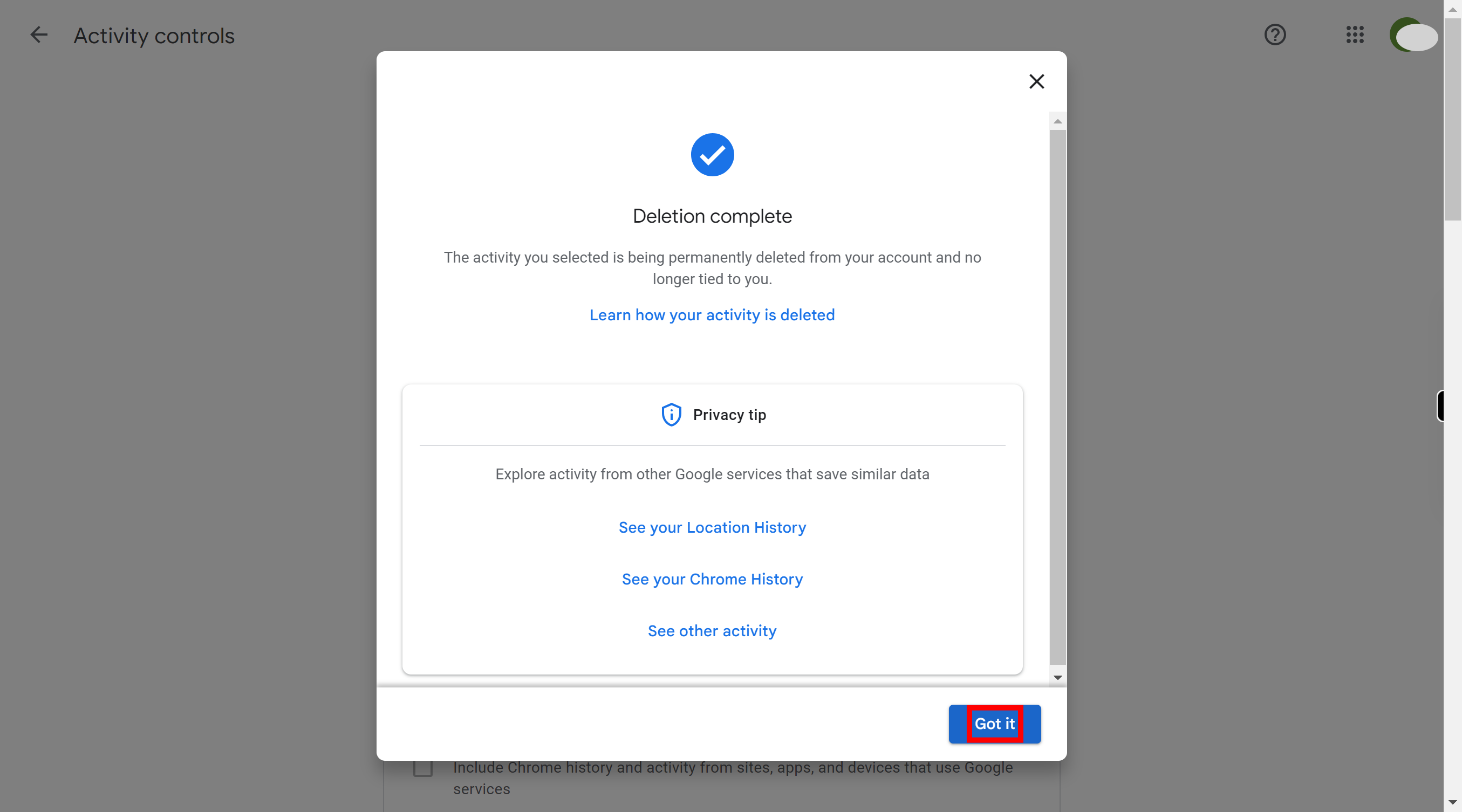Step by step procedure to hidden Google feature to detect and delete personal information in search.
Steps
-
1.
Open Inbox - Gmail
-
2.
Click on the "Google Account" icon present in top right corner.
-
3.
Click Manage your Google AccountManage Google AccountGoogle Account
-
4.
Click Data & privacy
-
5.
Click on the "My Activity" icon under History settings.
-
6.
Click on the "Activity controls" icon under My Activity.
-
7.
Click on the "Turn off" button to delete activity.
-
8.
Select "Turn off and delete activity" icon to off and delete.
-
9.
Click on the "Next" button in step 1.
-
10.
Choose the activity to delete in step 2. Once done click on the "Next" button.
-
11.
Click on the "Delete" button in step 3 to delete the activity.
-
12.
Click on the "Got it" button to complete the deletion.