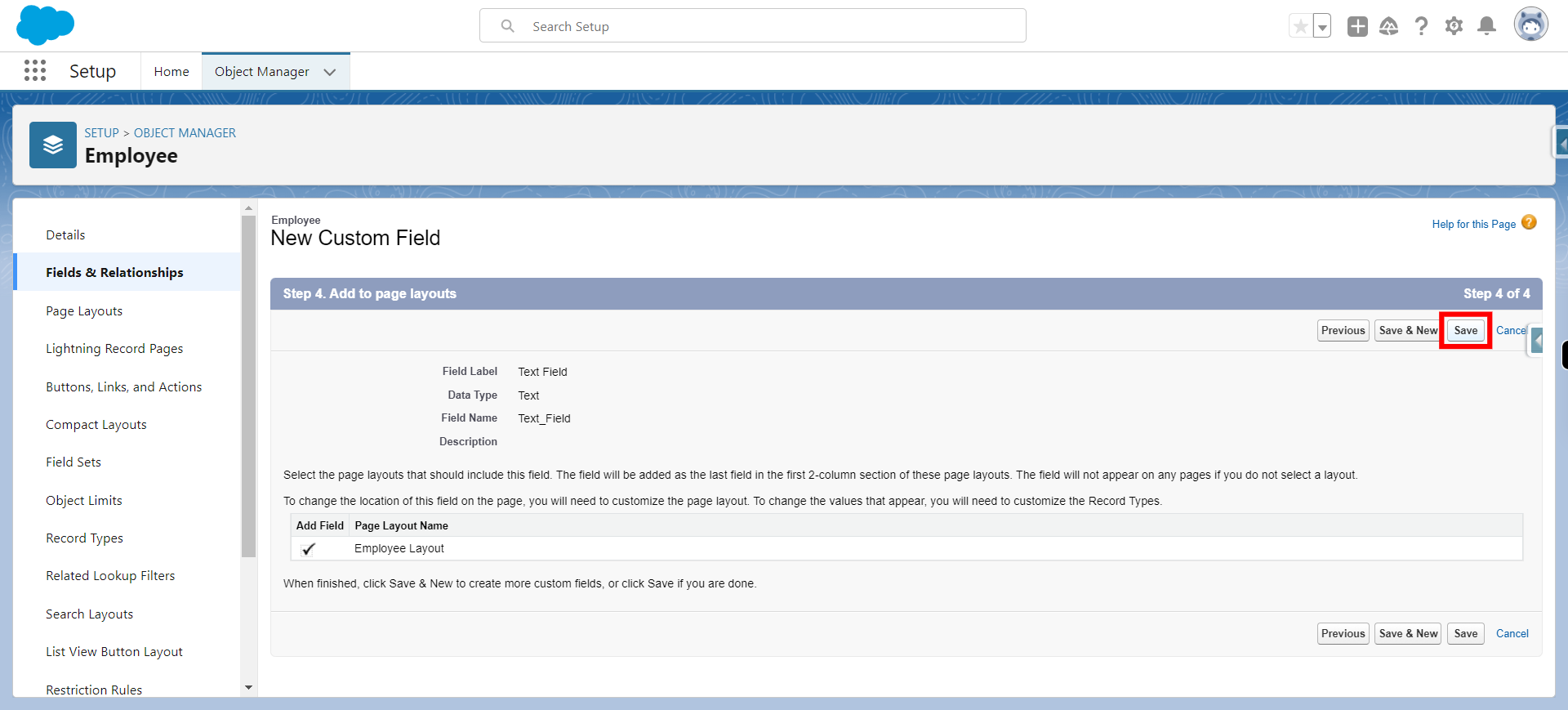In Salesforce, a "field" refers to a specific piece of information or data attribute associated with a record. These fields are fundamental building blocks in the platform and are used to store various types of data, including text, numbers, dates, and more.
-
1.
open Home | Salesforce
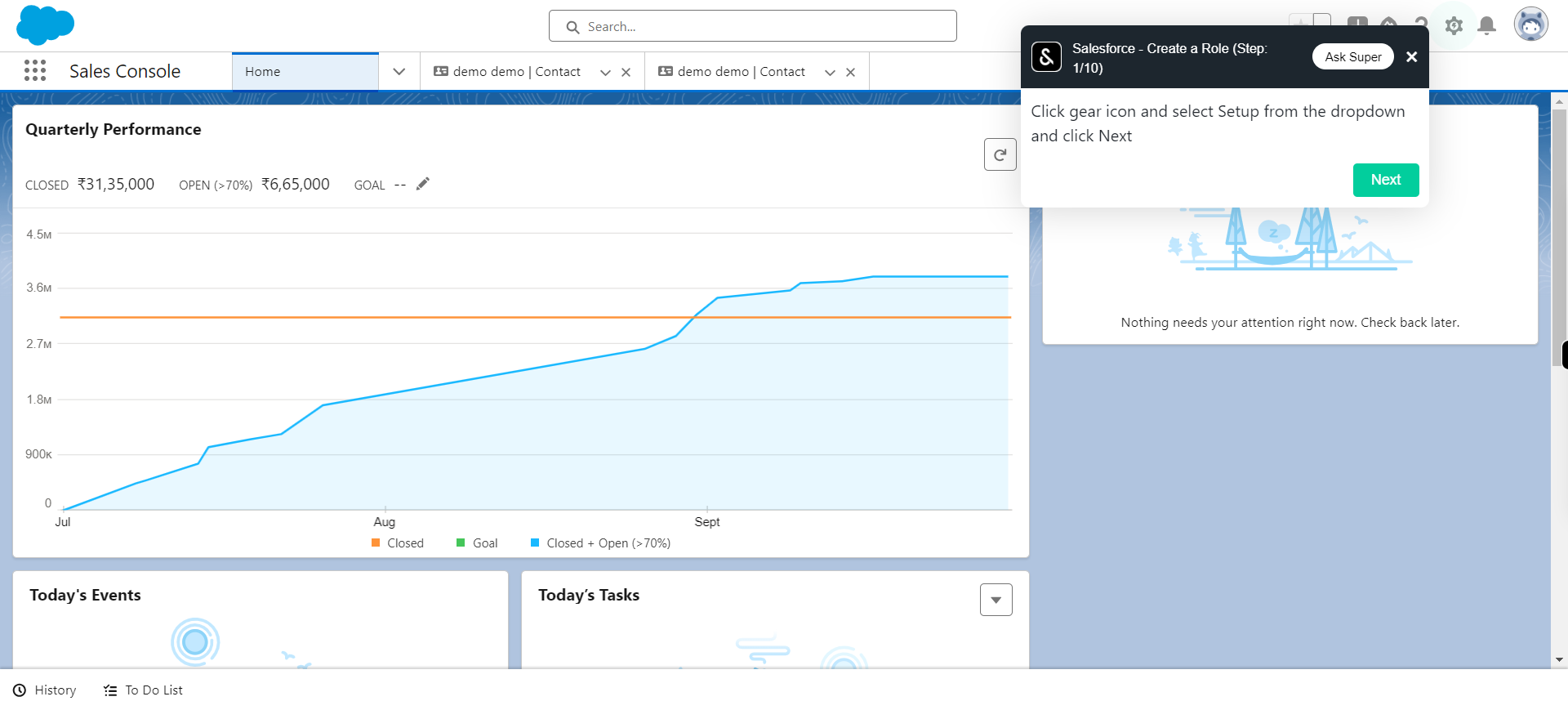
-
2.
Click on Gear icon and select Setup from the dropdown
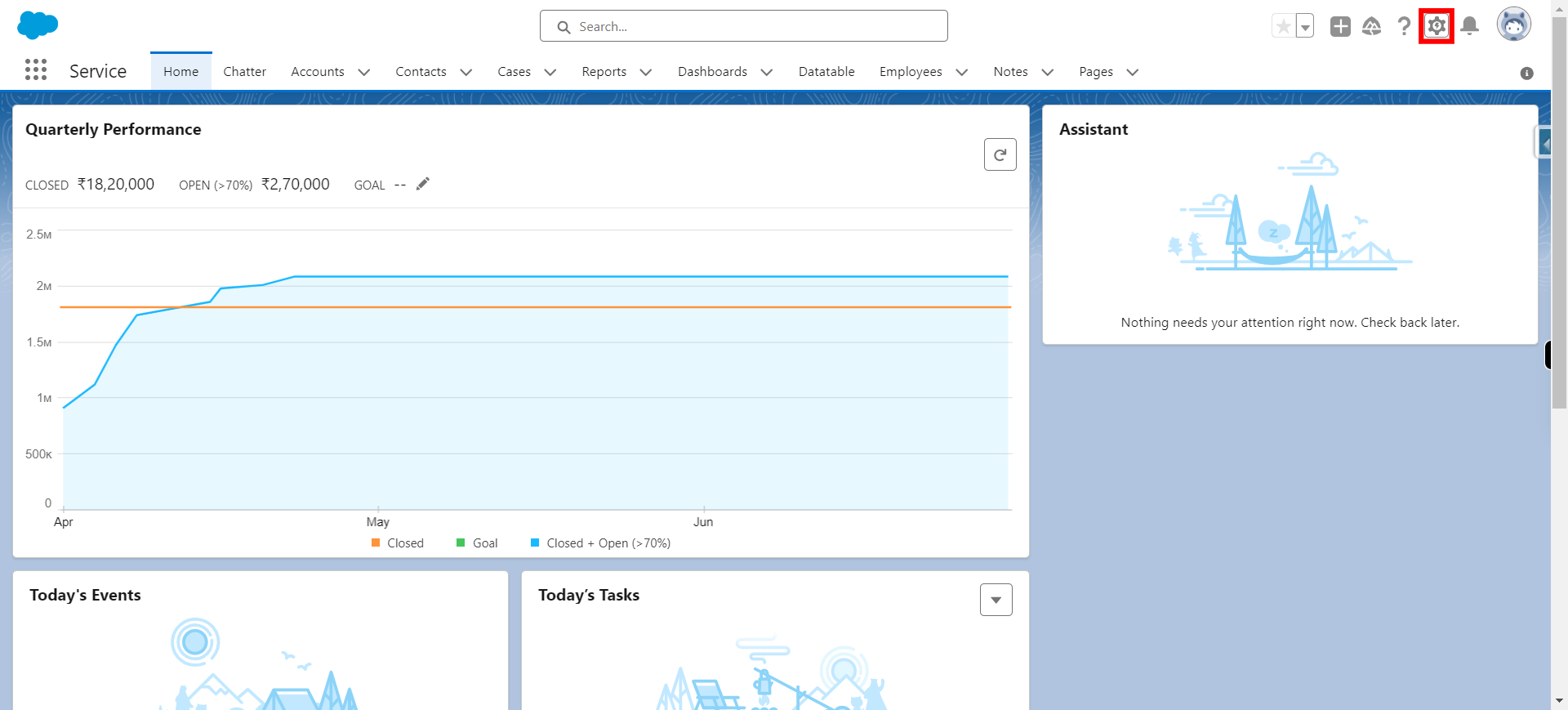
-
3.
Click on 'Object Manager' to navigate all the objects in salesforce
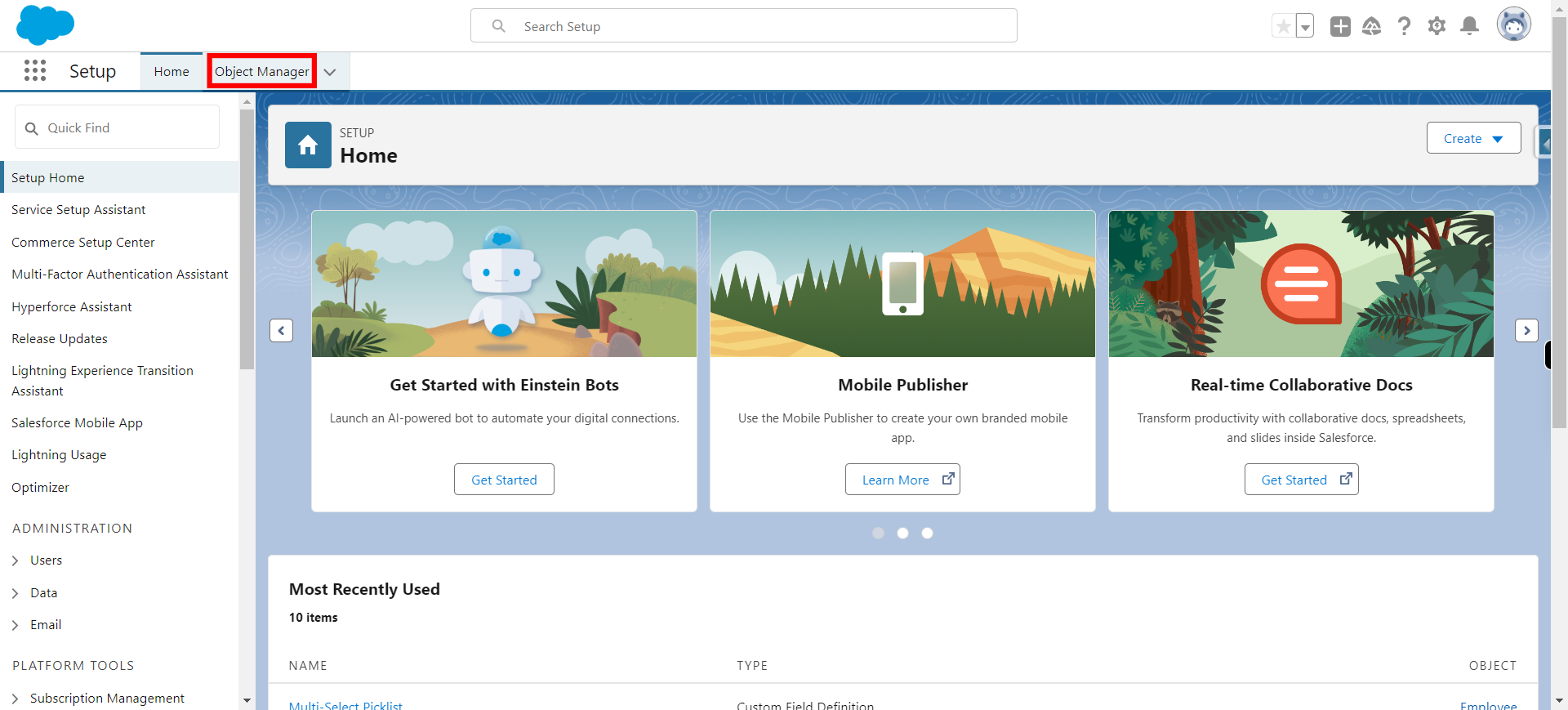
-
4.
On Quick Find box type object name in which one wants to create a field and select it and click Next
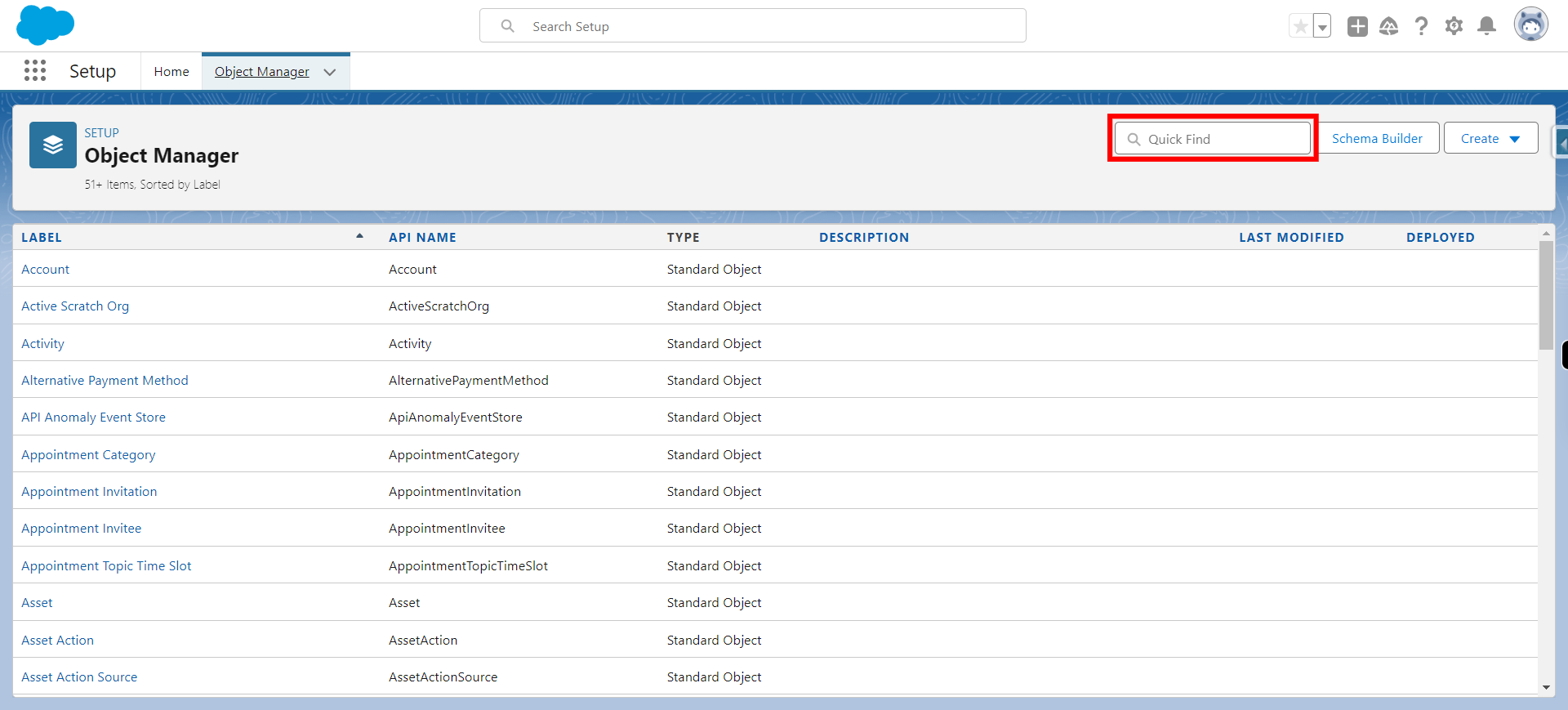
-
5.
Click on the object to select the object
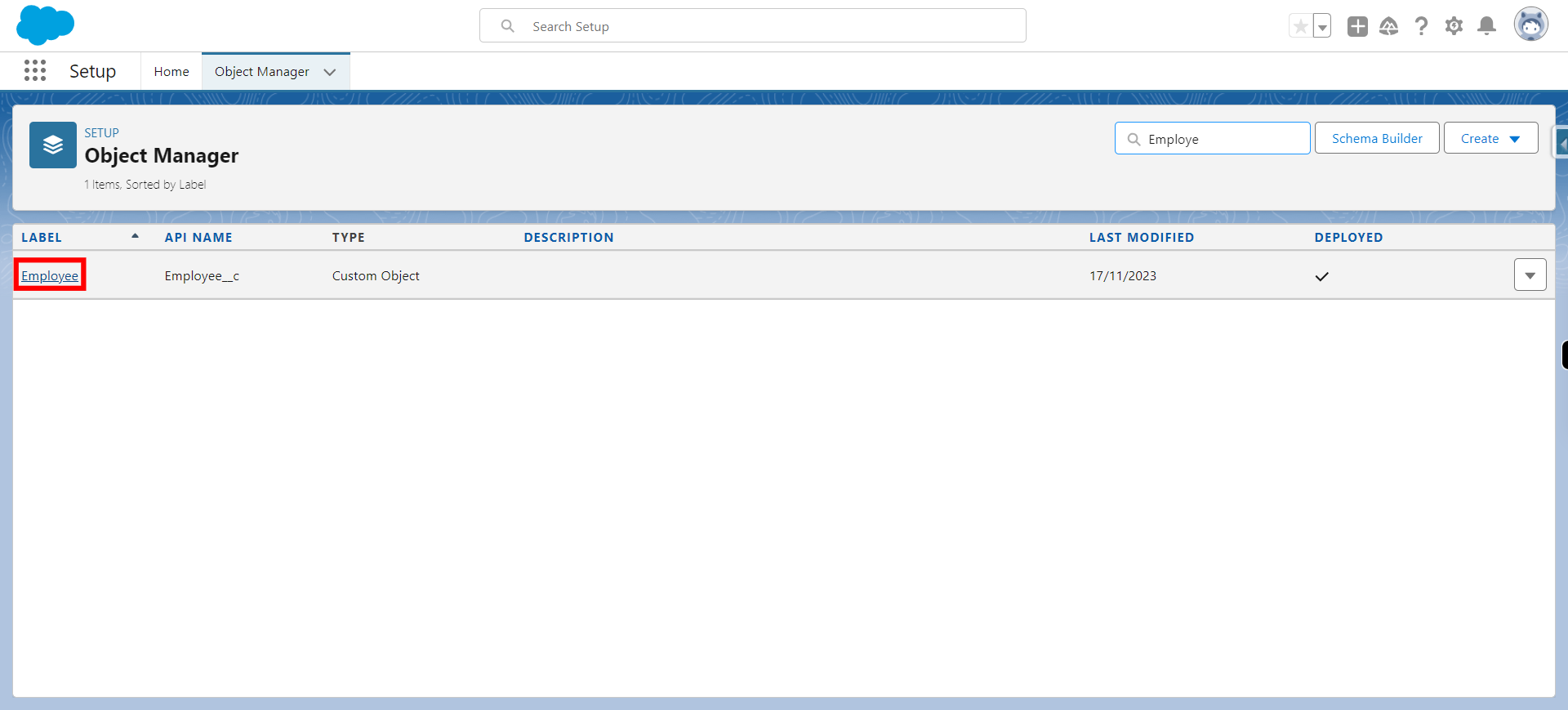
-
6.
Click on Fields & Relationships
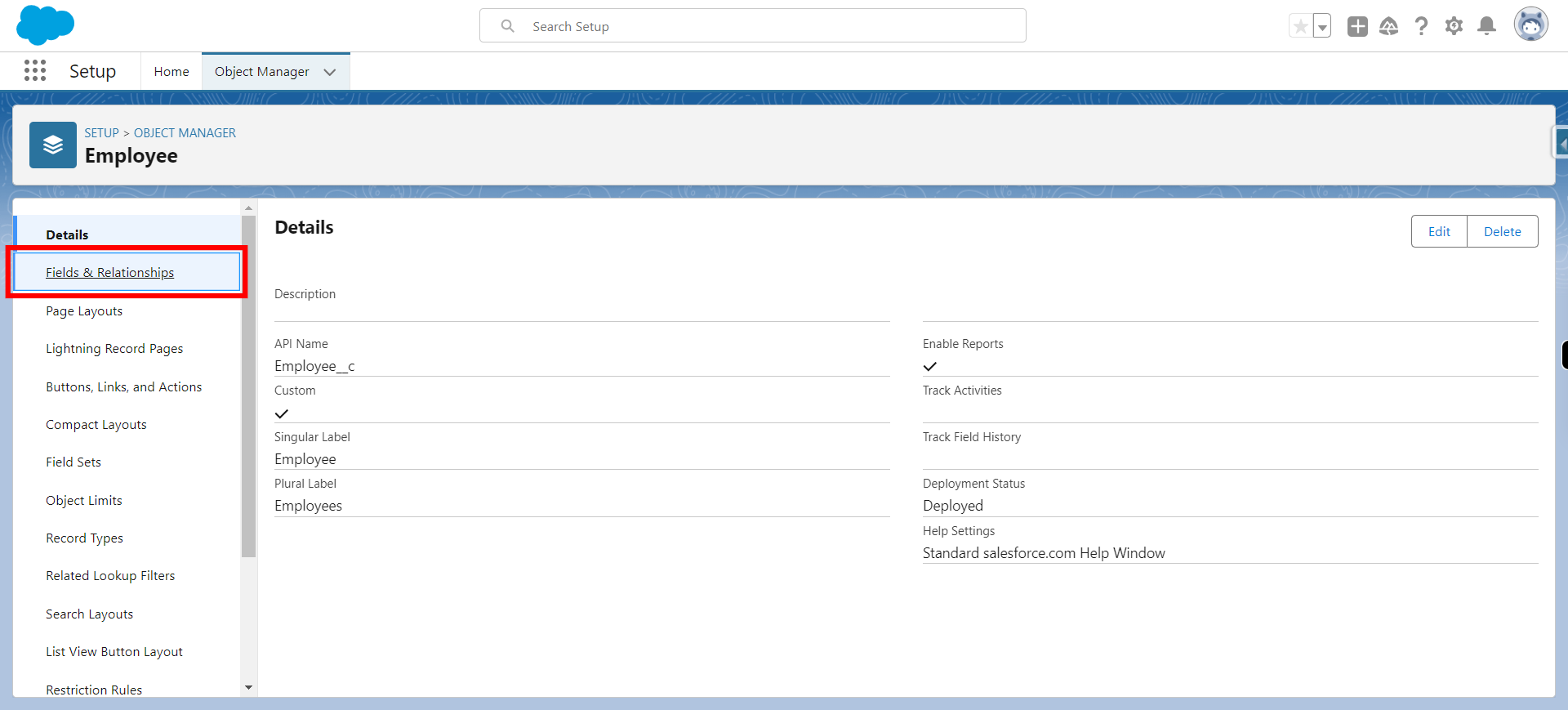
-
7.
Click on 'New' button to create a new field
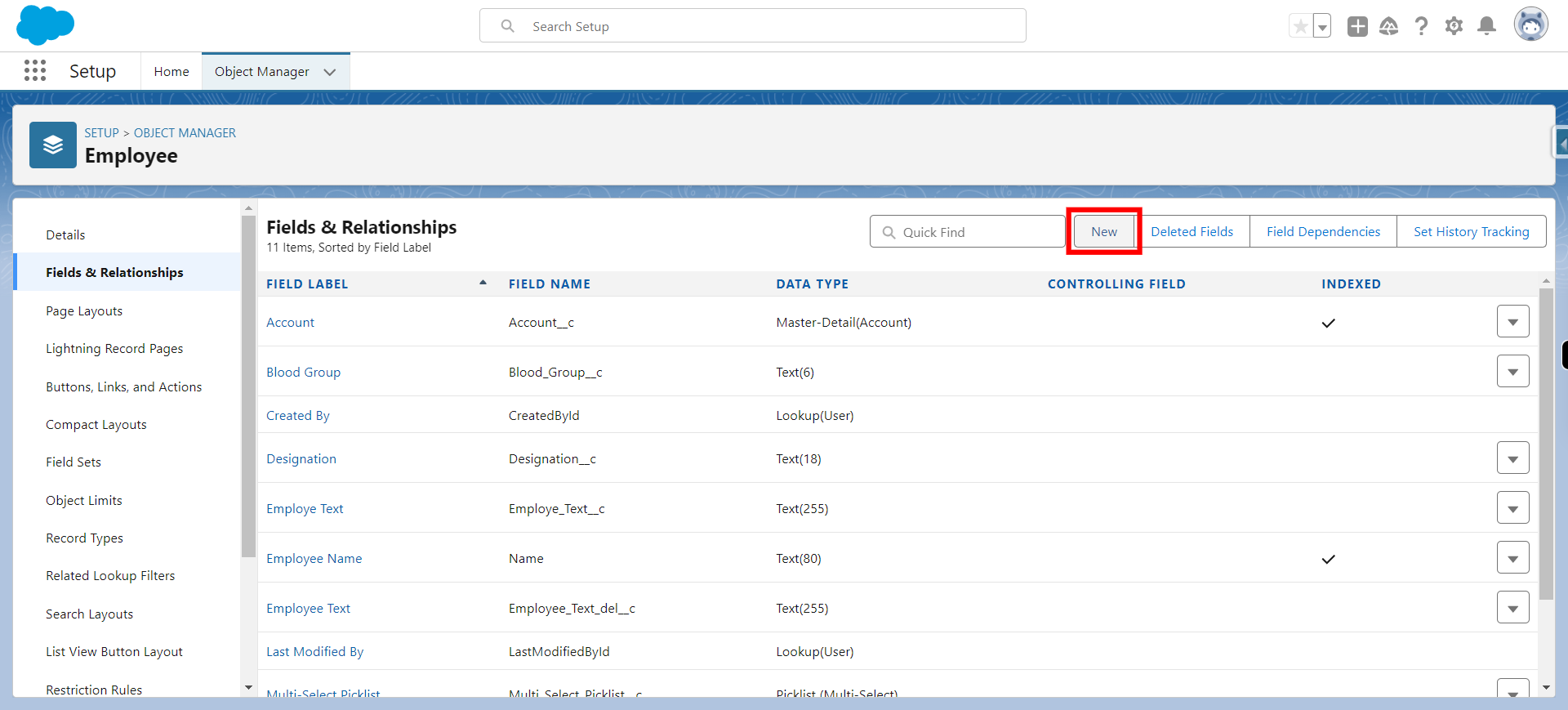
-
8.
Select the data-type of the field to create a field and click on next
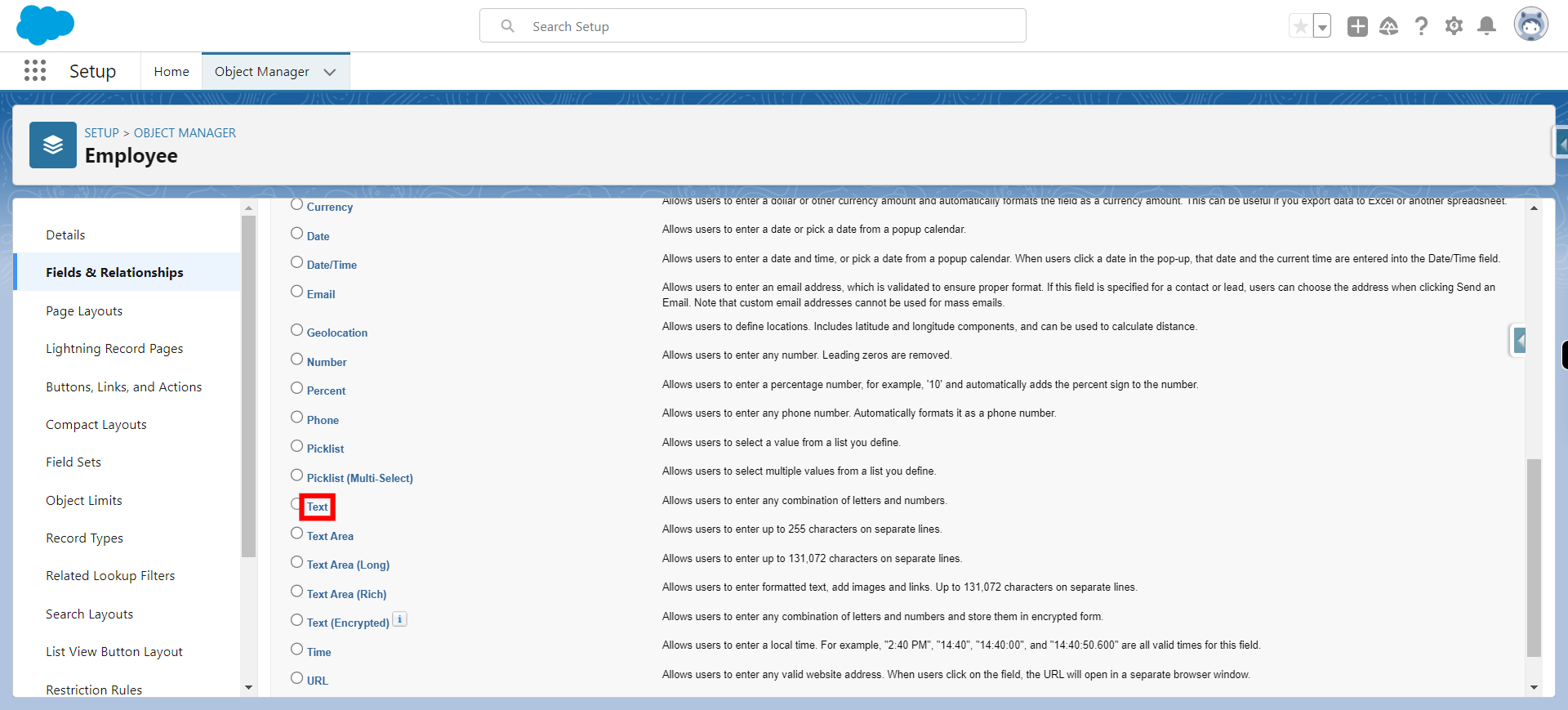
-
9.
Click Next
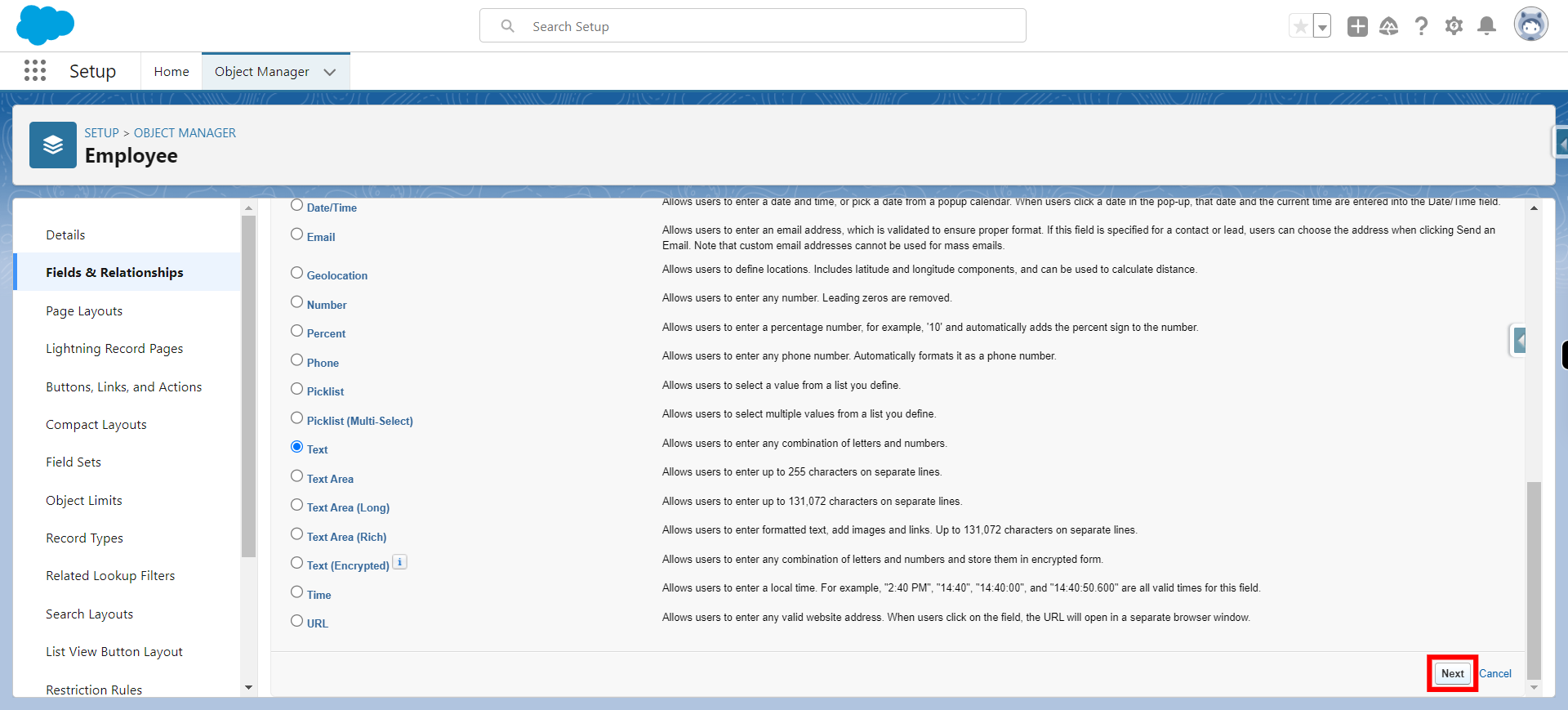
-
10.
Click on Field Label and give a name click on Next
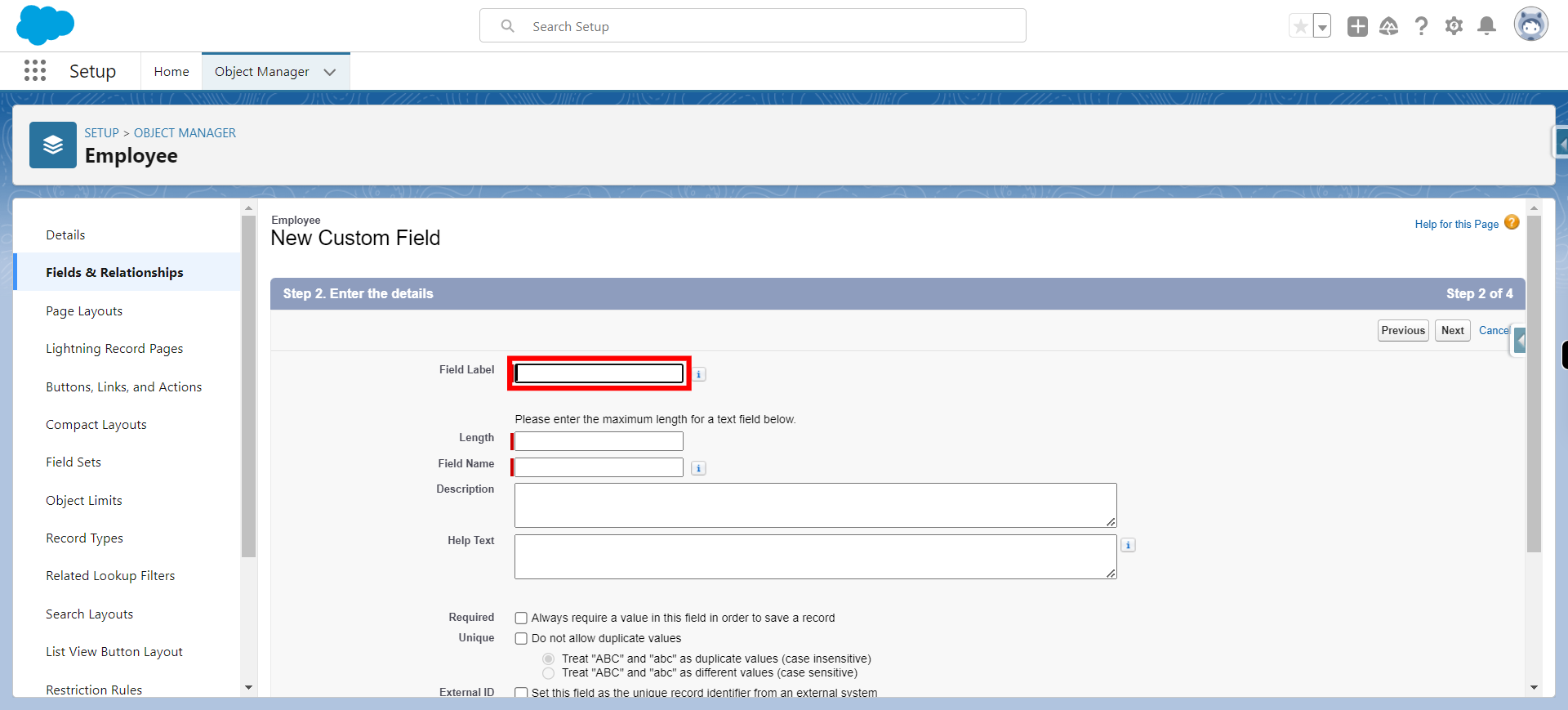
-
11.
Click on Length and provide the length ( length is the number of characters of the field name) and click on Next.....the length is not mandate for all data types, e.g for Email data type length is not visible
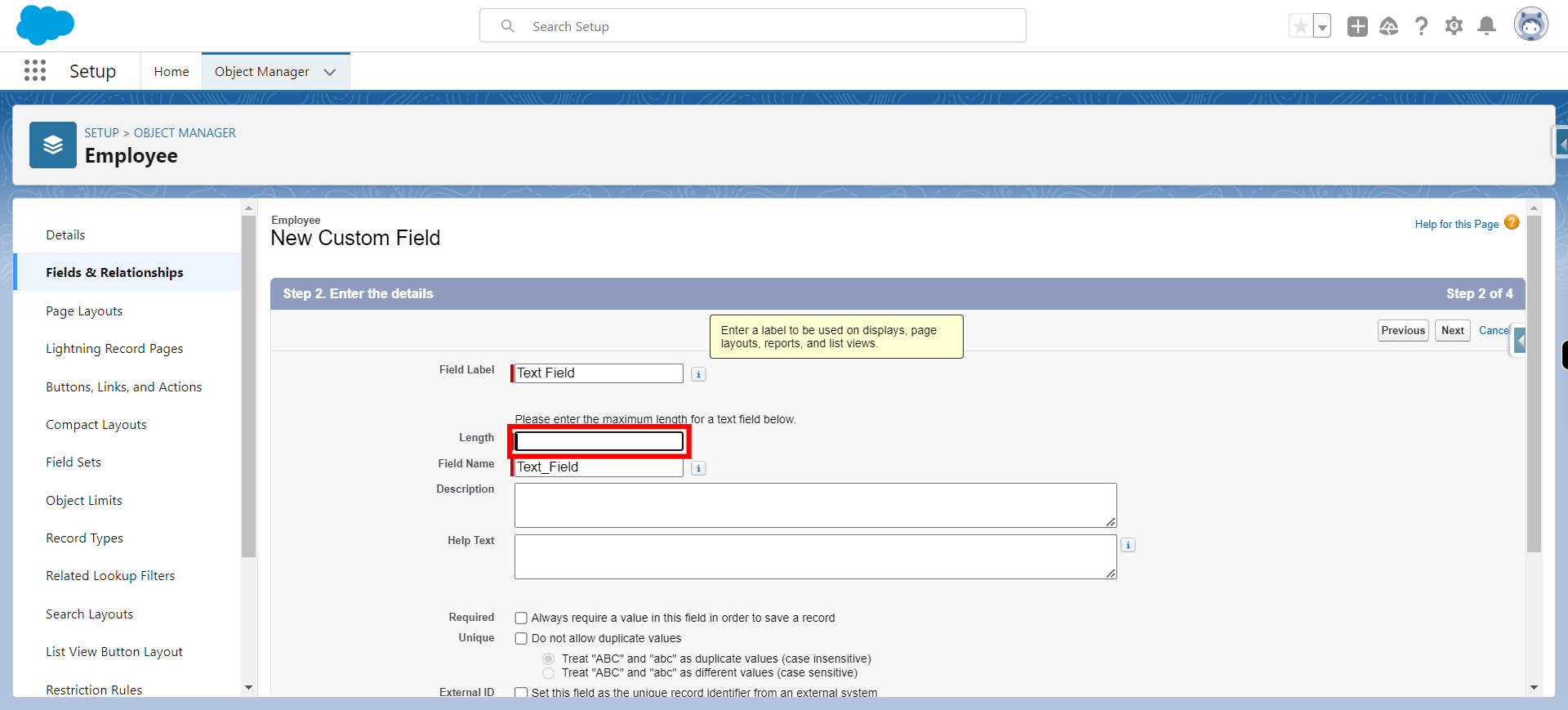
-
12.
Click on Field name and the name will be automatically given and click on Next
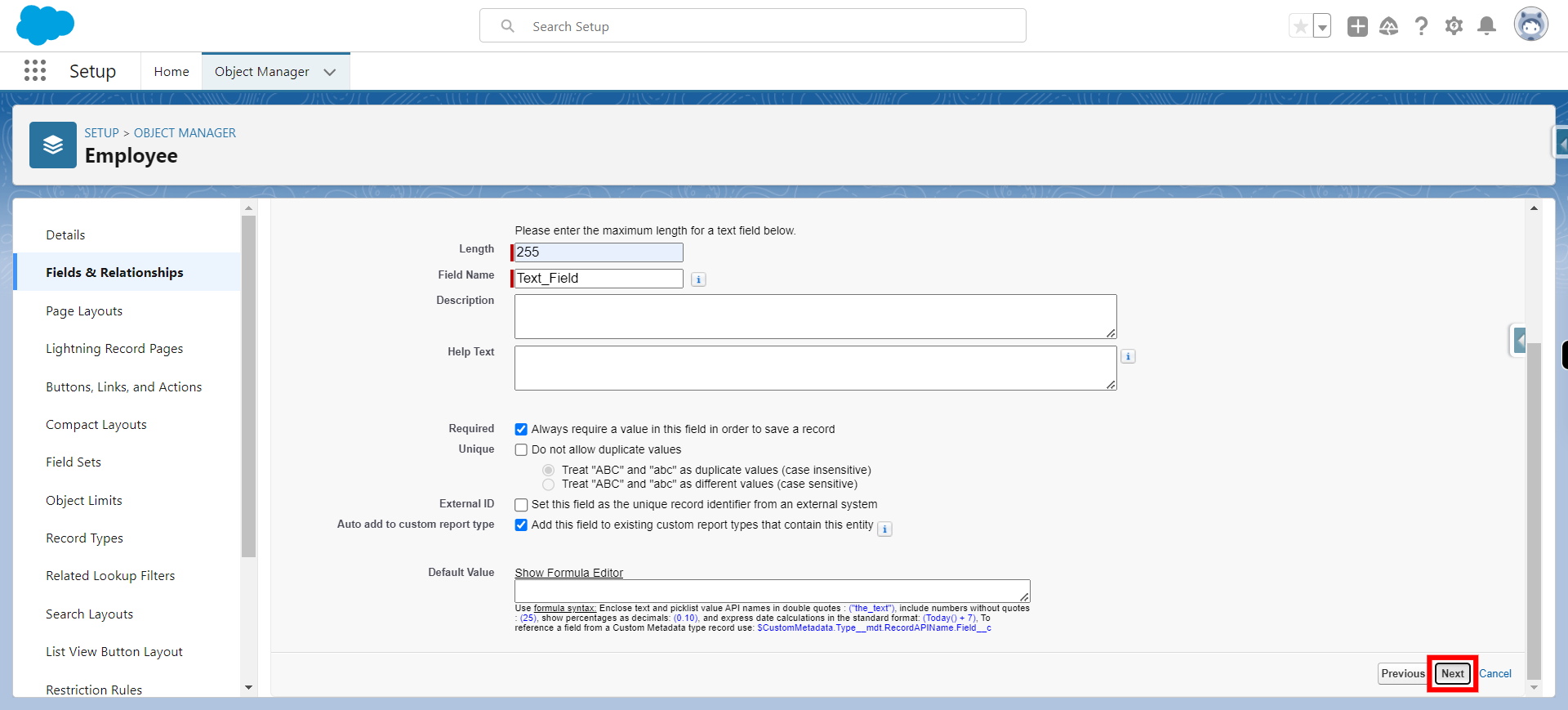
-
13.
Click Next
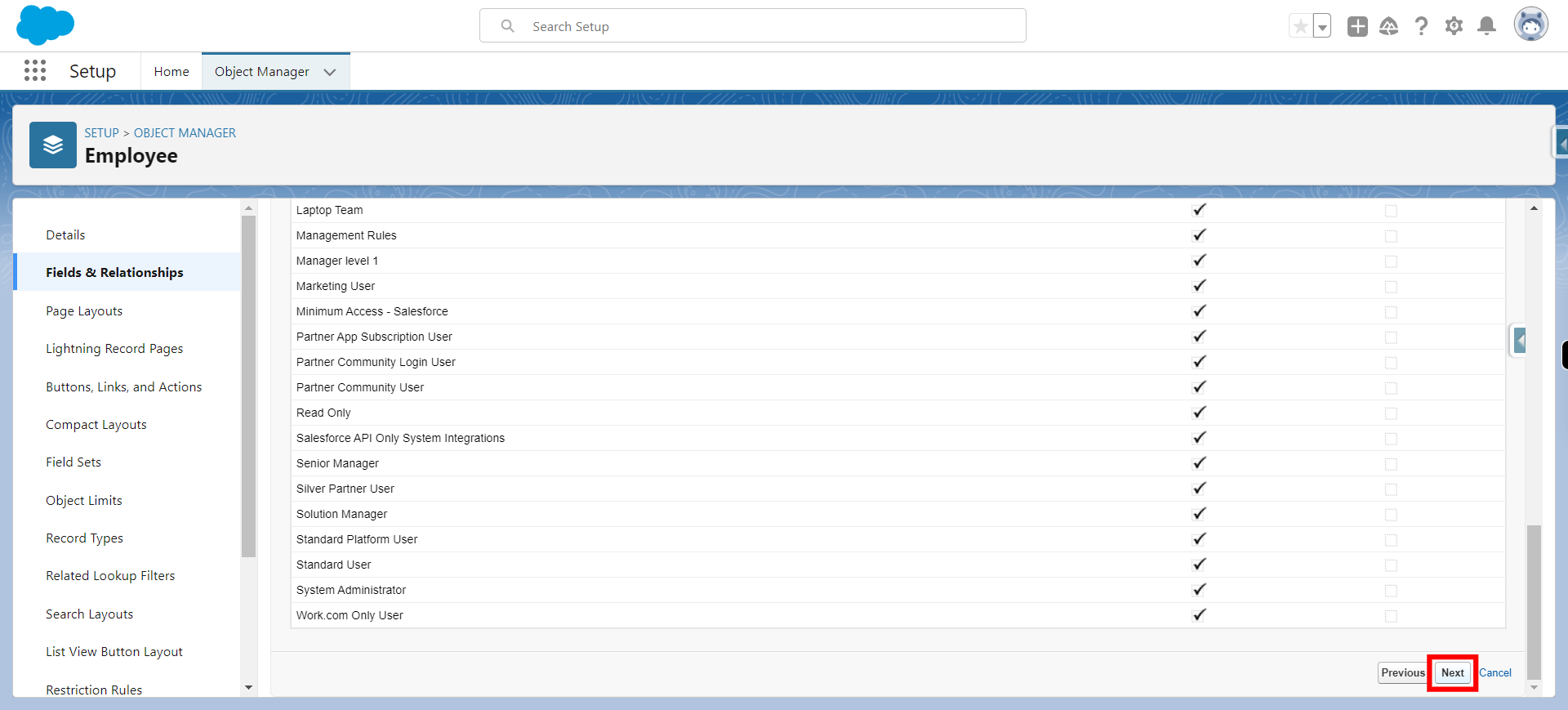
-
14.
Click Save