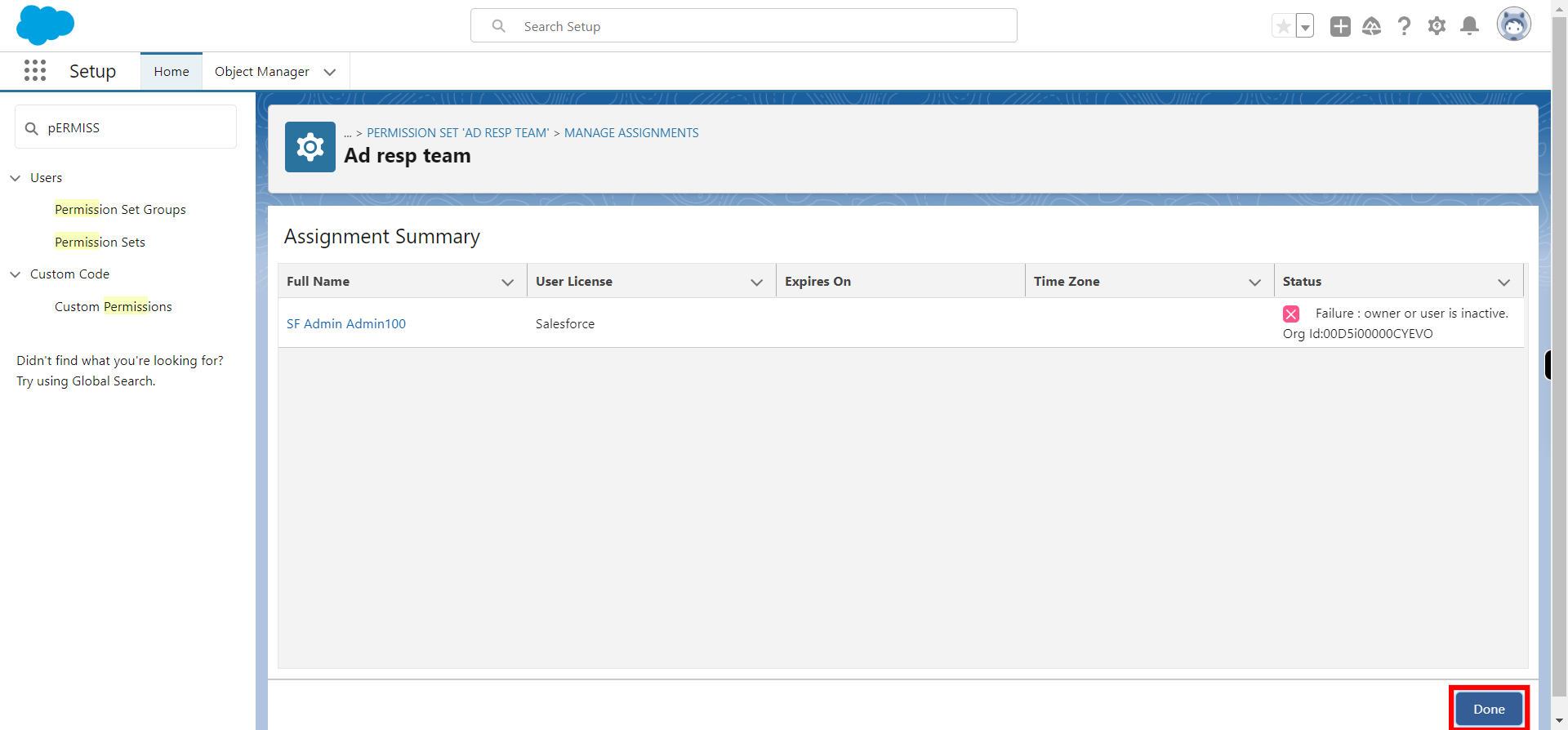"Permission Set" is a powerful feature that allows administrators to grant additional permissions and access to specific users, beyond what is defined in their profile. Permission Sets are designed to provide a more granular and flexible way to manage user access and permissions.
Steps
-
1.
open Home | Salesforce
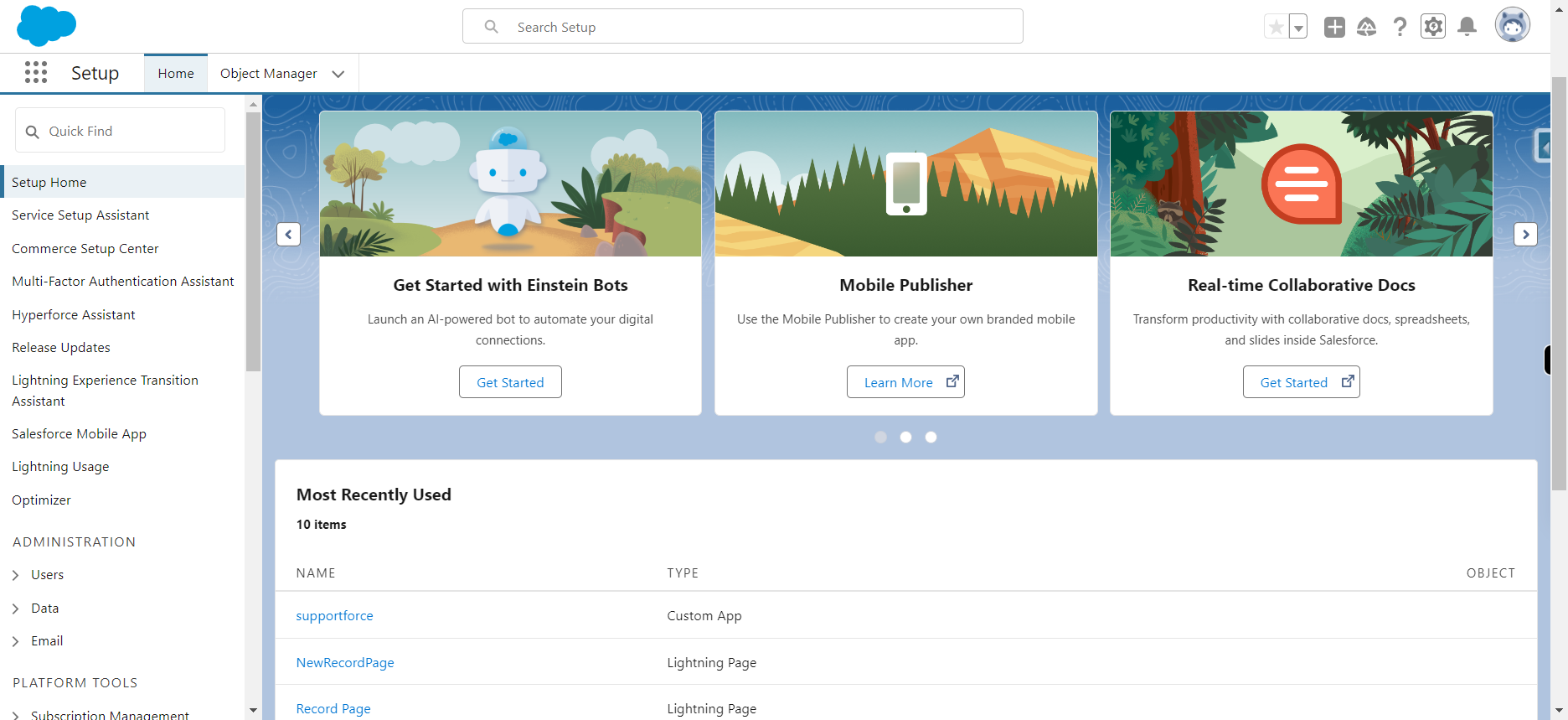
-
2.
Click Gear icon and Select setup from dropdown and click Next
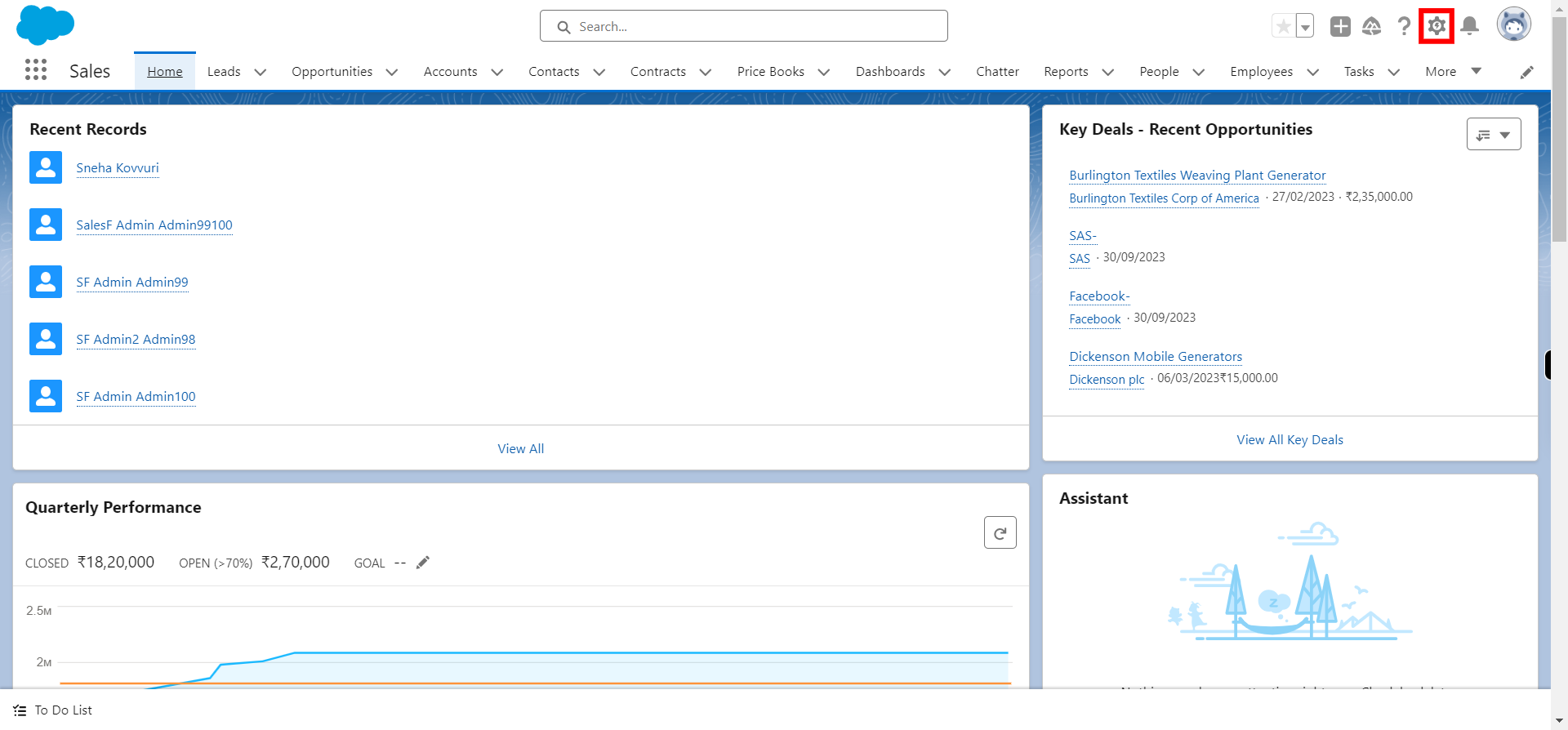
-
3.
Click Home
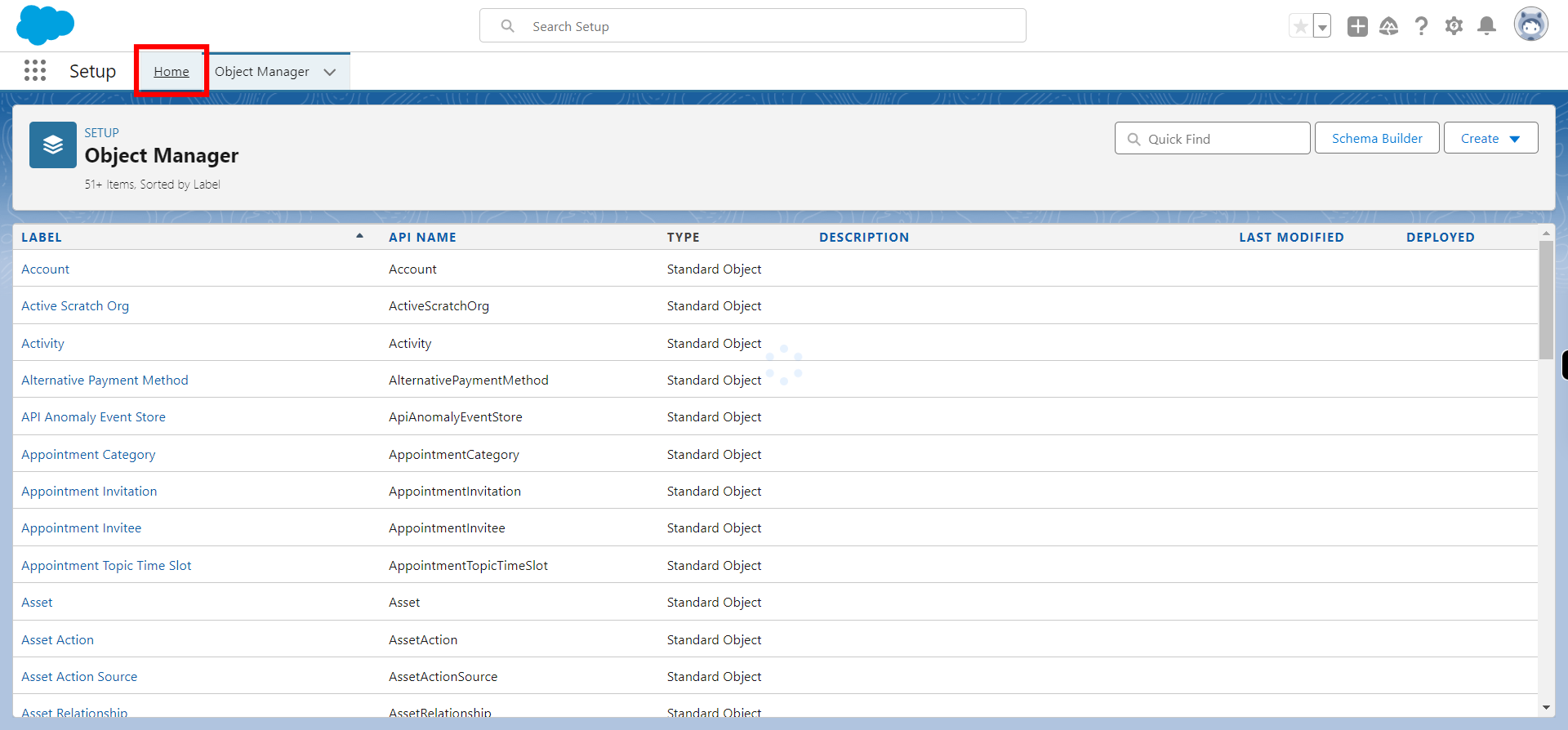
-
4.
In Quick Find box type "Permission set" and select it and click Next
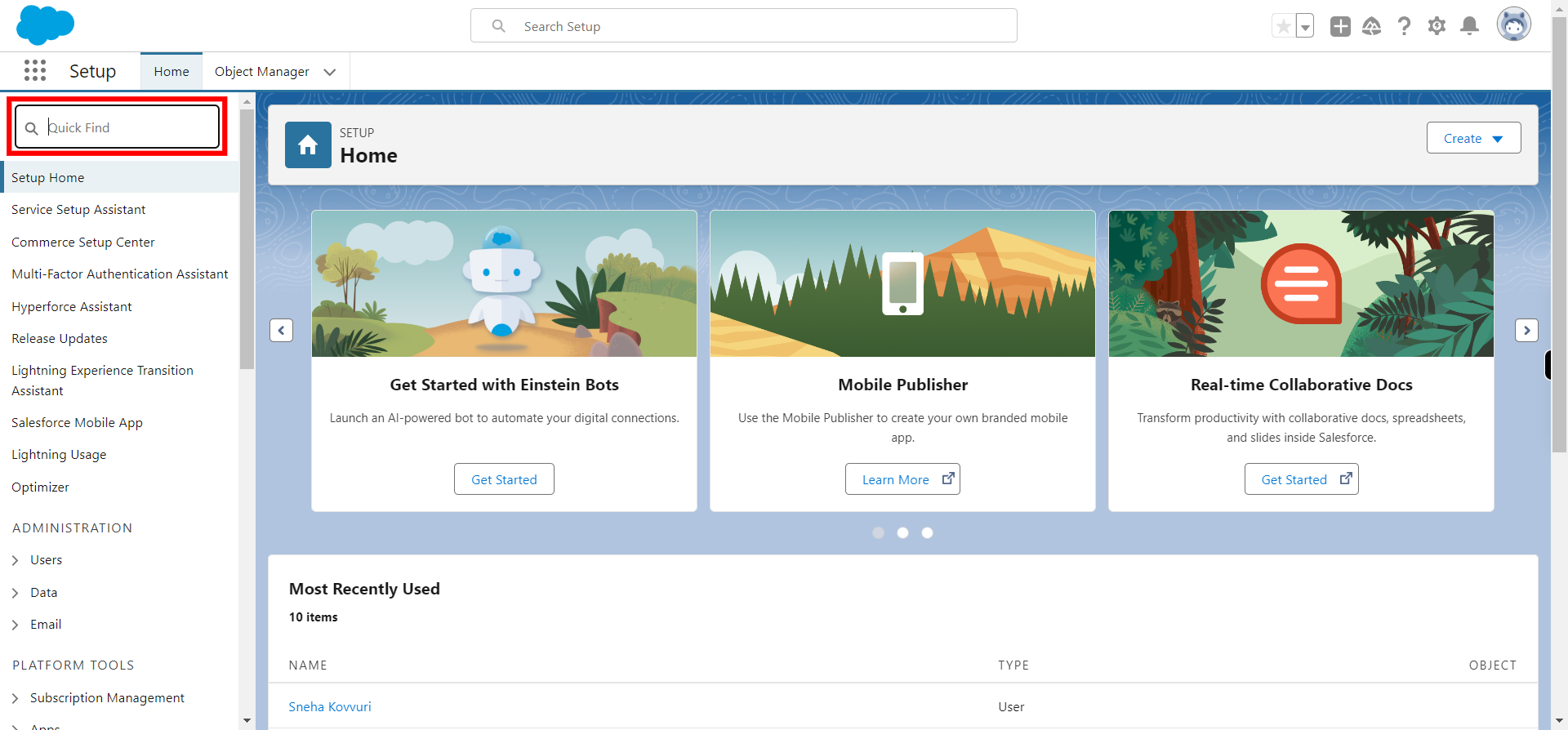
-
5.
Click New
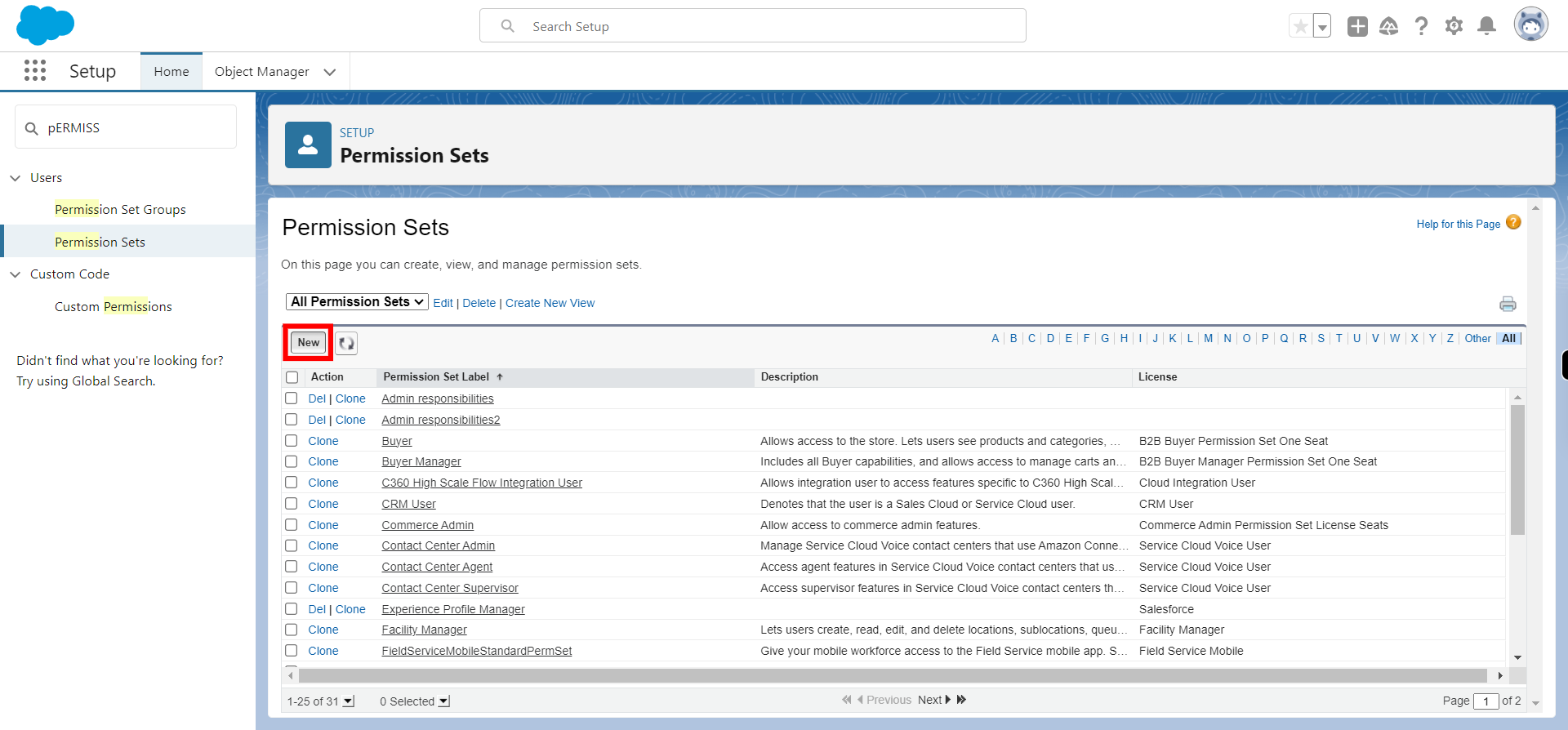
-
6.
Provide a Label to the permission set and click on "Next" ( the API name will be generated automatically)
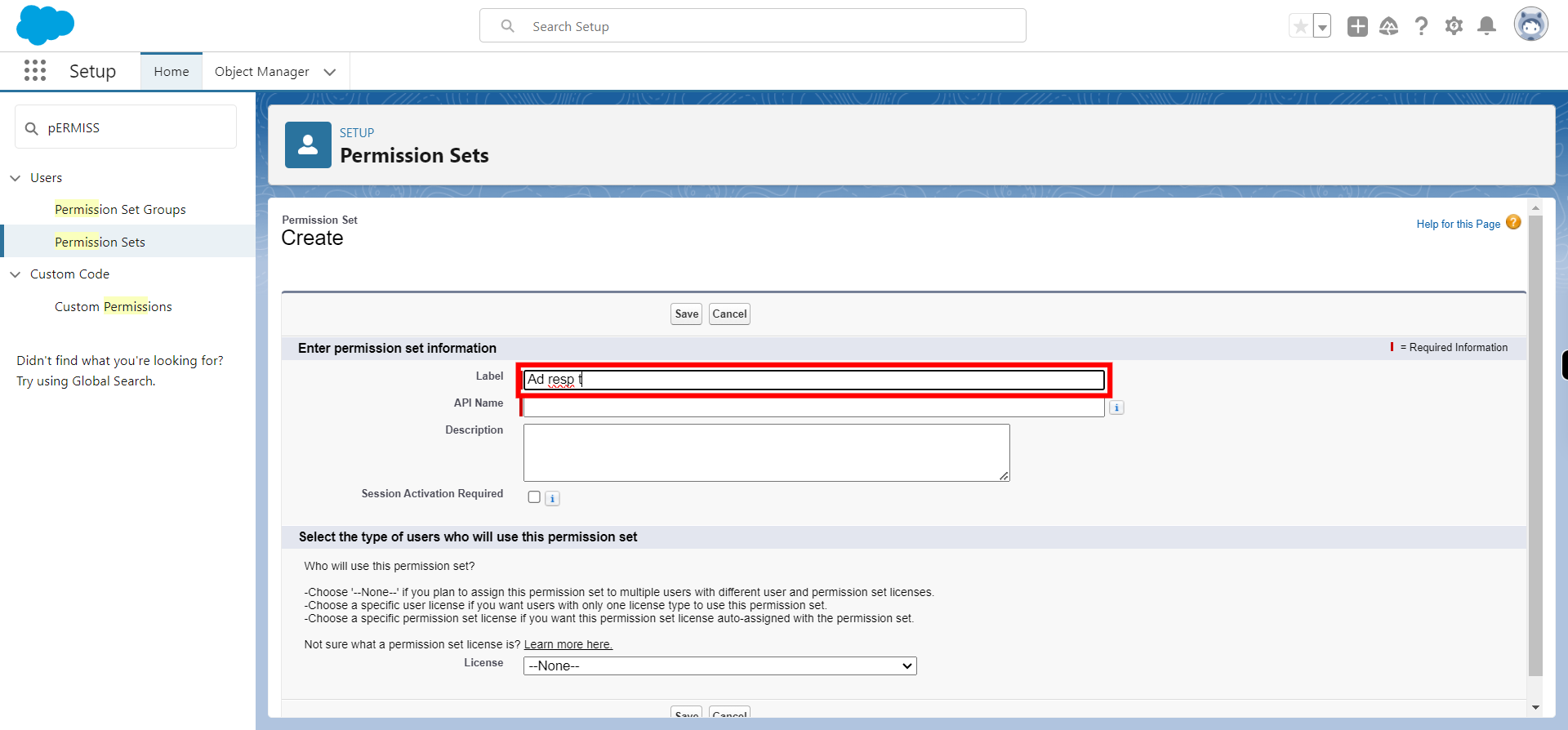
-
7.
Click Save
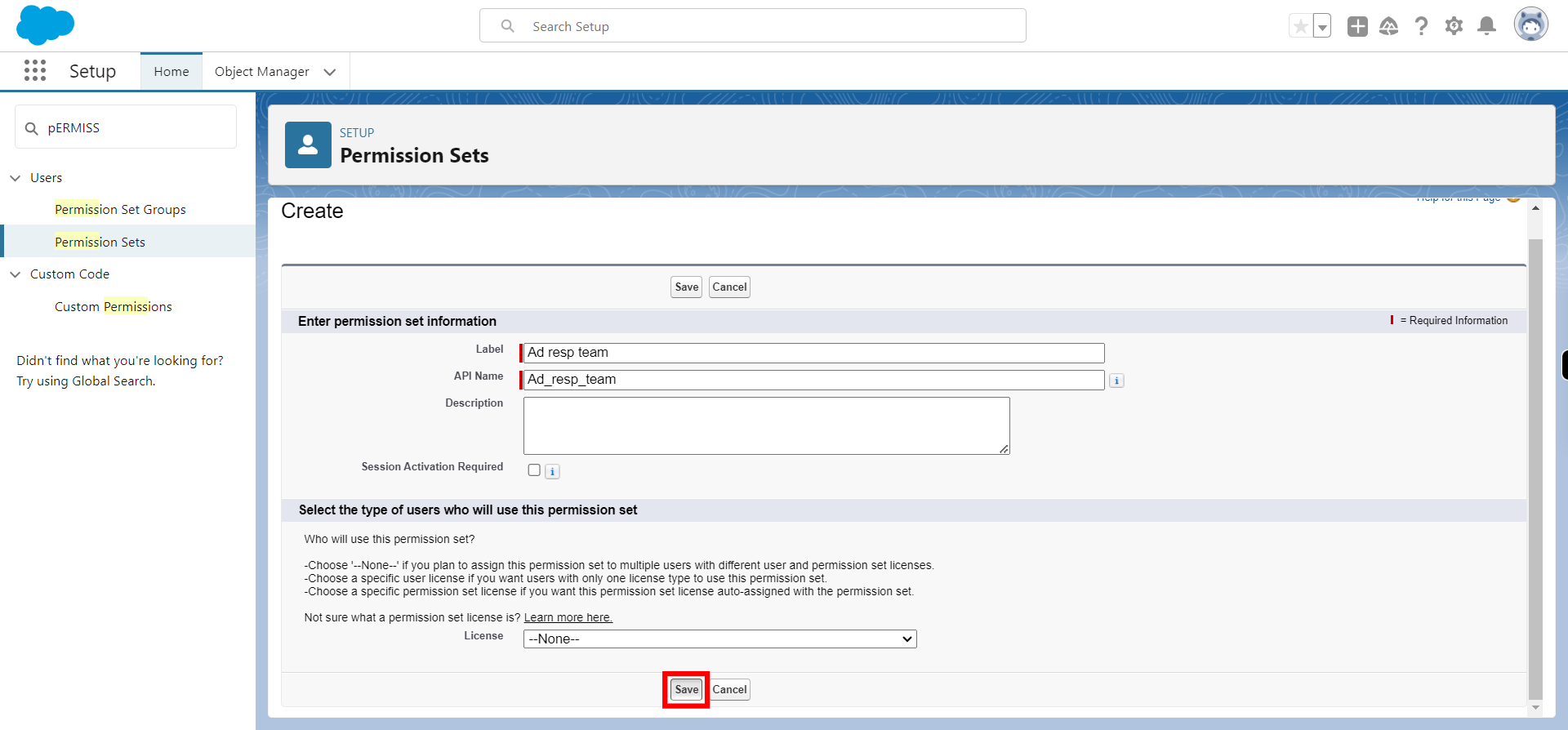
-
8.
Click Manage Assignments
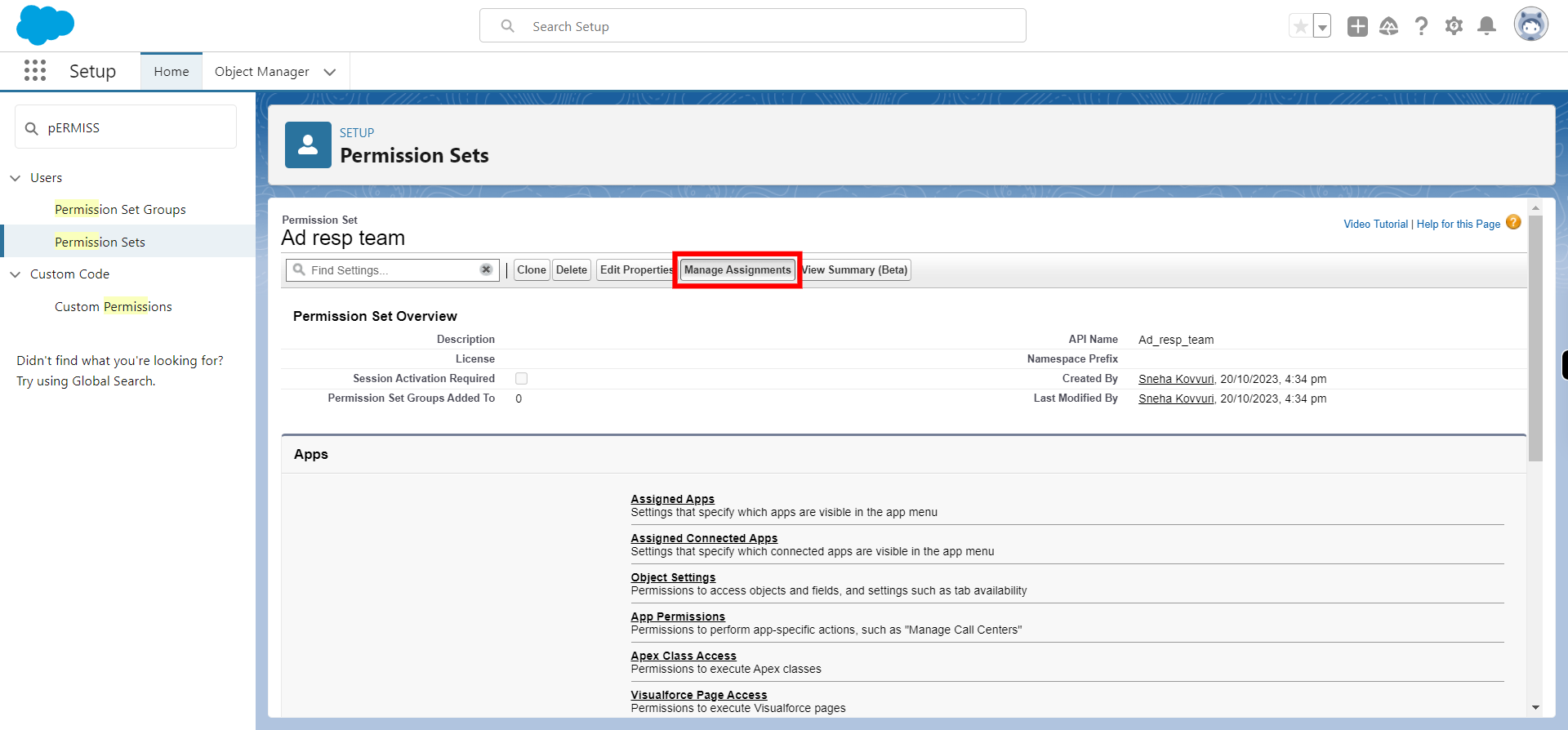
-
9.
Click Add Assignment
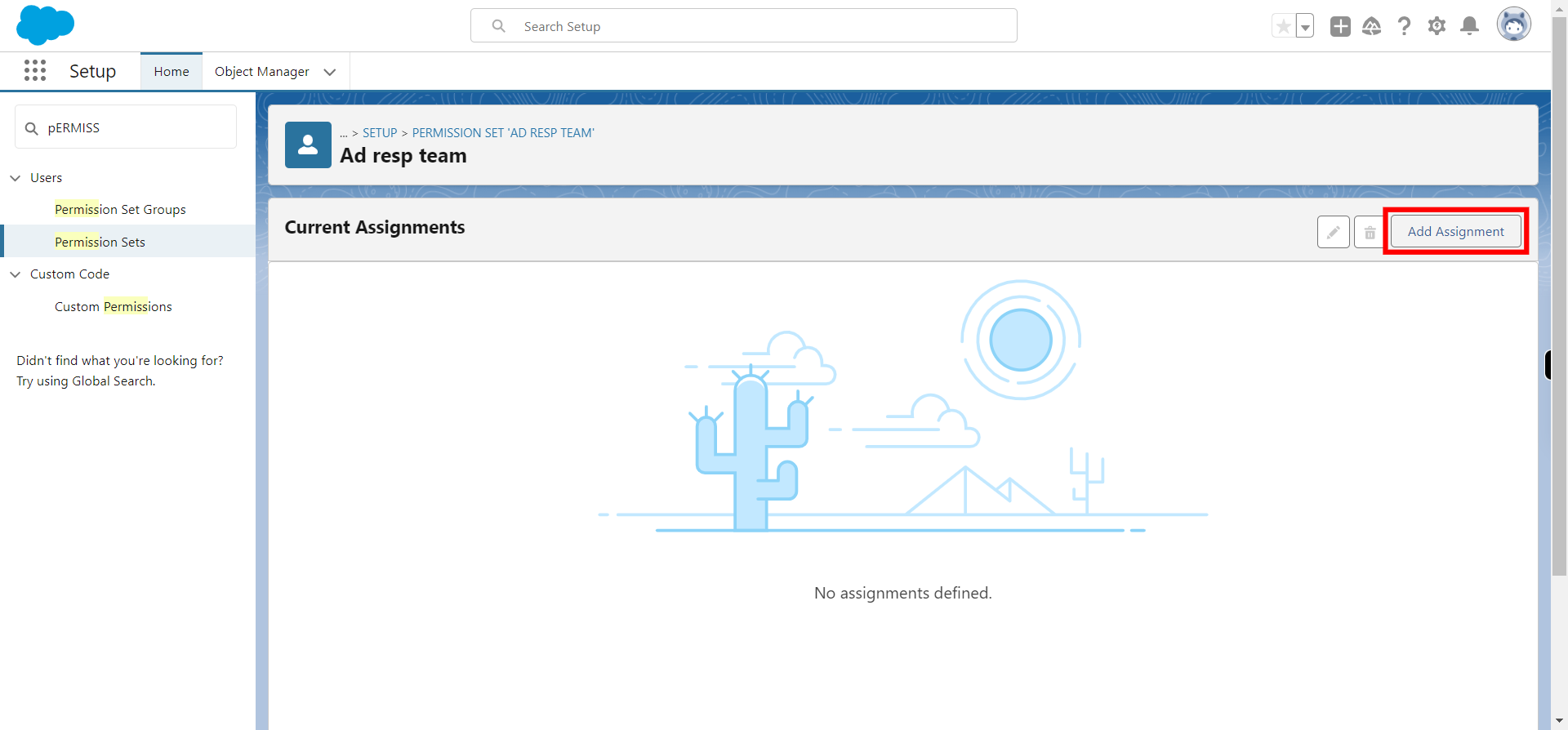
-
10.
Select Users to whom the permission set to be assigned and click on Next
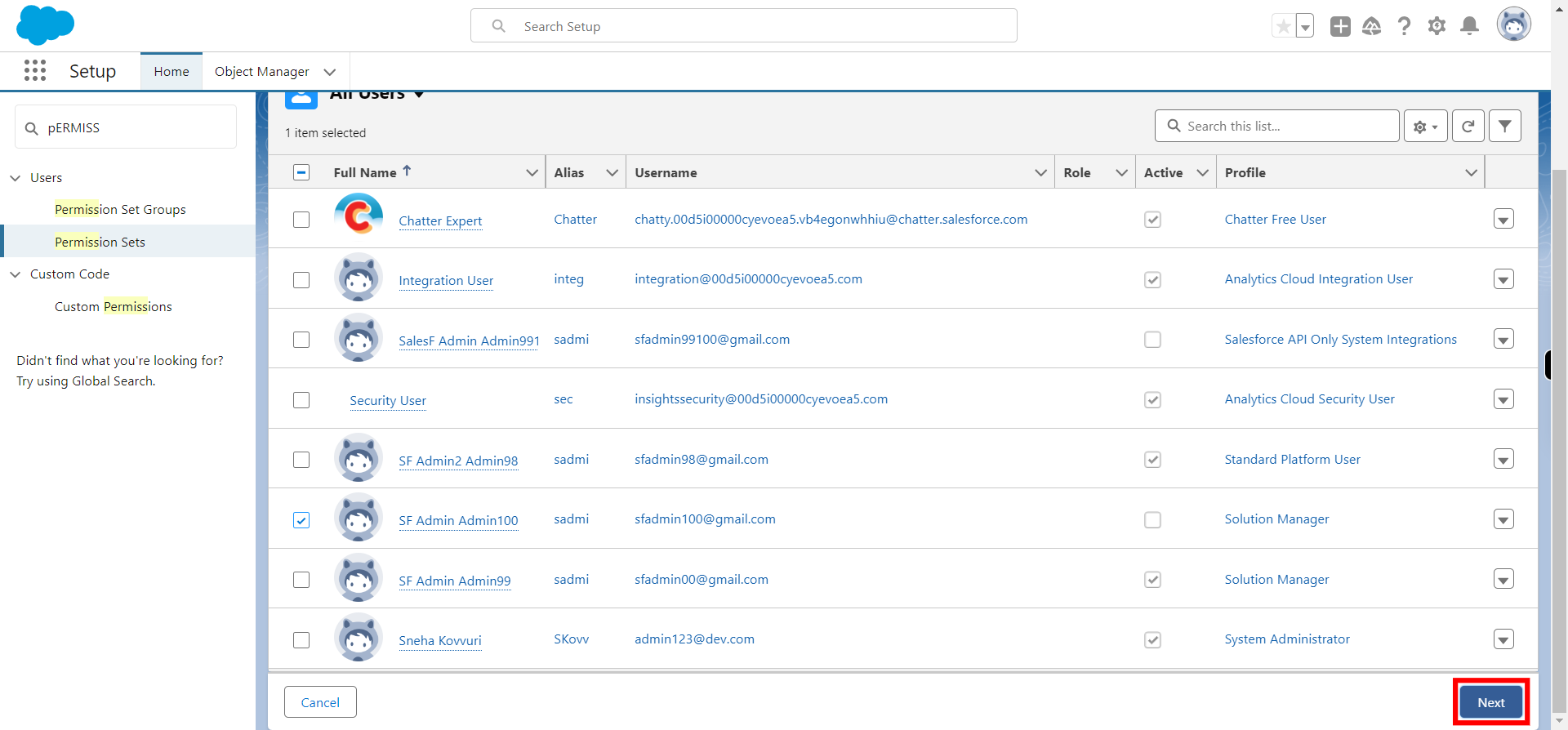
-
11.
Click Assign
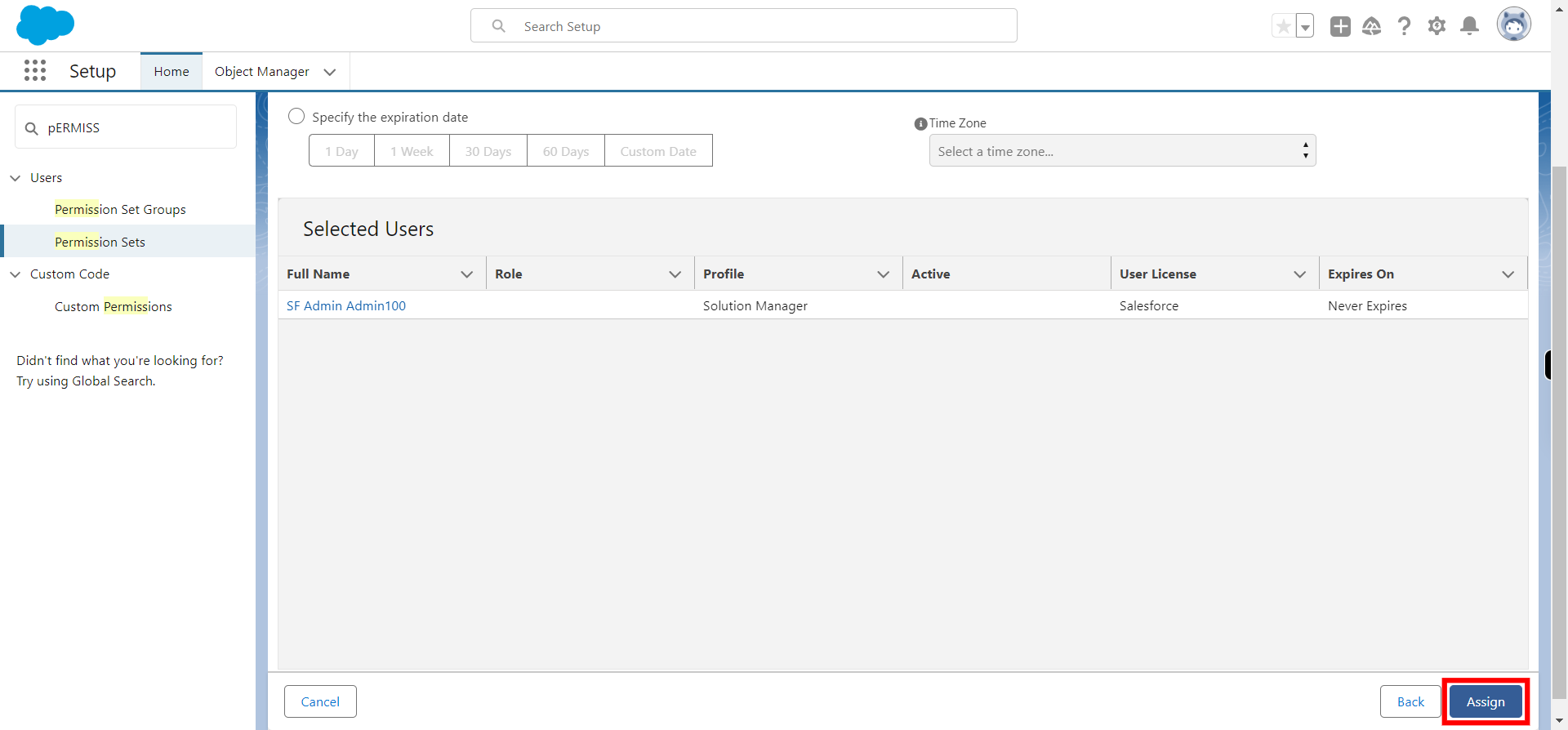
-
12.
Click Done