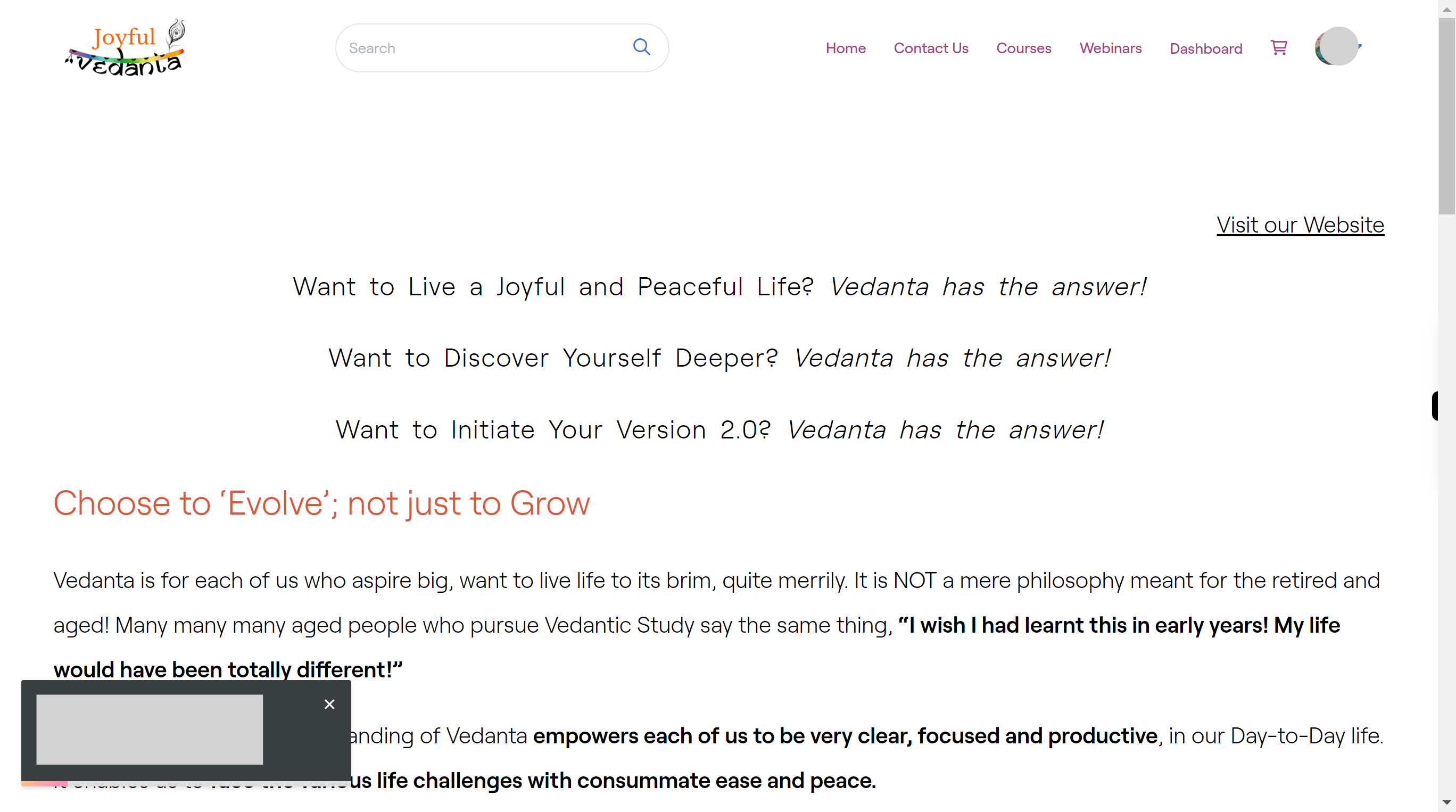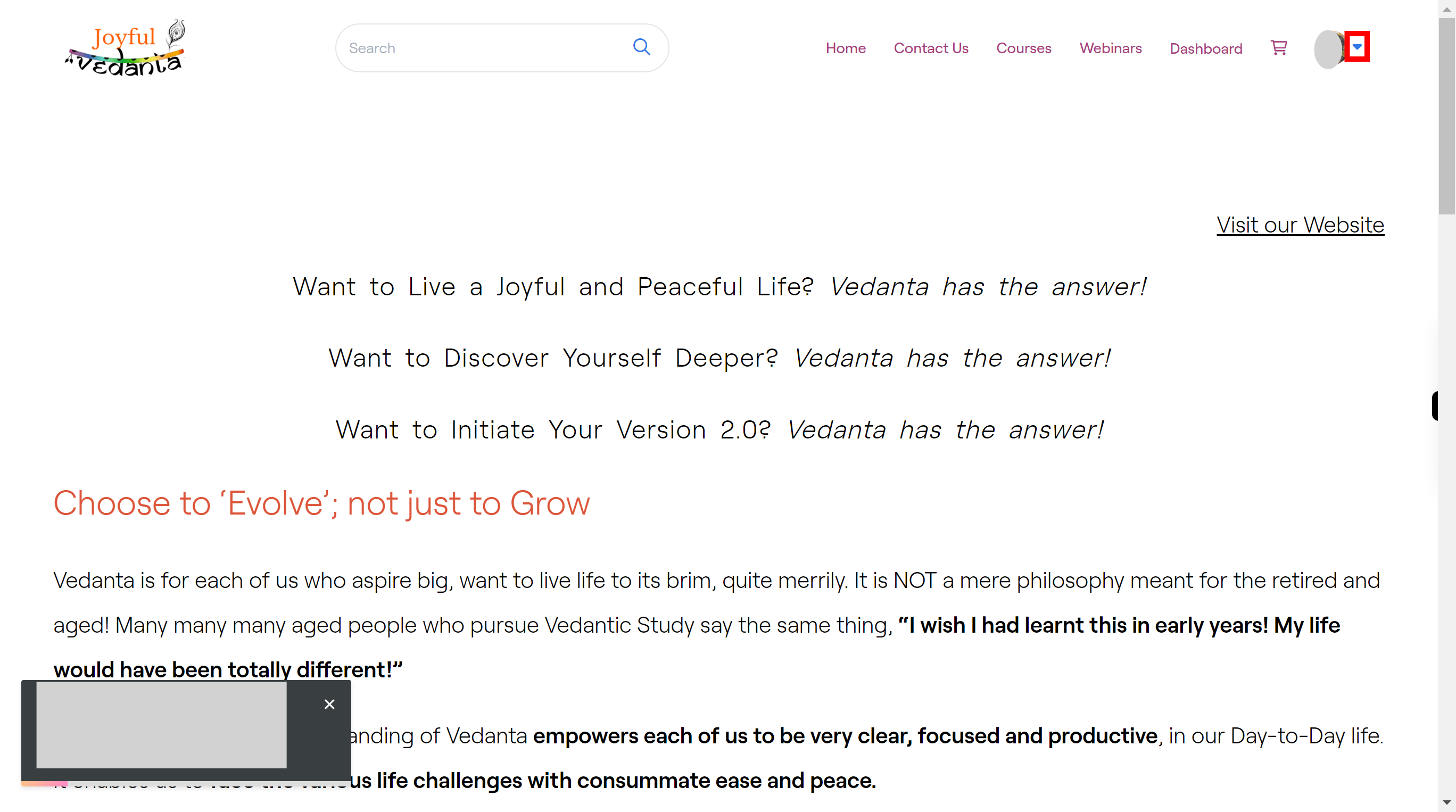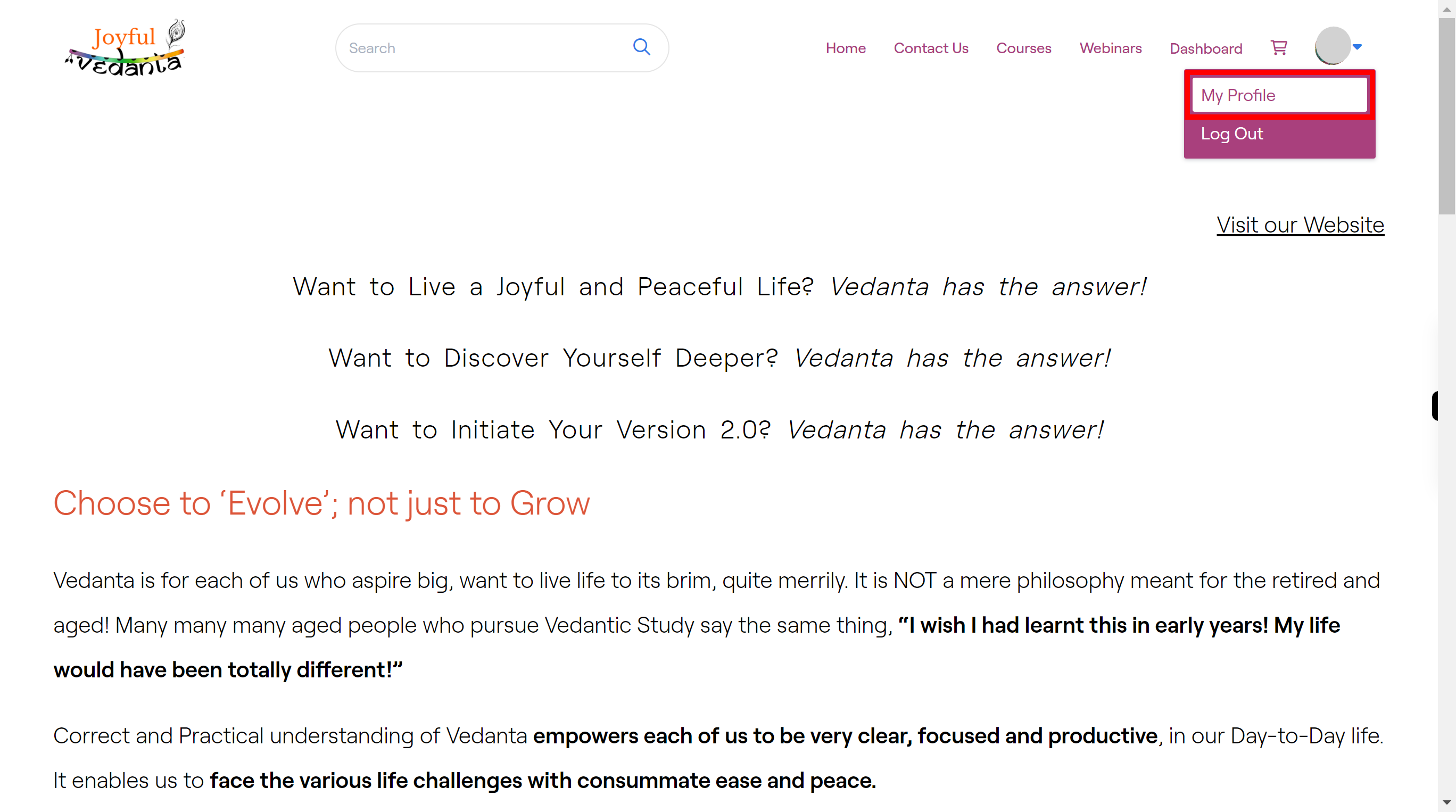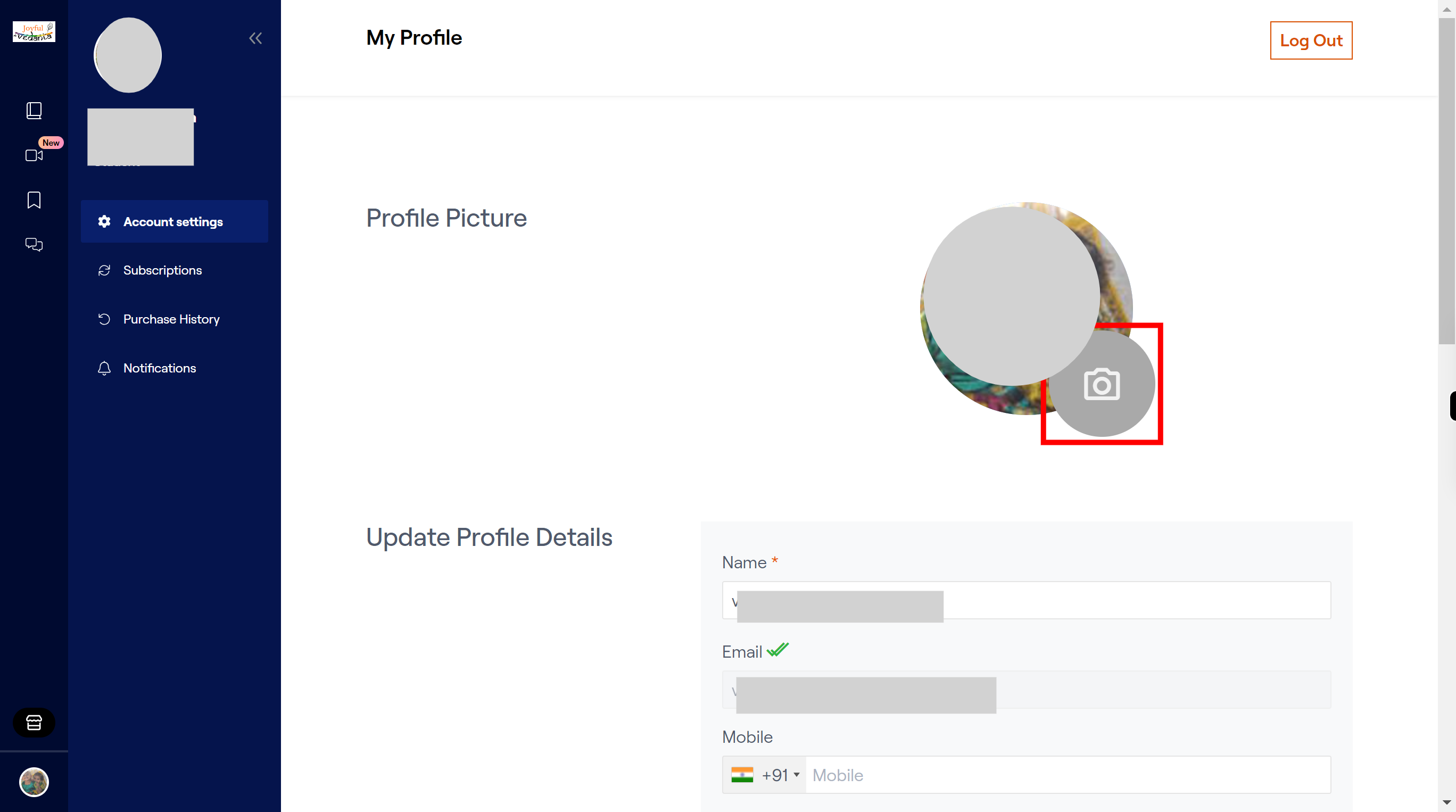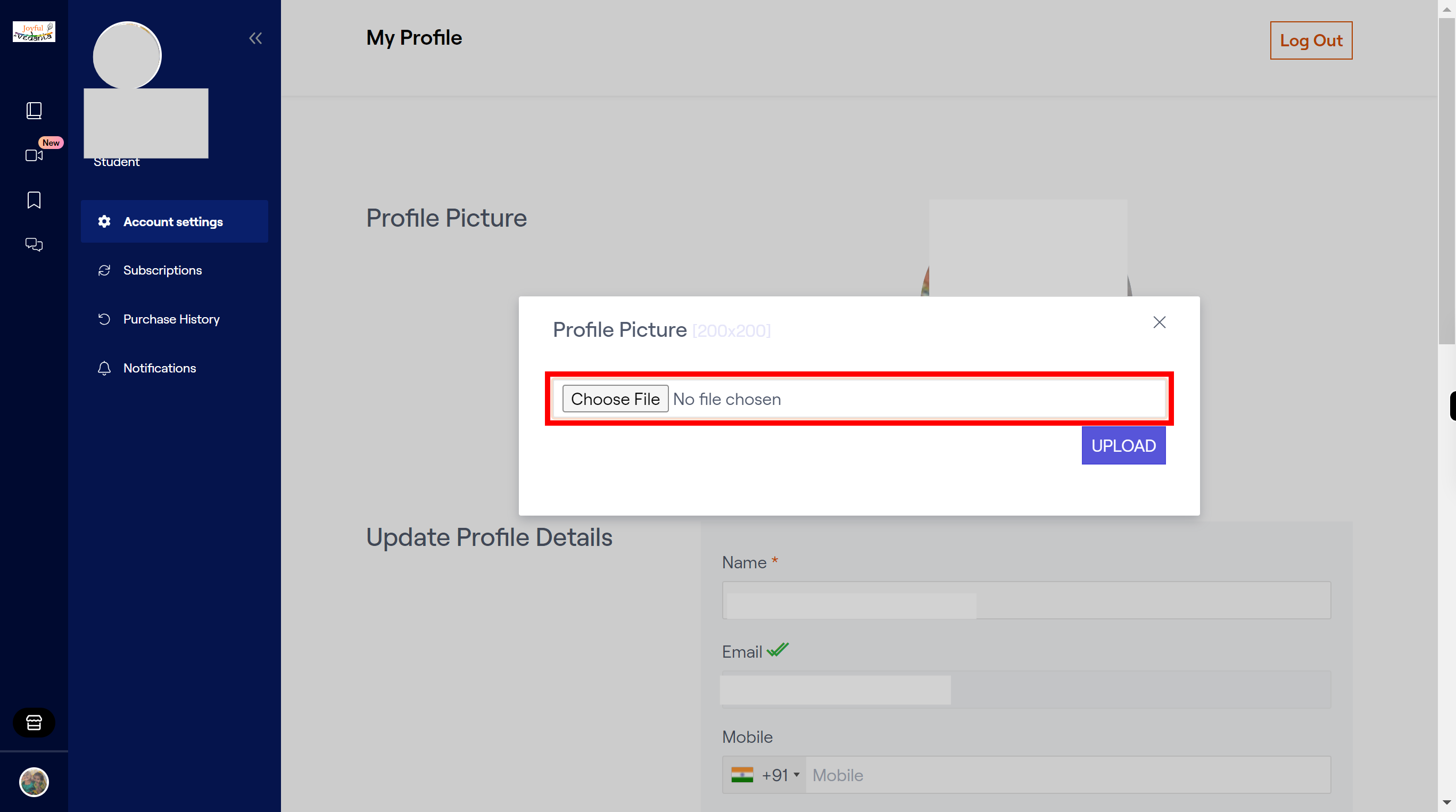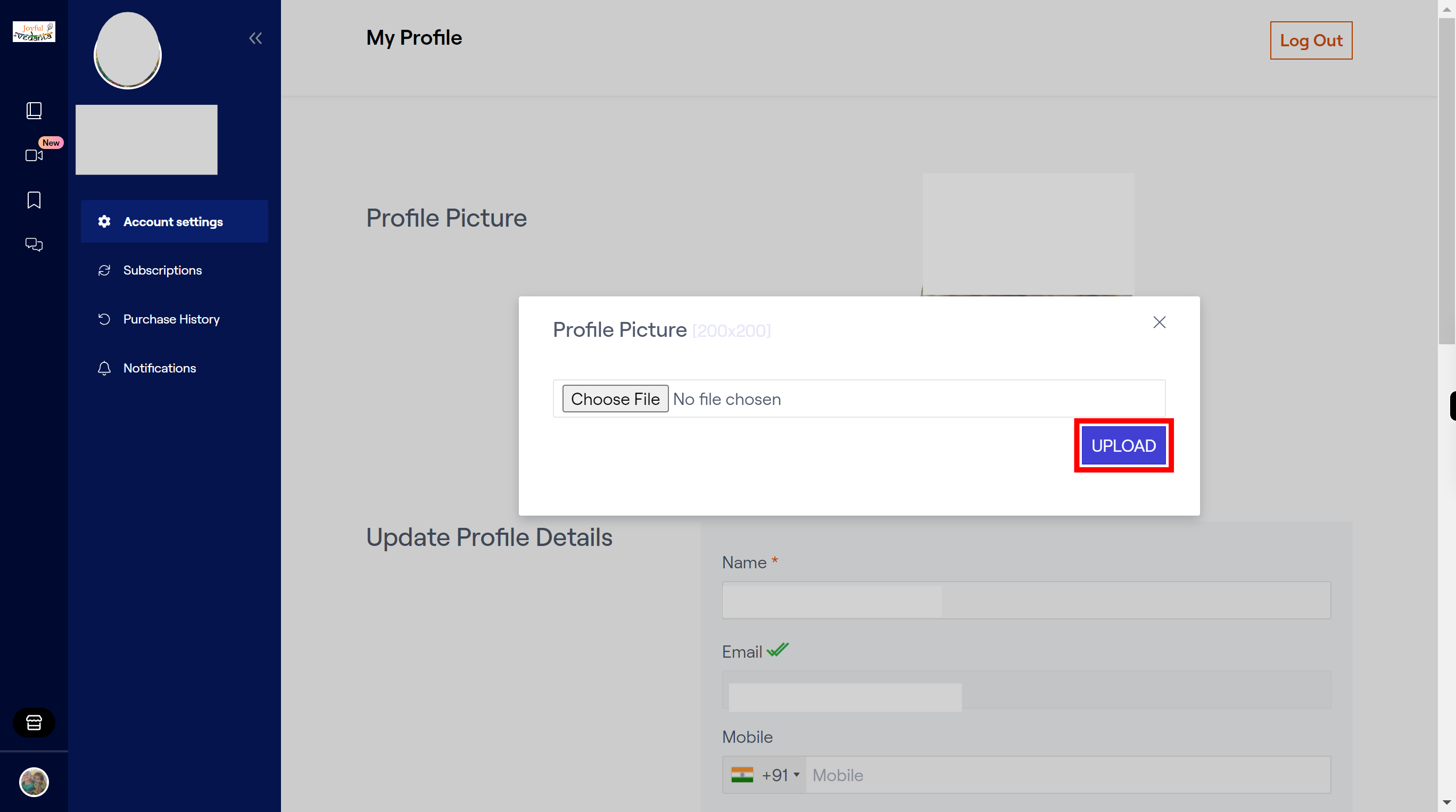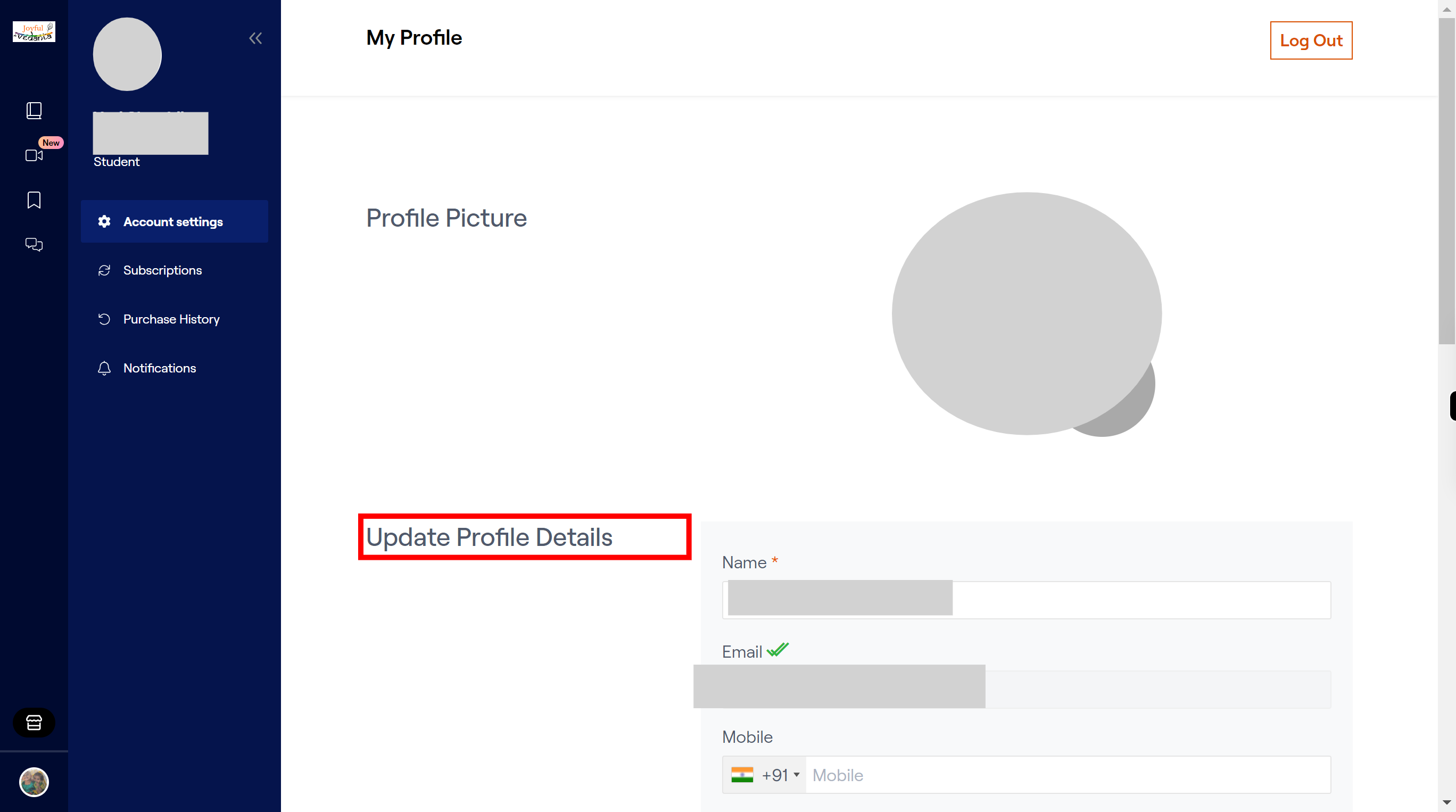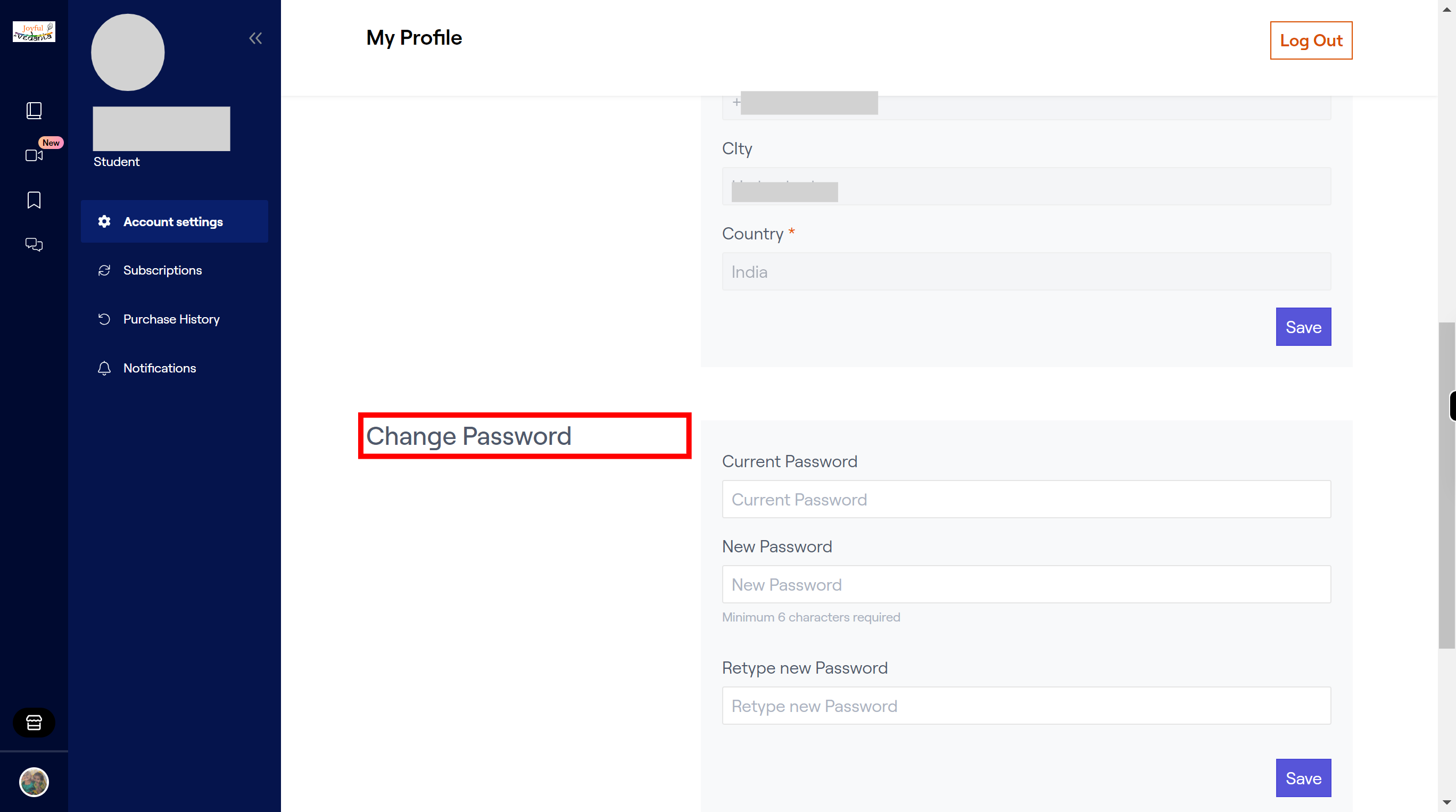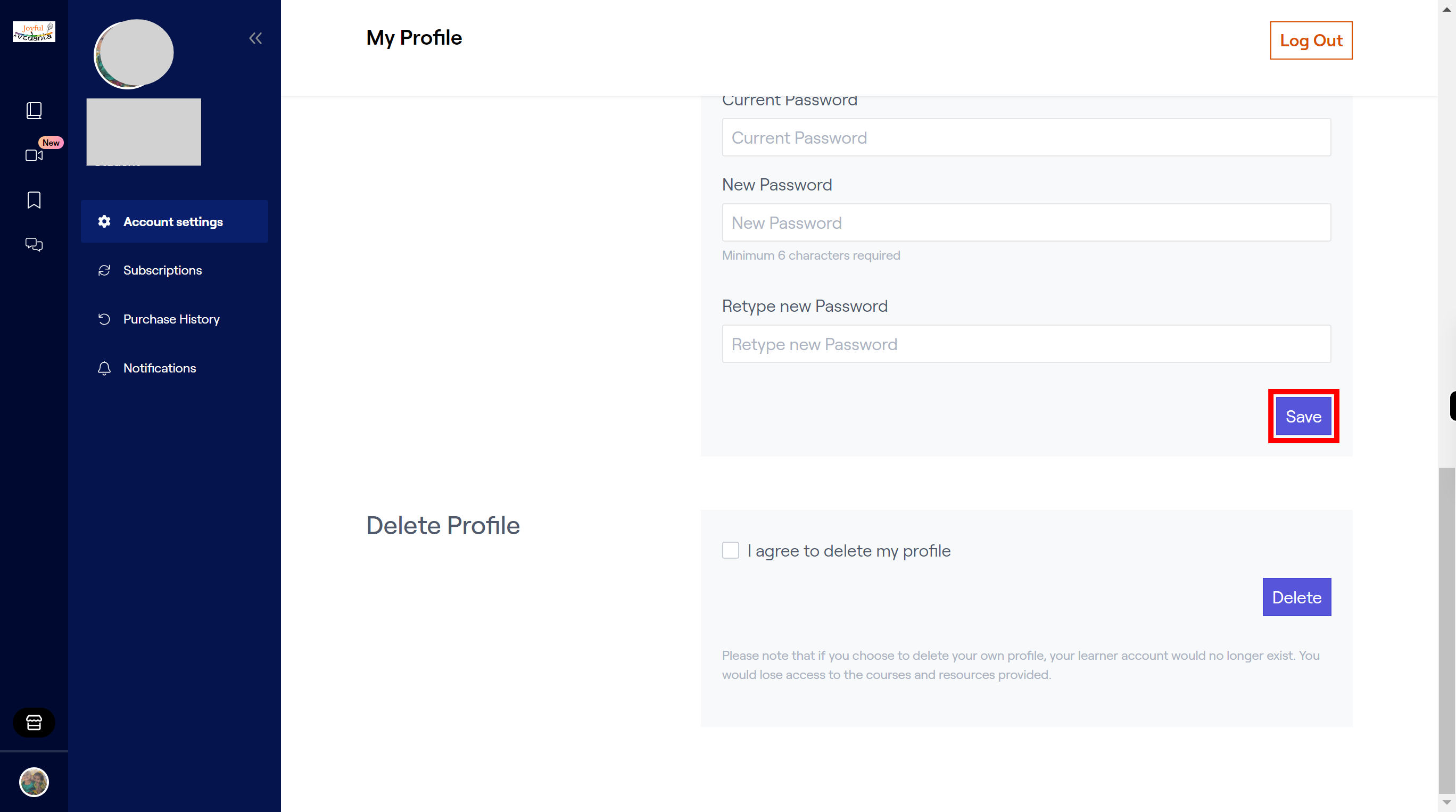Step by step procedure to update the my profile. Prerequisites: Already login.
Steps
-
1.
Open Joyful Vedanta
-
2.
Click on the "▼" icon, present in the top right corner.
-
3.
Click on the "My Profile" icon to open the profile details.
-
4.
Click on the camera icon to add the profile picture.
-
5.
Click on the "Choose File" icon to browse the picture.
-
6.
Click on the "UPLOAD" button to upload the photo.
-
7.
First enter the details need to update.
-
8.
If you want to change the password, click and enter the current and new passwords.
-
9.
Click on the "Save" button.