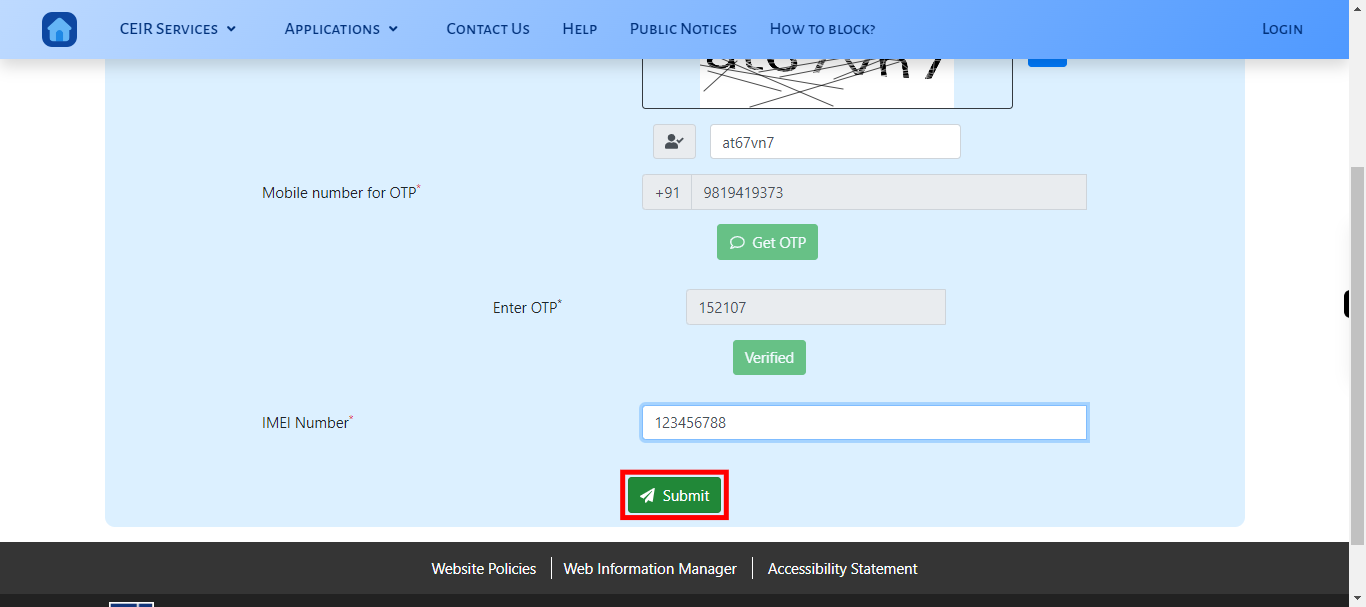This skill shows the steps to be followed for IMEI verification. Prerequisites: should know the IMEI mobile number.
-
1.
open CEIR

-
2.
Click on the "Applications" menu to access the relevant options and functionalities.
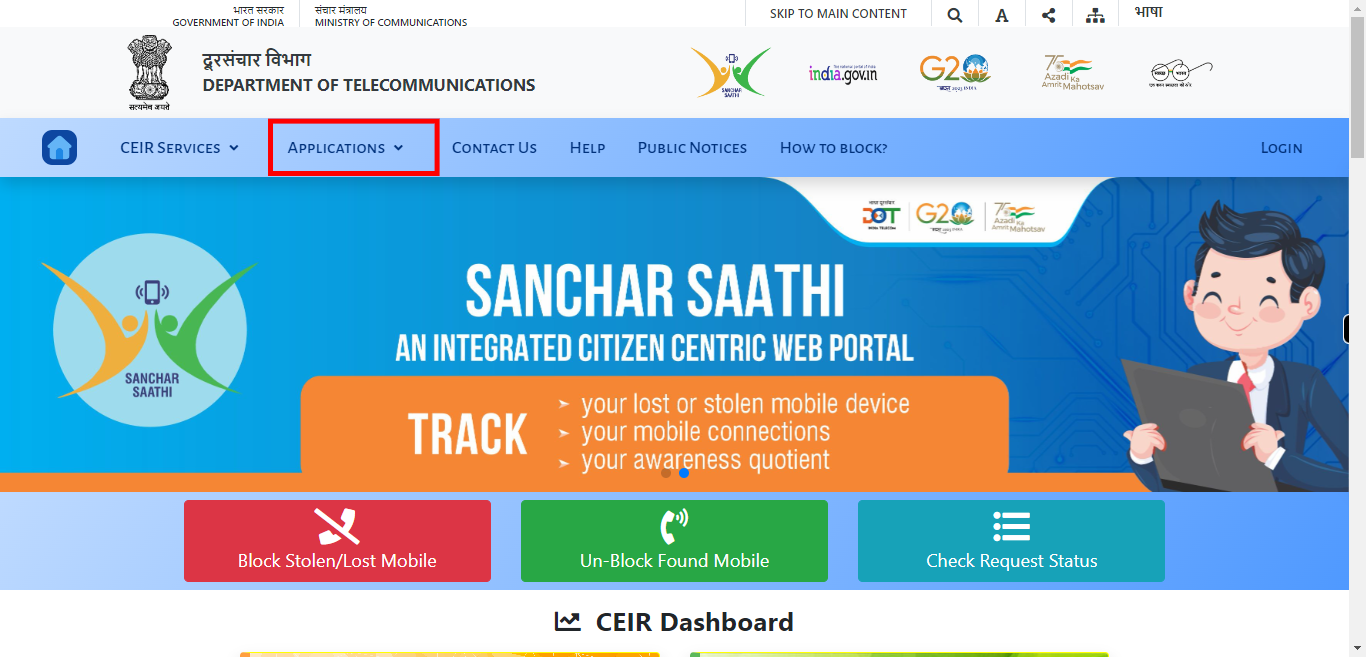
-
3.
select the "IMEI" option to proceed with the verification process.
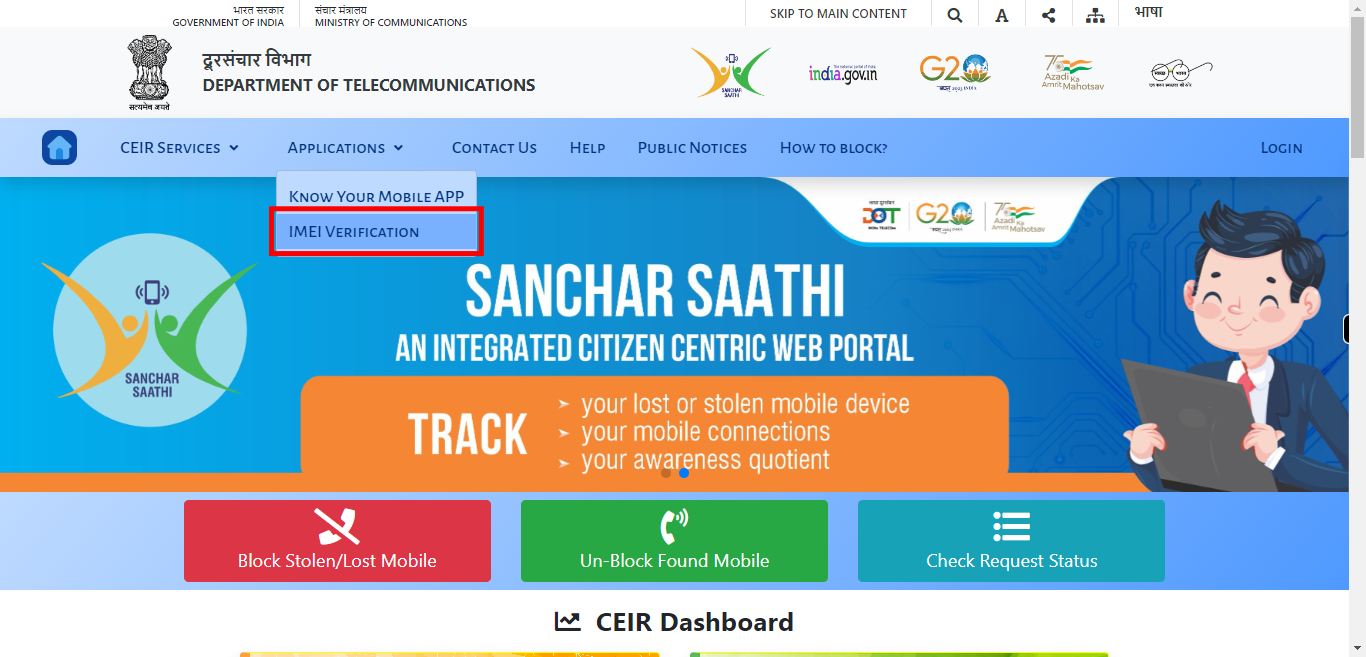
-
4.
Click on "Enter the text in image" and enter the required captcha . Once done Click on the "Next" button on Supervity instruction Widget.
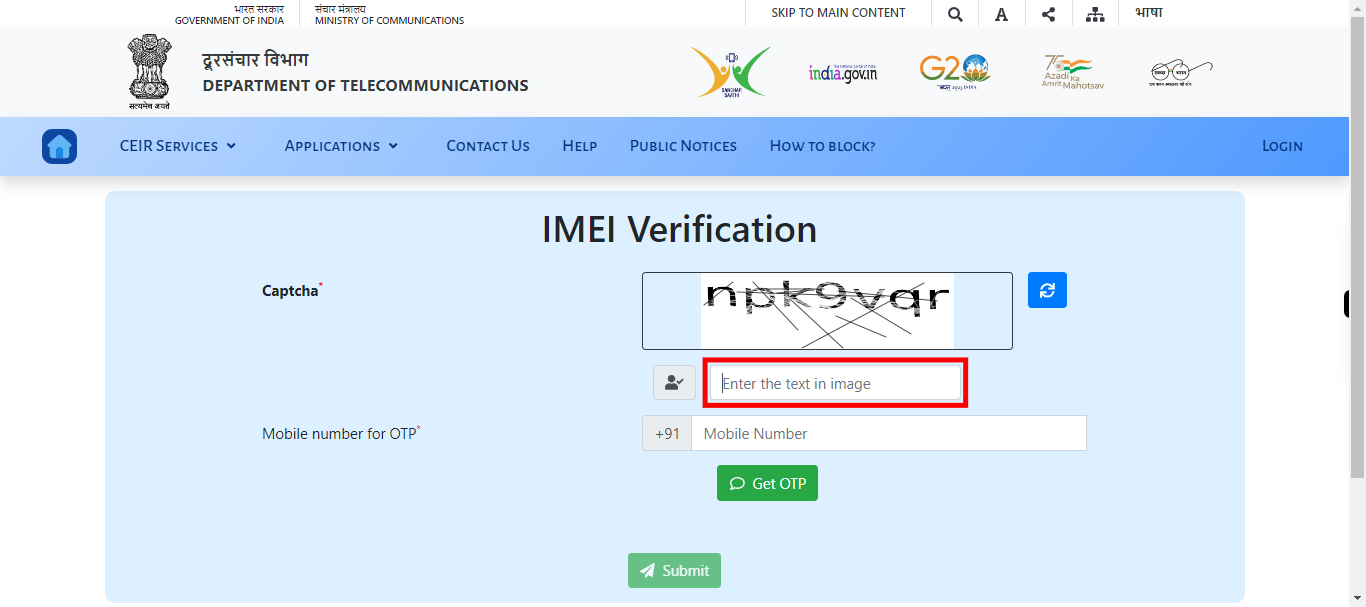
-
5.
Click on "Mobile Number" and enter the Mobile number .Once done Click on the "Next" button on Supervity instruction Widget.
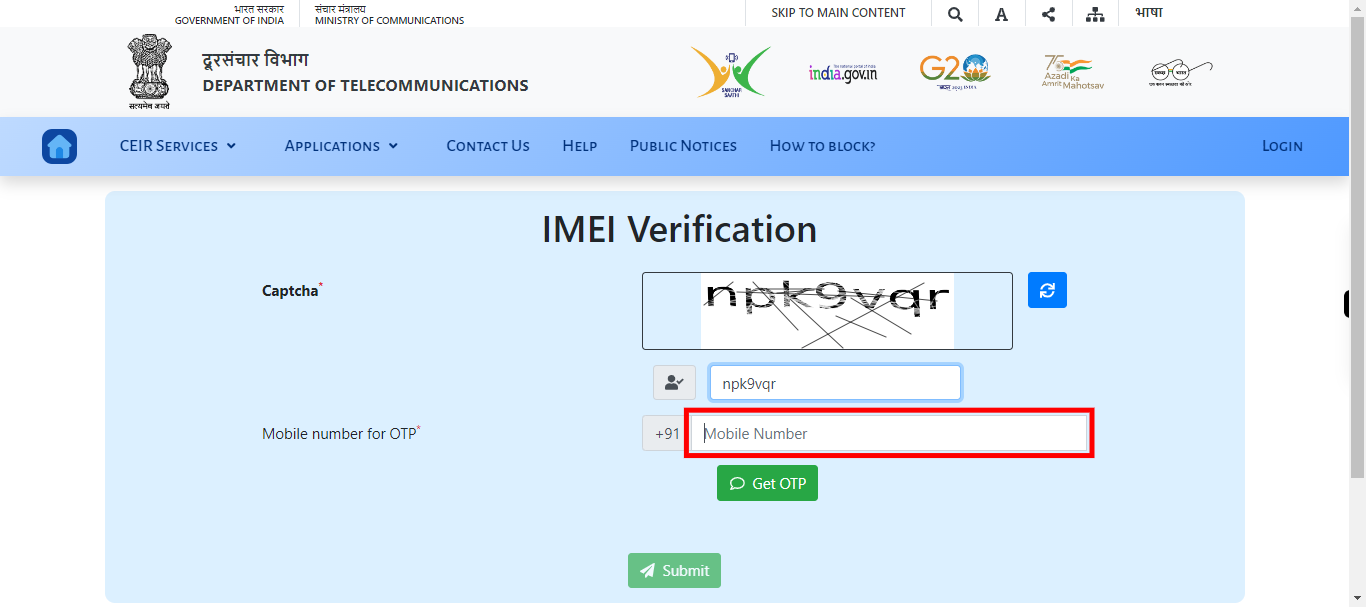
-
6.
Click on the "Get OTP" button then the OTP will be sent to given mobile.
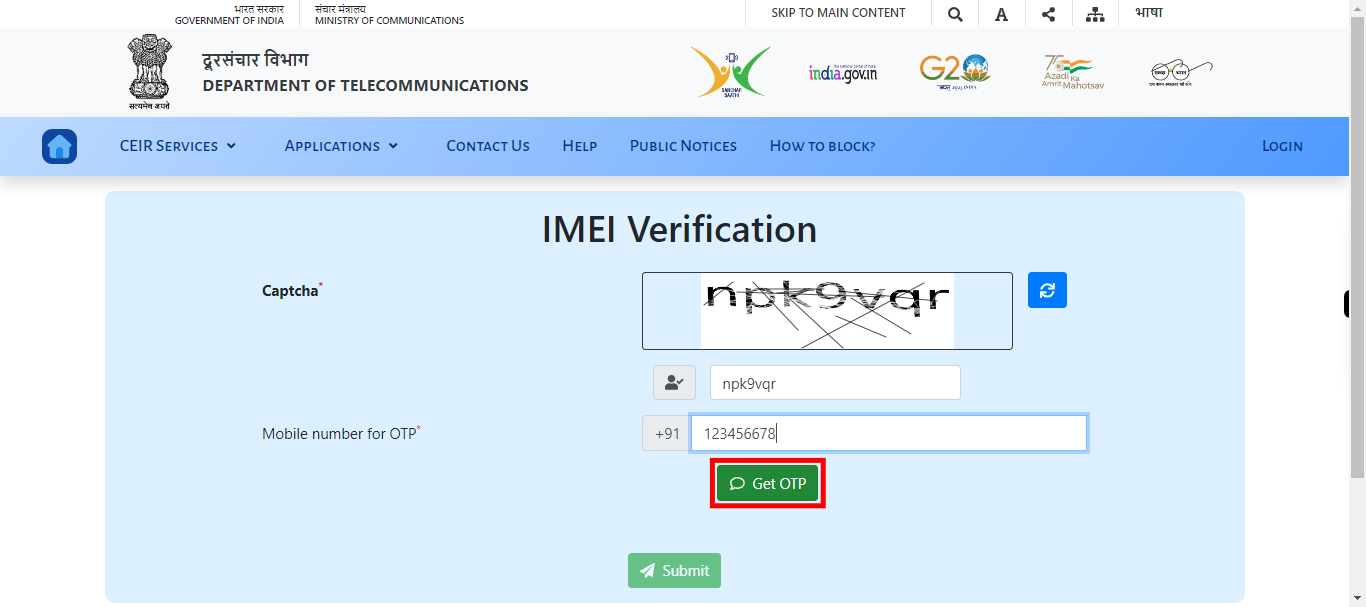
-
7.
Click on "OTP" and enter the Required "OTP" .Once done Click on the "Next" button on Supervity instruction Widget.
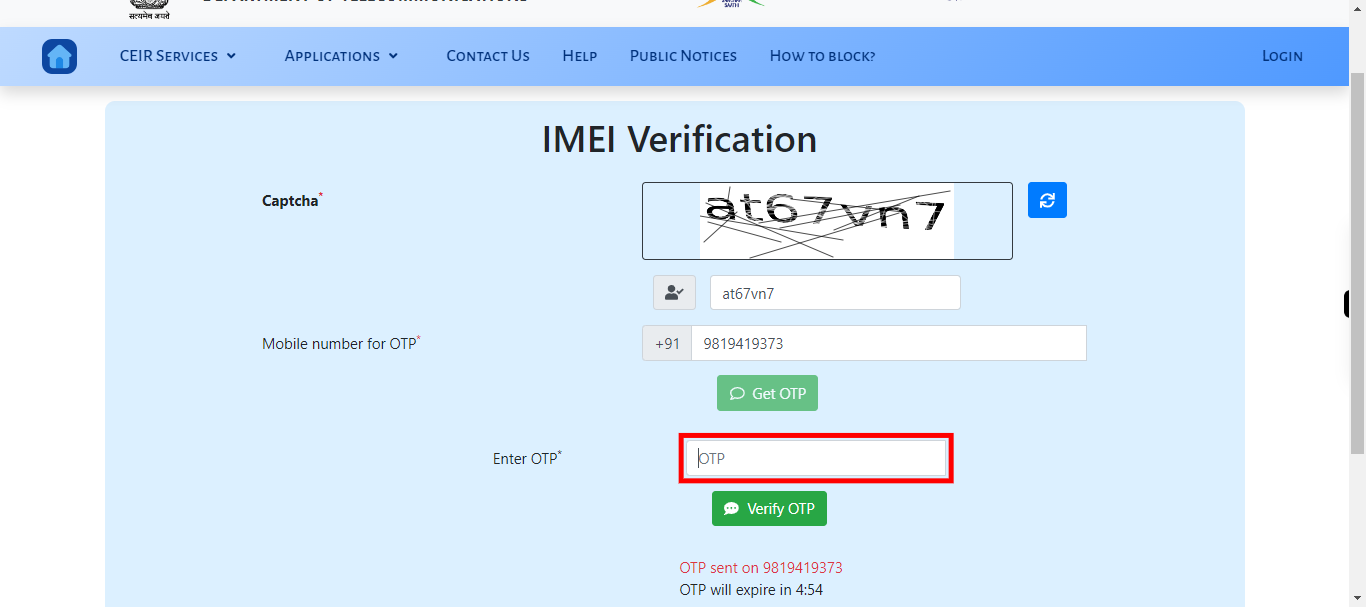
-
8.
Click on "Verify OTP".
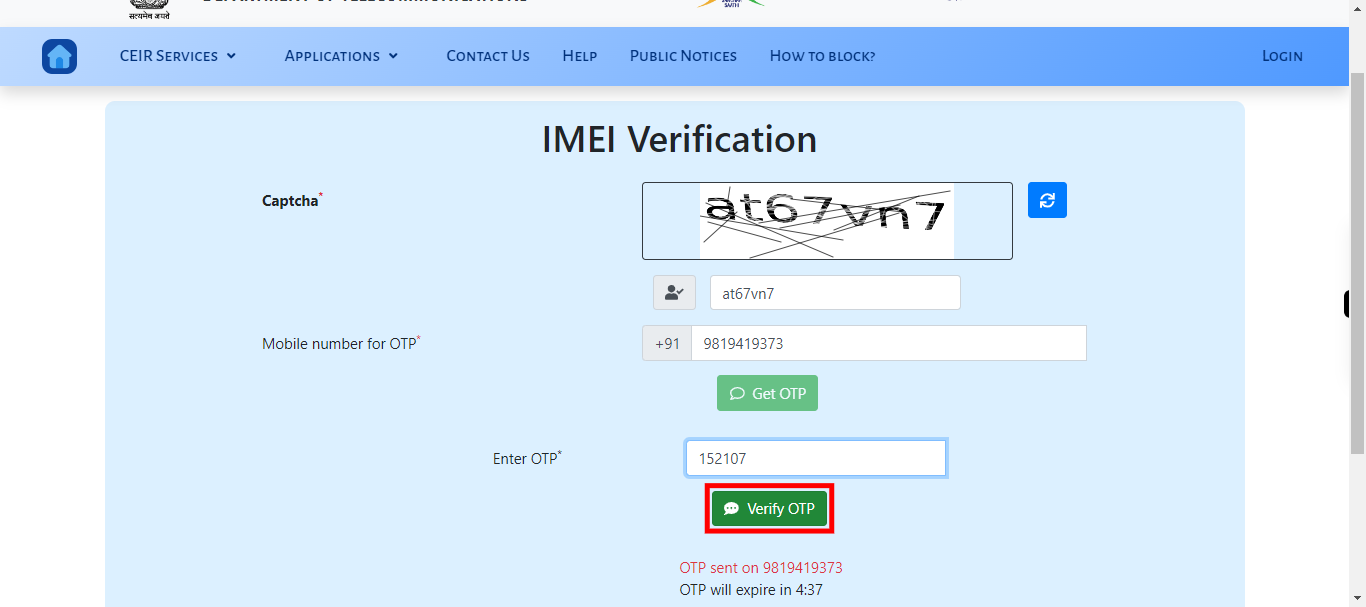
-
9.
Enter the IMEI number associated with the SIM card for verification. Click on the "Next" button on the Supervity instruction widget.
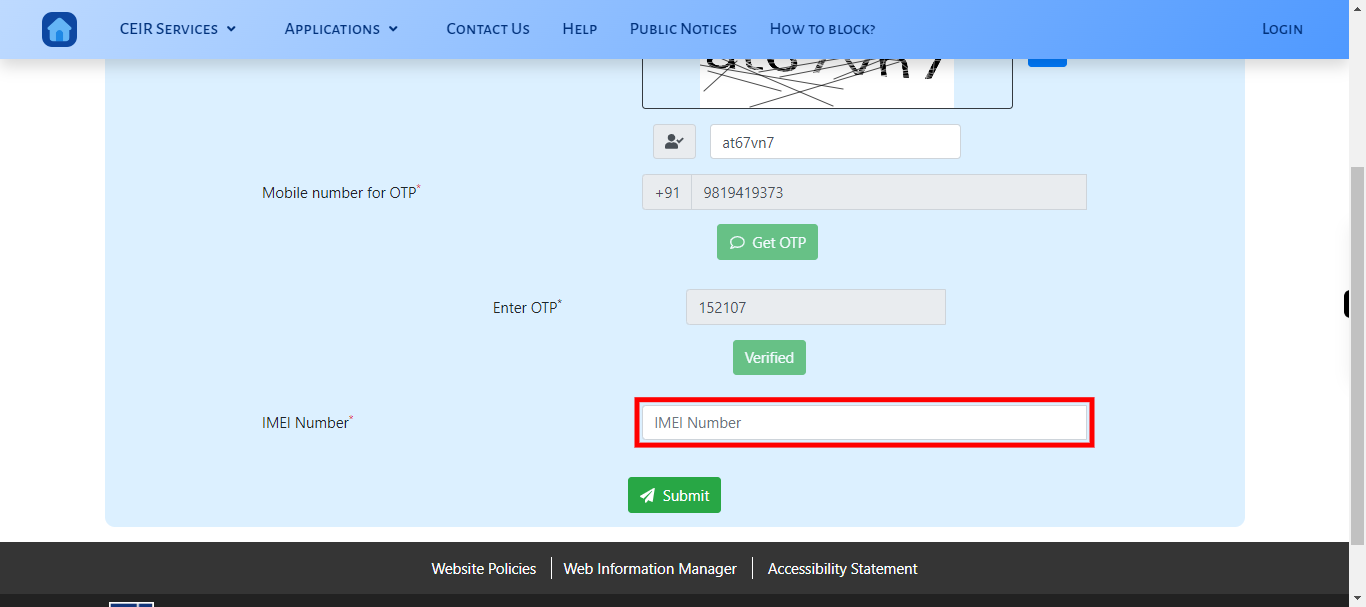
-
10.
Click on" Submit".