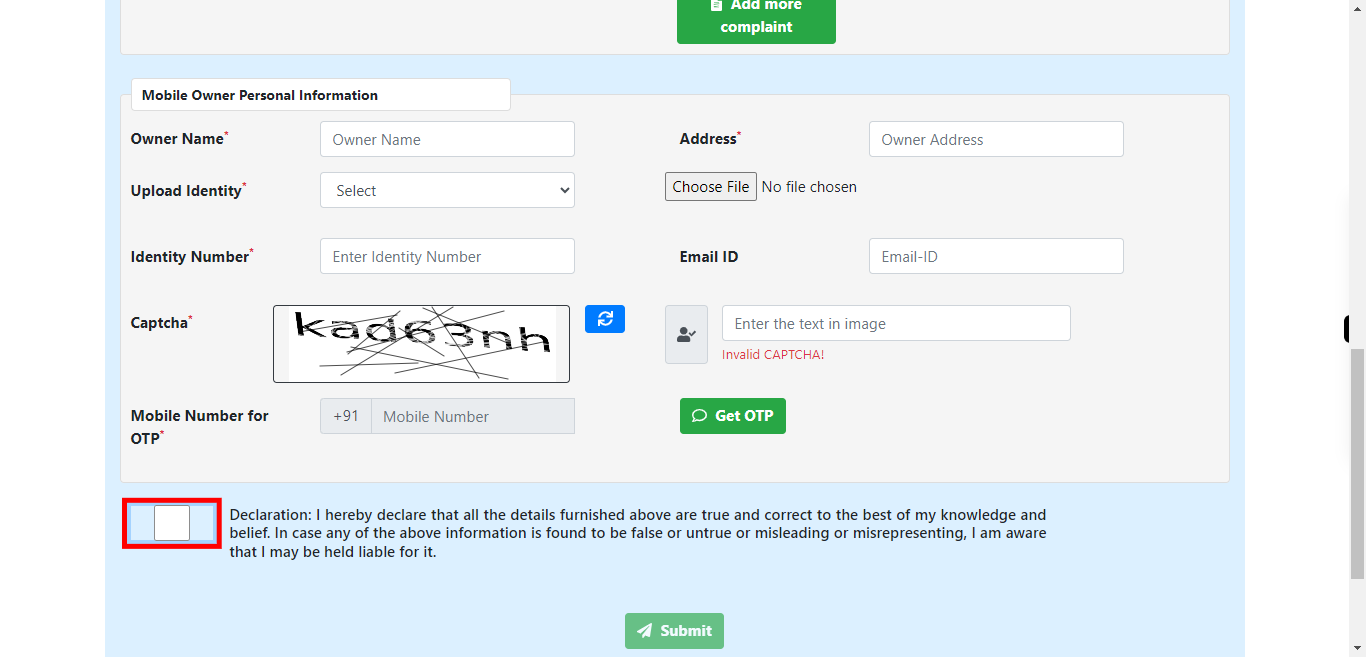This skill shows the steps to be followed to Un-Block Lost Or Stolen Mobile. Prerequisites:Application number and mobile number for OTP
-
1.
open CEIR
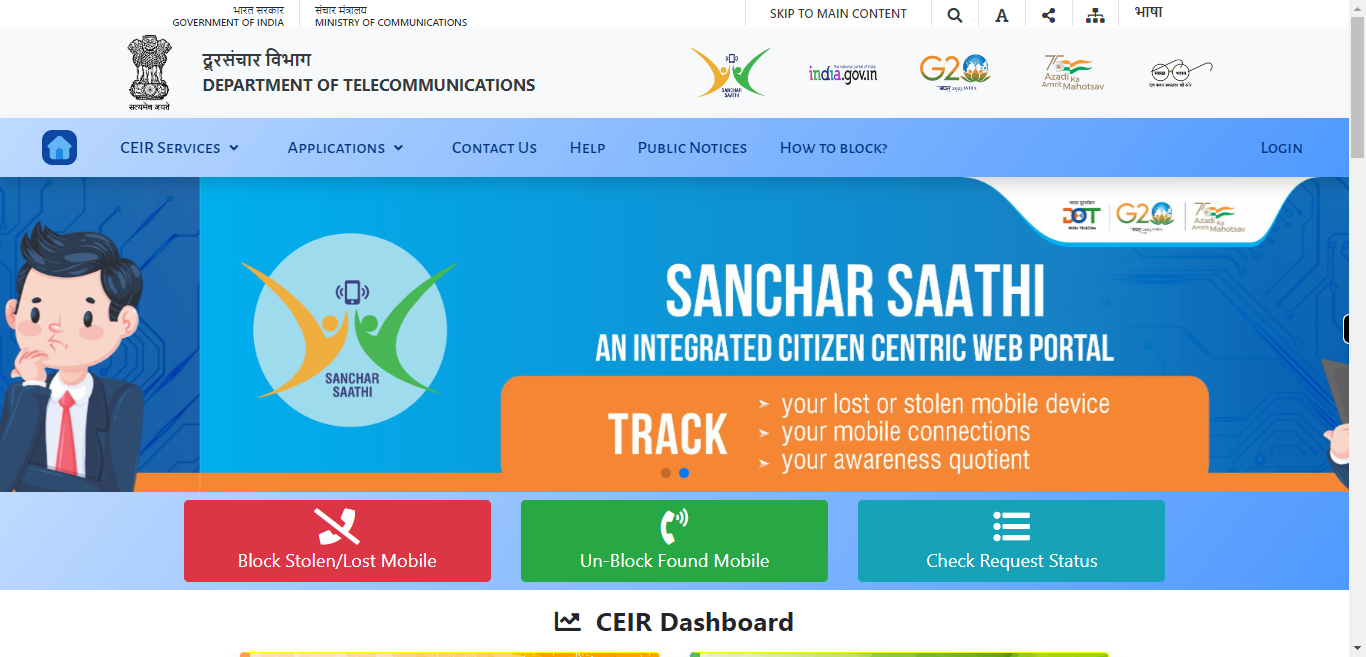
-
2.
To access the services provided by the Department of Telecommunications (DOT), please click on the "Services" button.

-
3.
To unblock a blocked mobile, please select the "Unblock Found Mobile" option.

-
4.
Enter the request ID that you received when you applied for the blocking of your mobile. Click on the "Next" button on the Supervity instruction widget.
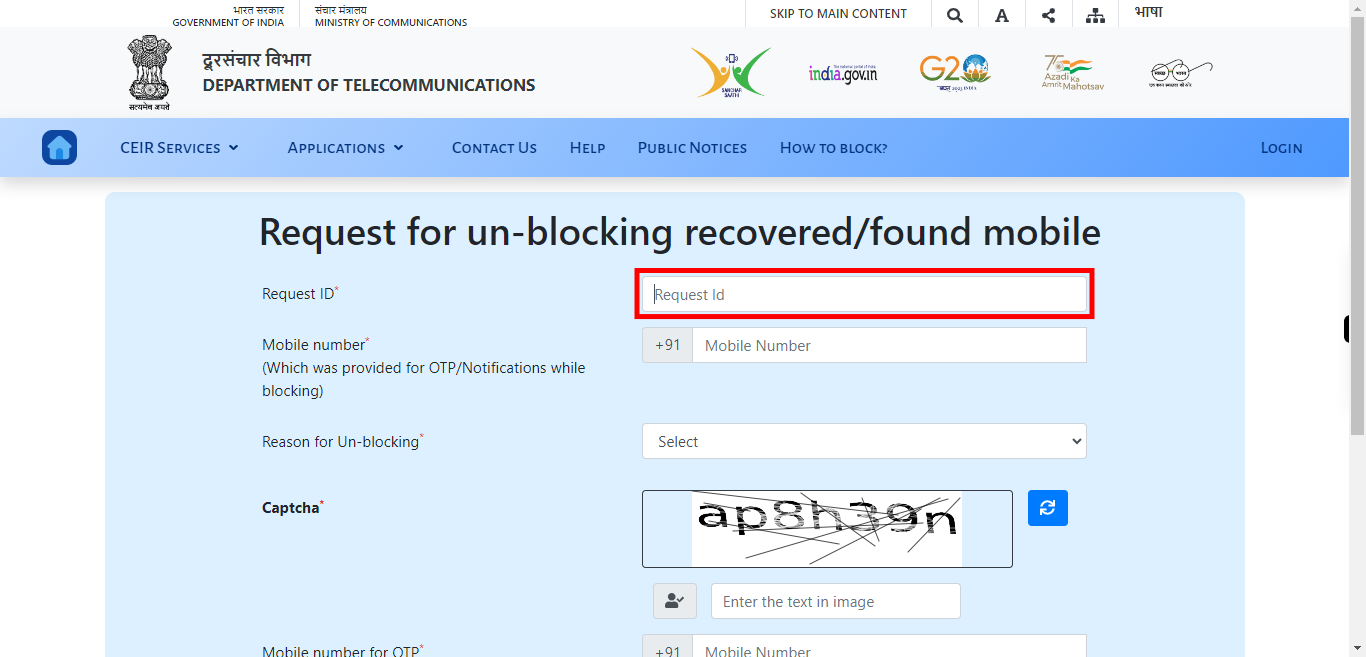
-
5.
Enter the mobile number where you would like to receive the OTP or notifications while blocking the mobile. Click on the "Next" button on the Supervity instruction widget.
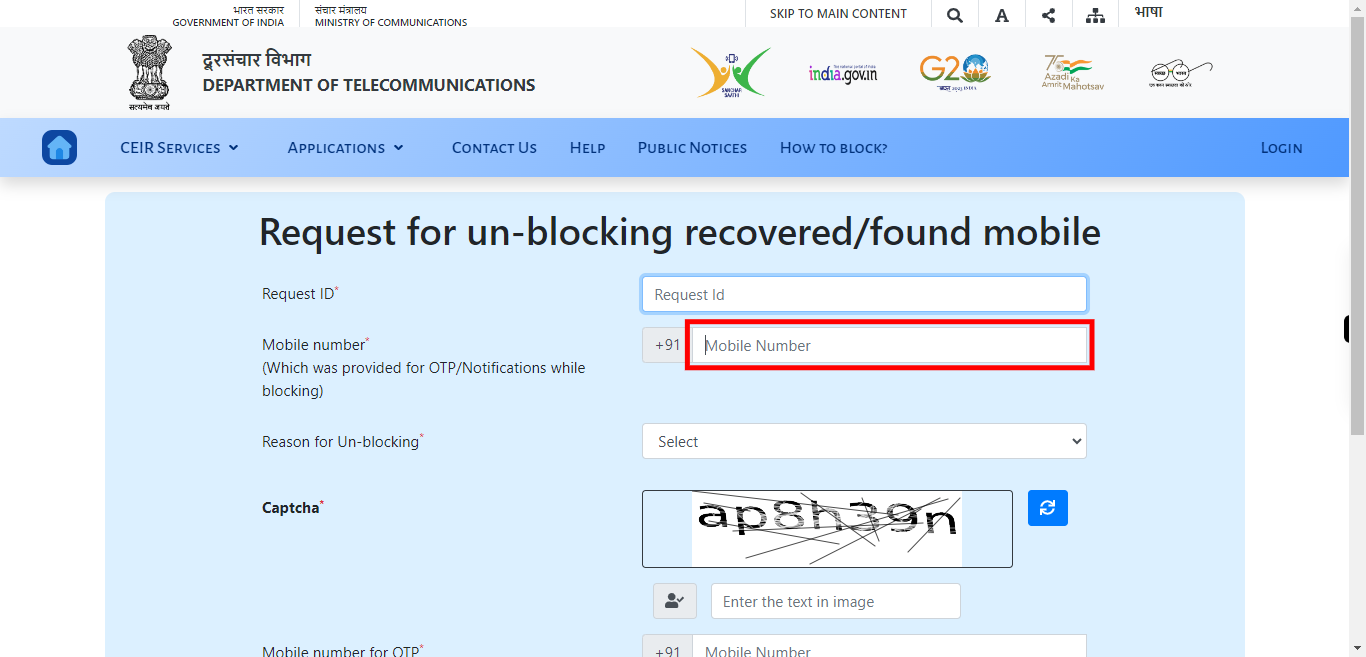
-
6.
Select the appropriate reason for unblocking the mobile from the provided options. Click on the "Next" button on the Supervity instruction widget.
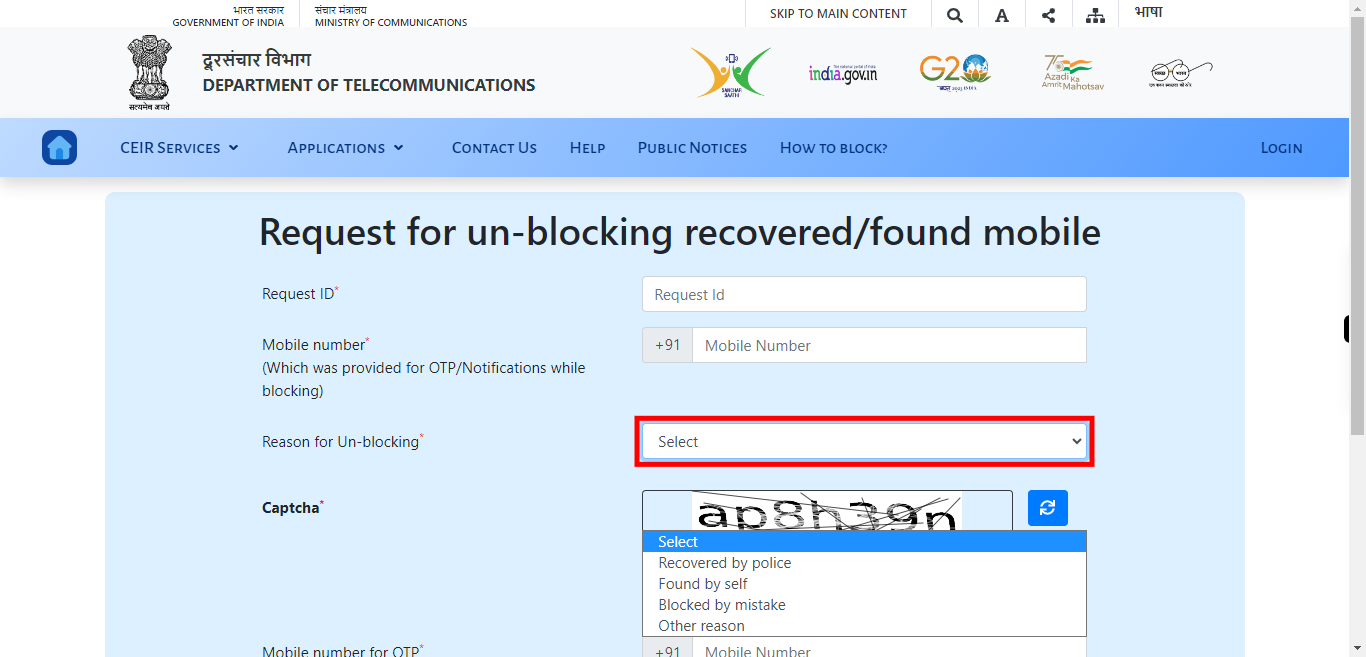
-
7.
Enter the captcha code in the designated text field. Click on the "Next" button on the Supervity instruction widget.
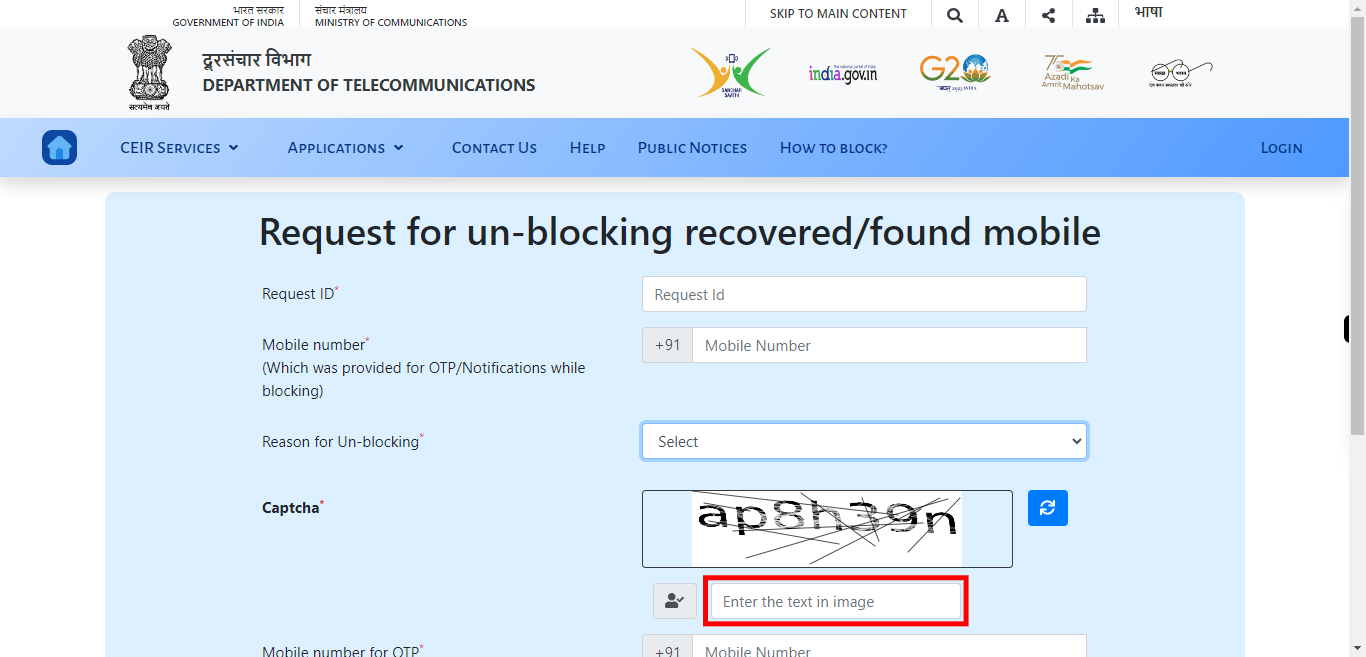
-
8.
Enter the mobile number where you would like to receive the OTP (One-Time Password) for the unblocking process. Click on the "Next" button on the Supervity instruction widget.
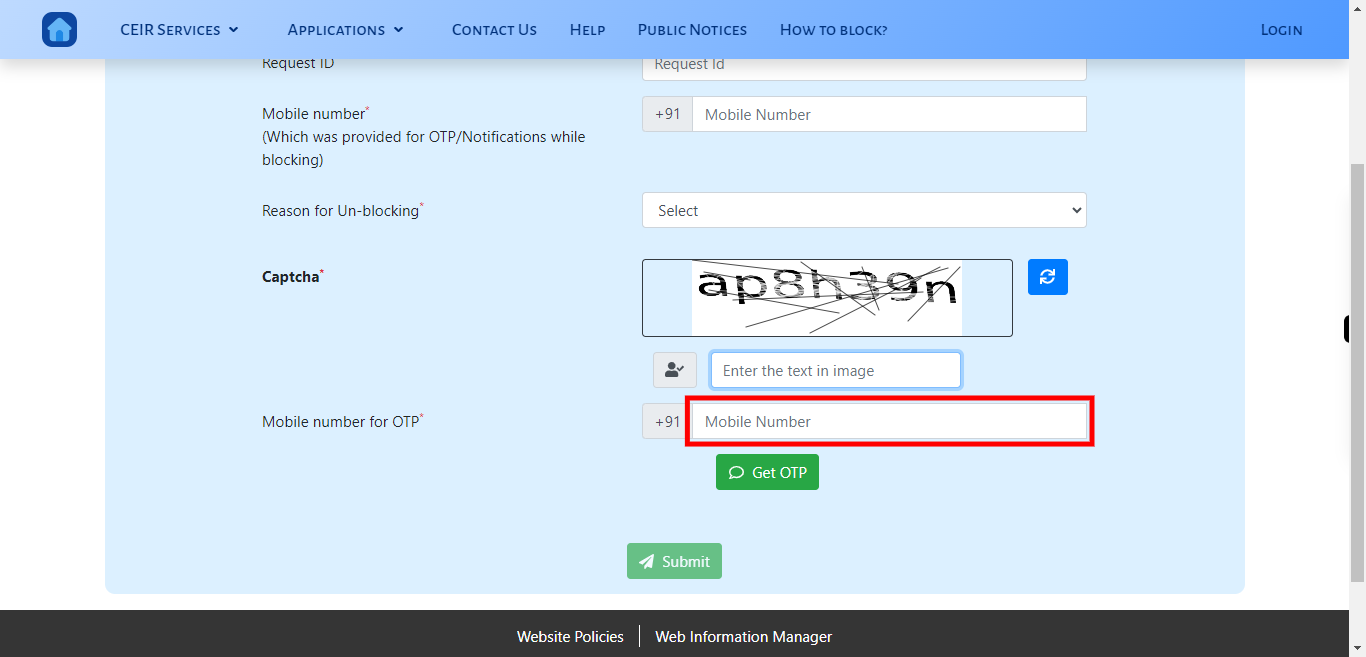
-
9.
Click on the "GET OTP" button to initiate the process of sending the OTP to the provided mobile number. Once you receive the OTP, enter it into the designated text field for verification. Click on the "Next" button on the Supervity instruction widget.
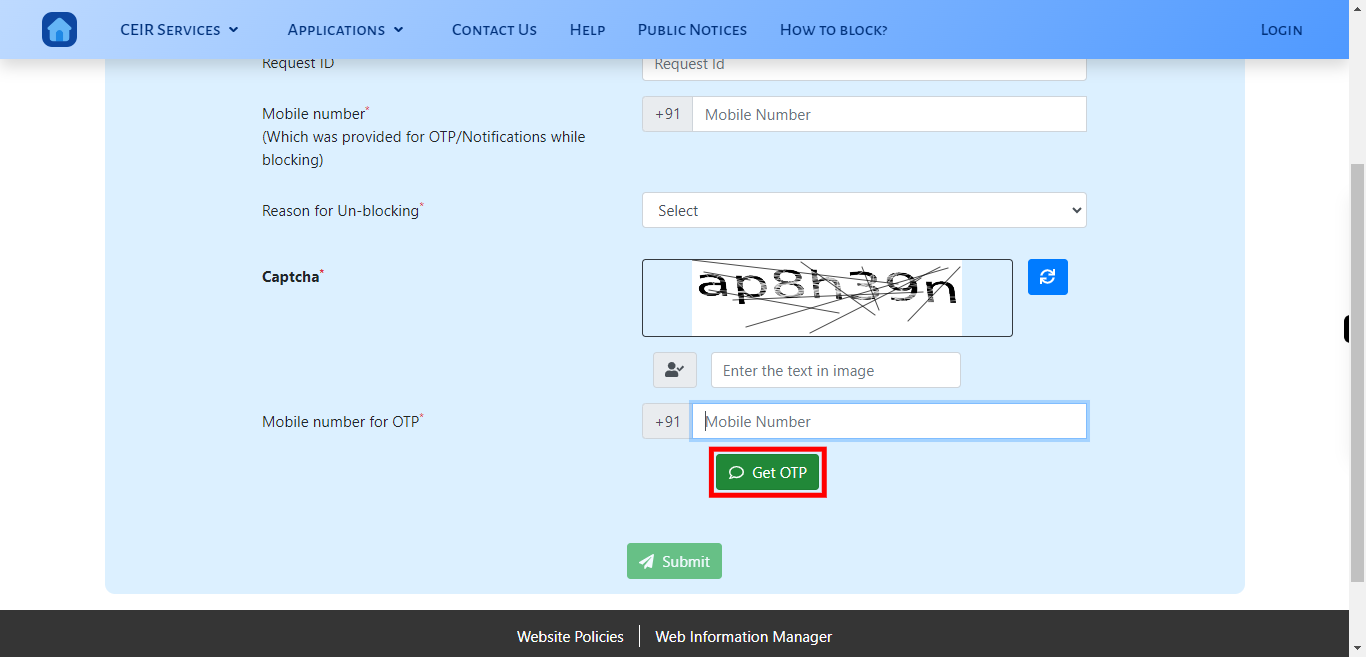
-
10.
Click on the "Close" button on the Supervity instruction widget. Click on the "Submit" button then the unblocking process is done.