Step by step process to get the live trade details state and commodity wise.
-
1.
open eNam | Home/ eNam ఓపెన్ | హోమ్
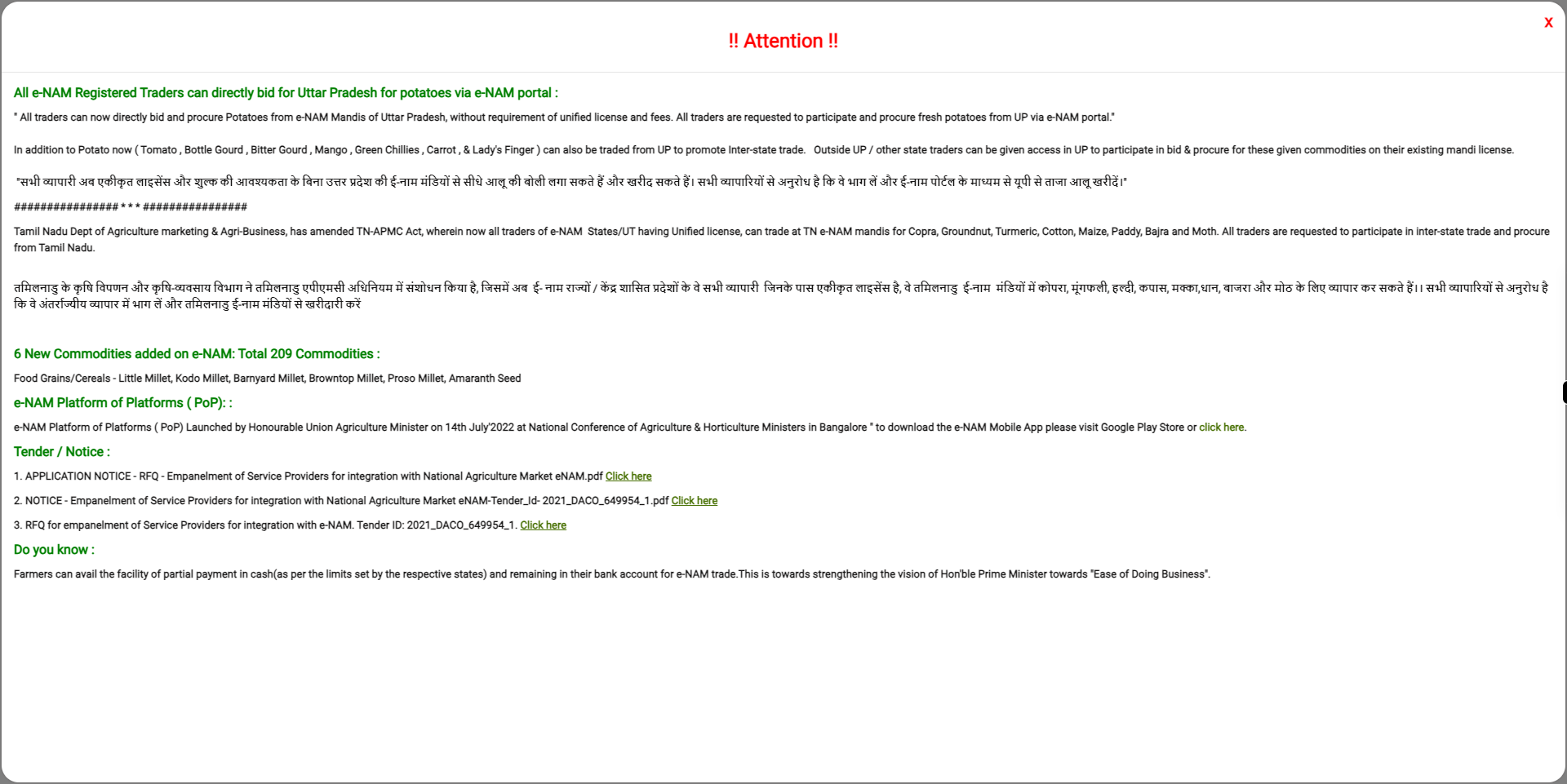
-
2.
Click on the cross icon(x) to close the pop-up screen./ పాప్-అప్ స్క్రీన్ని మూసివేయడానికి క్రాస్ ఐకాన్ (x) పై క్లిక్ చేయండి.
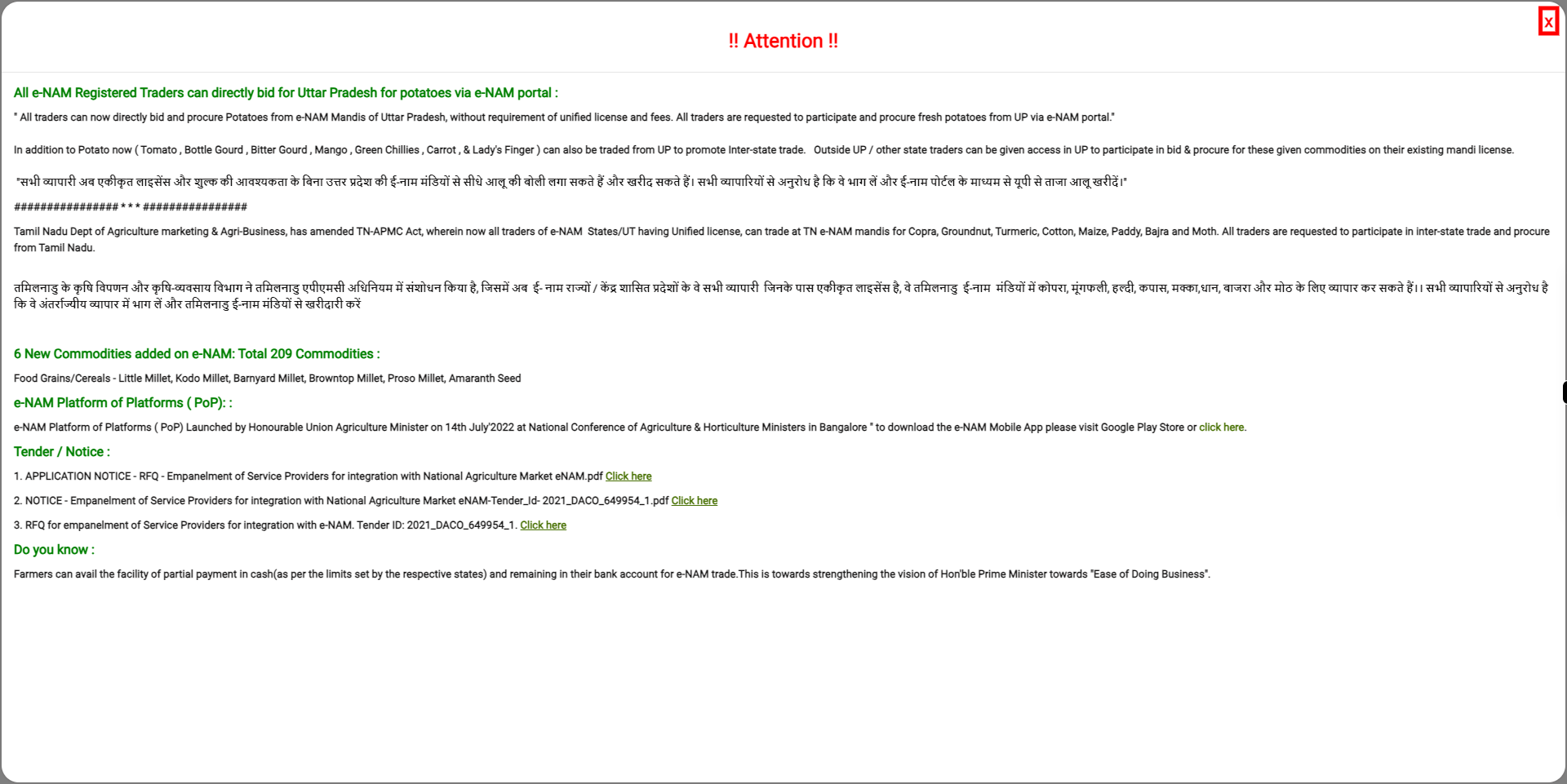
-
3.
First, click on the next button on the Supervity instruction widget./మొదటిగా, సూపర్విటీ సూచనల విడ్జెట్లో తరువాత బటన్కు క్లిక్ చేయండి. Double-click on the Dashboard tab./డాష్బోర్డ్ ట్యాబ్పై డబుల్ క్లిక్ చేయండి.
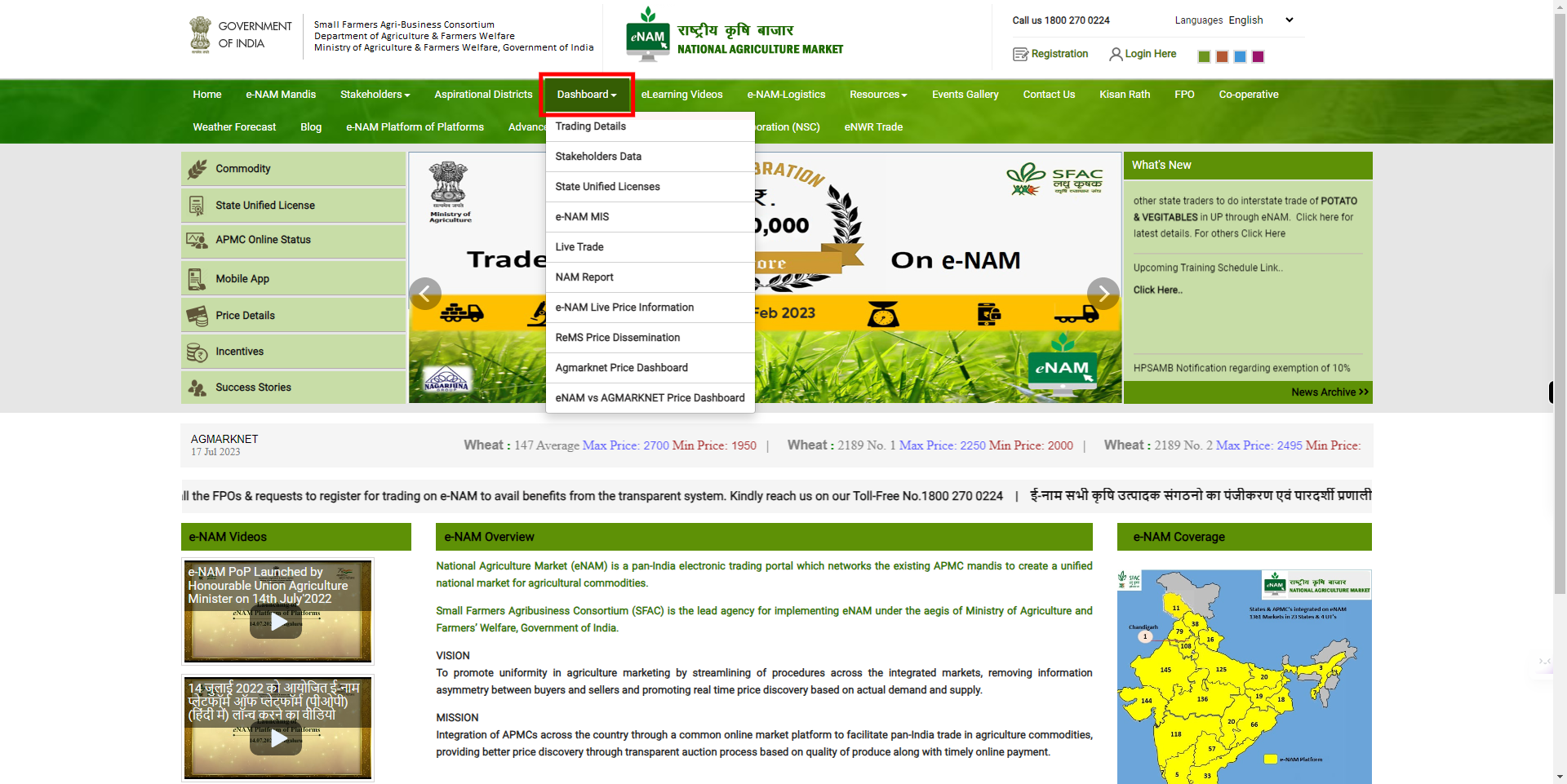
-
4.
Click on the Live Trade option./లైవ్ ట్రేడ్ ఎంపికపై క్లిక్ చేయండి.
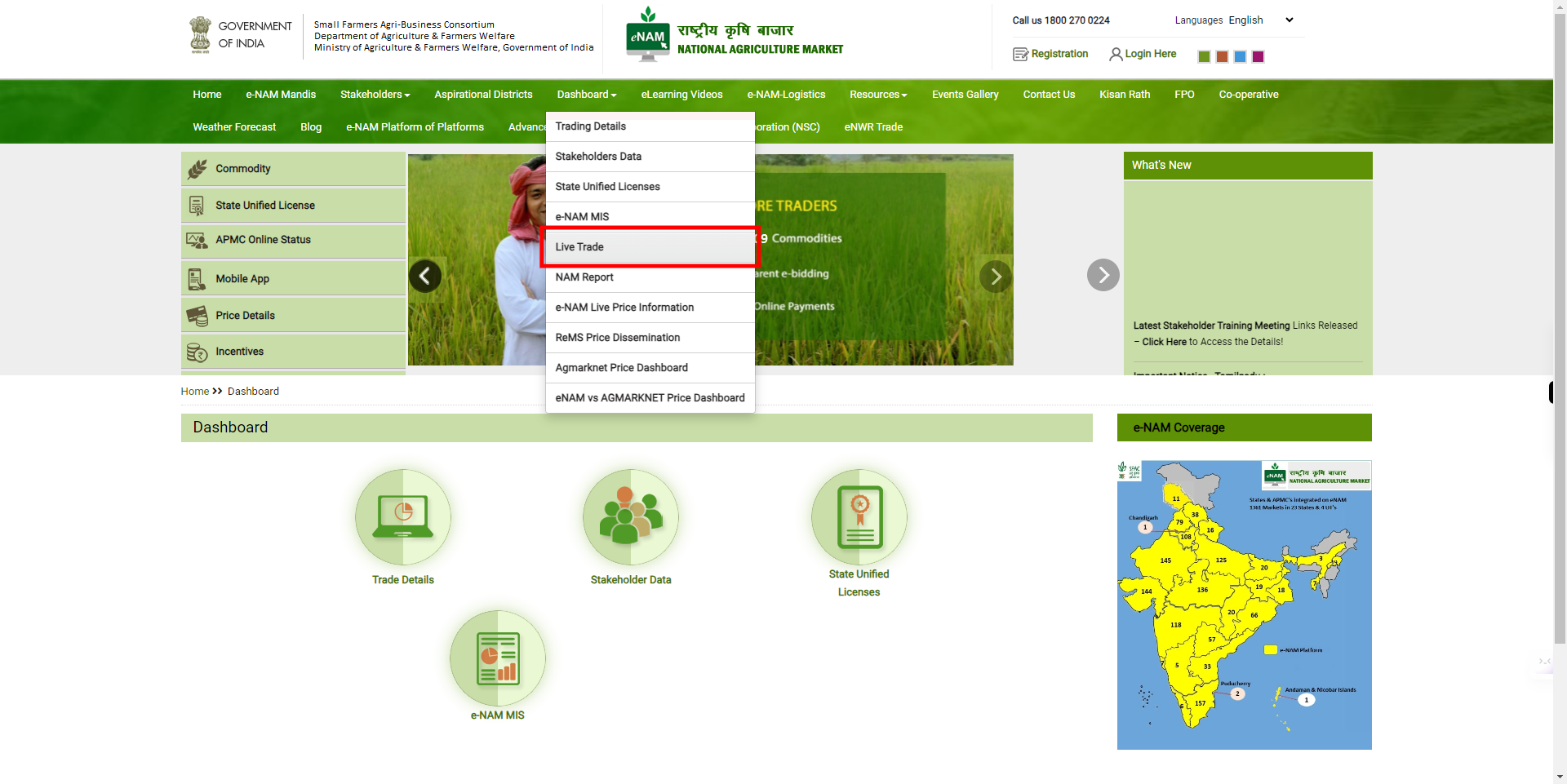
-
5.
Click and select the respective state./మీకు కావలసిన రాష్ట్రాన్ని డ్రాప్ డౌన్ నుంచి క్లిక్ చేసి ఎంచుకోండి. Once done, click on the Next button on the Supervity instruction widget./పూర్తయిన తర్వాత, సూపర్విటీ సూచనల విడ్జెట్లోని Next బటన్పై క్లిక్ చేయండి.

-
6.
Click and select the respective APMC./సంబంధిత APMCని క్లిక్ చేసి ఎంచుకోండి. Once done, click on the Next button on the Supervity instruction widget./పూర్తయిన తర్వాత, సూపర్విటీ సూచనల విడ్జెట్లోని Next బటన్పై క్లిక్ చేయండి.

-
7.
Click and select the respective commodity./సంబంధిత వస్తువును క్లిక్ చేసి ఎంచుకోండి. Once done, click on the Next button on the Supervity instruction widget./పూర్తయిన తర్వాత, సూపర్విటీ సూచనల విడ్జెట్లోని Next బటన్పై క్లిక్ చేయండి.


