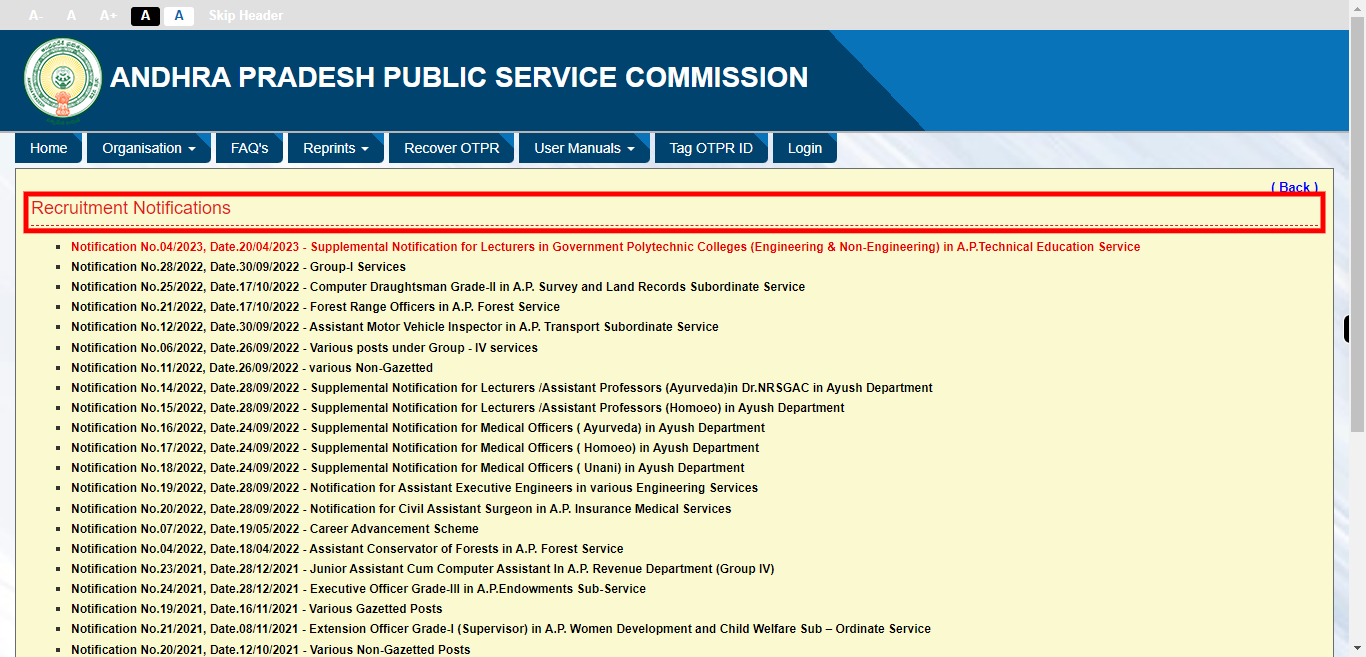This skill shows the steps to be followed to View And Download Andhra Pradesh Public Service Commission Notifications.
-
1.
Open Andhra Pradesh Public Service Commission
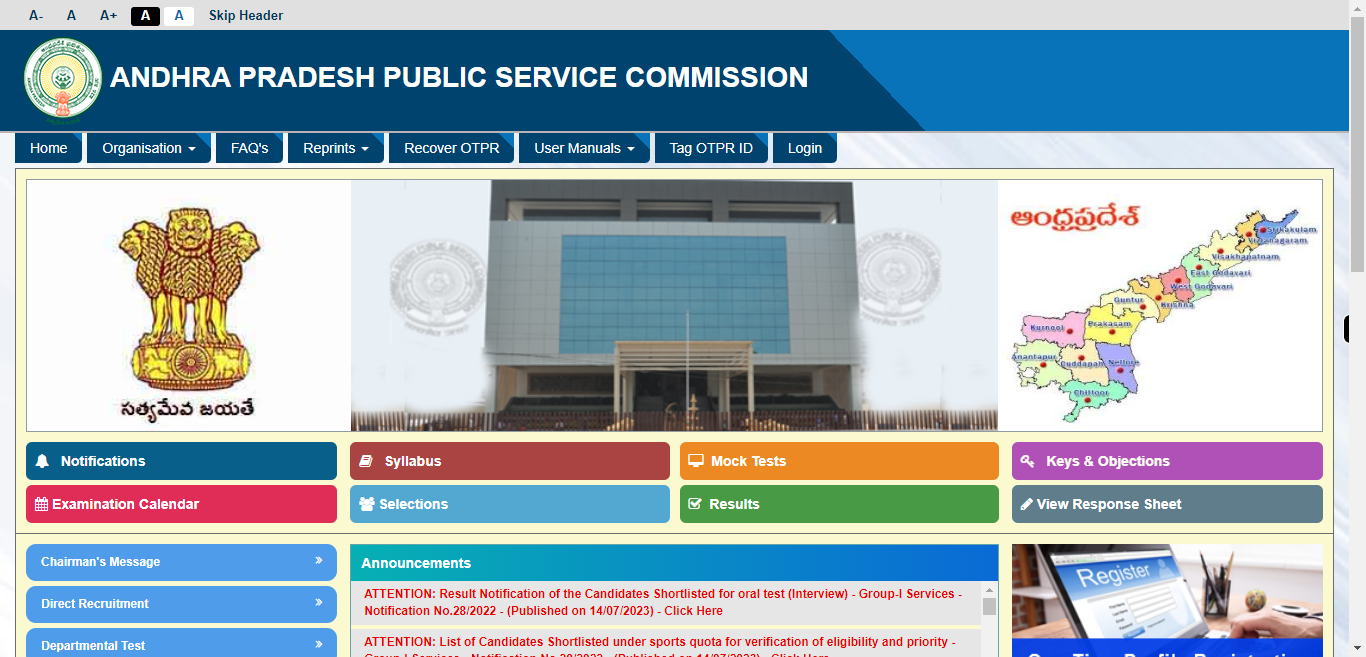
-
2.
Click on the "Notifications" button to interact with user interface.
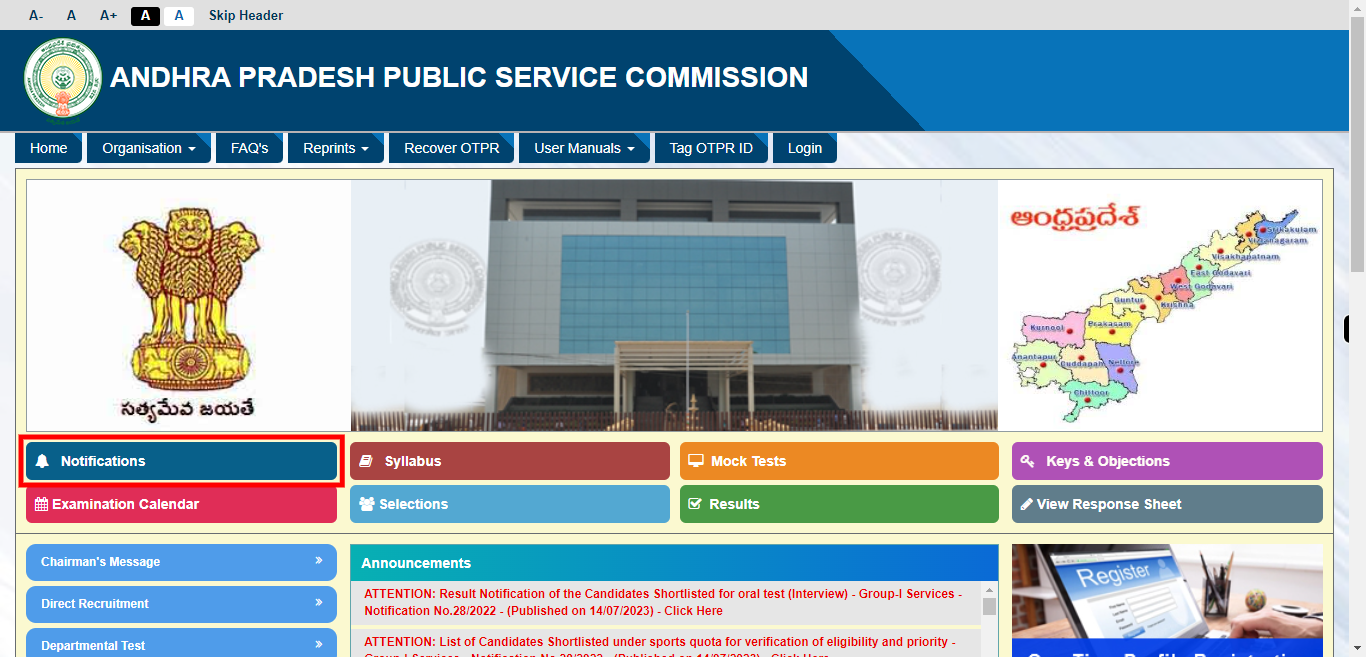
-
3.
To view and download the options, please select one category from the provided list and proceed by clicking on it. This will allow you to access the desired category and explore the available options for viewing and downloading. Once done, click on the "Next" button on the Supervity instruction widget.
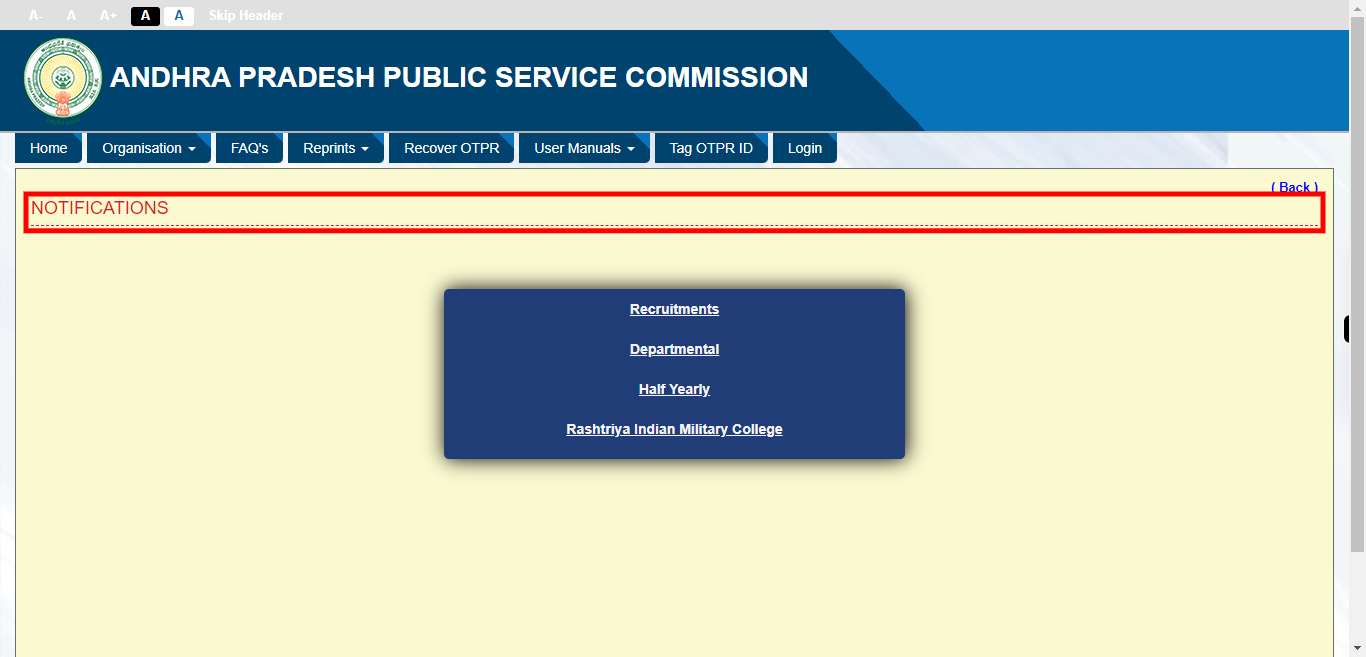
-
4.
First, click on the "Close" button on the Supervity instruction widget. To view and download the options, please select one option from the list and proceed by clicking on it. This will allow you to access the desired options and perform actions such as viewing or downloading files.