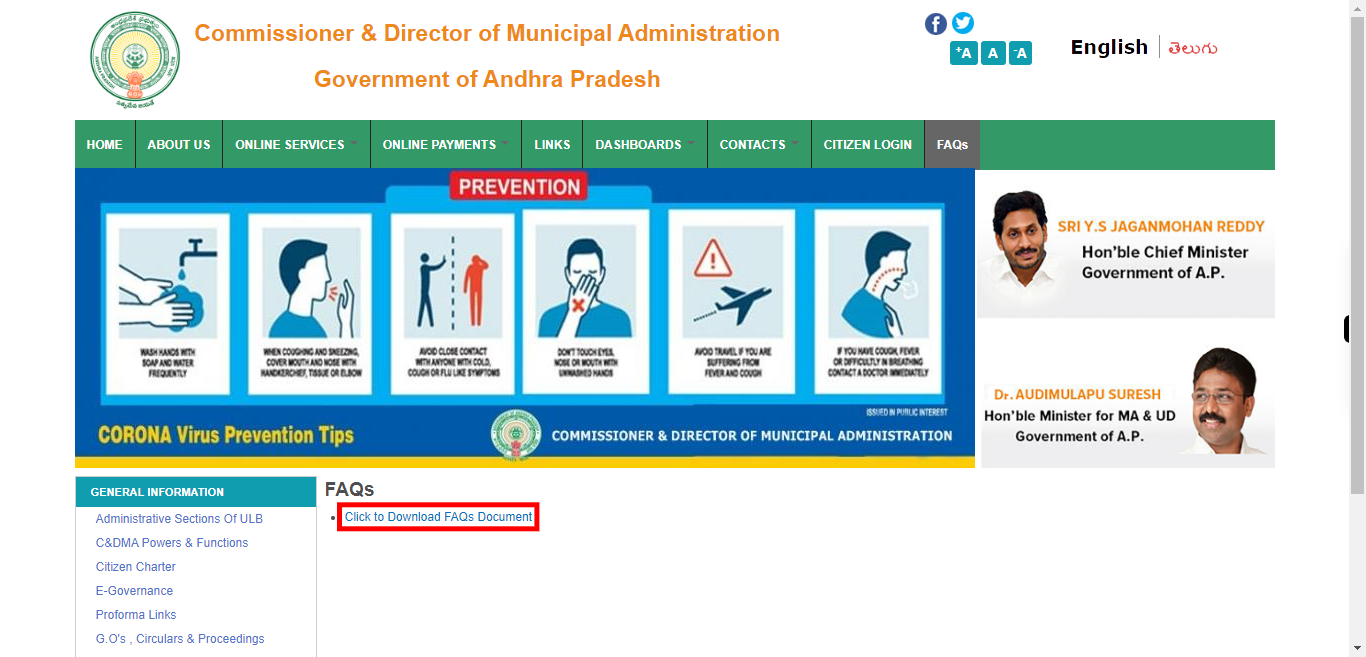This skill shows the steps to be followed to how to view and download the FAQ document. The document contains a comprehensive list of online services and payment menus, along with detailed steps for each service.
Steps
-
1.
open Commissioner and Director of Municipal Administration |

-
2.
Click on the "FAQs" button. To view the FAQ-related option.

-
3.
Click on the "Click to Download FAQs Document" icon. After clicking on FAQs Document, a new tab will open. In the top-right corner of the newly opened tab, you can find the download button. Click on the download button, and the FAQs Document file will be downloaded and saved to your local storage or default download location.