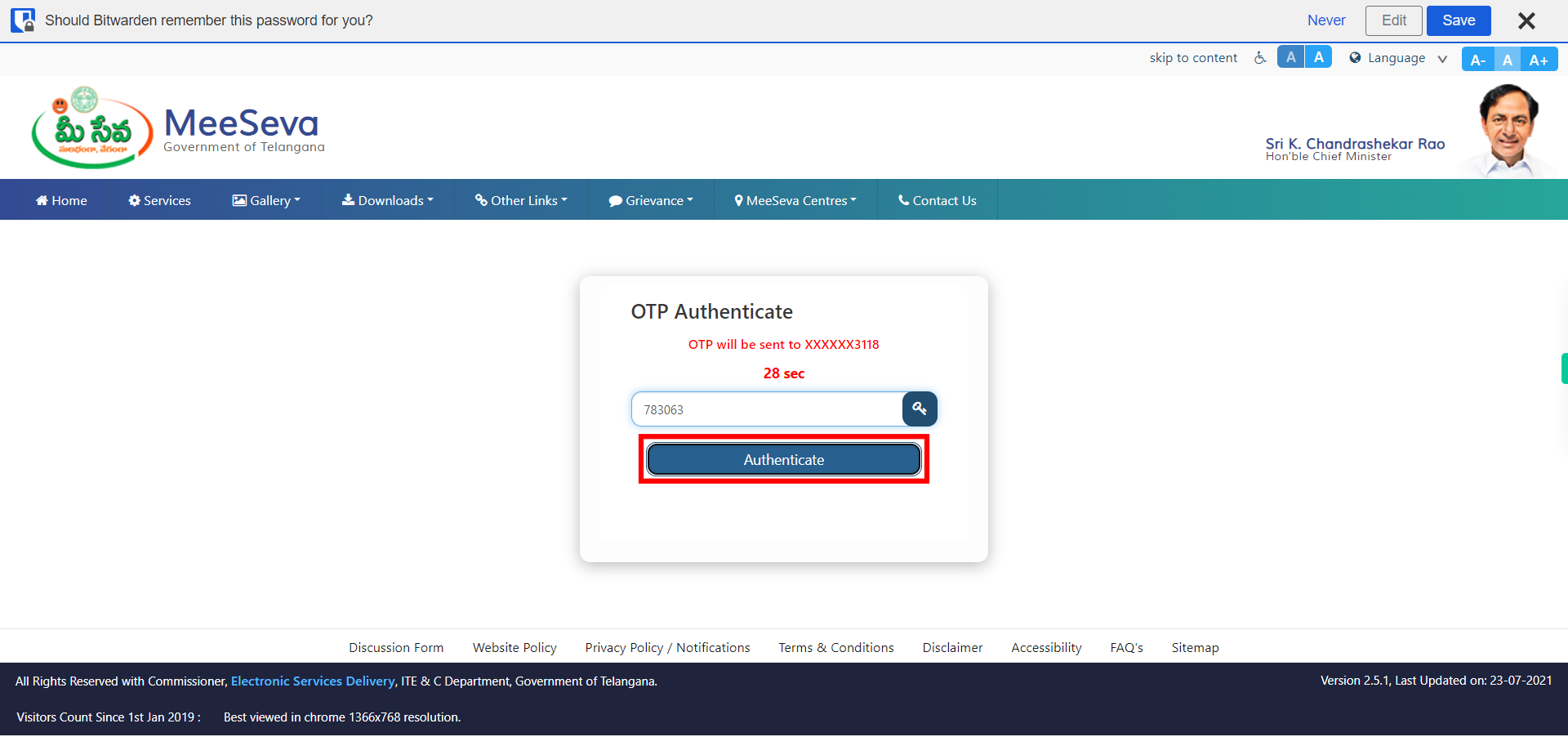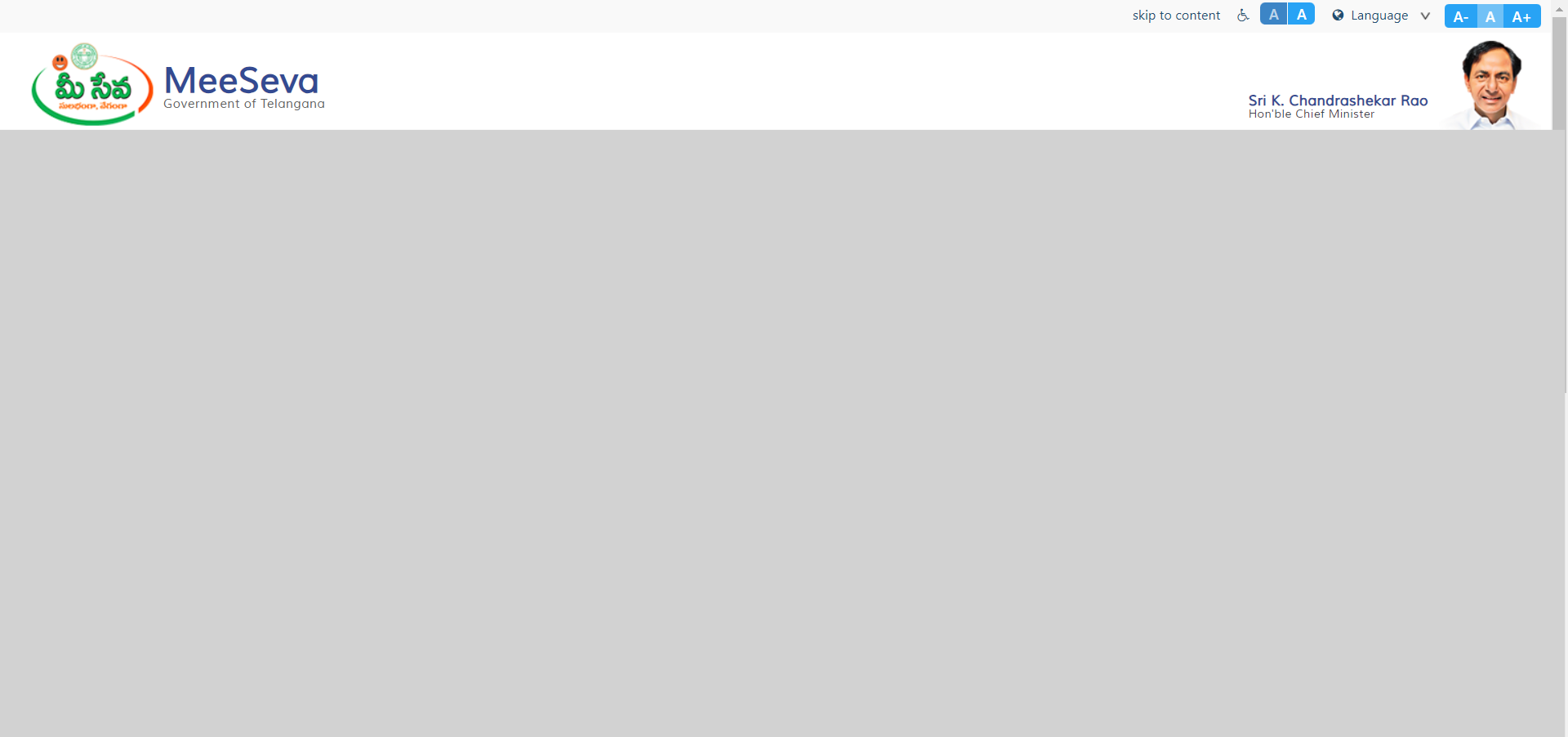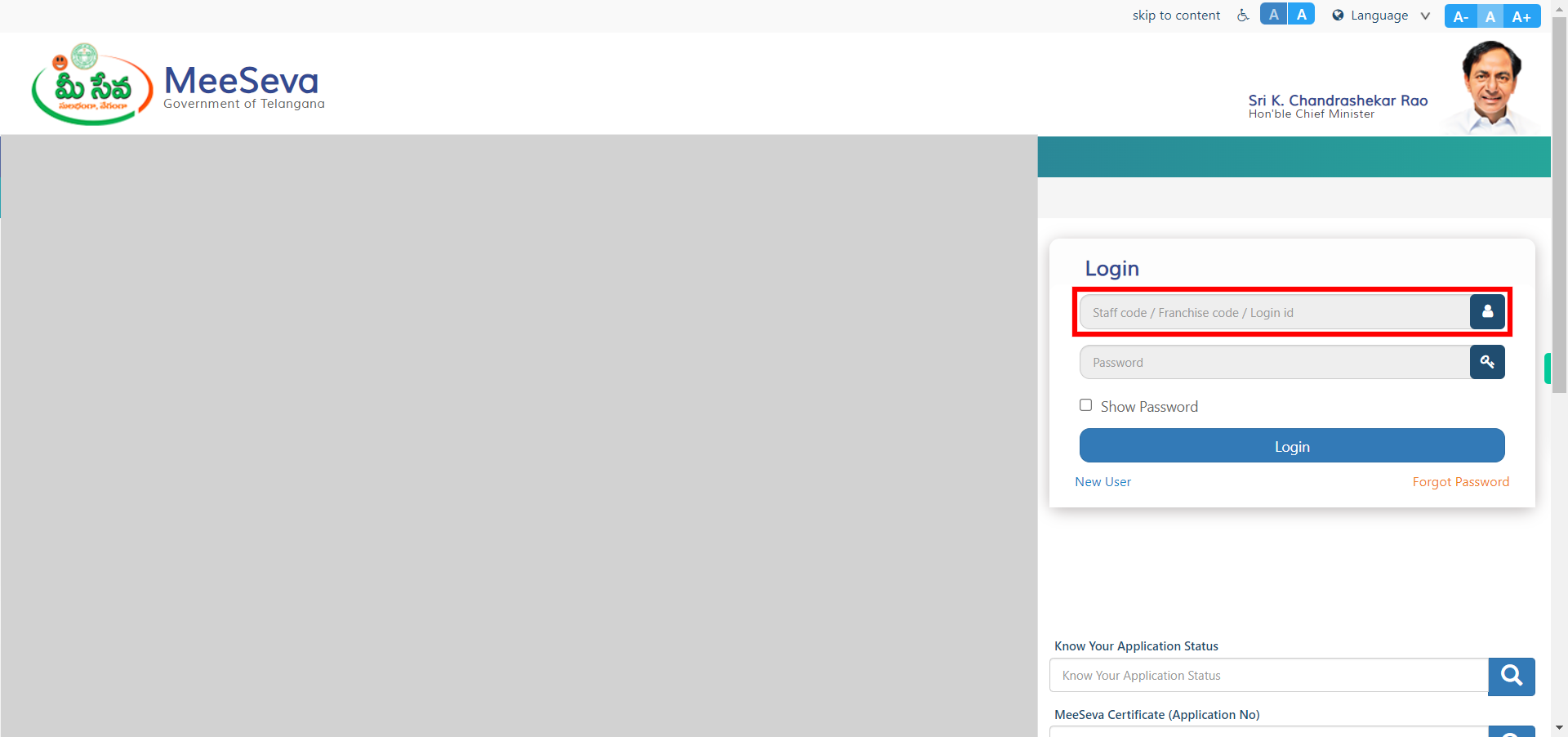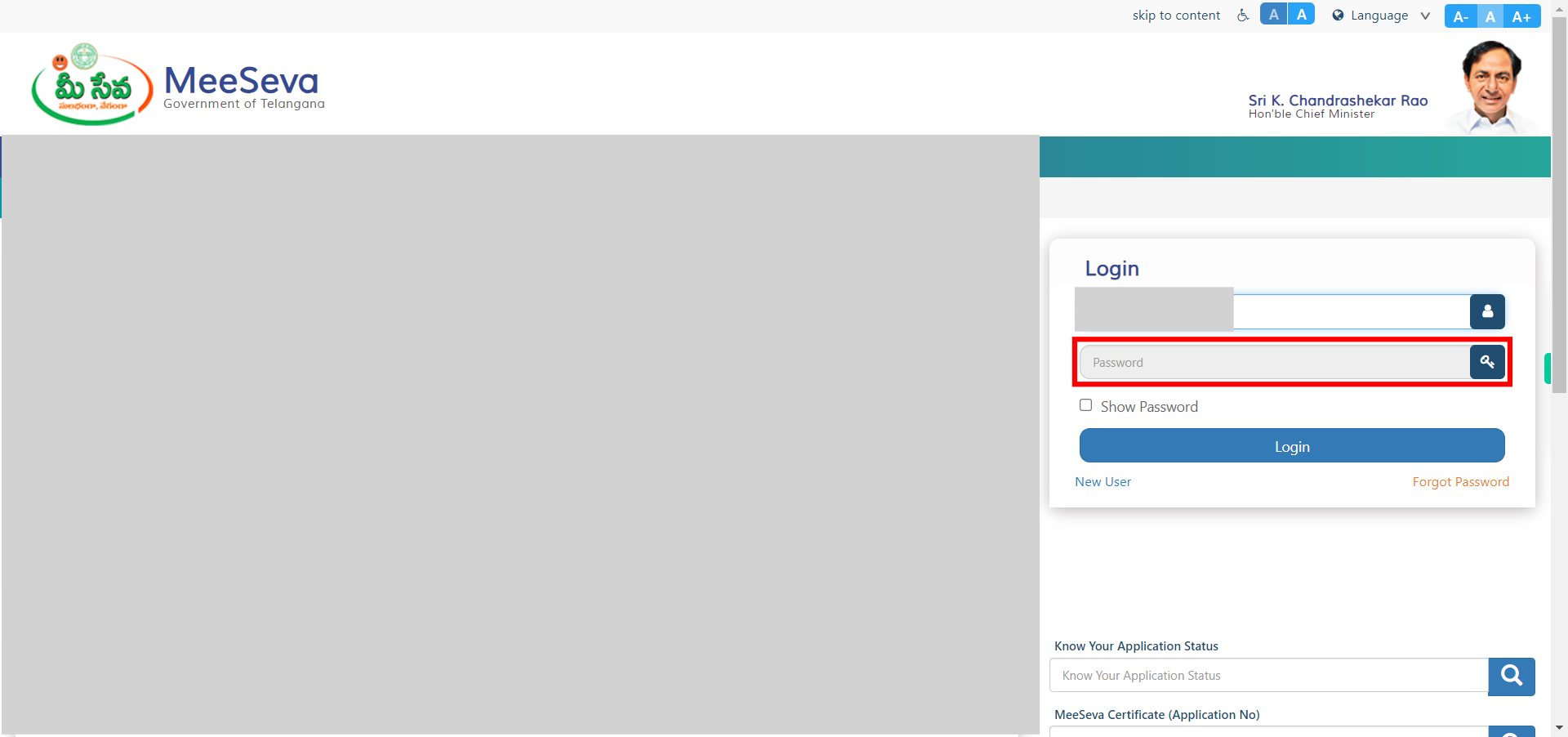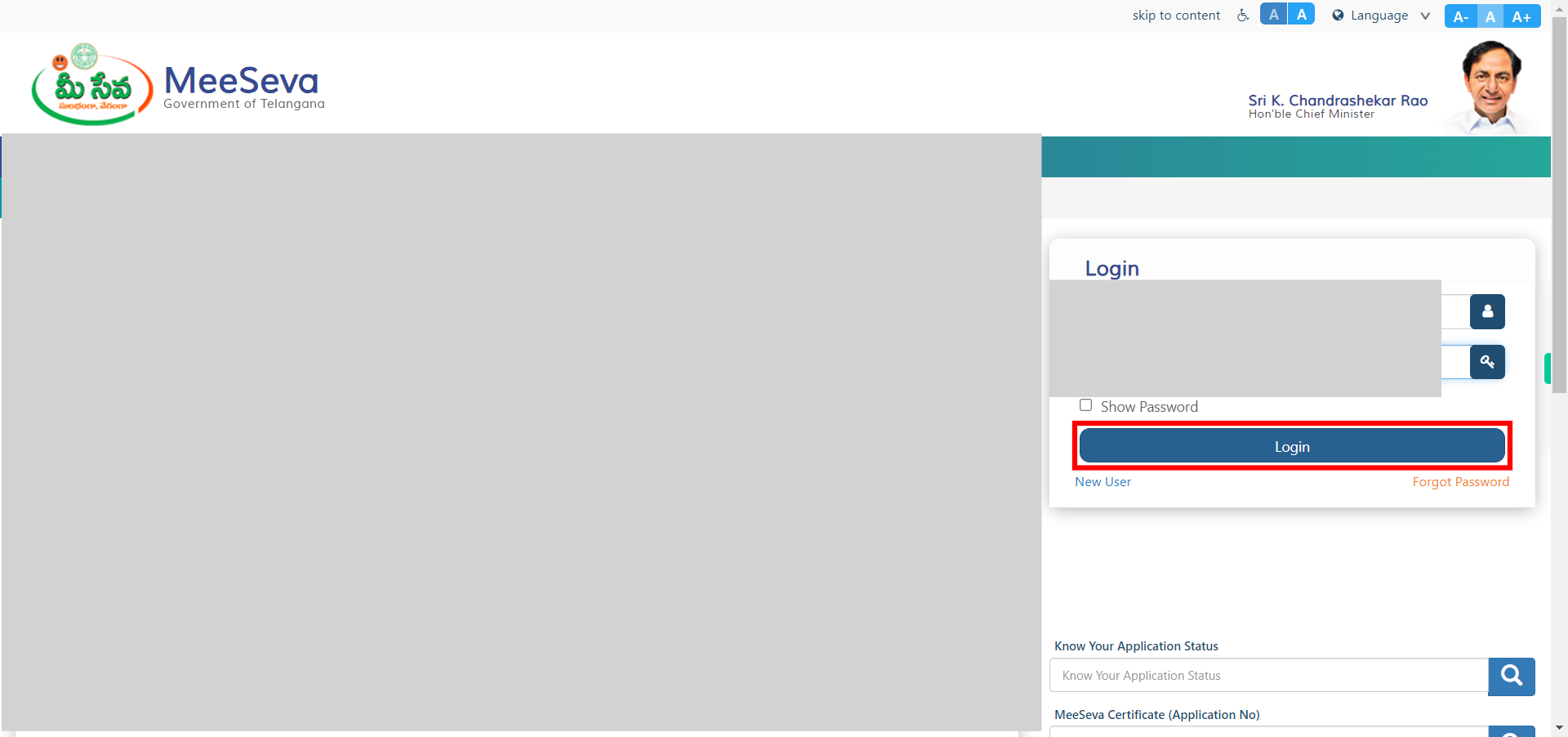This skill navigated the step-by-step process of Logging into the Telangana MeeSeva portal. NOTE: Make sure you have the correct details.
-
1.
Open Telangana MeeSeva Portal Application
-
2.
Click on Staff code / Franchise code / Login id and enter the login id. This user ID is provided to you when you register on the Telangana Meeseva portal. And then click on the Next button in the Supervity instruction widget.
-
3.
Click on the Password and enter your password. Make sure you enter the correct password associated with your user ID. And then click on the Next button in the Supervity instruction widget.
-
4.
After entering your user ID and password, Click on the "Login" button.
-
5.
Click on the OTP and then enter the OTP which is sent to the registered mobile number then click on the Next button in the Supervity instruction widget.
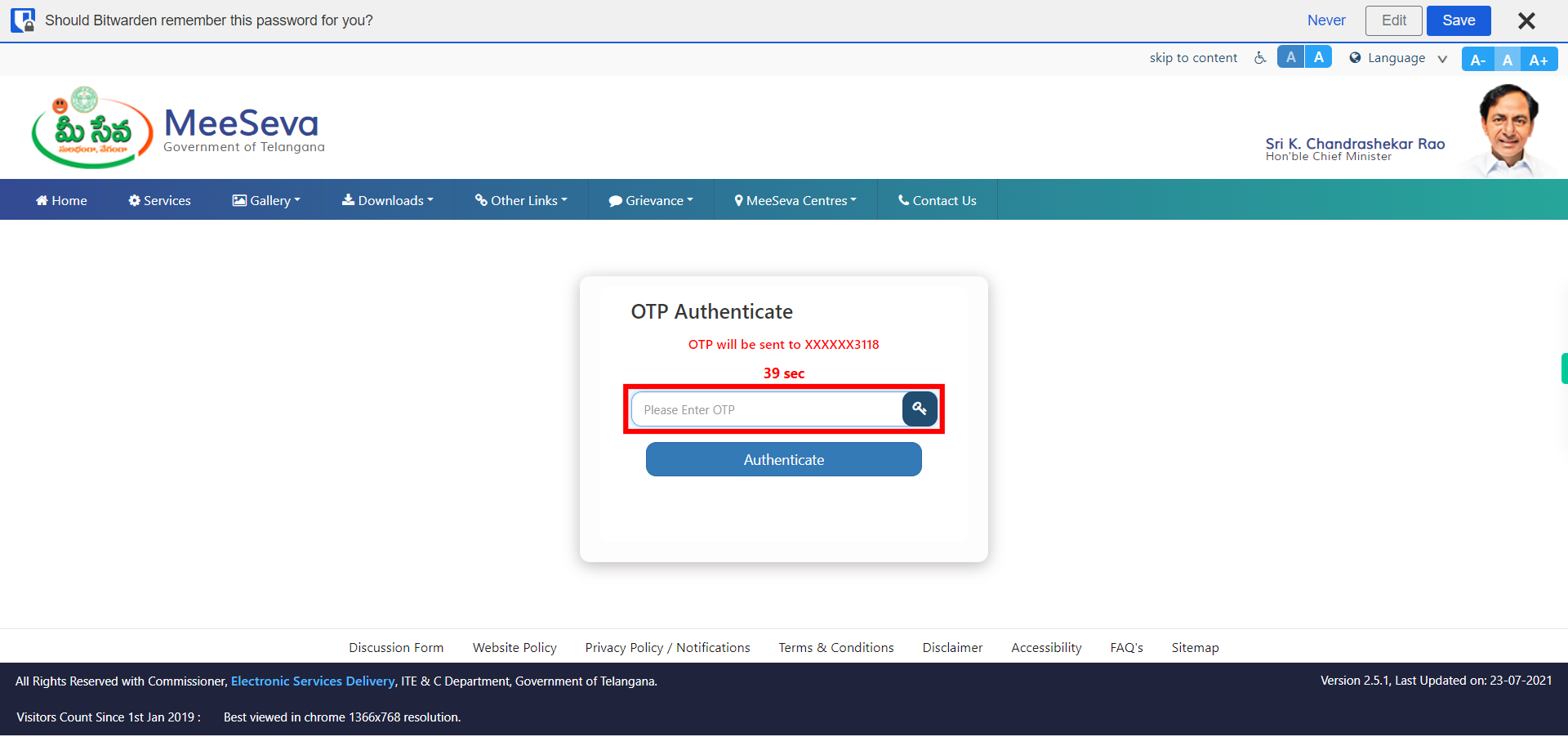
-
6.
Click on the "Authenticate" button. If you have entered the correct credentials, you will be successfully logged into your Telangana Meeseva account.