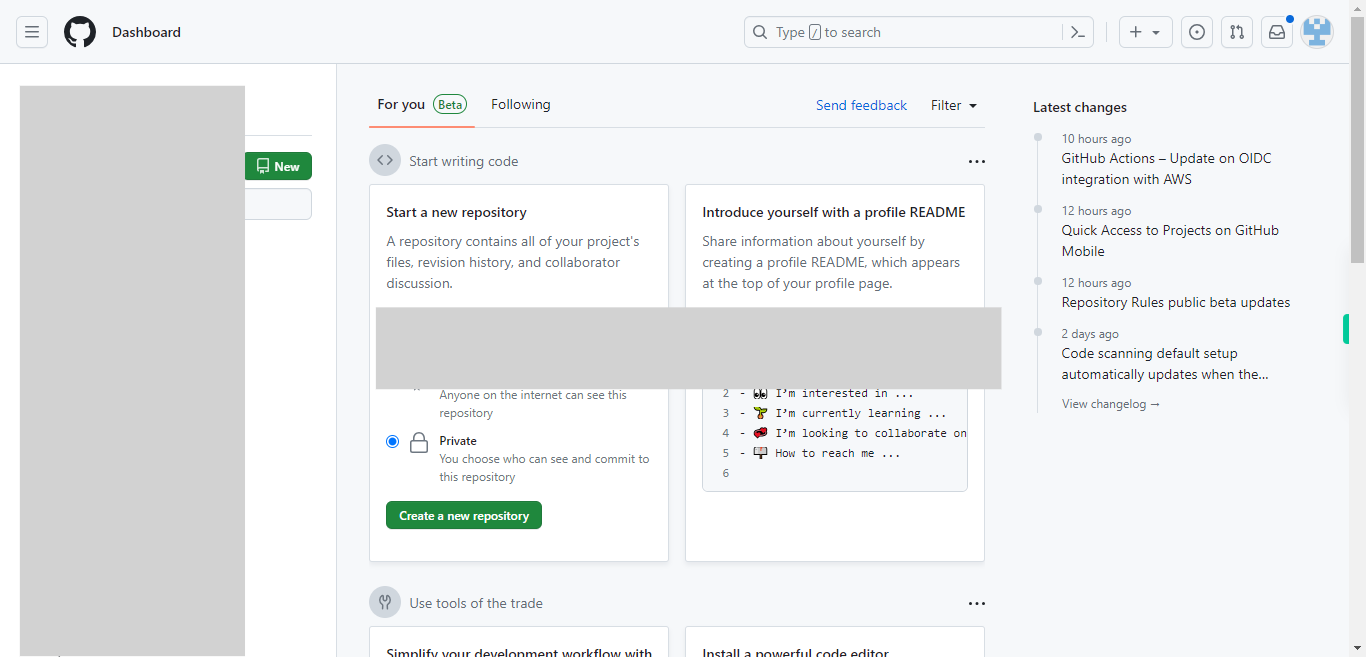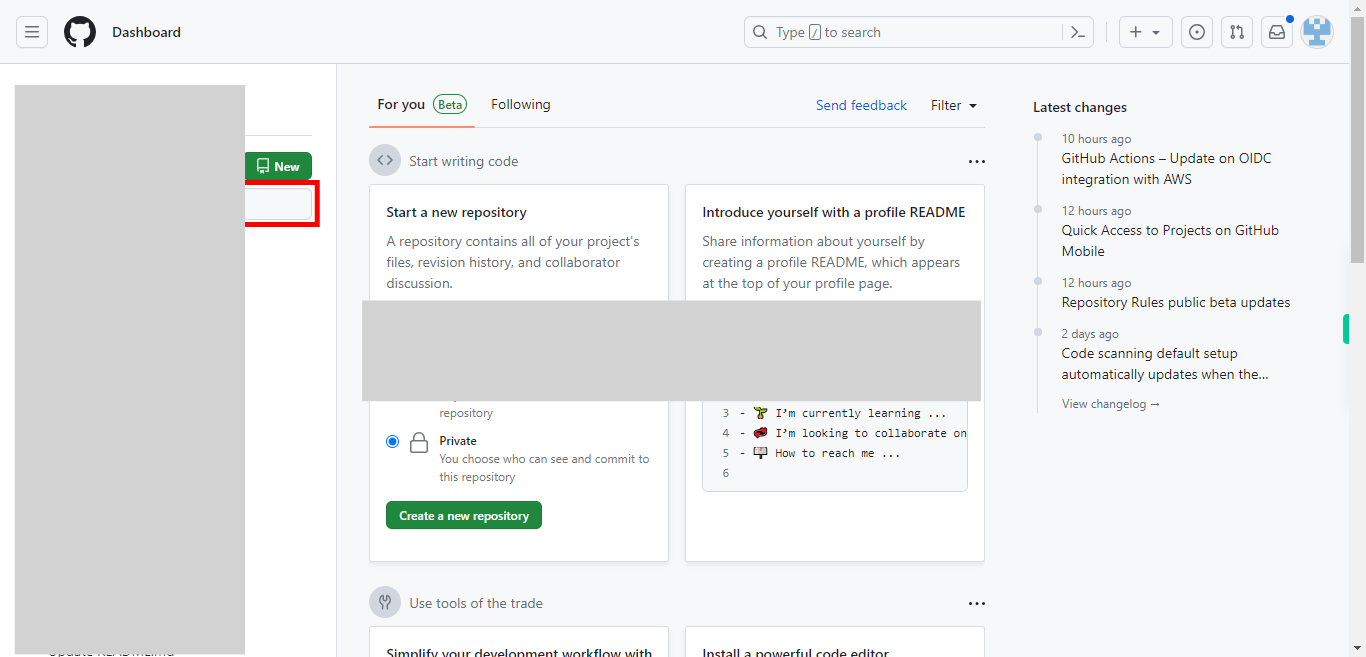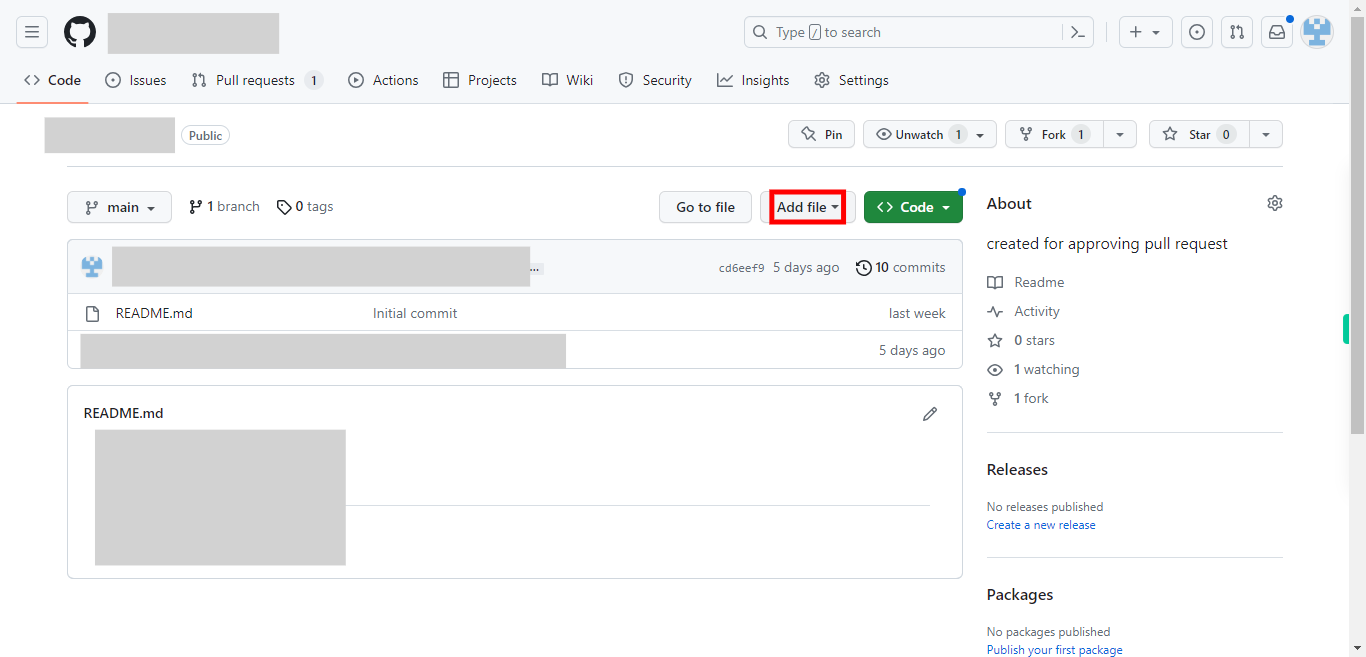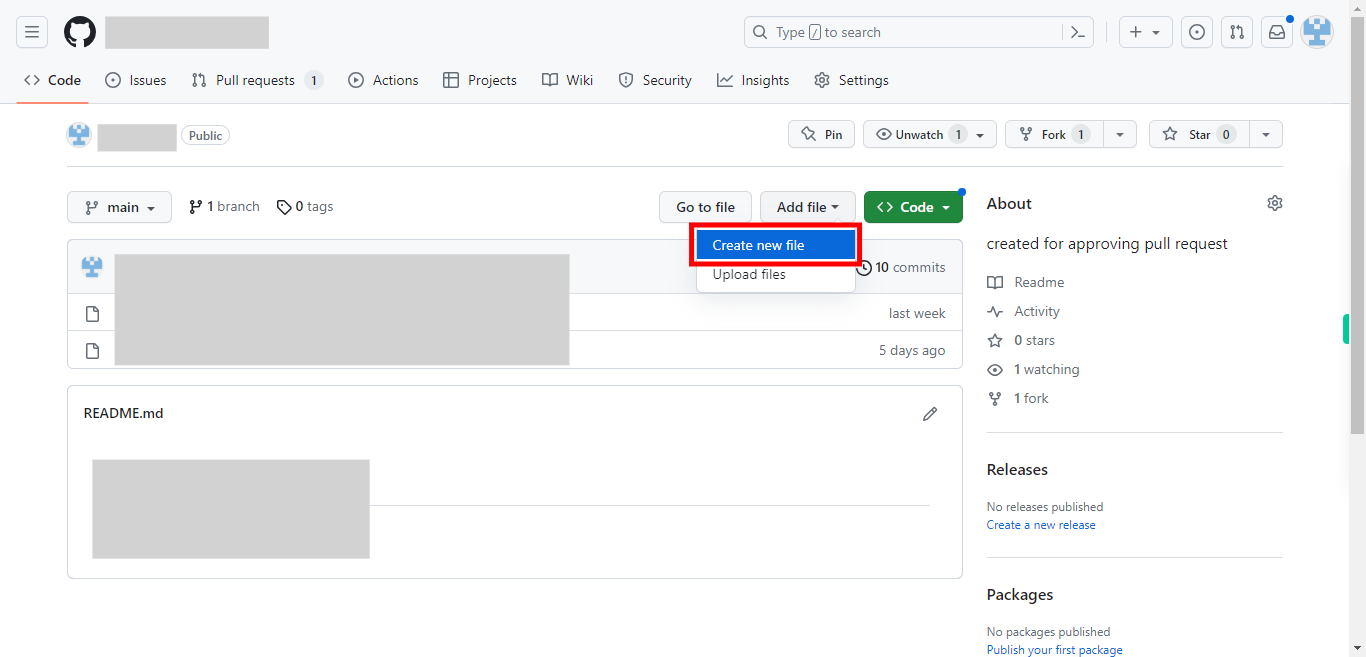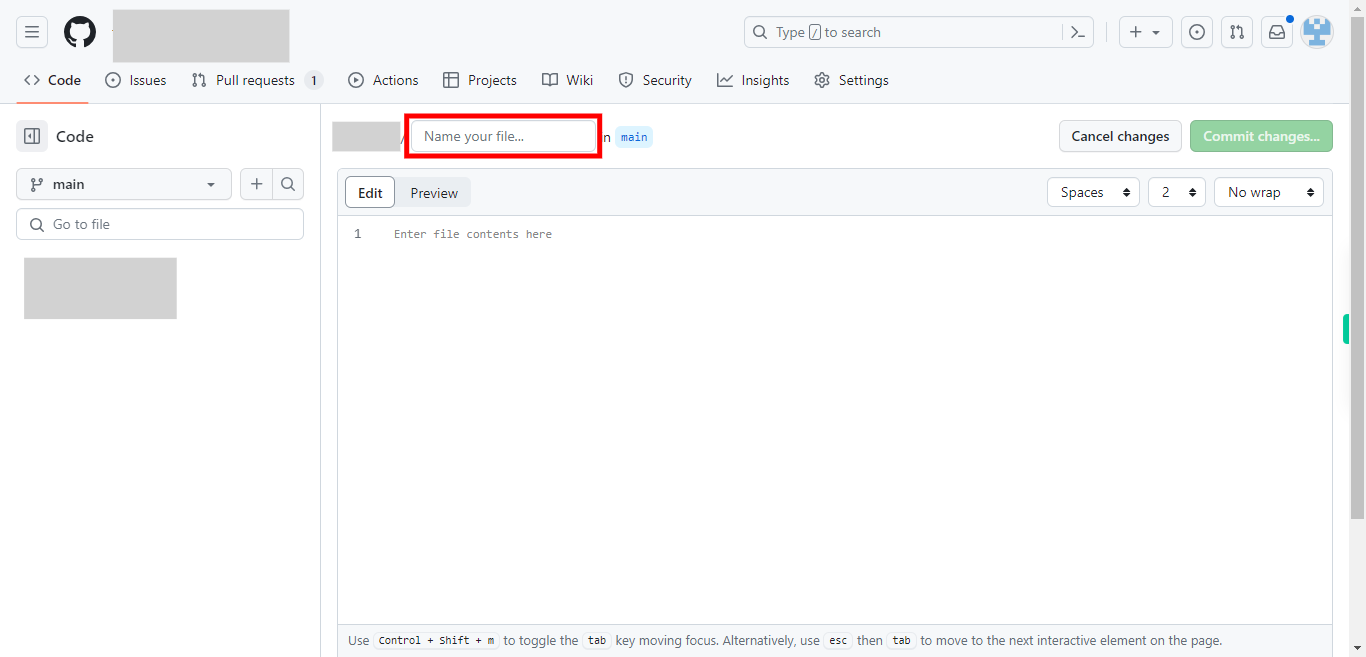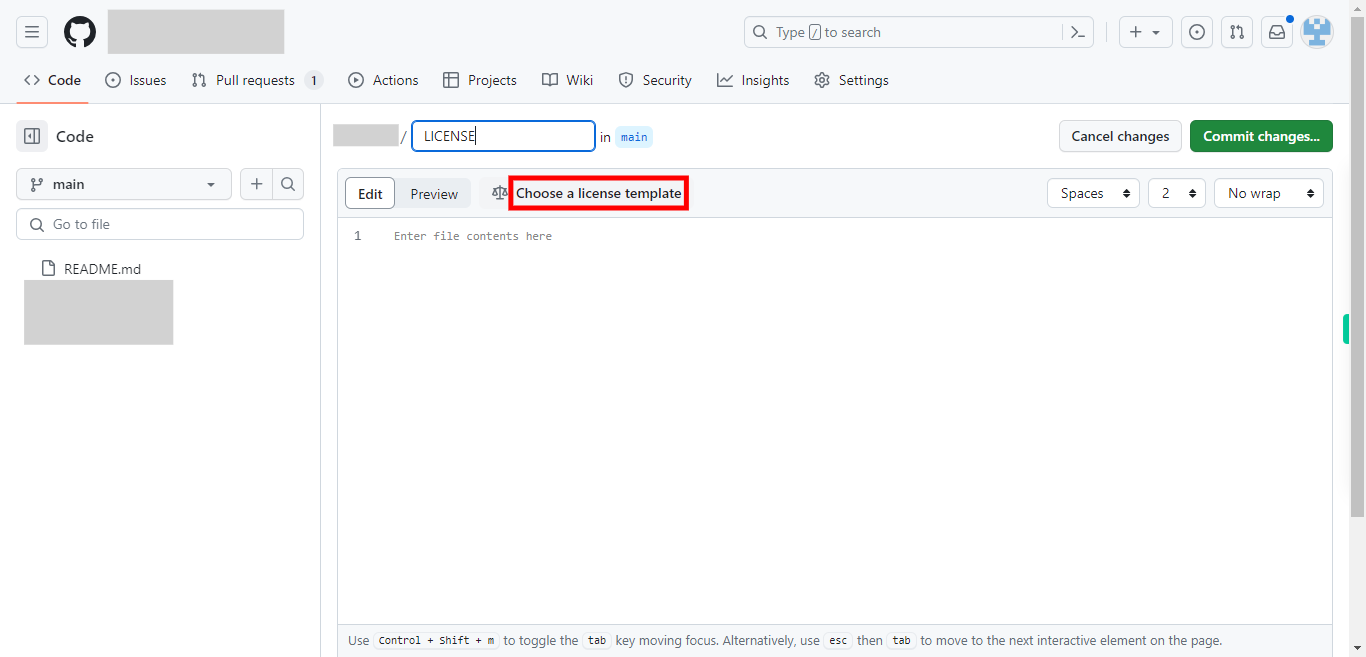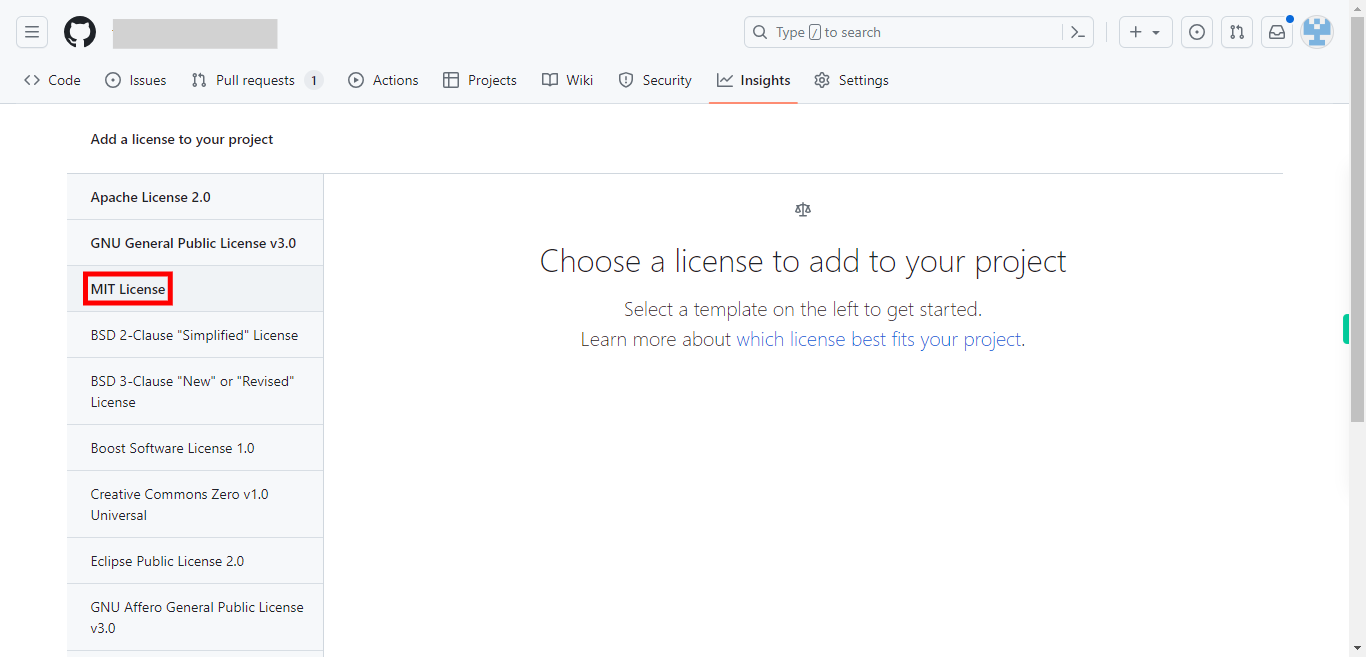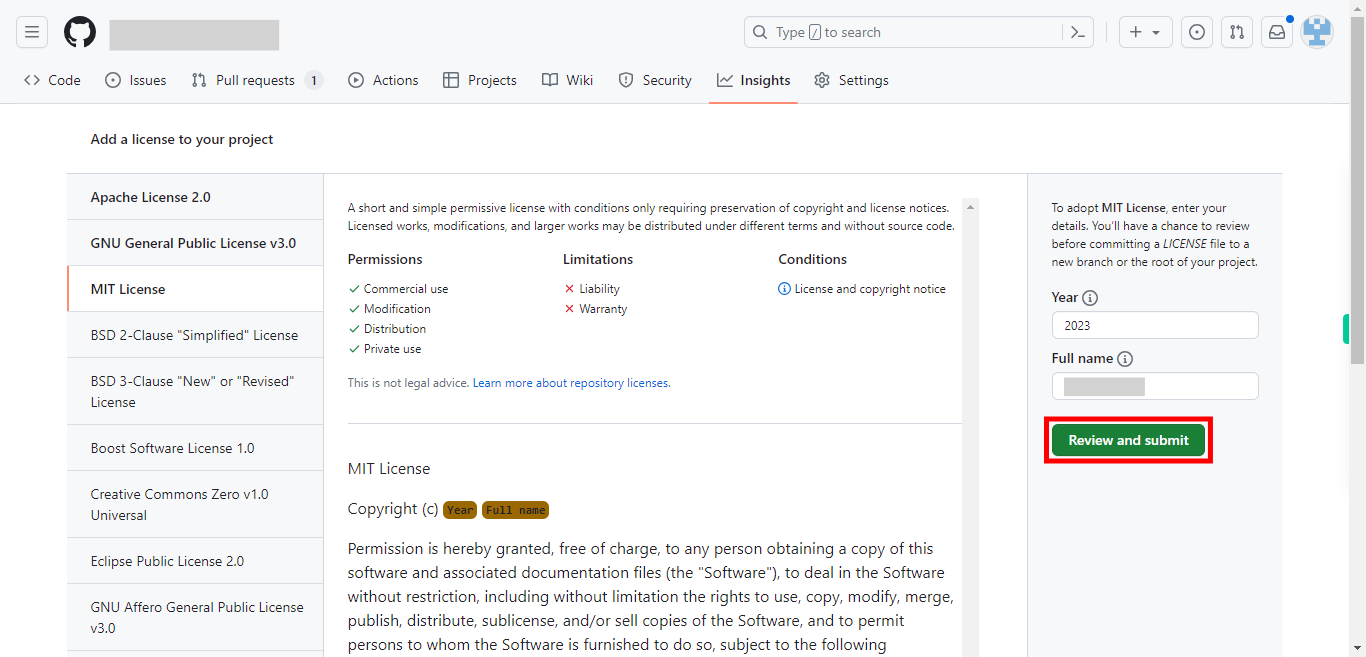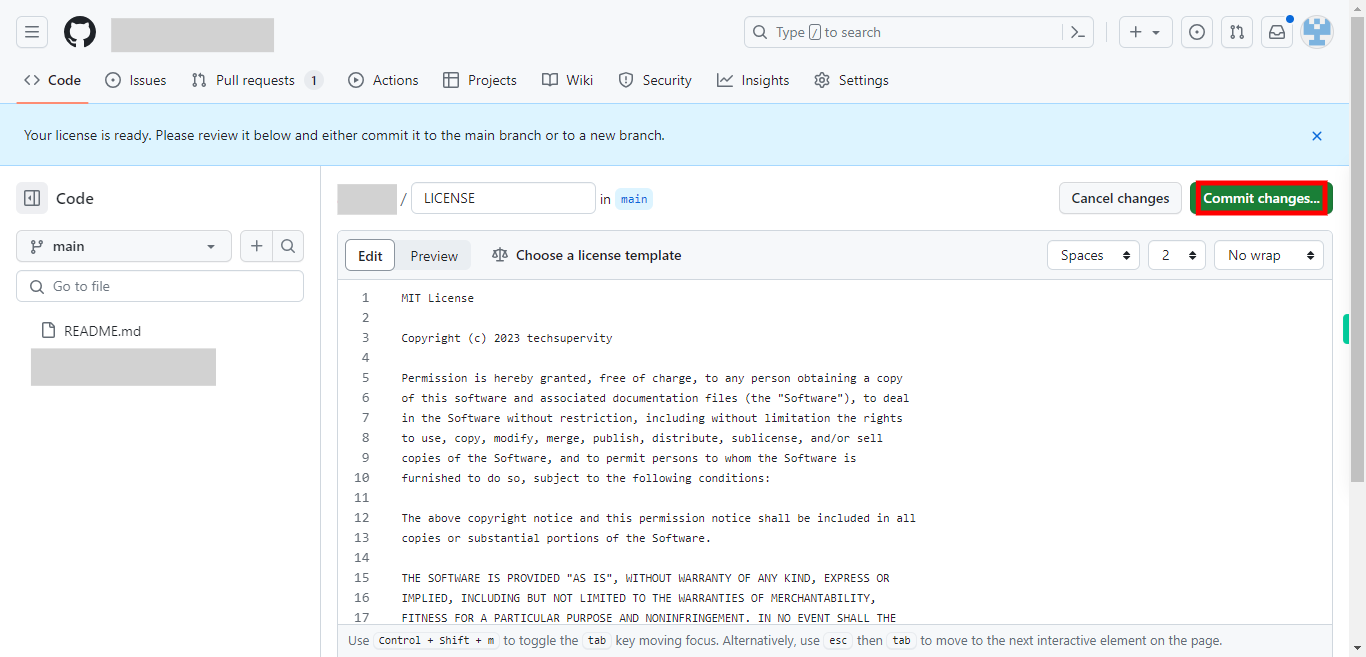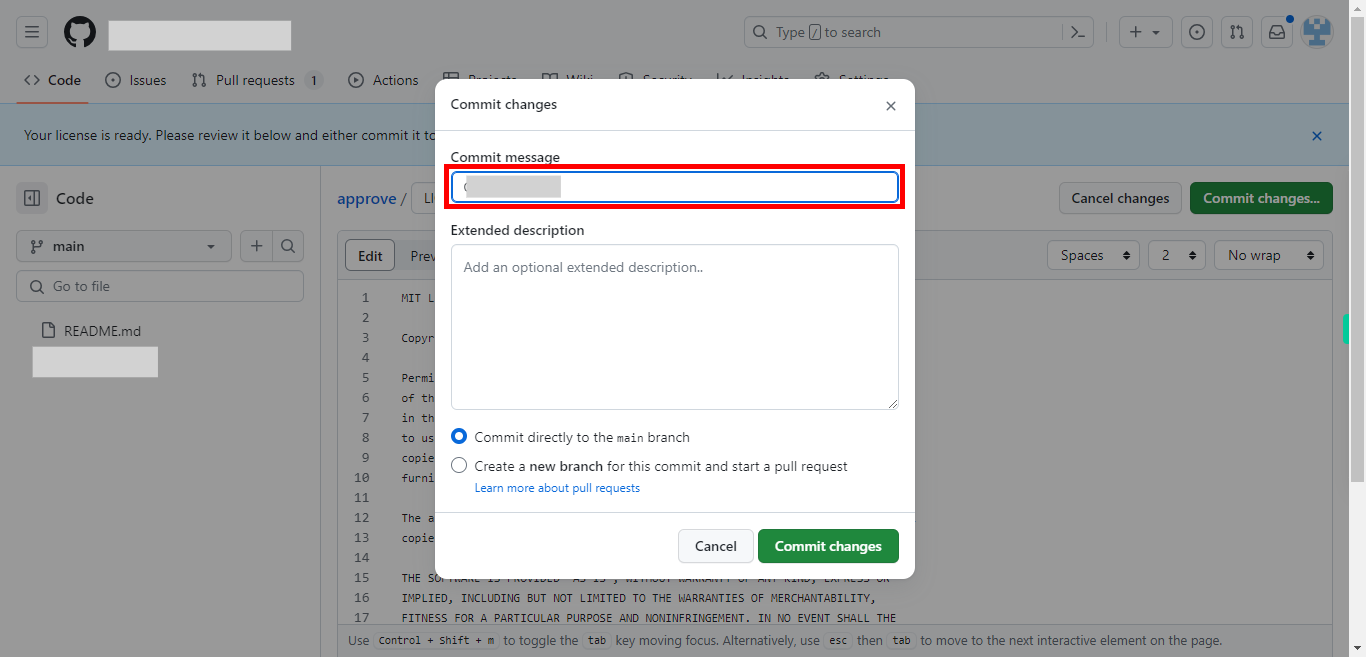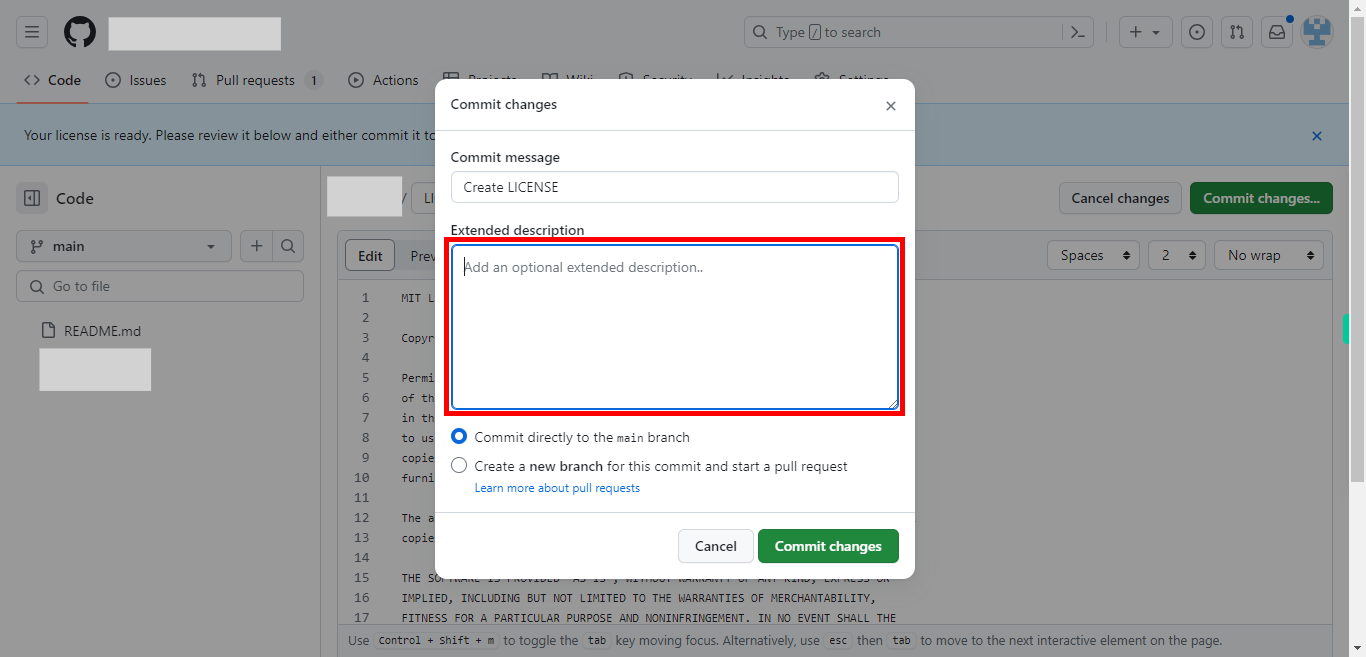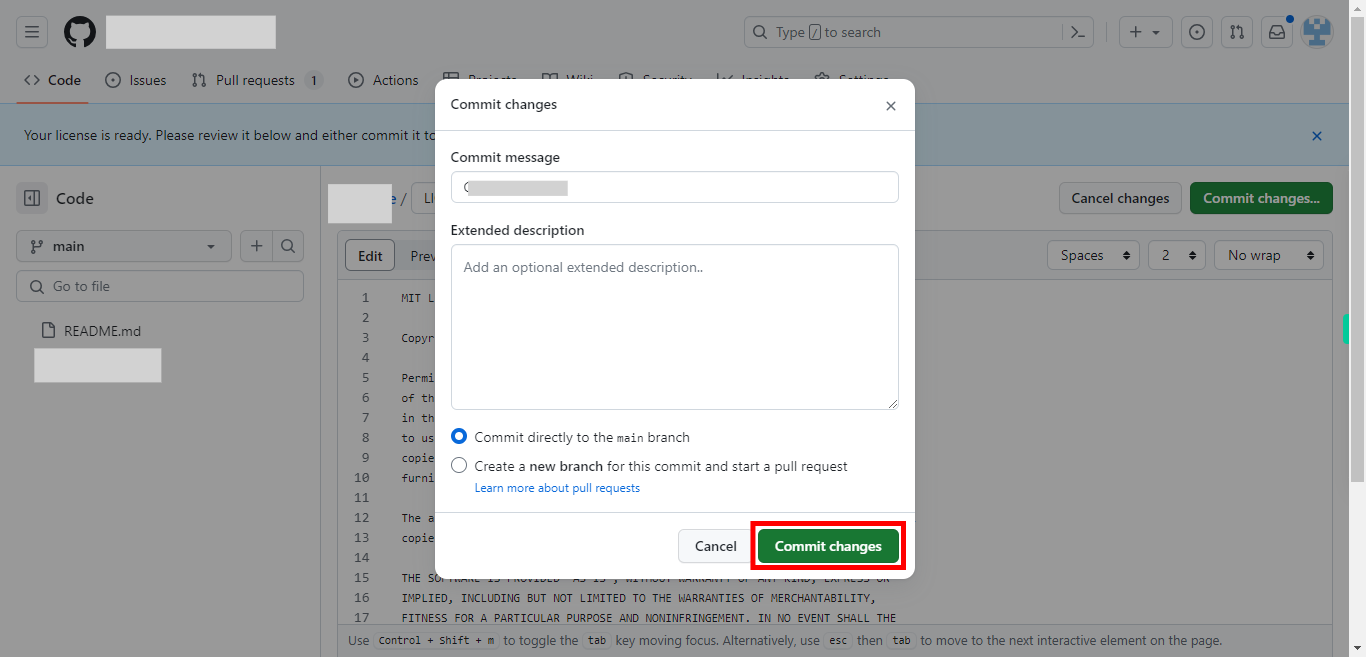This skill helps you to add a license to a GitHub repository. Remember that adding a license is an important step to define the permissions and restrictions for the use and distribution of the code of your project. Pre-Requisites: Make sure you had an account in GitHub and a repository. NOTE: Please login into your GitHub account and then execute this skill.
-
1.
Open GitHub on the web.
-
2.
To navigate to the repository to which you want to add a license. Type in the repository name and then click on the "Next" button in the Supervity instruction widget. Select the repository.
-
3.
Once you are inside the repository click on the "Add file" drop-down to add a license file.
-
4.
Select "Create new file" option from the drop-down.
-
5.
In the text box labeled "Name your file" type in the text "LICENSE" only in uppercase. Then click on the "Next" button in the Supervity instruction widget.
-
6.
Once you type "LICENSE" a text "Choose a license template" will be highlighted. Click on it. NOTE: Once after clicking on the text, if any popup appears please act accordingly.
-
7.
You will be directed to a page where all the Open source licenses will be displayed. First, click on the "Next" button in the Supervity instruction widget. Select "MIT License" license from the list, which is recommended.
-
8.
You will be on the MIT license page where you can see the guidelines, permissions, and copyright, go through it for a better understanding. Click on the "Review and submit" button, located at the right side of the page.
-
9.
You have manually created the license file and you can add it to your repository's root directory. Click on the "Commit changes" button. Commit the changes and push them to your GitHub repository. Make sure the license file is properly named and has the correct license text.
-
10.
A commit changes pop-up window will appear where you can add the commit message. Then click on the "Next" button in the Supervity instruction widget.
-
11.
Add the description under the "Extended description" tab.
-
12.
Commit the changes and push them to your GitHub repository. Make sure the license file is properly named and has the correct license text. Click on the "Commit changes" button.