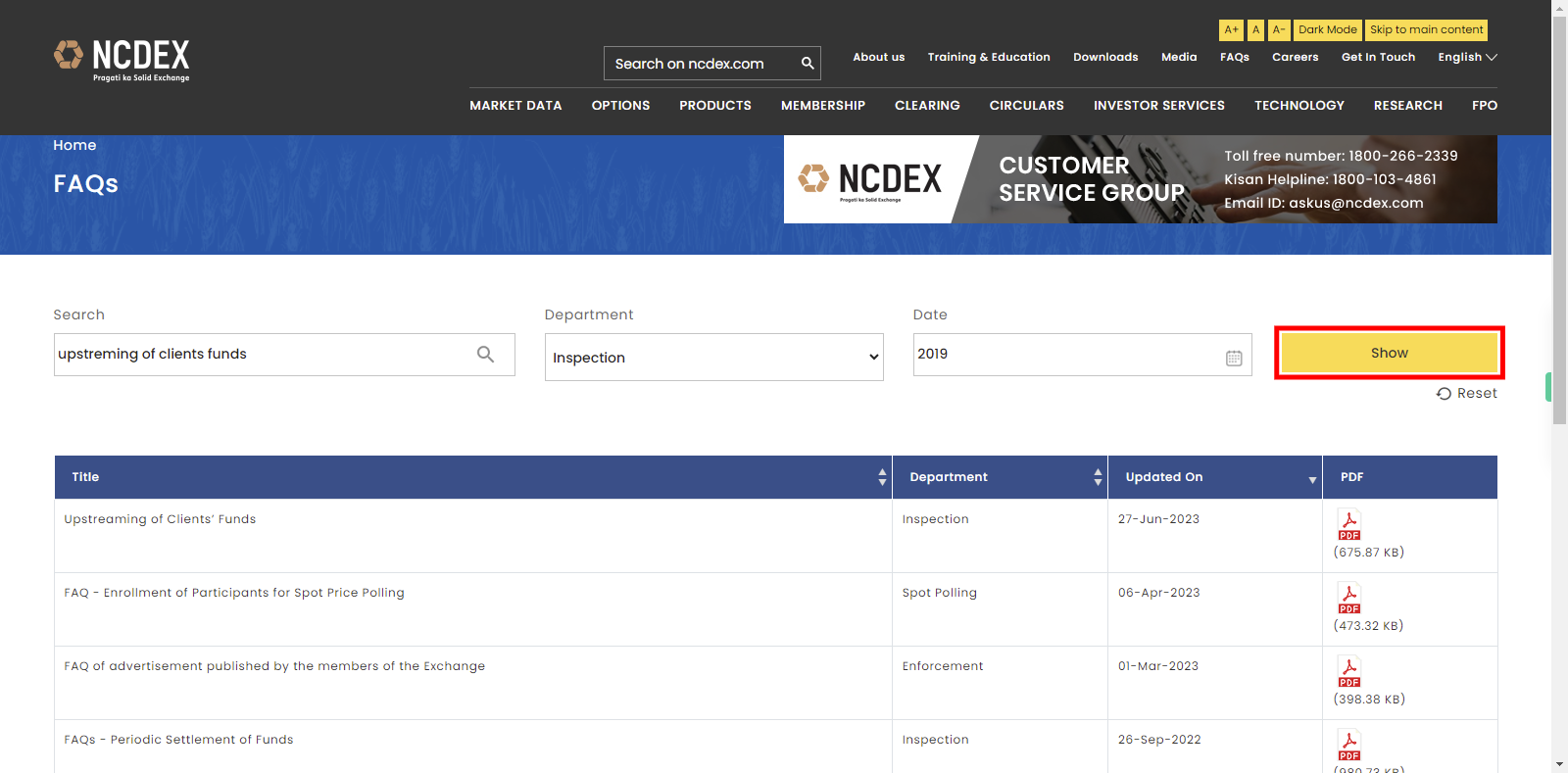Step-by-step process of download FAQs on NCDEX
Steps
-
1.
Open National Commodity & Derivatives Exchange Limited

-
2.
At the top of the page click on the "FAQs" icon.

-
3.
Click on the "Search Bar" and type the title of the FAQ. Once done, click on the "Next" button on the Supervity instruction widget.
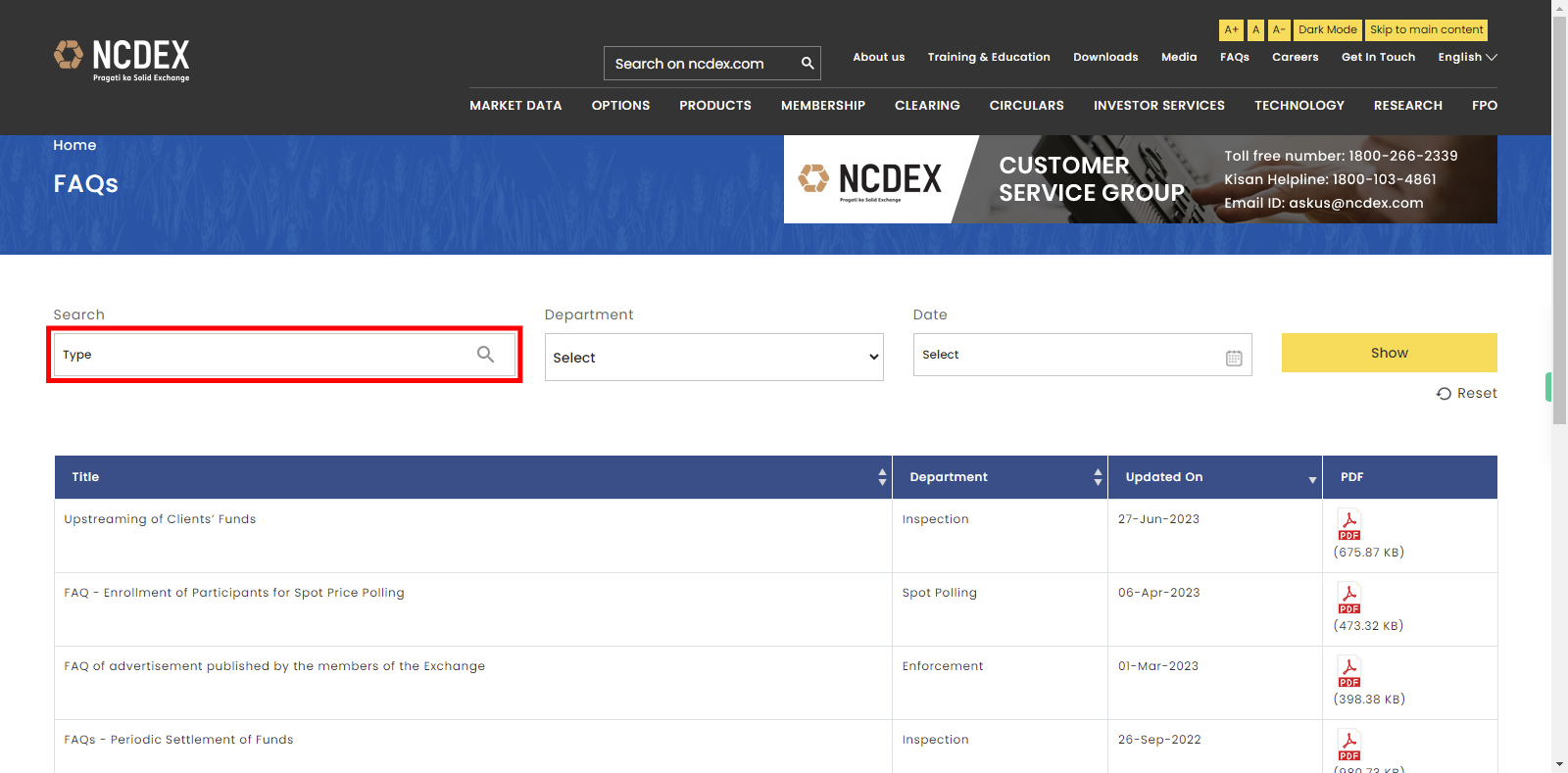
-
4.
Click on the dropdown menu and choose the desired department from the available options. Once done, click o the "Next" button on the Supervity instruction widget.
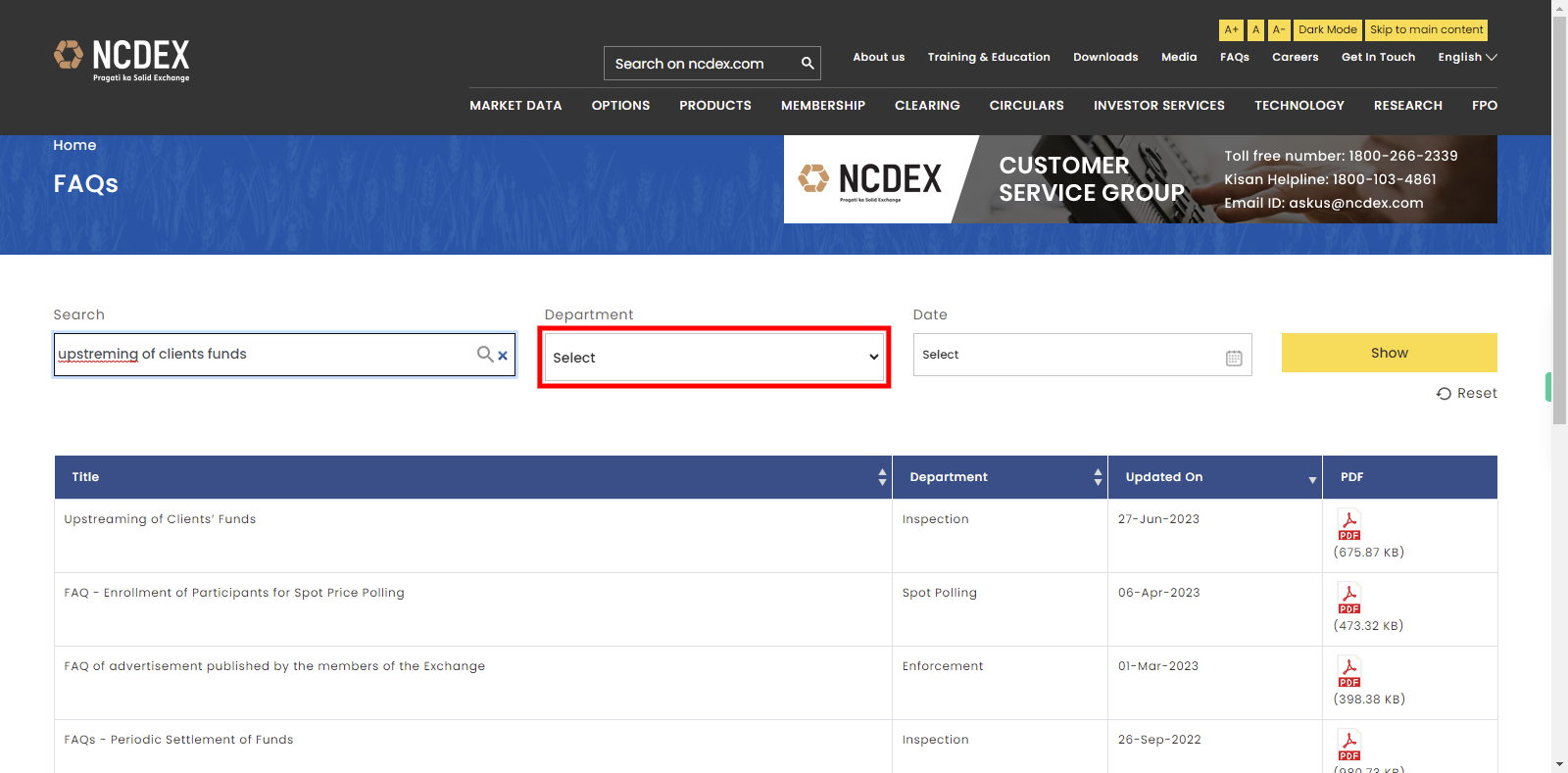
-
5.
Click on the Calender icon, select the year. Once done, click on the "Next" button on the Supervity instruction widget.
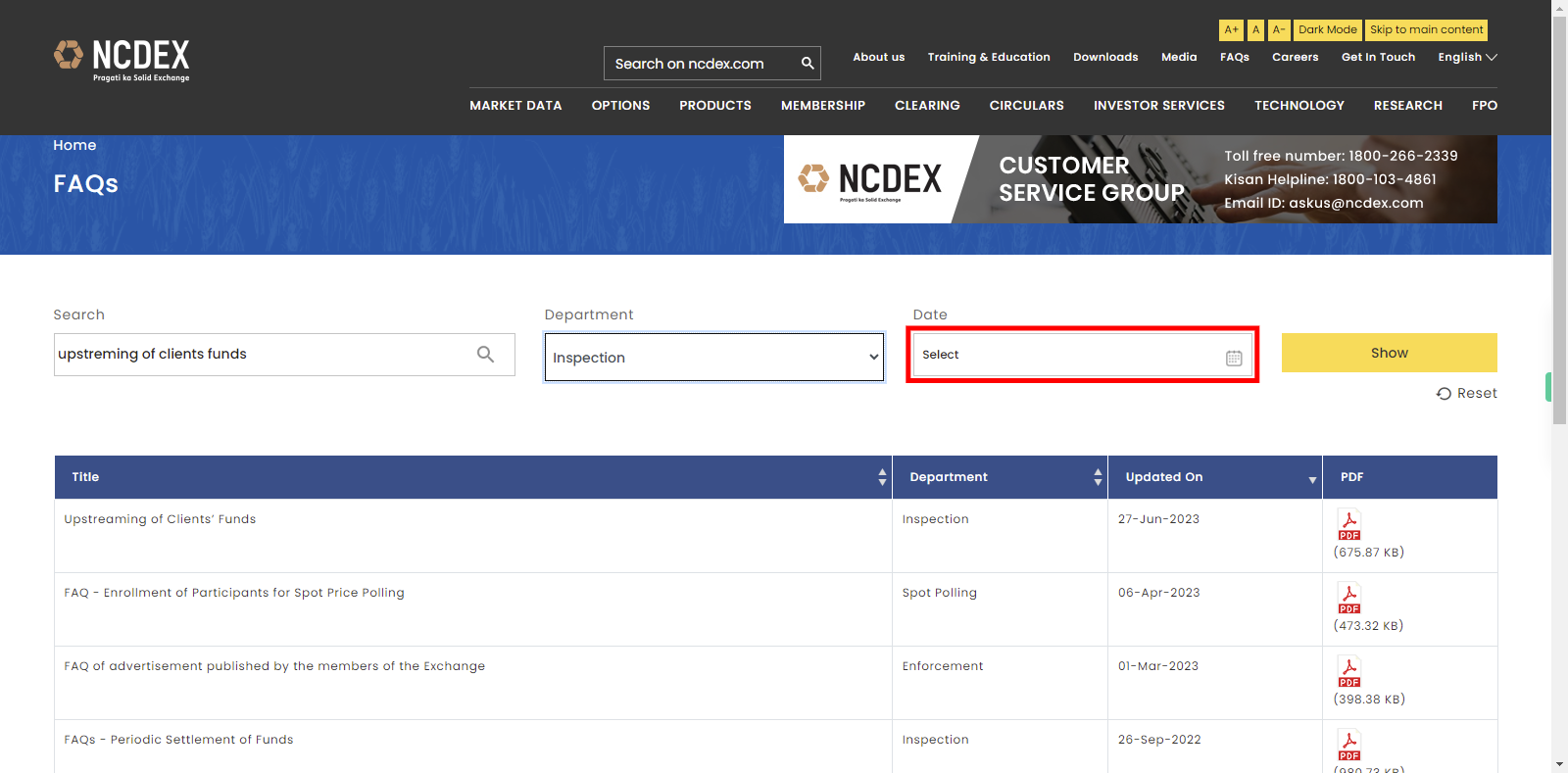
-
6.
Click on the "Show" button. If the FAQs related to your selected department and year are found, they will be displayed. Otherwise, it will show an empty result.