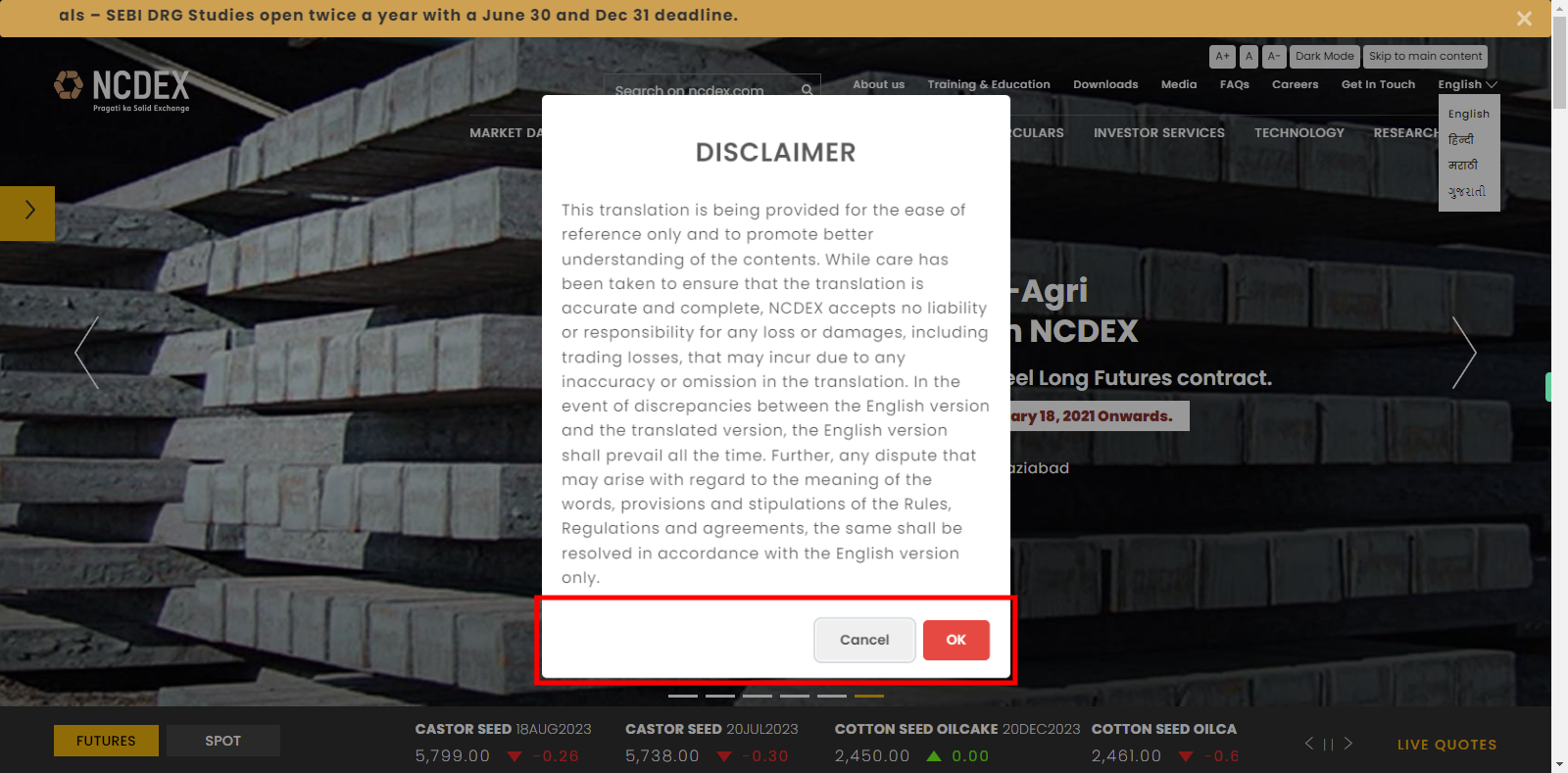Step-by-step process of setting the language on NCDEX.
Steps
-
1.
Open National Commodity & Derivatives Exchange Limited

-
2.
At the top right corner of the page, click on "Dropdown" to reveal a dropdown menu. From the dropdown, select the language of your choice by clicking on it. Once done, click on the "Next" button on the Supervity instruction widget.

-
3.
Read the "DISCLAIMER" carefully, and once you have done so, click on the "OK" button to set the language.