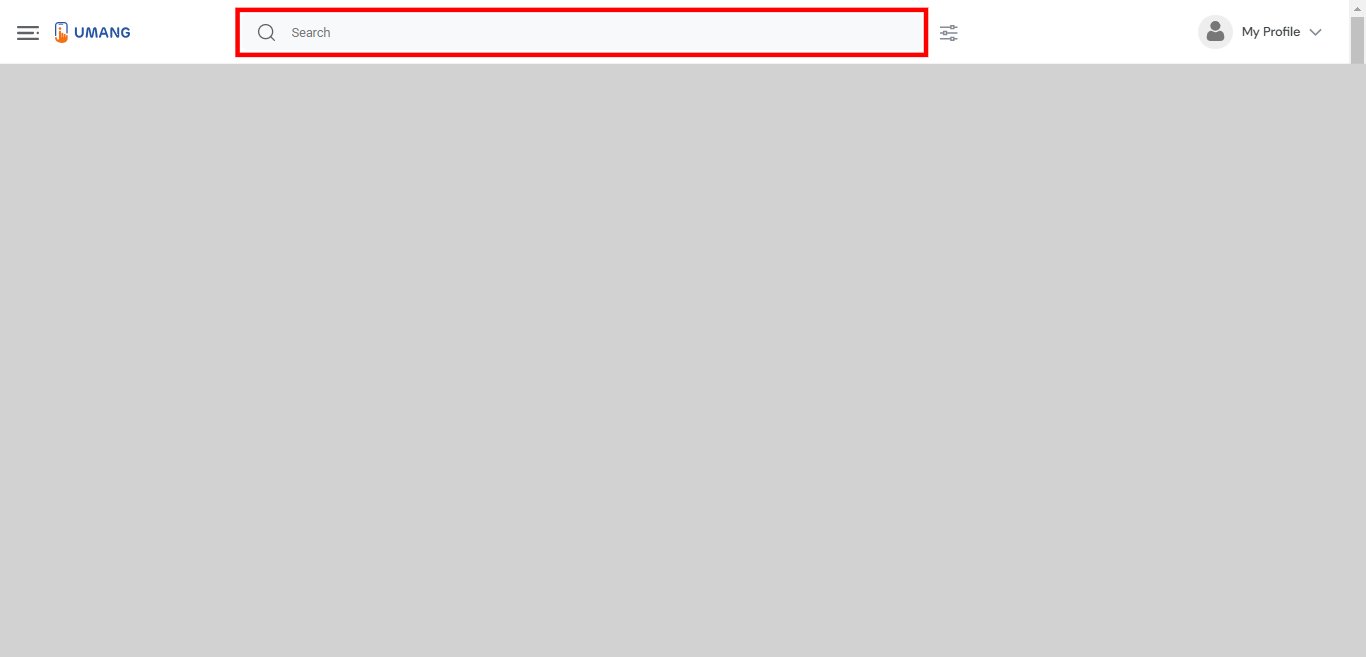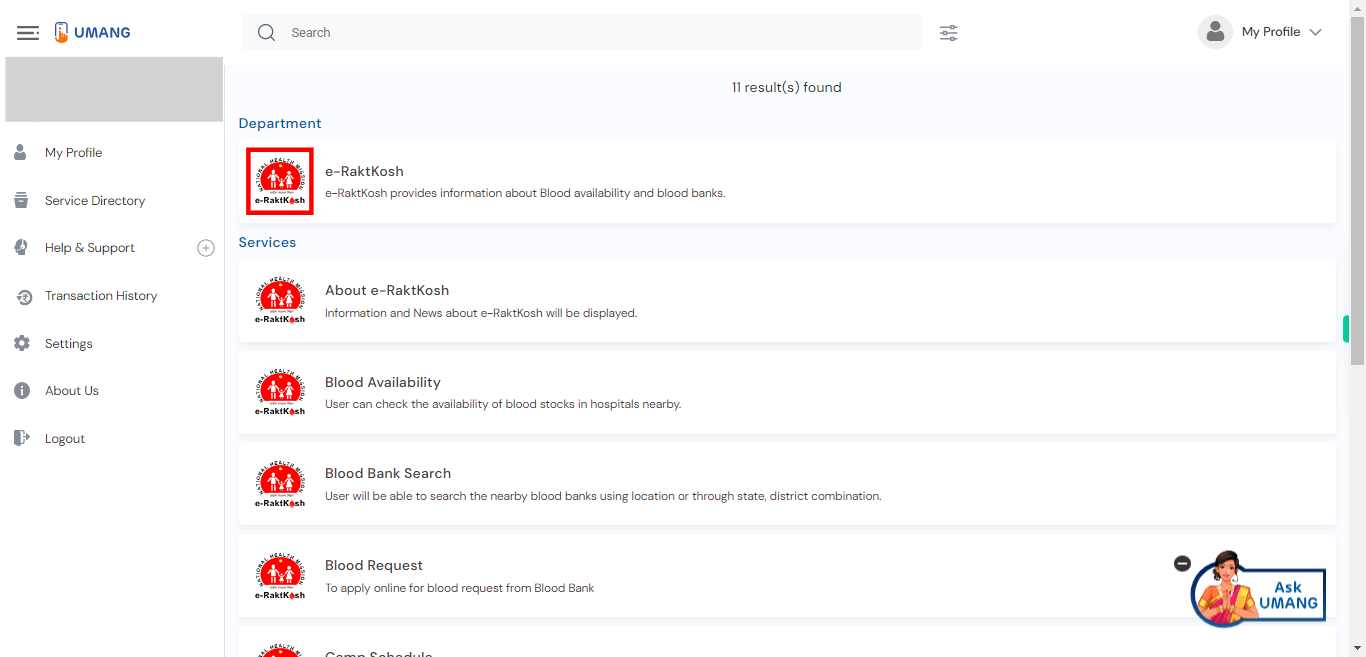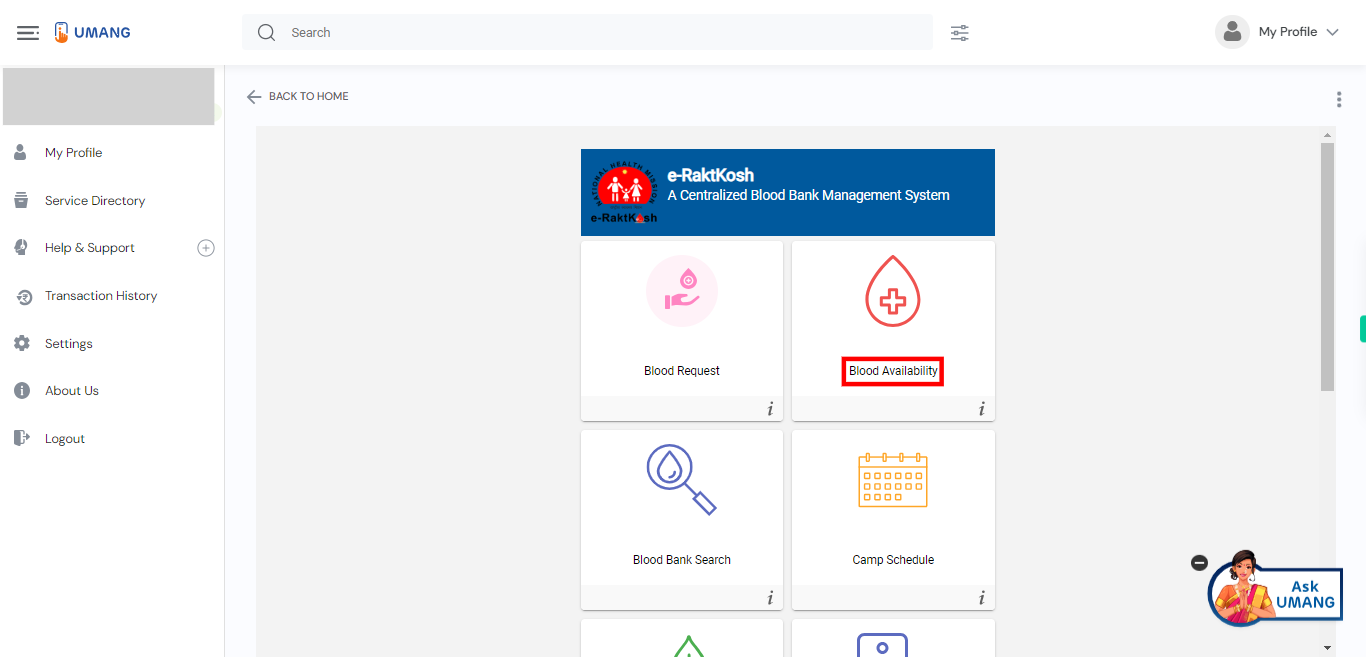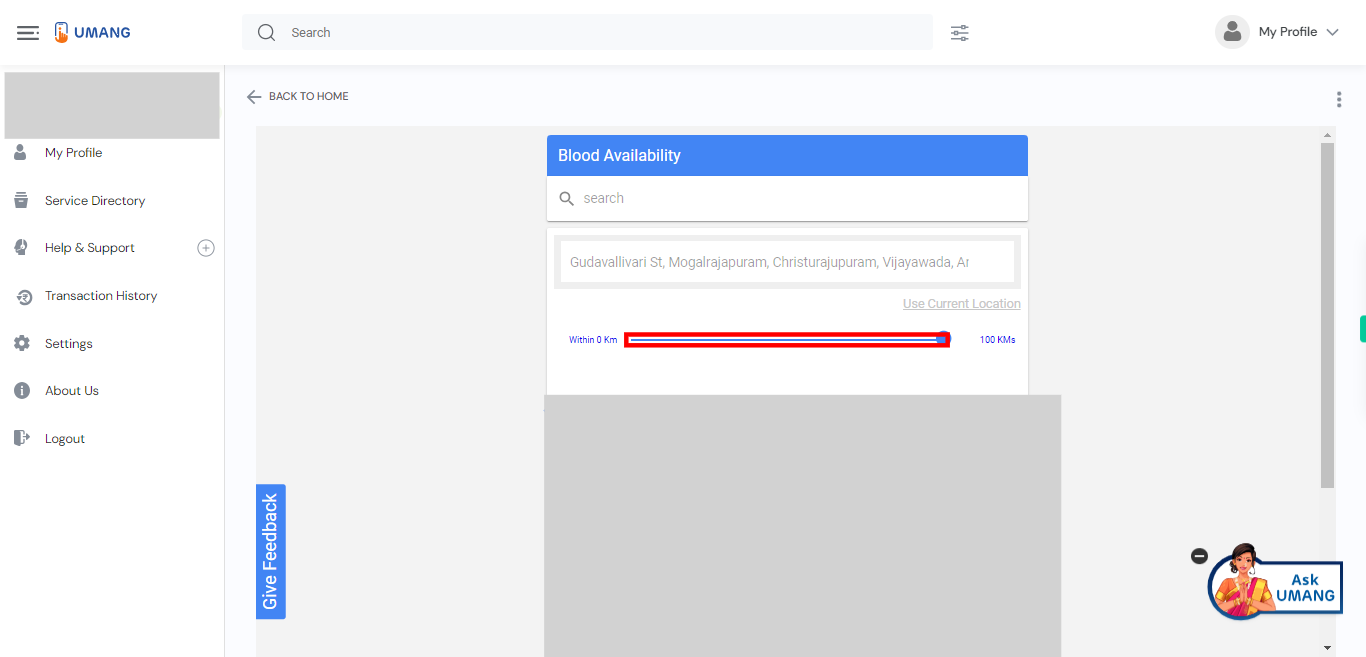This skill shows the steps to be followed to use blood bank availability. [NOTE: Please make sure that log in to the UMANG website before playing the skill].
-
1.
Open UMANG - One App, Many Government Services.
-
2.
Tap on the search bar to activate it Type "e-RaktKosh" in the search bar. Once you have entered the search query, tap on the "Enter" key on the keyboard. Click on the "Next" button on the Supervity instruction widget.
-
3.
UMANG will process your search query and display the search results related to "e-RaktKosh" Select the top most search result.
-
4.
Click on the "Blood Availability" option from the list of available services.
-
5.
Select the Blood Group to check the availability. Once done click on the "Next" button on the Supervity instruction widget.
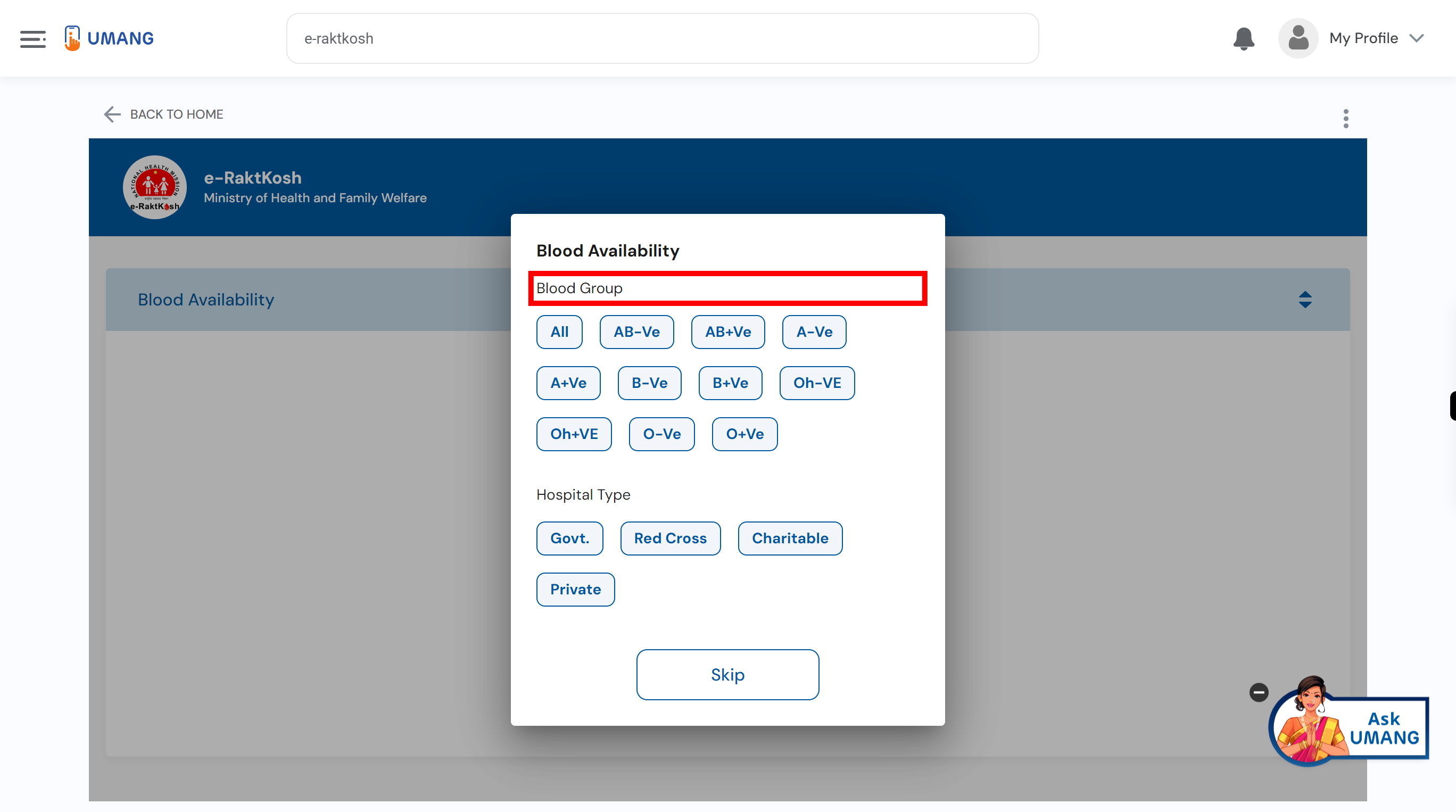
-
6.
Select the Hospital Type in the below options. Once done click on the "Next" button on the Supervity instruction widget.
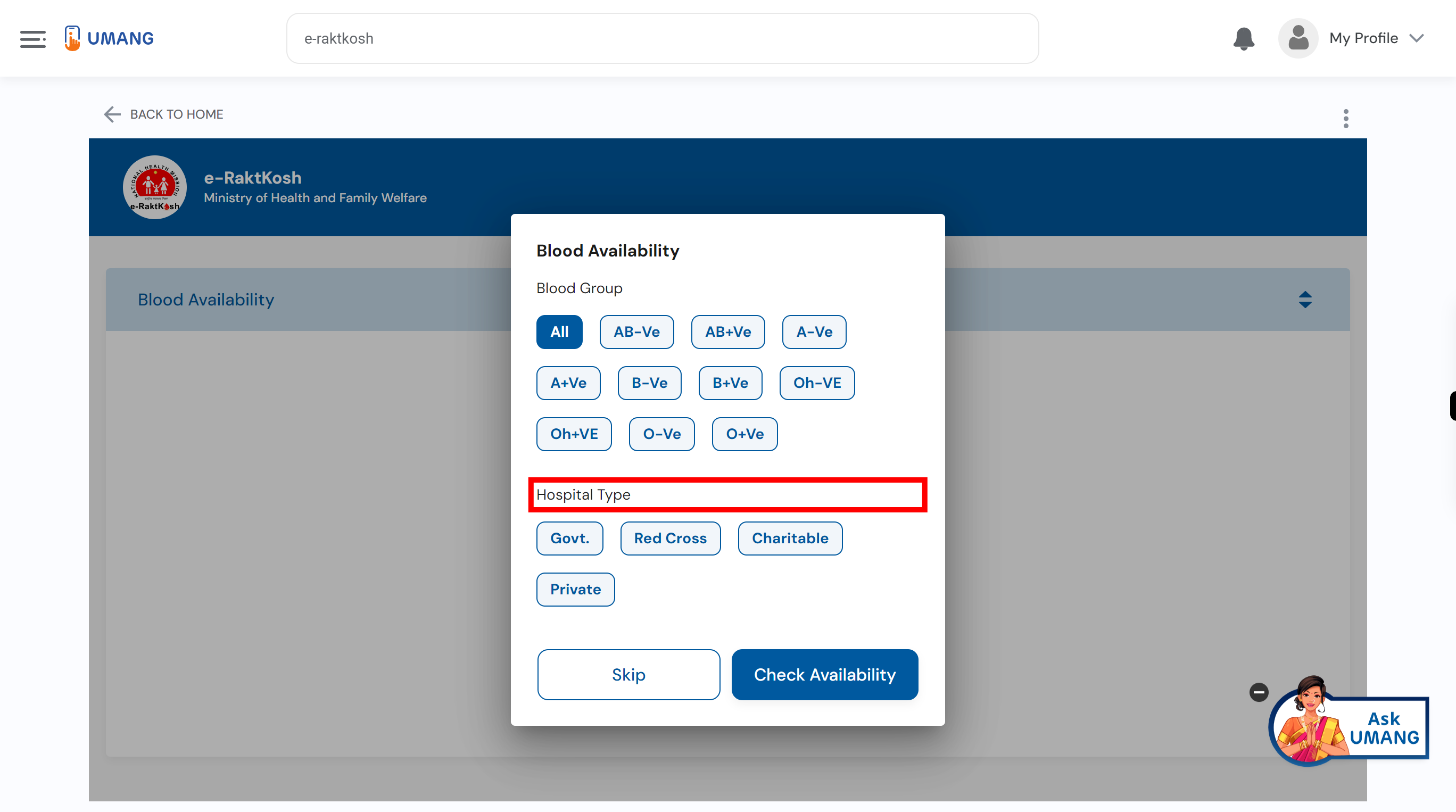
-
7.
Click on the "Check Availability" button.
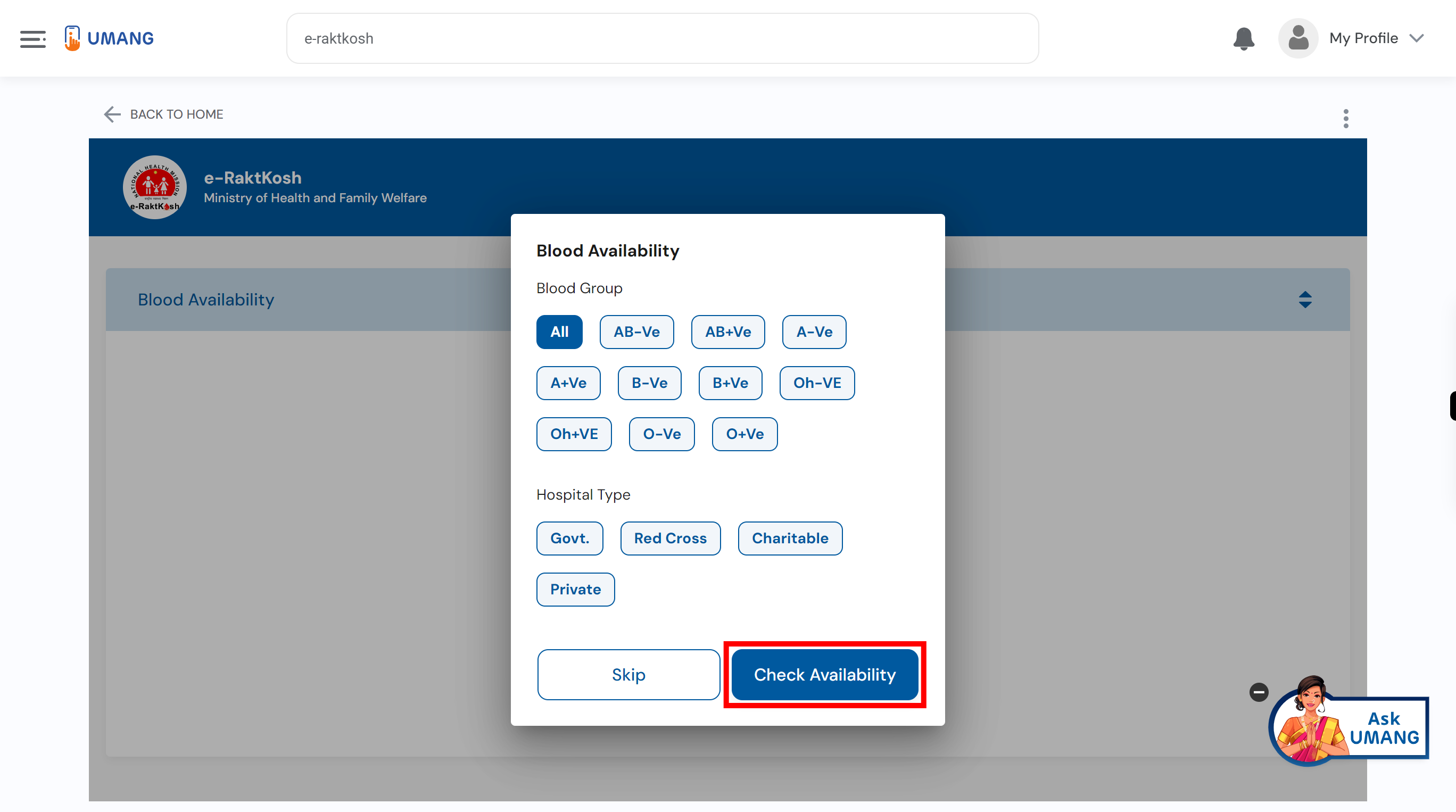
-
8.
Click on the "close" button on the Supervity instruction widget. Please select the distance from the available options. The options typically include different units of measurement such as kilometers (km)