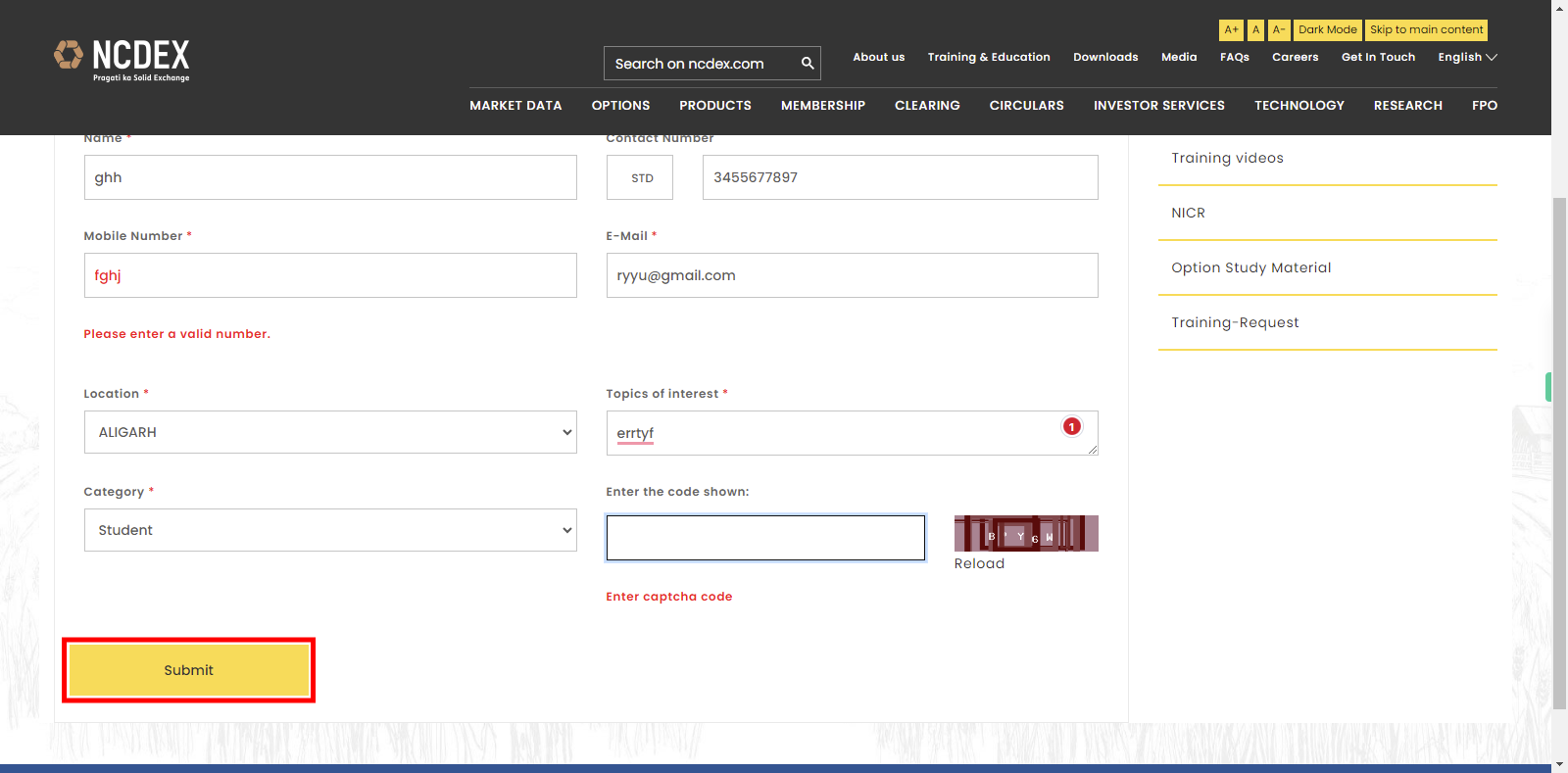Step-by-step process of filling request form for the training program on NCDEX
-
1.
Open National Commodity & Derivatives Exchange Limited

-
2.
Click on "Training & Education" icon present in the top tool bar.
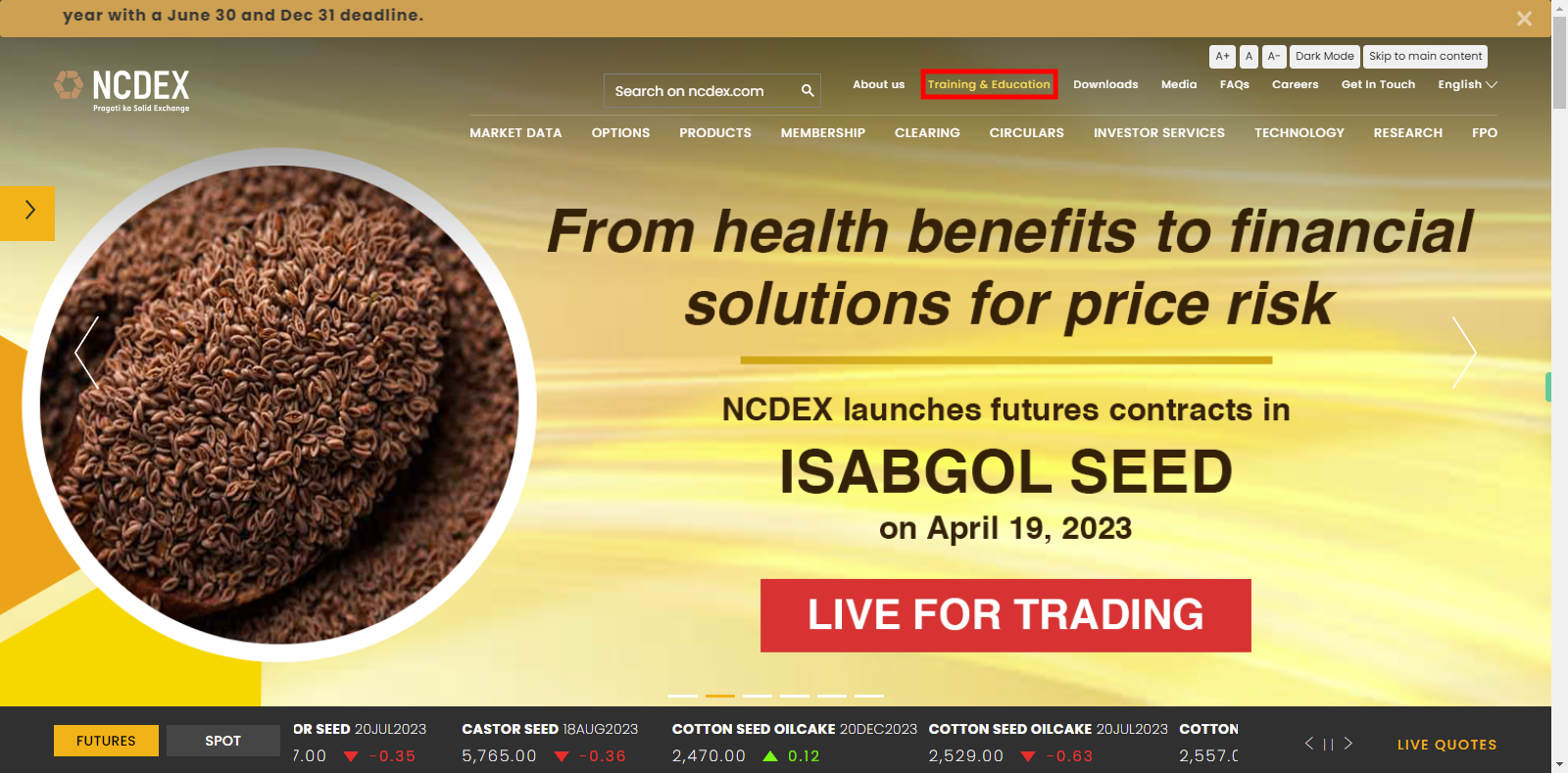
-
3.
Click on the "Training-Request" icon.
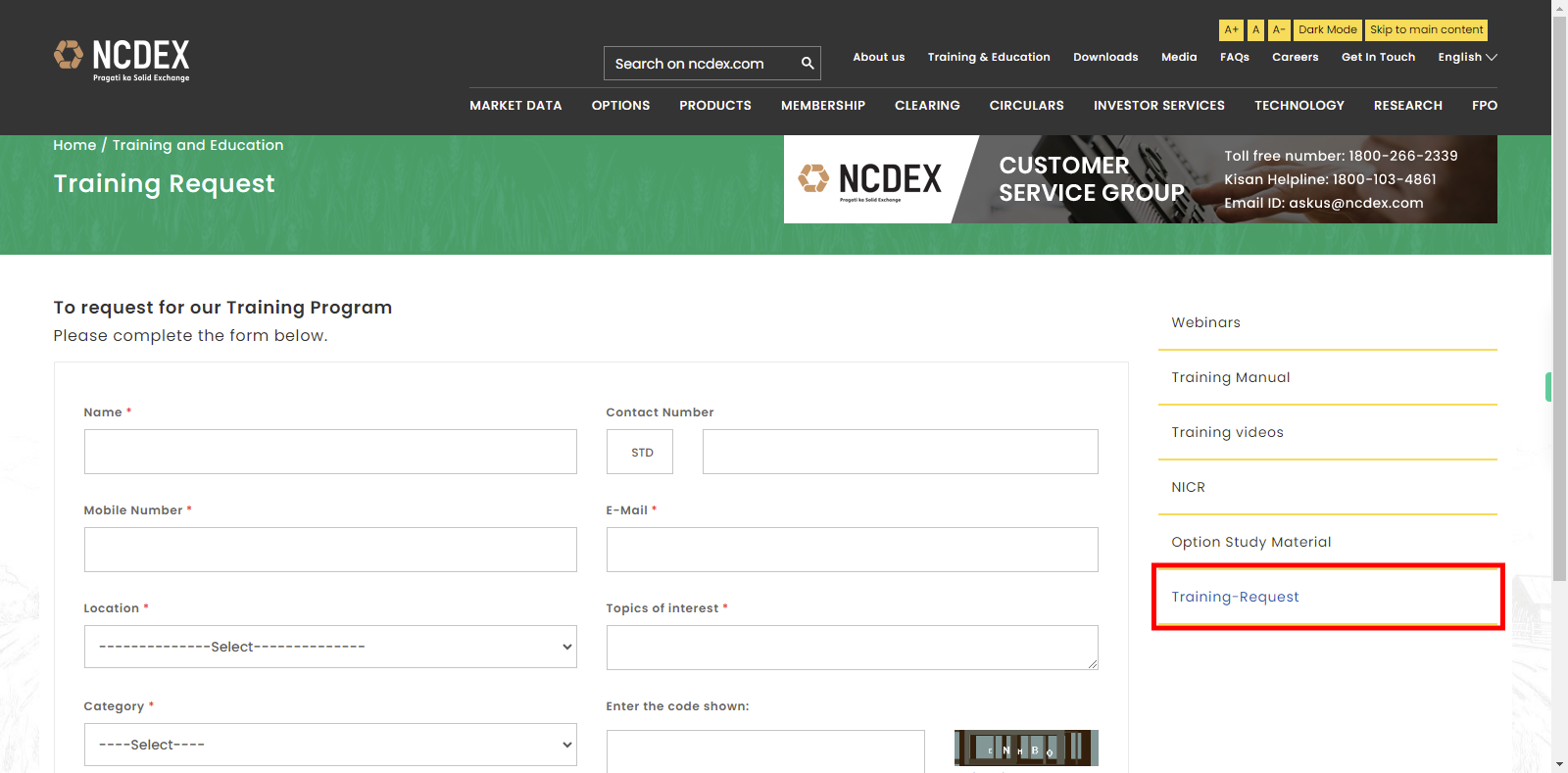
-
4.
Click on the "Name" field, enter your name. once done, click on the "Next" button on the Supervity instruction widget.
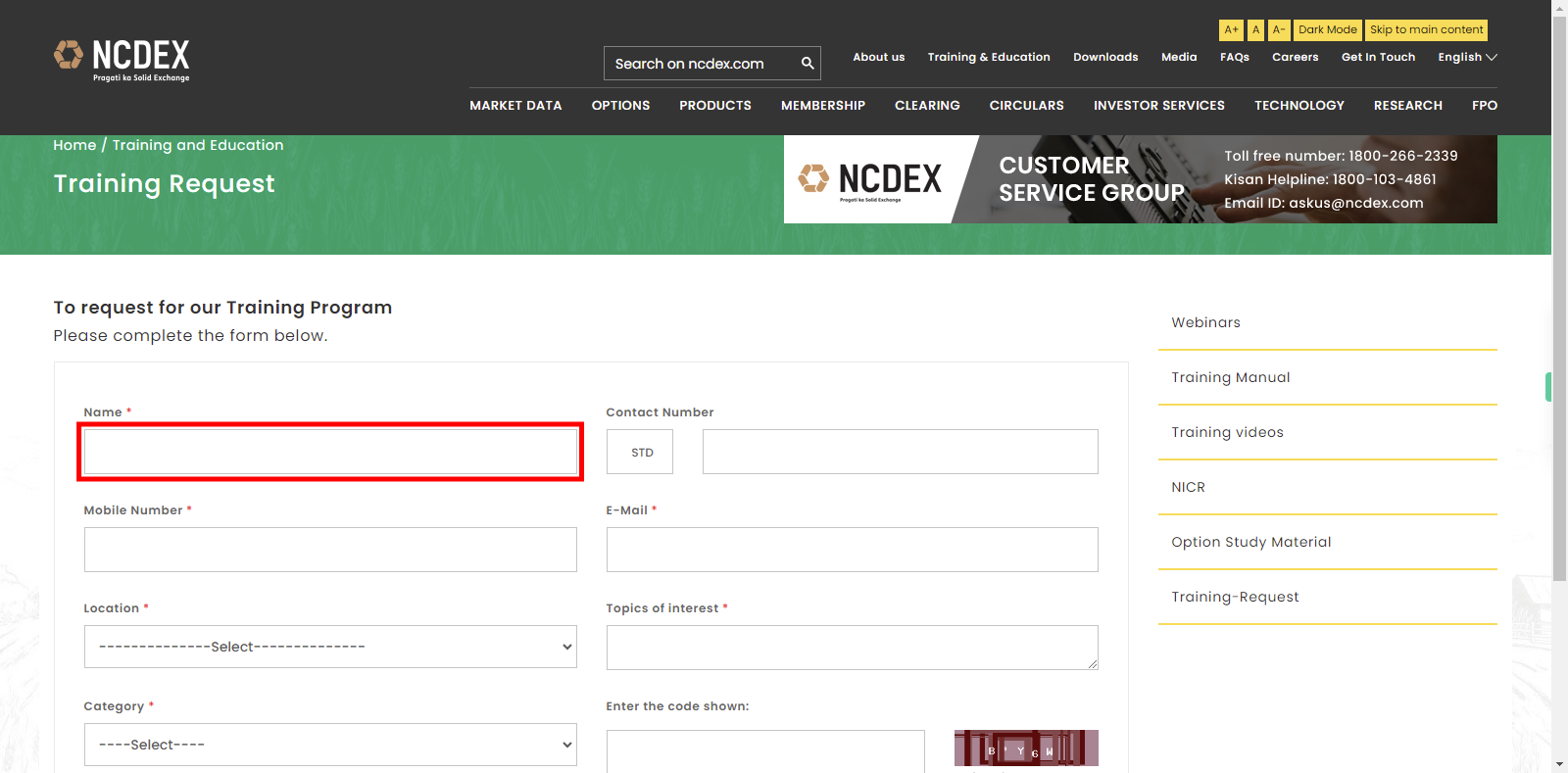
-
5.
Click the "Mobile Number" field, enter your mobile number. Once done, click on the "Next" button on the Supervity instruction widget.
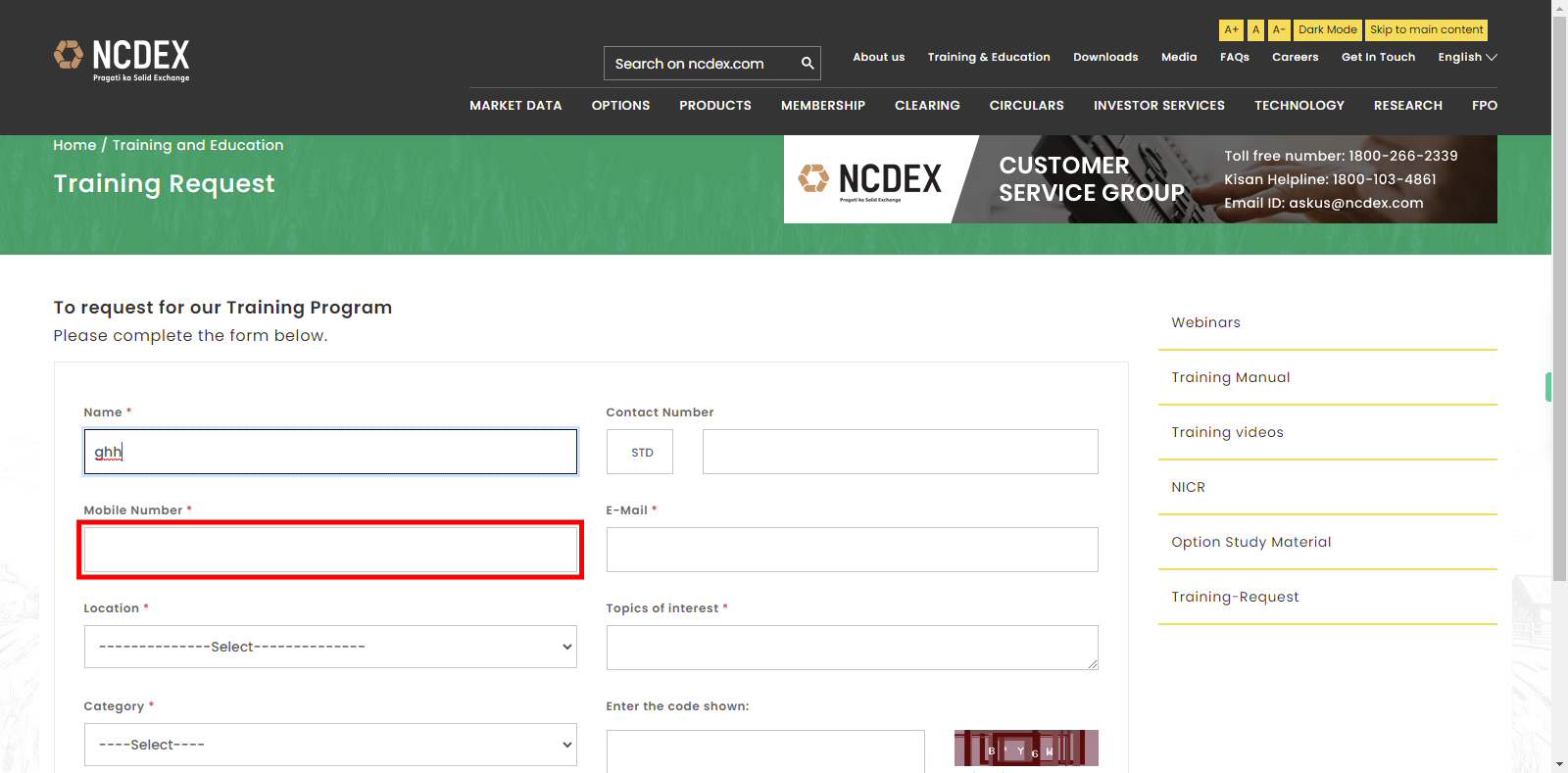
-
6.
Click on the "Location" dropdown and select the location. Once done, click on the "Next" button on the Supervity instruction widget.
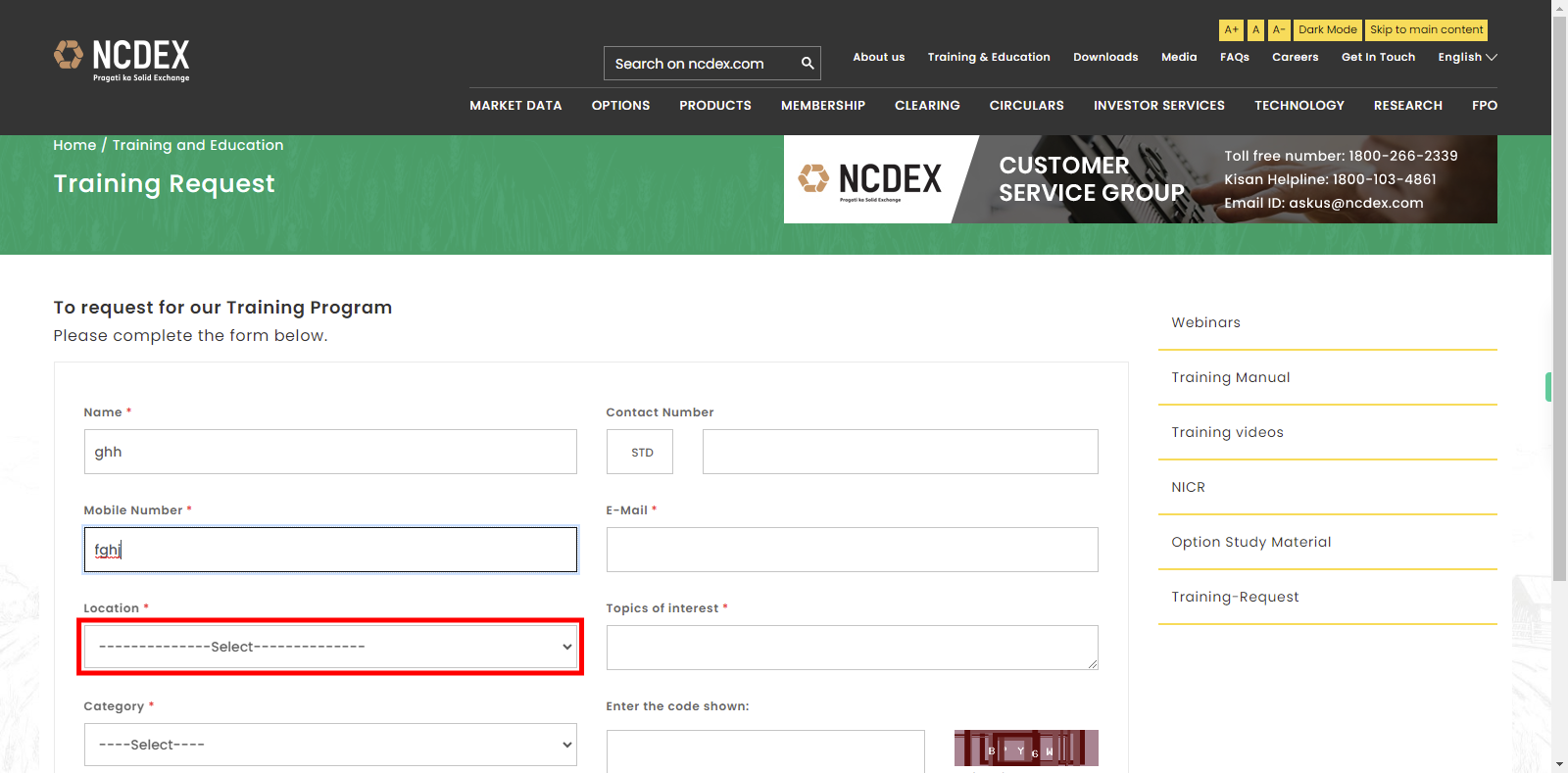
-
7.
Click on the "Category" dropdown, and select the category, then click on the "Next" button on the Supervity instruction widget.
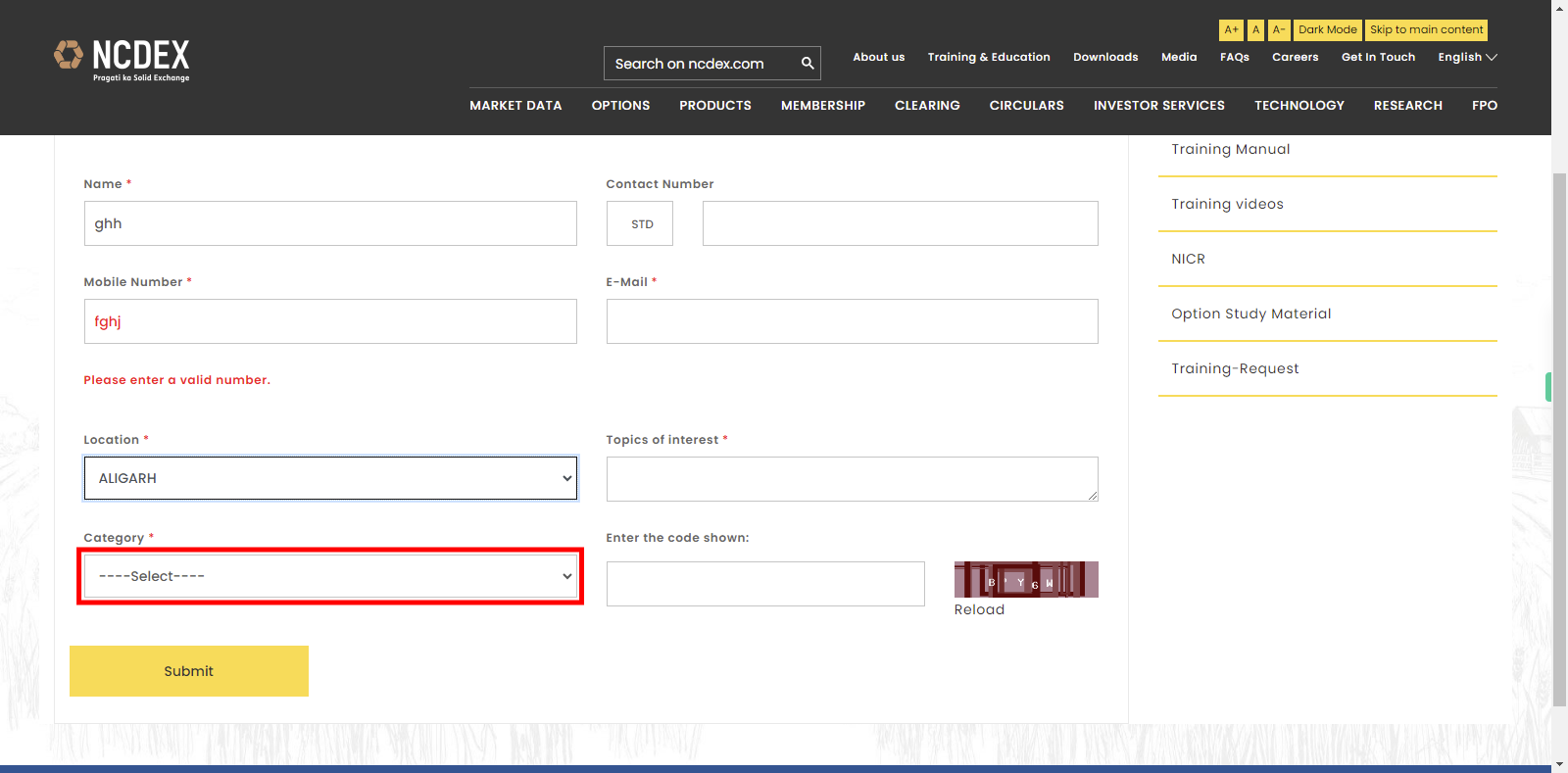
-
8.
Click on the "contact number" field and enter your contact number, then click on the "Next" button on the Supervity instruction widget.
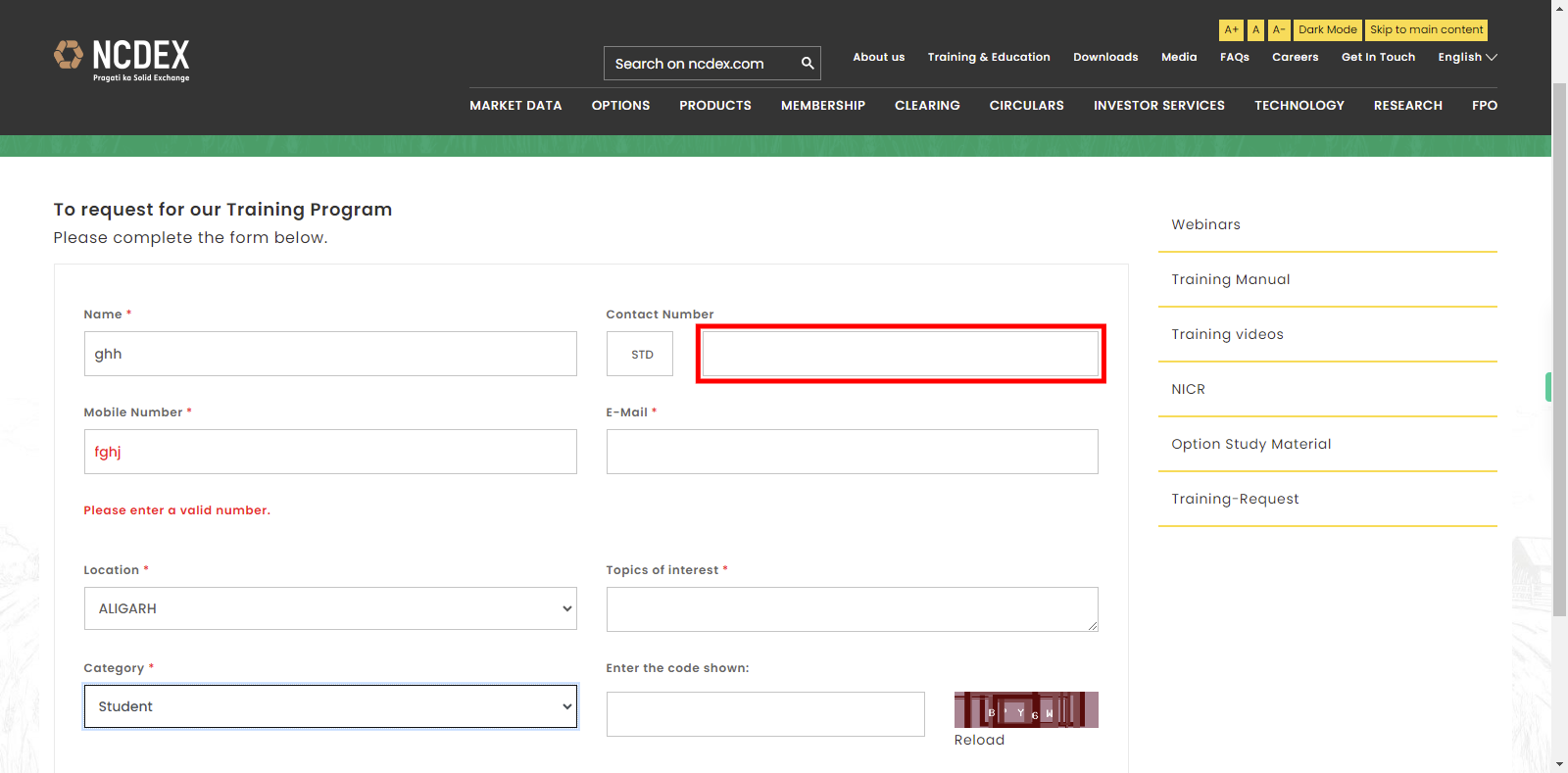
-
9.
Click on the "E-Mail " field and enter your email, then click on the "Next" button on the Supervity instruction widget.
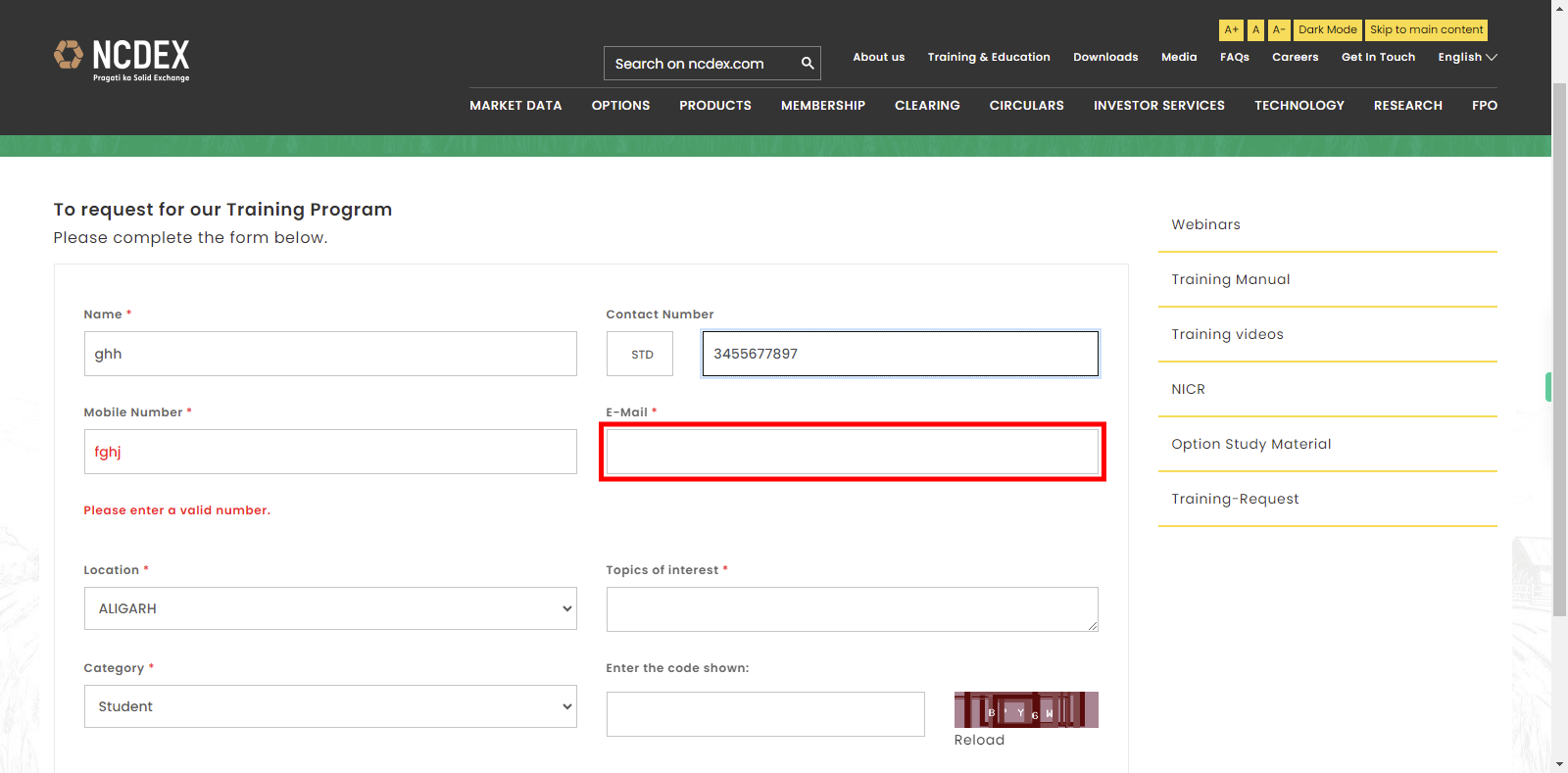
-
10.
Click the "Topics of interest "field and enter your topic, then click on the "Next" button on the Supervity instruction widget.
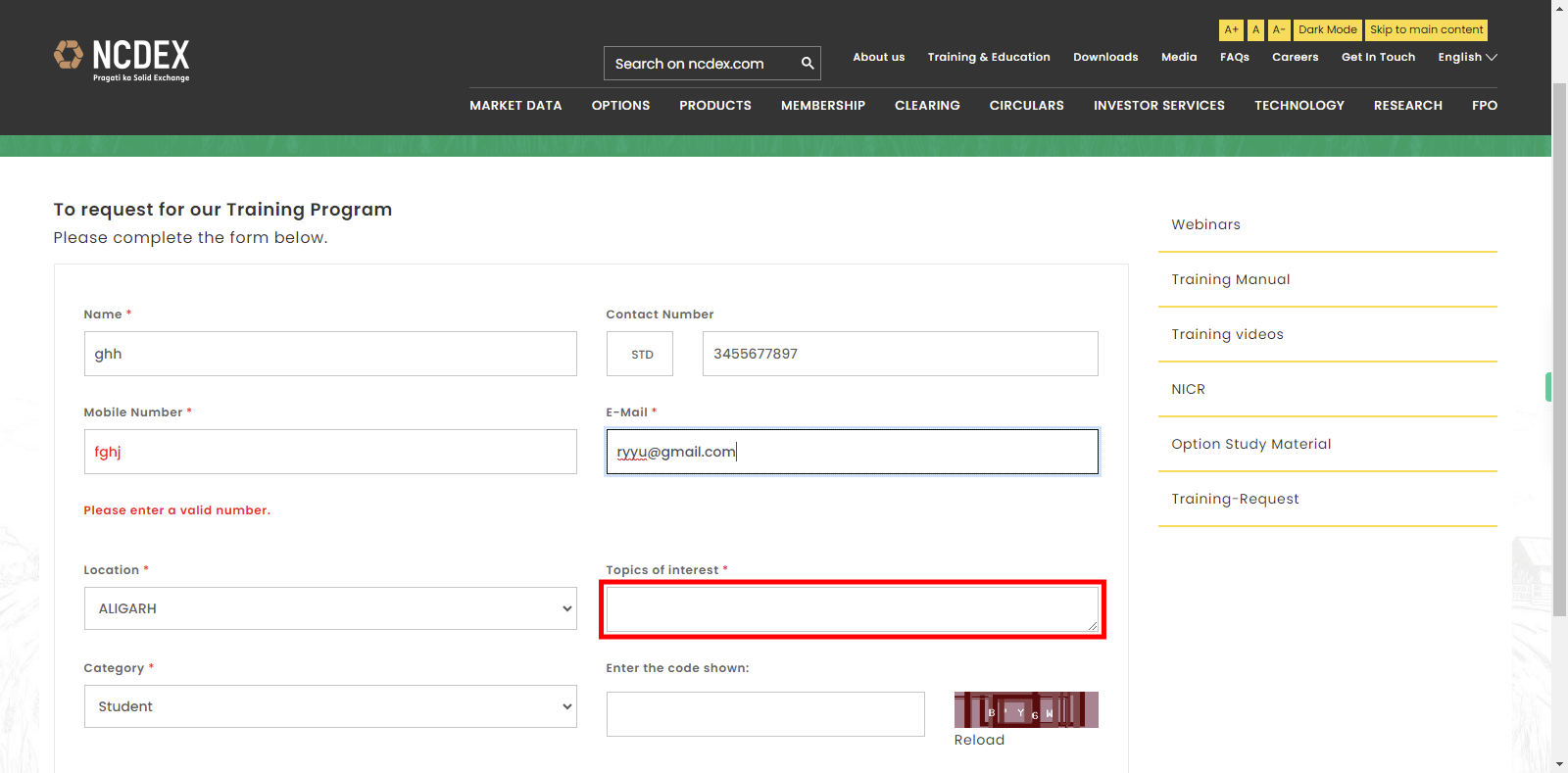
-
11.
Click on the code displayed next to it, and enter the code. After entering the code, click on the "Next" button on the Supervity instruction widget.
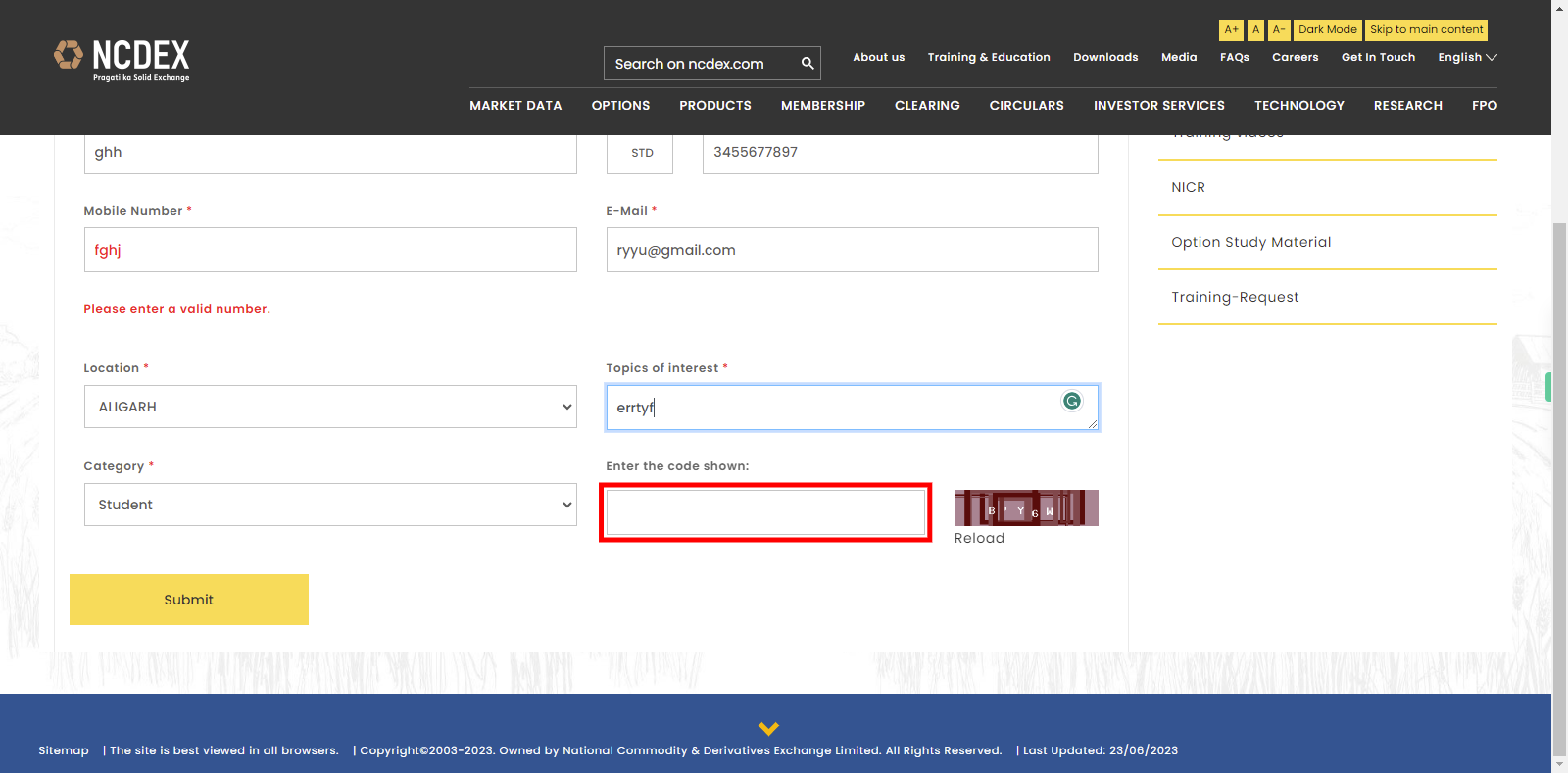
-
12.
Click on the "Submit" button.