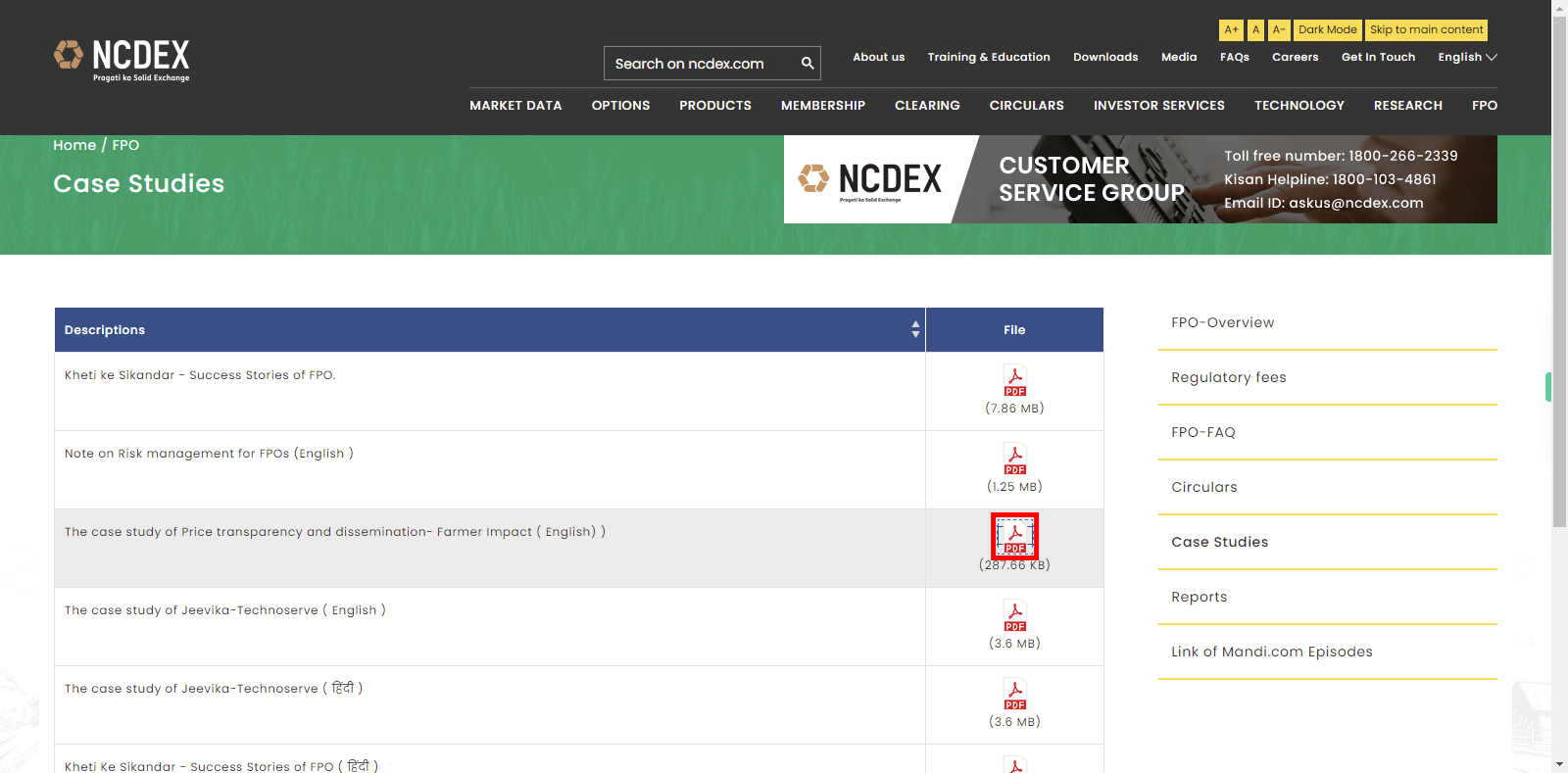Step-by-step process of viewing and downloading case studies on NCDEX
Steps
-
1.
Open National Commodity & Derivatives Exchange Limited

-
2.
To access the "FPO" section, click on the "FPO" button located at the top right corner of the page.

-
3.
Click on "Case Studies" icon.
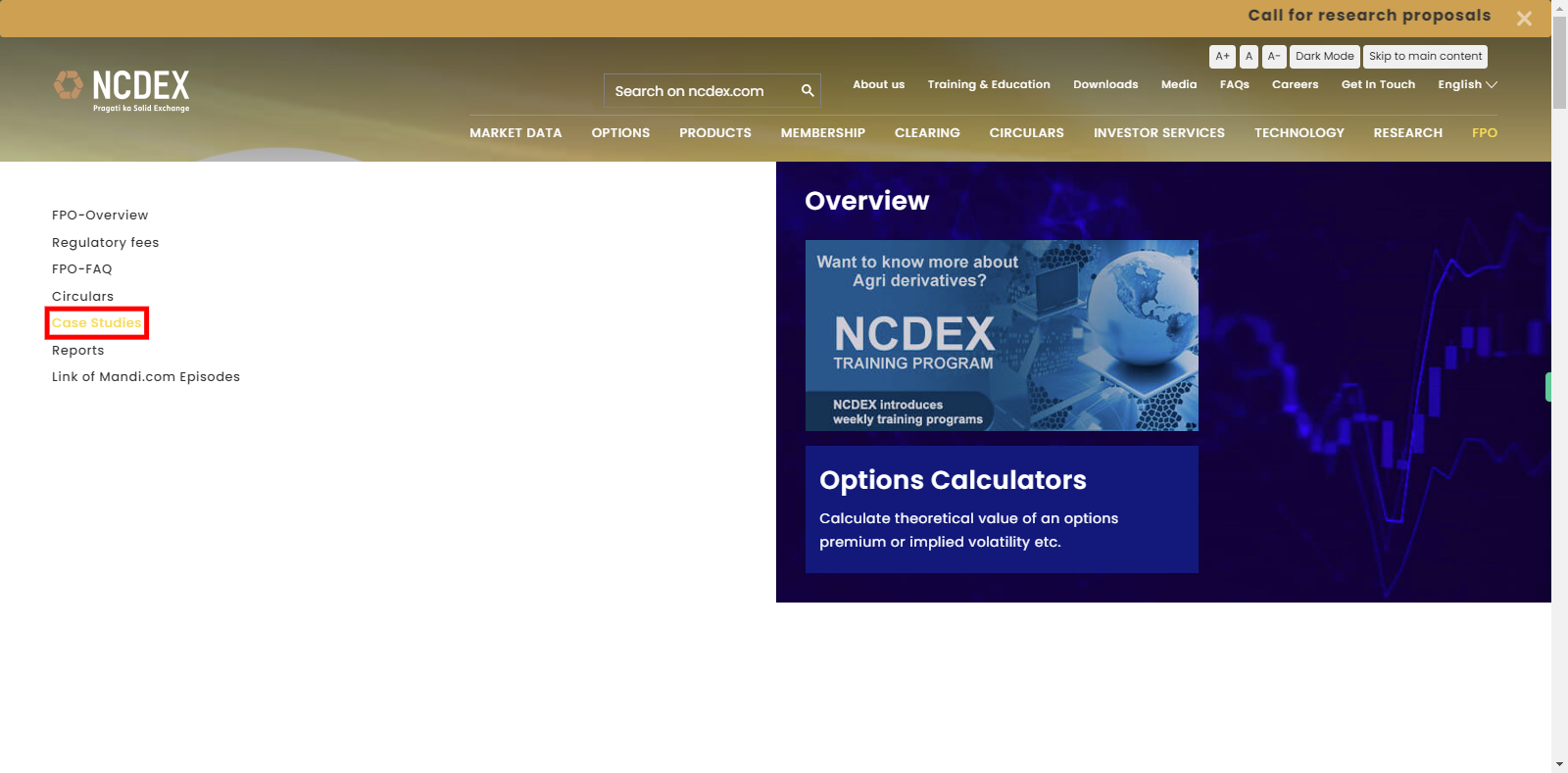
-
4.
In the case studies section click on the 'Case Studies' icon.
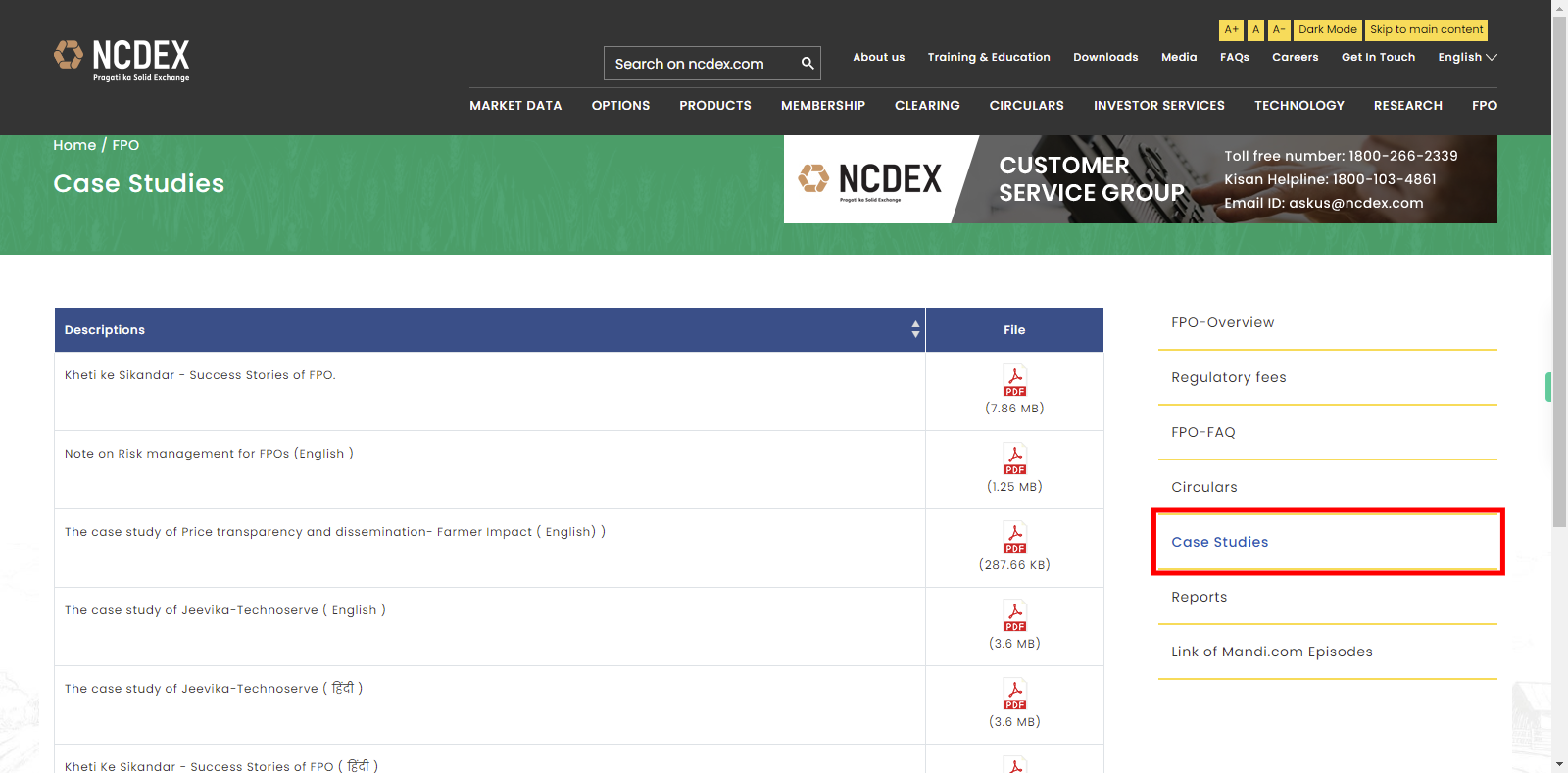
-
5.
First, click on the "Close" button on the Supervity instruction widget. Click on the desired PDF to view and download the case studies.