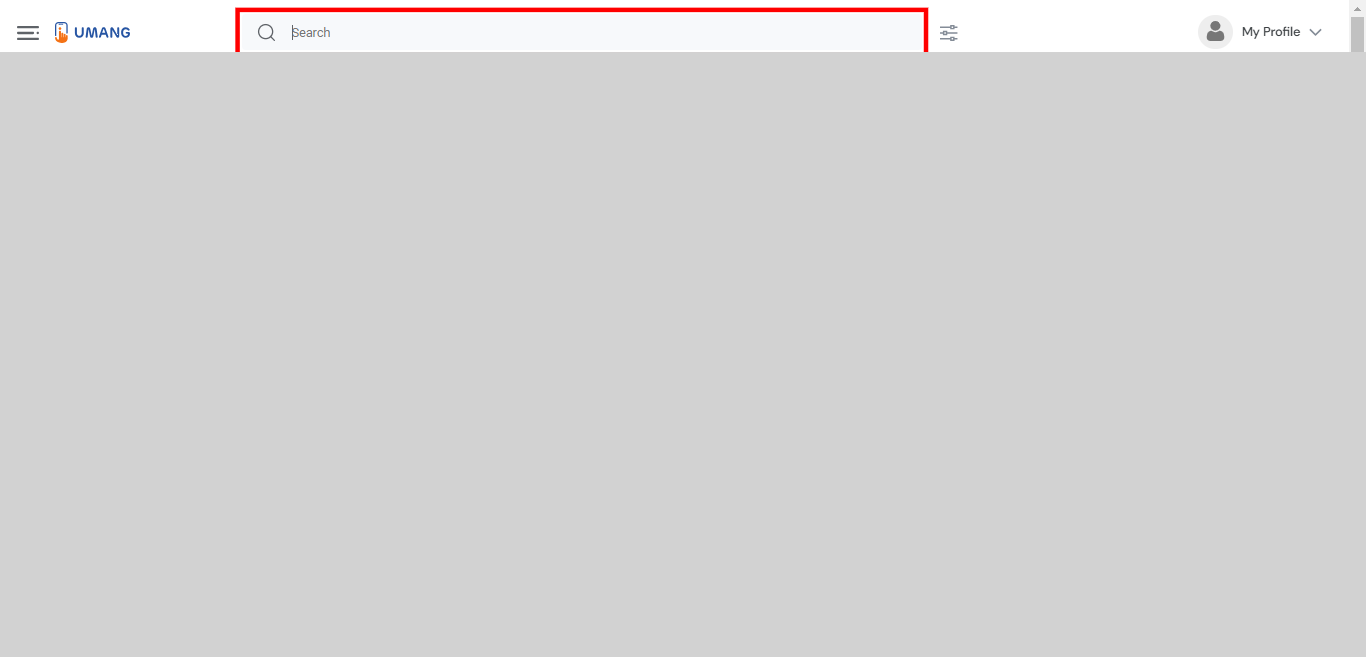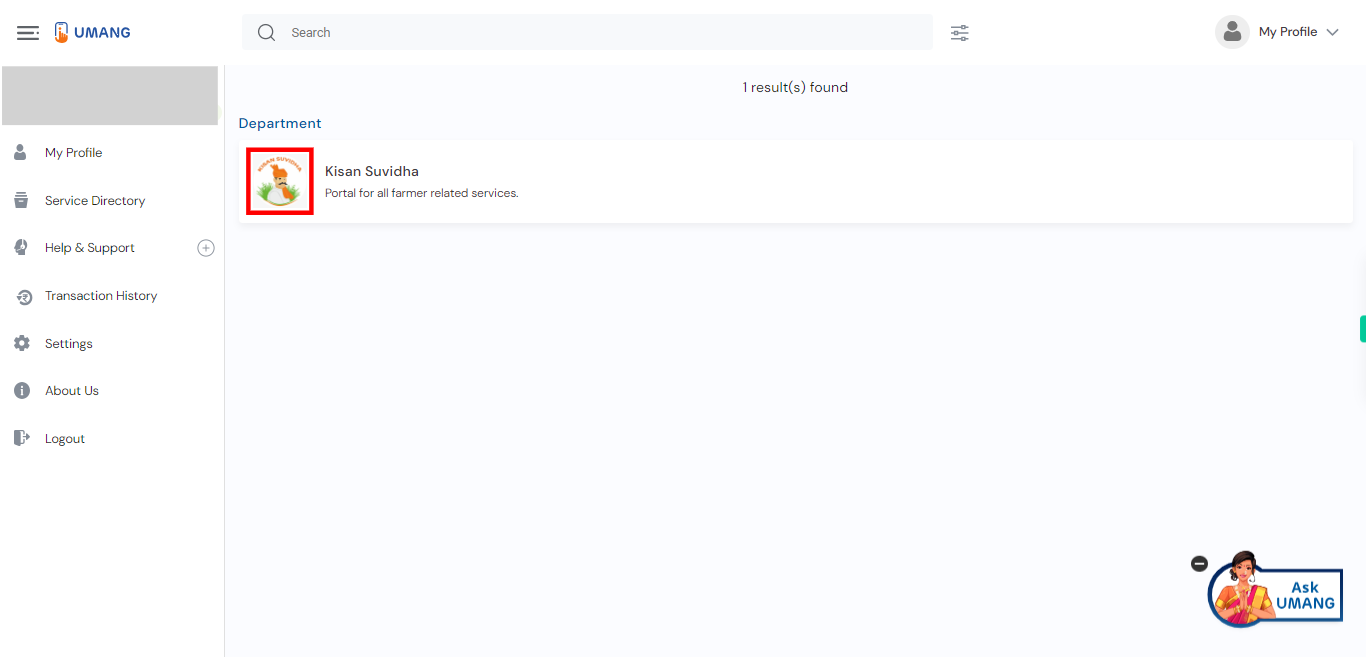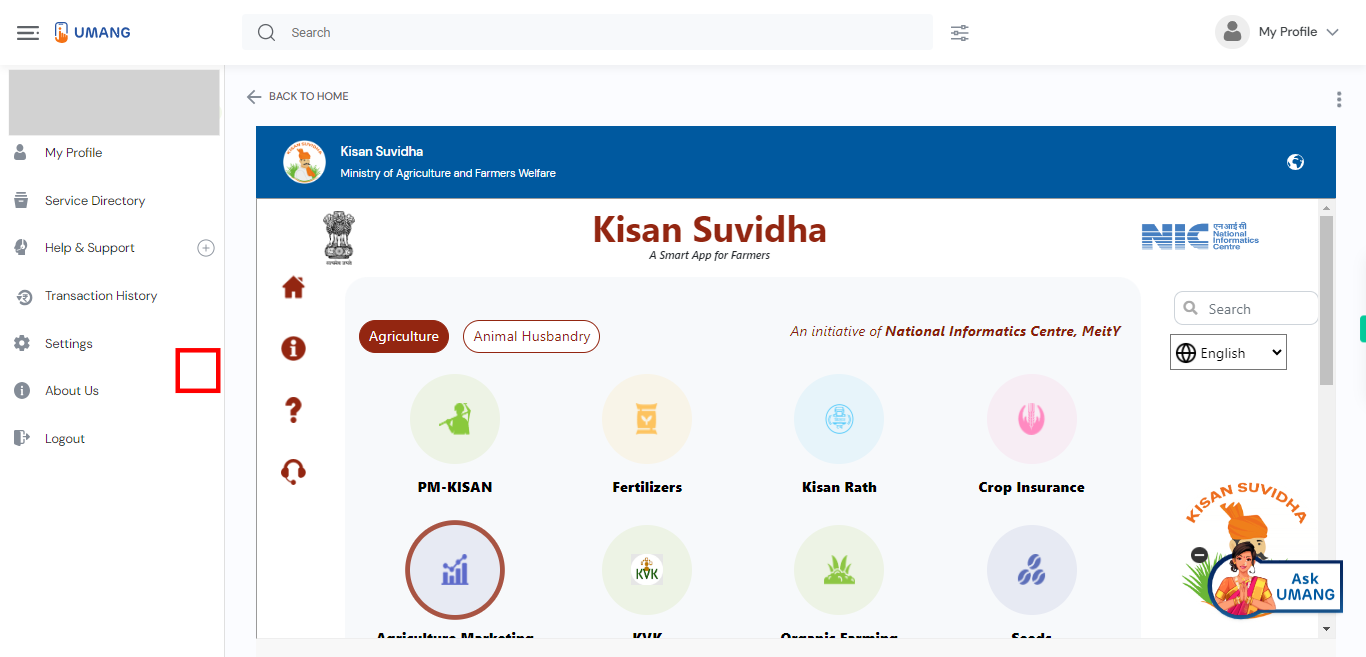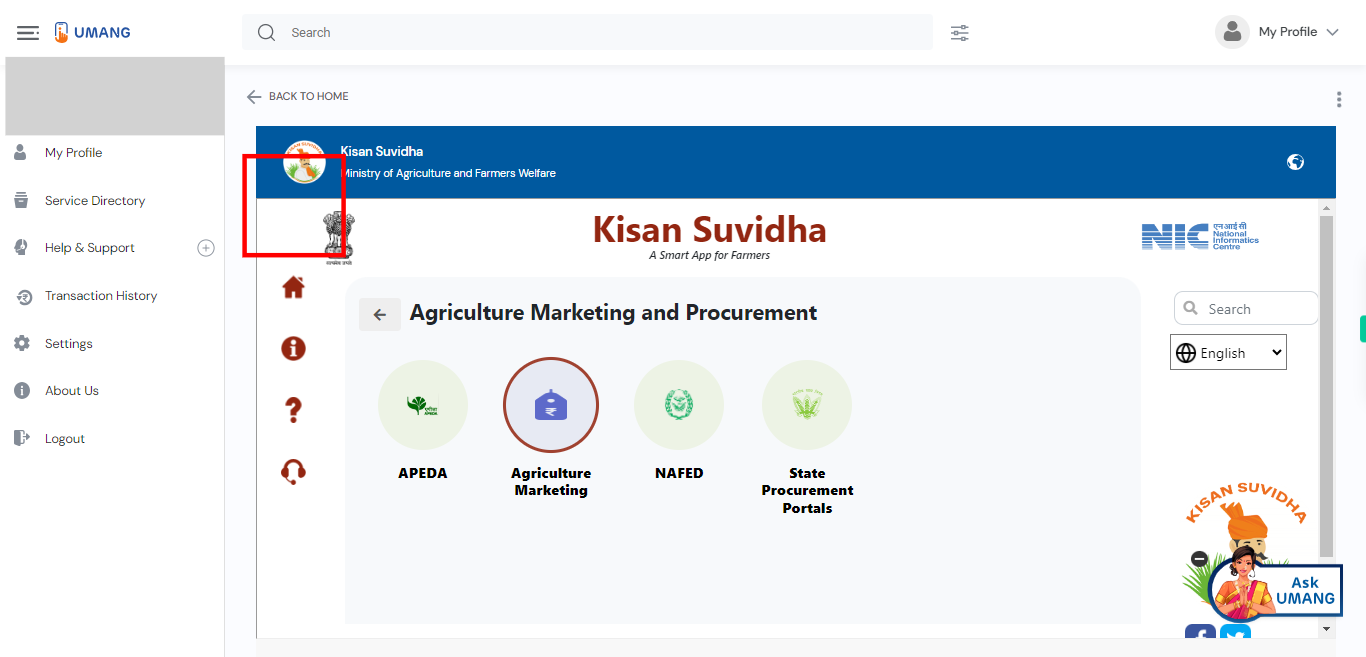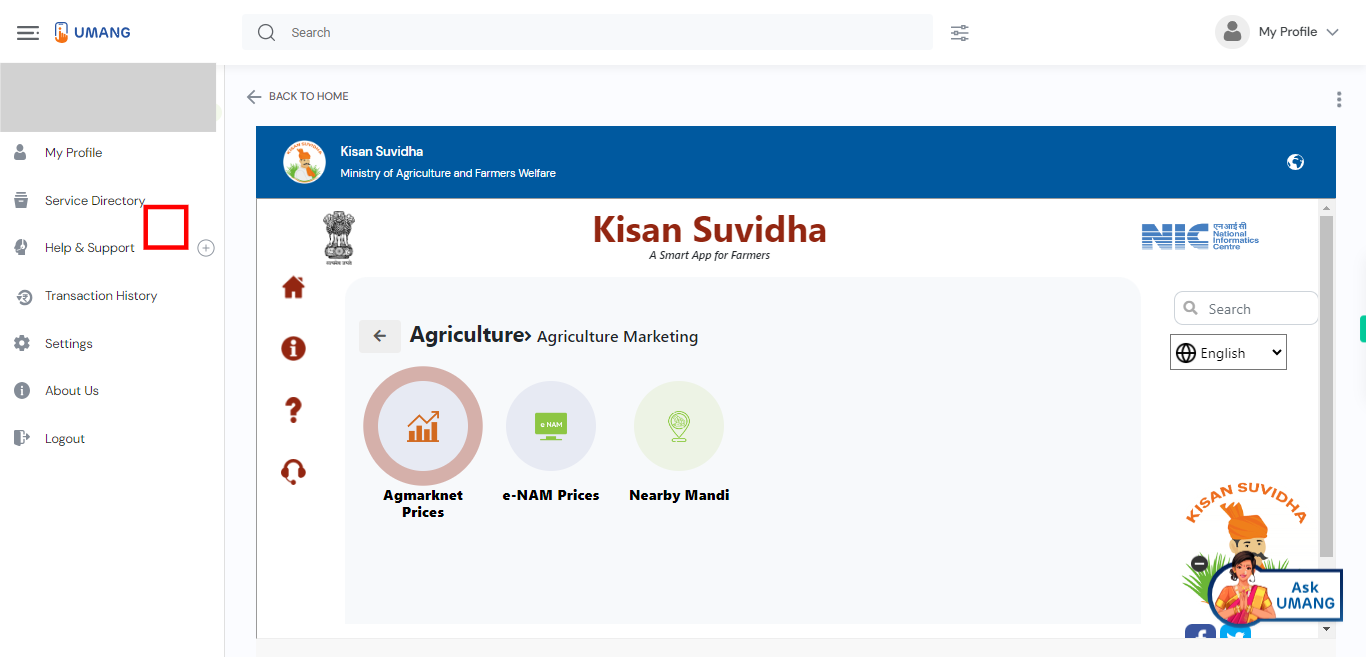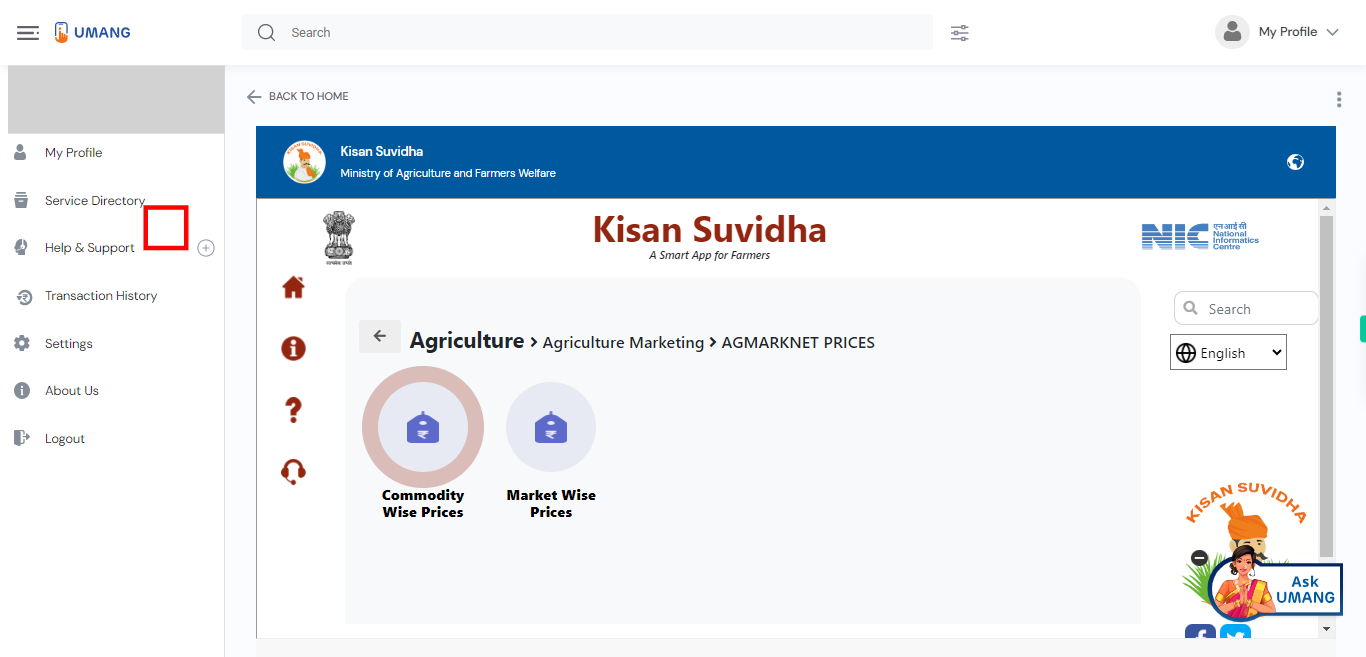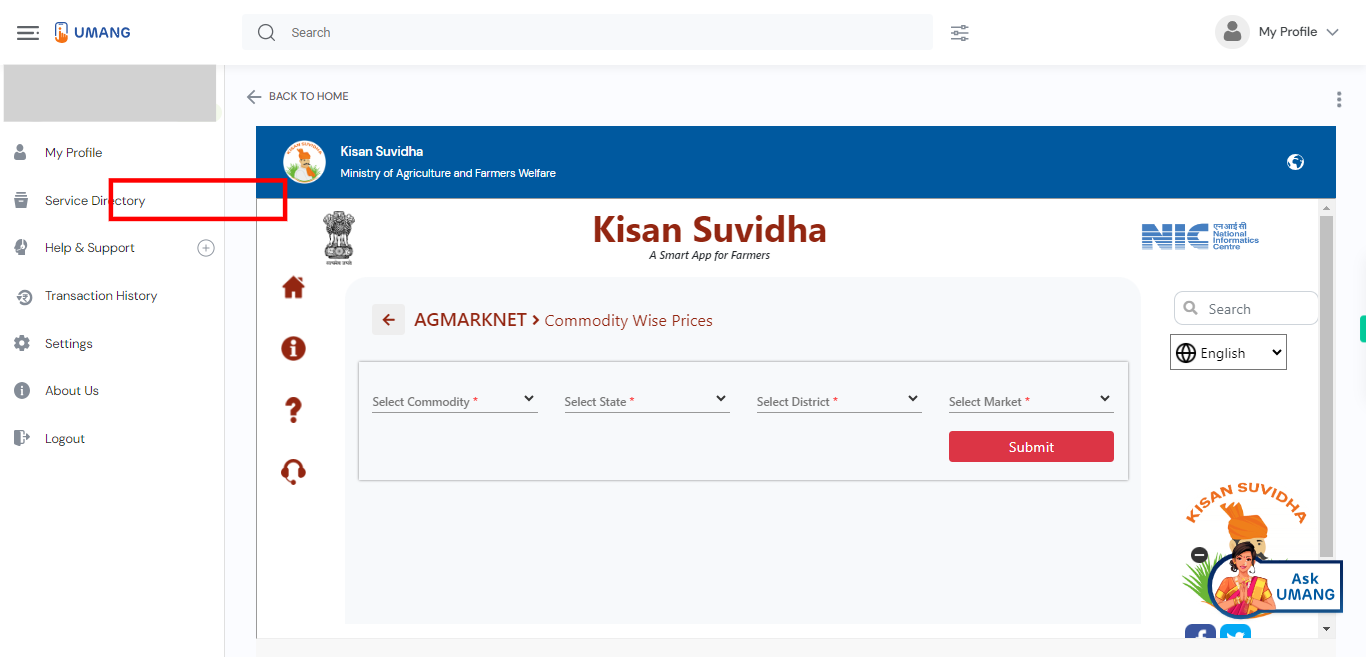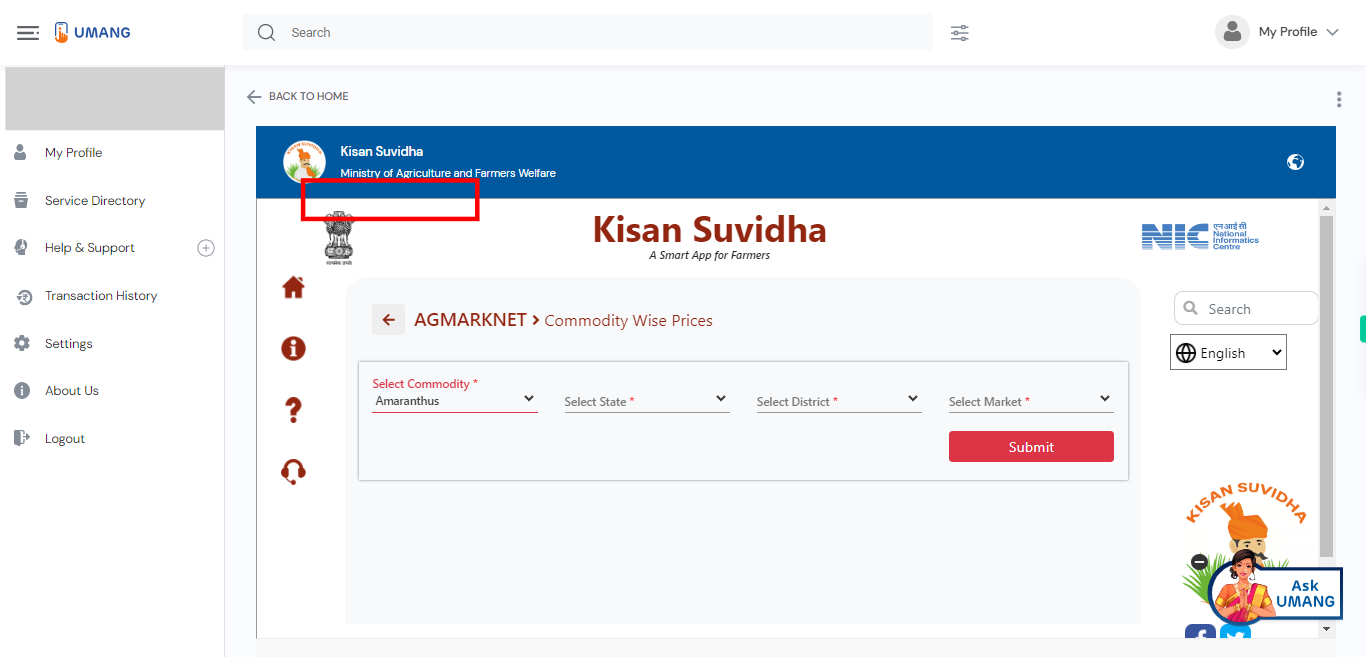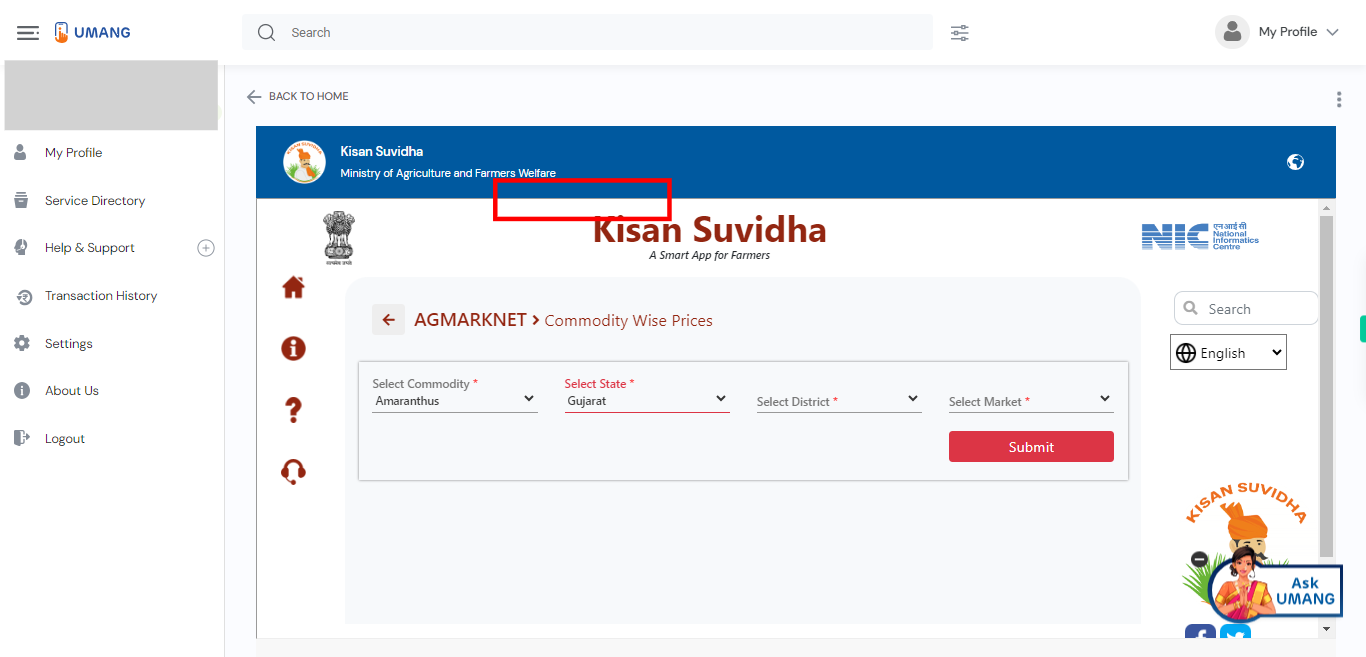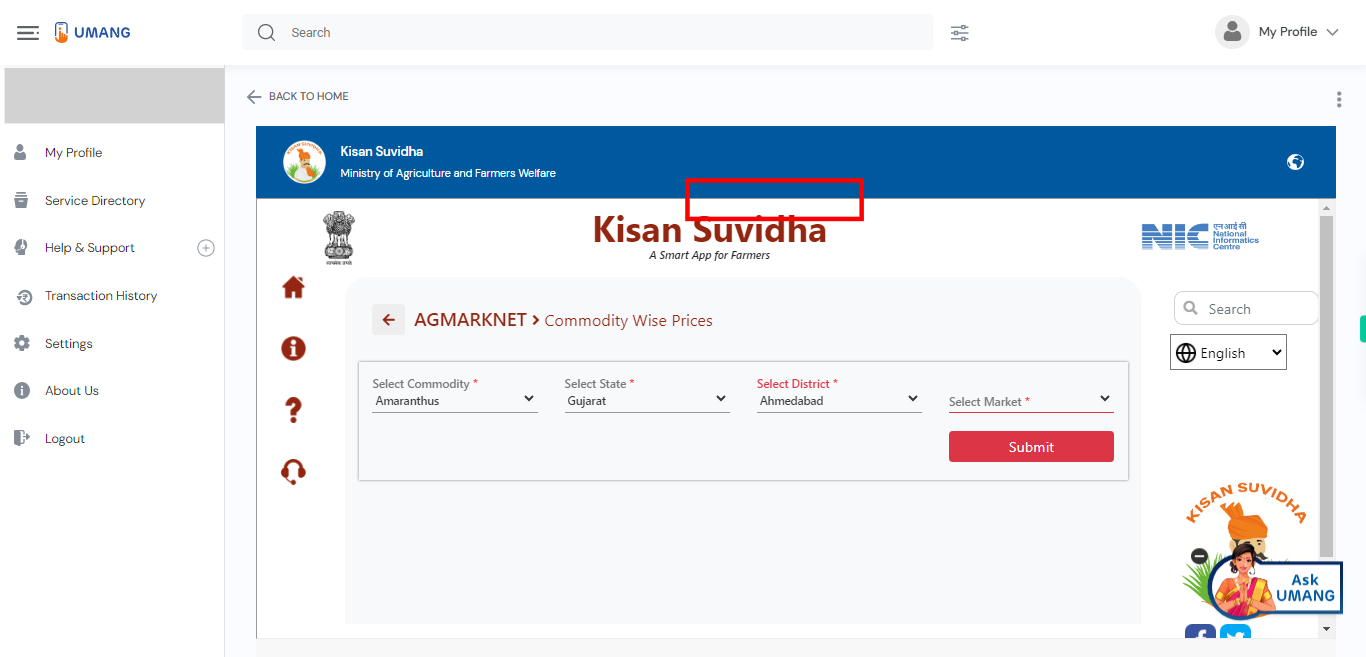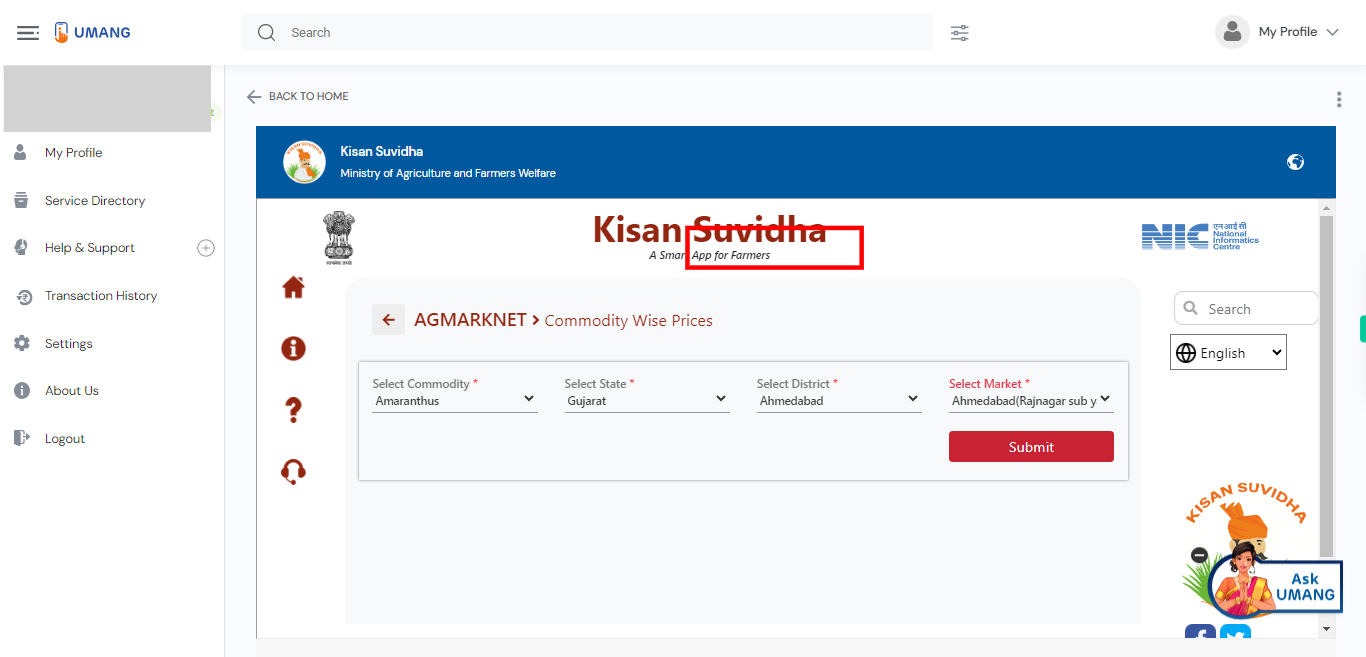This skill shows the steps to be followed to find the market price for the product based on the commodity.[NOTE: Please make sure that log in to the UMANG website before playing the skill].
-
1.
Open UMANG - One App, Many Government Services.
-
2.
Tap on the search bar to activate it Type "Kisan Suvidha" in the search bar. Once you have entered the search query, tap on the "Enter" key on the keyboard. Click on the "Next" button on the Supervity instruction widget.
-
3.
UMANG will process your search query and display the search results related to "Kisan Suvidha" Select the top most search result.
-
4.
Click on the agriculture marketing option to access the specific section. Once you are in the agriculture marketing section, you can explore various features and services related to marketing agricultural products.
-
5.
Click on the "Agriculture Marketing" option to access the pricing information of the agricultural products. This section provides details about the current market prices of various agricultural commodities, helping farmers, traders, and buyers make informed decisions regarding buying and selling of produce.
-
6.
Click on the "Agmarket Price" option to retrieve the current prices of agricultural products.
-
7.
Click on the "Commodity-wise Product" option to access the prices specific to different food items.
-
8.
Select the desired commodity product from the list of options. This list includes a variety of agricultural commodities such as grains, fruits, vegetables, spices, and more. Click on the "Next" button on the Supervity instruction widget.
-
9.
Select your state from the filtered list of states based on the selected commodity. This list comprises states that are relevant to the specific commodity you have chosen. Click on the "Next" button on the Supervity instruction widget.
-
10.
Select your district from the available options. The districts listed are specific to your chosen state and the selected commodity. Click on the "Next" button on the Supervity instruction widget.
-
11.
Select the specific market from the list of markets provided. These markets are relevant to your chosen district and the selected commodity. Click on the "Next" button on the Supervity instruction widget.
-
12.
Click on the "Submit" button to proceed. By clicking this button, you will be able to retrieve the pricing information for the selected commodity based on your chosen state, district, and market.