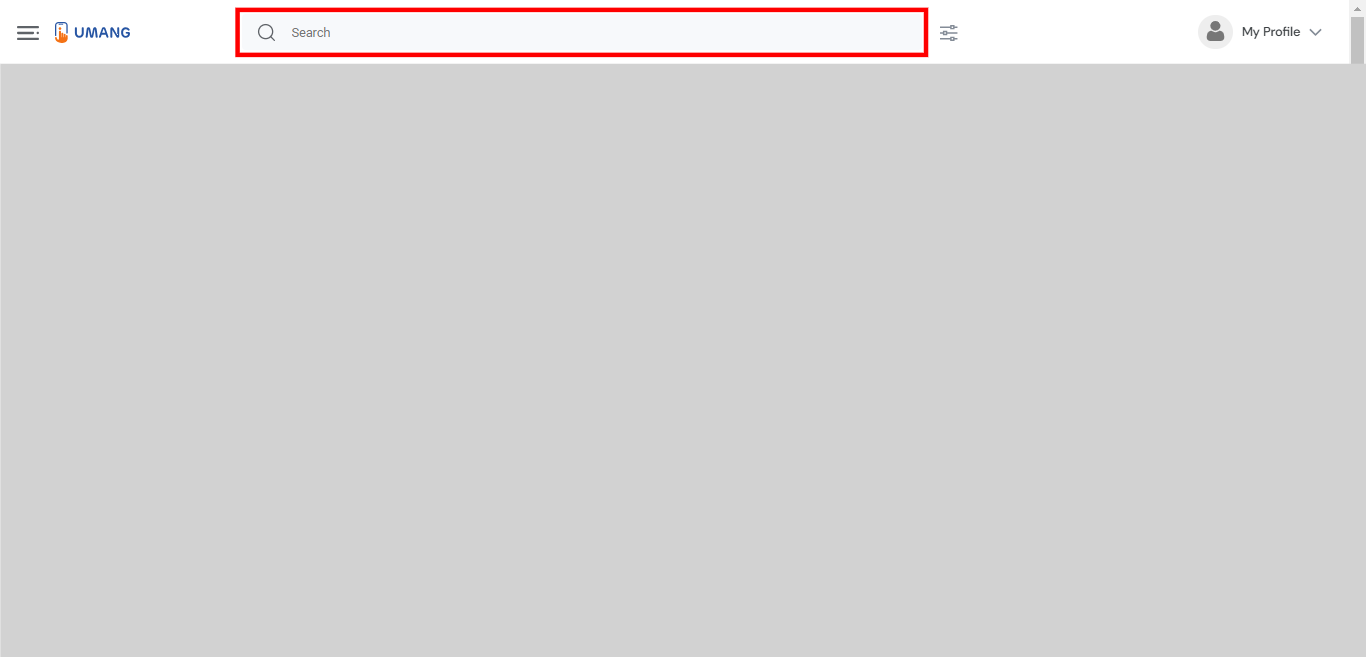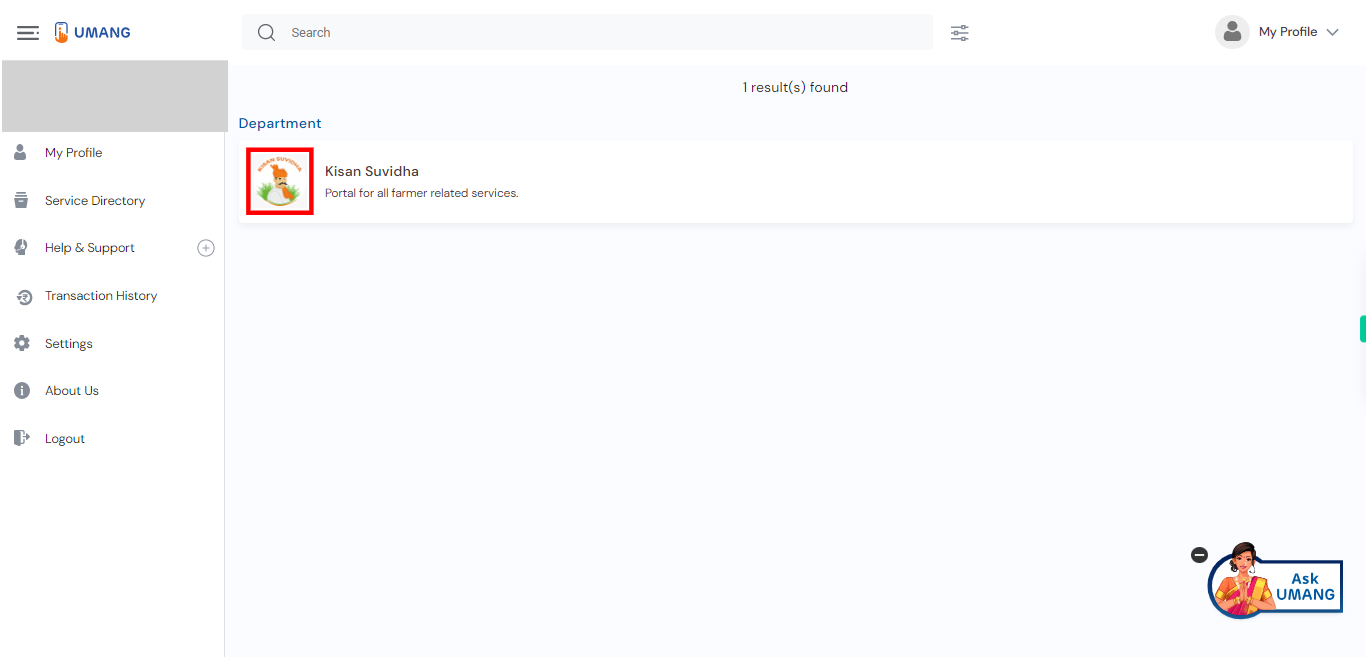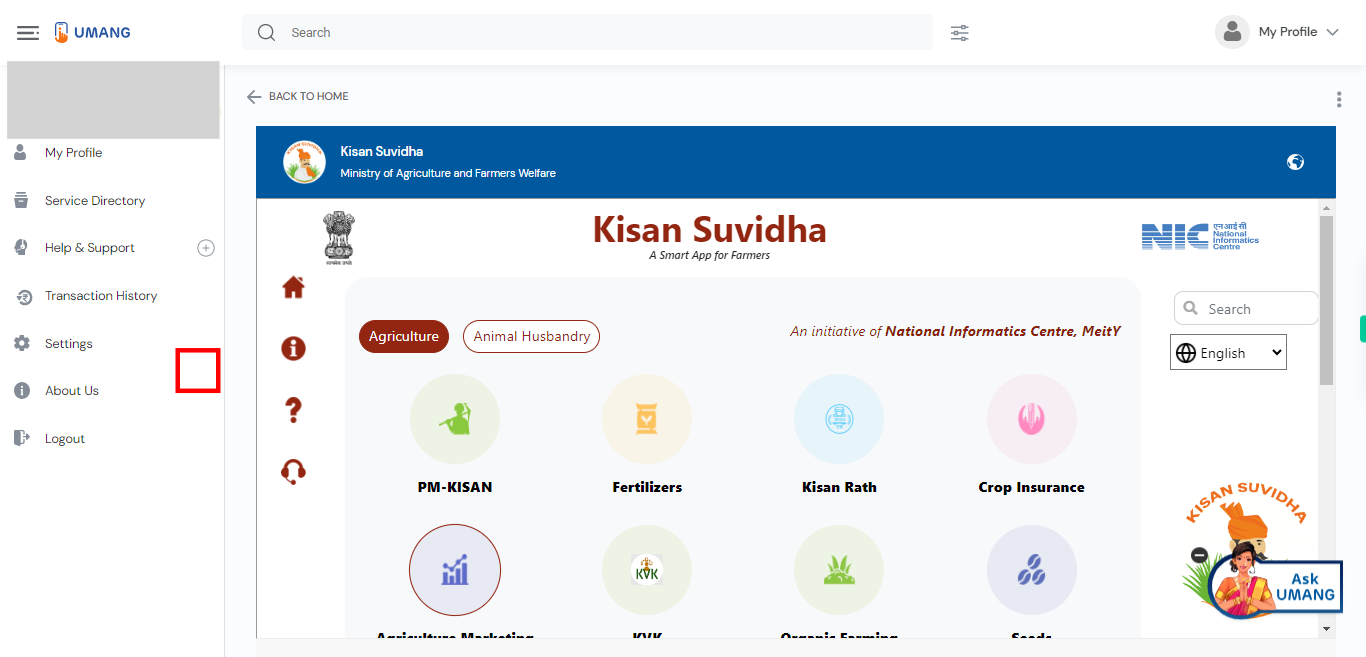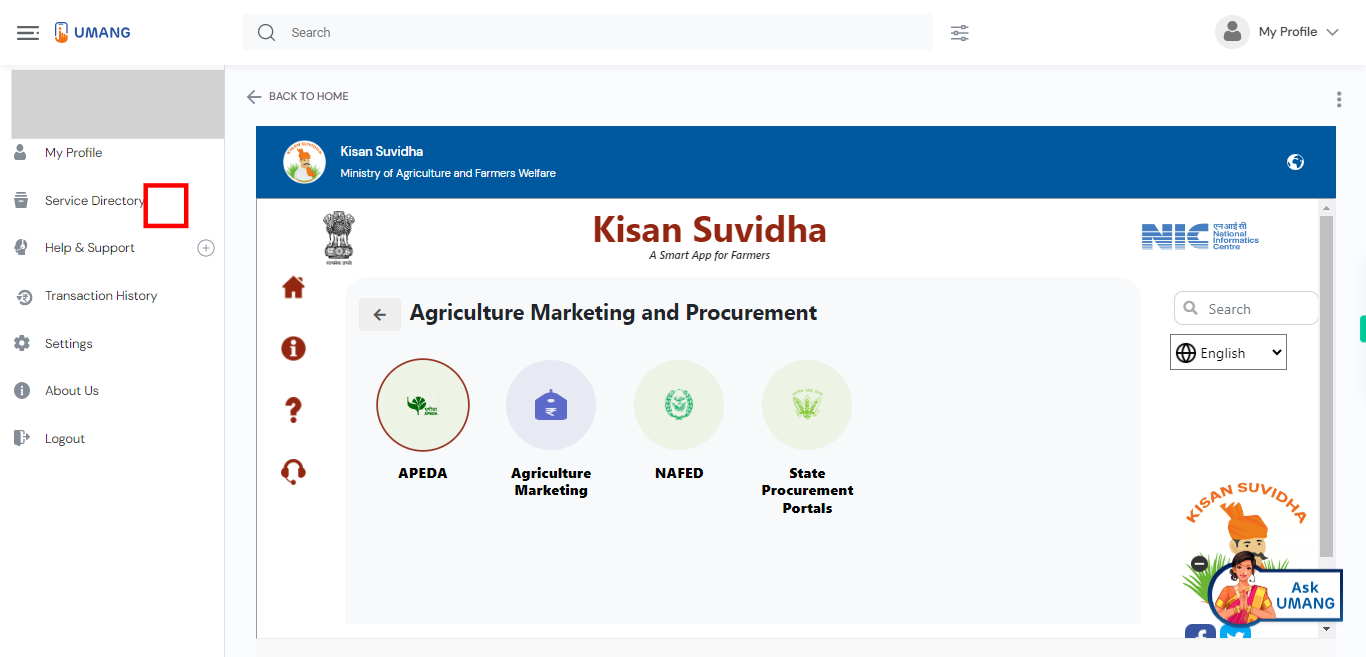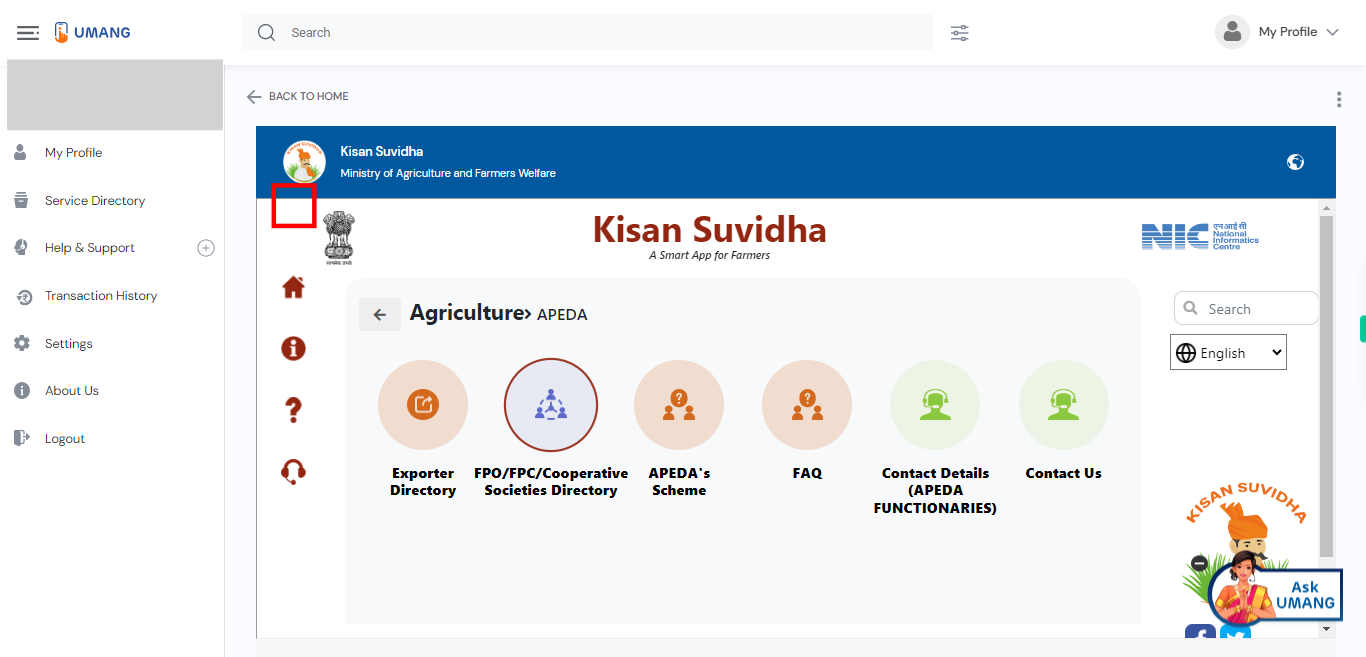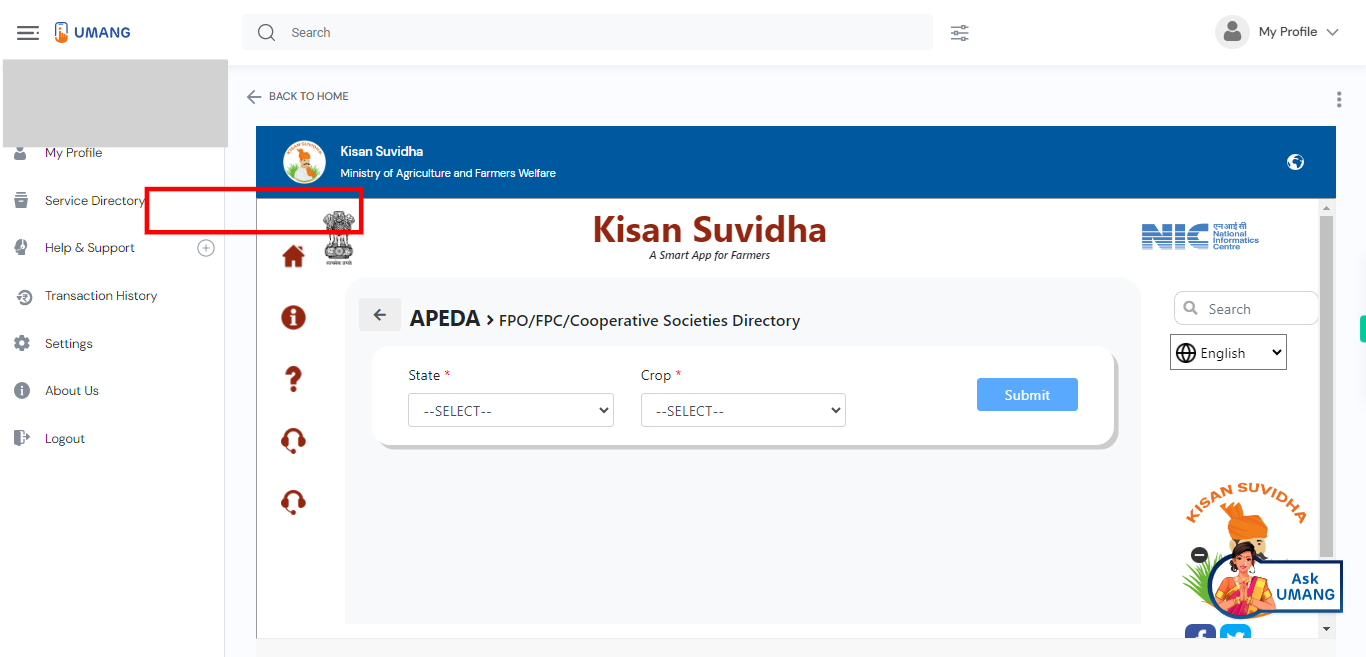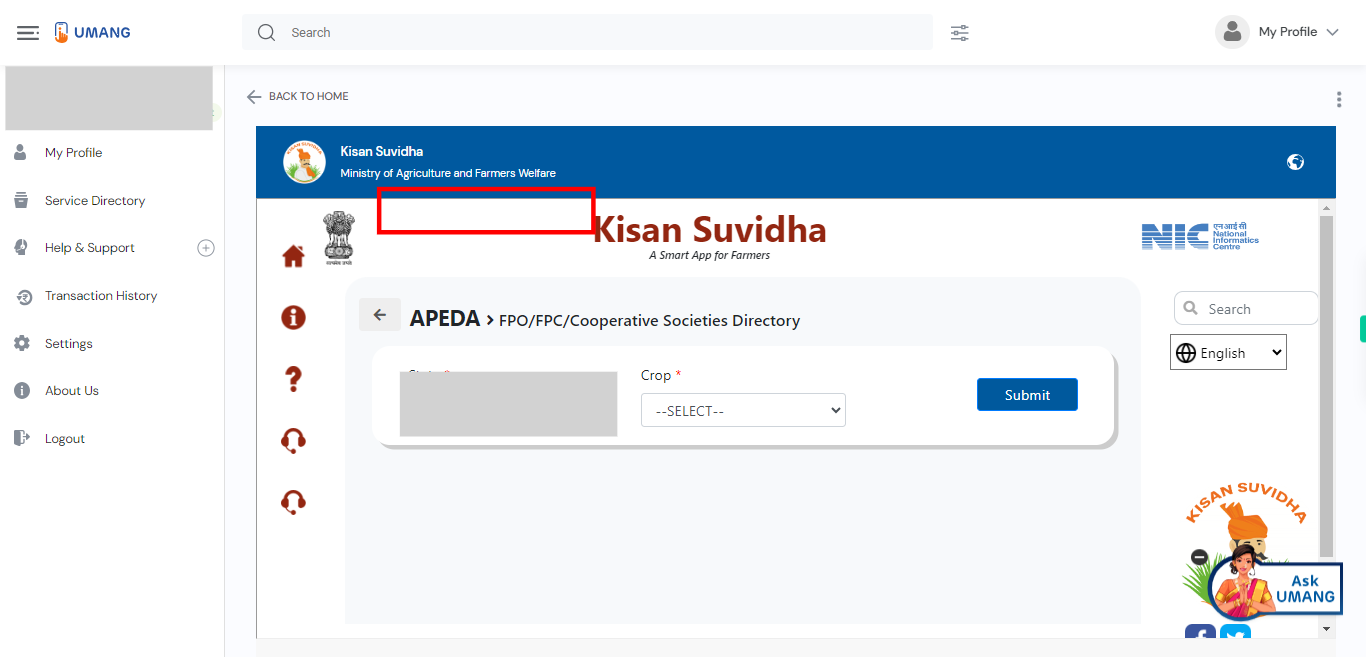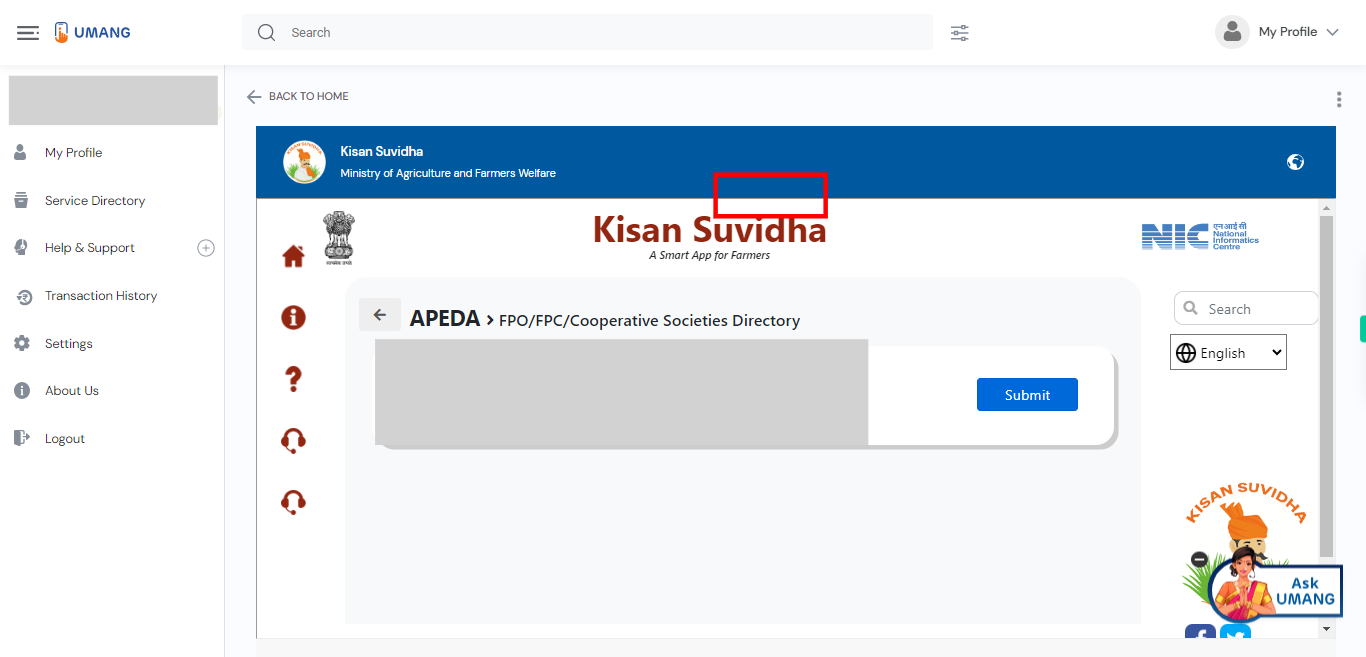This skill shows the steps to be followed to use FPO_FPC_ Cooperative Societies Directory.[NOTE: Please make sure that log in to the UMANG website before playing the skill].
-
1.
Open UMANG - One App, Many Government Services.
-
2.
Tap on the search bar to activate it Type "Kisan Suvidha" in the search bar. Once you have entered the search query, tap on the "Enter" key on the keyboard. Click on the "Next" button on the Supervity instruction widget.
-
3.
UMANG will process your search query and display the search results related to "Kisan Suvidha" Select the top most search result.
-
4.
Click on the agriculture marketing option to access the specific section. Once you are in the agriculture marketing section, you can explore various features and services related to marketing agricultural products.
-
5.
Click on the APEDA (Agricultural and Processed Food Products Export Development Authority) option to access information and services related to the export development of agricultural and processed food products.
-
6.
Click on the "FPO/FPC/Cooperative Societies Directory" option to access the list of societies and their corresponding details for the respective state. This directory provides valuable information about various Farmers' Producer Organizations (FPOs), Farmer Producer Companies (FPCs), and Cooperative Societies operating in different states, including their contact information, products, services, and other relevant details.
-
7.
Click on the state drop-down menu and select your state from the list of available options. By doing so, you will filter the FPO/FPC/Cooperative Societies Directory to display the relevant societies and their details specific to your chosen state. Click on the "Next" button on the Supervity instruction widget.
-
8.
Click on the crop drop-down menu and select your desired crop from the available options. This will refine the FPO/FPC/Cooperative Societies Directory to show the relevant societies and their details specifically related to the chosen crop. Click on the "Next" button on the Supervity instruction widget.
-
9.
Click on the "Submit" button.After clicking on the "Submit" button, the system will generate and display the list of cooperative societies that match your selected state and crop. This list will provide detailed information about each cooperative society, including their name, contact details, location, services offered, and any additional relevant information.