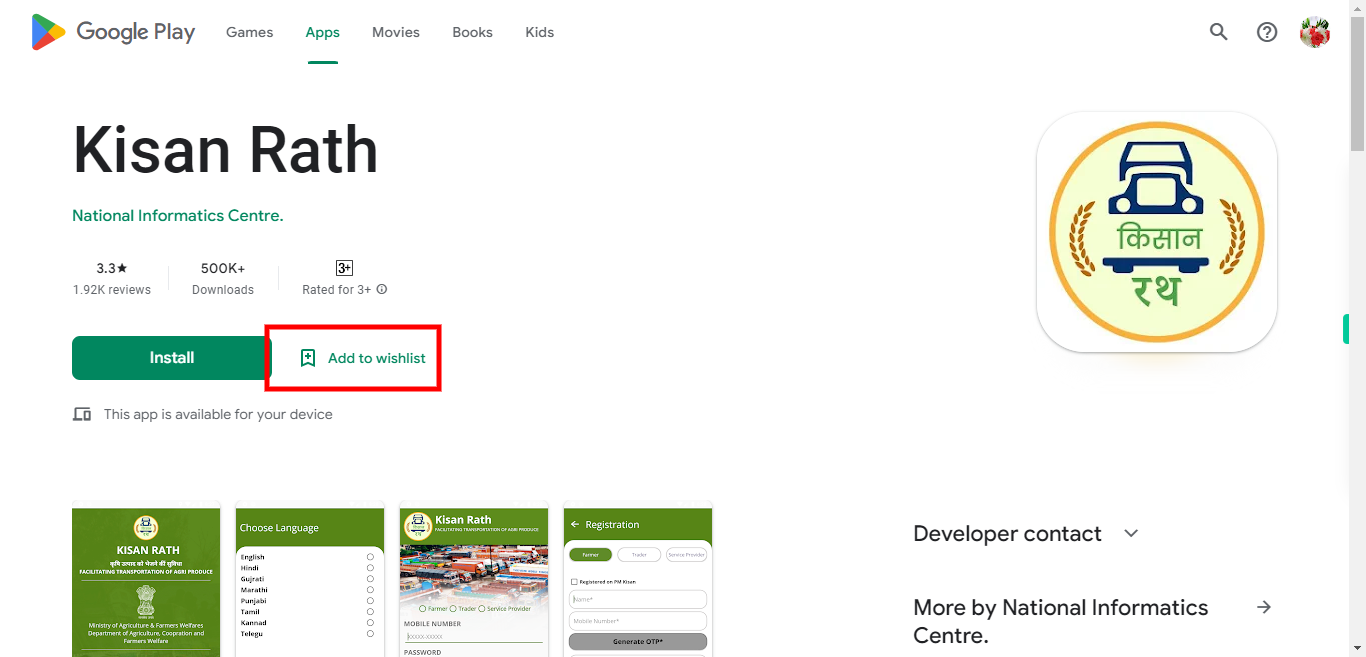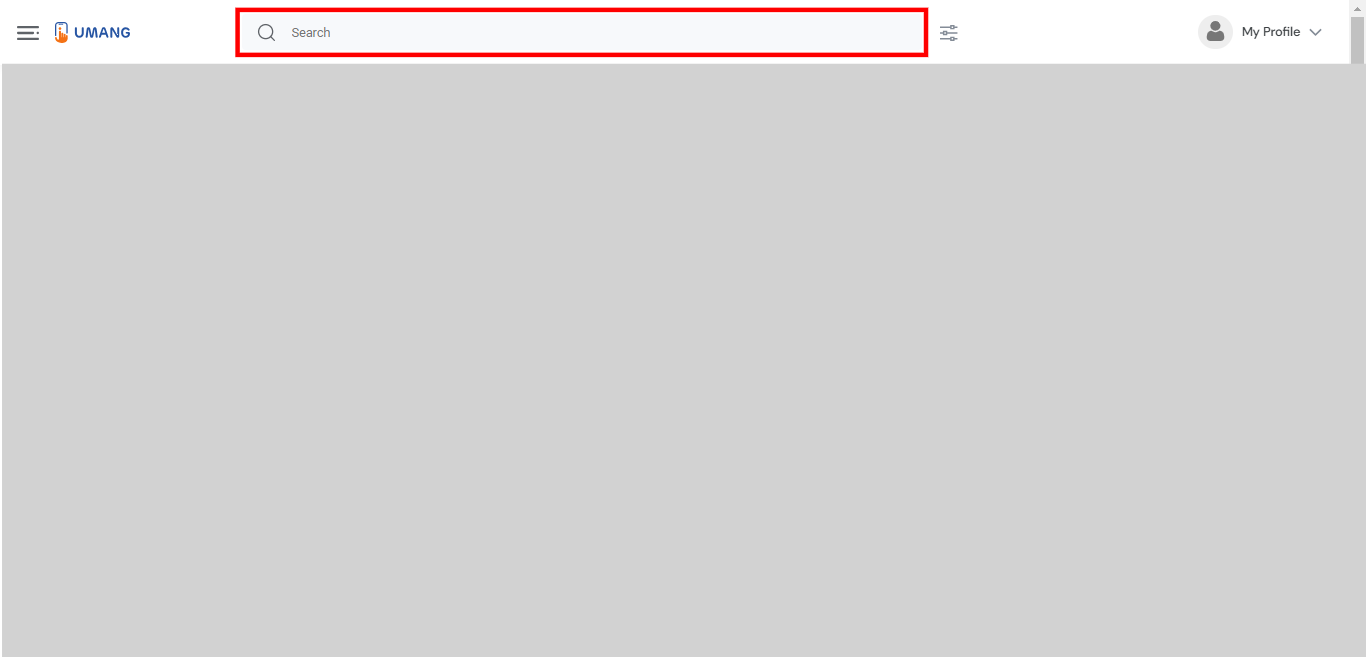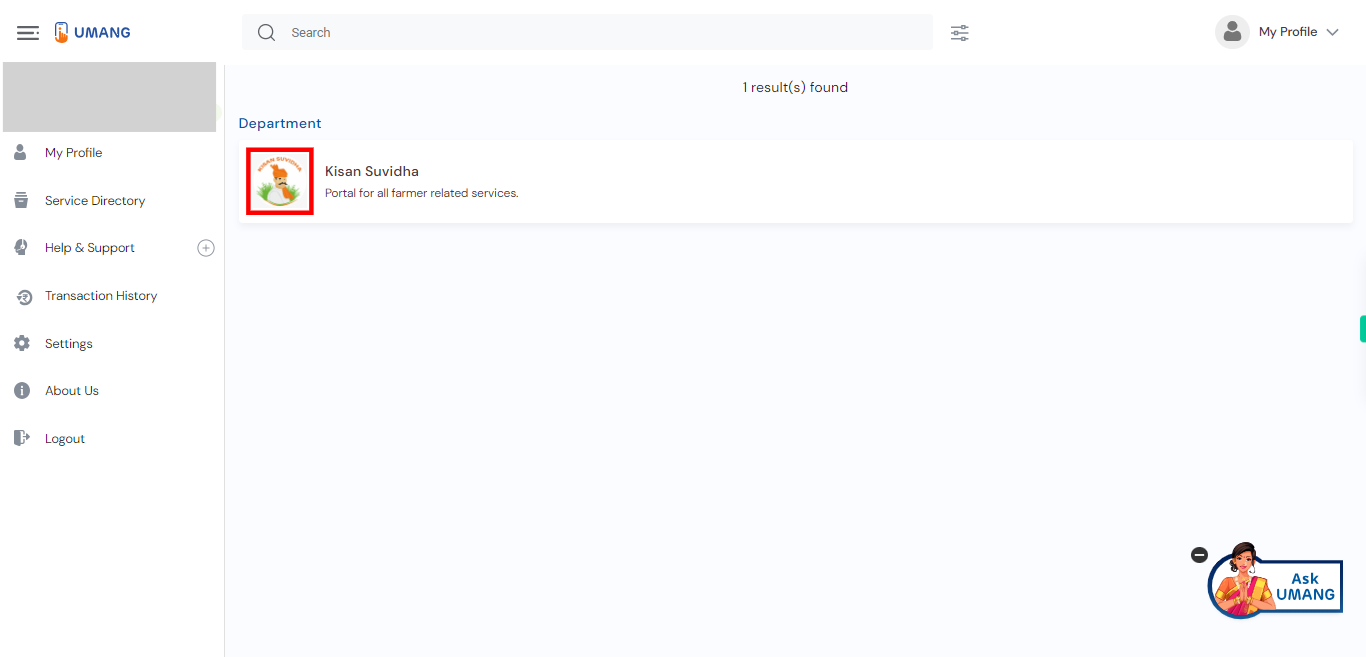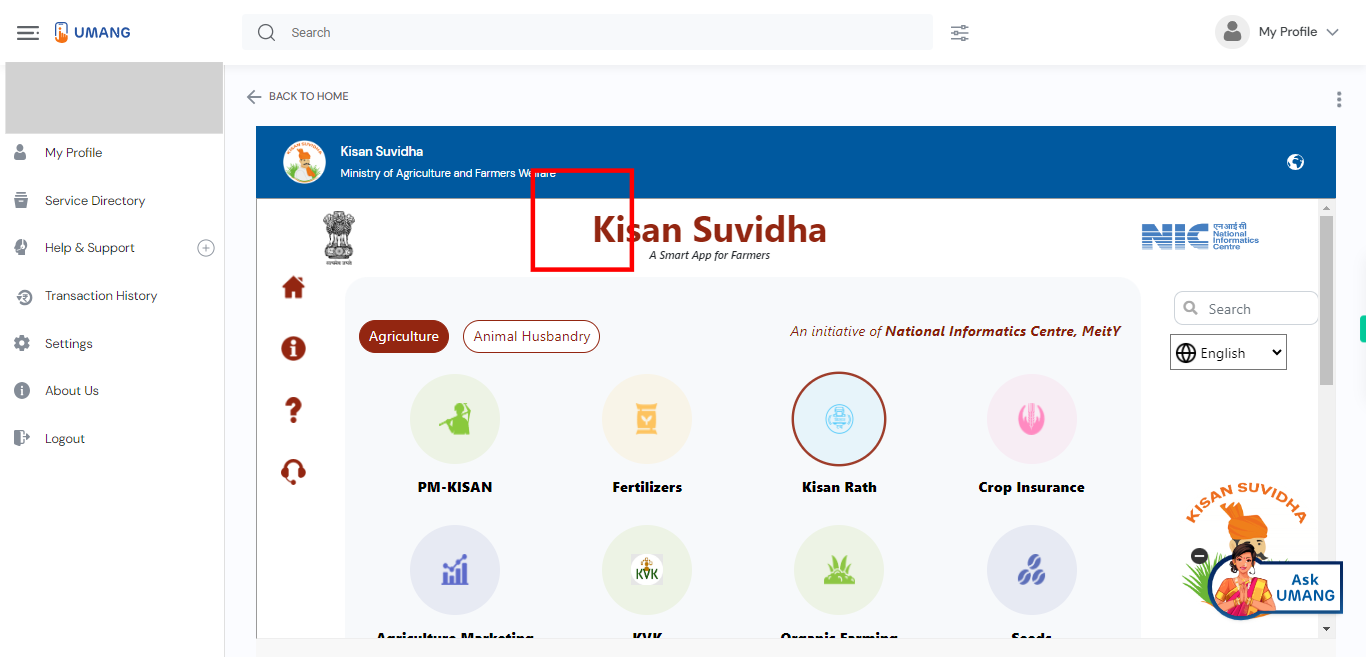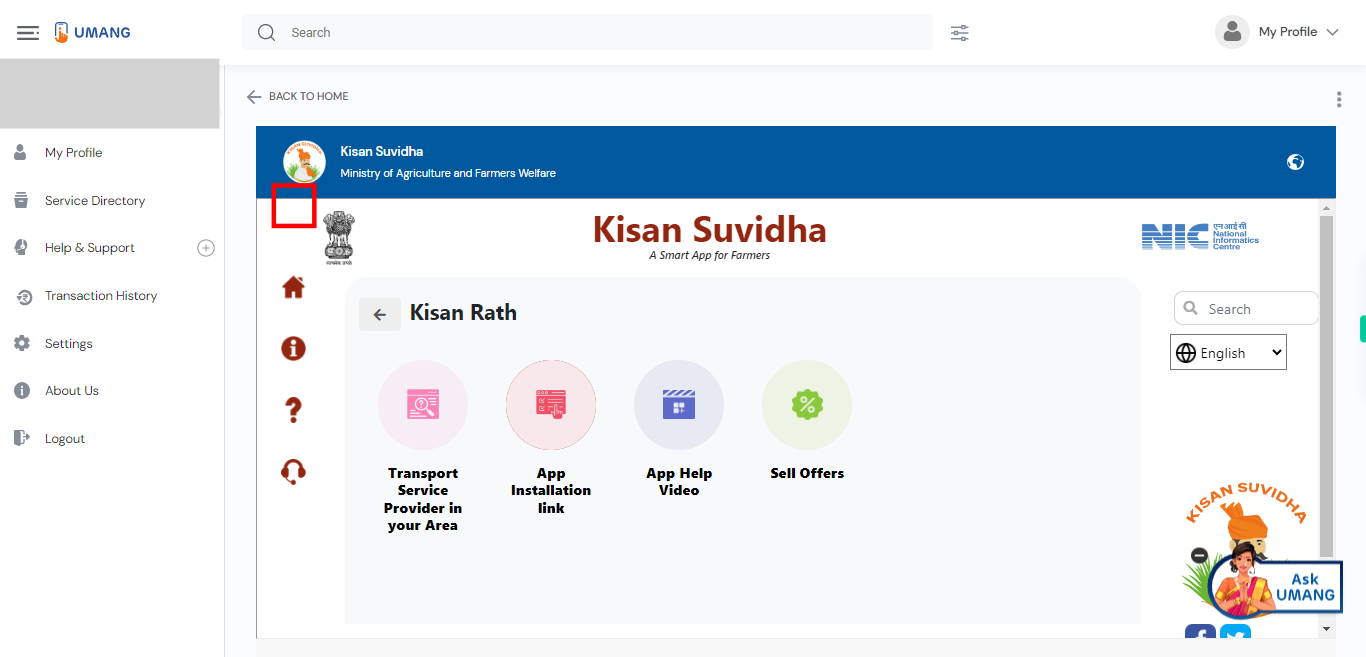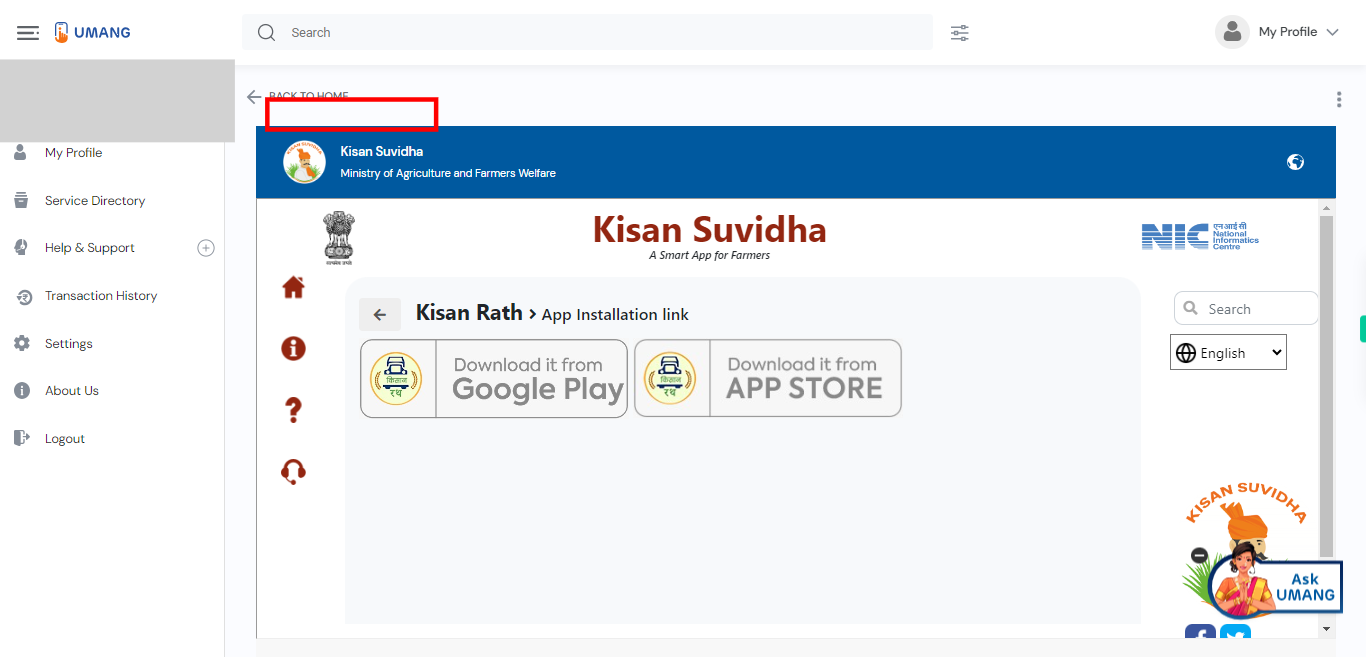This skill shows the steps to be followed to Install Kisan Rath App. [NOTE: Please make sure that log in to the UMANG website before playing the skill].
-
1.
Open UMANG - One App, Many Government Services.
-
2.
Tap on the search bar to activate it Type "Kisan Suvidha" in the search bar. Once you have entered the search query, tap on the "Enter" key on the keyboard. Click on the "Next" button on the Supervity instruction widget.
-
3.
UMANG will process your search query and display the search results related to "Kisan Suvidha" Select the topmost search result.
-
4.
To access the "Kisan Rath" option, navigate to the list of services within the "Kisan Suvidha" service. This selection will allow you to explore and avail the benefits of the Kisan Rath service.
-
5.
To proceed with the installation of the app, click on the "App Installation Link" option.
-
6.
Click on the "Next" button on the Supervity instruction widget. Please select the appropriate option based on your device: If you are using an Android device, click on the "Play Store" option to install the app from the Google Play Store. If you are using an iOS device, click on the "App Store" option to install the app from the Apple App Store. [NOTE: In this process, we are showing the Play Store.]
-
7.
To initiate the installation process, click on the "Installation" button. This action will start the downloading and installation of the selected app, allowing you to access its features and functionalities on your device.