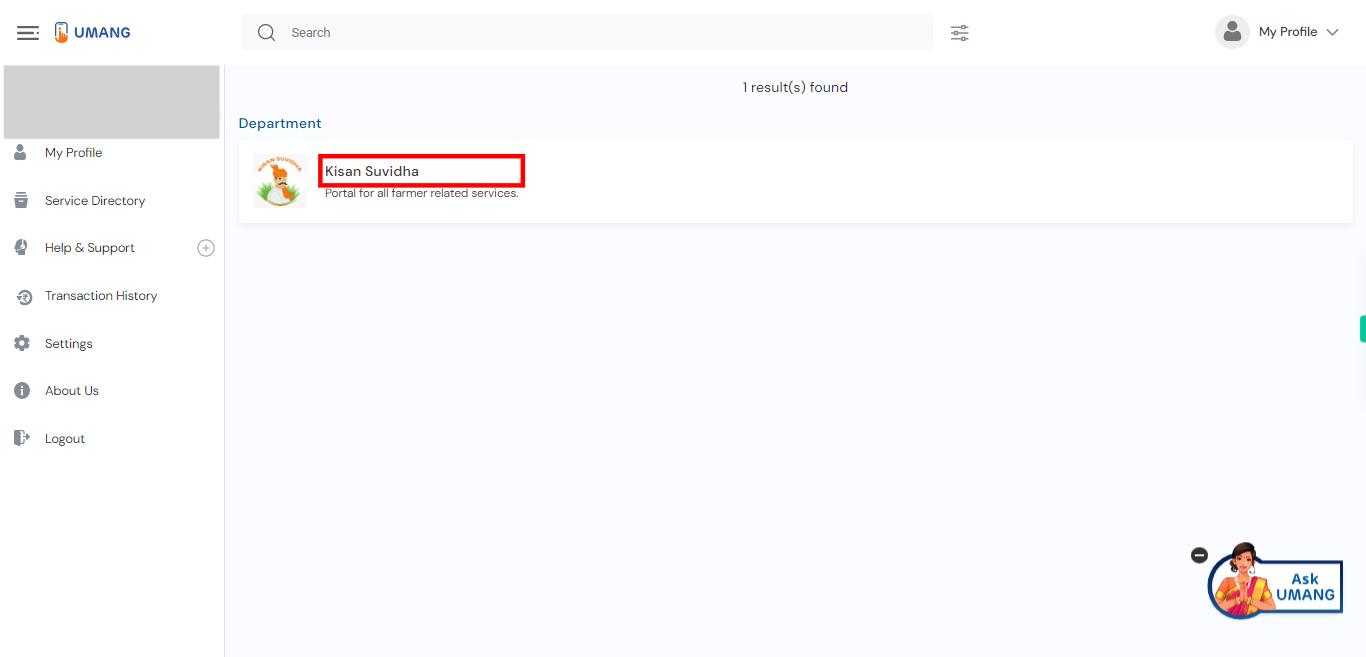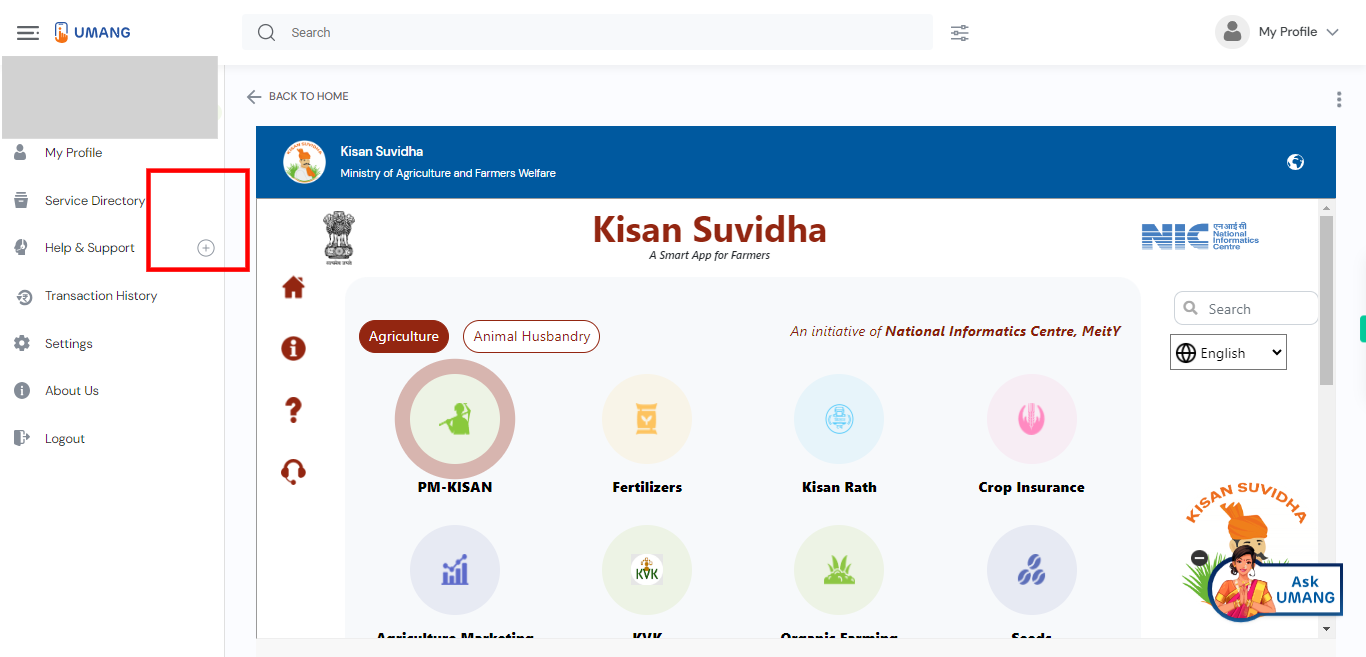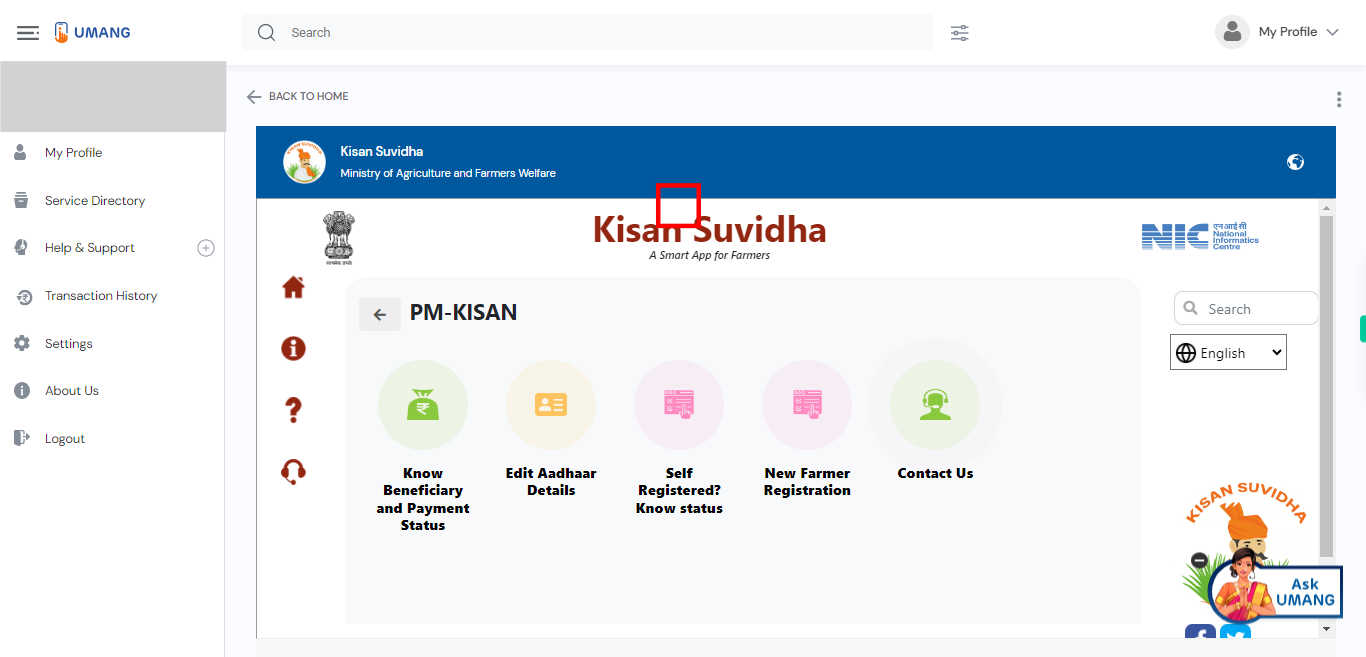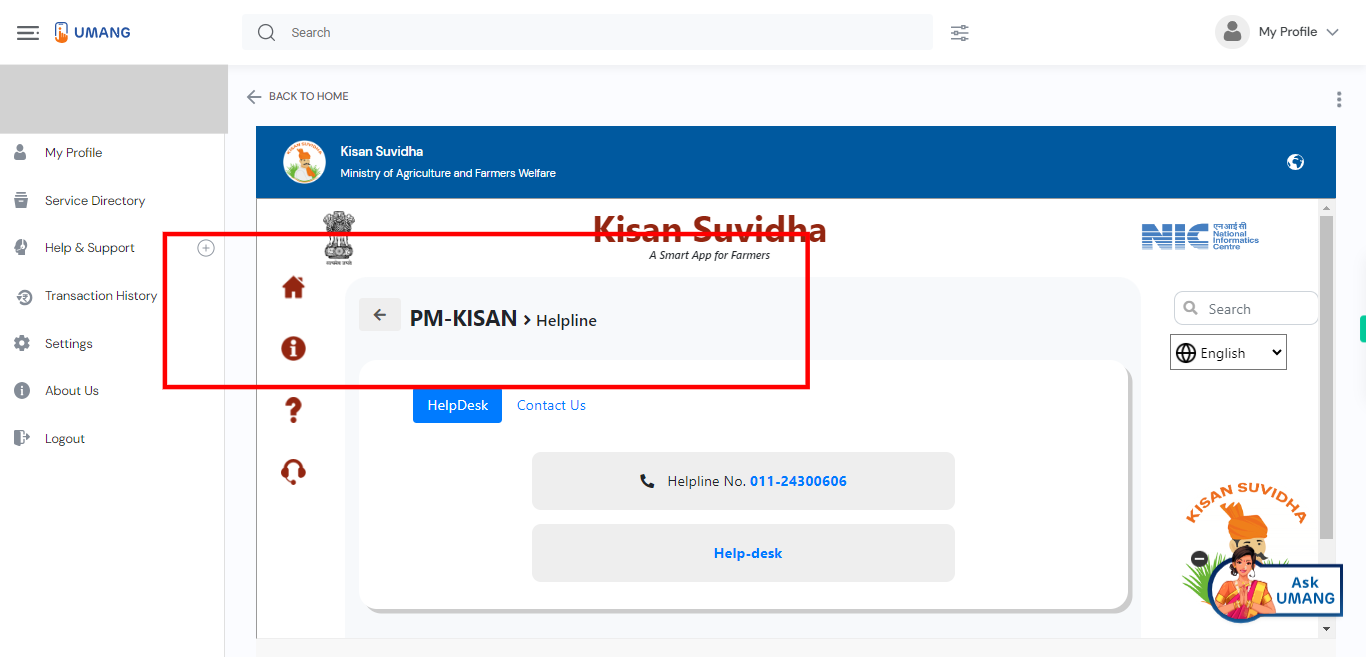This skill shows the steps to be followed to access the PM Kisan help center.[NOTE: Please make sure that log in to the UMANG website before playing the skill].
-
1.
Open UMANG - One App, Many Government Services.
-
2.
Tap on the search bar to activate it Type "Kisan Suvidha" in the search bar. Once you have entered the search query, tap on the "Enter" key on the keyboard. Click on the "Next" button on the Supervity instruction widget.
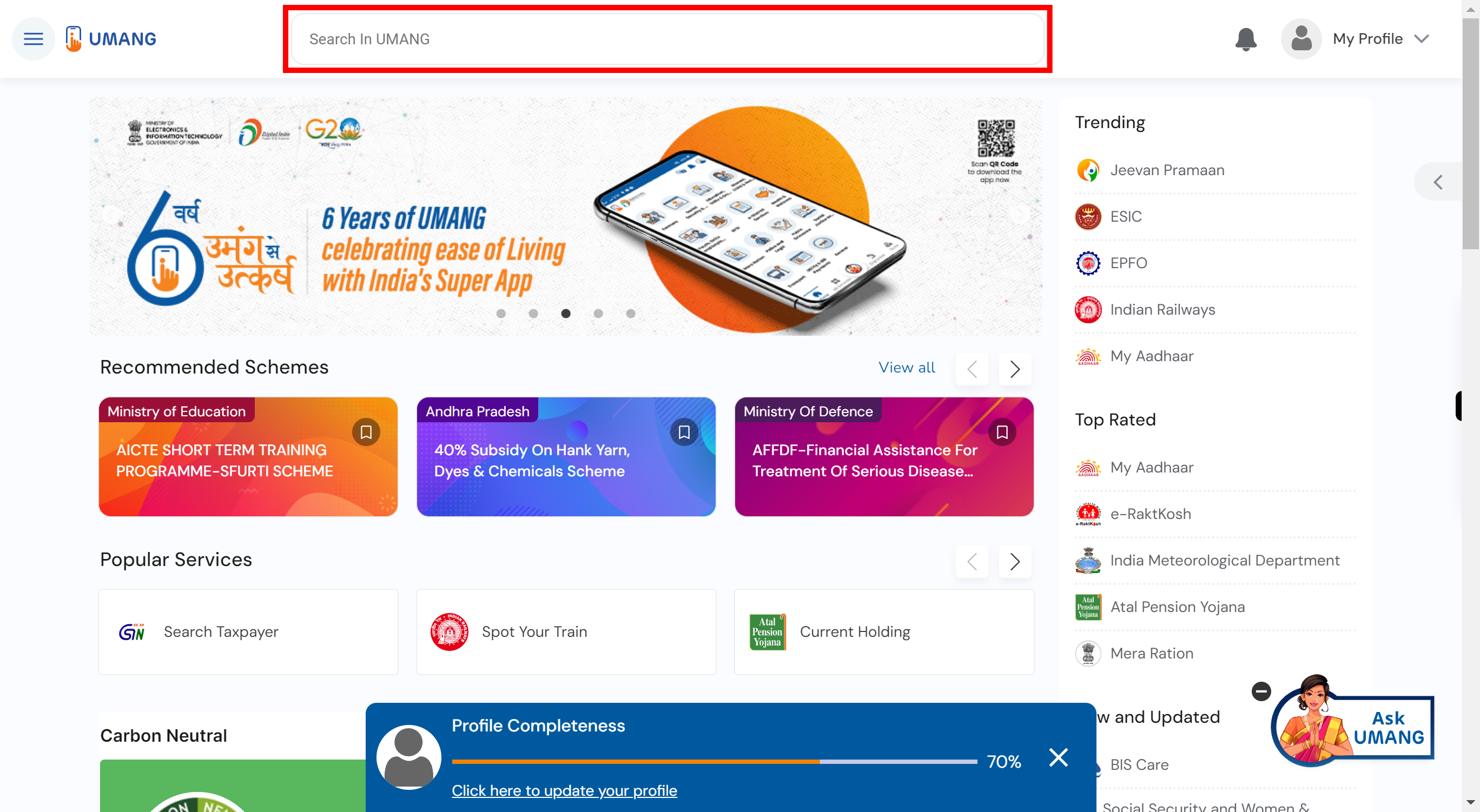
-
3.
UMANG will process your search query and display the search results related to "Kisan Suvidha" Select the top most search result.
-
4.
To avail the basic services provided to farmers, select the "PM-Kisan" option, which caters to their needs.
-
5.
To reach the help center, click on the "Contact Us" form option.
-
6.
The page will open the helpline number, enabling you to contact the customer care for assistance.