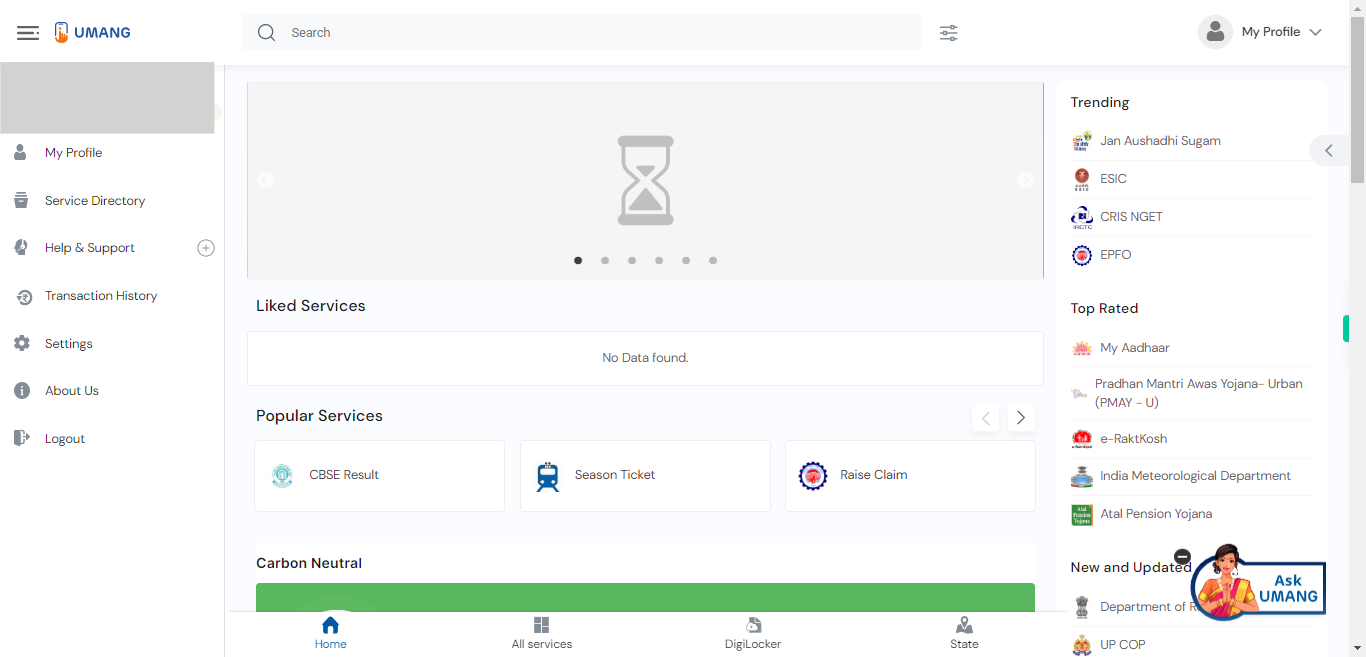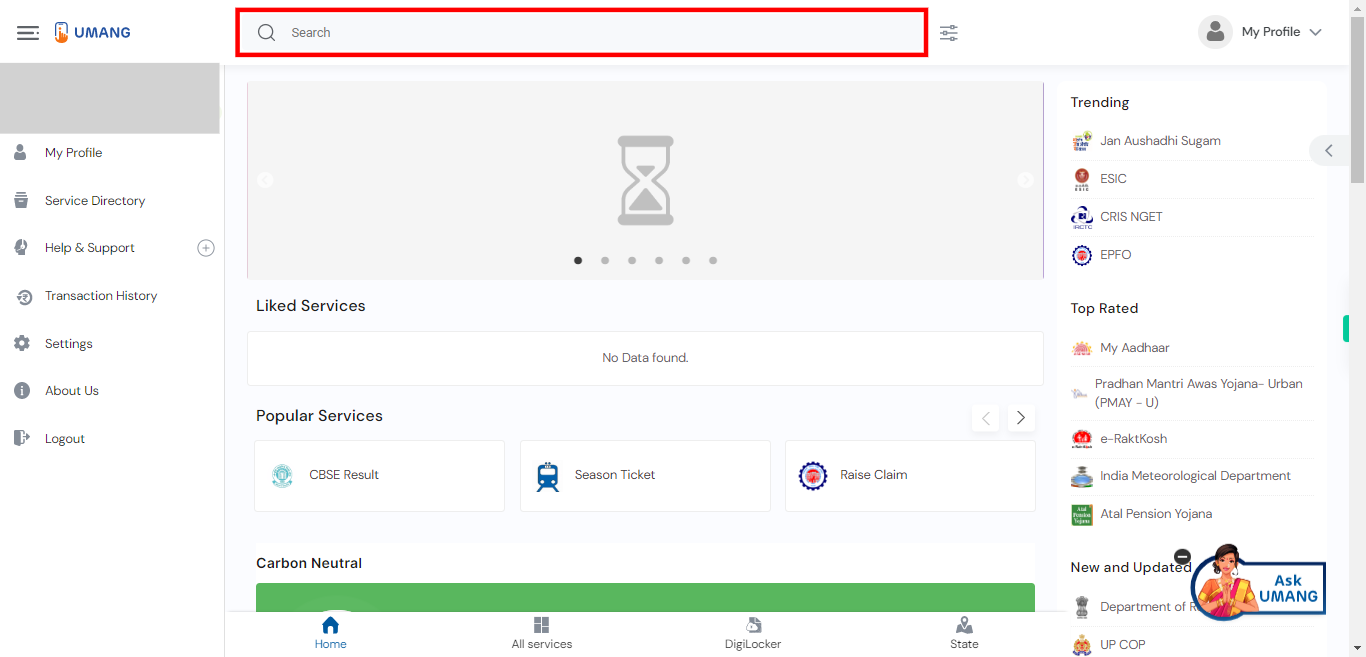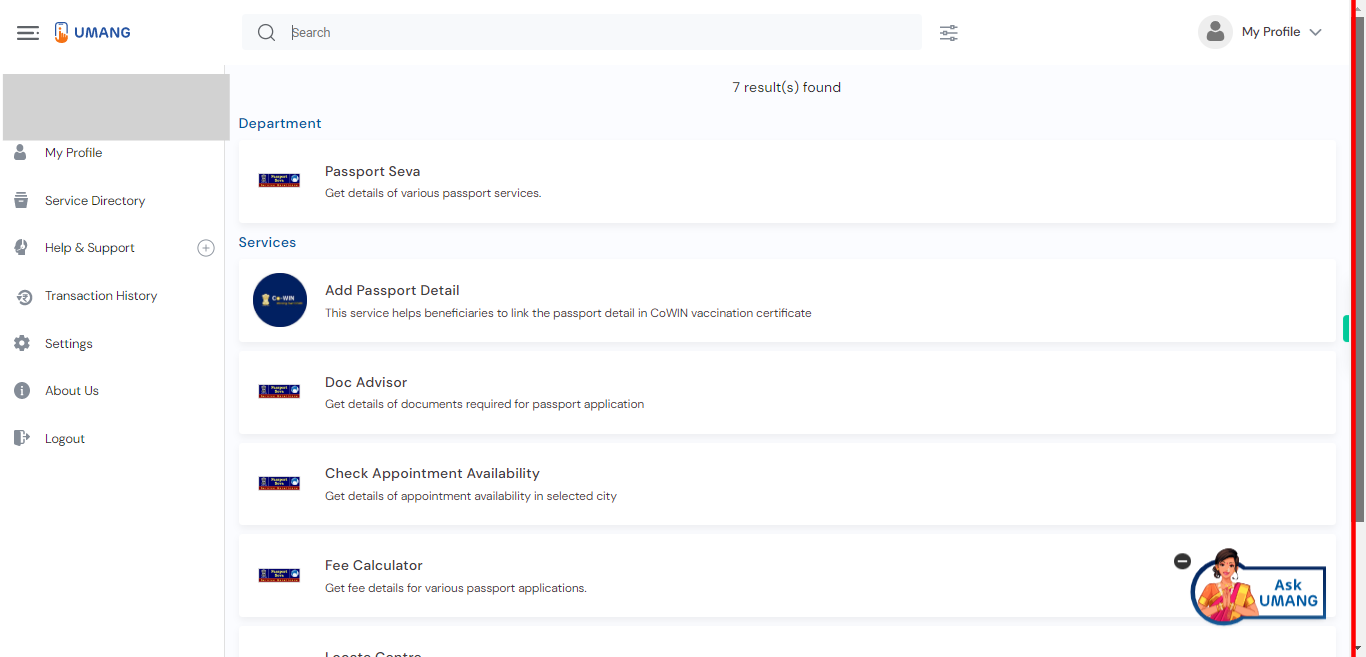This skill shows the steps to be followed to search for services on the UMANG website.[NOTE: Please make sure that log in to the UMANG website before playing the skill].
Steps
-
1.
Open UMANG - One App, Many Government Services.
-
2.
Click on the search bar and enter the name or relevant keywords of the service you are looking for. For example, if you are searching for "Passport Services," you can type "passport" in the search bar. Press "ENTER". Click on the "Next" button on the Supervity instruction widget.
-
3.
UMANG will start displaying suggestions and search results based on your input. Select the service that you want. Click on the Close button in the Supervity instruction widget.