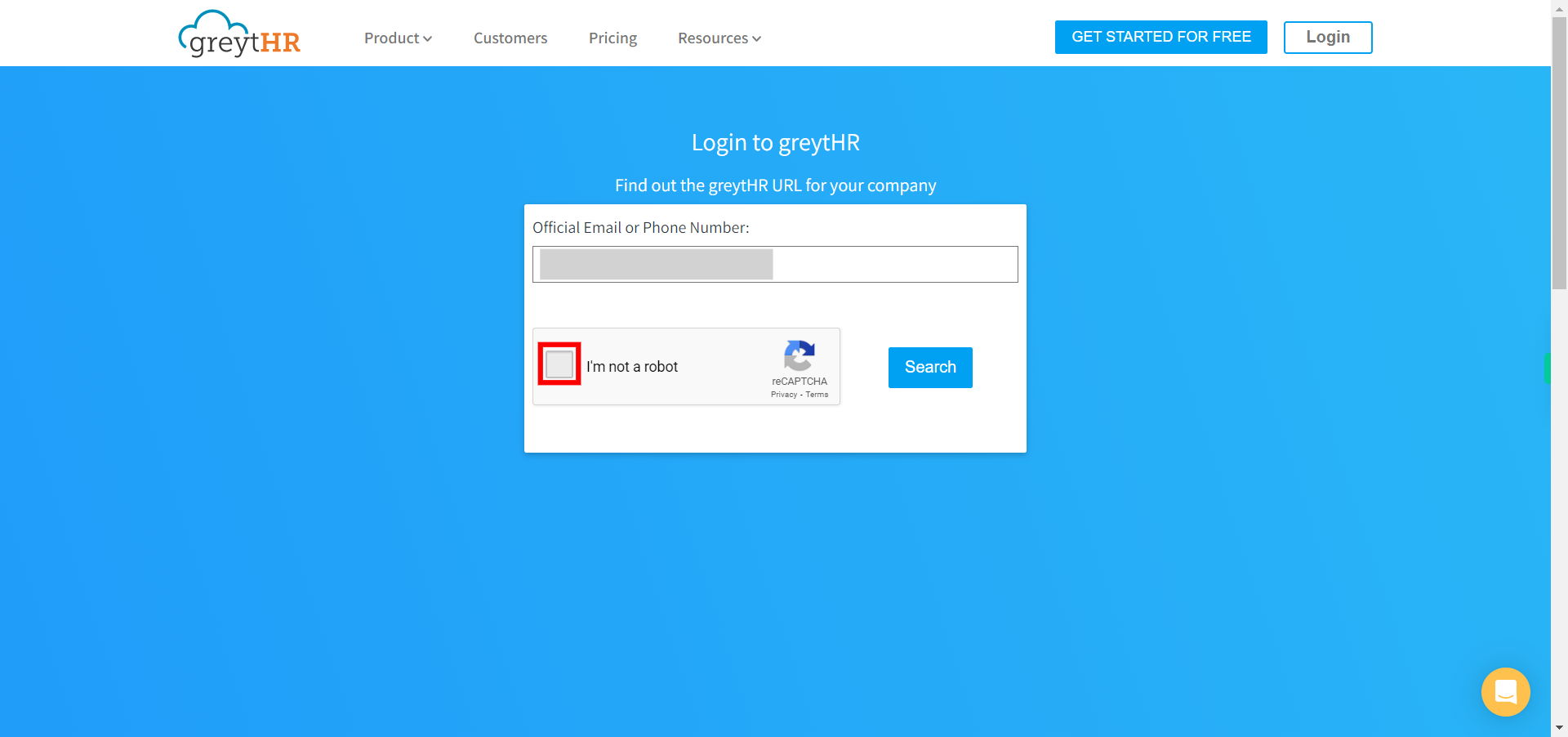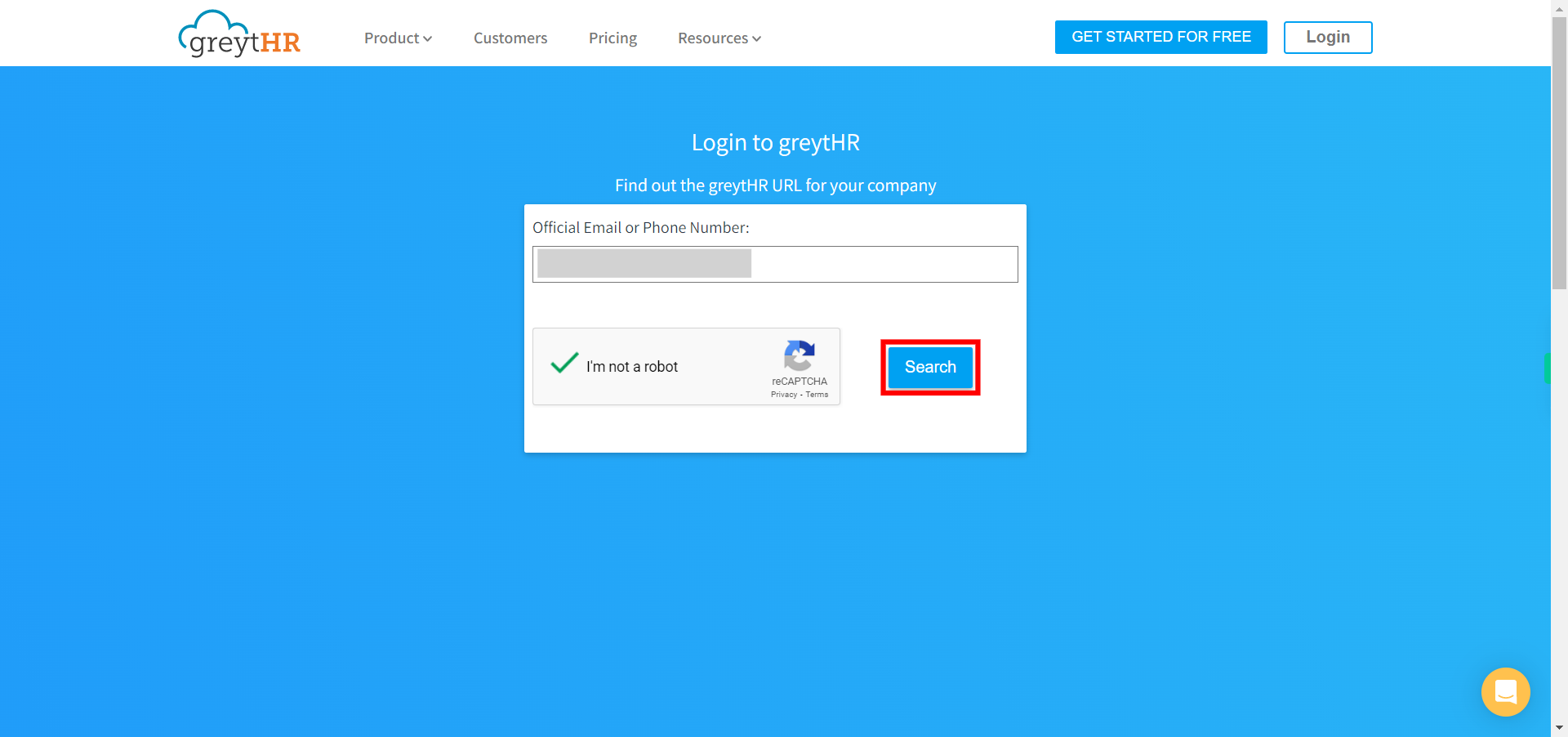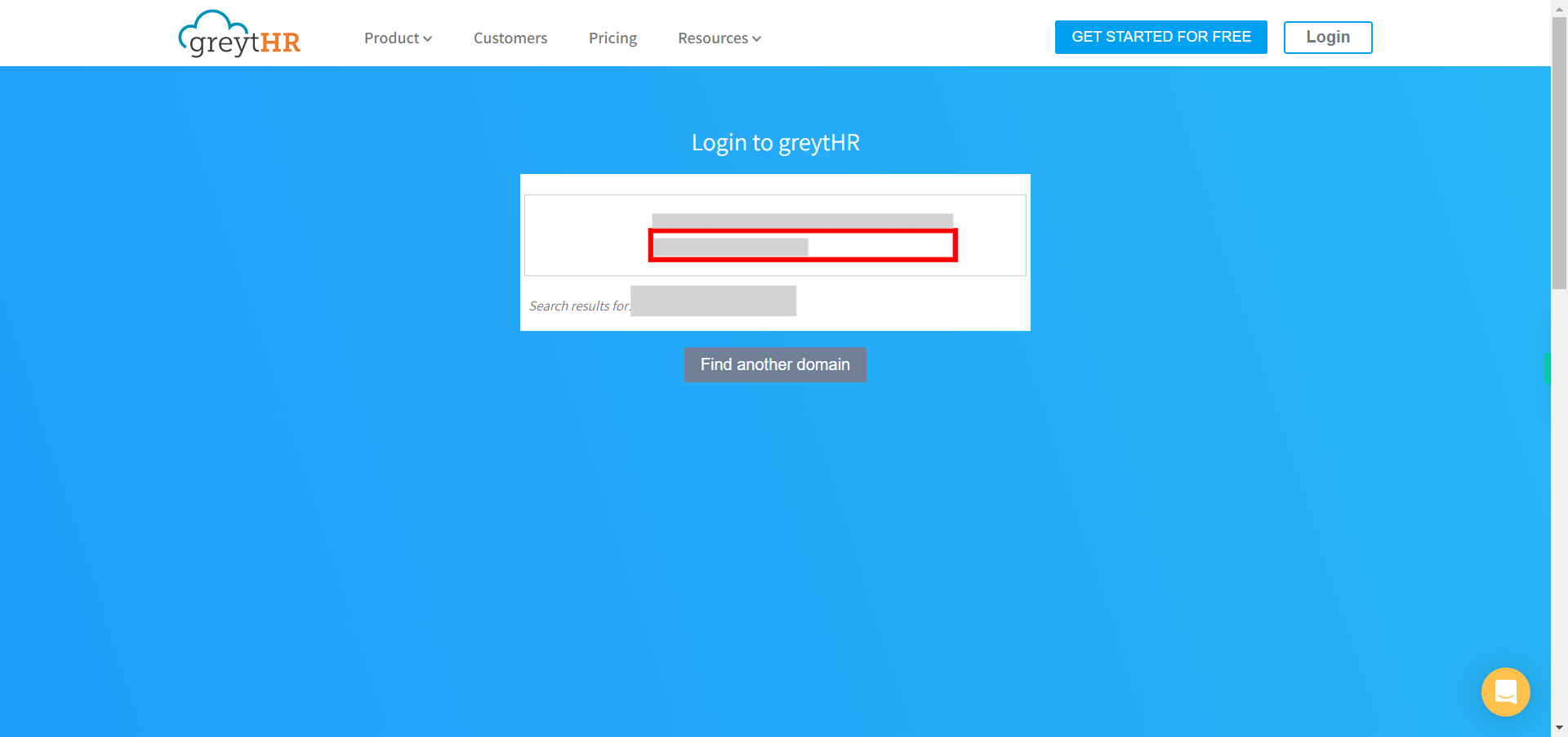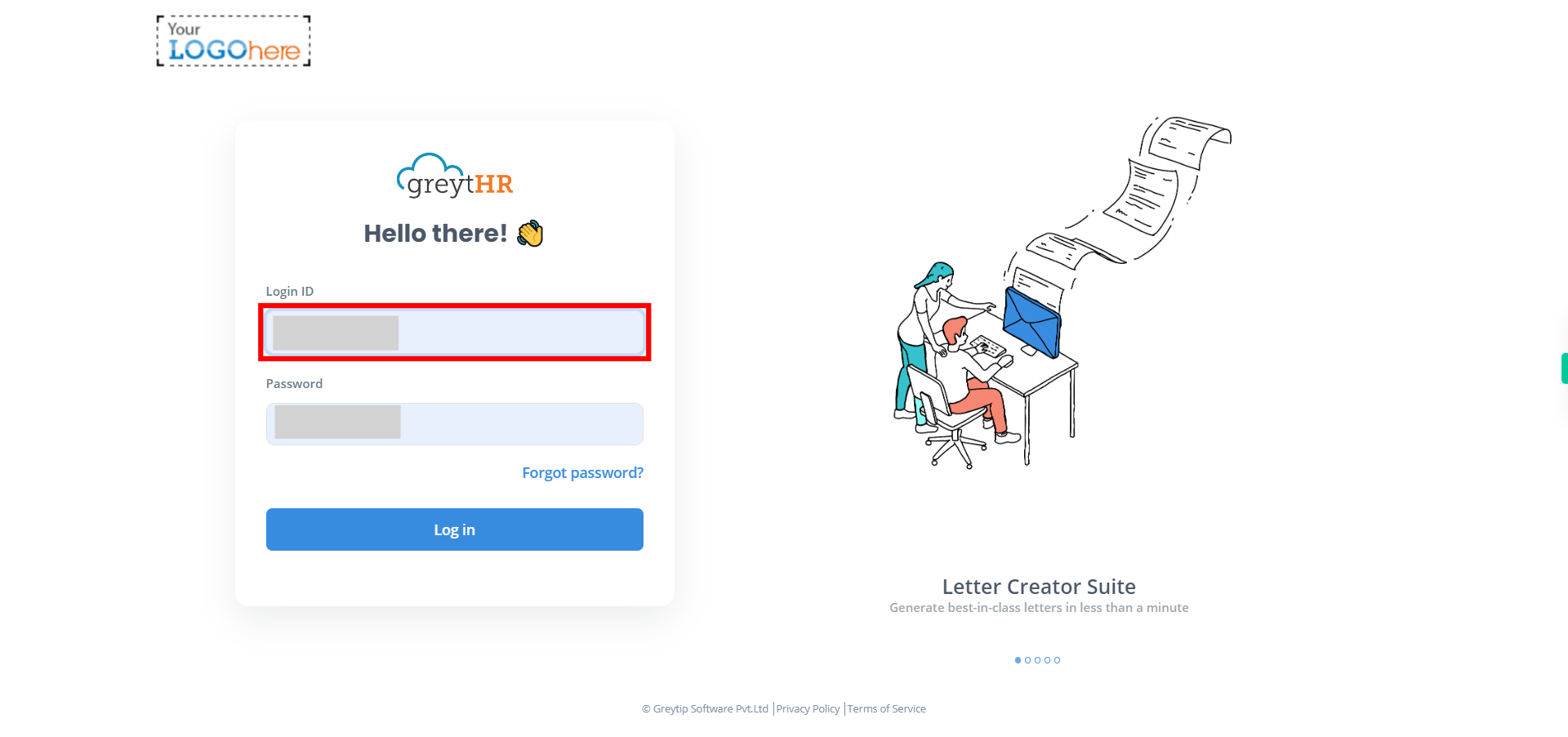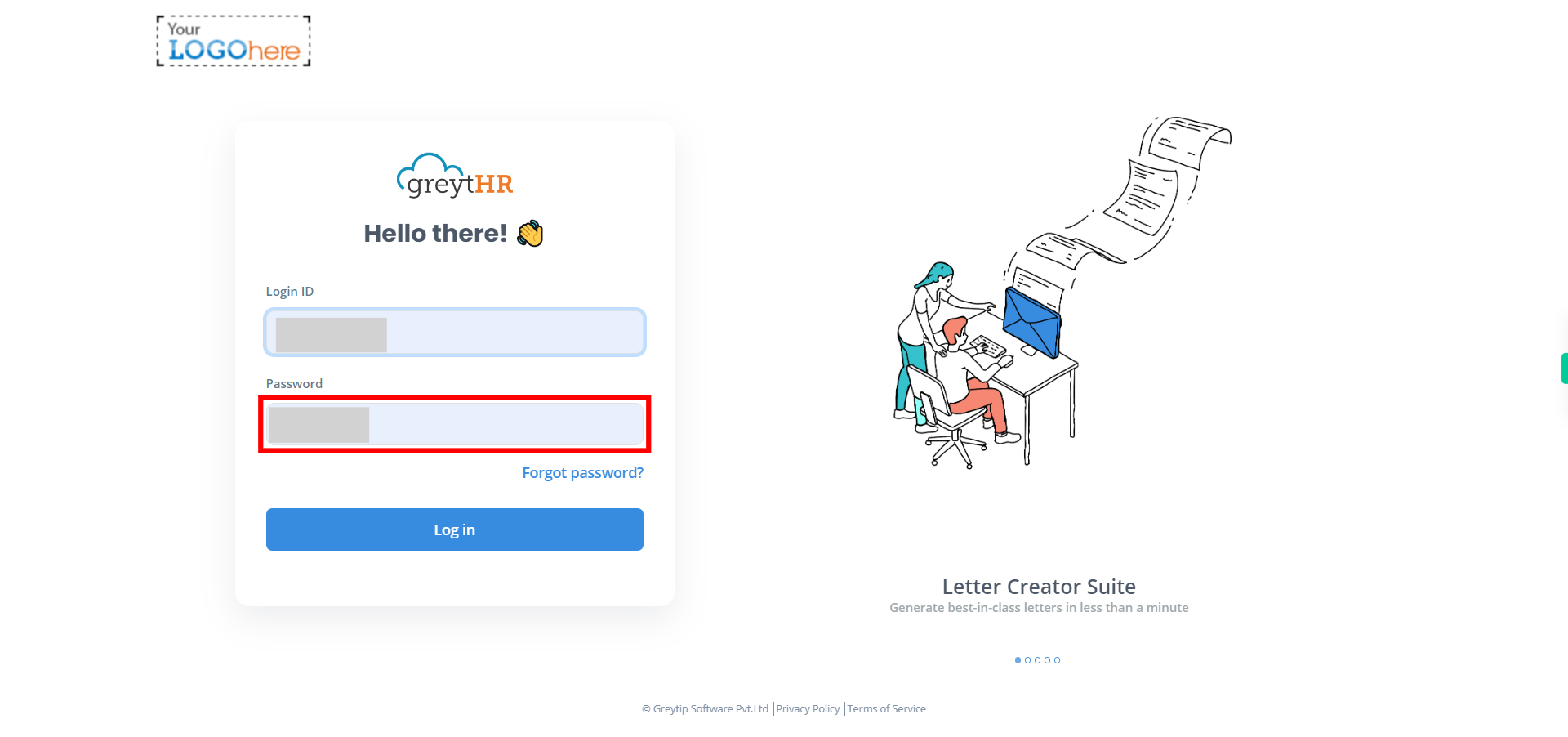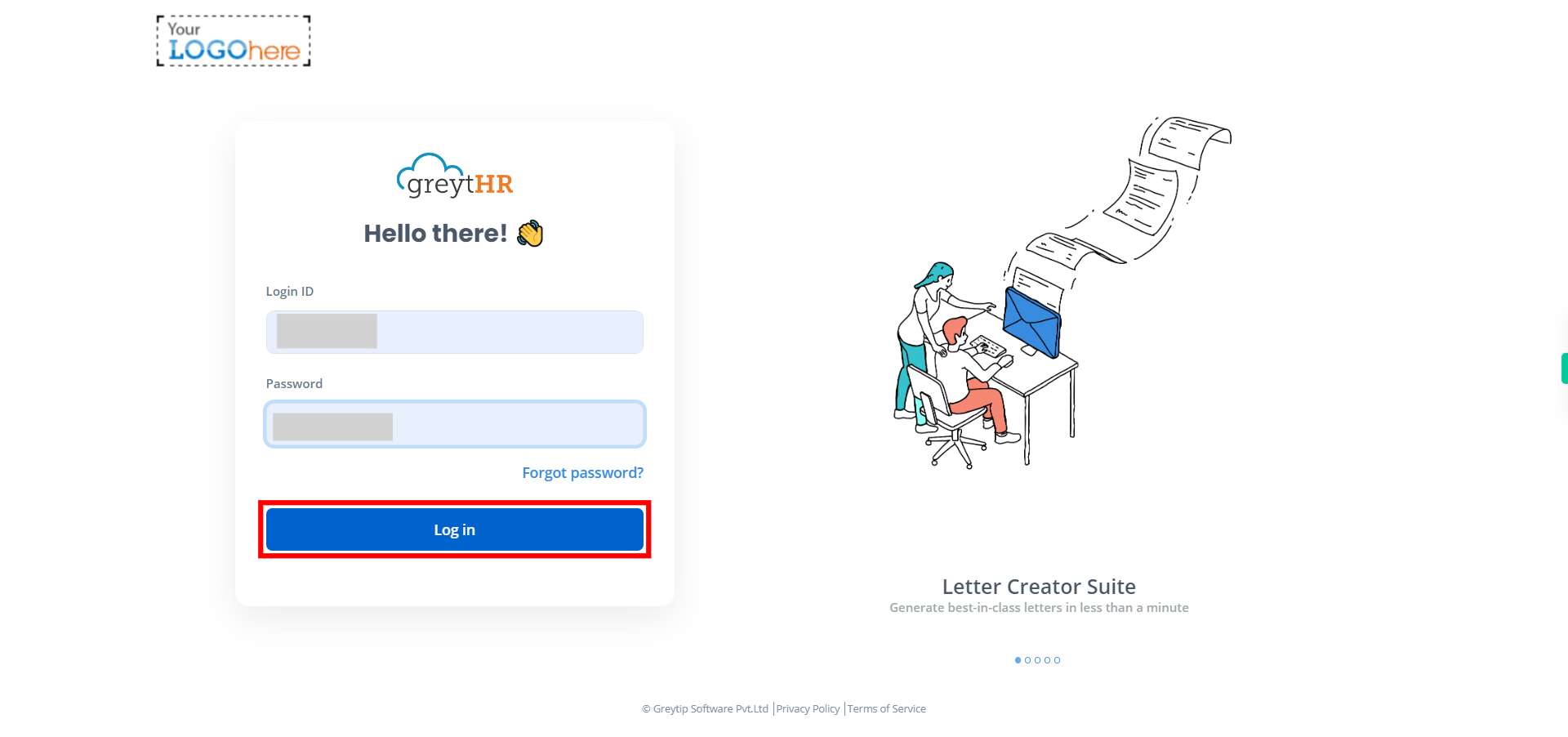This skill navigates the process of Login to greytHR. GreytHR is a cloud-based human resource management software used by organizations for functions such as employee data management, payroll processing, attendance tracking, leave management, and more. NOTE: Make sure that you have the correct credentials before playing the skill.
-
1.
Open greytHR application in the browser
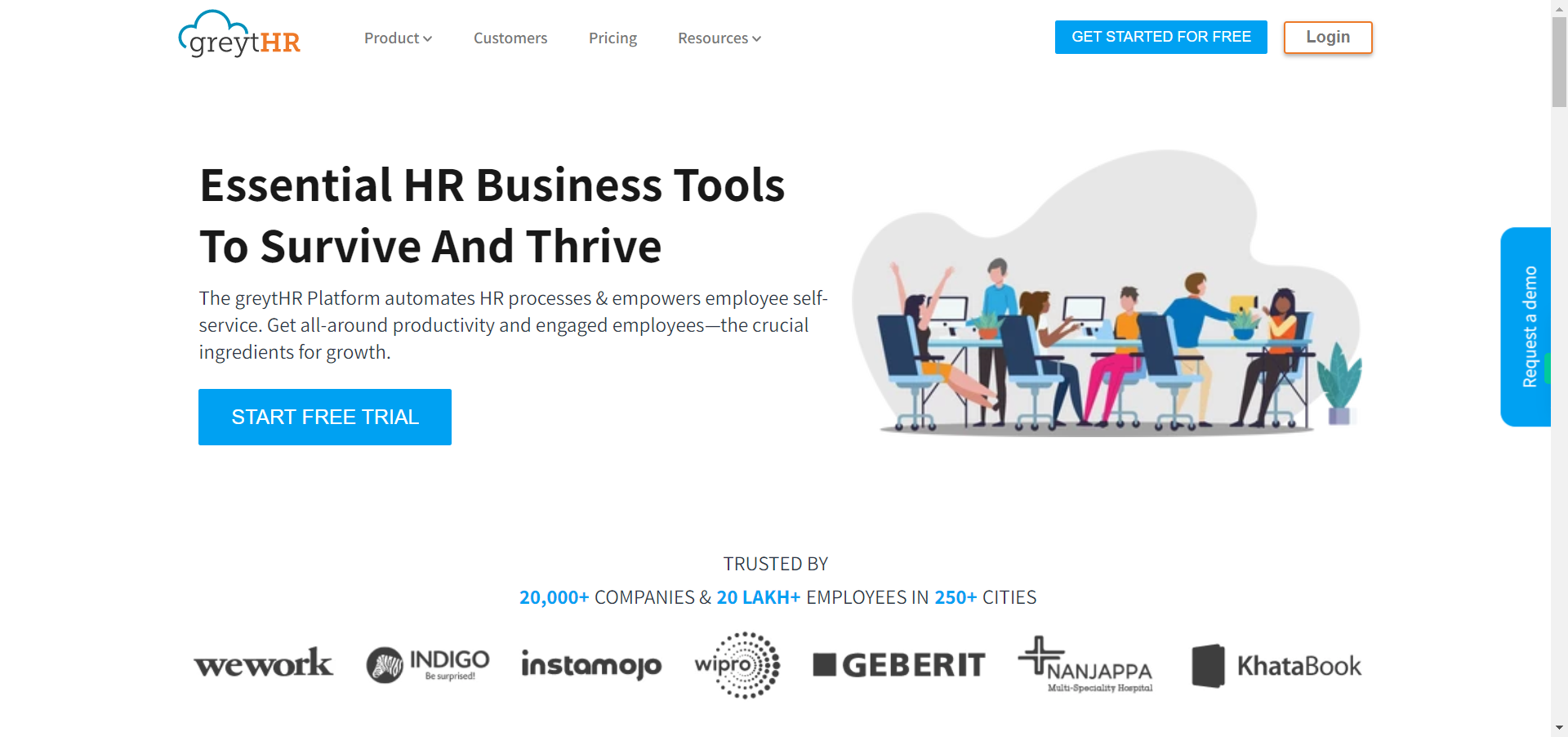
-
2.
Click on the Login button. This will take you to the Login page of greytHR.
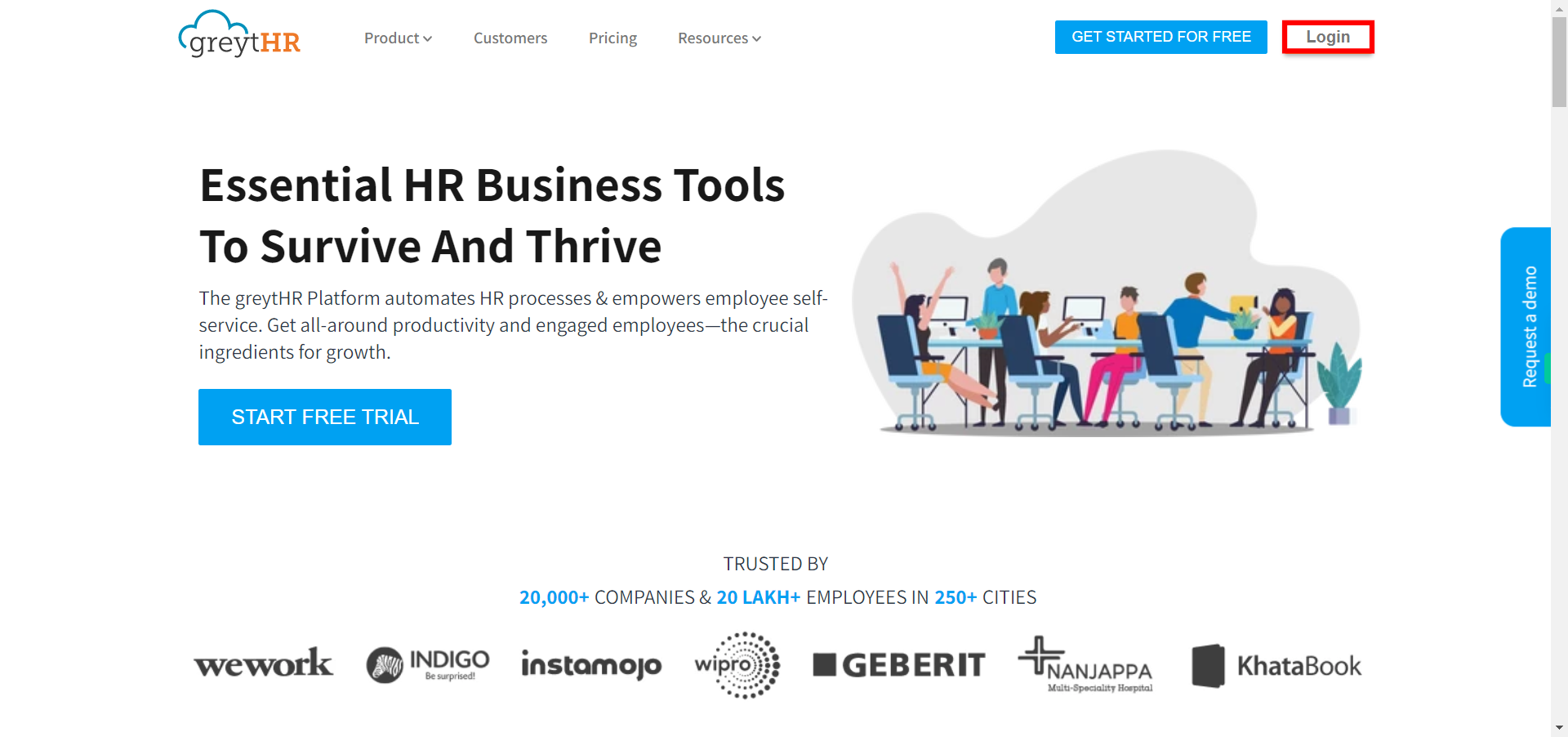
-
3.
On the GreytHR login page, Enter your email or phone number which is registered with greytHR, and then click on the Next button in the Supervity instruction widget.
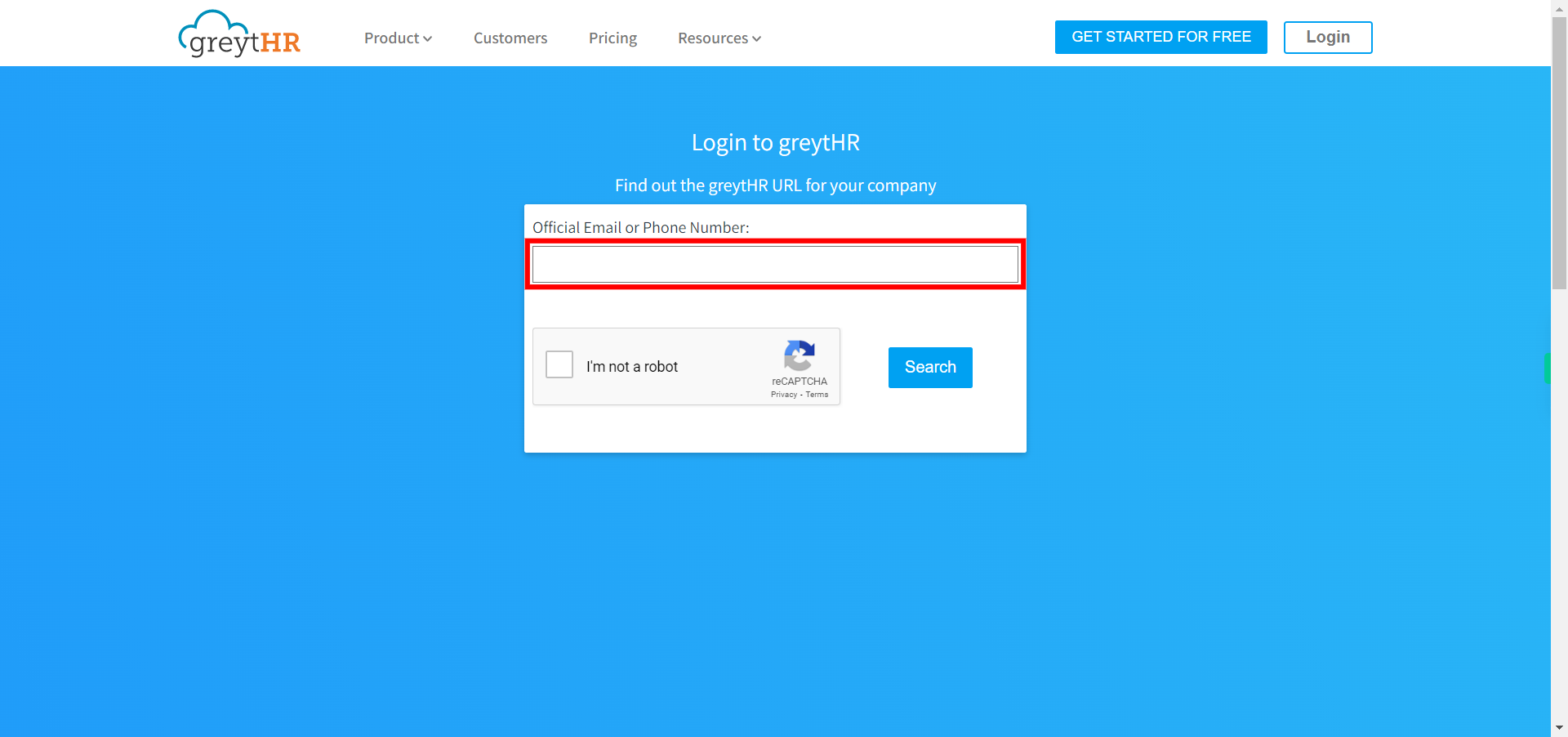
-
4.
Select the I am not a robot checkbox and then click on the Next button in the Supervity instruction widget.
-
5.
Click on the Search button.
-
6.
Click on the Next button in the Supervity instruction widget and then select your organization related to your login credentials.
-
7.
Enter your employee number and then click on the Next button in the Supervity instruction widget.
-
8.
Enter your password and then click on the Next button in the Supervity instruction widget.
-
9.
Click on the "Login" button. If the provided credentials are correct, you should be logged in to your GreytHR account and have access to the features and functionalities offered by the platform.