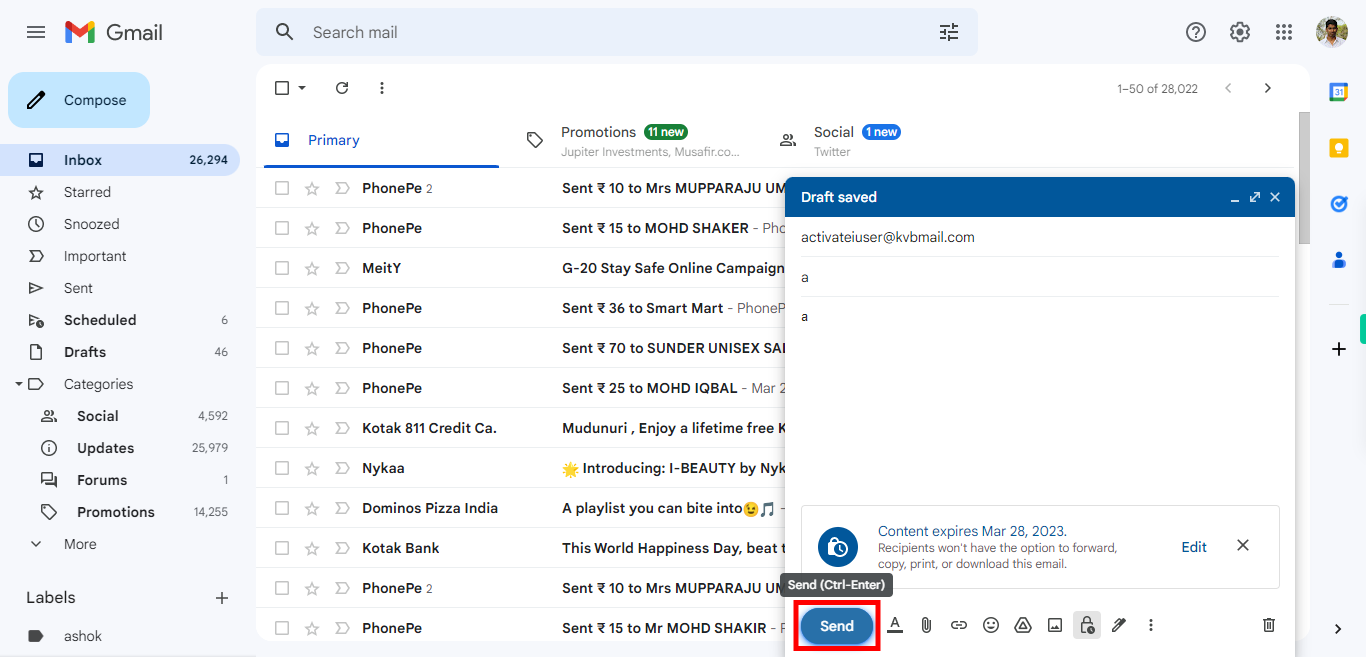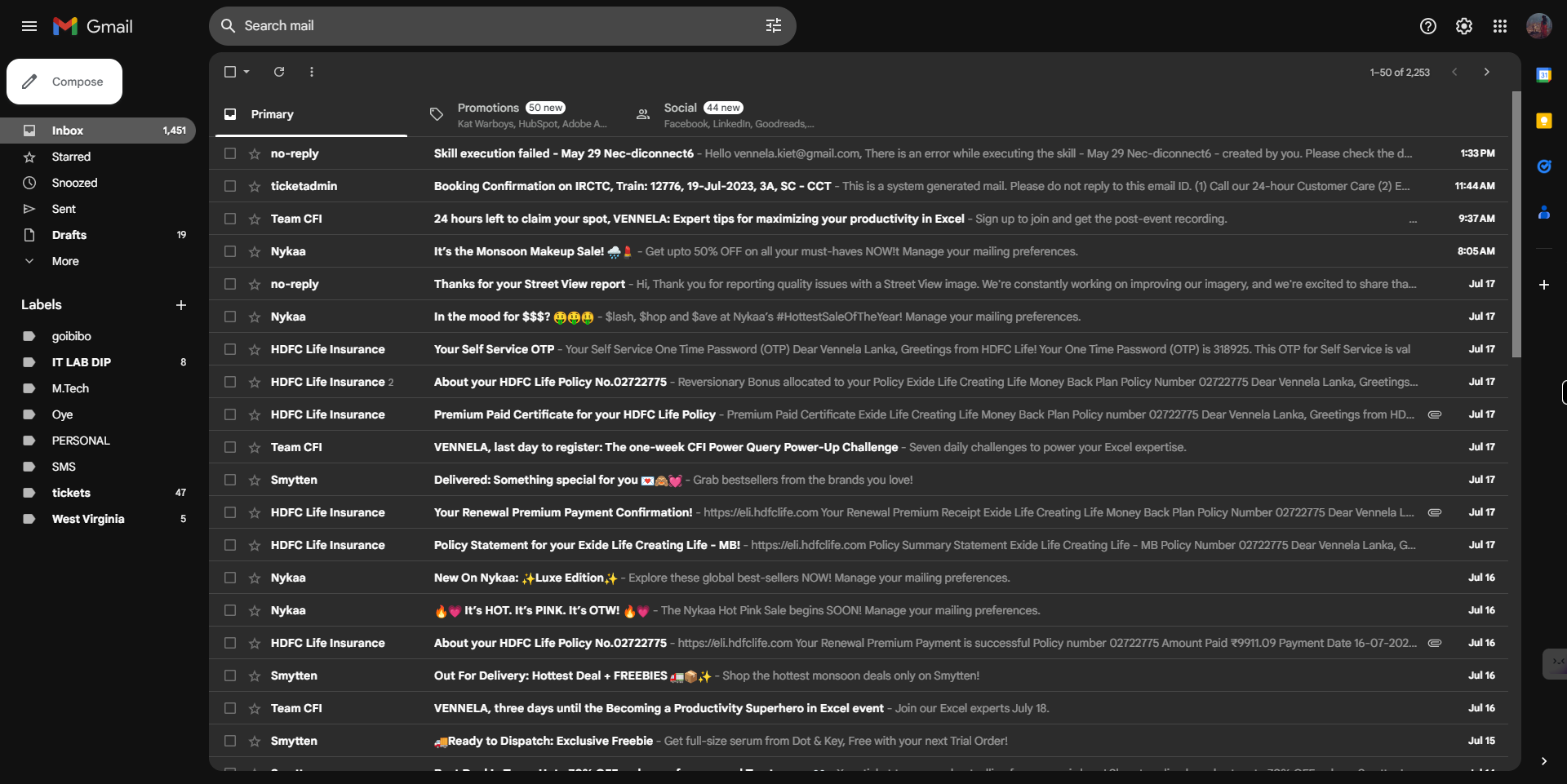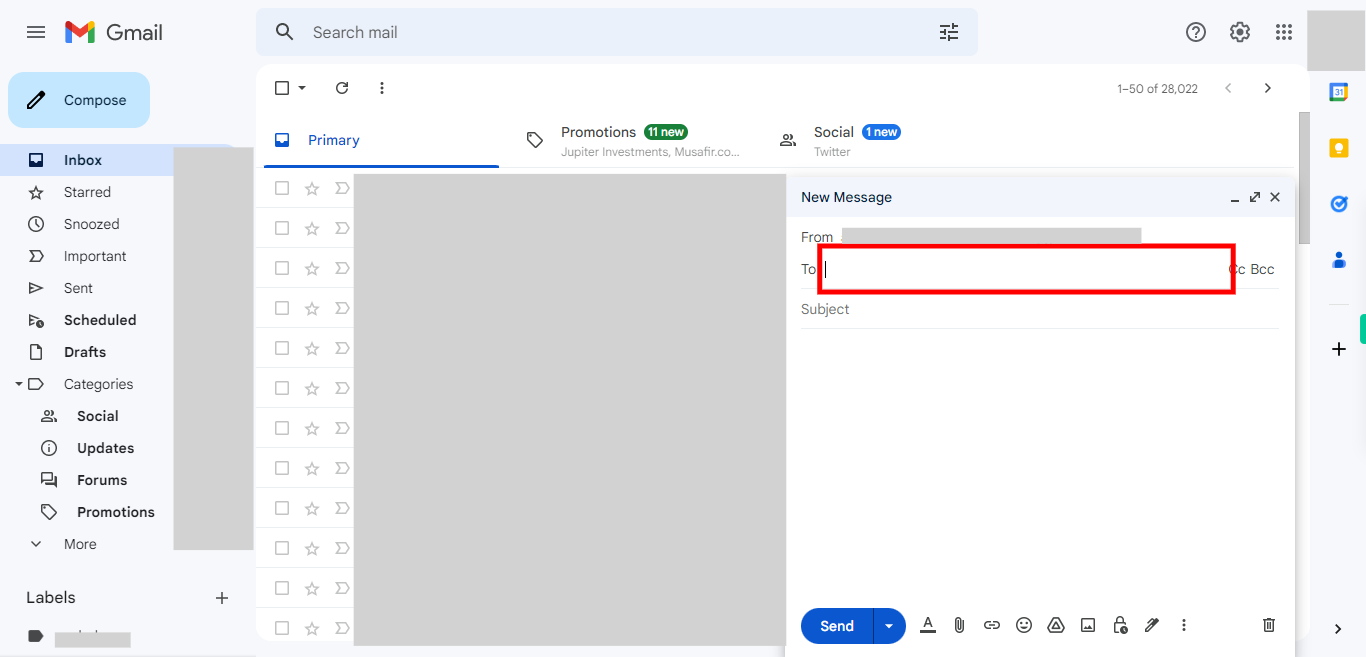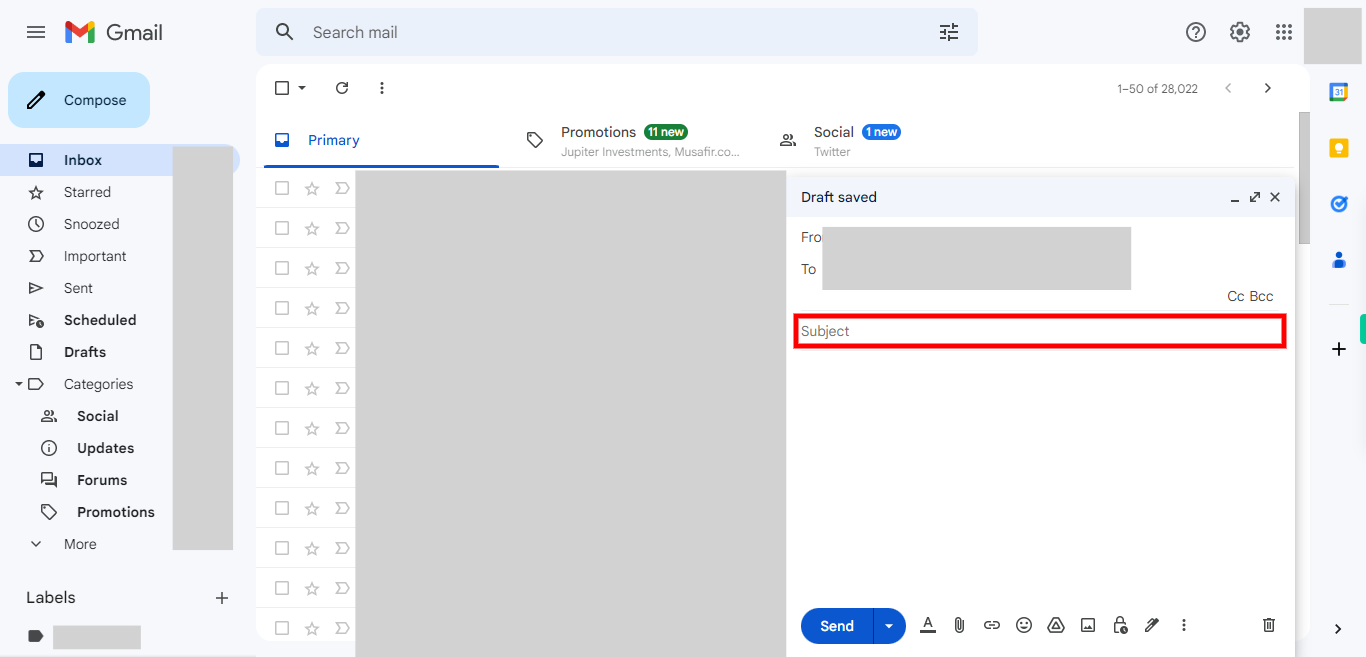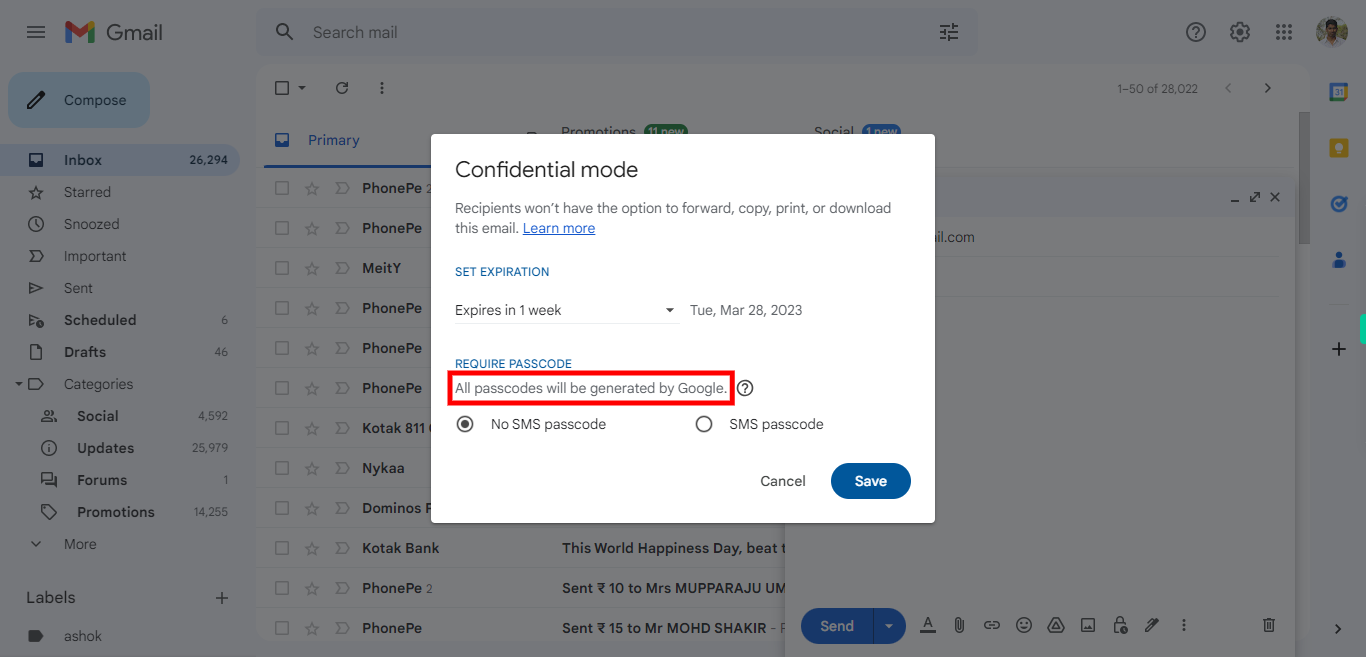Step by step process that helps us in sending a confidential email using a Gmail . Note: Make sure you are already logged into your Gmail account.
-
1.
Open Gmail Inbox
-
2.
In the new email composition window, click on the "To" field to enter the recipient's email address. Once done, click on the "Next" button on the Supervity instruction widget.
-
3.
Click on the "Subject" field to enter a subject for your email. Once done, click on the "Next" button on the Supervity instruction widget.
-
4.
Click on the message body area to enter your message. Type in the content you want to include in your confidential email. Once done, click on the "Next" button on the Supervity instruction widget.
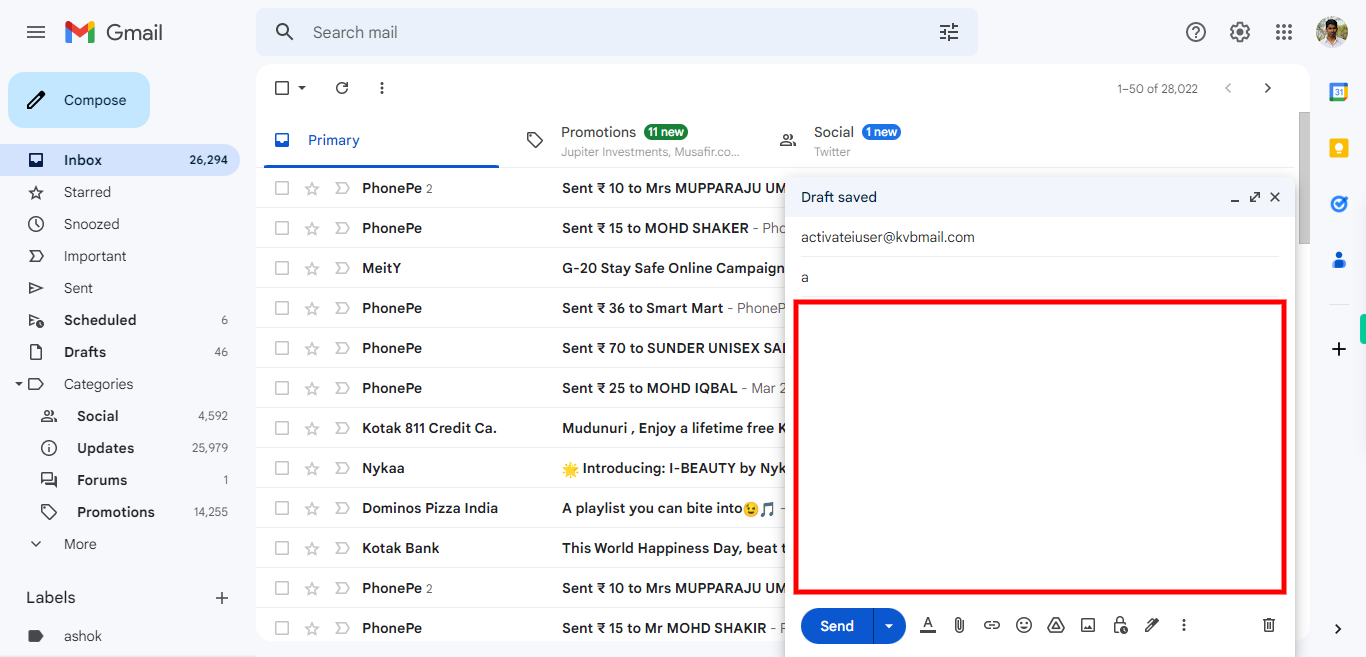
-
5.
At the bottom of the compose window, locate the "Confidential mode" icon, which looks like a padlock. Click on it to toggle on the confidential mode for your email. Once done, click on the "Next" button on the Supervity instruction widget.
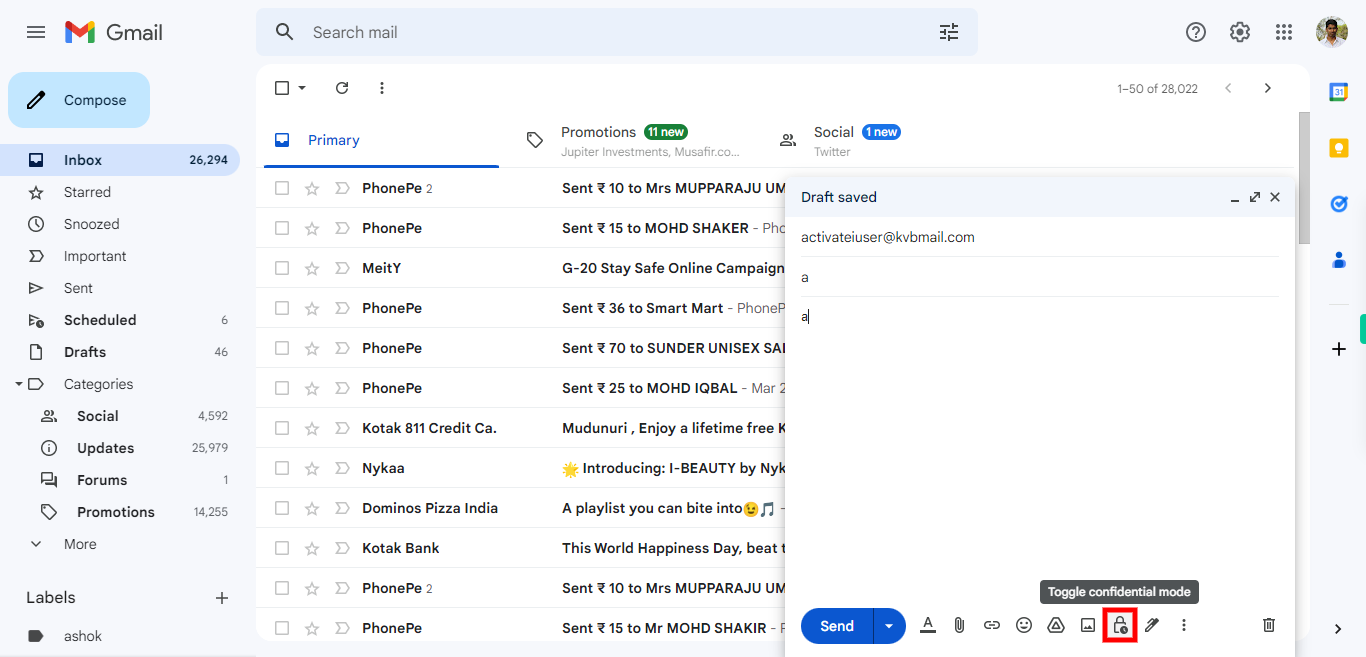
-
6.
Click on the "Set expiration" option. Choose the desired duration for the email to remain accessible to the recipient. You can select options like 1 day, 1 week, 1 month, or a custom expiration date. Once done, click on the "Next" button on the Supervity instruction widget.
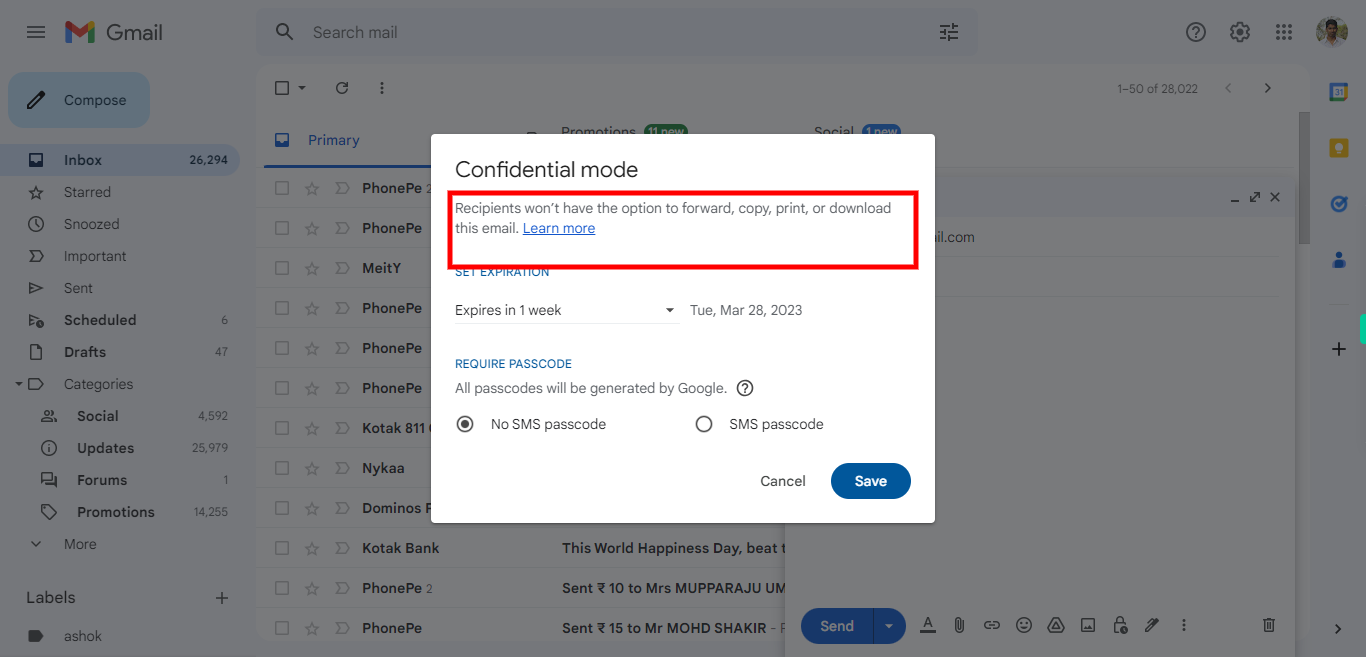
-
7.
If you want to add an extra layer of security, you can click on the SMS Passcode option in the confidential mode settings which in the later part of the process needs to add the recipient's mobile number. Else you can just select the No SMS Passcode option and continue. Once done, click on the "Next" button on the Supervity instruction widget.
-
8.
After configuring all the desired settings for your confidential email, click on the "Save" button. This will save your settings and finalize the composition of the confidential email in Gmail.
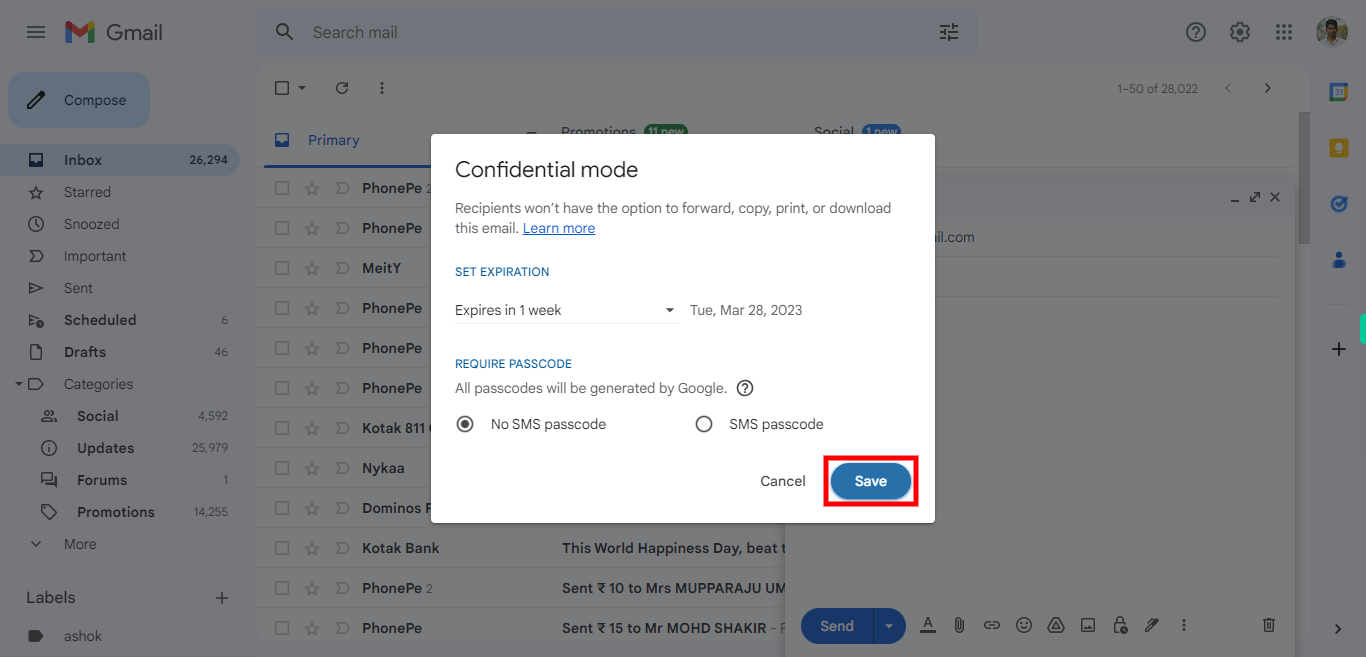
-
9.
To send the confidential email in Gmail, click on the "Send" button. This will securely send the email with the configured confidential mode settings, such as expiration duration and passcode requirements, if applicable. The email will be sent to the recipient, ensuring the confidentiality and privacy of its contents.