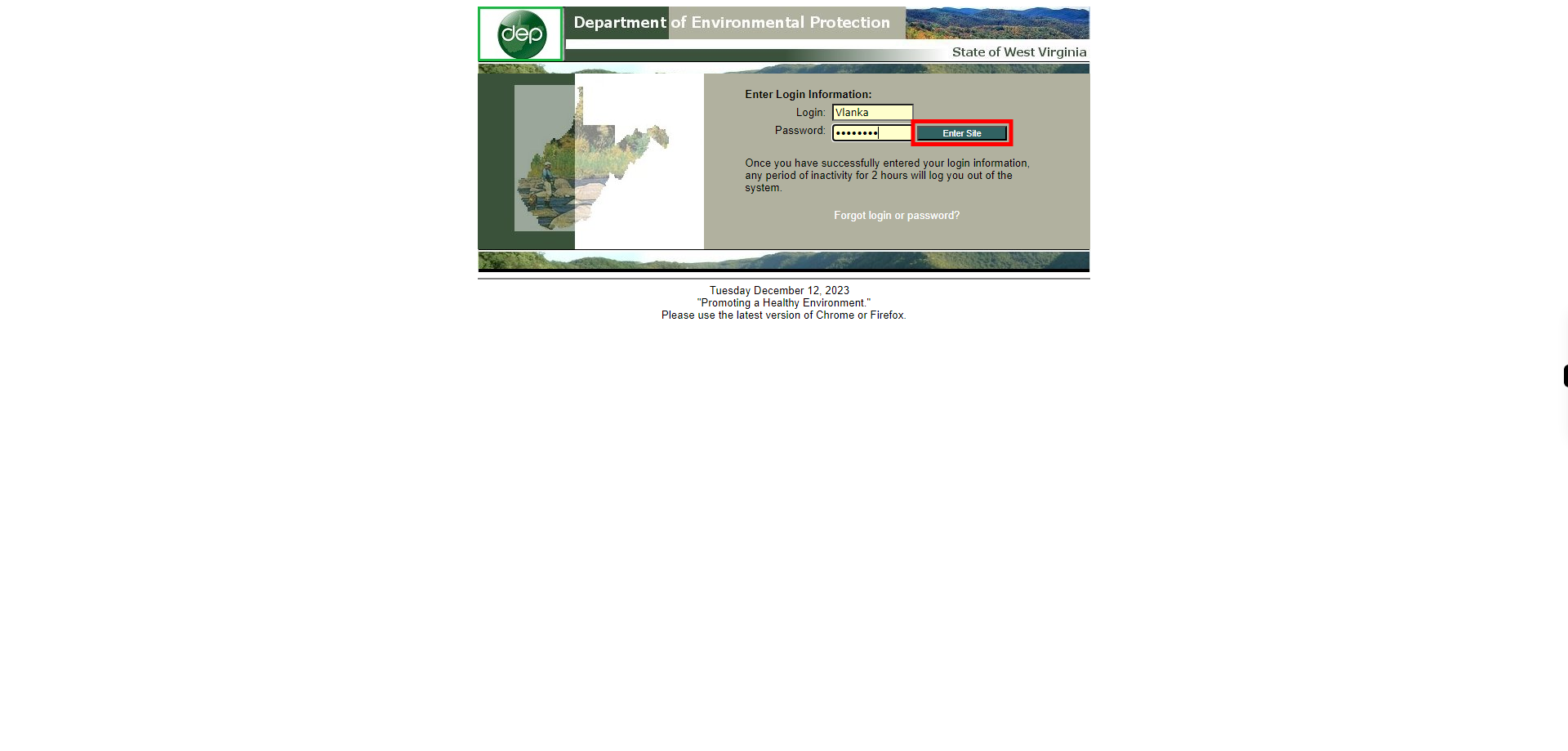ESS Login
Steps
-
1.
open WV Department of Environmental Protection
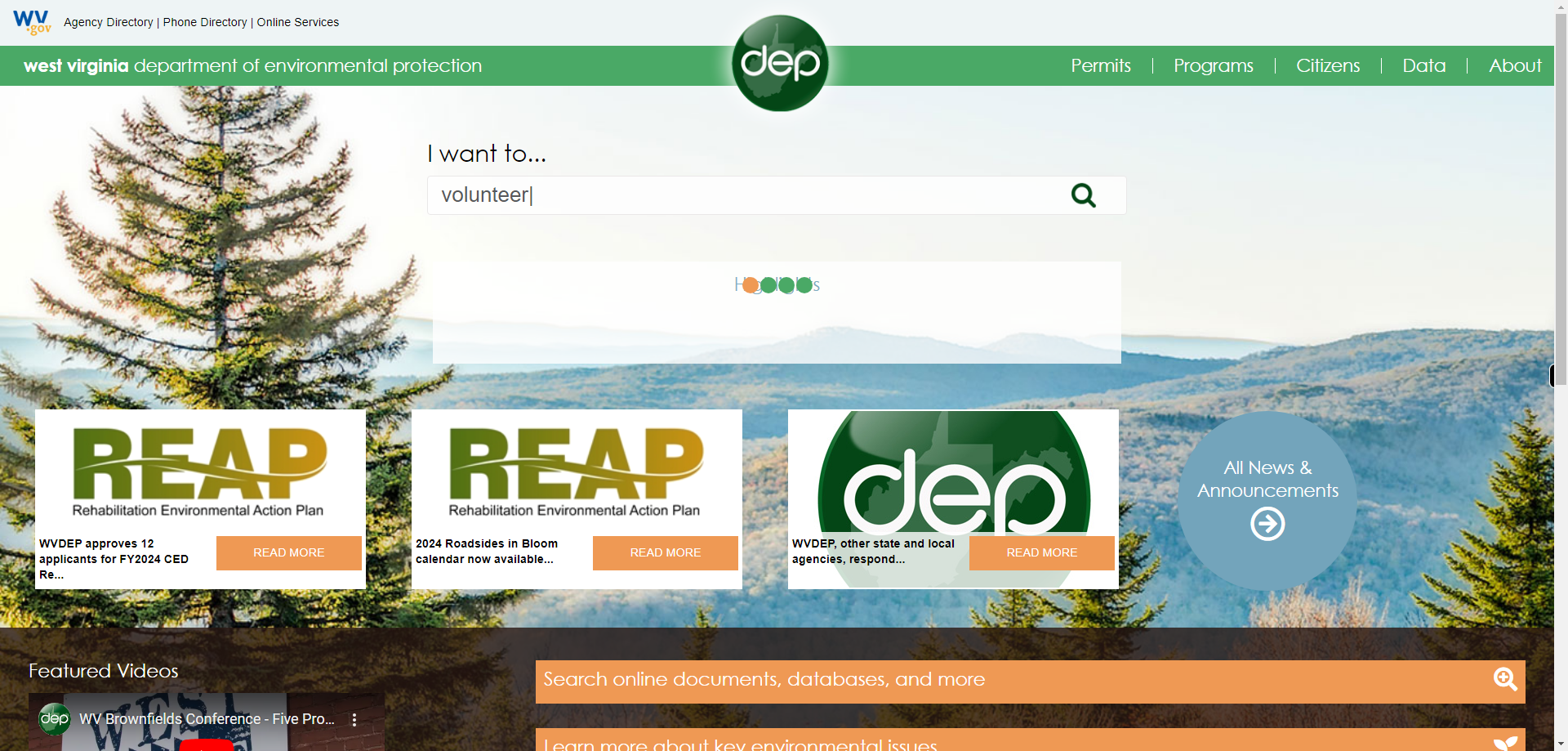
-
2.
Click on the Permits Tab.
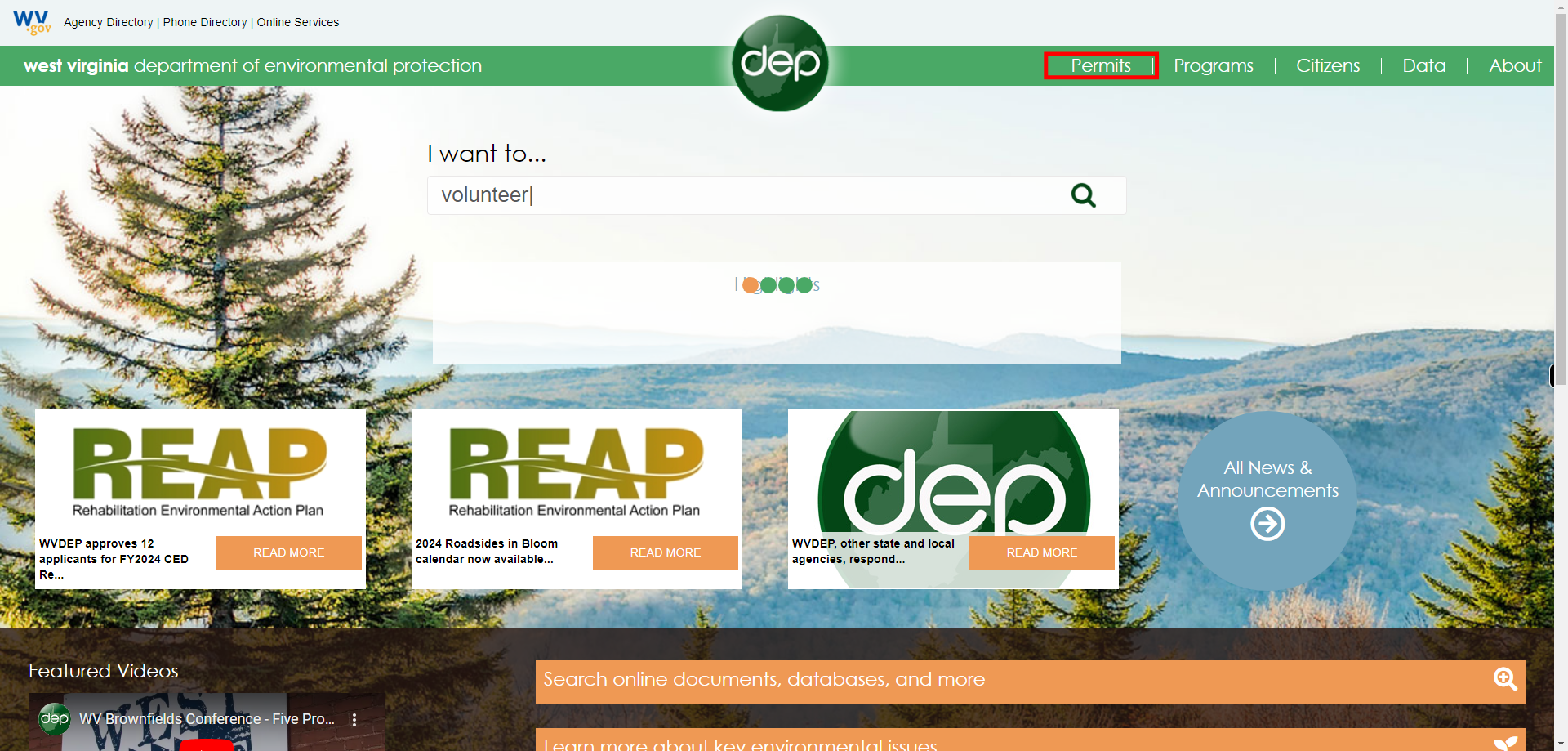
-
3.
Click on the Electronic Submission System (ESS).
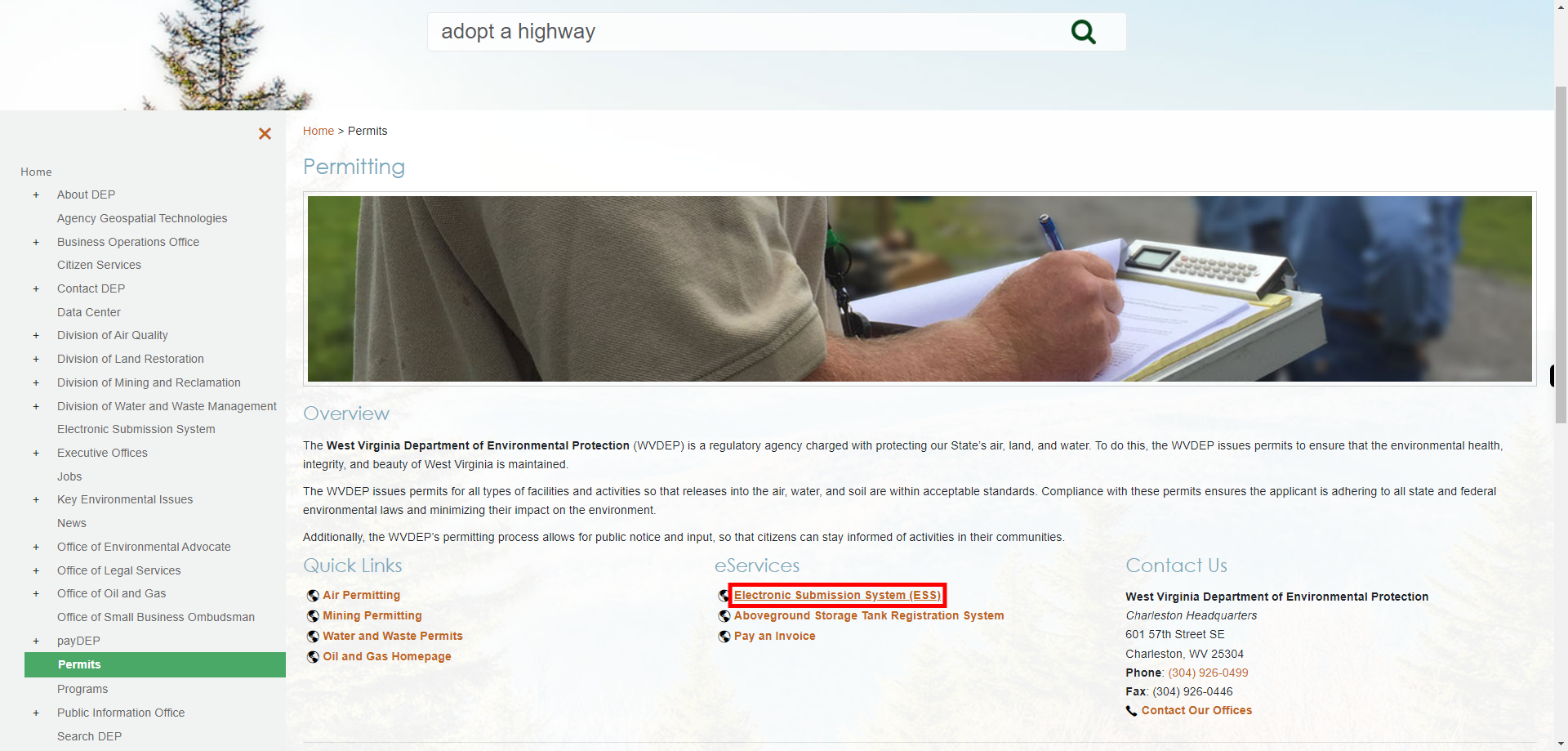
-
4.
Click on the ESS Login option.
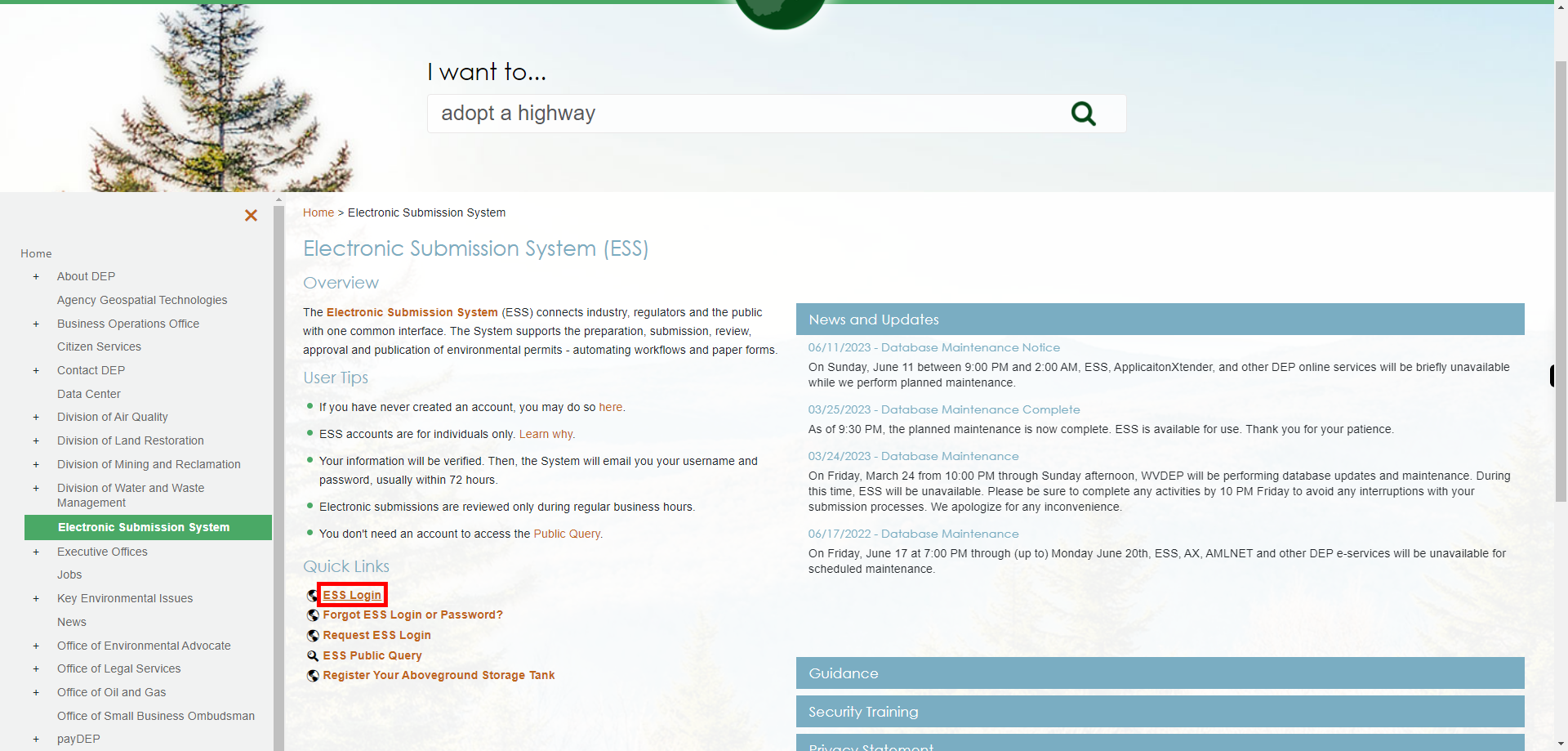
-
5.
Click and enter your Login User Id. Once done click on the Next button on the Supervity instruction widget.
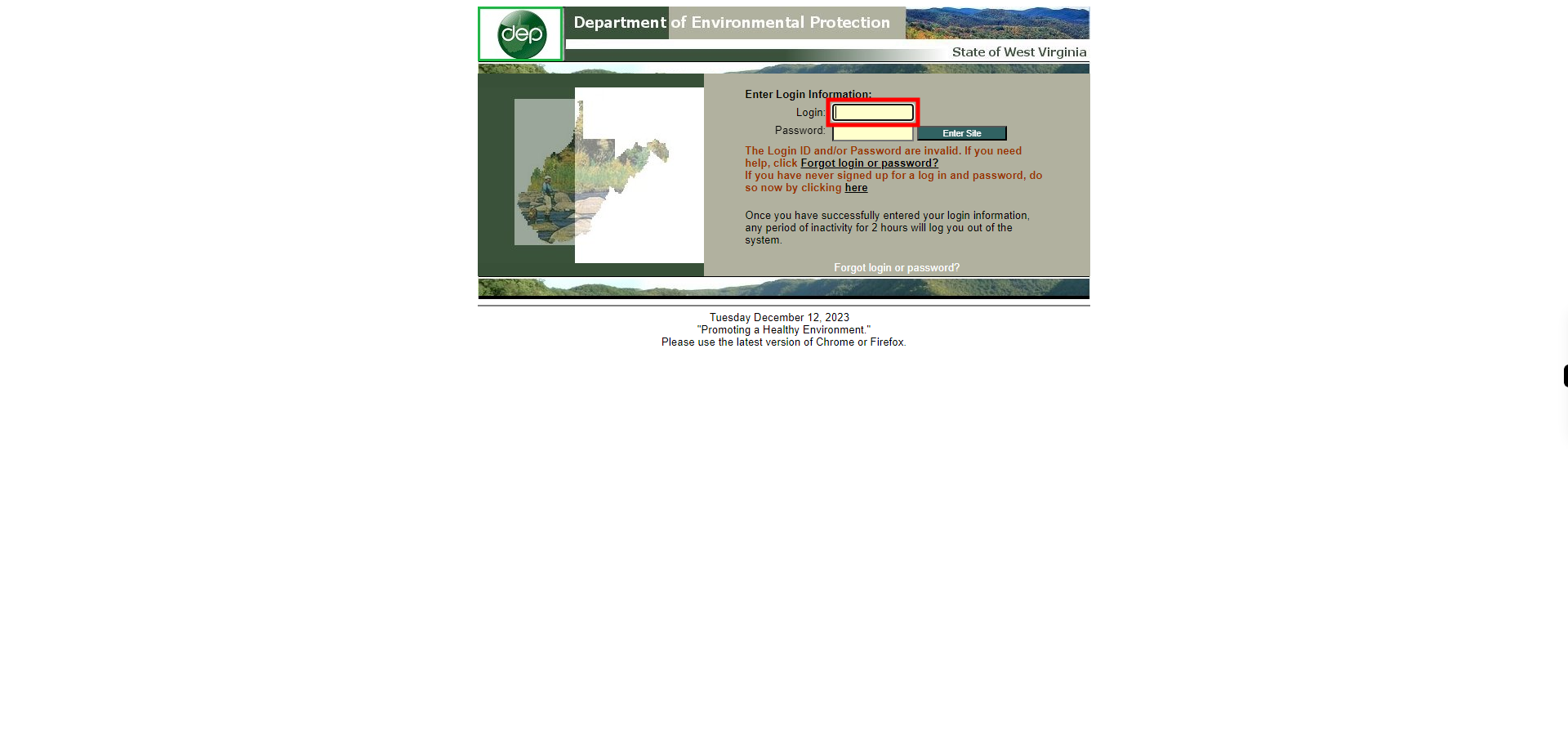
-
6.
Click and enter your Login Password. Once done Click on the Next button on the Supervity instruction widget.
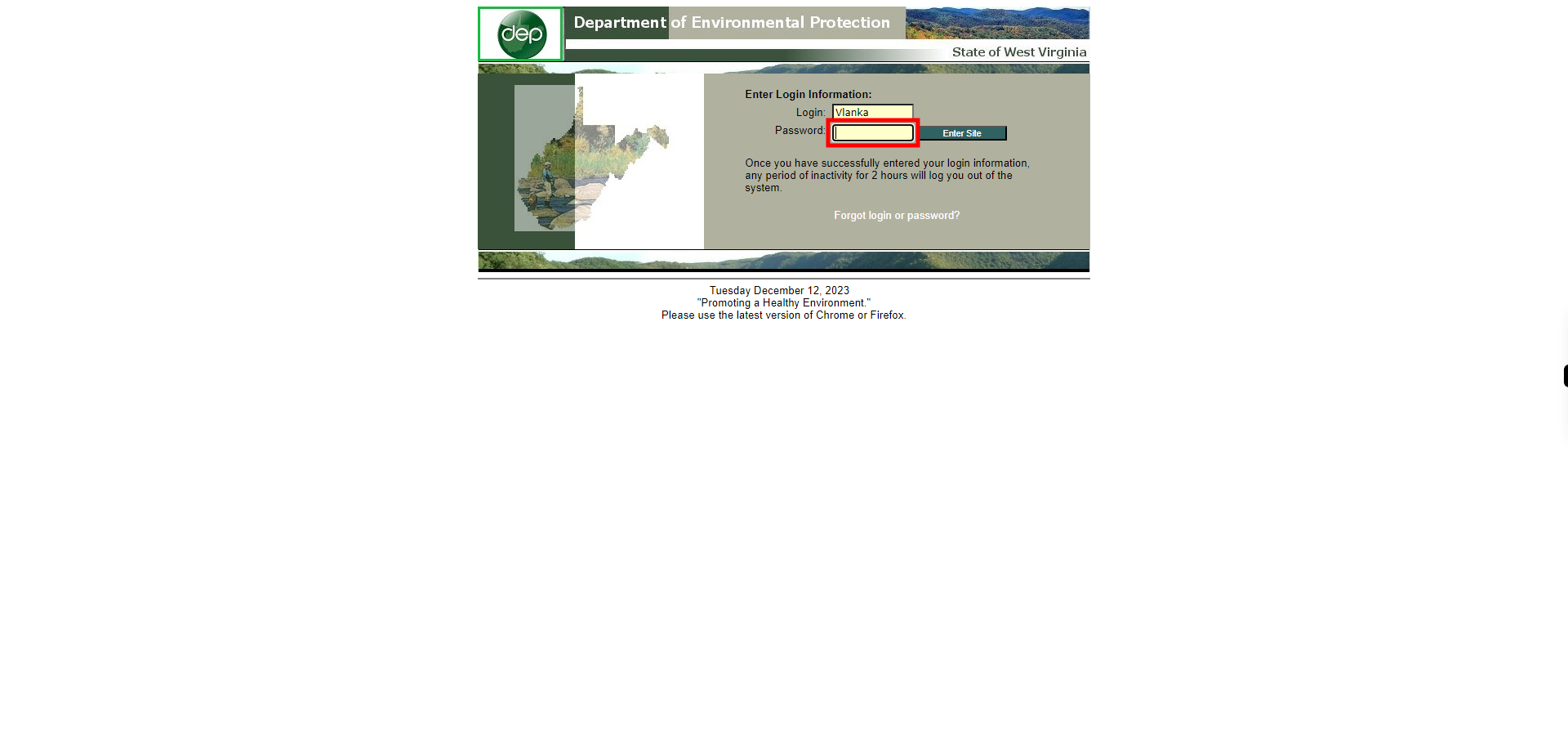
-
7.
Click on the Enter Site button to login to the site.