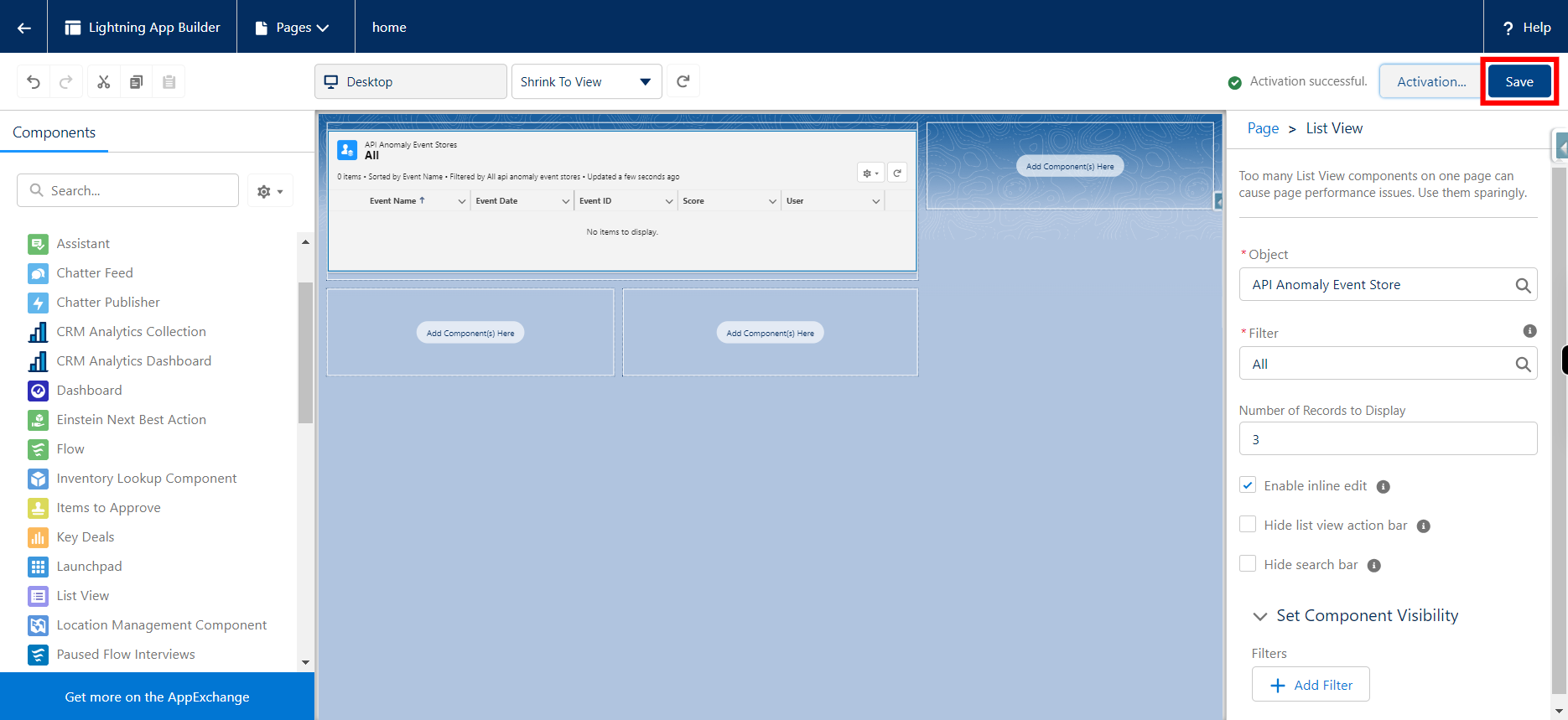Lightning Home Page involves customizing the homepage layout to suit the needs of your users. The Lightning Home Page serves as the landing page for users when they log in to Salesforce. It allows one to provide a personalized and efficient workspace for users by organizing components such as charts, lists, and dashboards.
-
1.
open Home | Salesforce
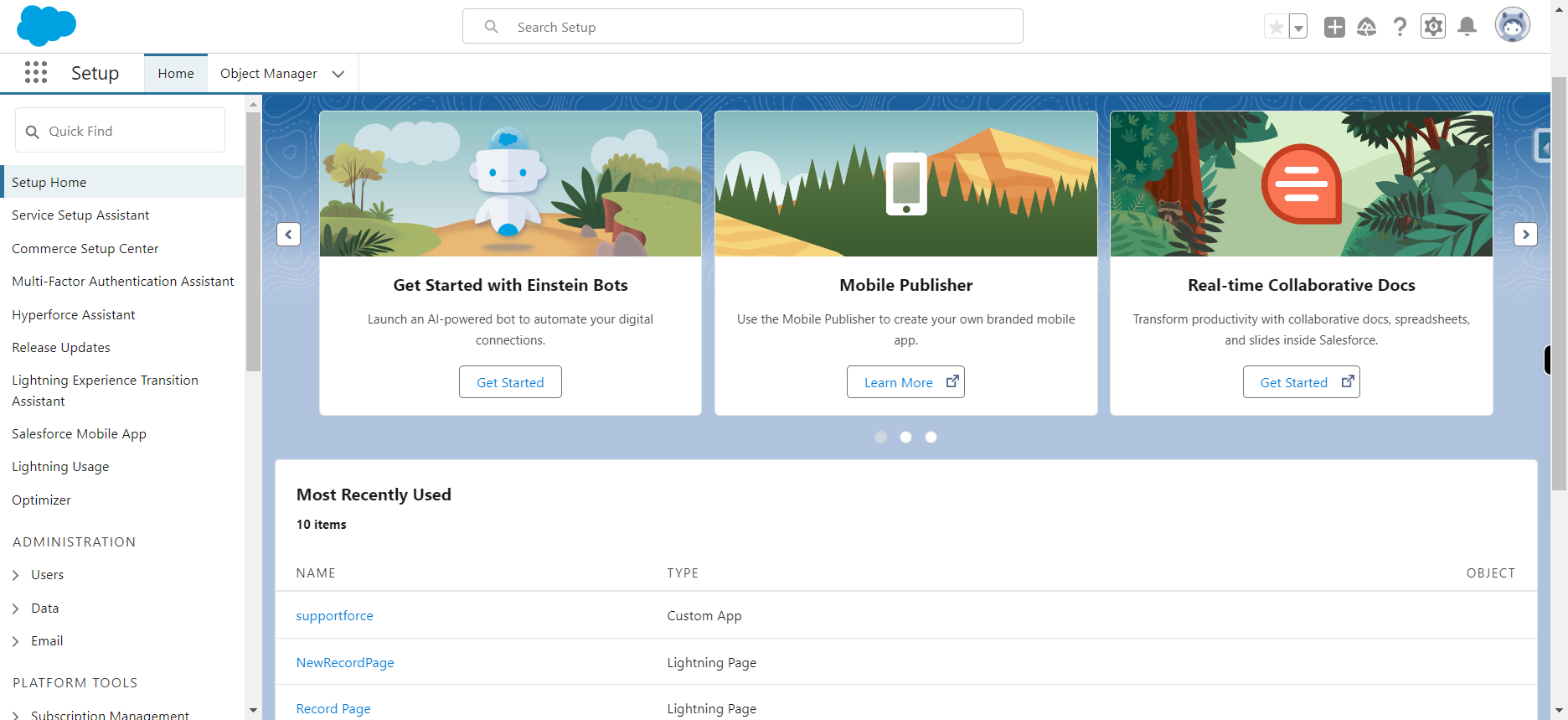
-
2.
Click gear icon and Select setup from dropdown and click Next
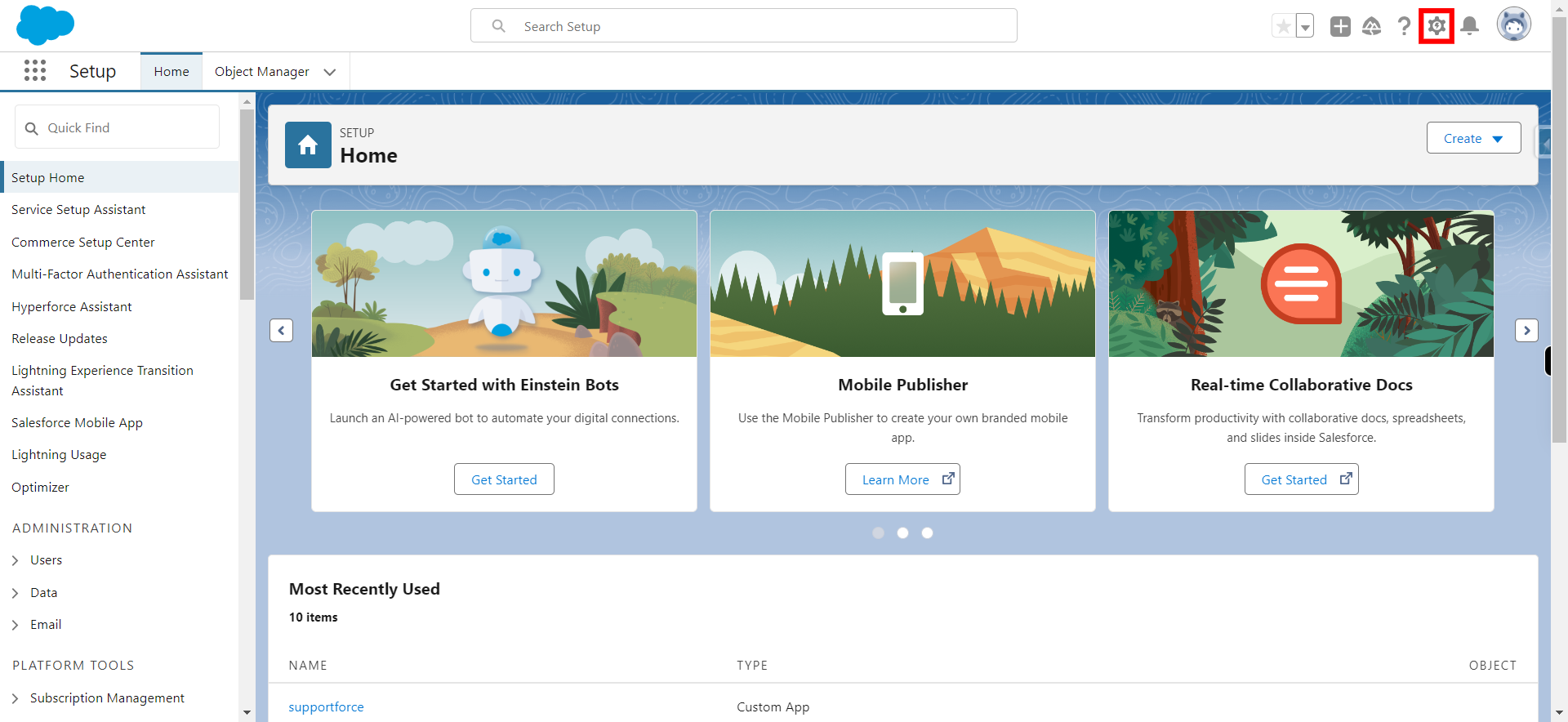
-
3.
In Quick find box, type Lightning App Builder and click Next
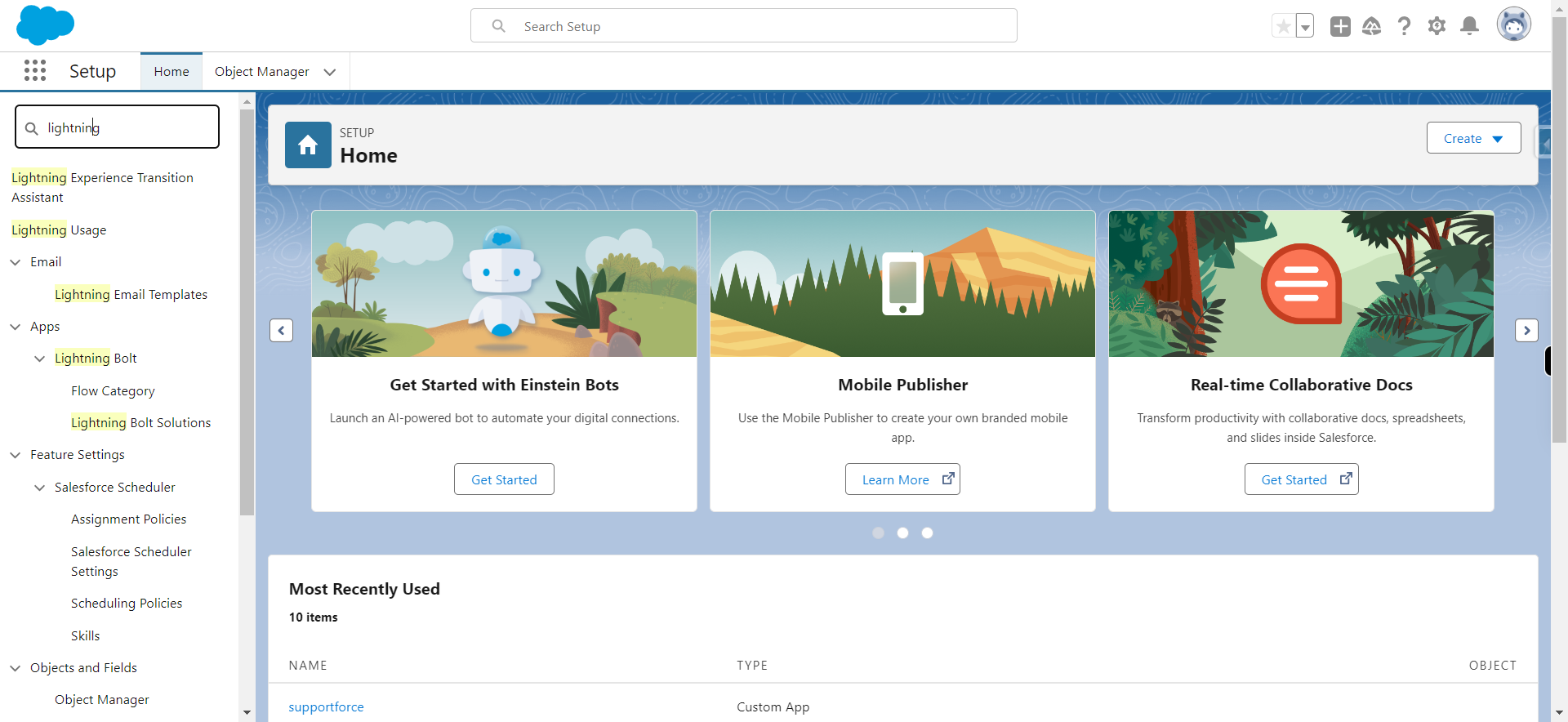
-
4.
Click Lightning App Builder
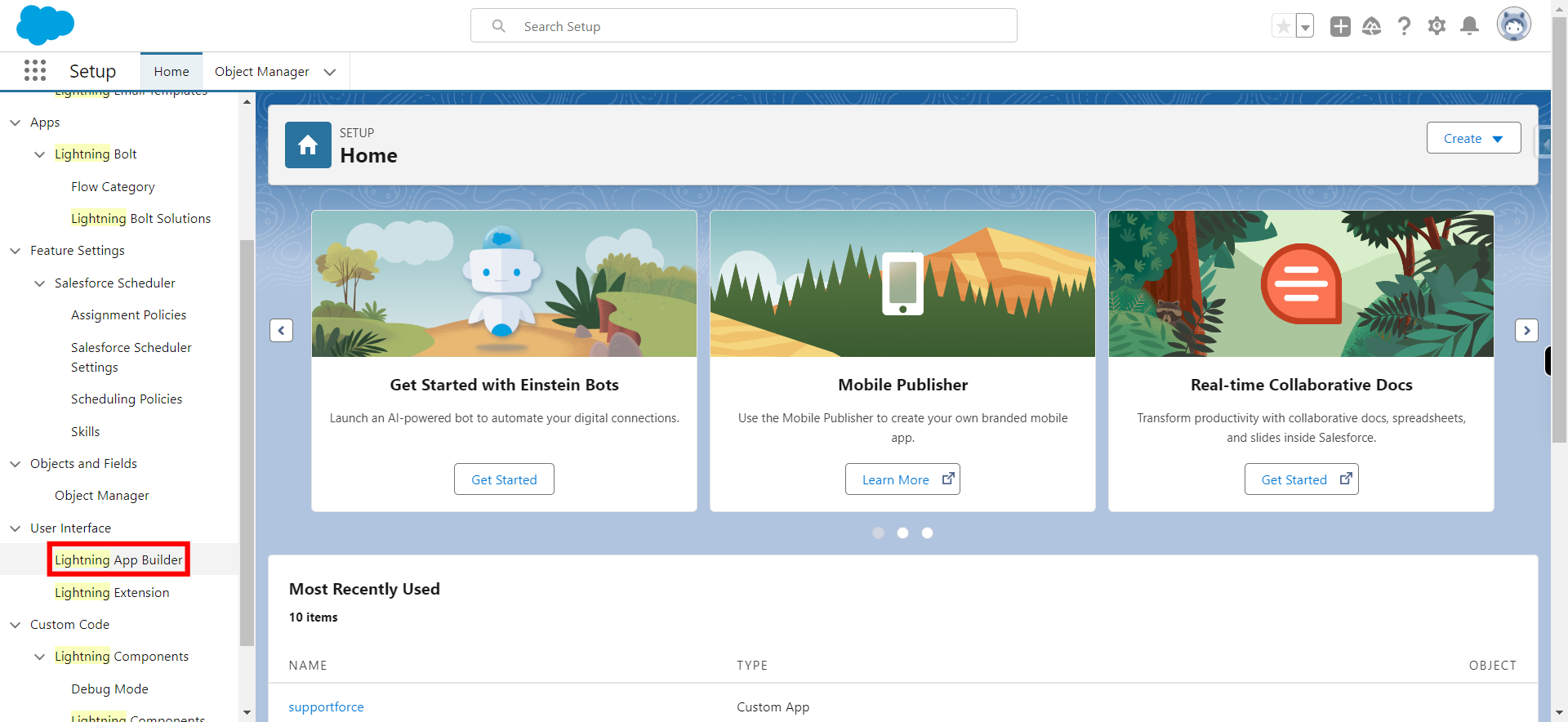
-
5.
Click New
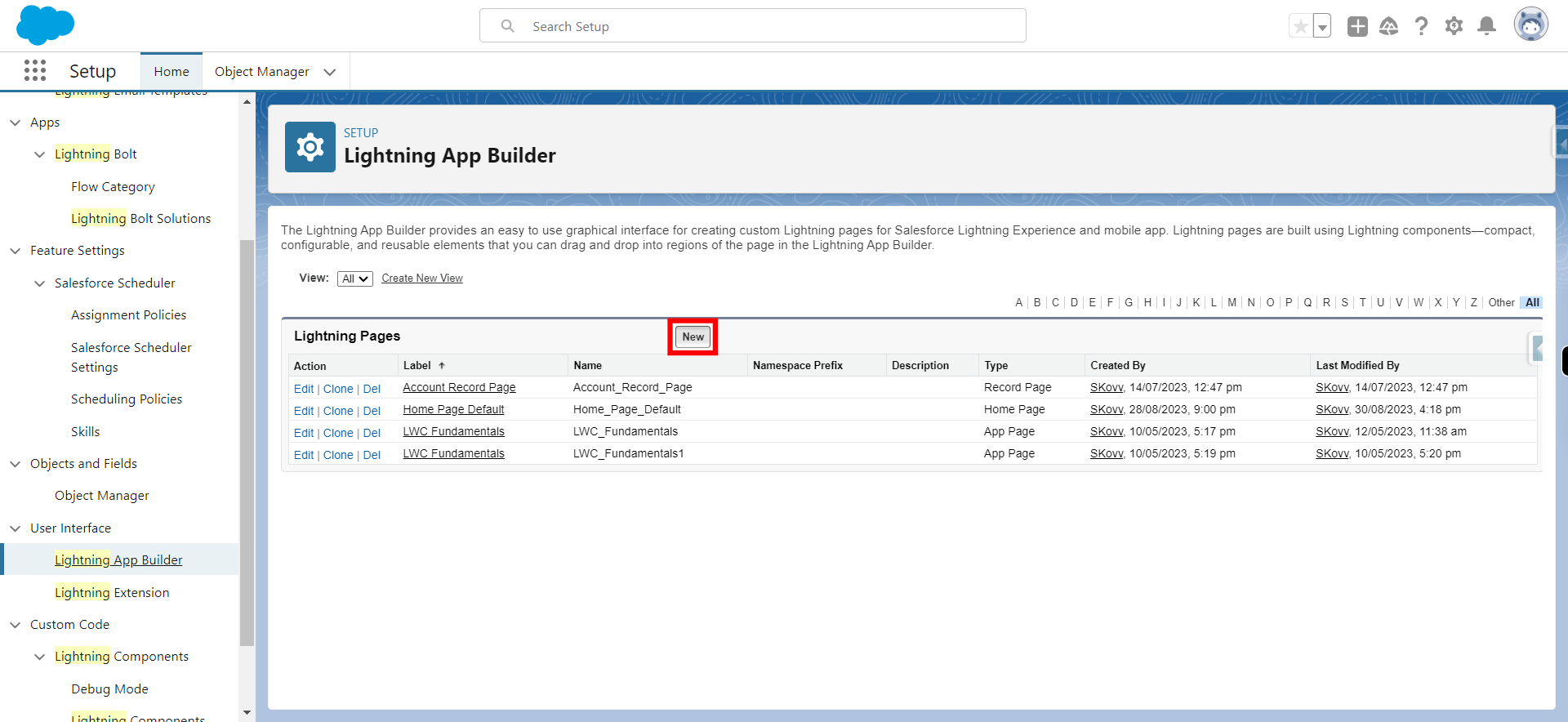
-
6.
Click Home Page
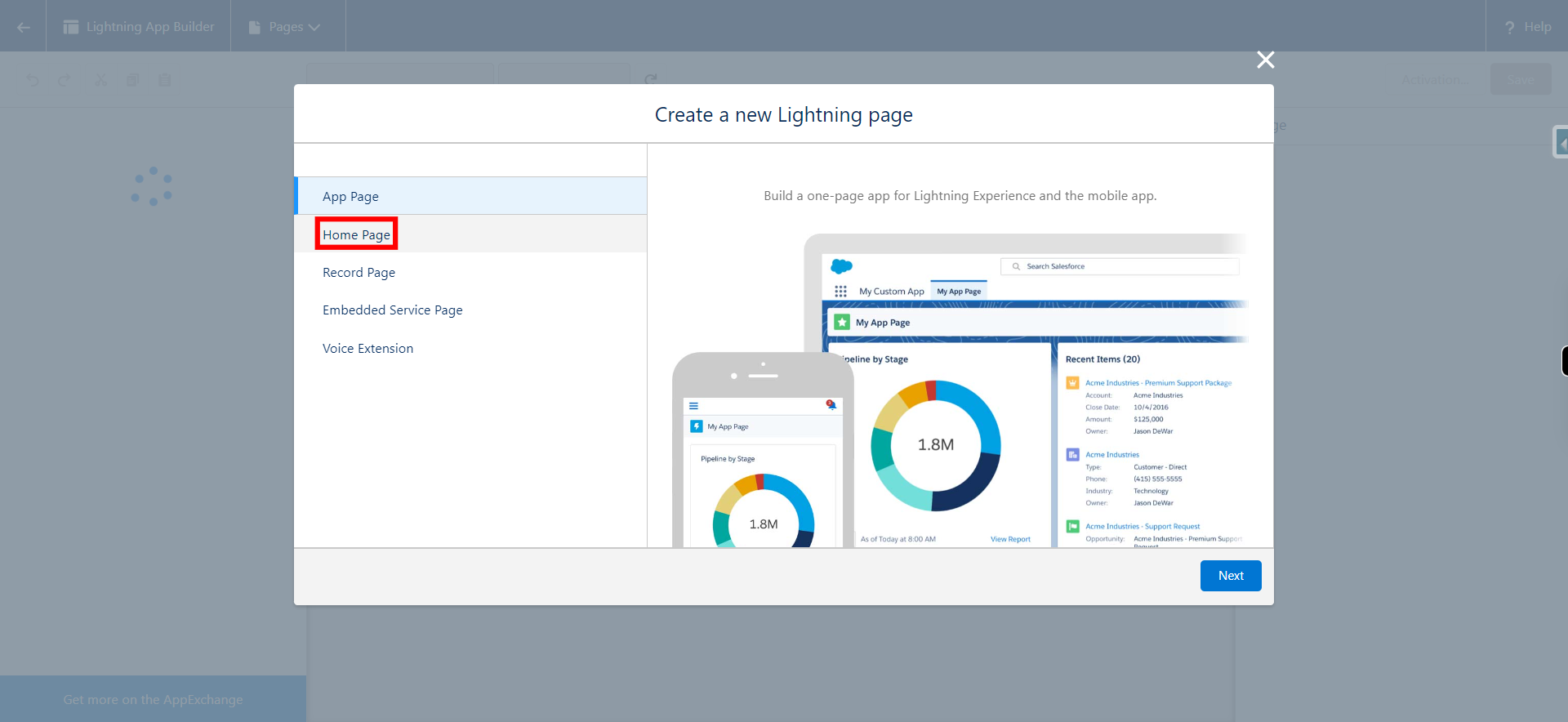
-
7.
Click Next
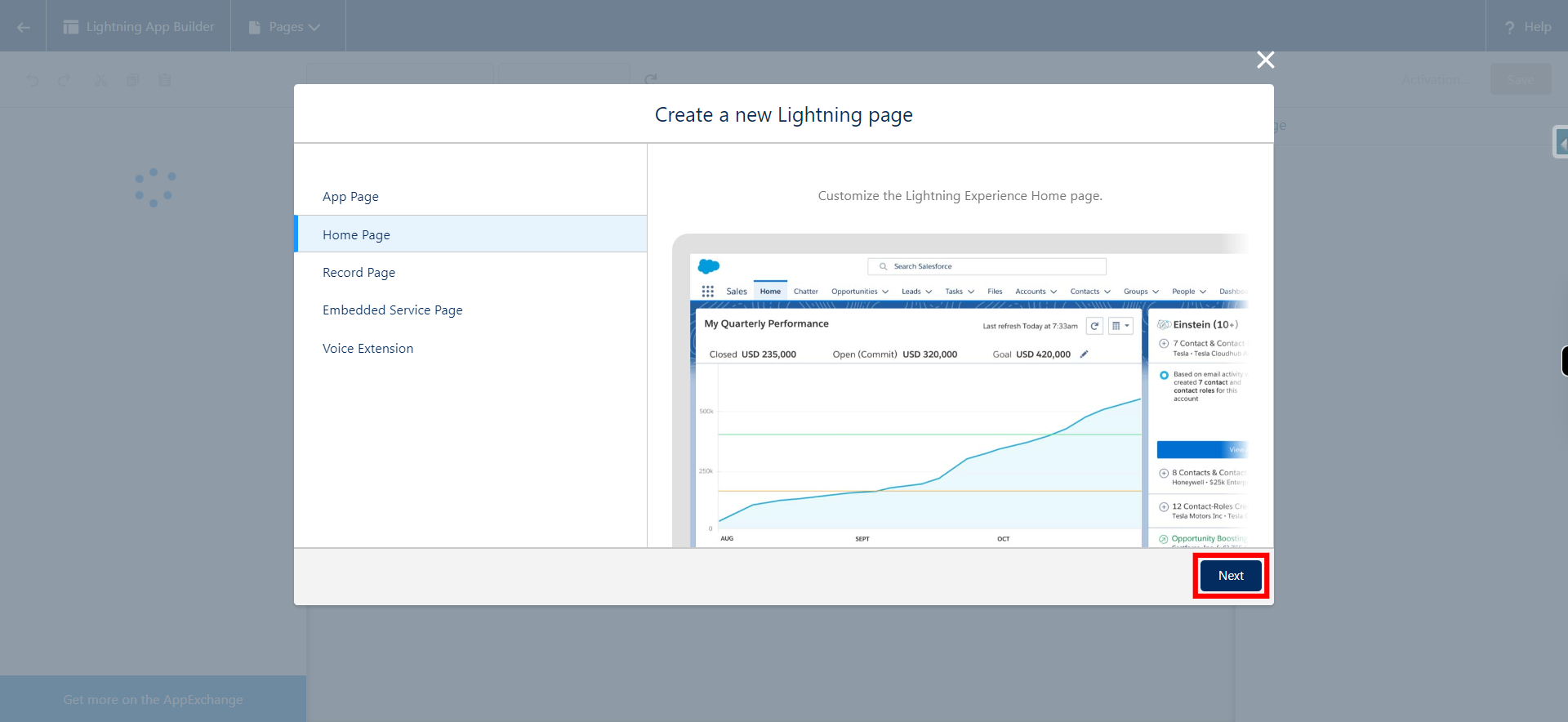
-
8.
Provide Home page label to the page and click Next
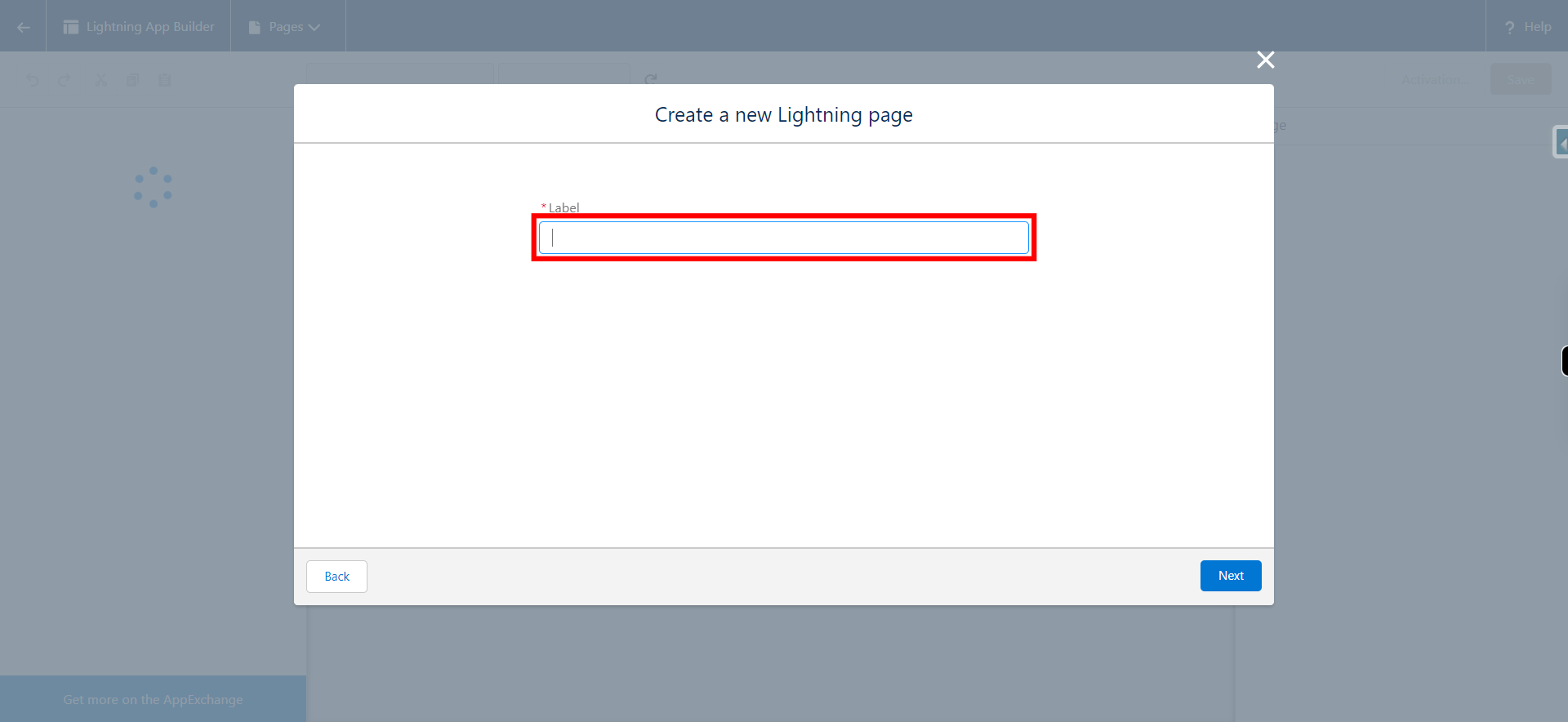
-
9.
Click Next
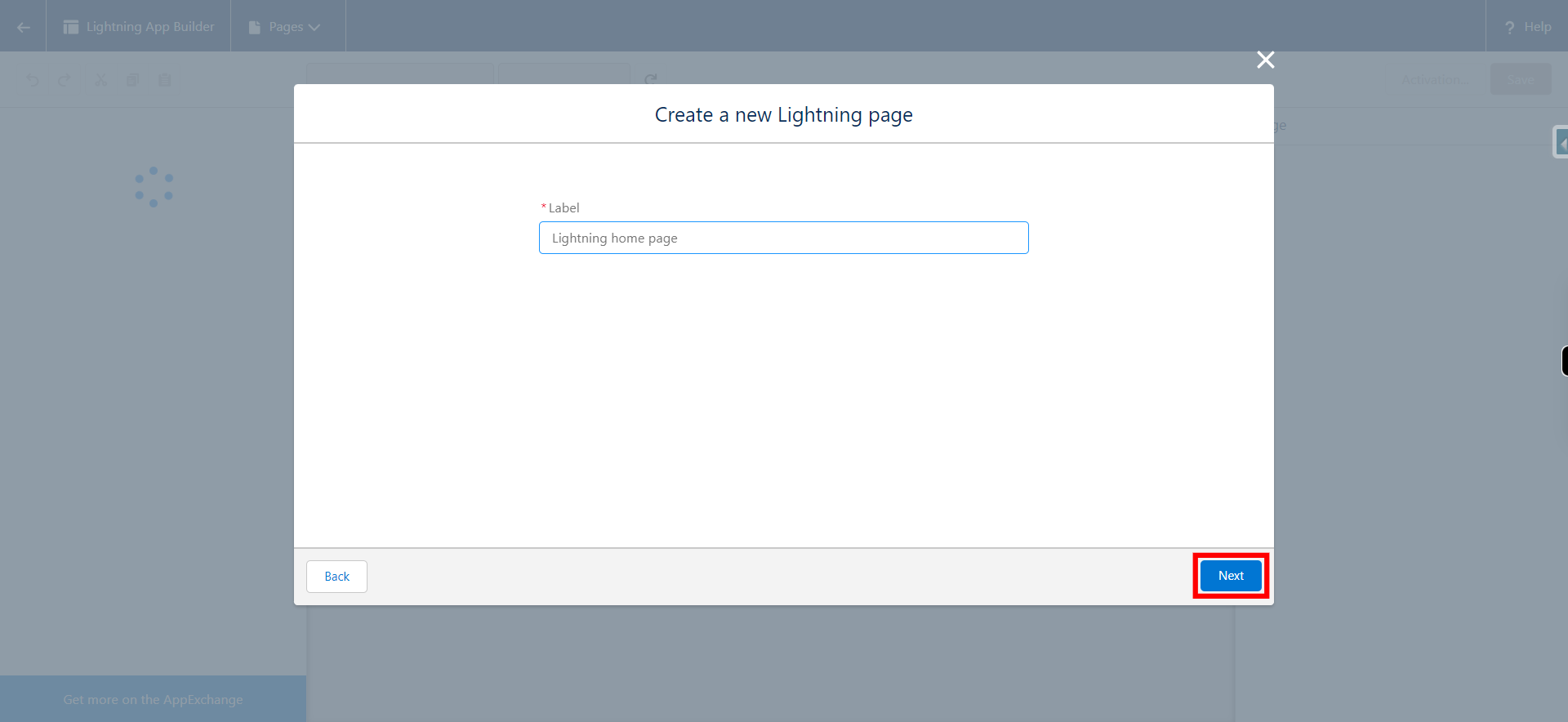
-
10.
Select the template for the Home page and click Next
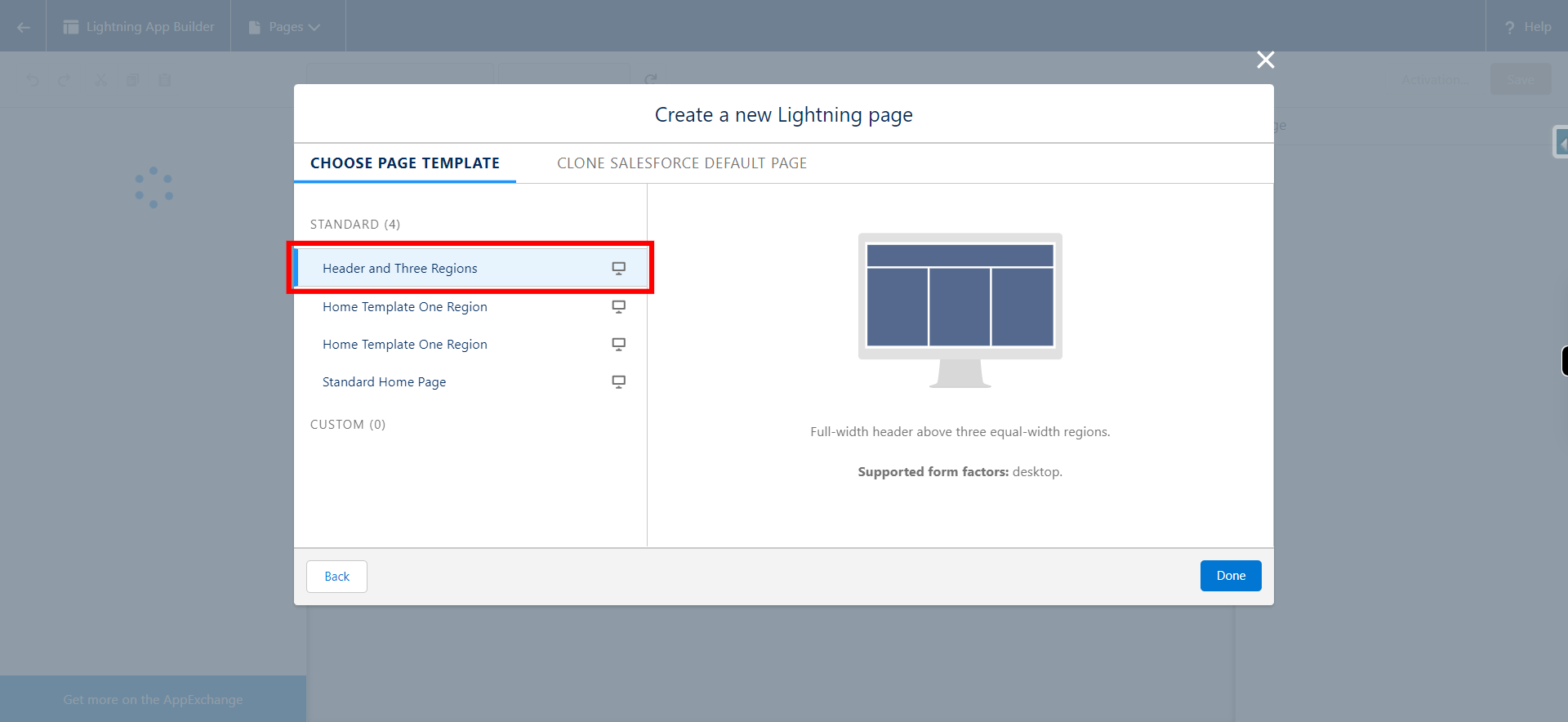
-
11.
Click Done
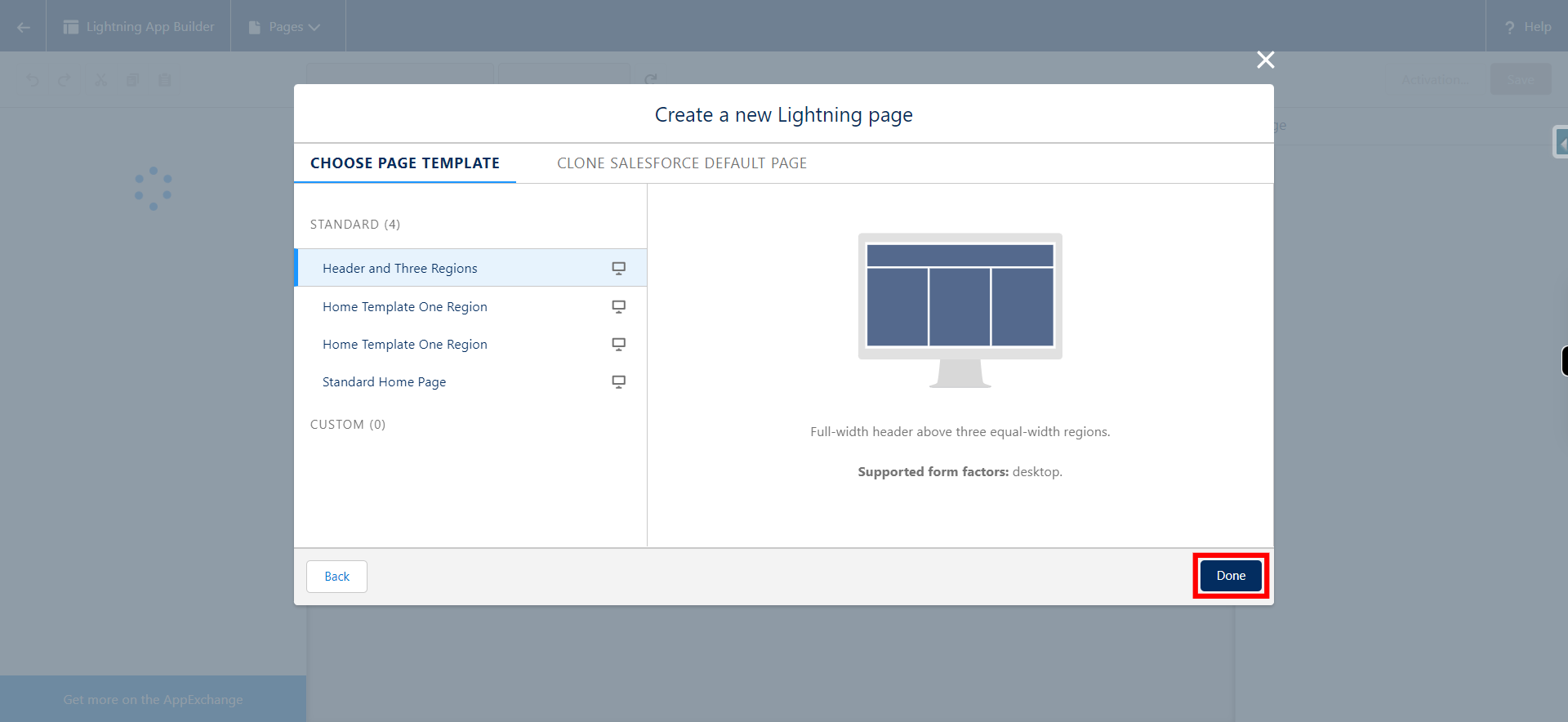
-
12.
Drag and drop component in the home page and click Next
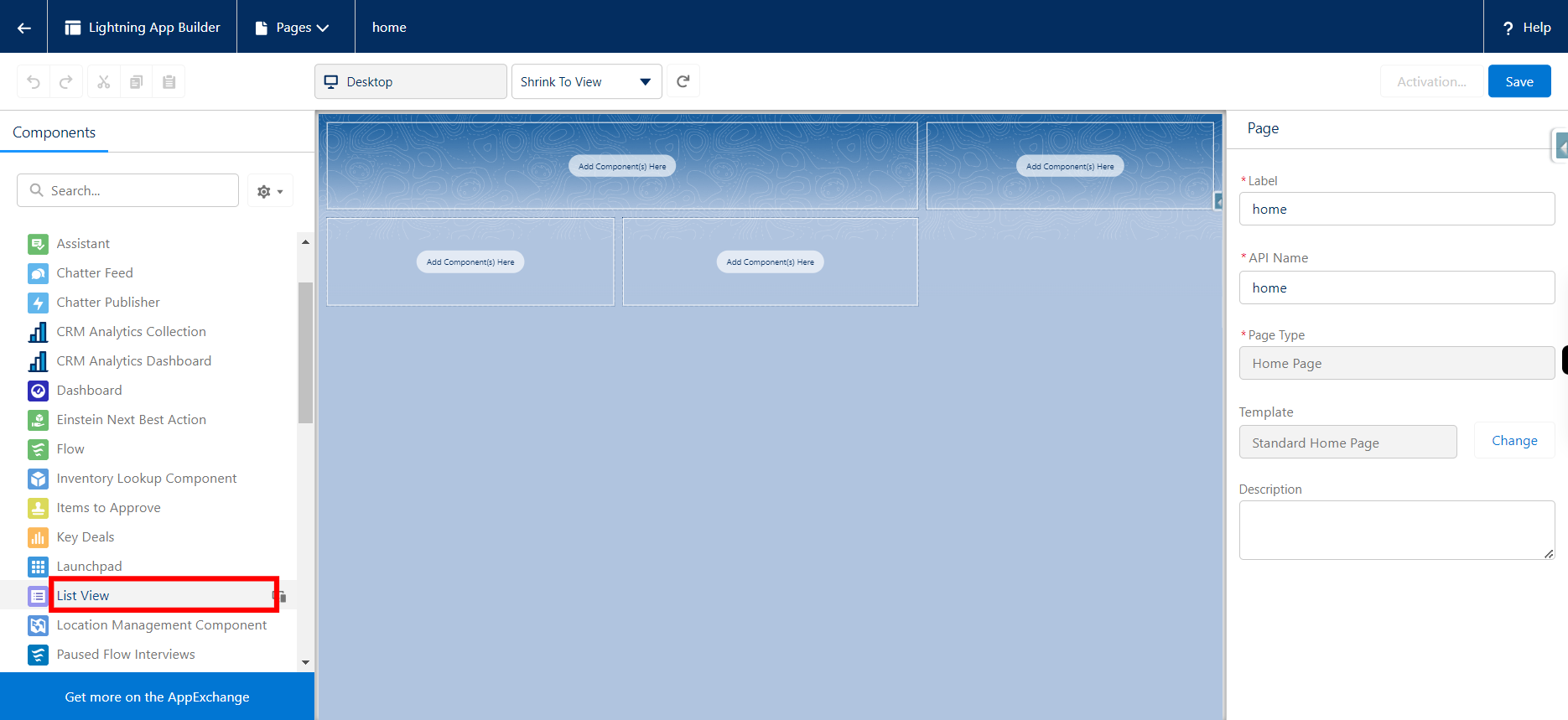
-
13.
Click Save
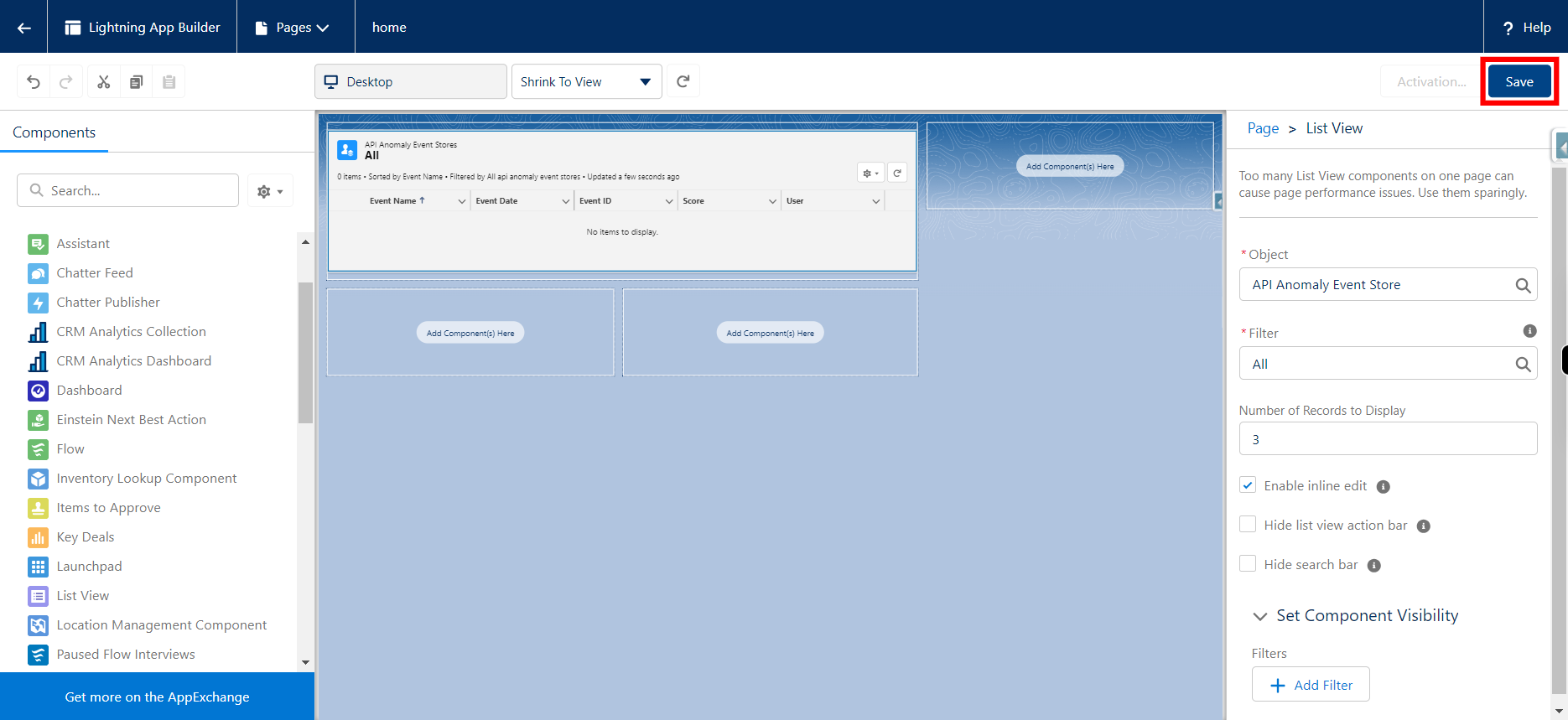
-
14.
Click Activate
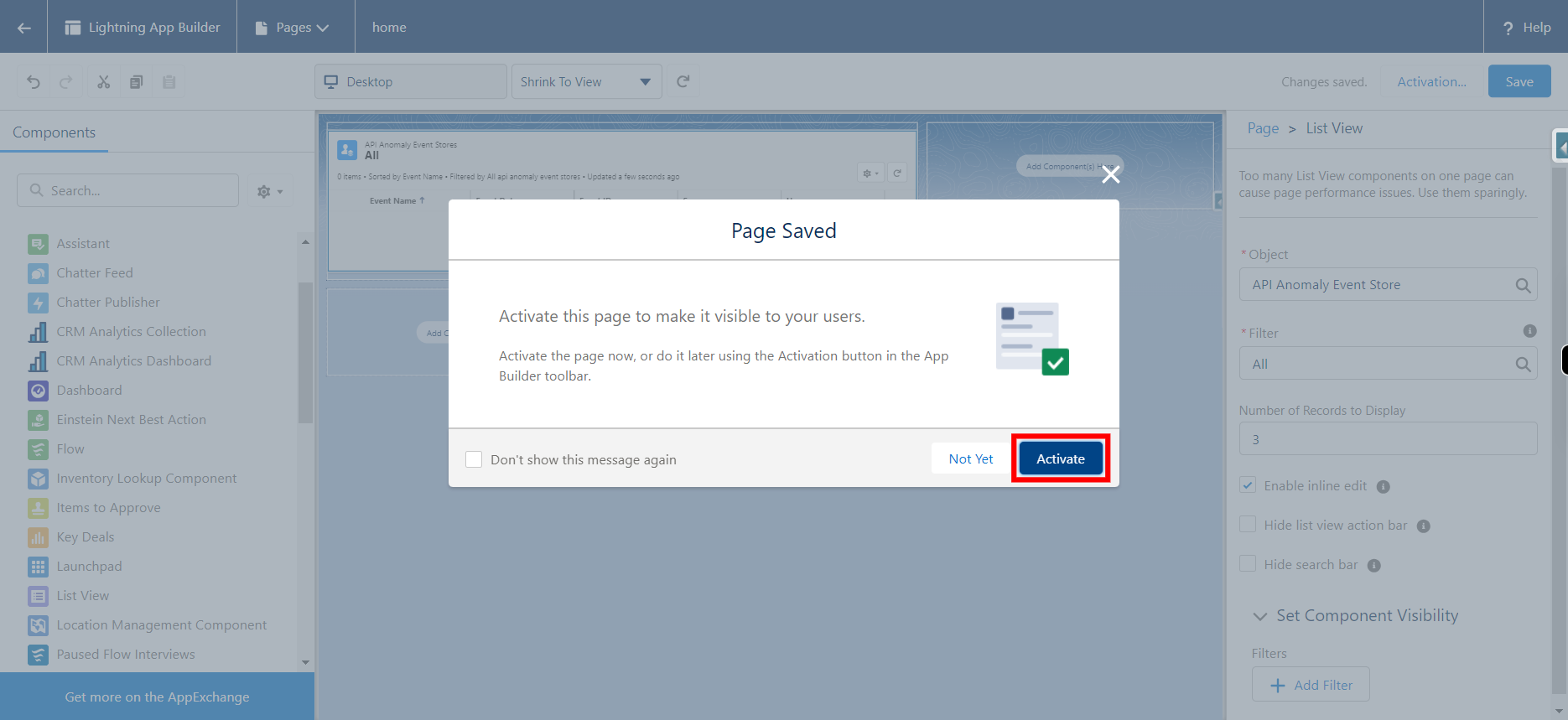
-
15.
Click Assign as Org Default
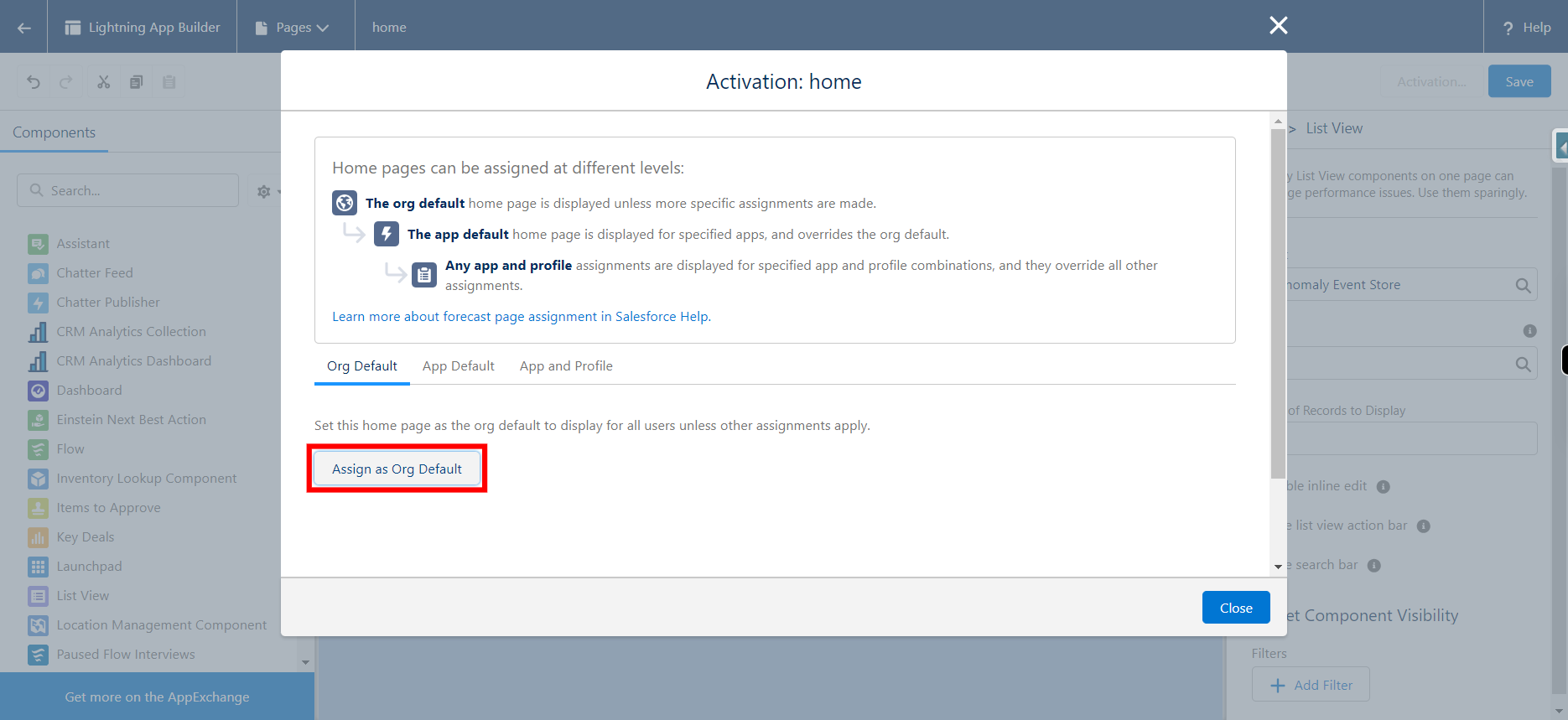
-
16.
Click Save
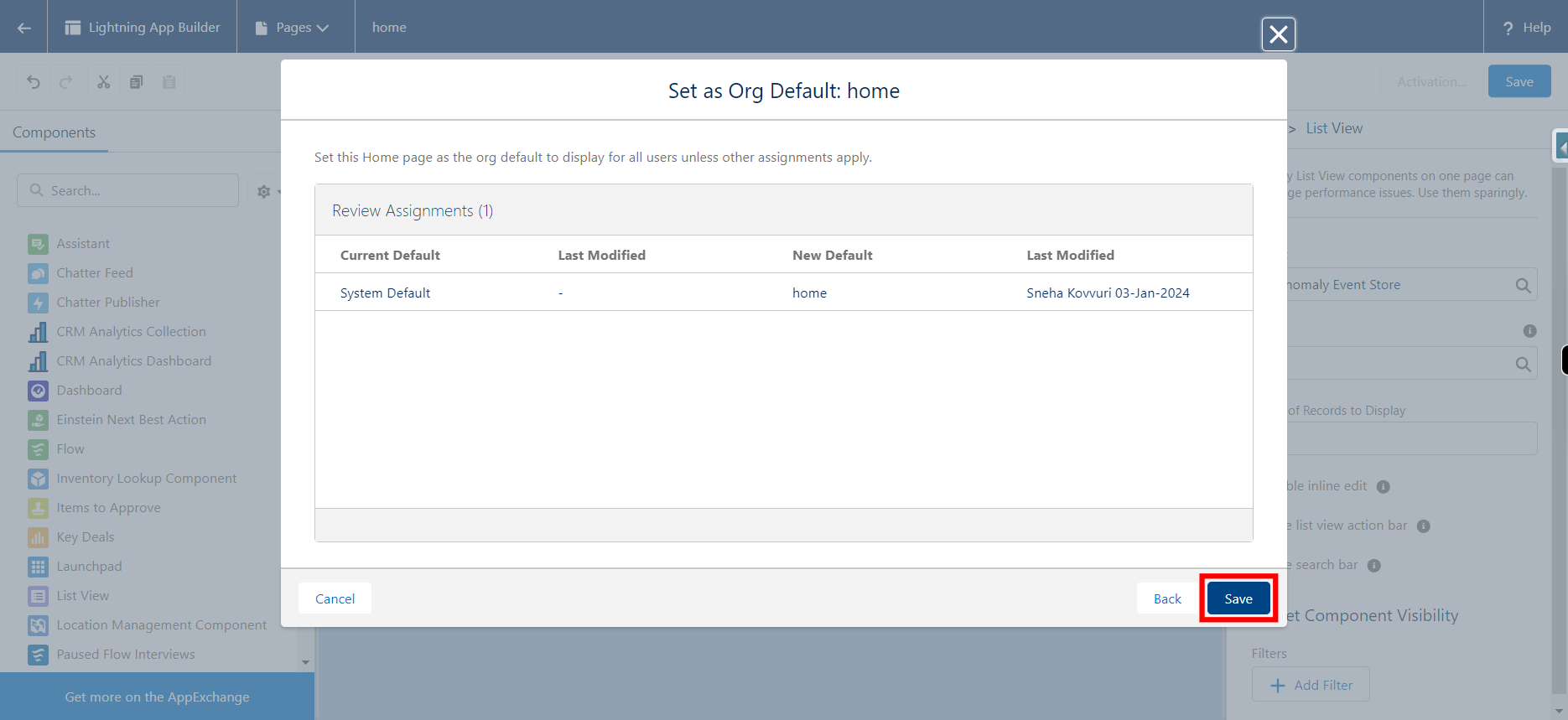
-
17.
Click Save