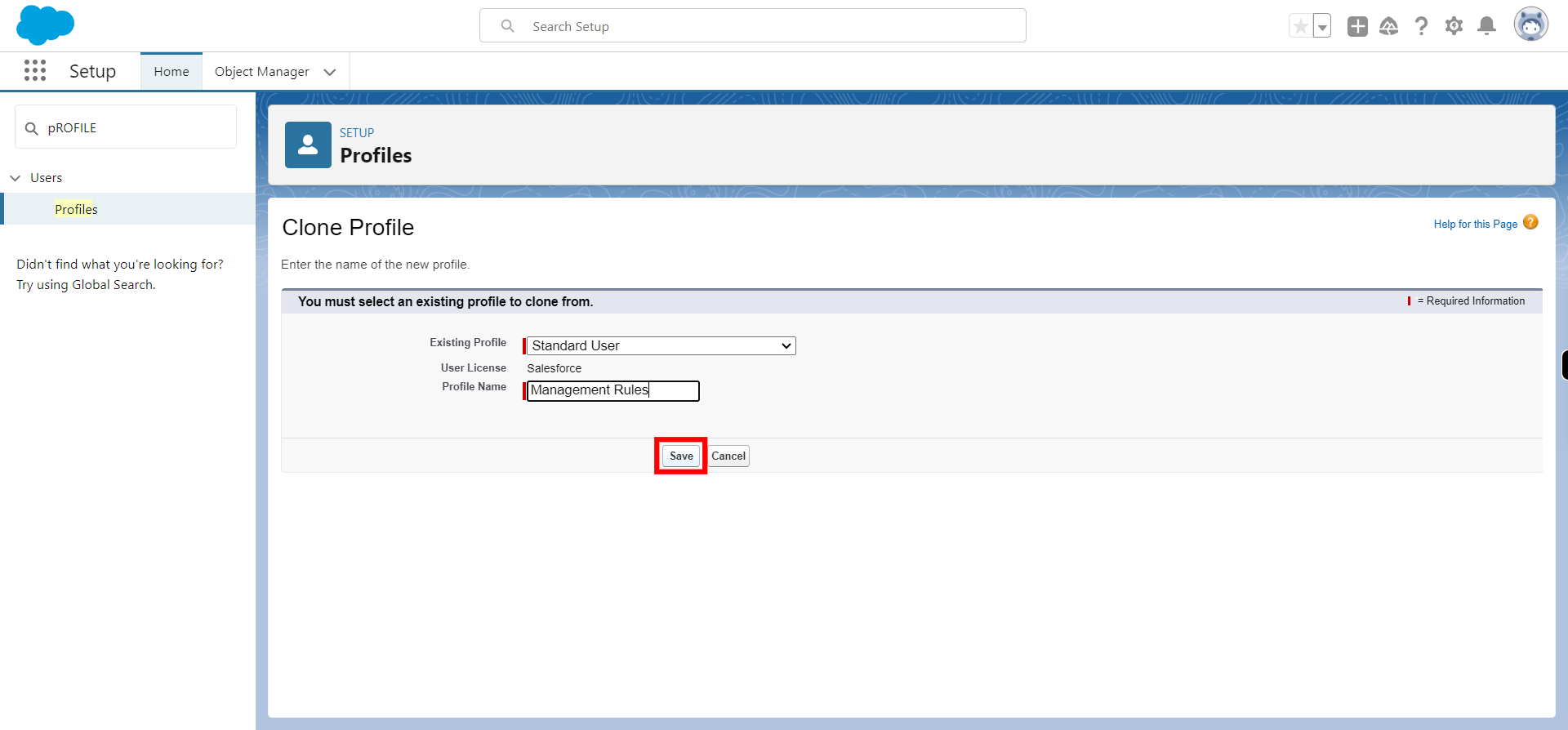"Profile" is a fundamental component of user management and security. It is a collection of settings and permissions that determine what a user can and cannot do within the Salesforce platform.
Steps
-
1.
open Home | Salesforce
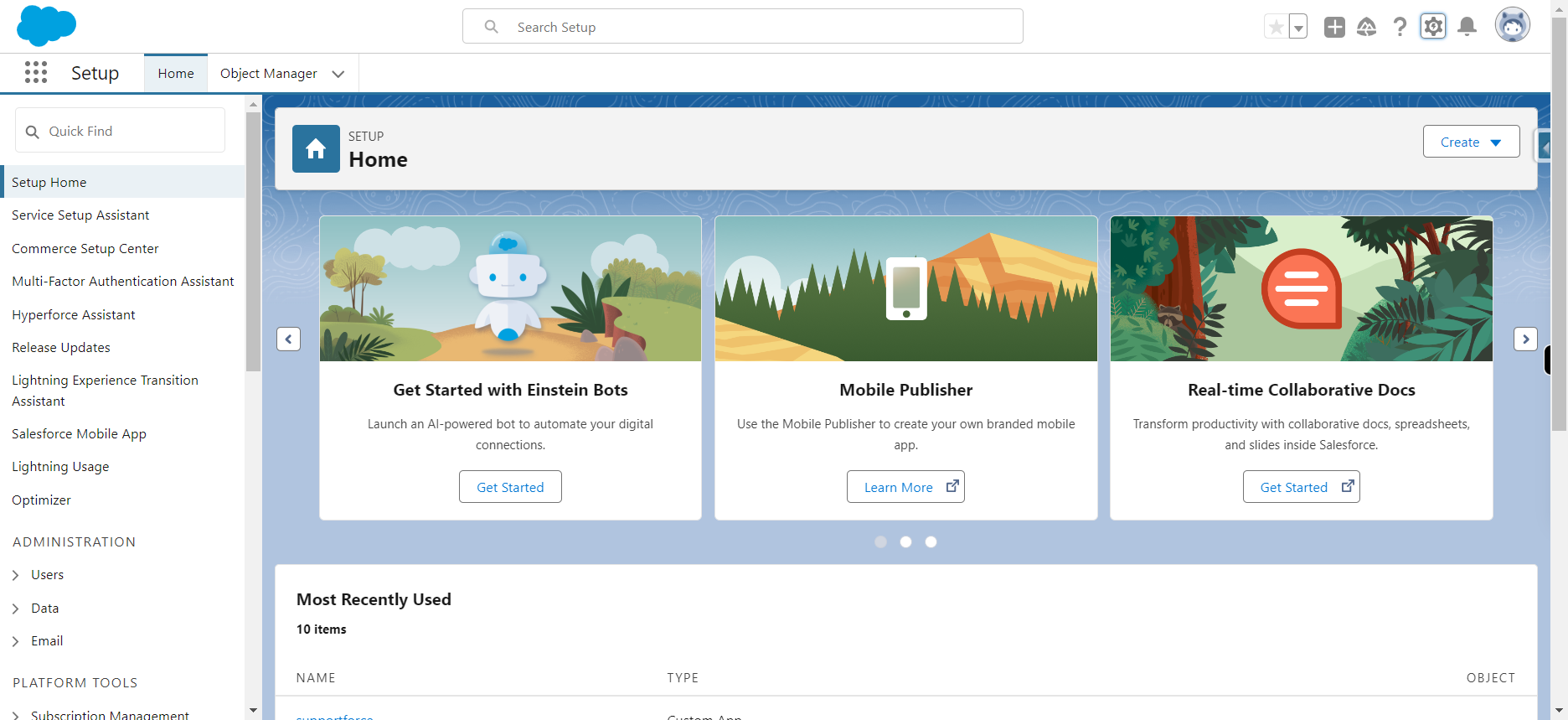
-
2.
Click the gear icon and select Set up
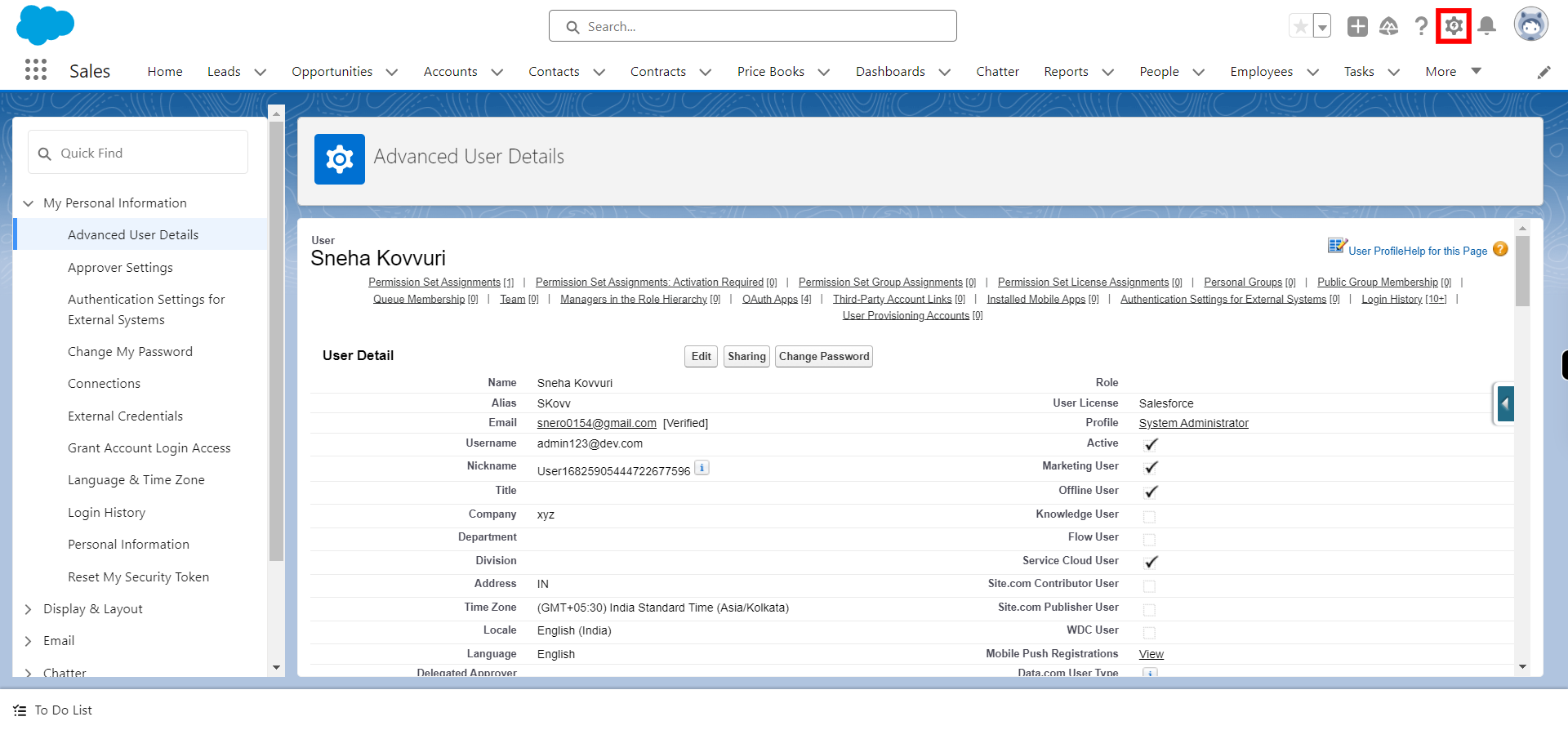
-
3.
Click Home
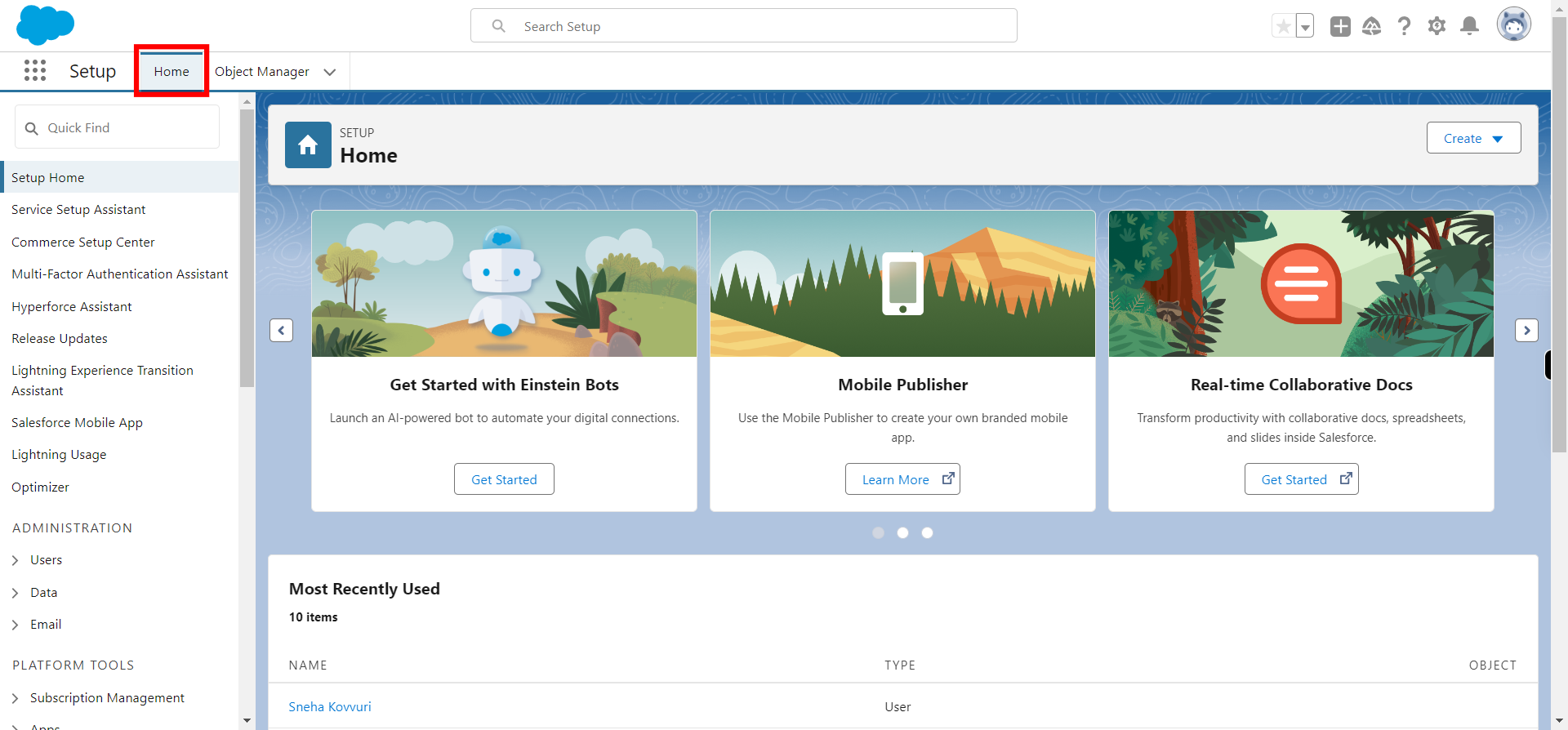
-
4.
Click Quick Find and type "Profile" and select it
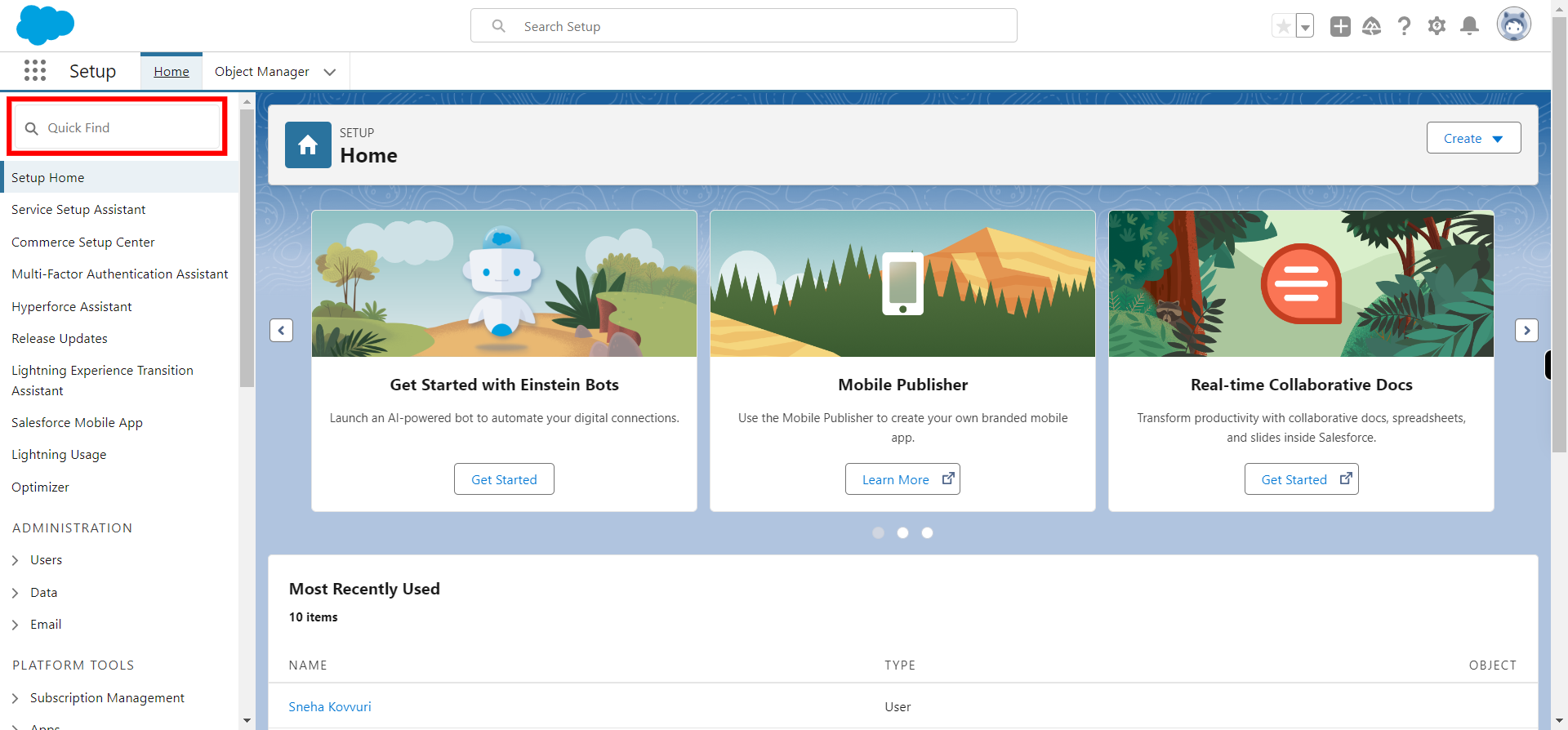
-
5.
Click New Profile
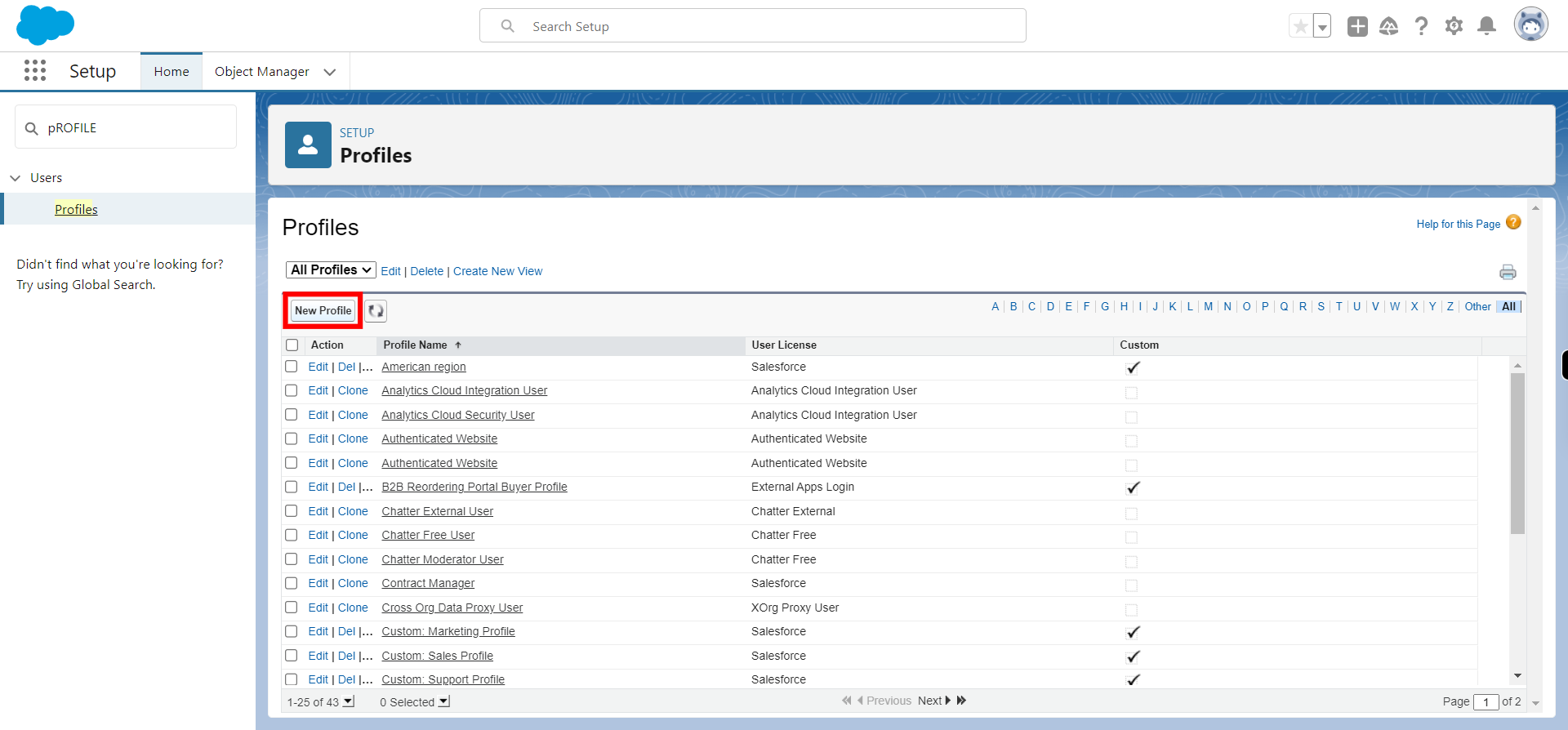
-
6.
Select any existing Profile from the list and provide a Profile name and then click on "Next"
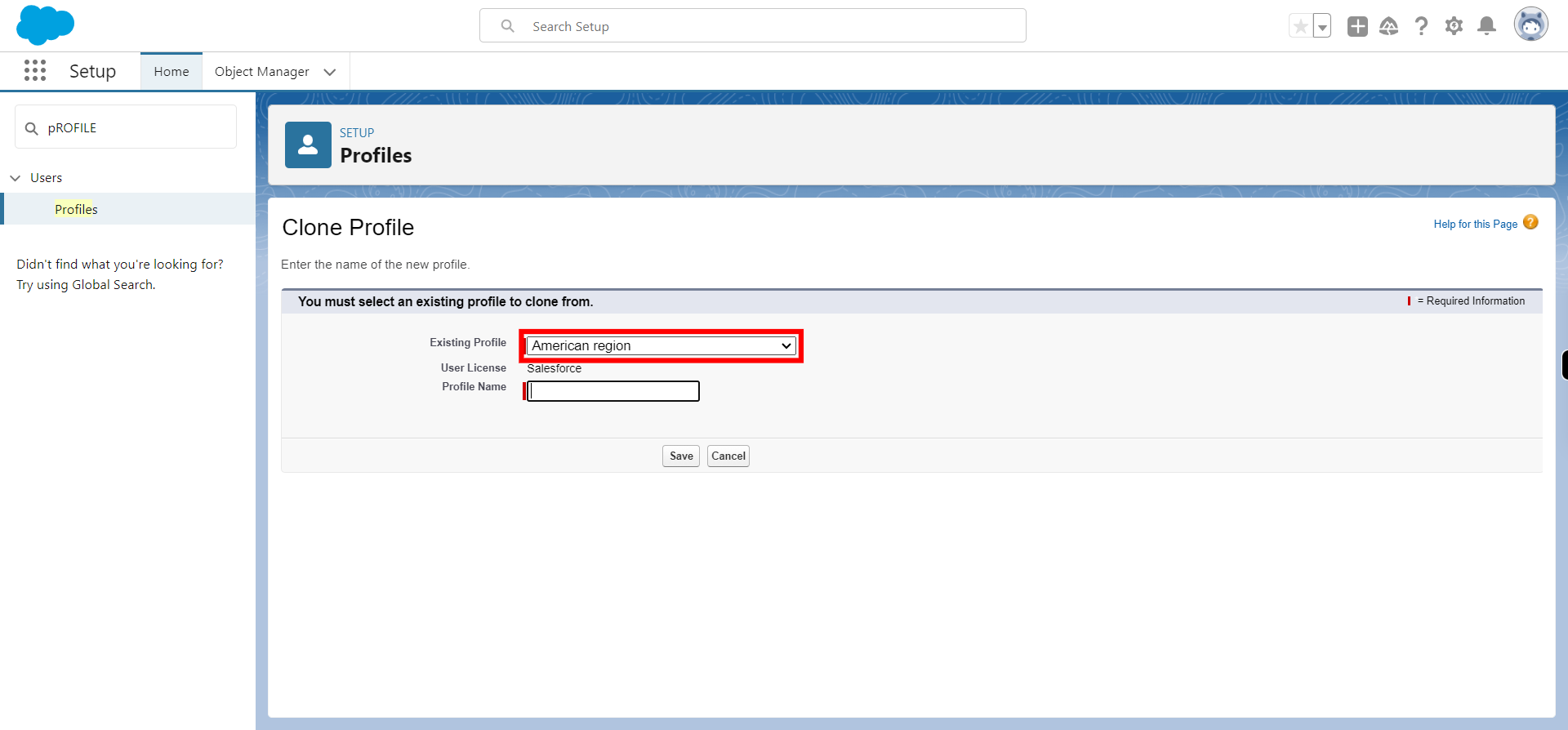
-
7.
Click Save