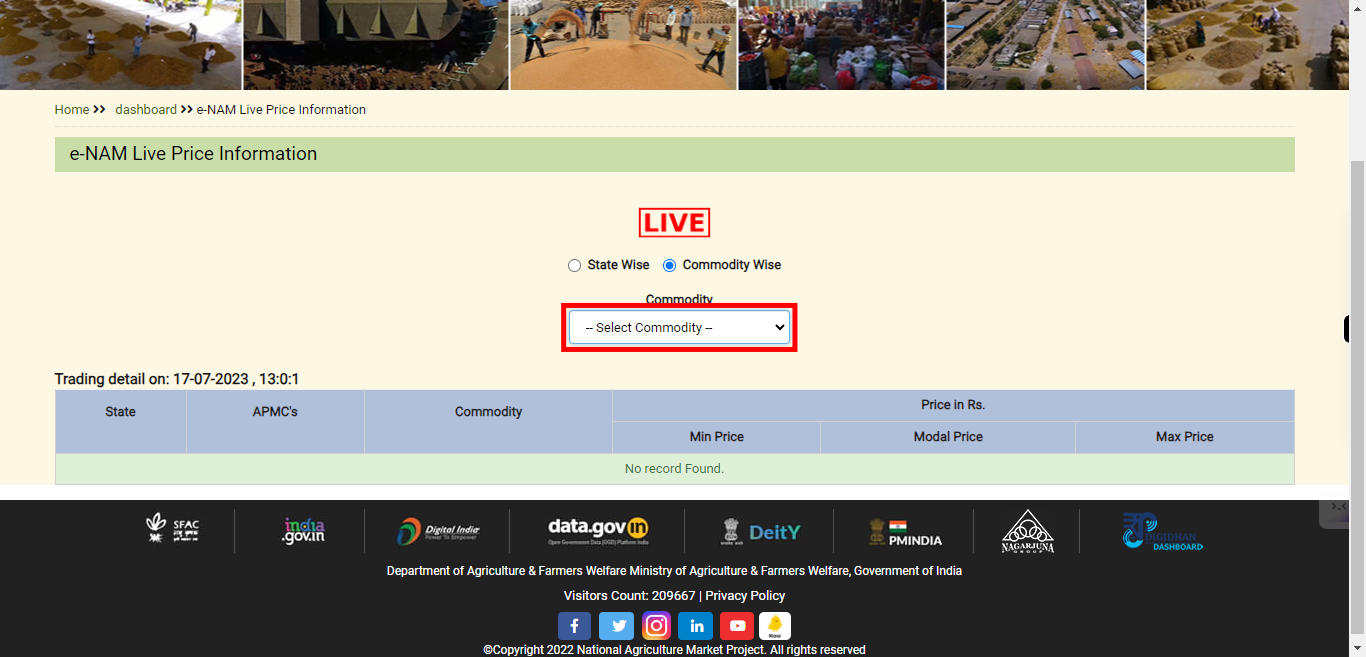Step by step process to get eNAM Commodity wise live Price details.
Steps
-
1.
Open eNam Website.
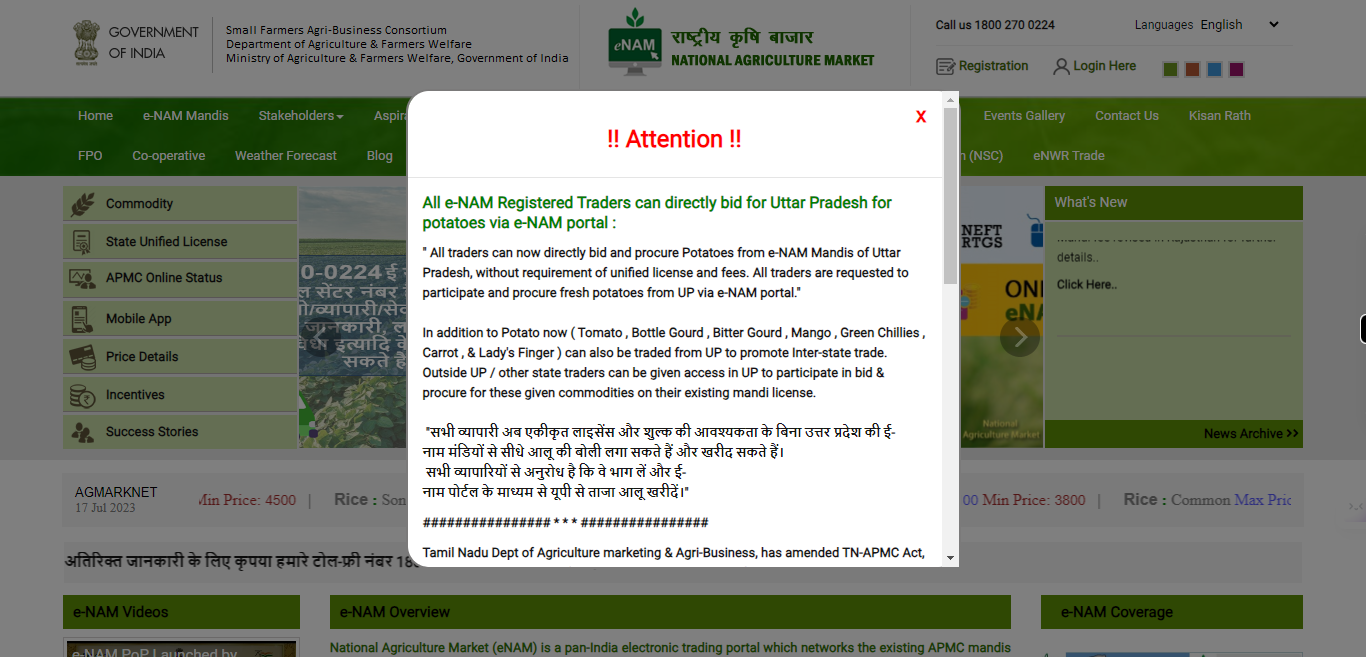
-
2.
Click on cross icon (X) to close the Attention Alert..
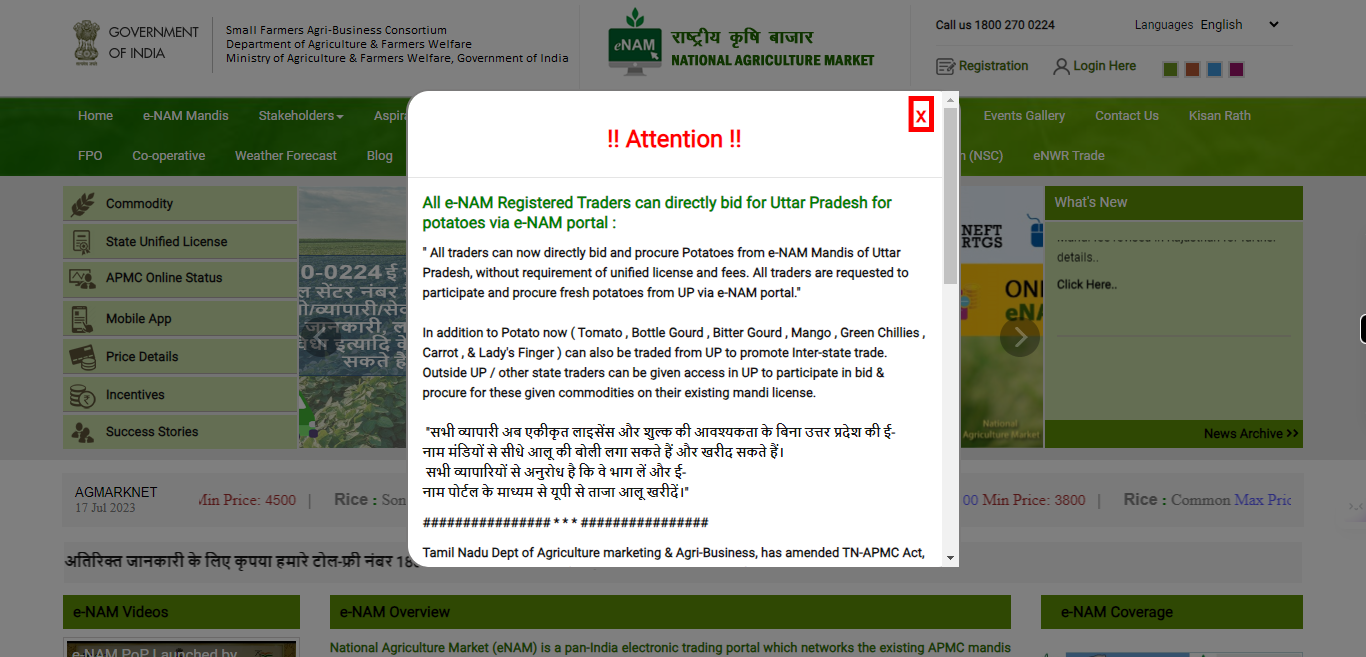
-
3.
Double Click on the Dashboard option from the options Menu.
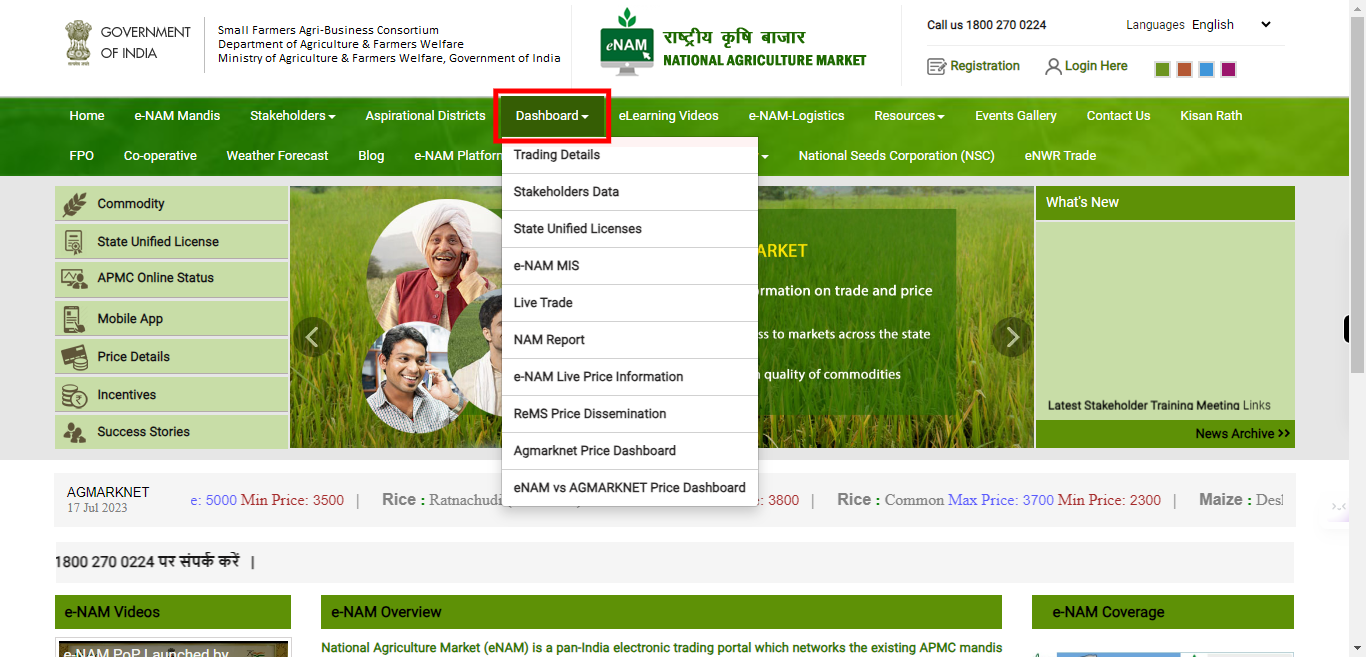
-
4.
Click e-NAM Live Price Information option from the list.

-
5.
Click on Commodity wise Radio Button. After selection Click on Next Button in Supervity Instruction Widget.
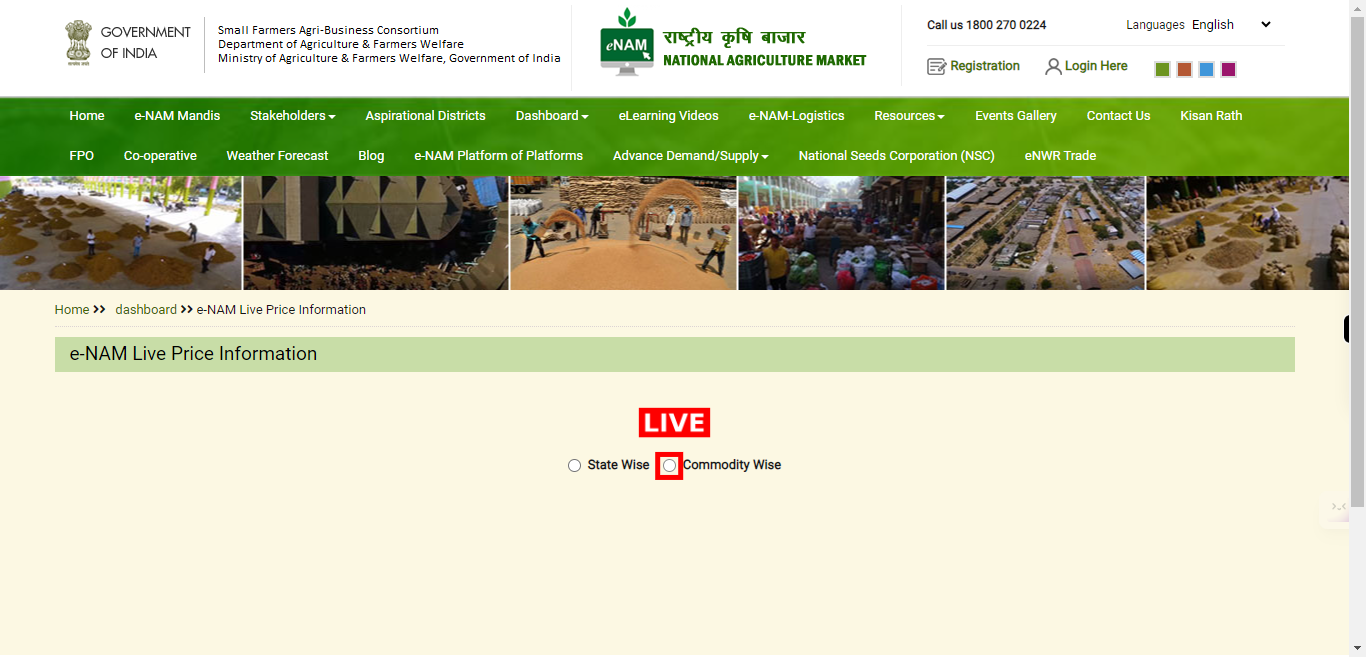
-
6.
Click and Select the required Commodity from the available list to get price details. After selection Click on Close Button in Supervity Instruction Widget.