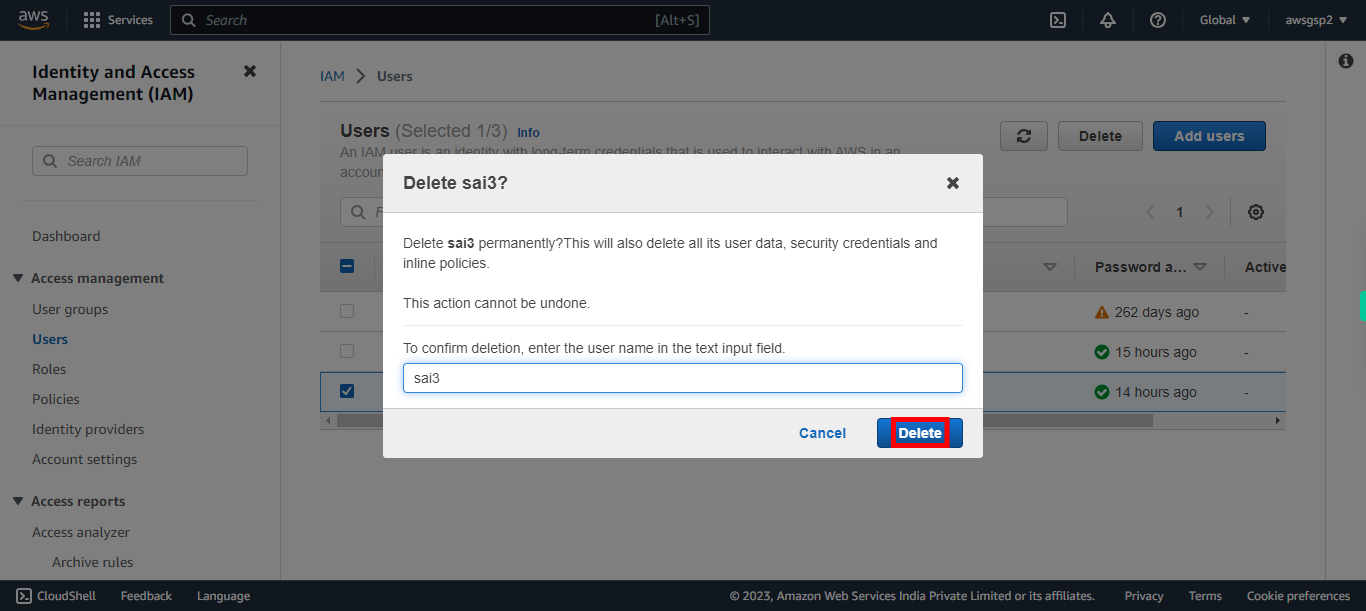Delete User: Delete the user account that is no longer needed
Steps
-
1.
open AWS Management Console
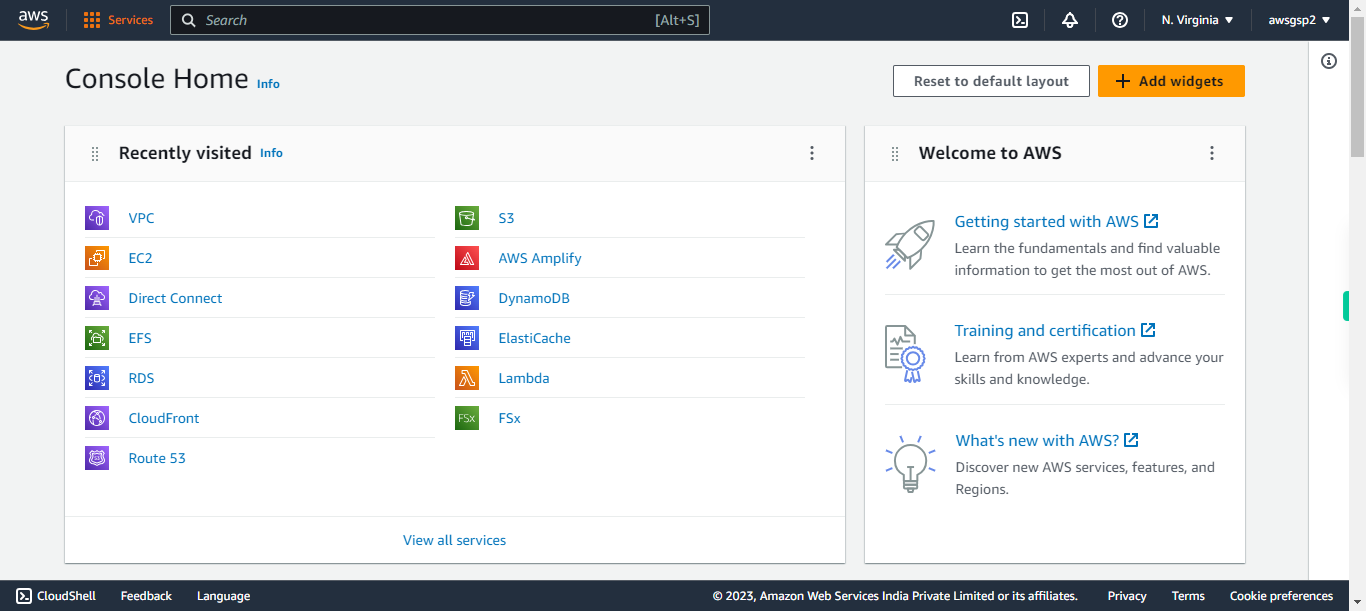
-
2.
Click Services
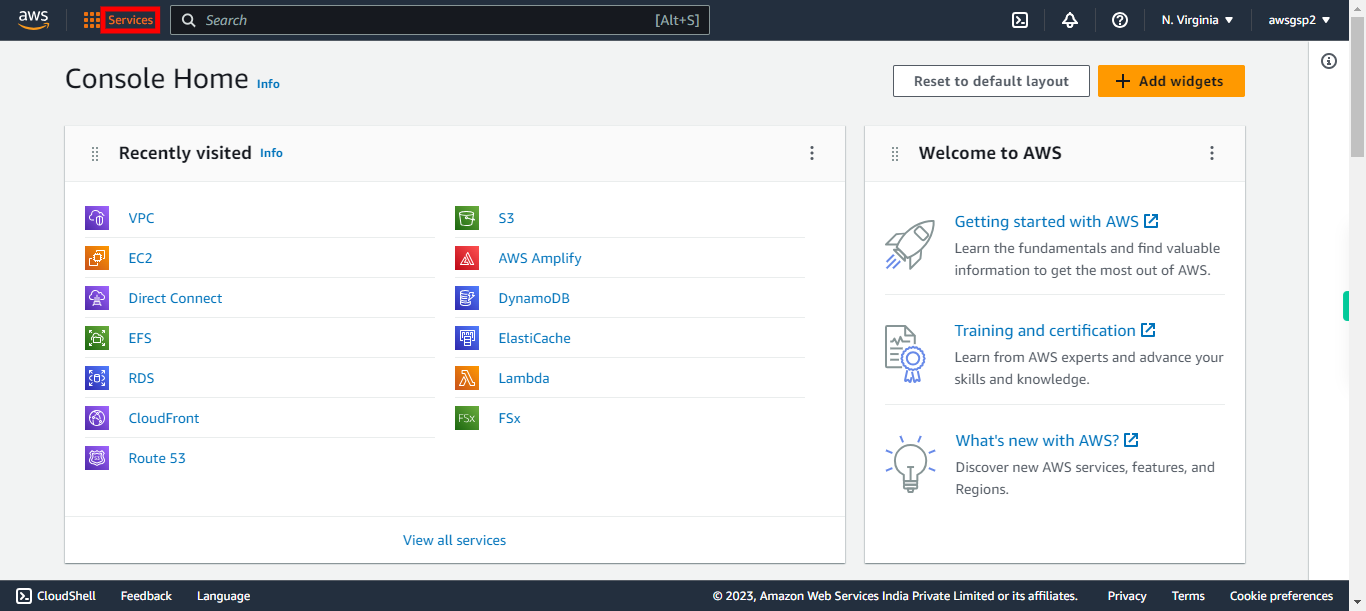
-
3.
Click Security, Identity, & Compliance
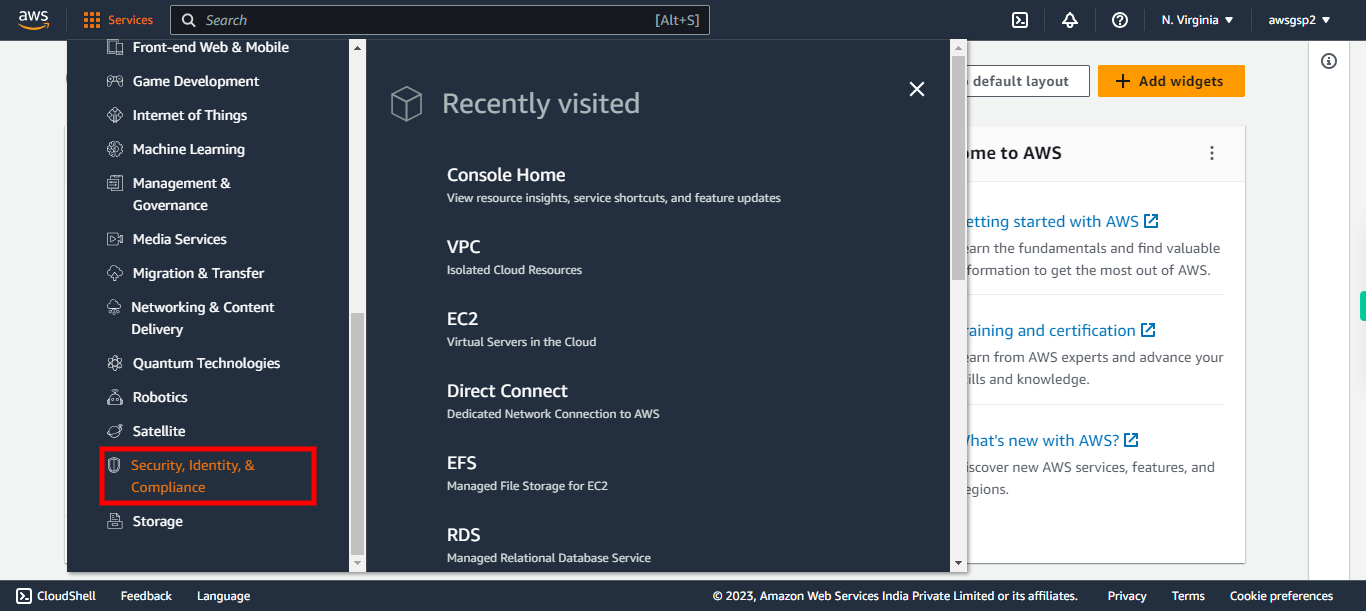
-
4.
Click IAM
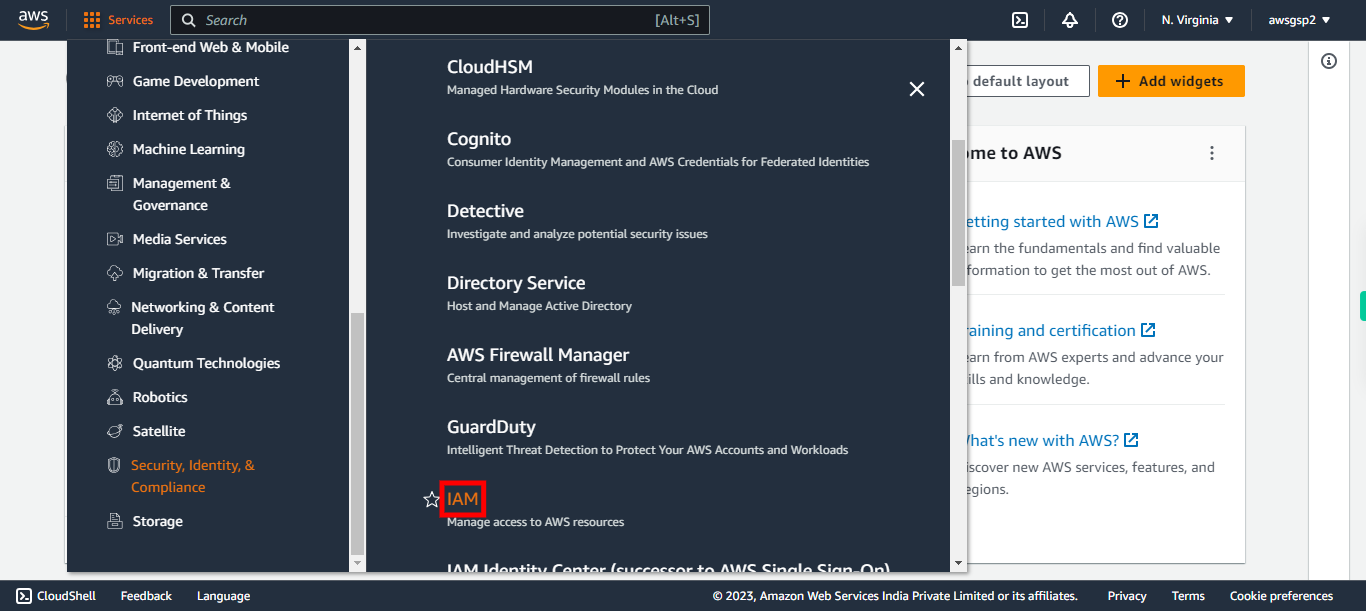
-
5.
Click Users
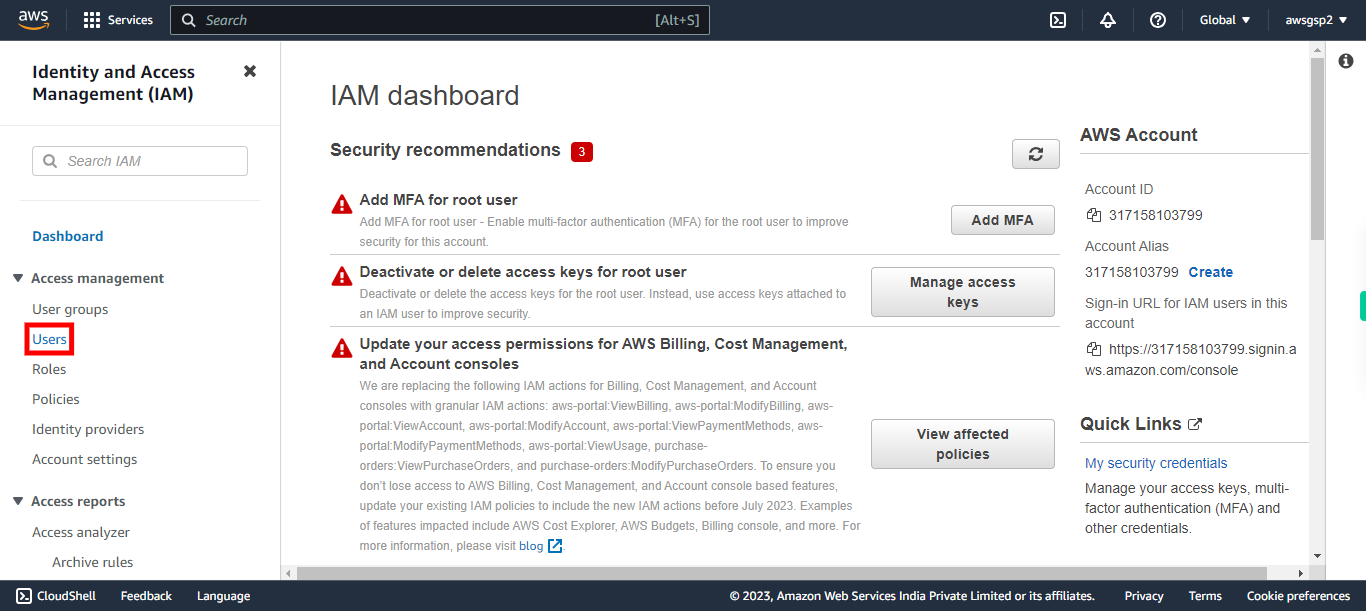
-
6.
Click and give the username to filter. Once done, click Next in the supervity instruction widget.
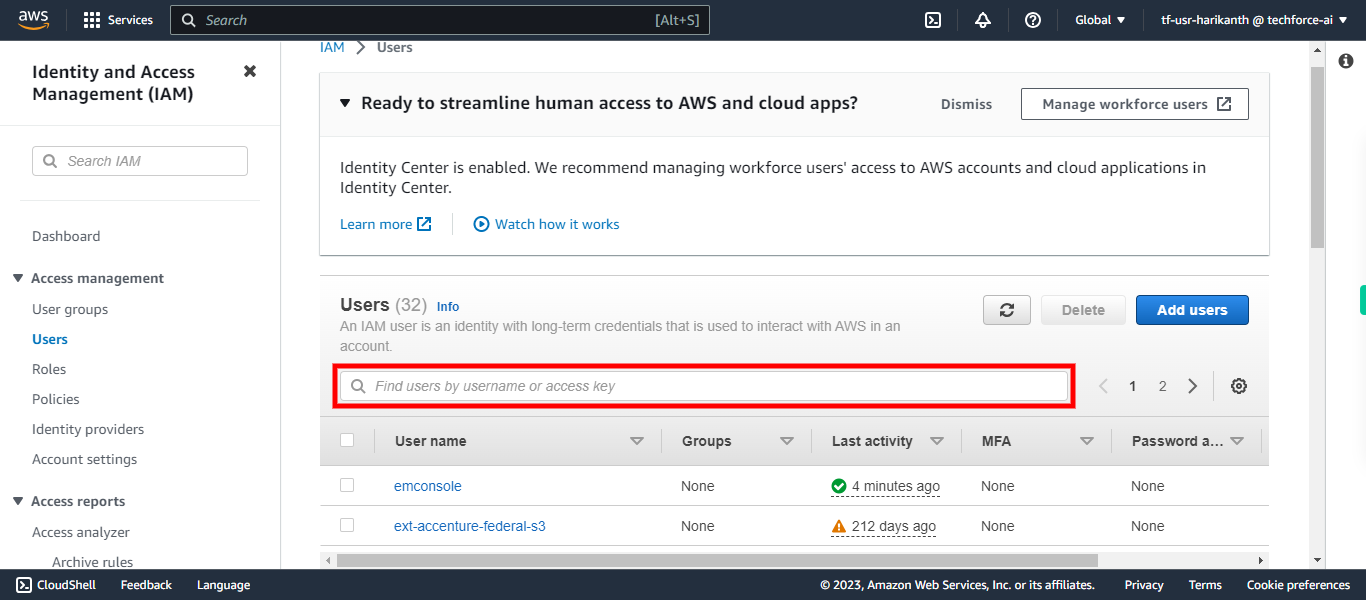
-
7.
Click on user checkbox. Once done, click Next in the supervity instruction widget.
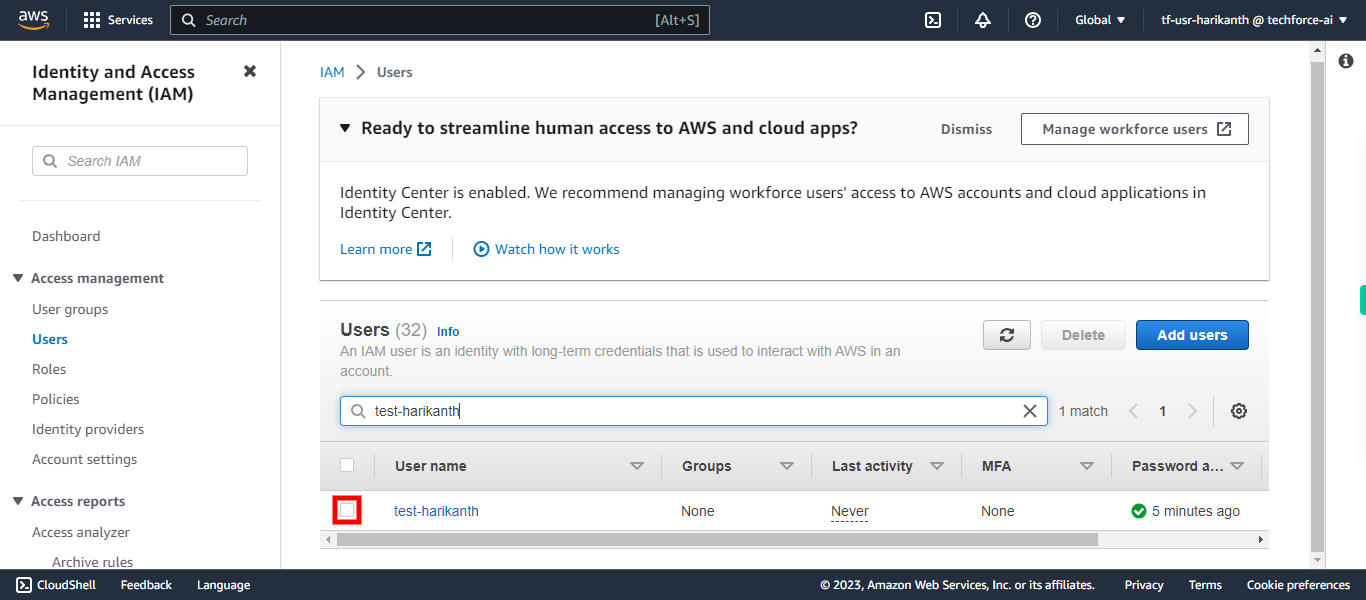
-
8.
Click Delete
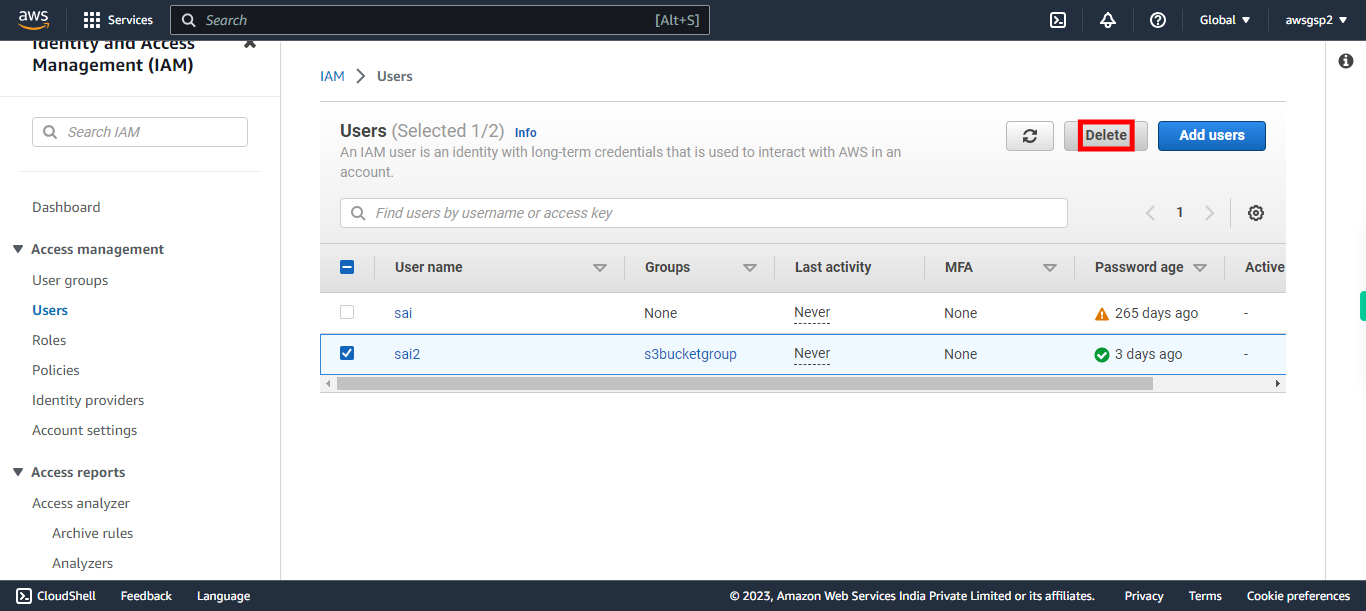
-
9.
Type the username you want to delete in the textbox. Once done, click Next in the supervity instruction widget.
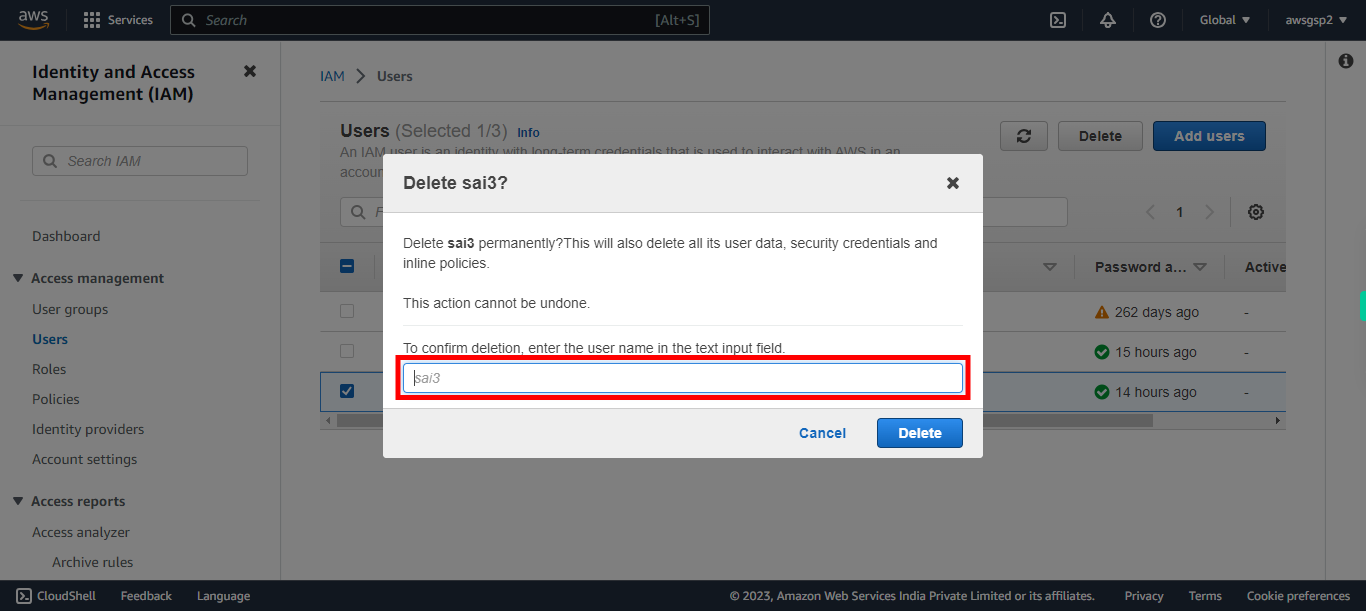
-
10.
Click Delete