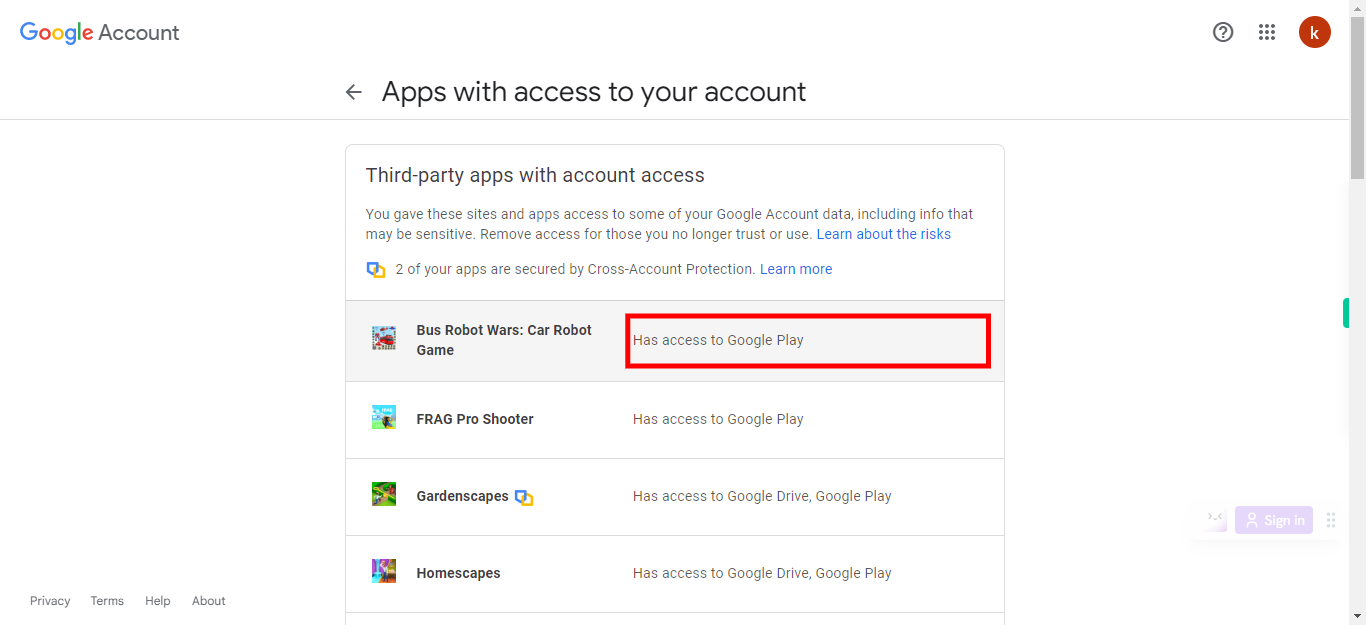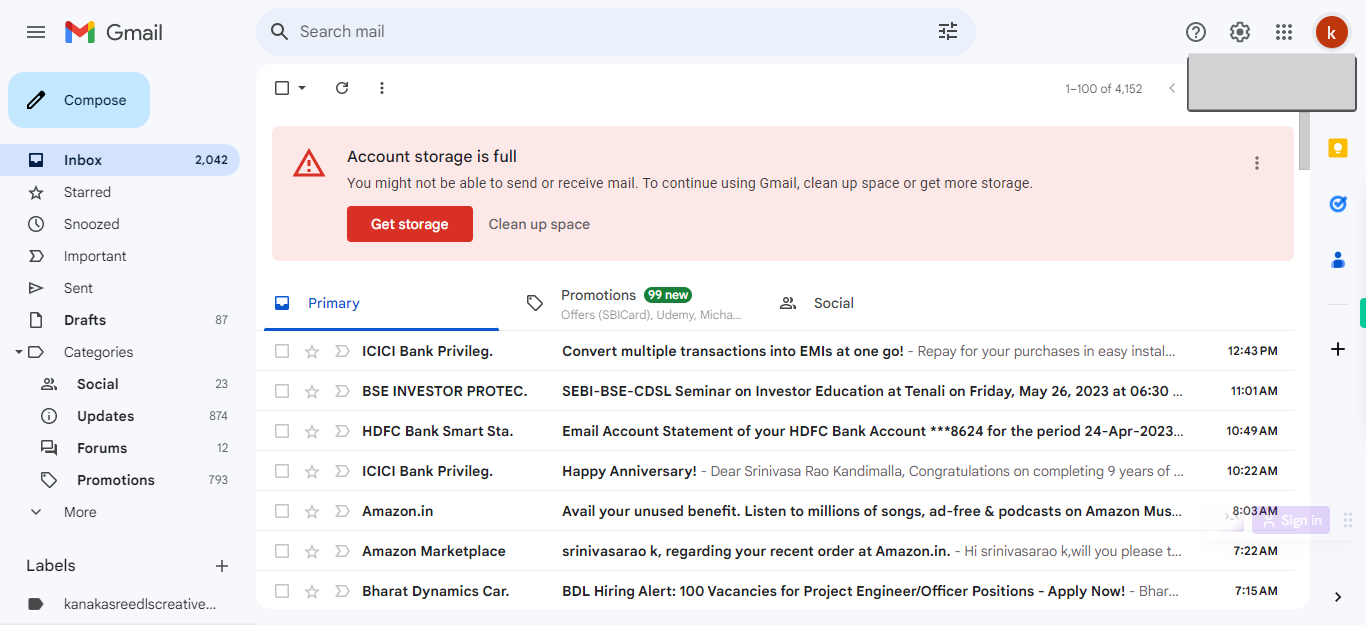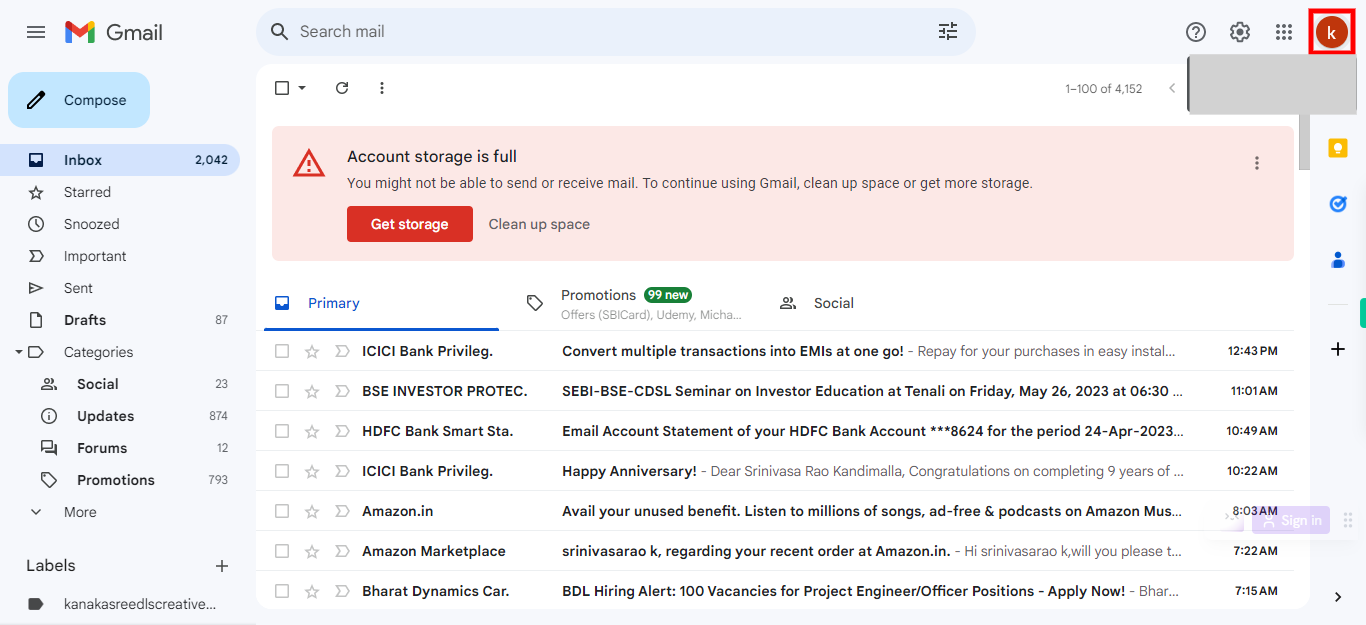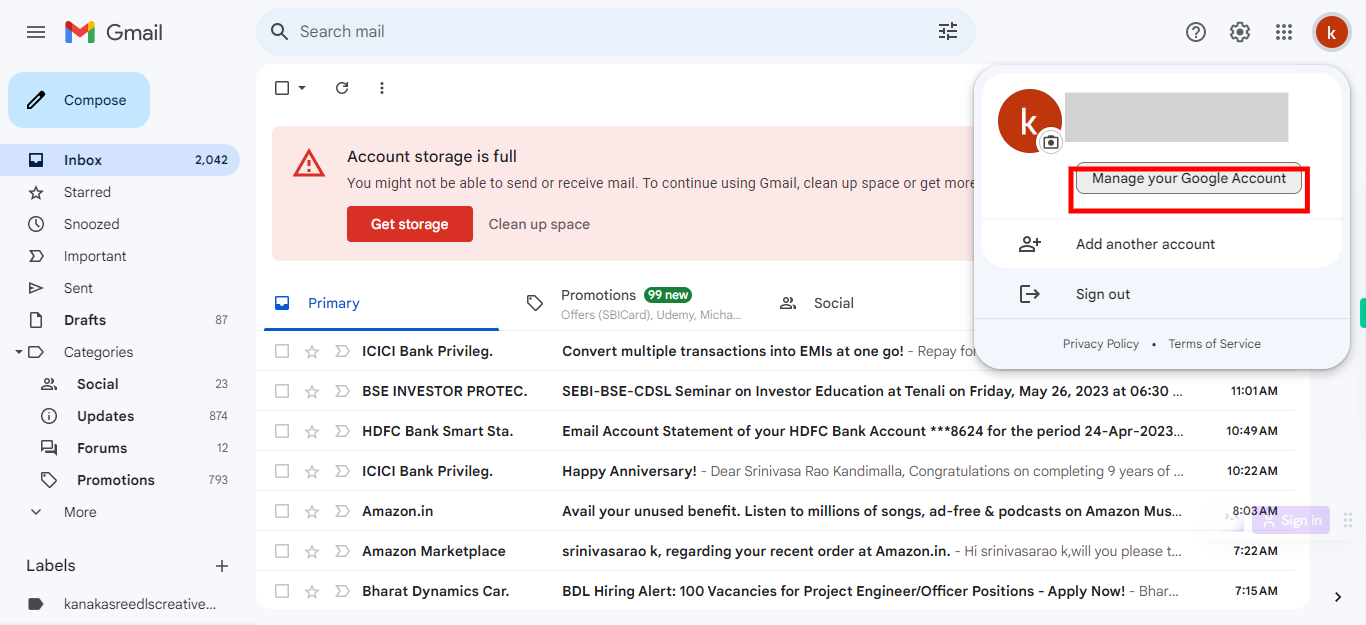step by step process to delete Gmail account from unwanted sites
Steps
-
1.
Open Gmail Account
-
2.
please click on Google account in the right corner
-
3.
Click Manage your Google Account
-
4.
Click Security
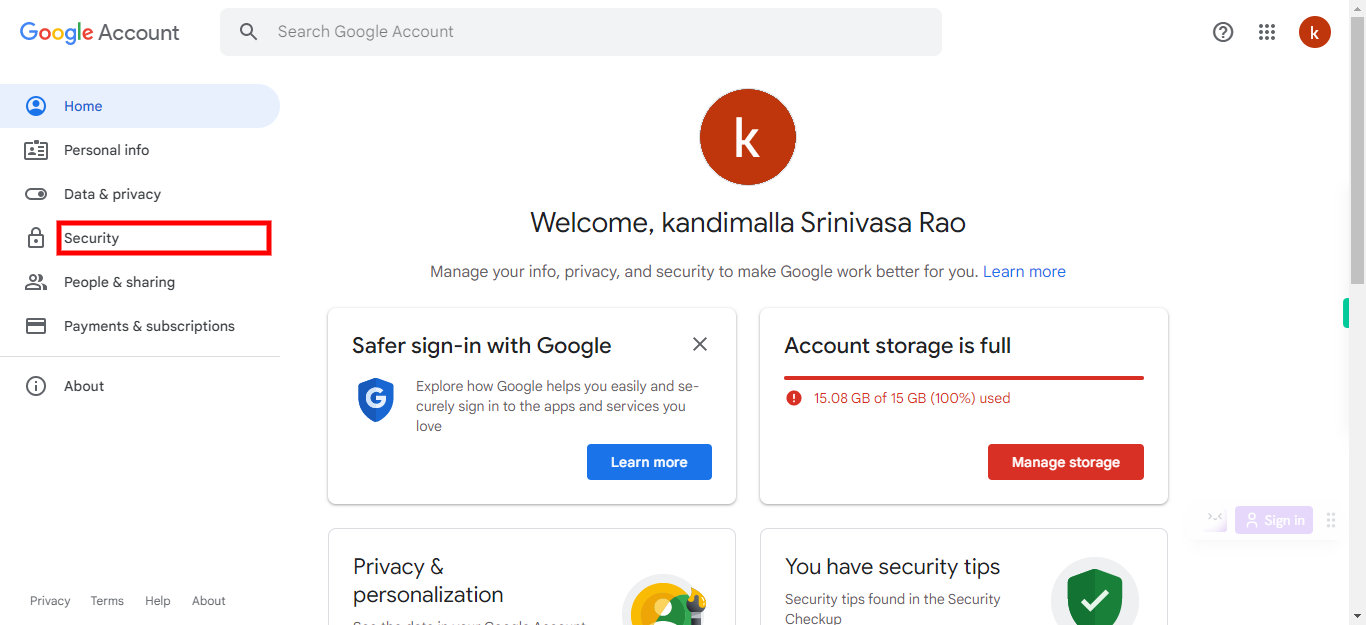
-
5.
select Signing in with google
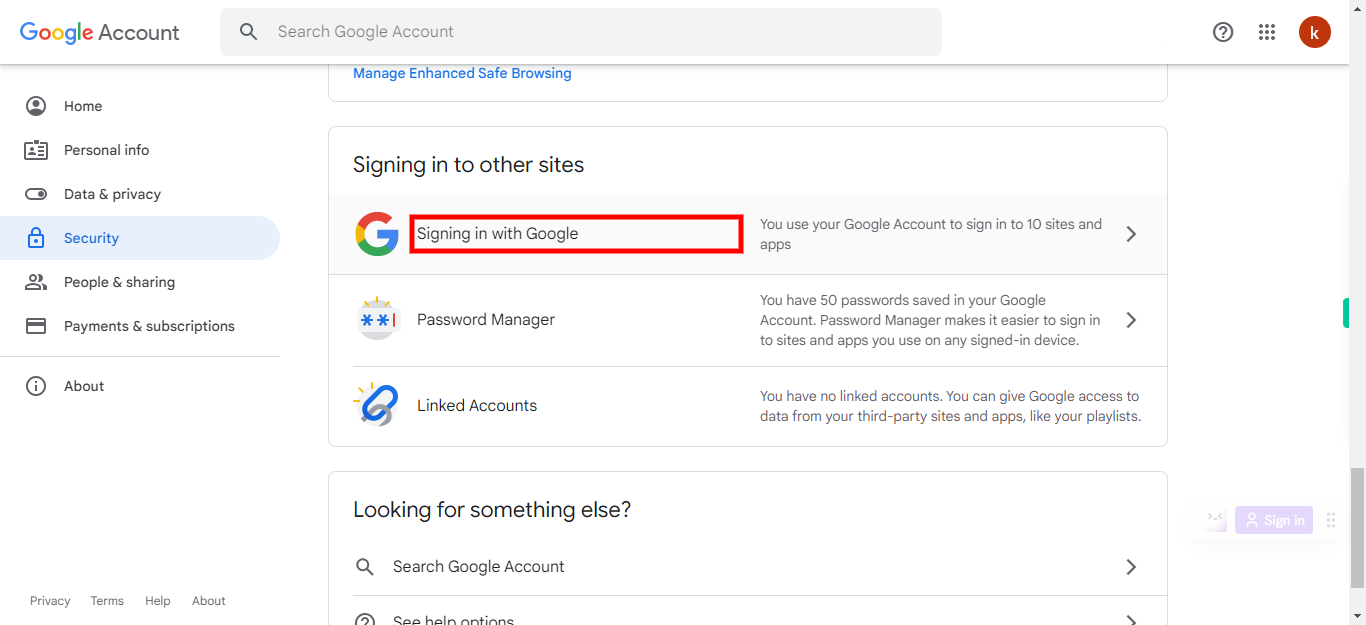
-
6.
select the application from which you would like to delete your account and click on the Remove button thereafter click OK Button