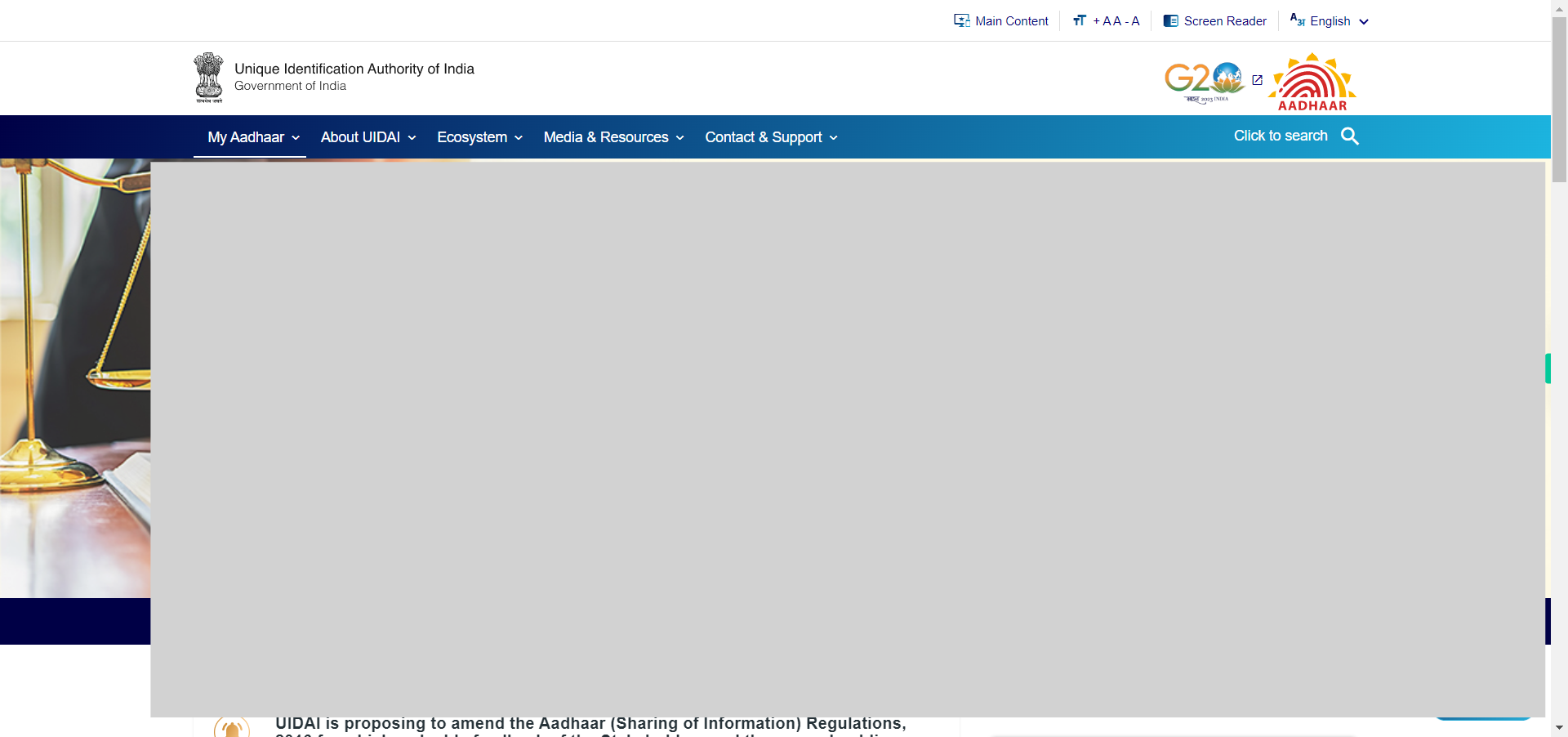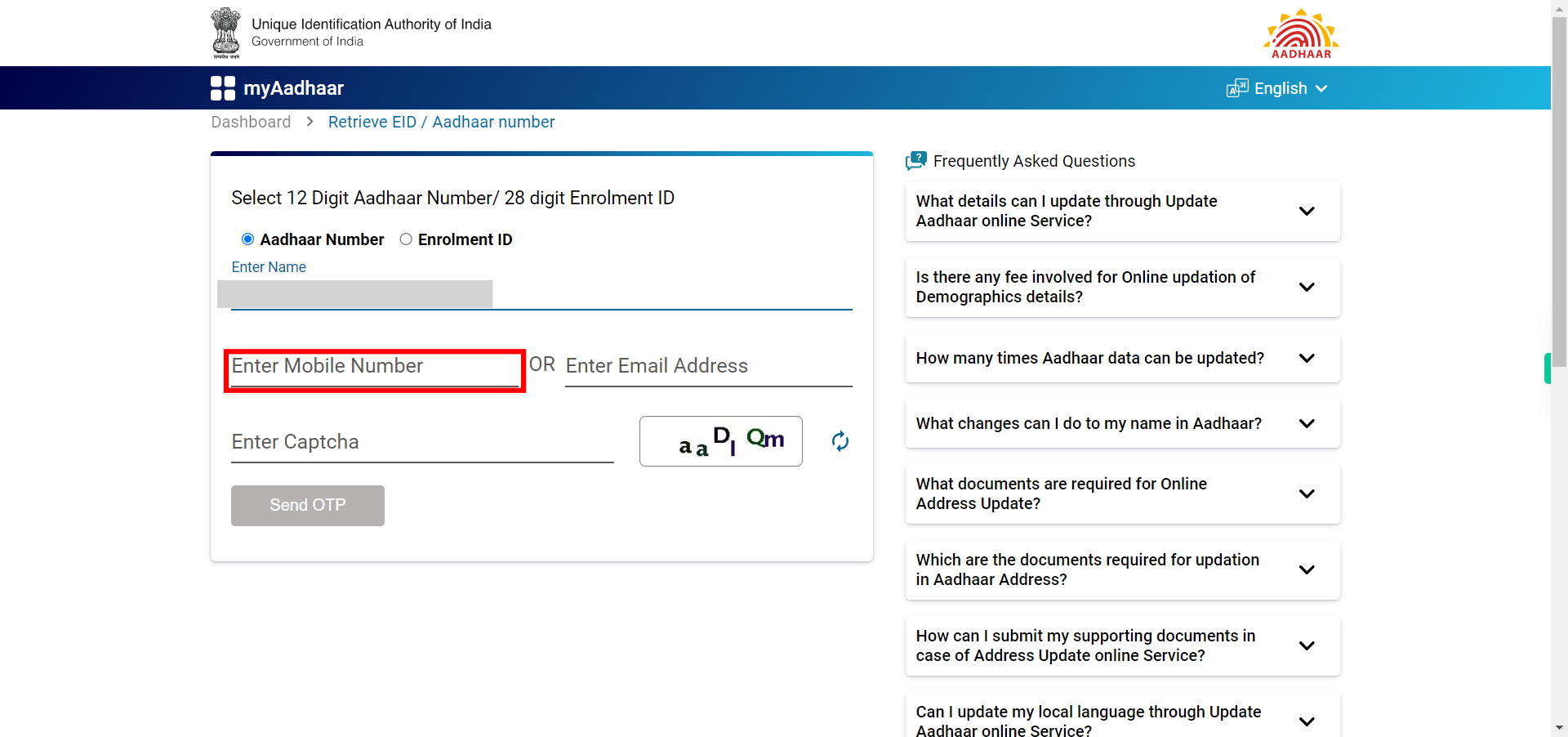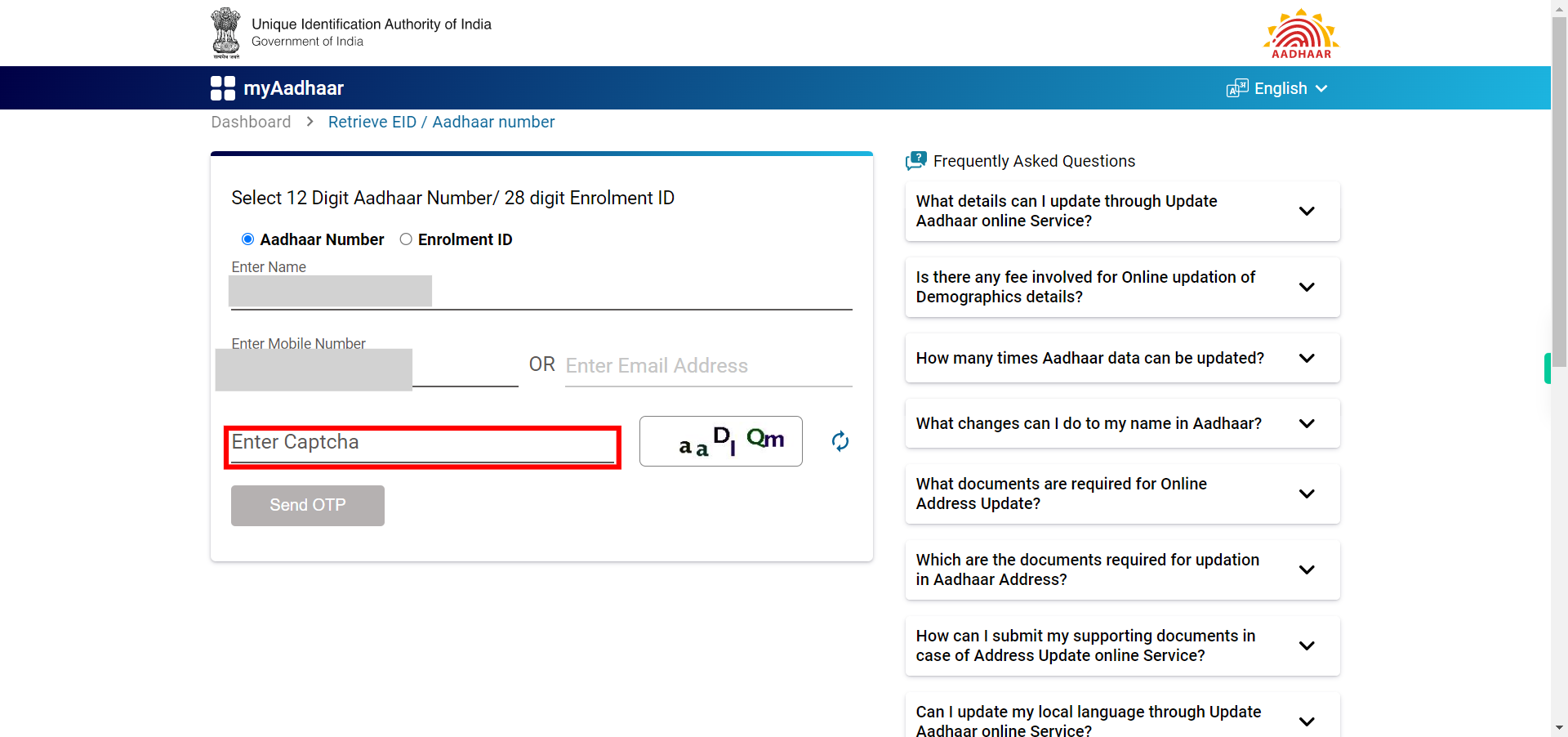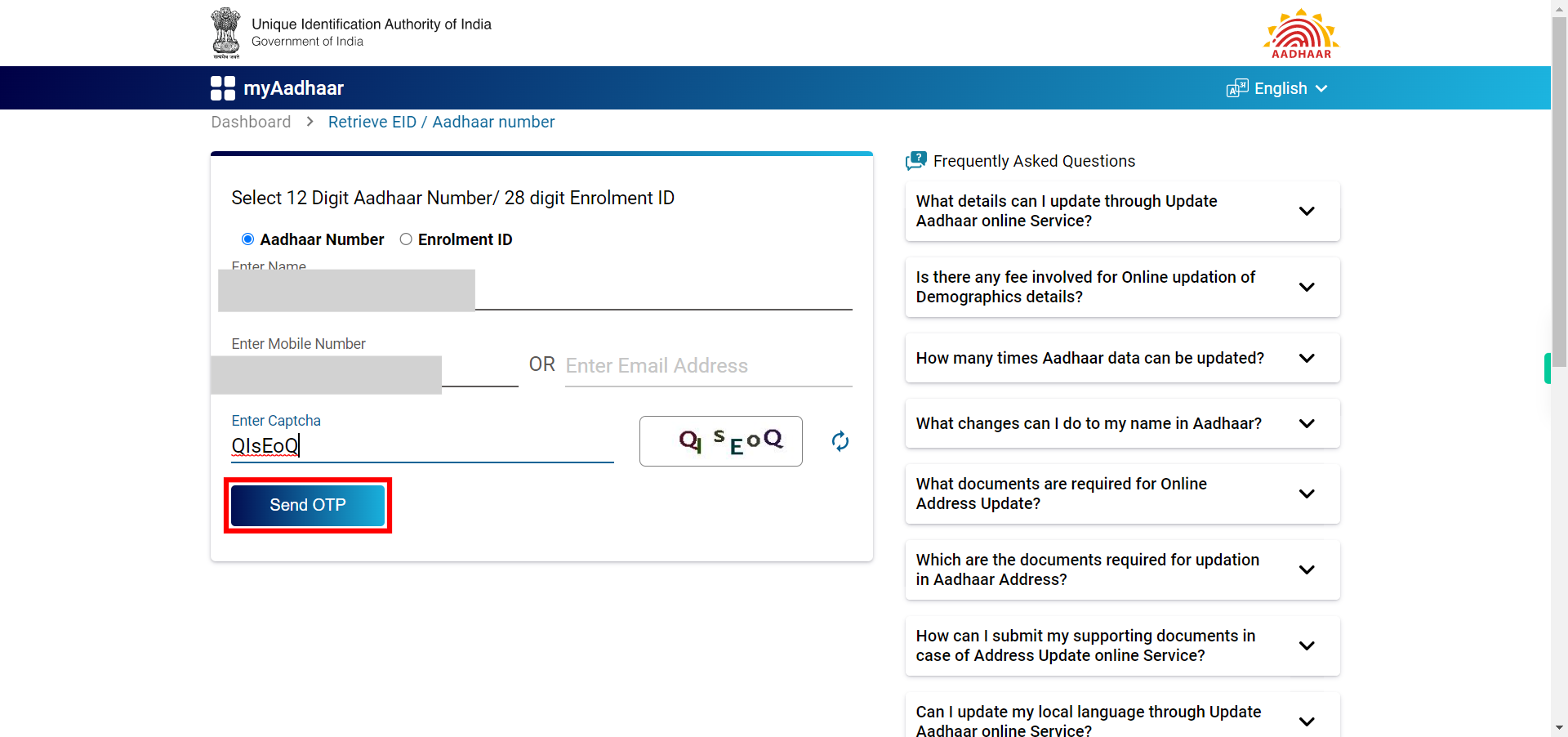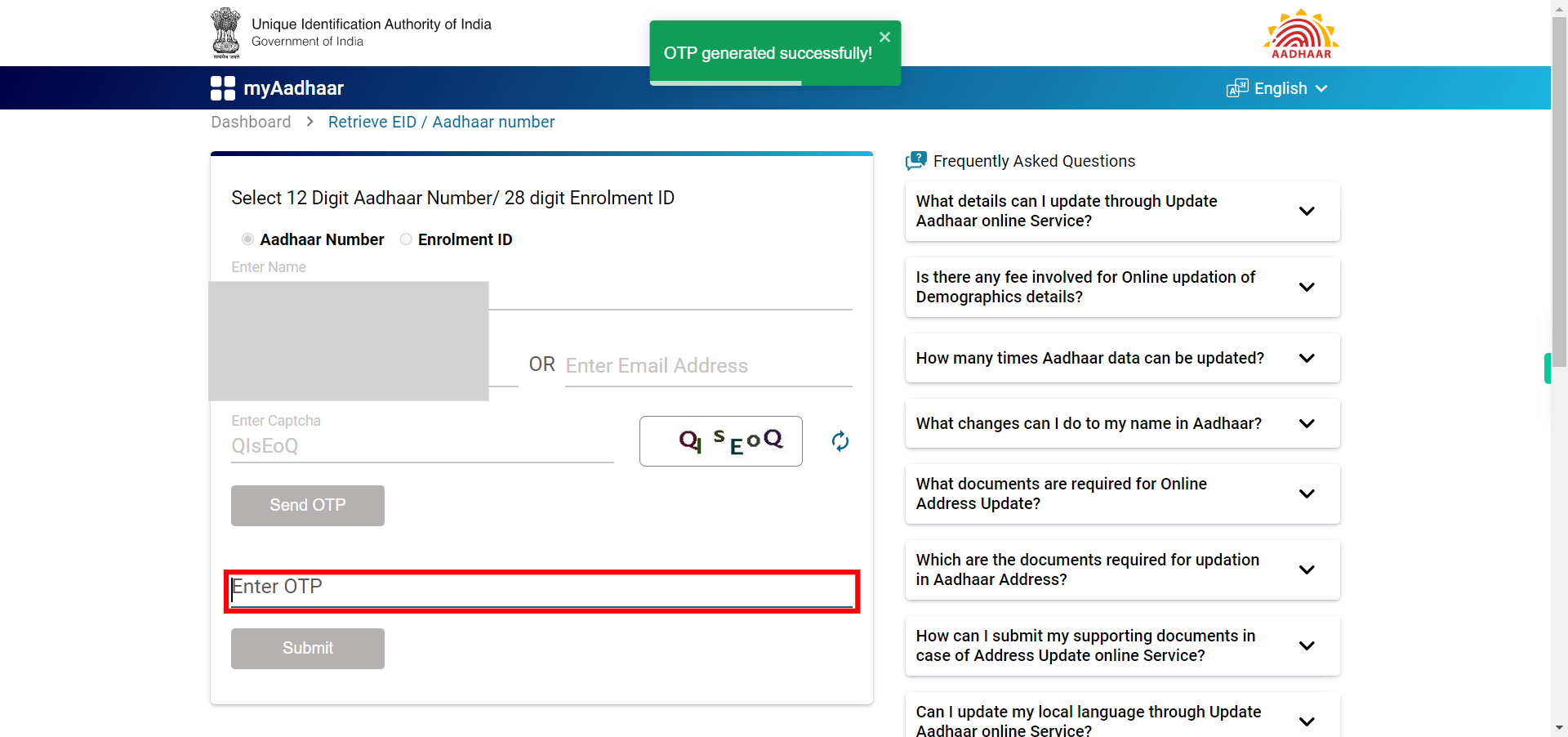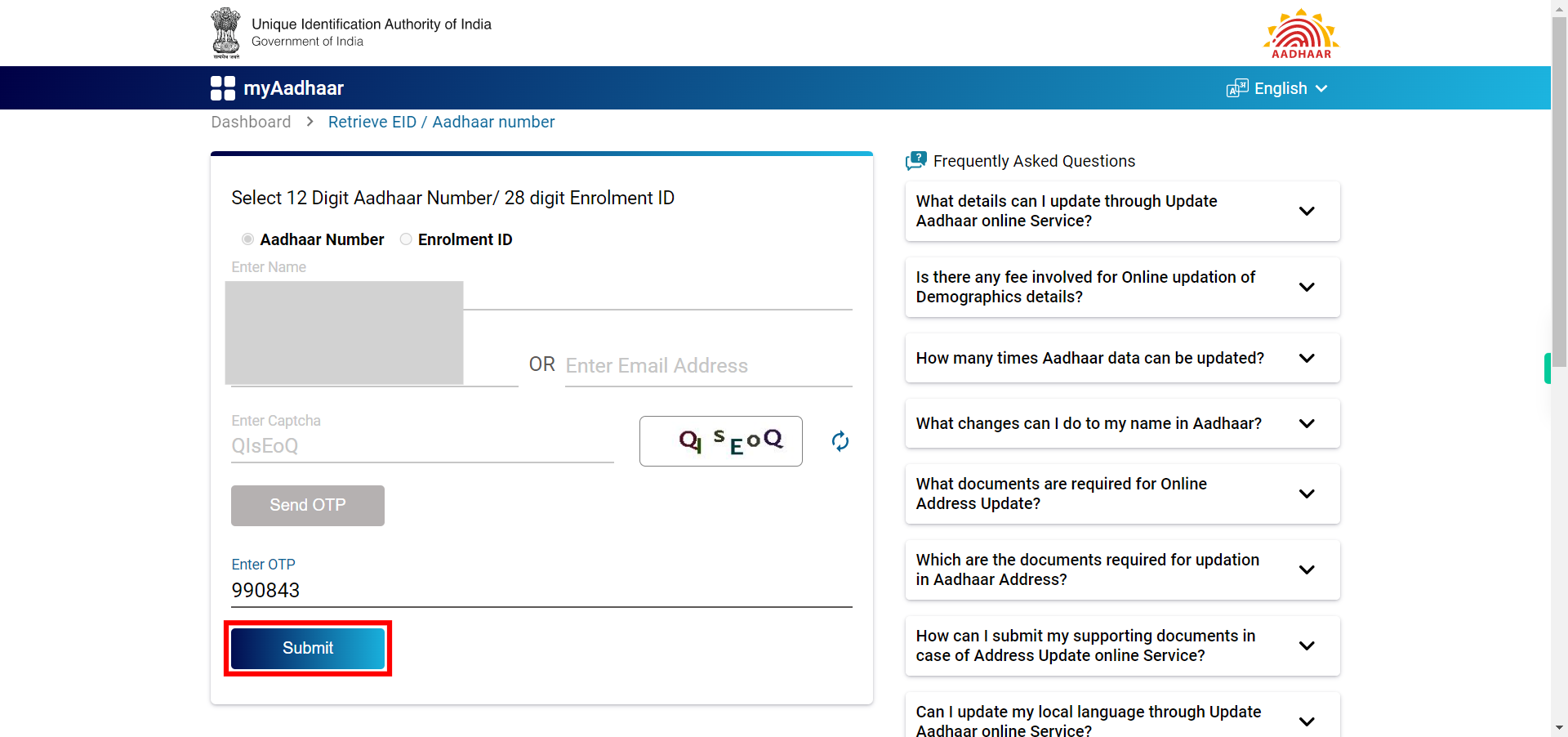This skill assists users in retrieving their lost or forgotten Aadhaar number issued by the Unique Identification Authority of India (UIDAI). The Aadhaar number is a unique 12-digit identification number assigned to Indian residents.
-
1.
Open Unique Identification Authority of India application in browser.
-
2.
Click on the Next button in the Supervity instruction widget. Close if any ads are present on your screen or else just ignore.
-
3.
Click on the Next button in the Supervity instruction widget. Hover on My Aadhaar to see Aadhaar services.
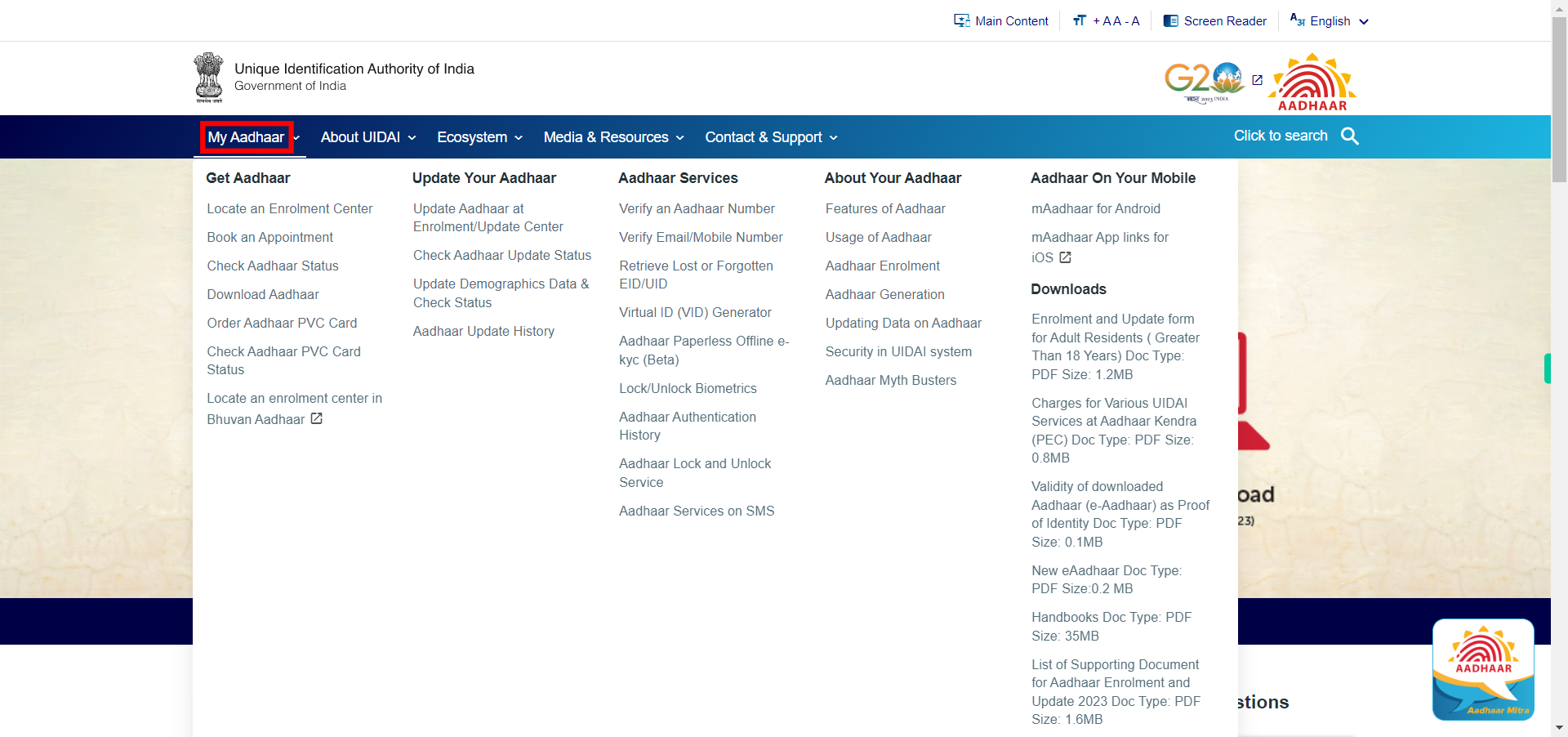
-
4.
Click on Retrieve Lost or Forgotten EID/UID. This will take you to the Aadhaar retrieval page.
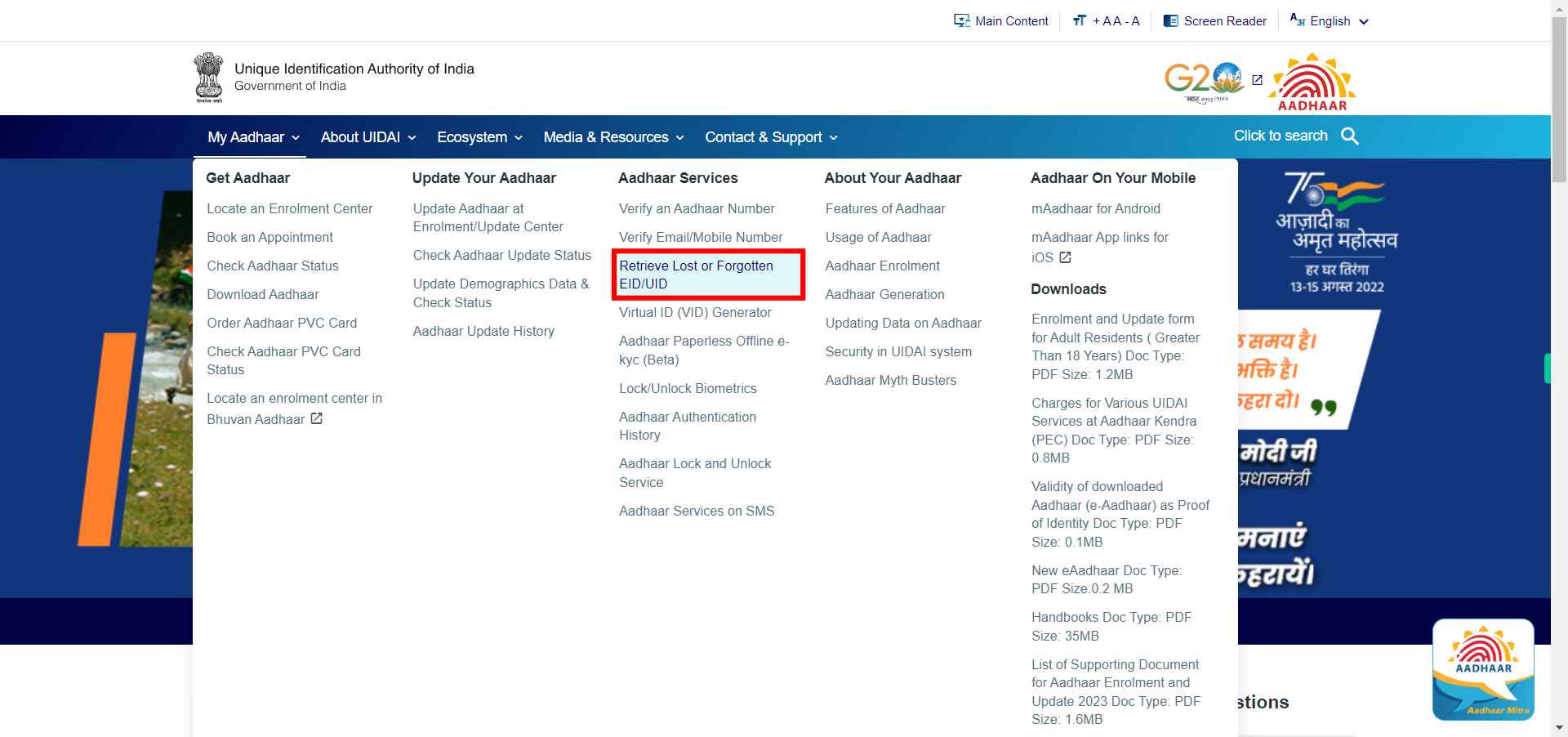
-
5.
Select the Aadhaar Number if the Enrolment Id is selected or else ignore it then click on the Next button in the Supervity instruction widget.
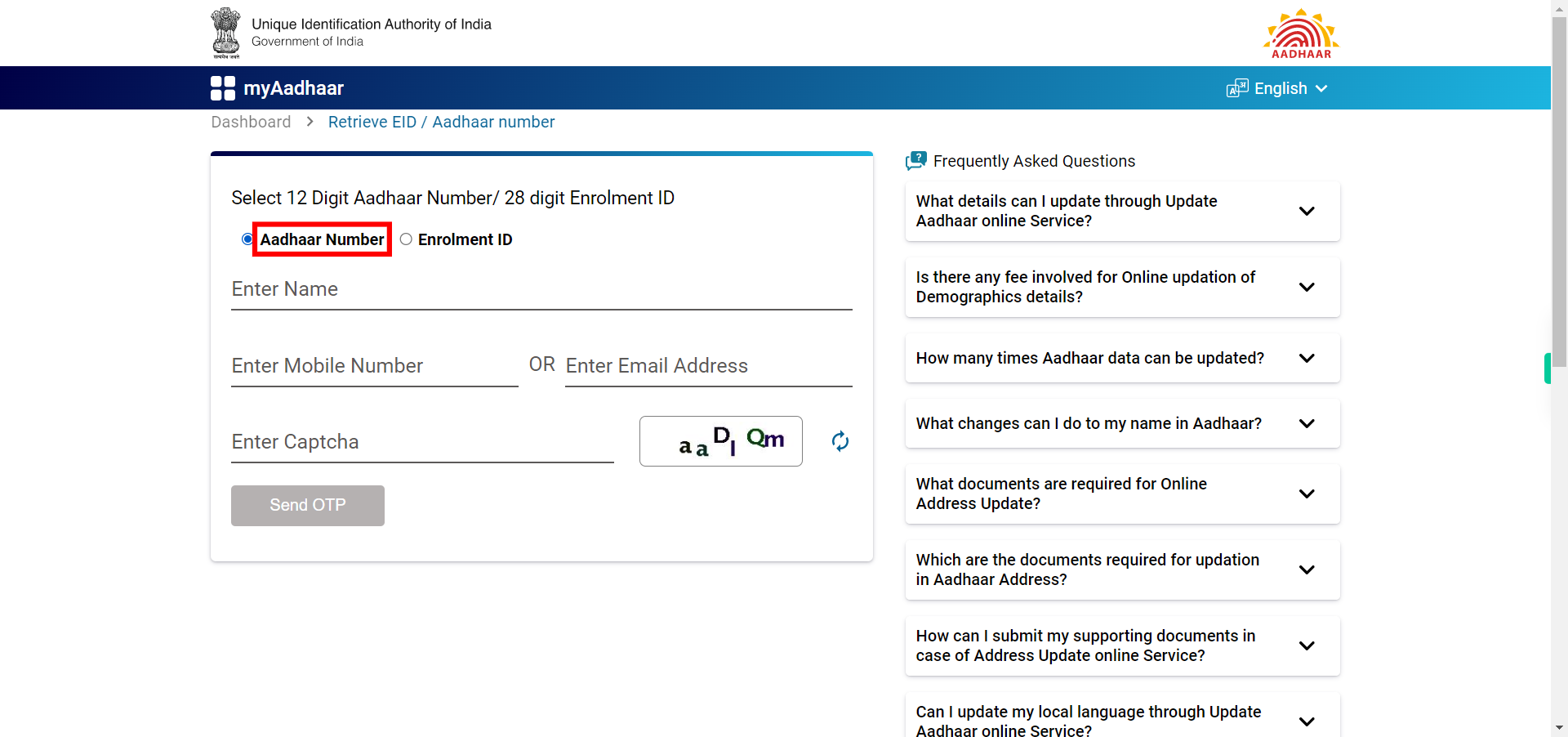
-
6.
Enter the Full Name of the person to retrieve the Aadhaar number then Click on the Next button in the Supervity instruction widget.
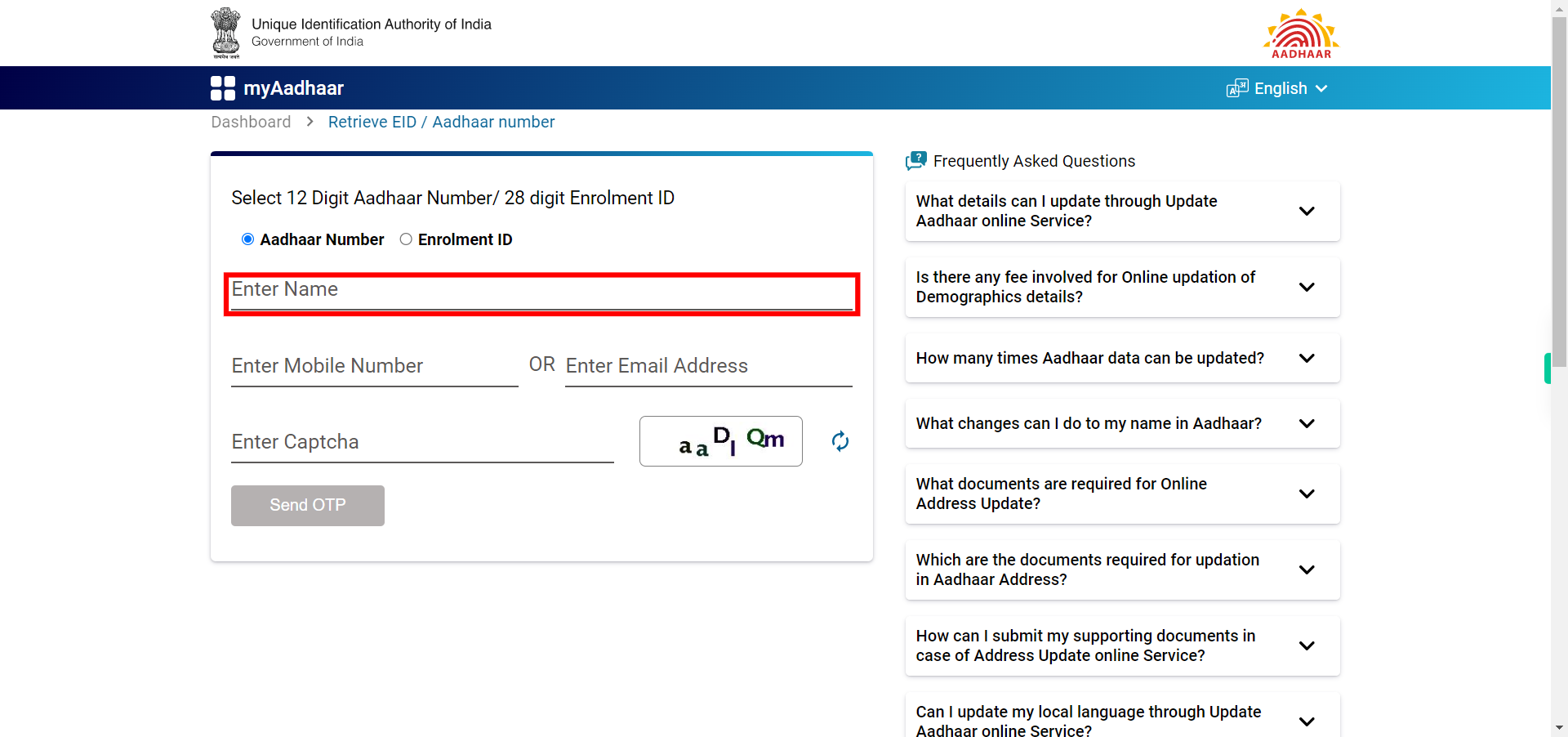
-
7.
Enter the Mobile Number or Email address then click on the Next button in the Supervity instruction widget.
-
8.
Enter the security code displayed on the page then Click on the Next button in the Supervity instruction widget.
-
9.
Click on the "Send OTP" button. An OTP (One-Time Password) will be sent to your registered mobile number or email address, depending on the option you selected.
-
10.
Retrieve the OTP from your mobile or email and enter it then click on the Next button in the Supervity instruction widget.
-
11.
Click on Submit. If the information provided matches the records in UIDAI's database, you will receive a message containing your Aadhaar number on the screen or to your registered email address.