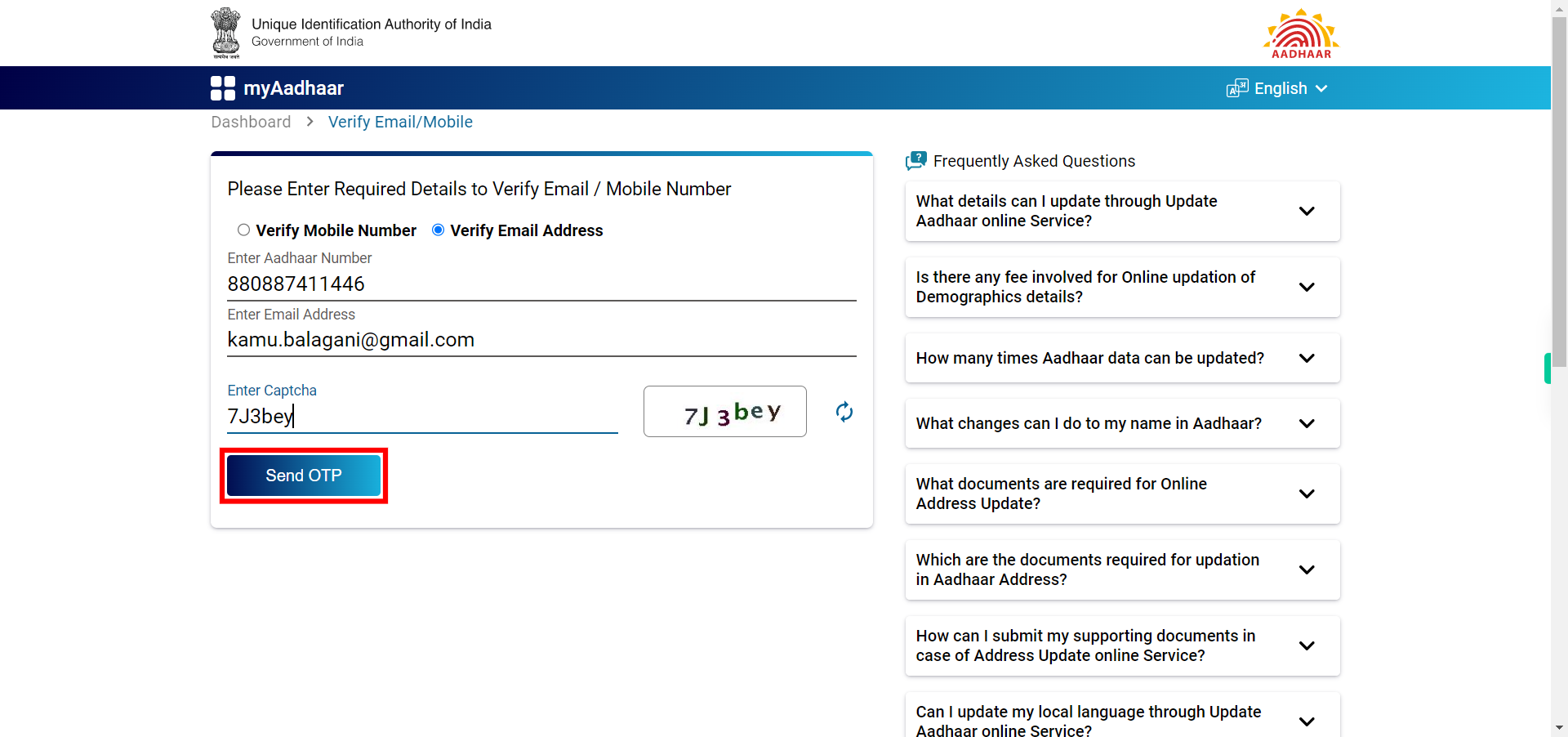Verify Email
-
1.
open myAadhaar - Unique Identification Authority of India | Government of India
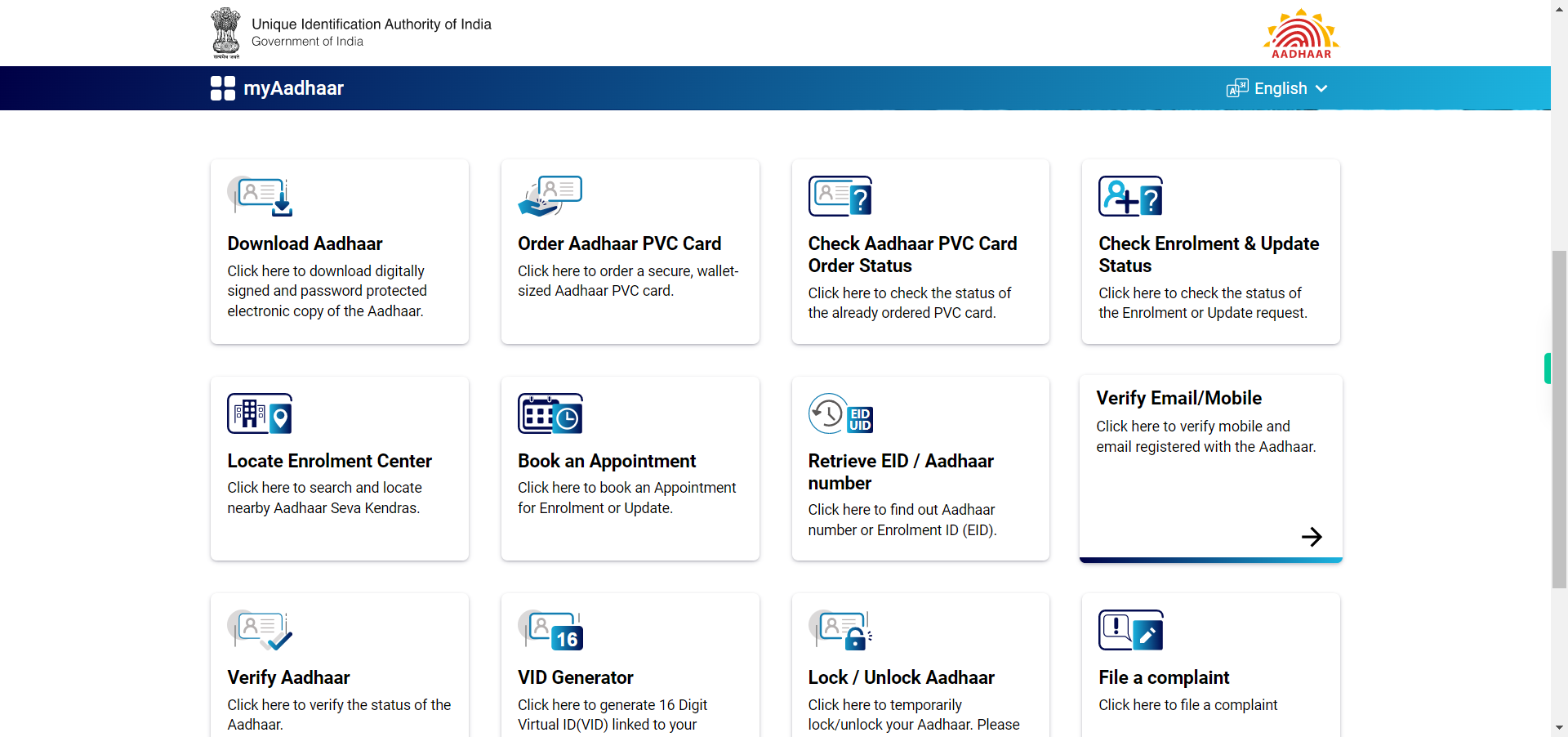
-
2.
Click Click here to verify mobile and email registered with the Aadhaar.
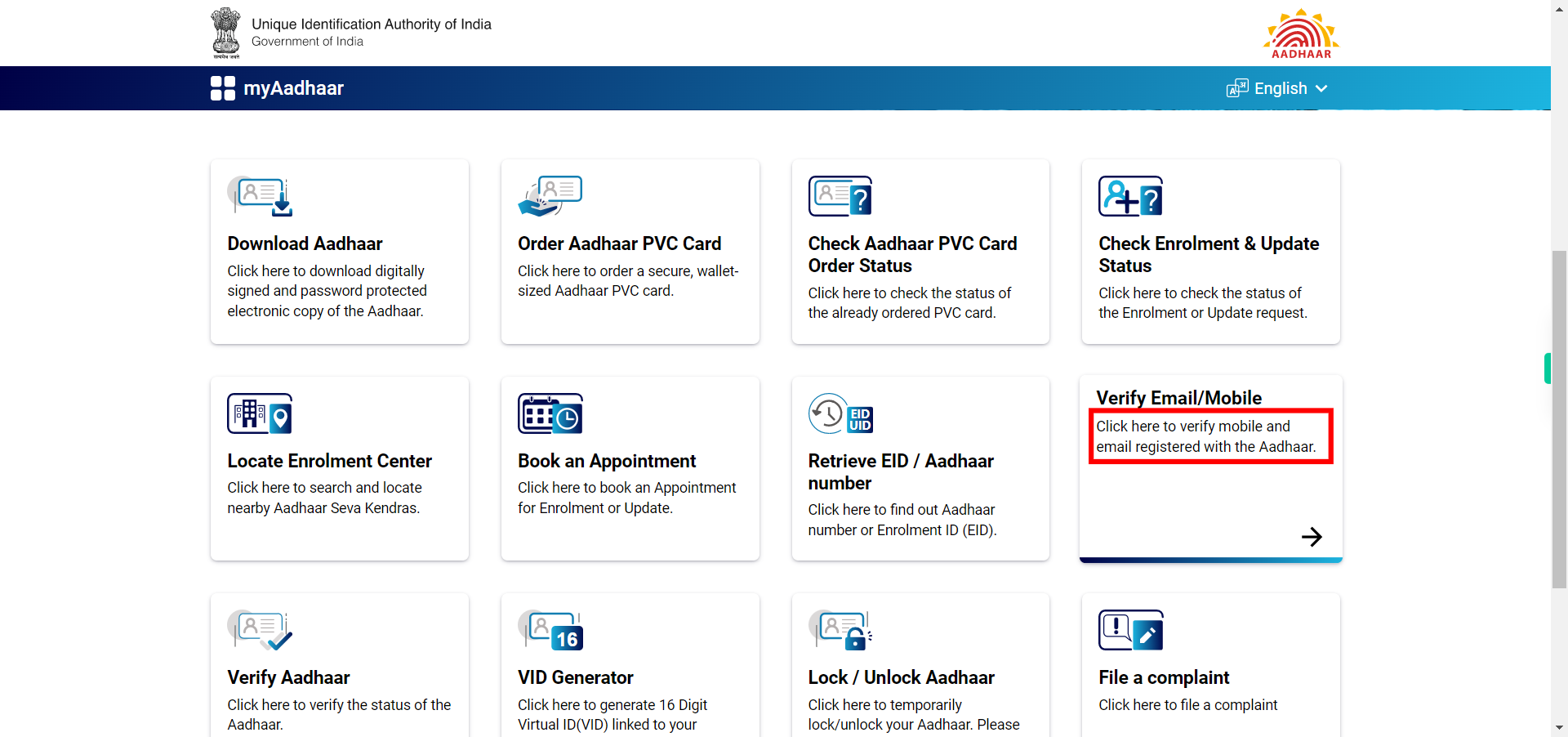
-
3.
Click uid
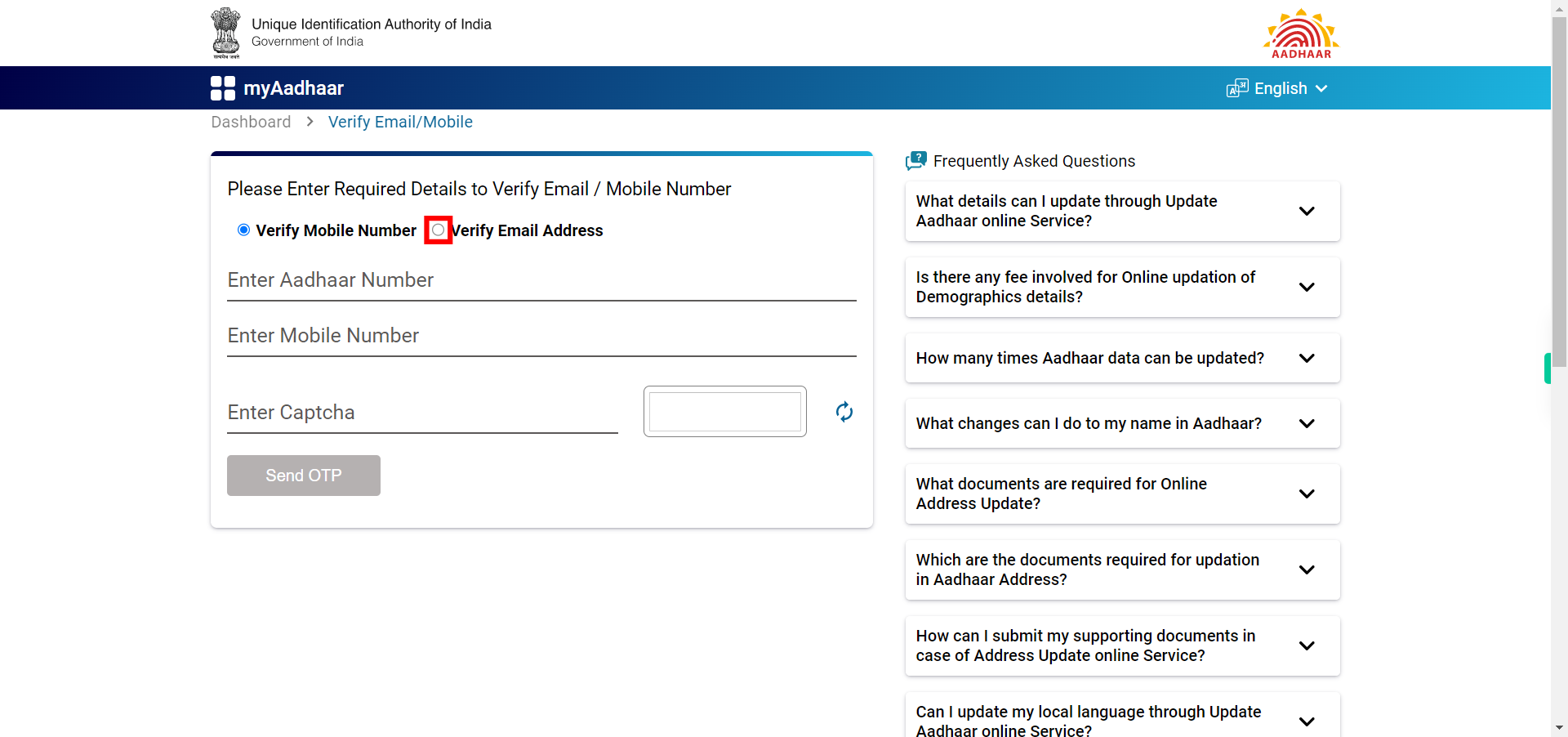
-
4.
Type uid
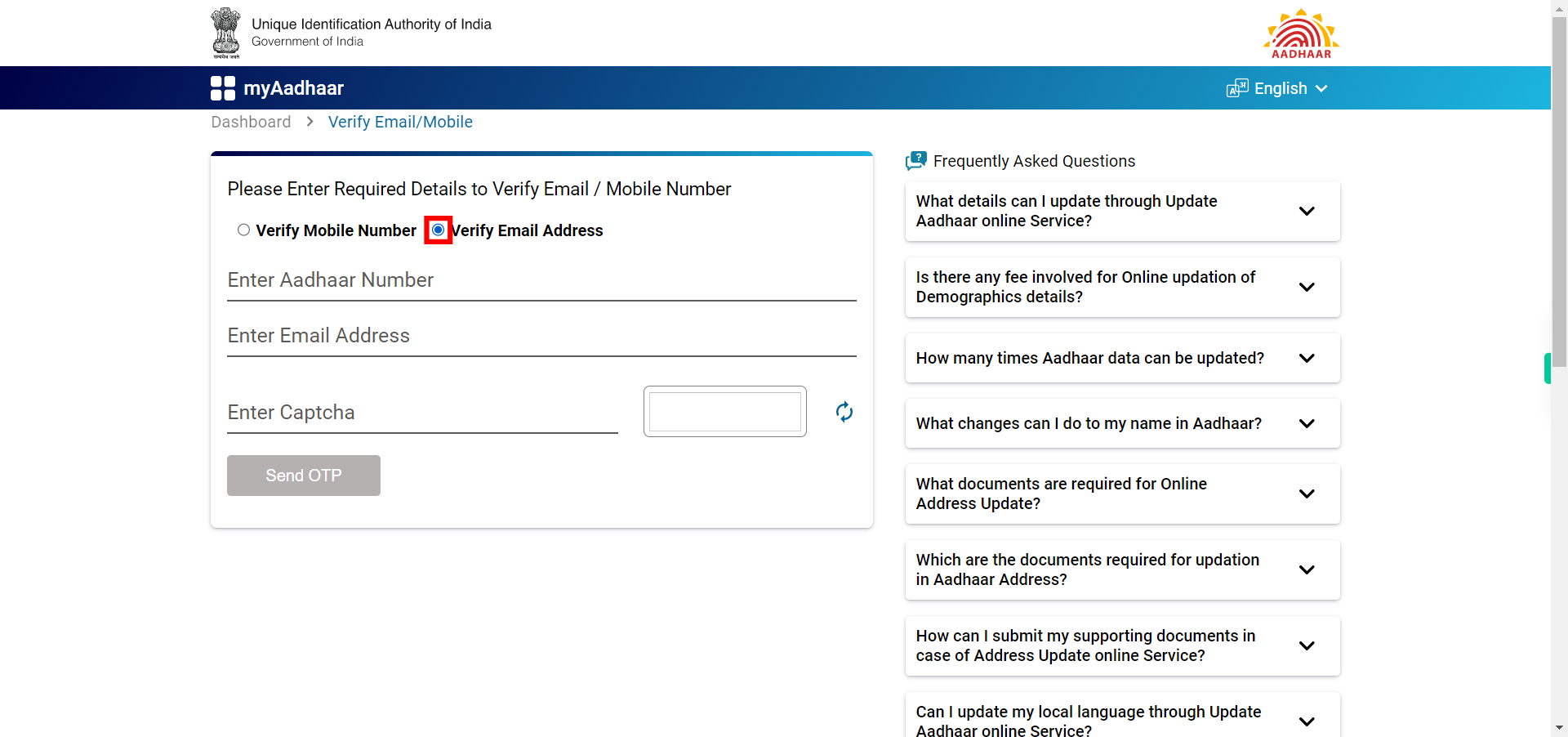
-
5.
Click Enter Aadhaar Number
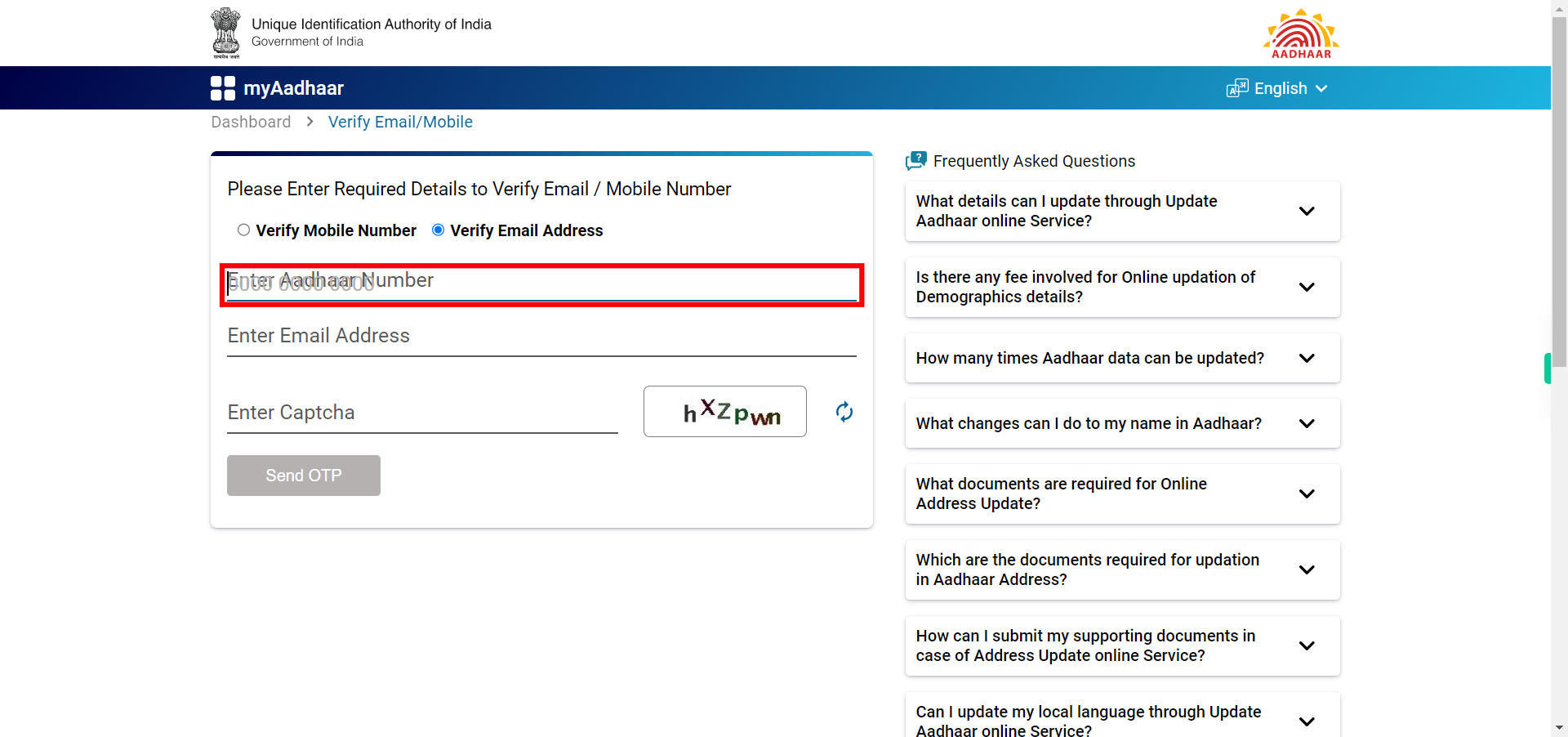
-
6.
Type 0000 0000 0000
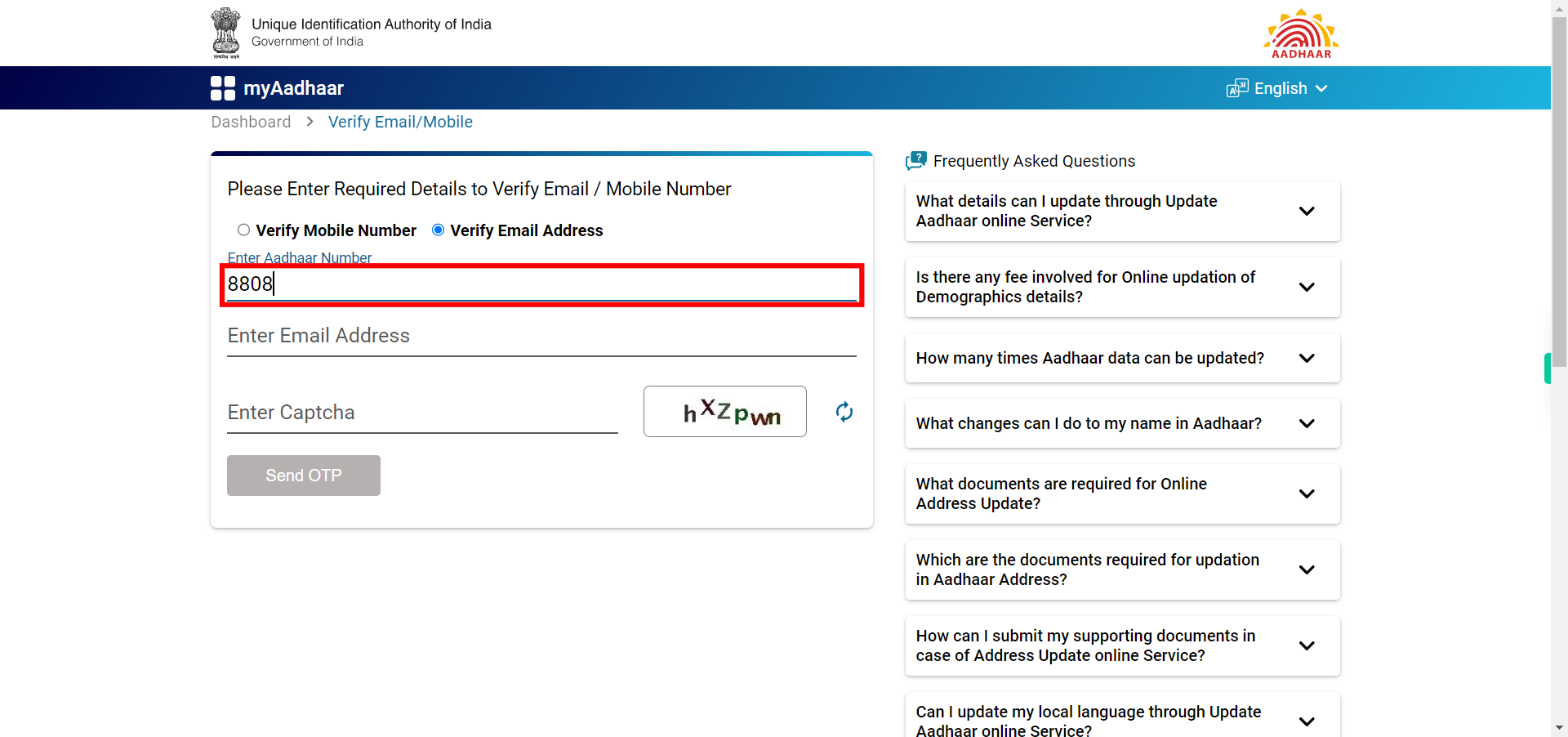
-
7.
Type 0000 0000 0000
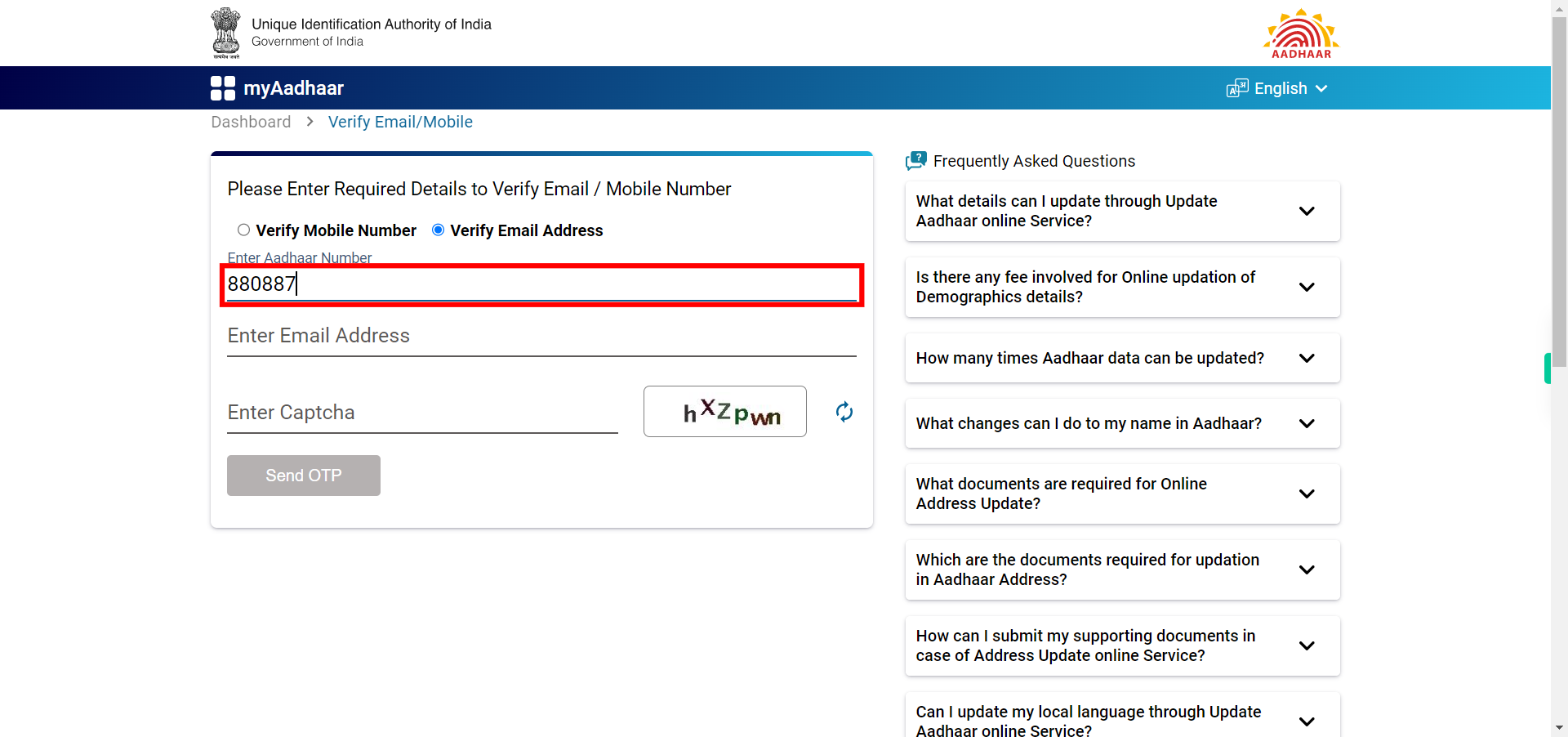
-
8.
Type 0000 0000 0000
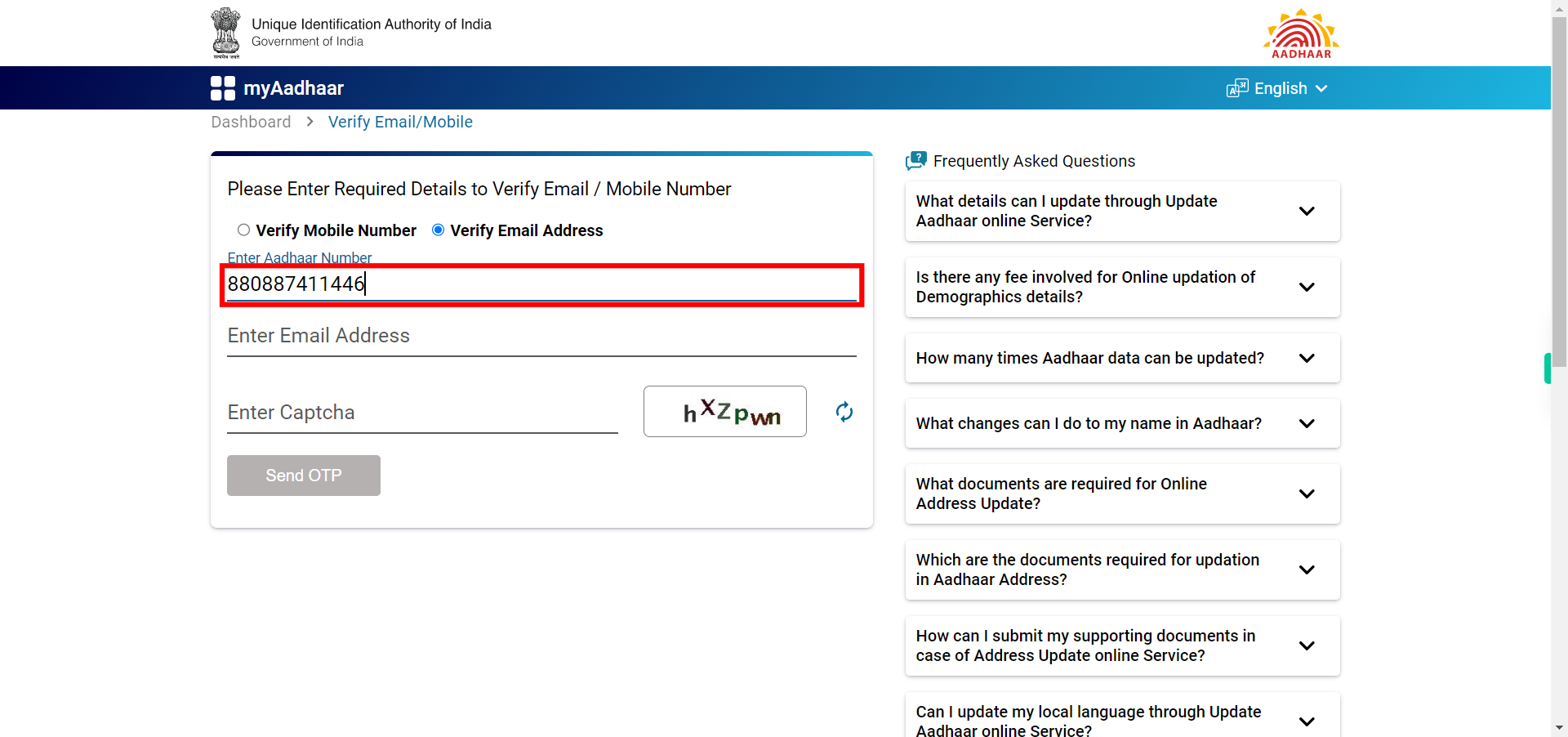
-
9.
Click Enter Email Address
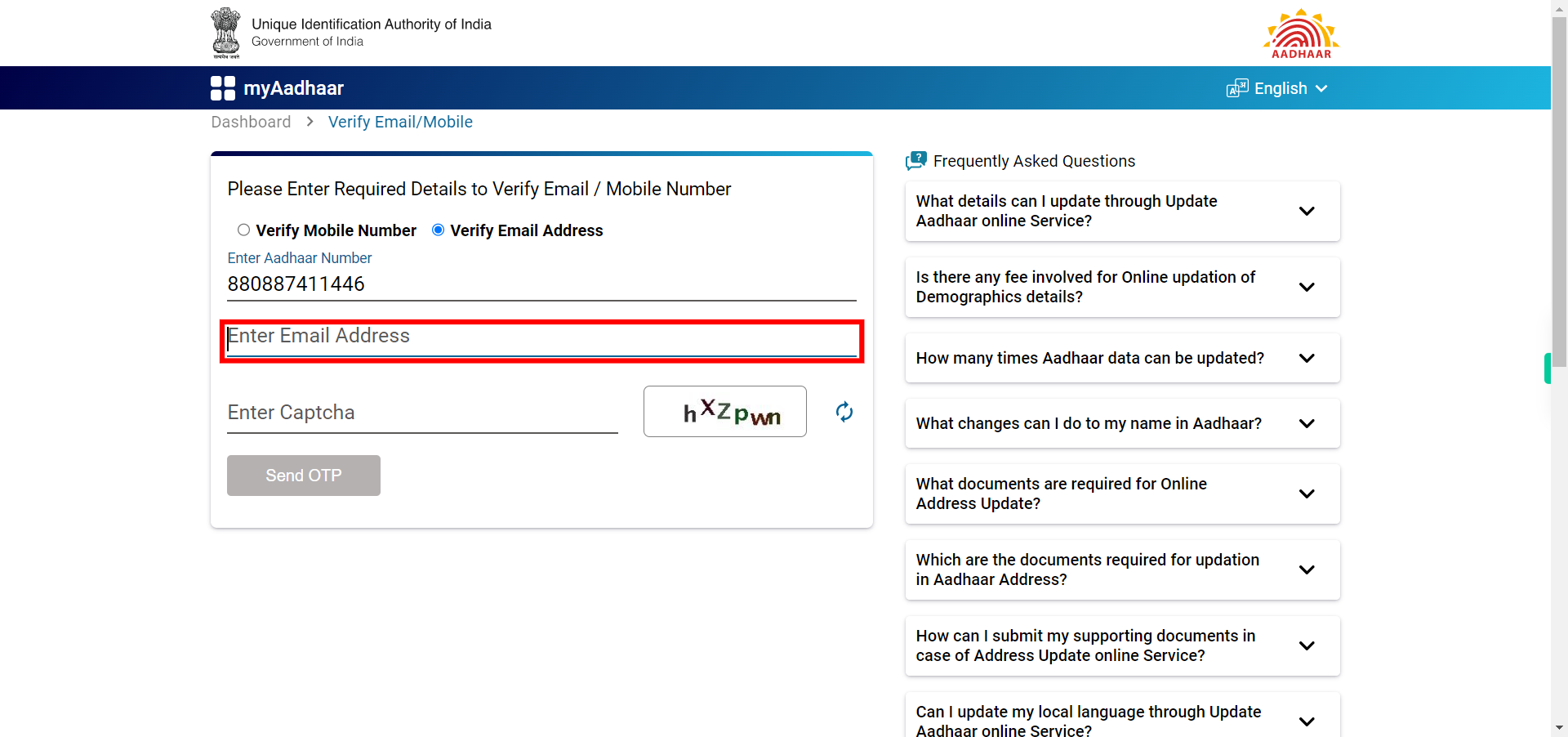
-
10.
open myAadhaar - Unique Identification Authority of India | Government of India
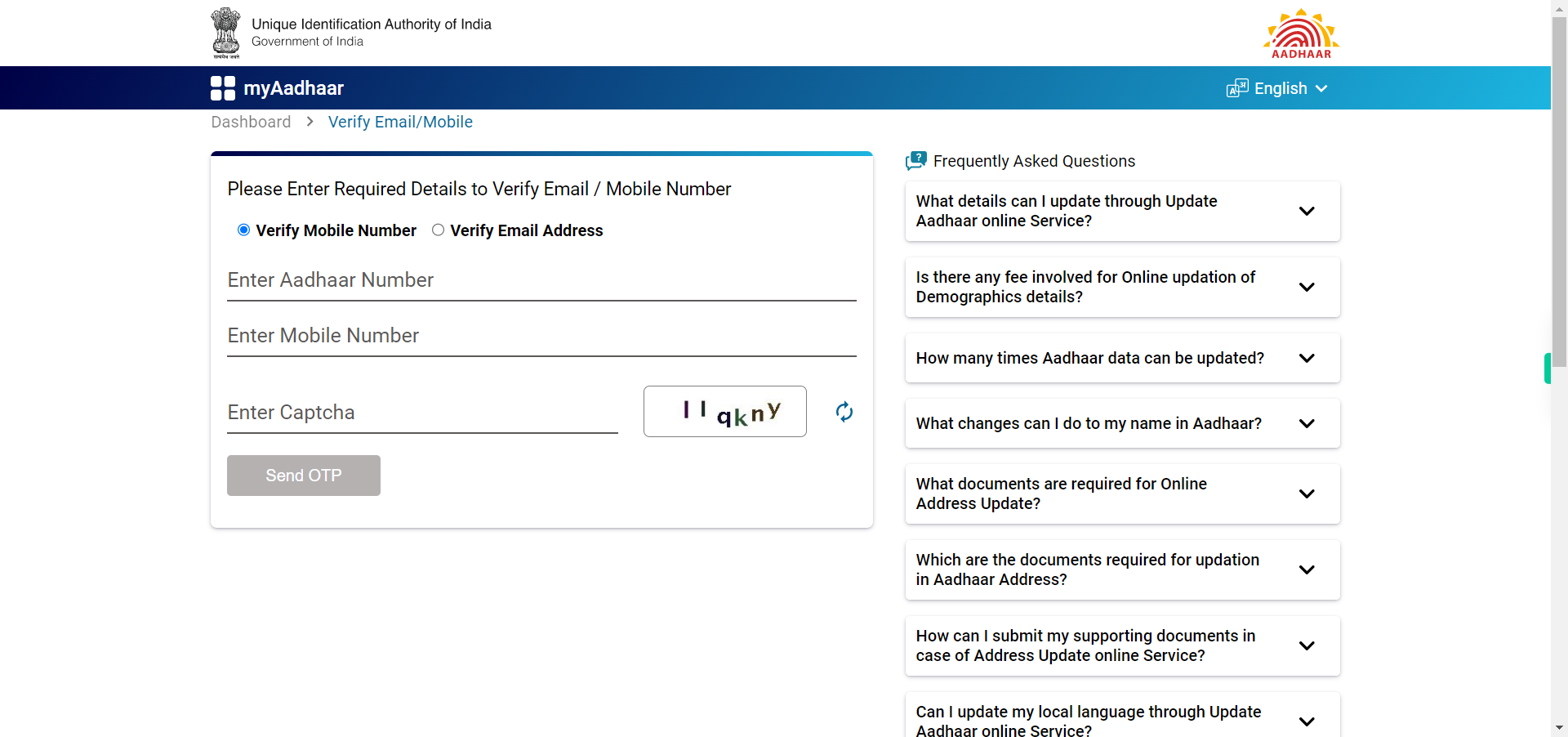
-
11.
Click Enter Aadhaar Number
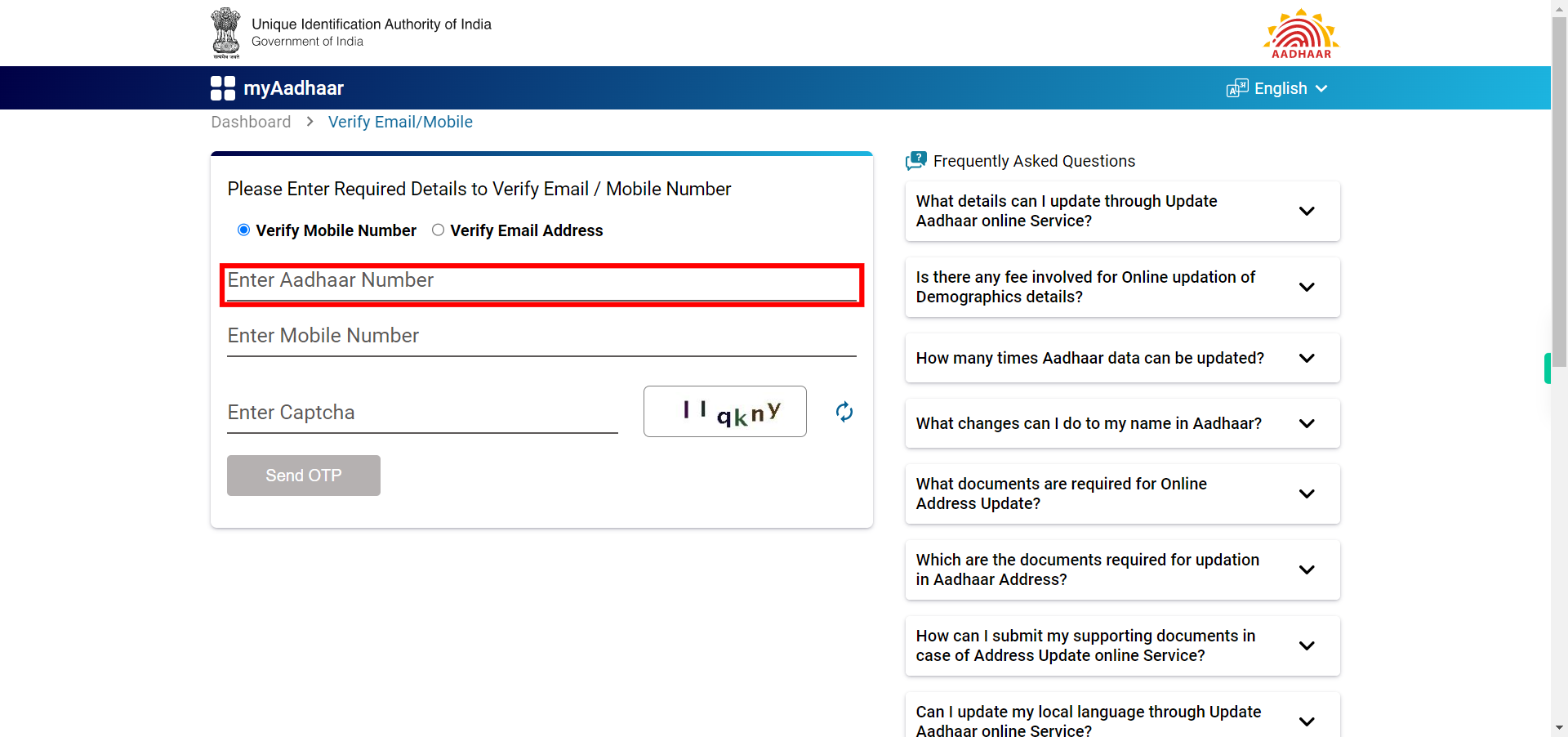
-
12.
Type 0000 0000 0000
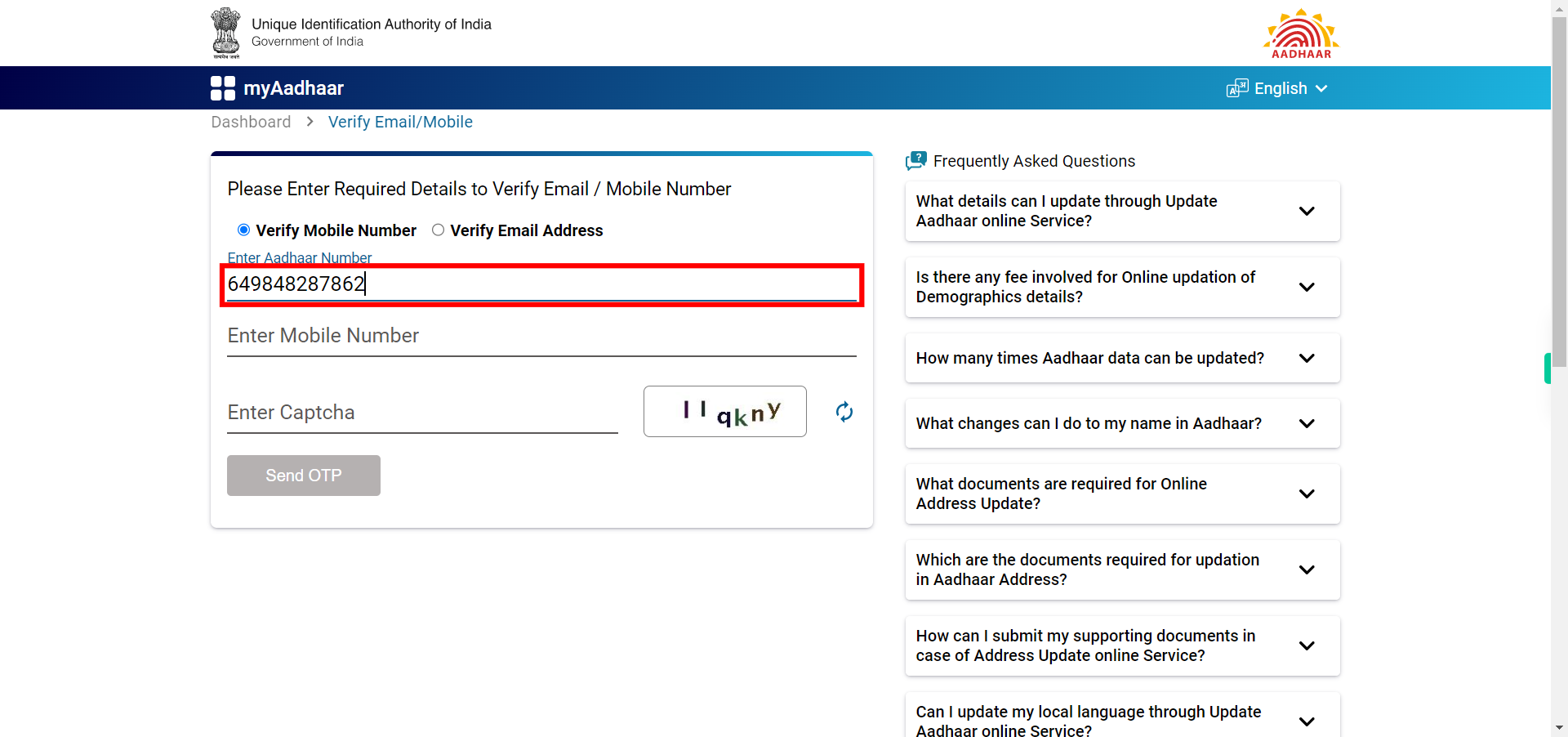
-
13.
Click Verify Email Address
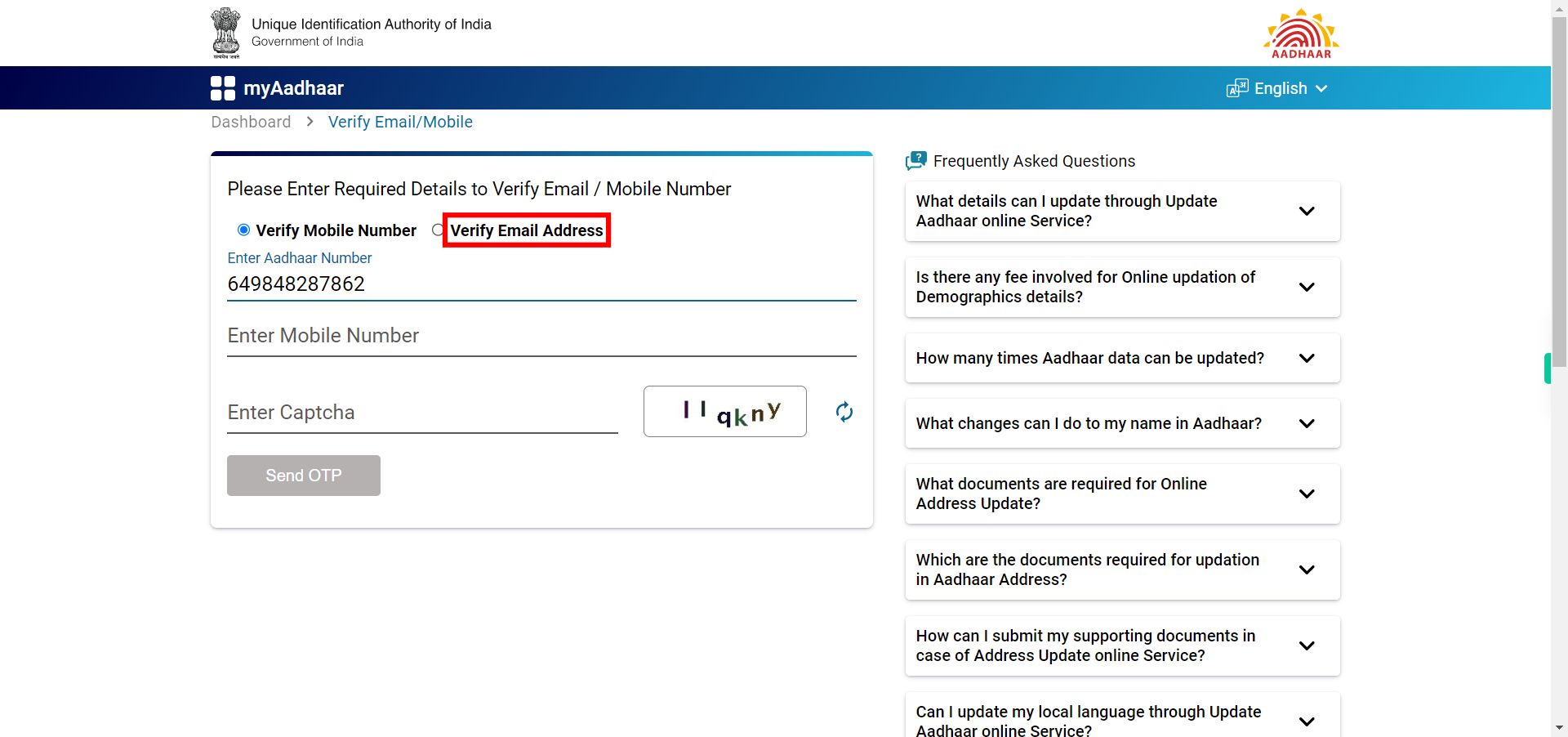
-
14.
Type uid
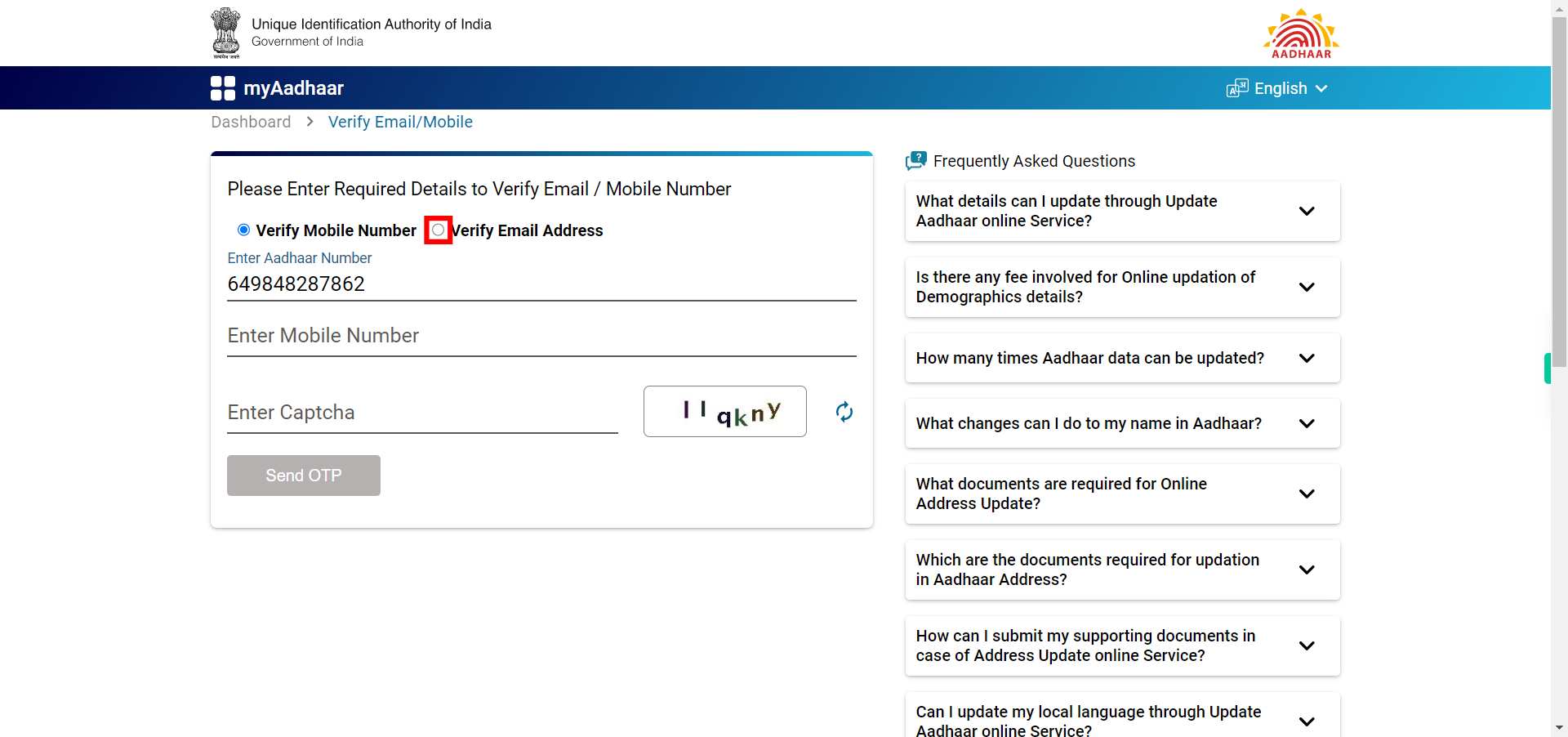
-
15.
Click Enter Email Address
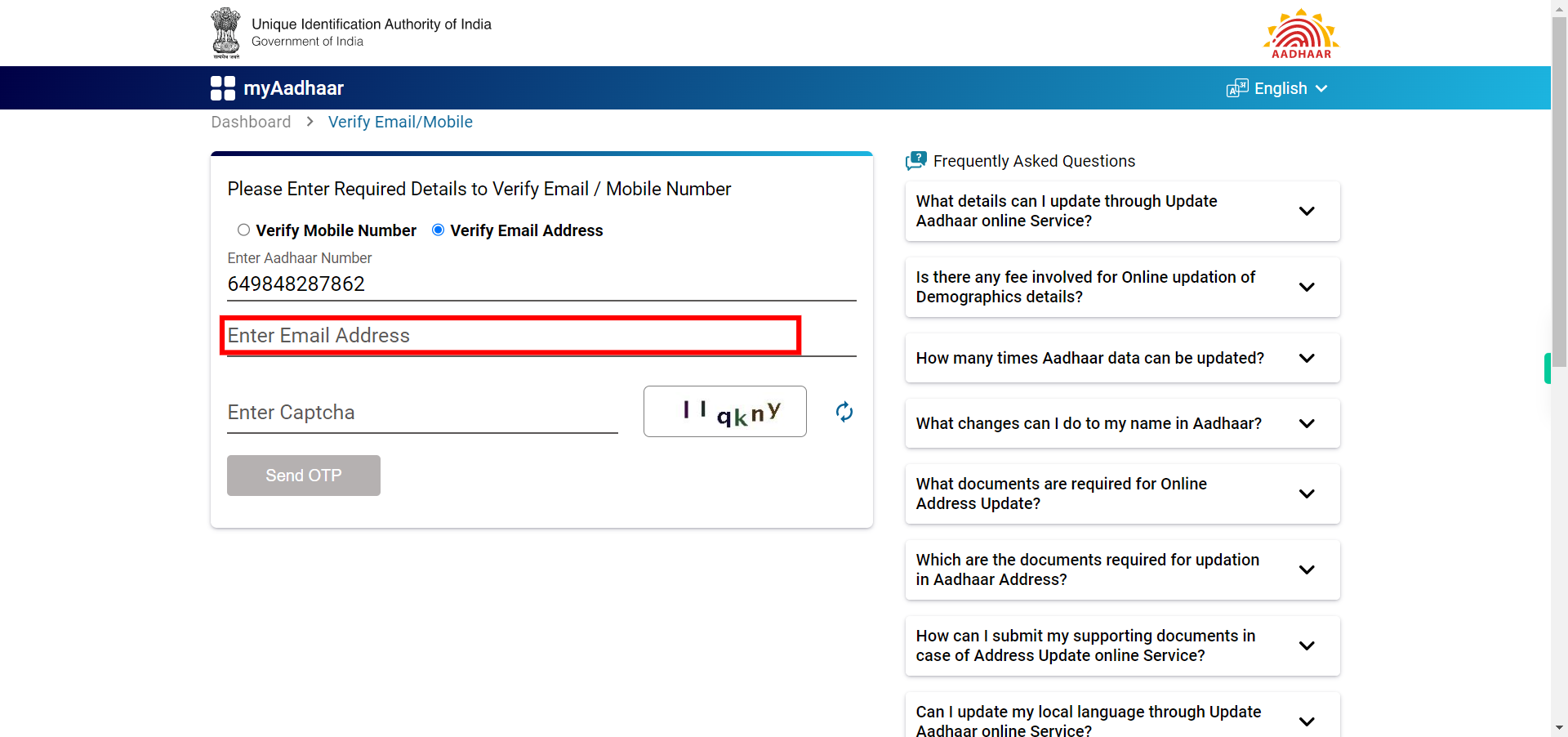
-
16.
Click Enter Email Address
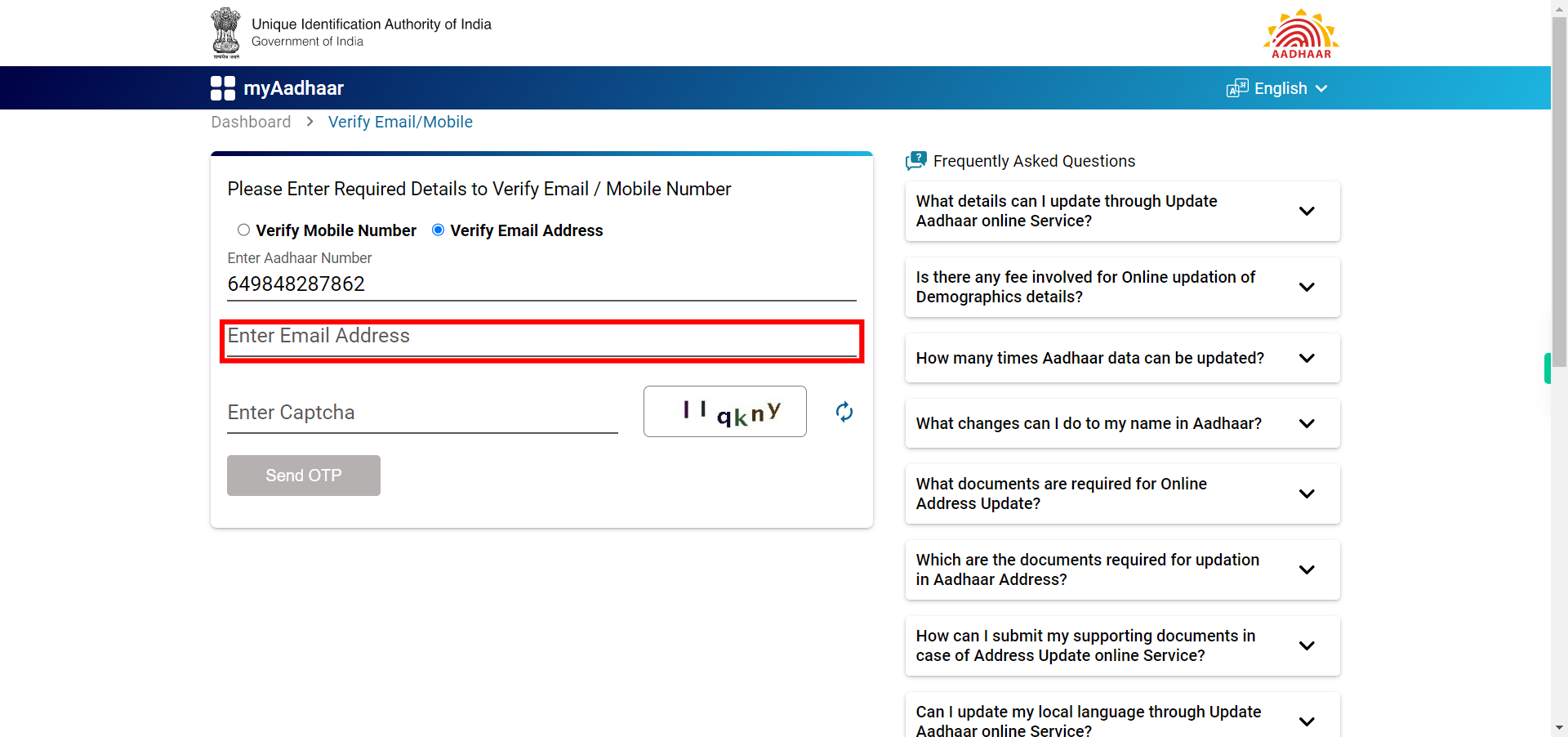
-
17.
Type sangurohith128@gmail.com
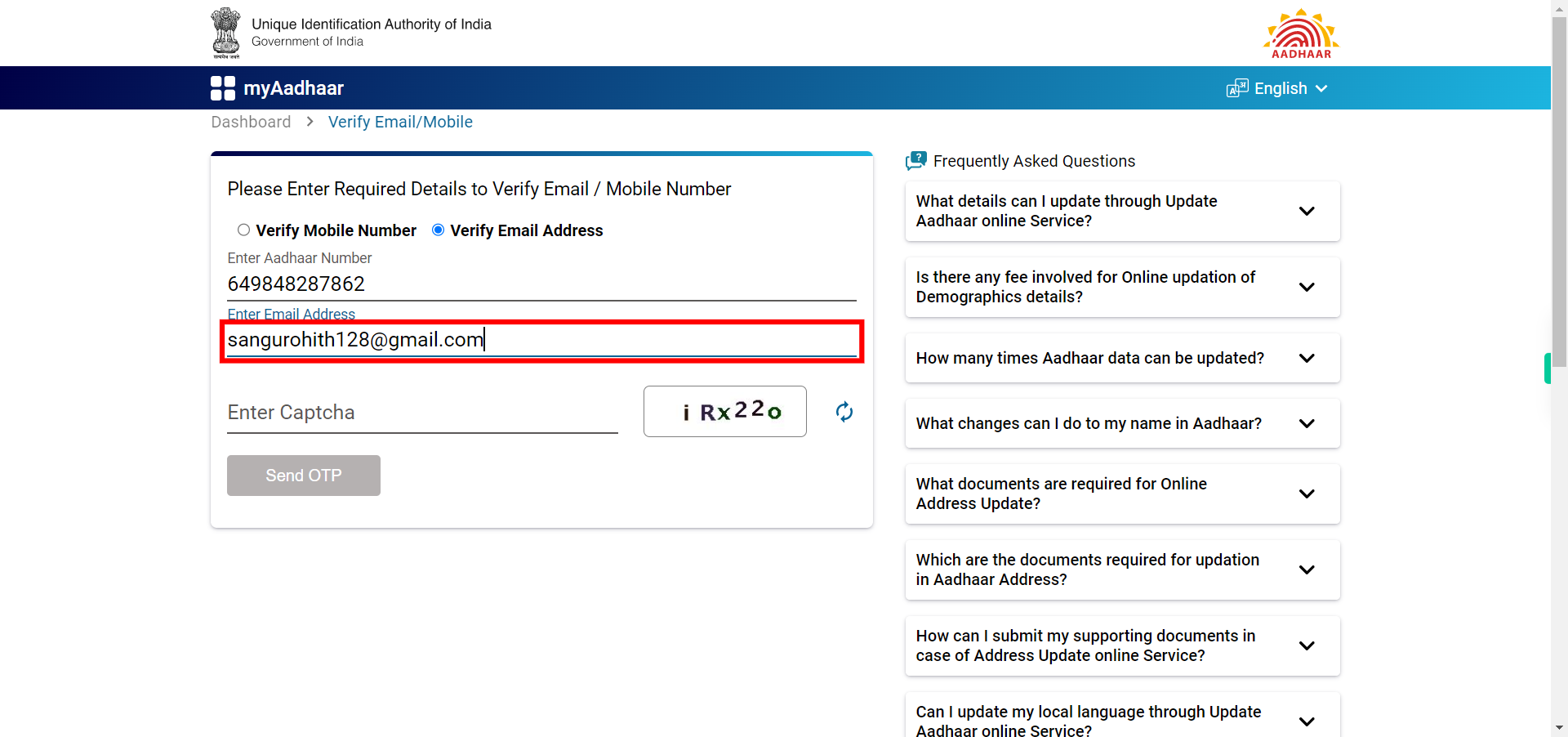
-
18.
Click Enter Captcha
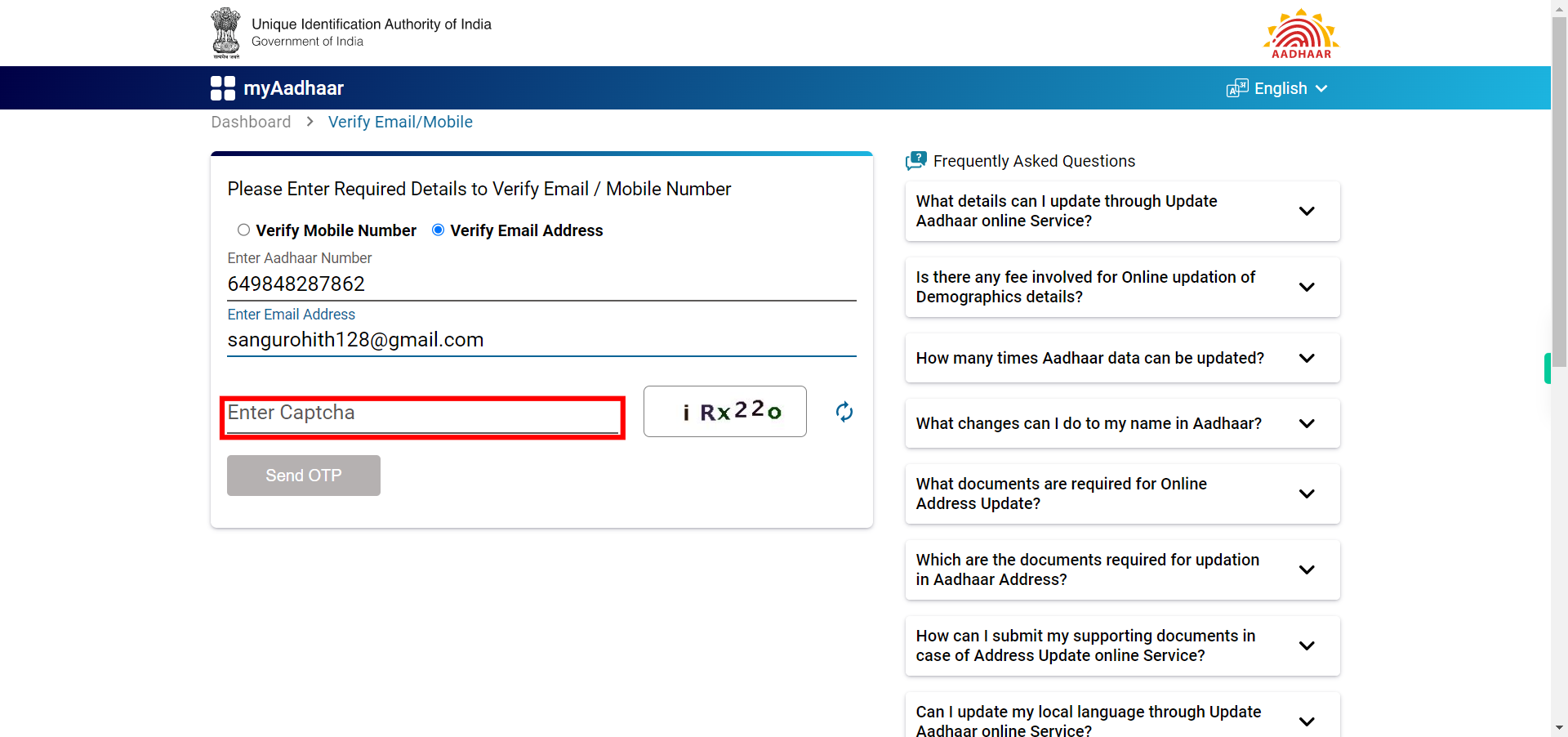
-
19.
Type iR
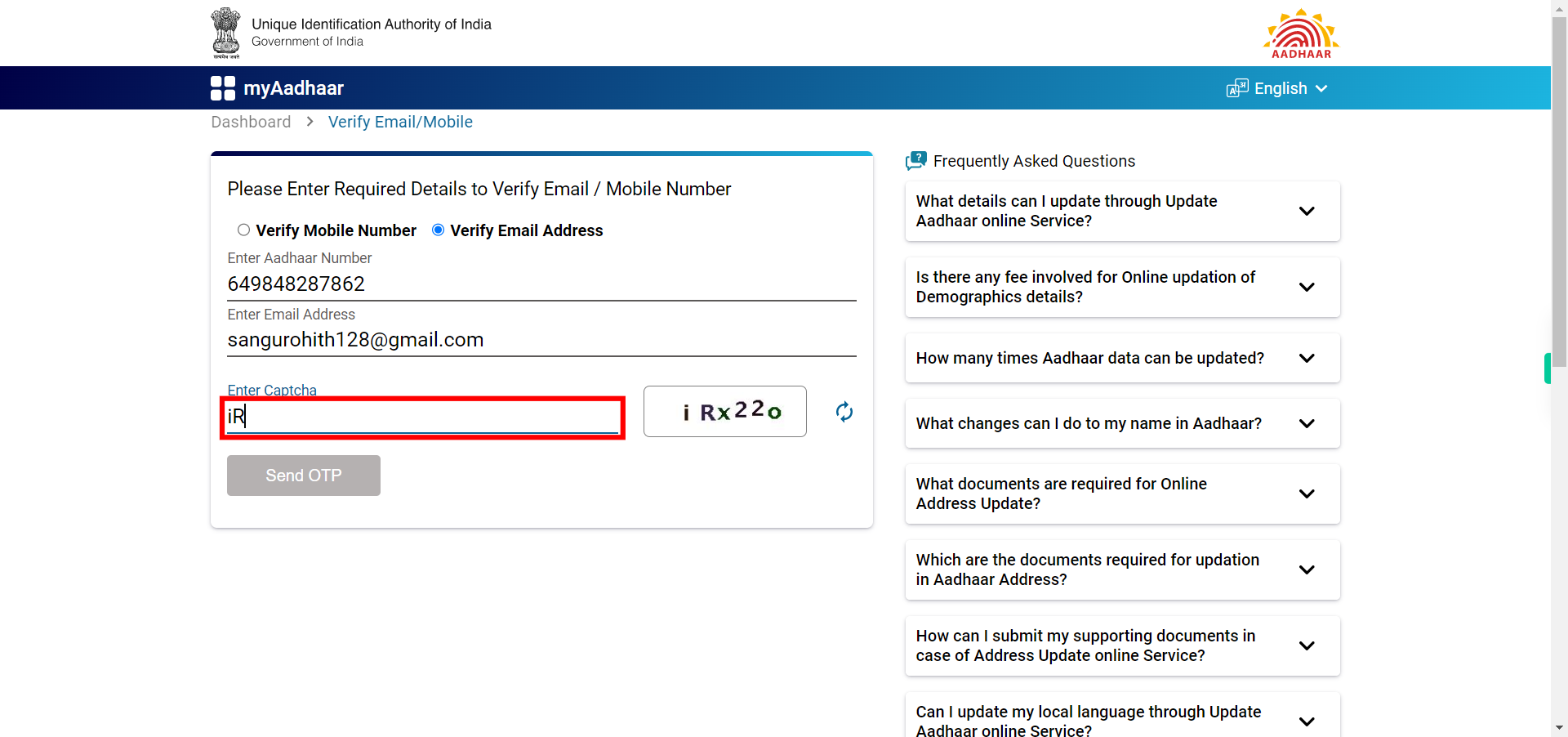
-
20.
Type iRx
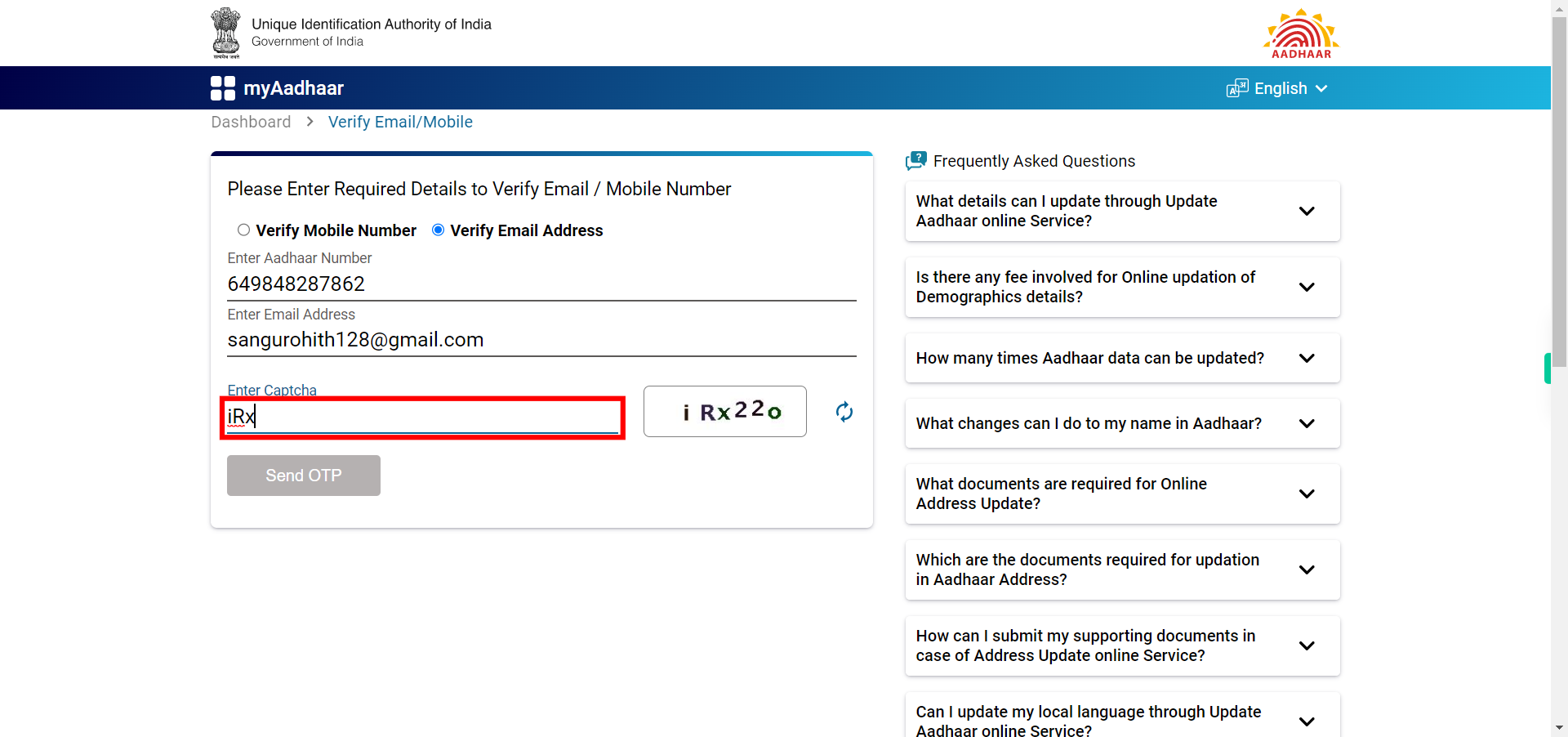
-
21.
Type iRx22
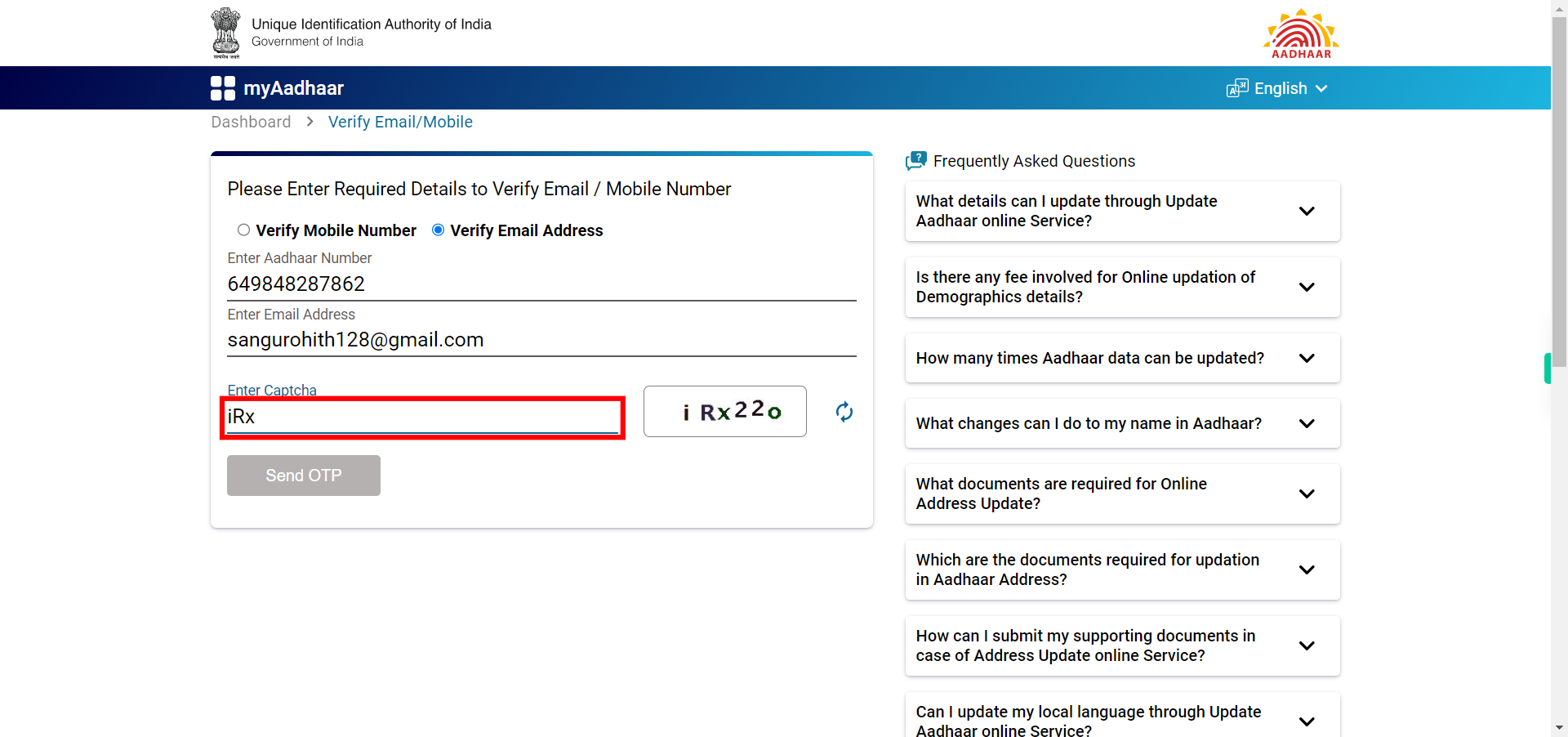
-
22.
Type iRx22o
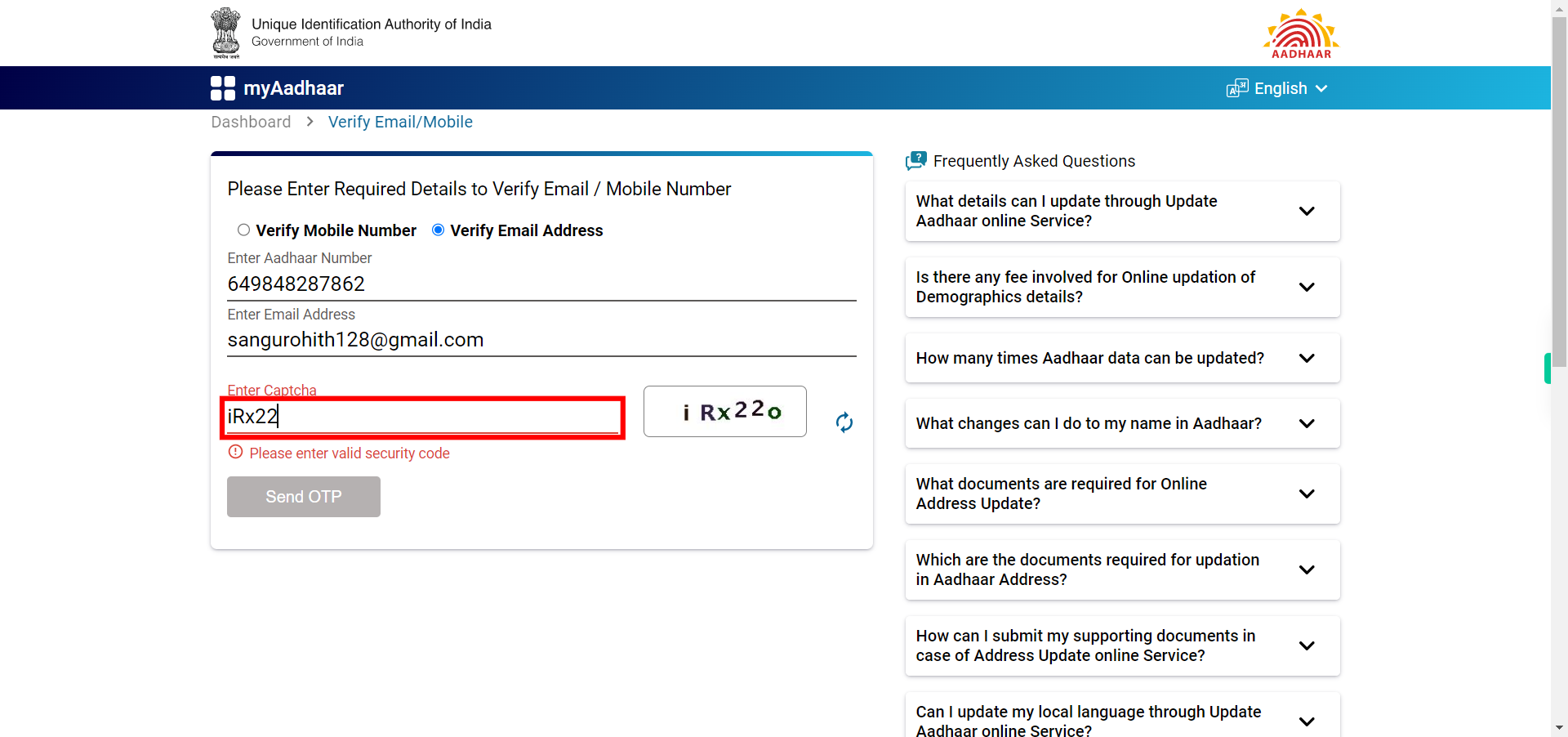
-
23.
Click Send OTP
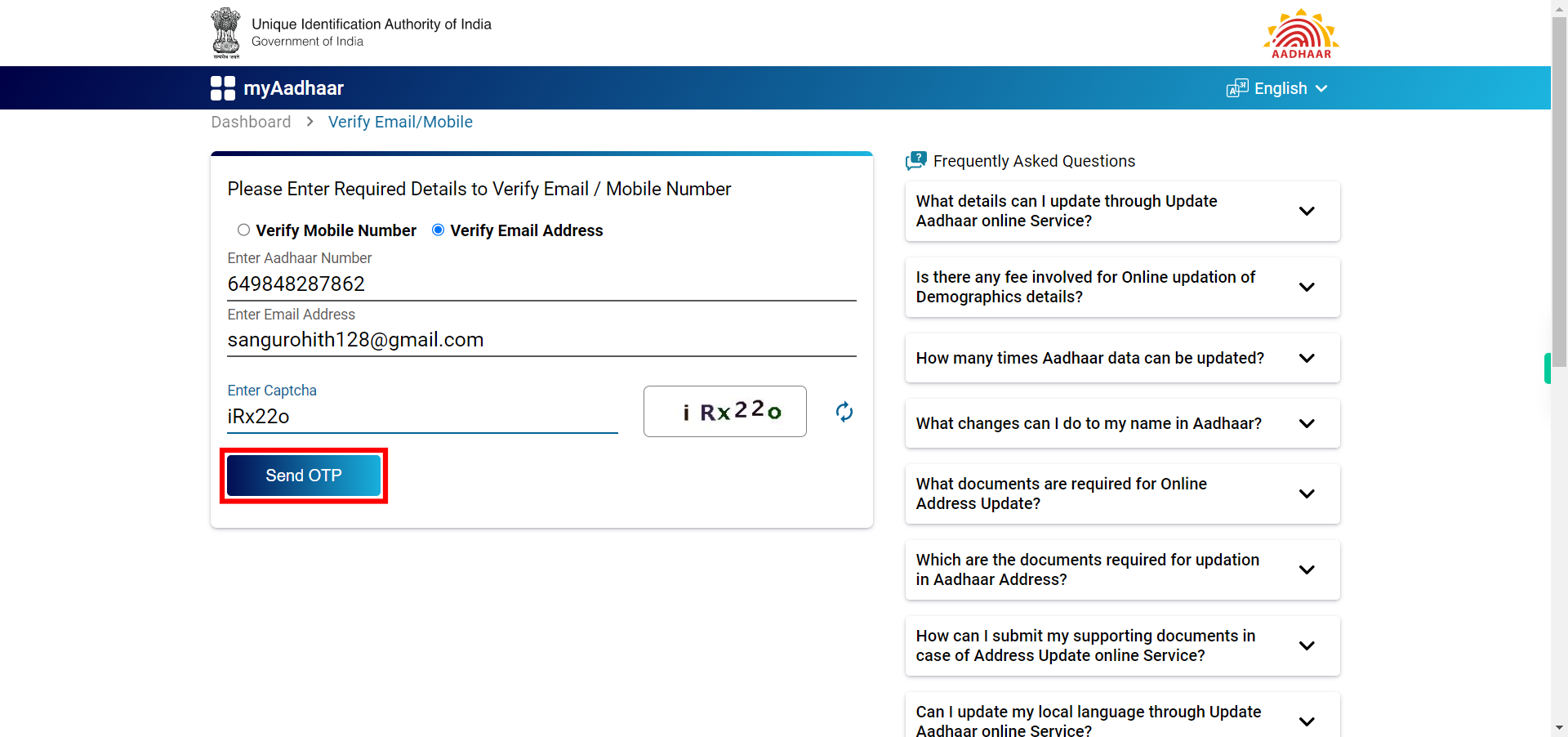
-
24.
Type ka
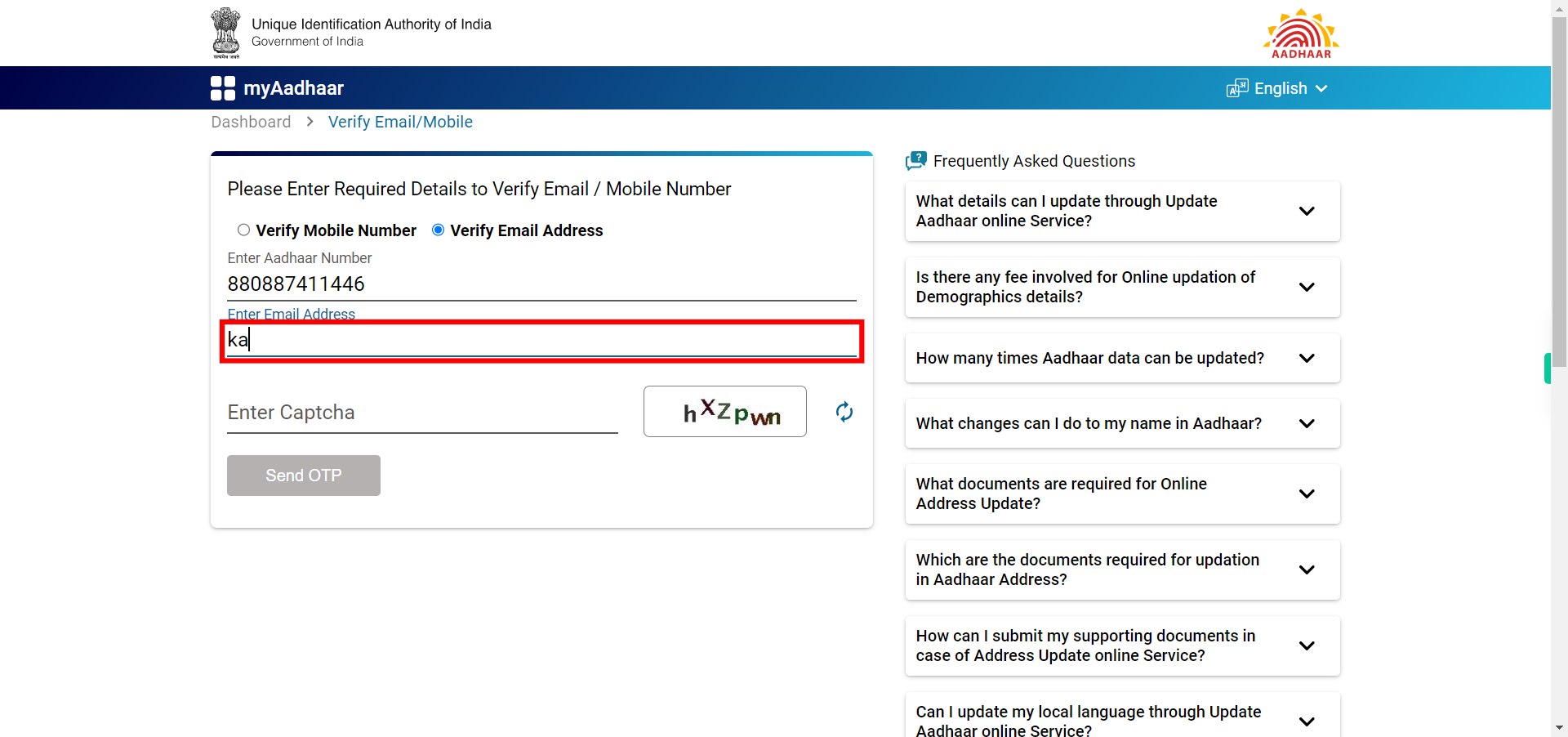
-
25.
Type kam
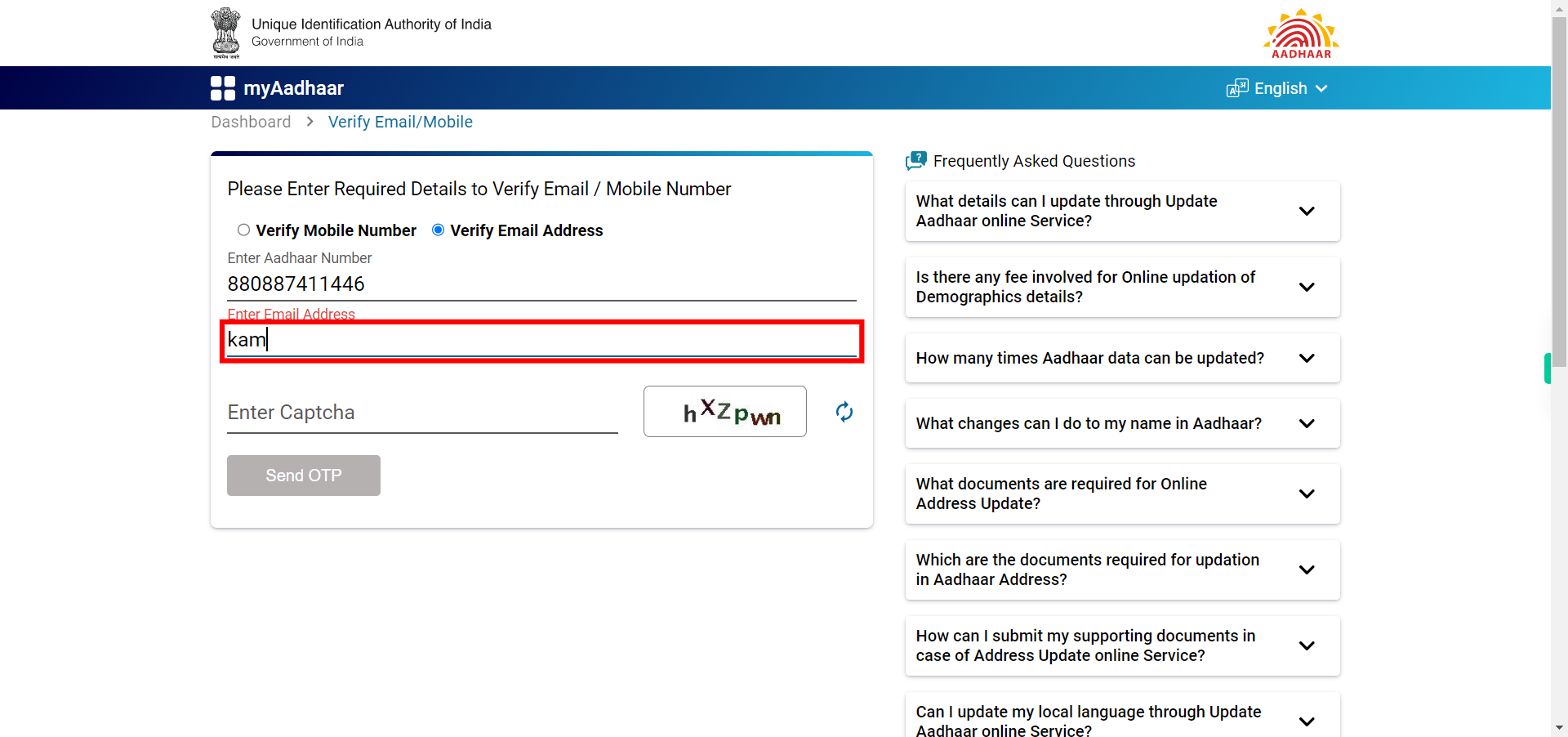
-
26.
Type kameswari.ba
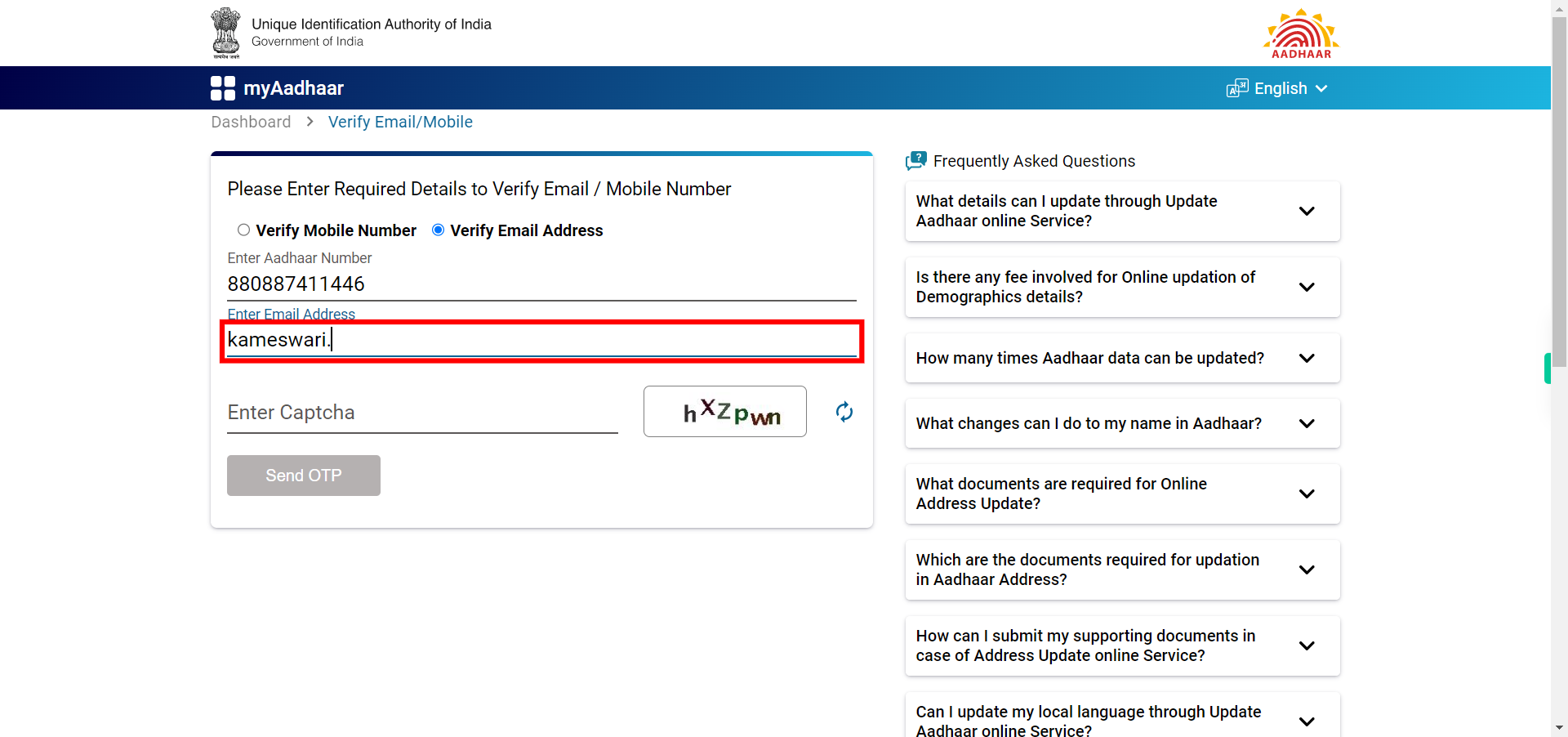
-
27.
Type kameswari.bal
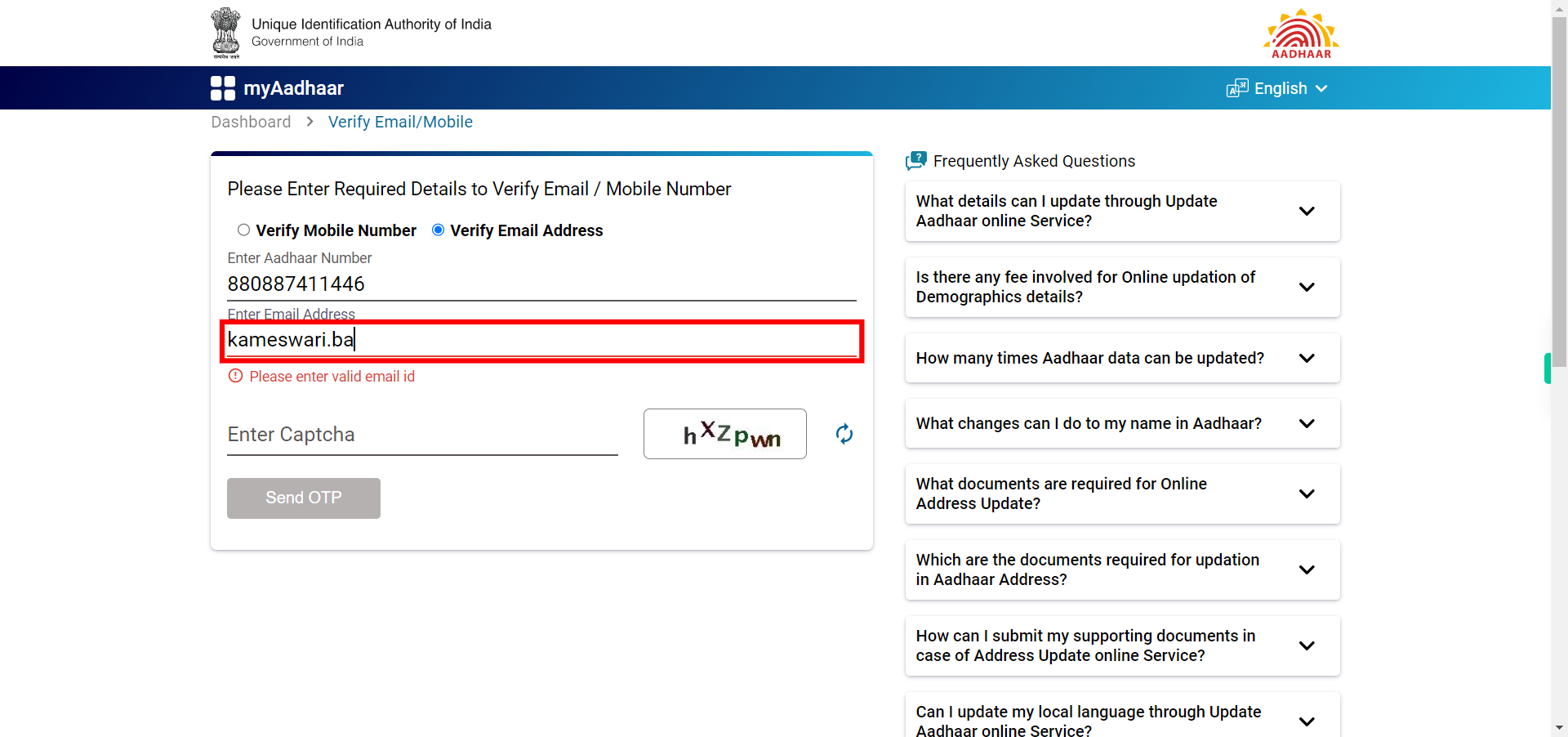
-
28.
Type kameswari.balagani@
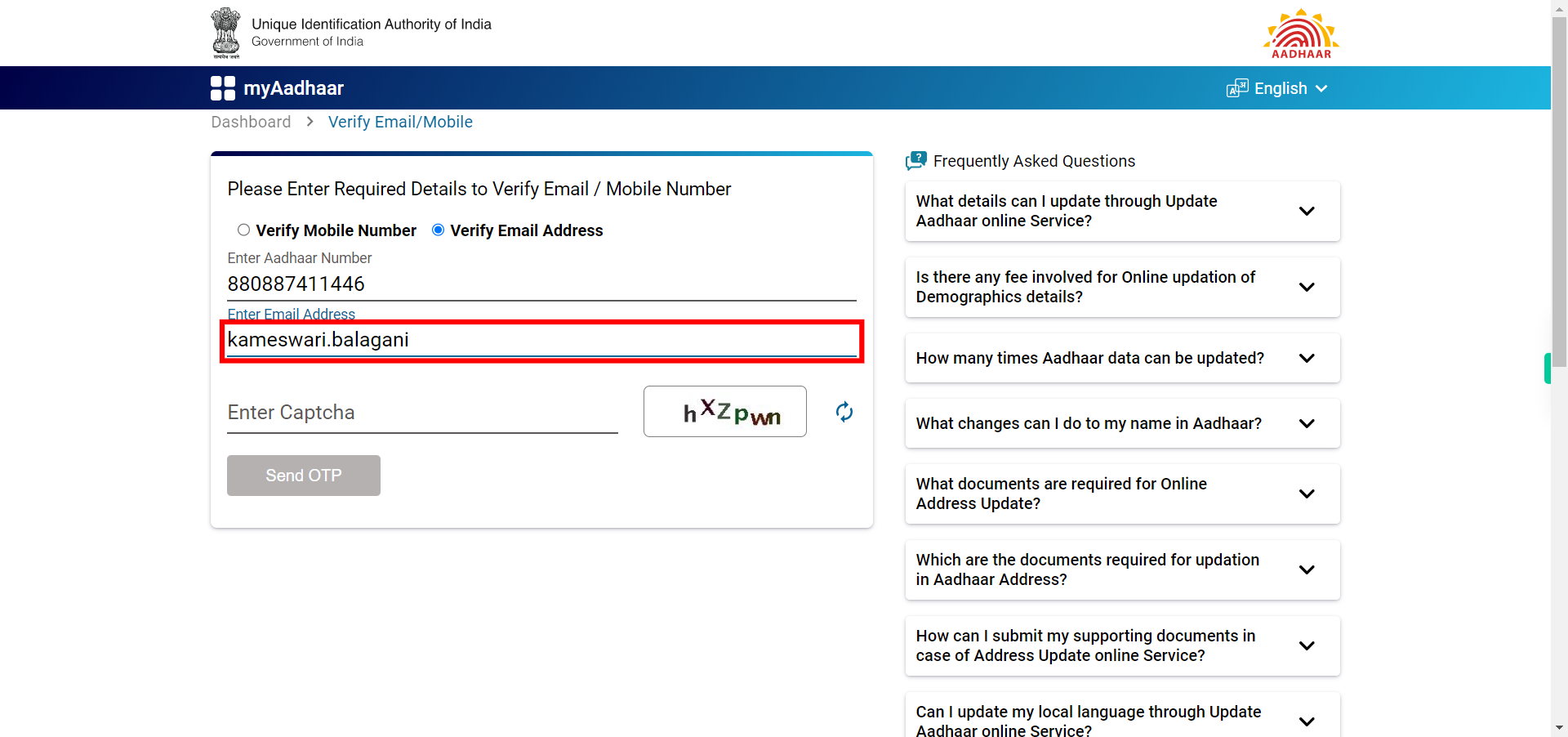
-
29.
Type kameswari.balagani@g
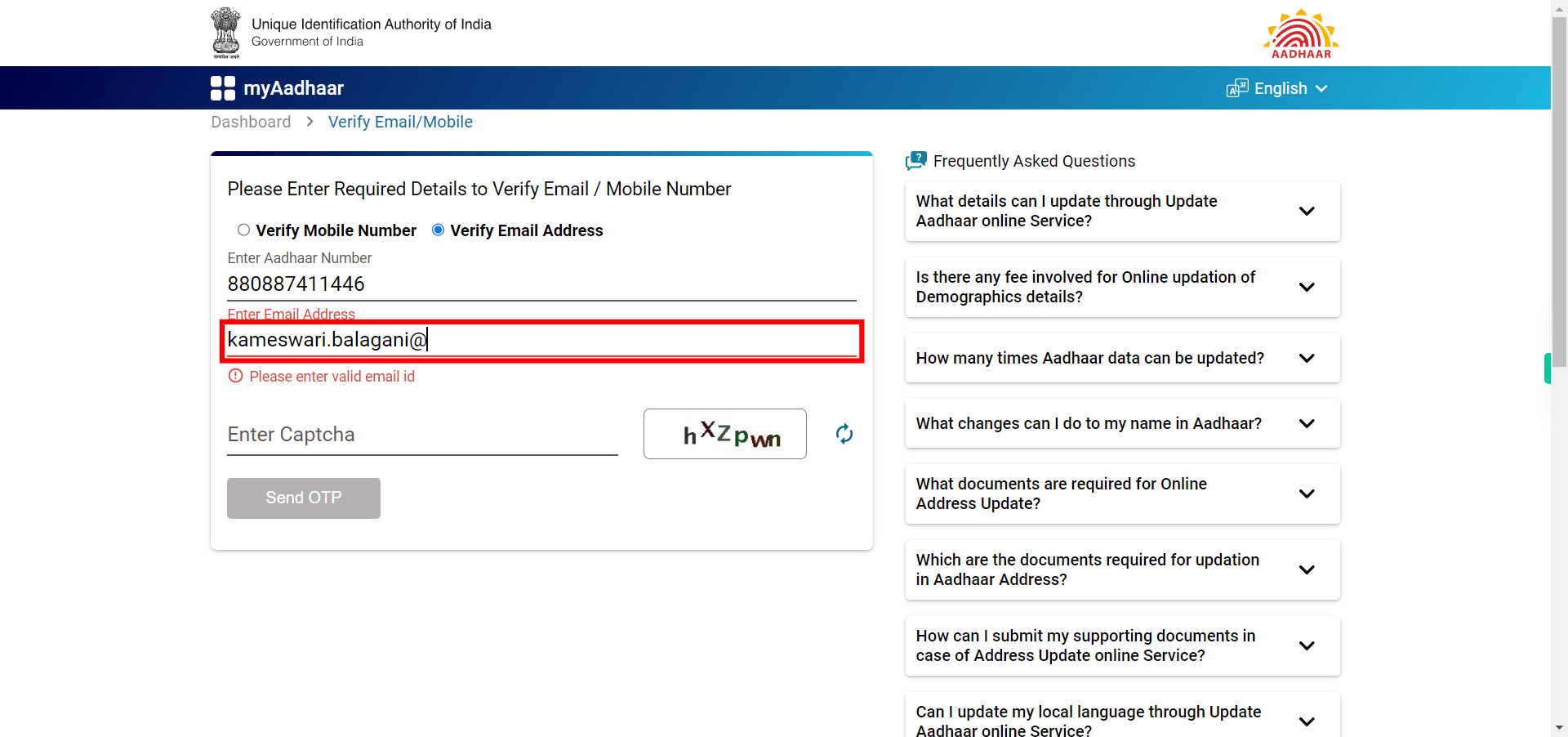
-
30.
Type kameswari.balagani@gmail.com
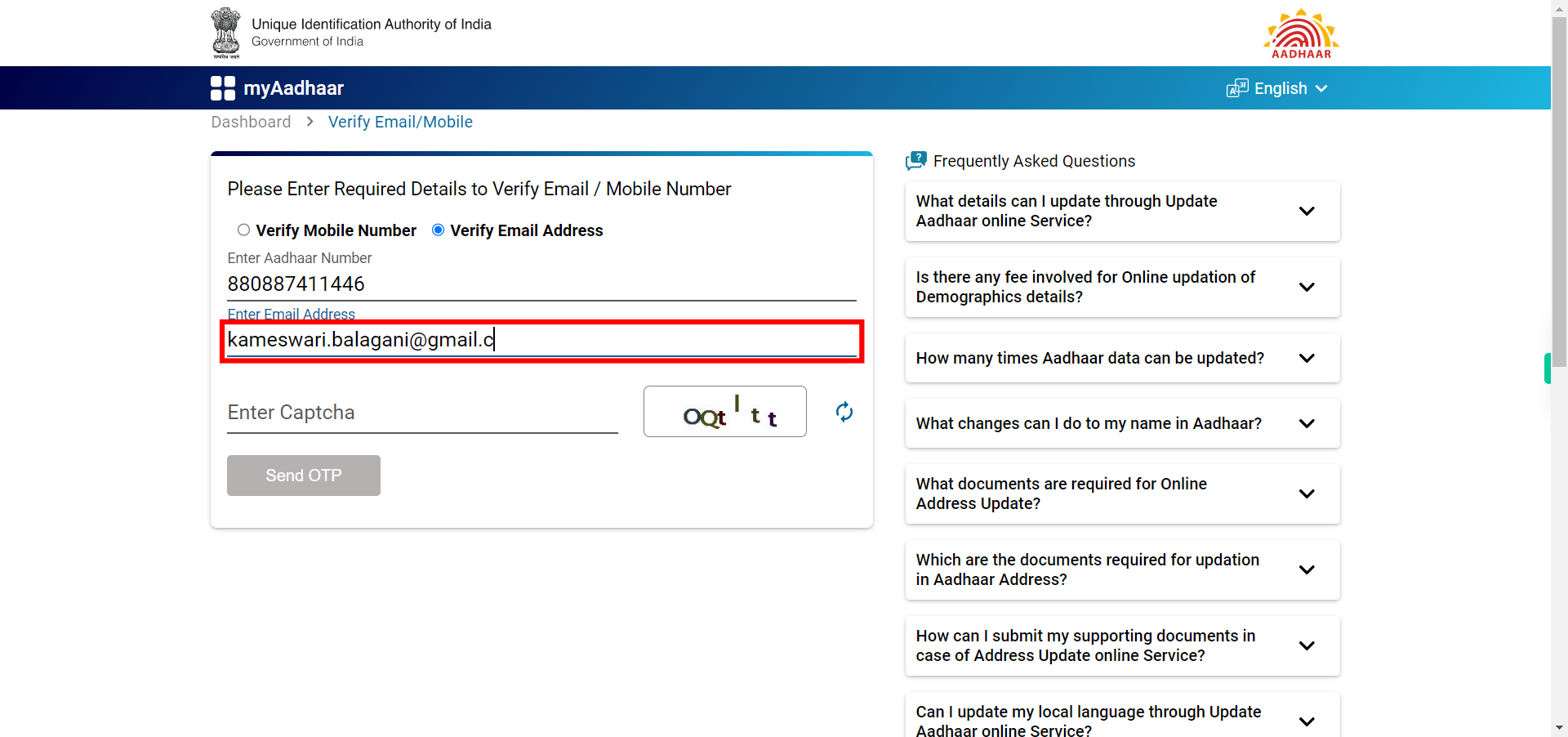
-
31.
Click Enter Captcha
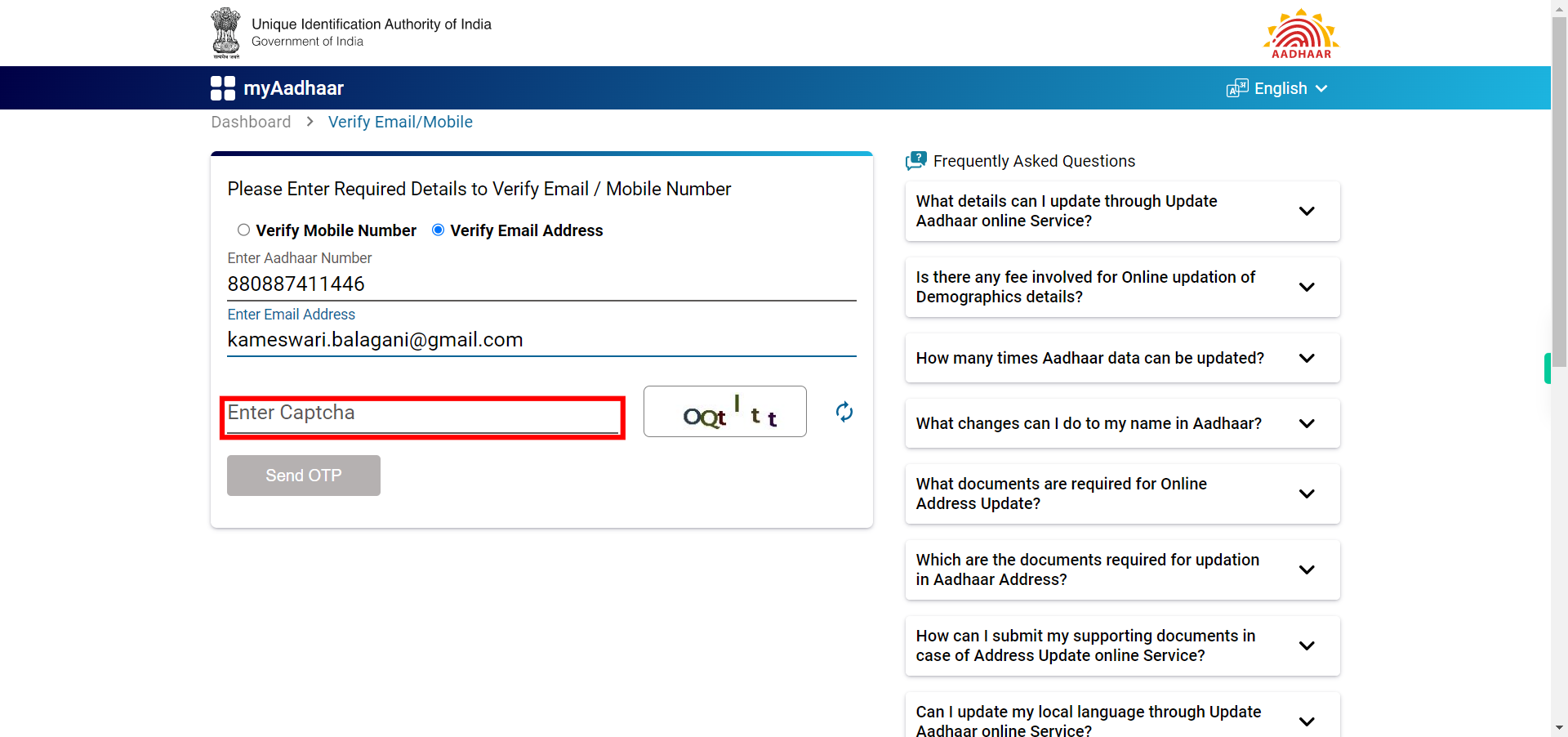
-
32.
Type O
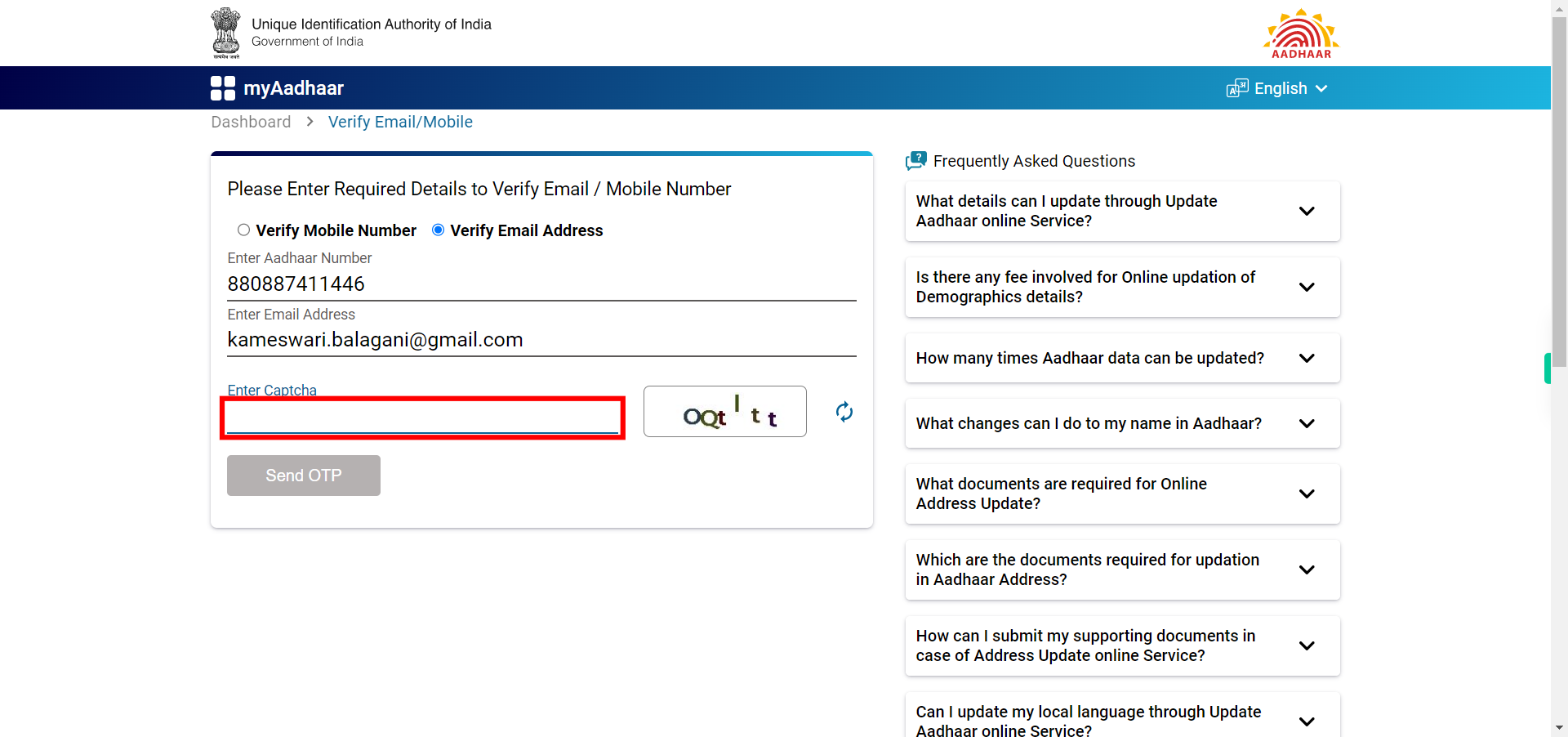
-
33.
Type OQt
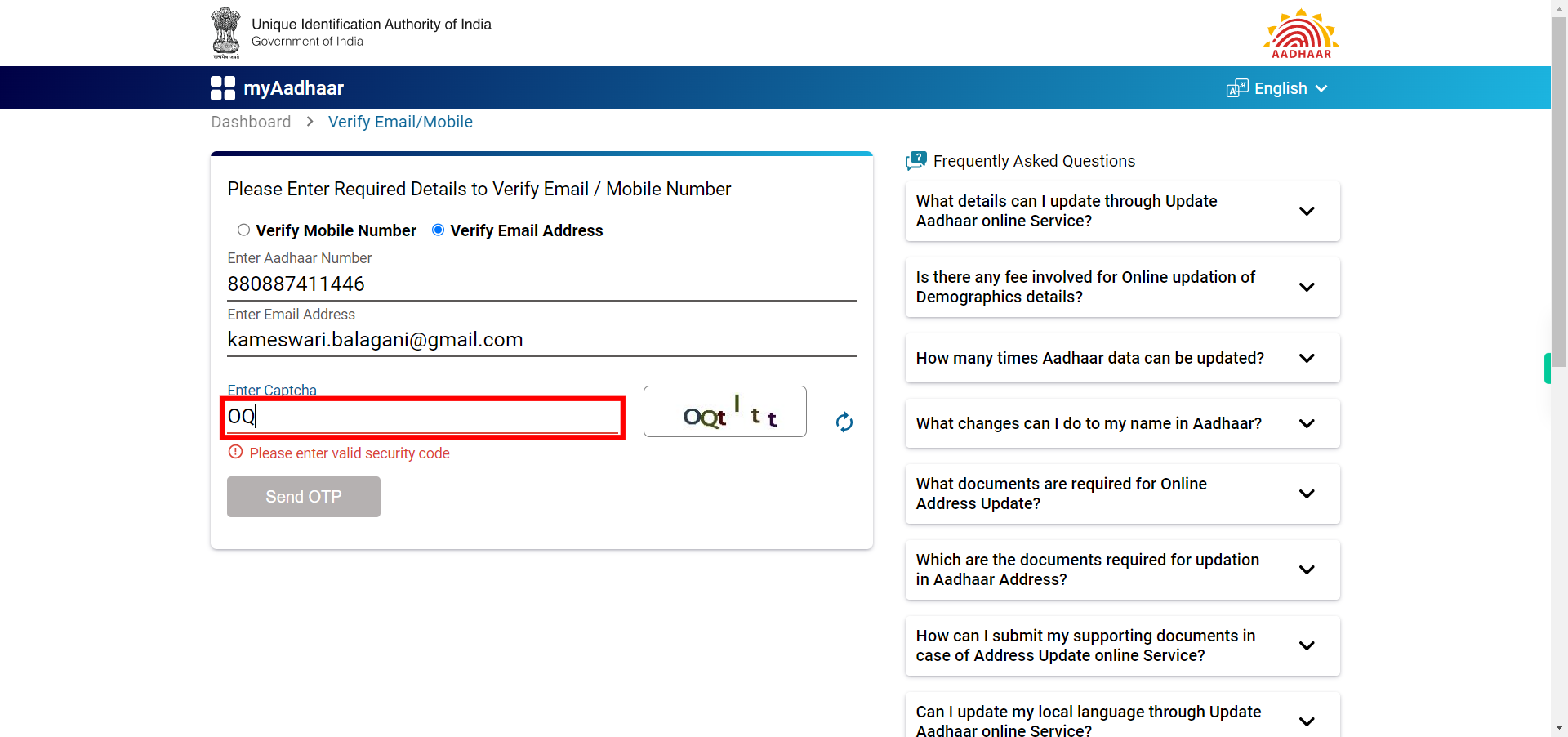
-
34.
Type OQtl
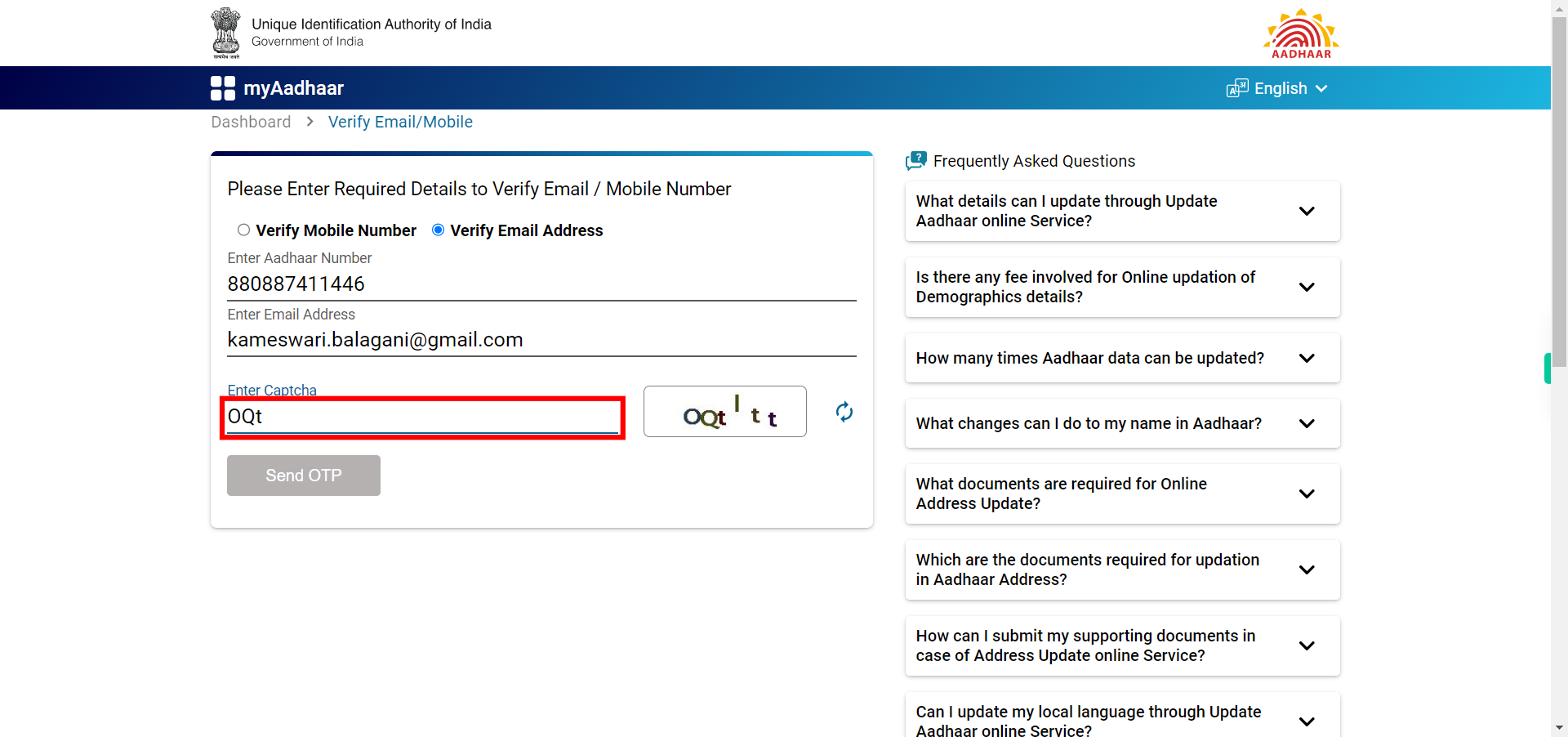
-
35.
Type OQtlt
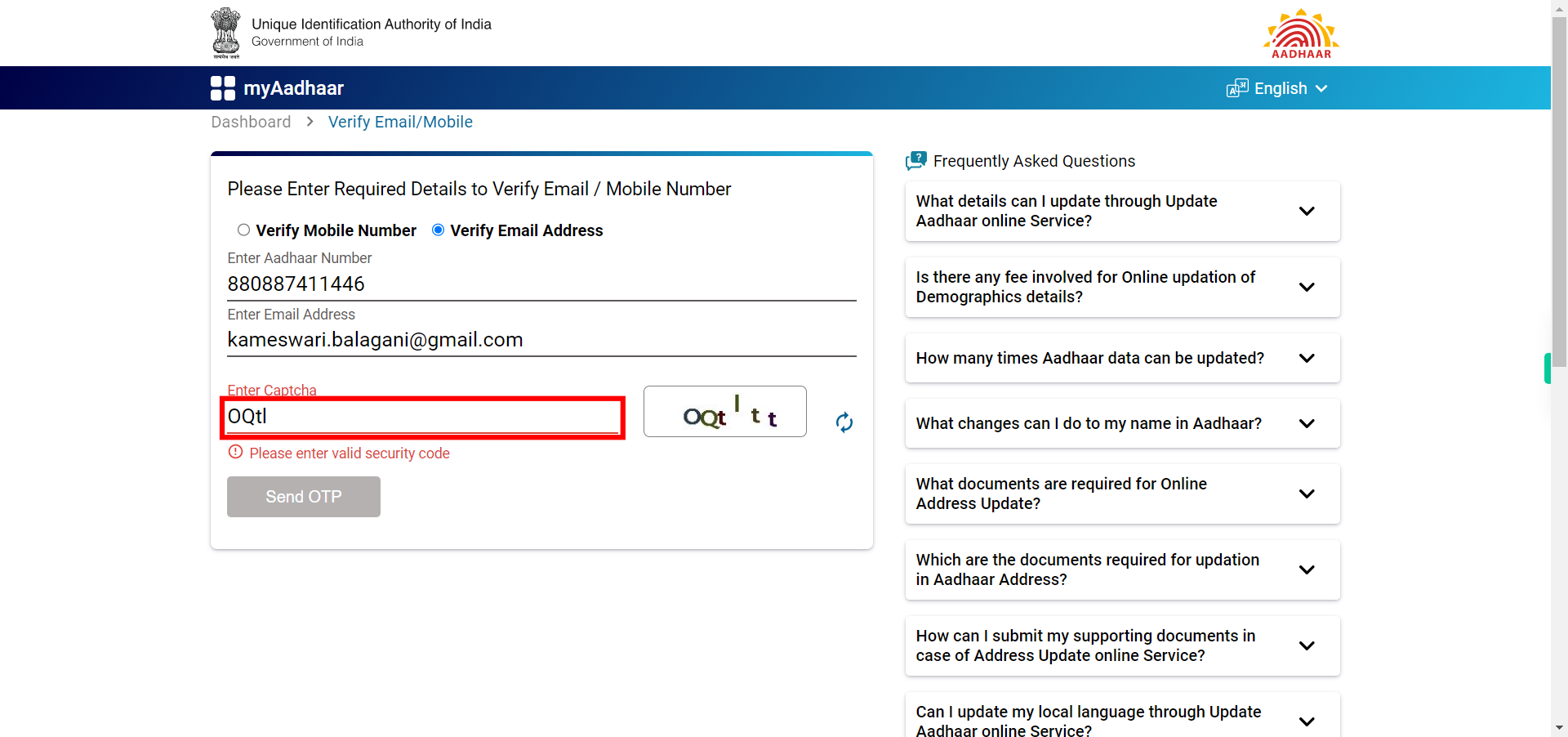
-
36.
Type OQtltt
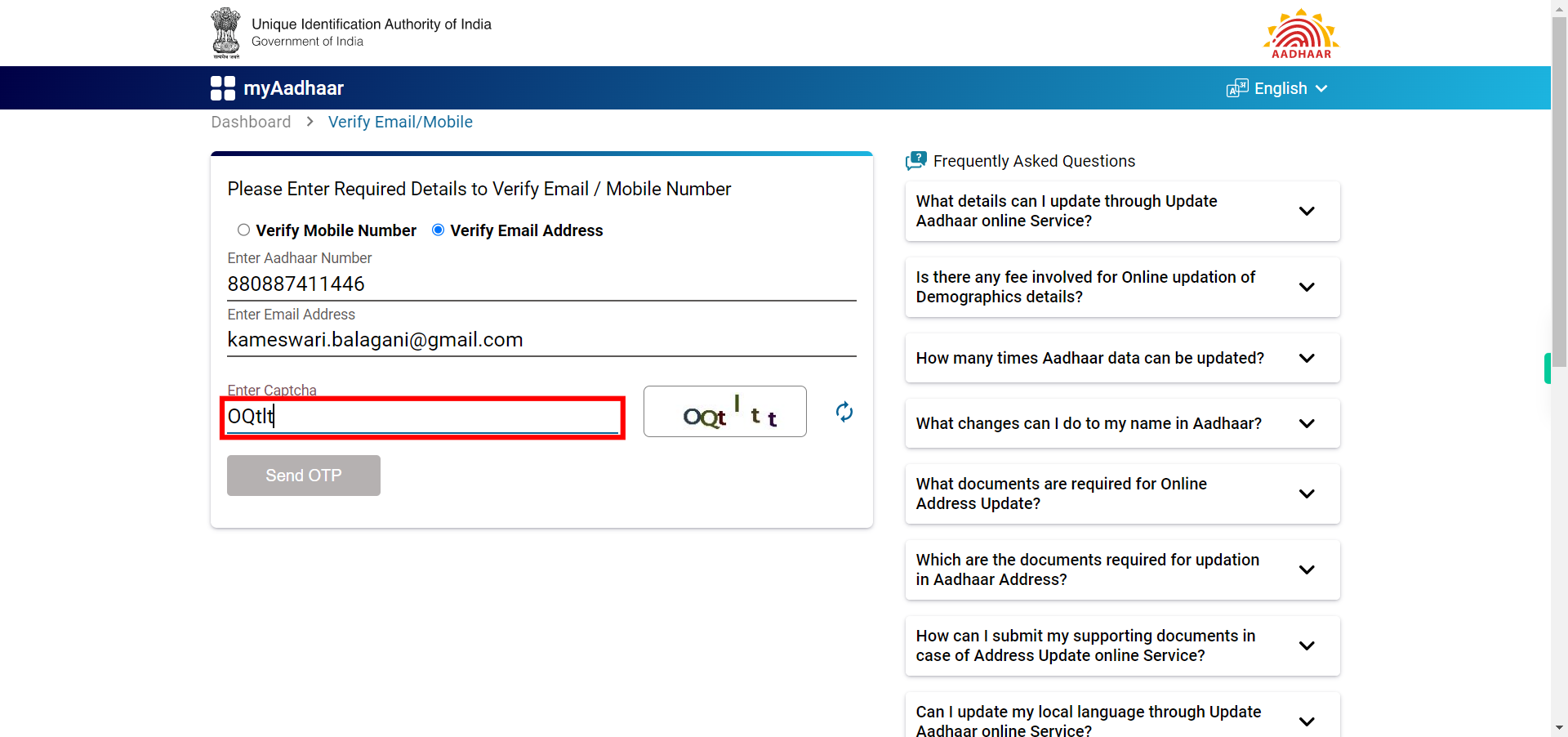
-
37.
Click Send OTP
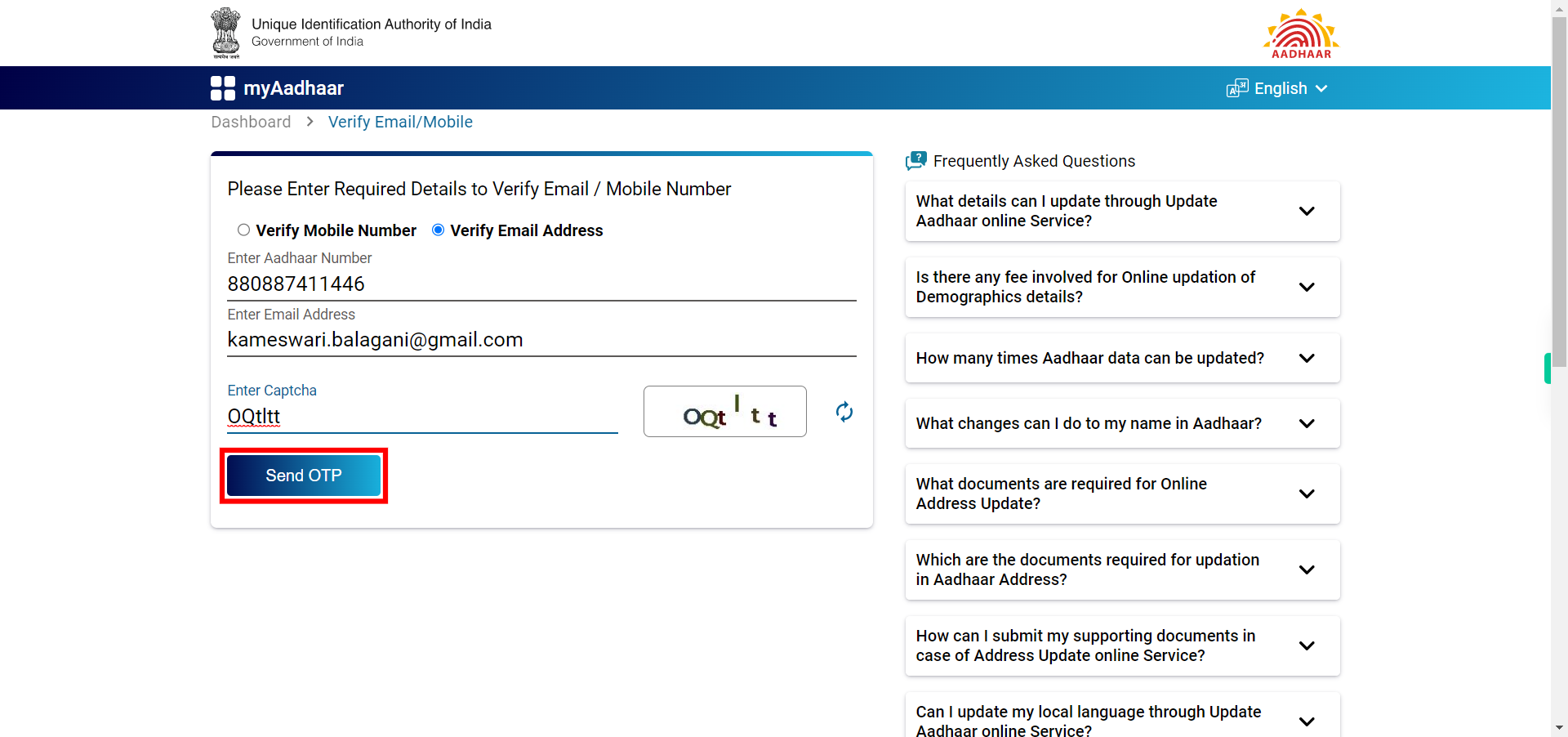
-
38.
Click kameswari.balagani@gmail.com
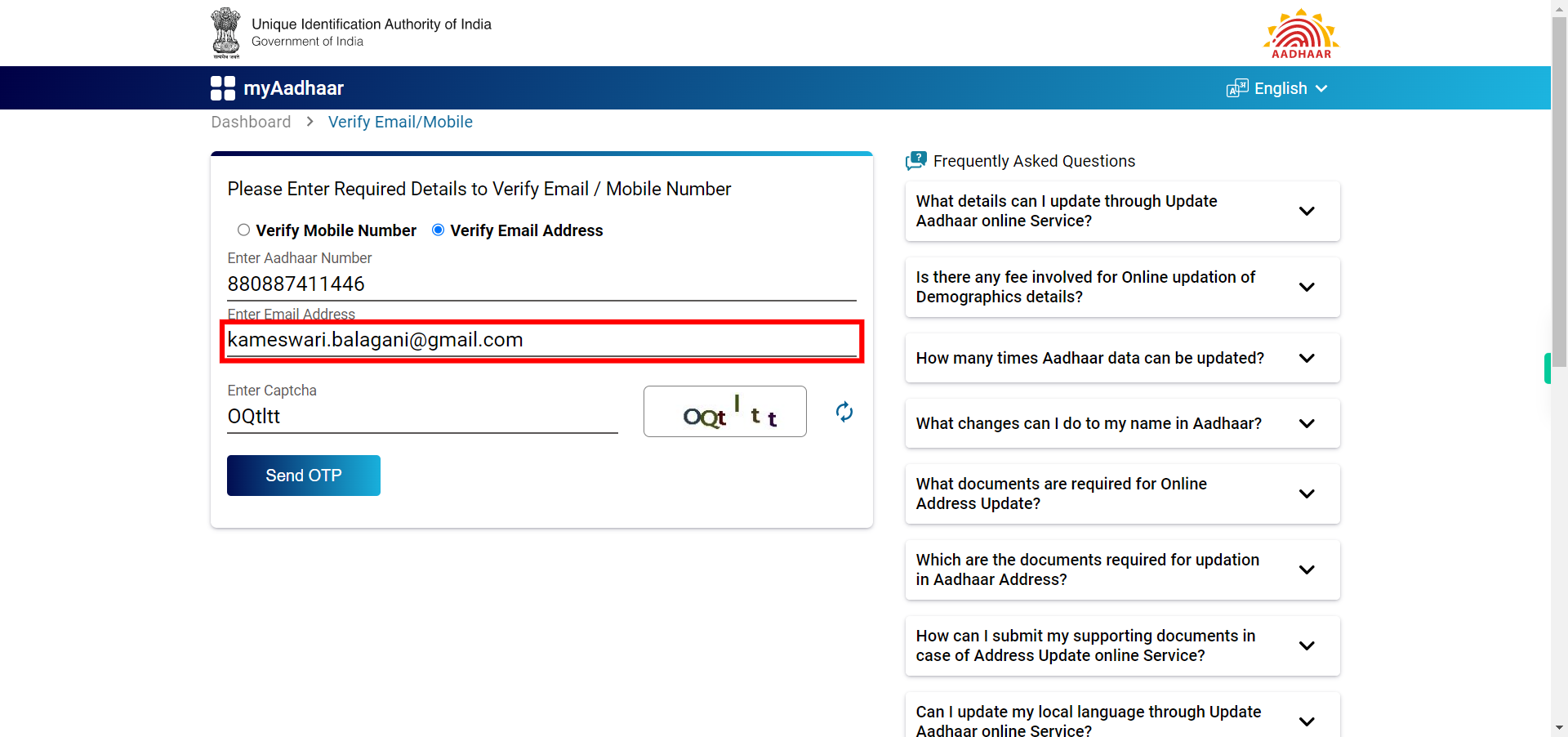
-
39.
Type kamu.balagani@gmail.com
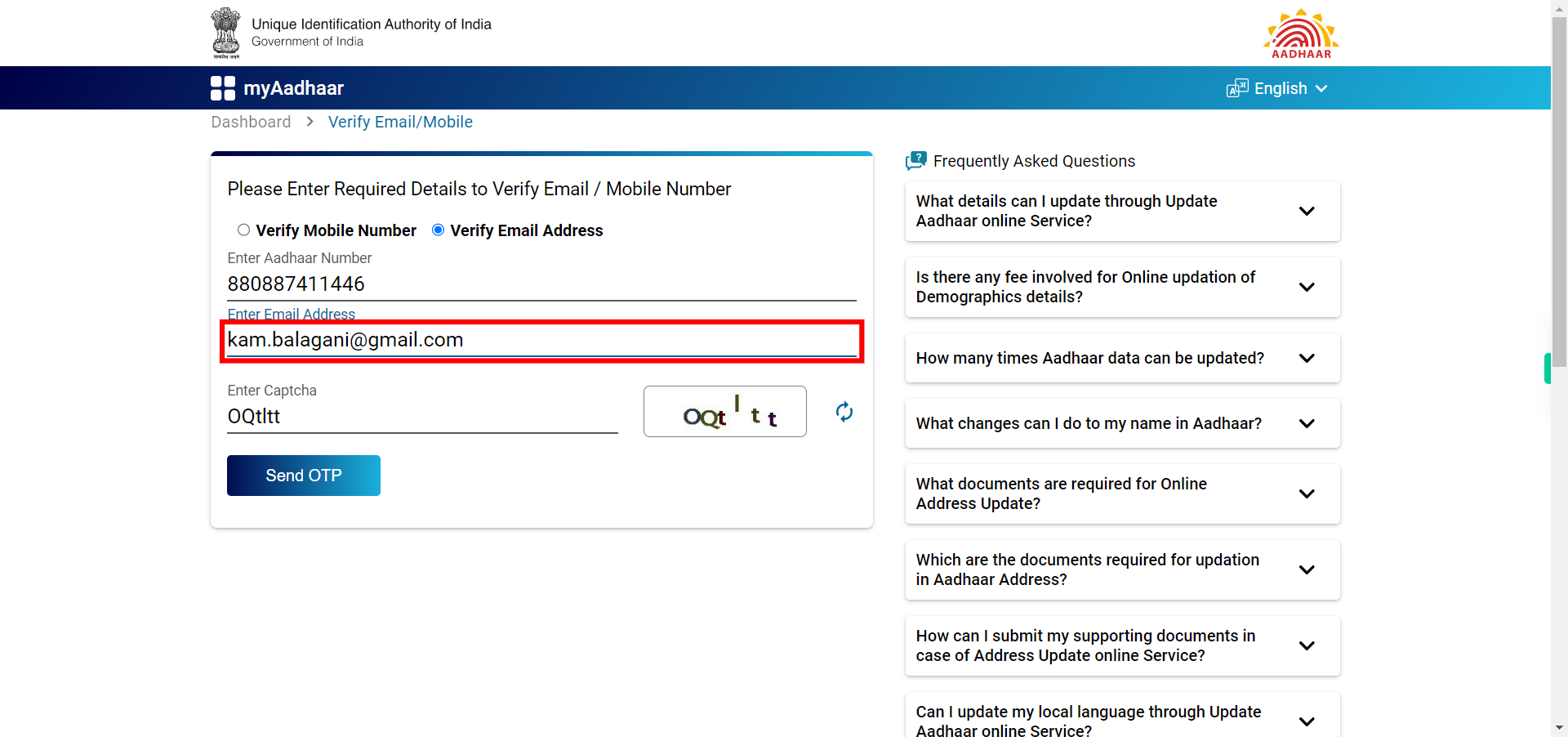
-
40.
Click
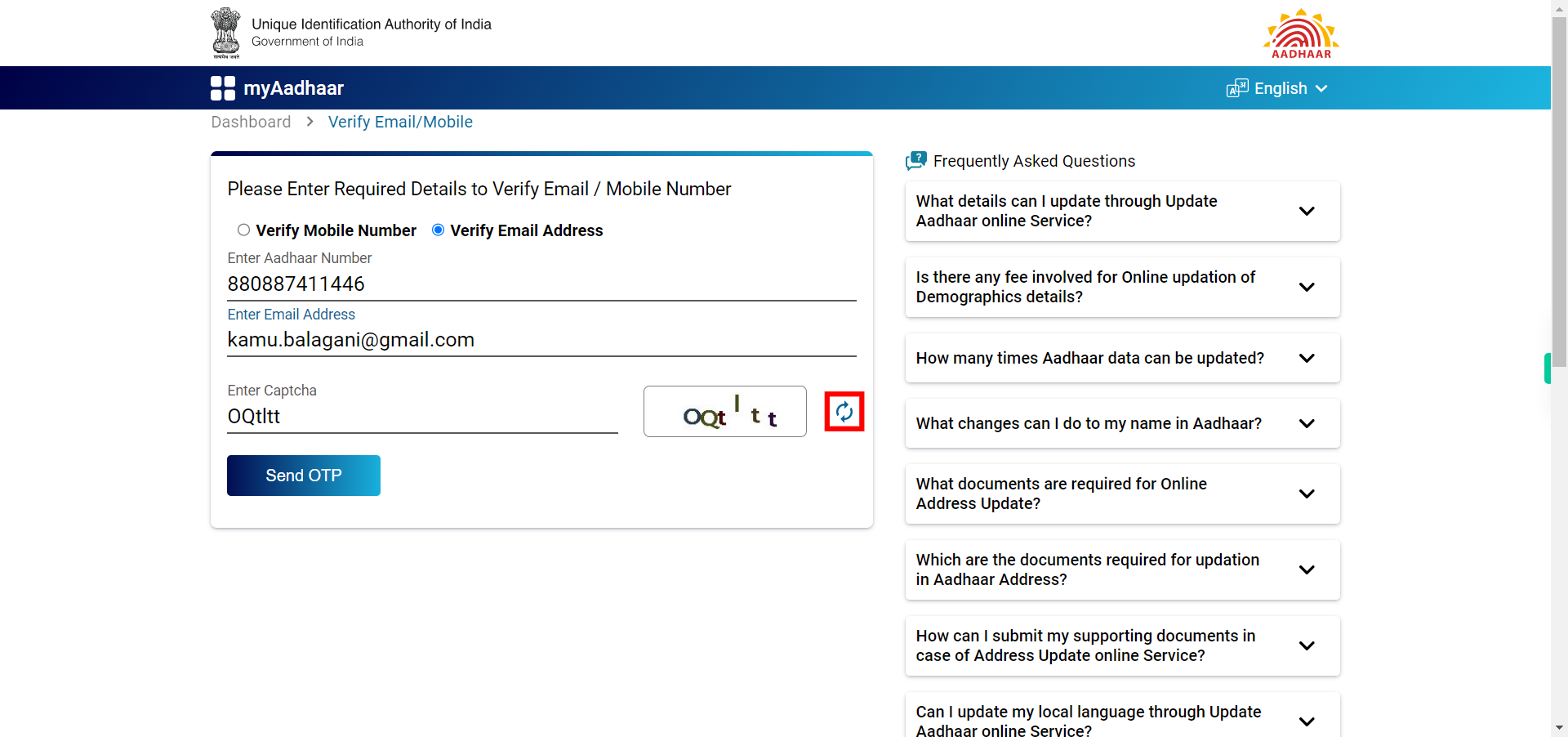
-
41.
Click Enter Captcha
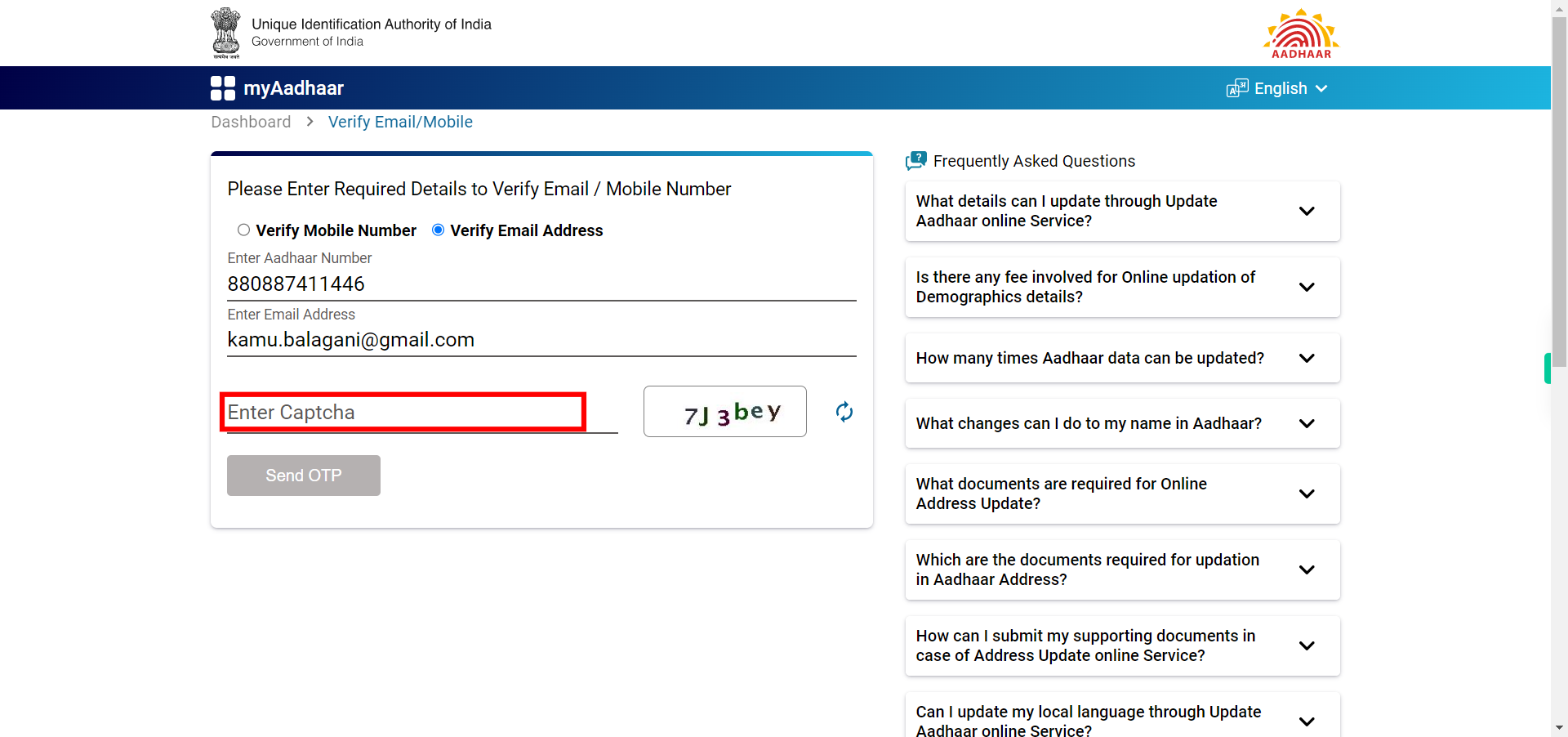
-
42.
Click Enter Captcha
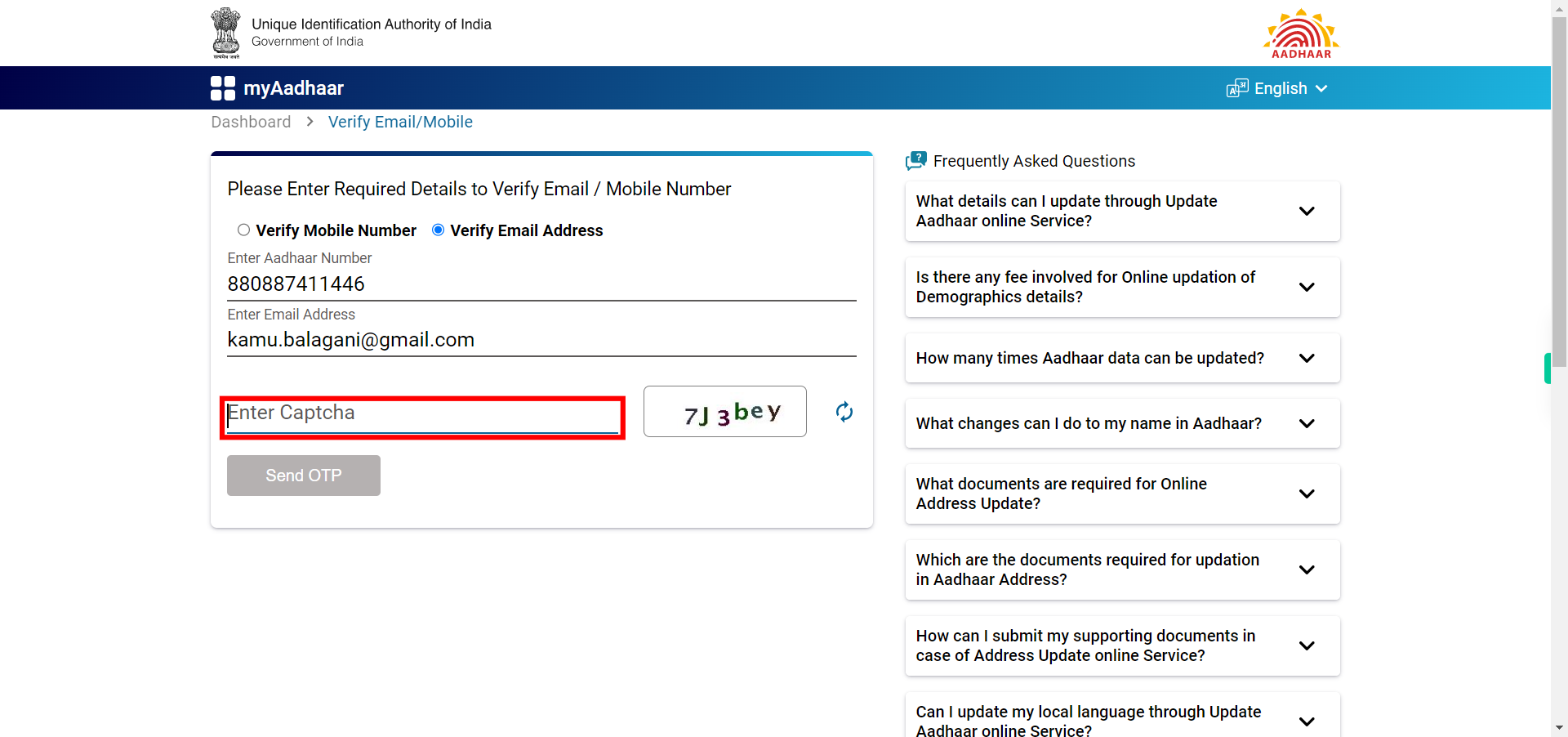
-
43.
Type 7
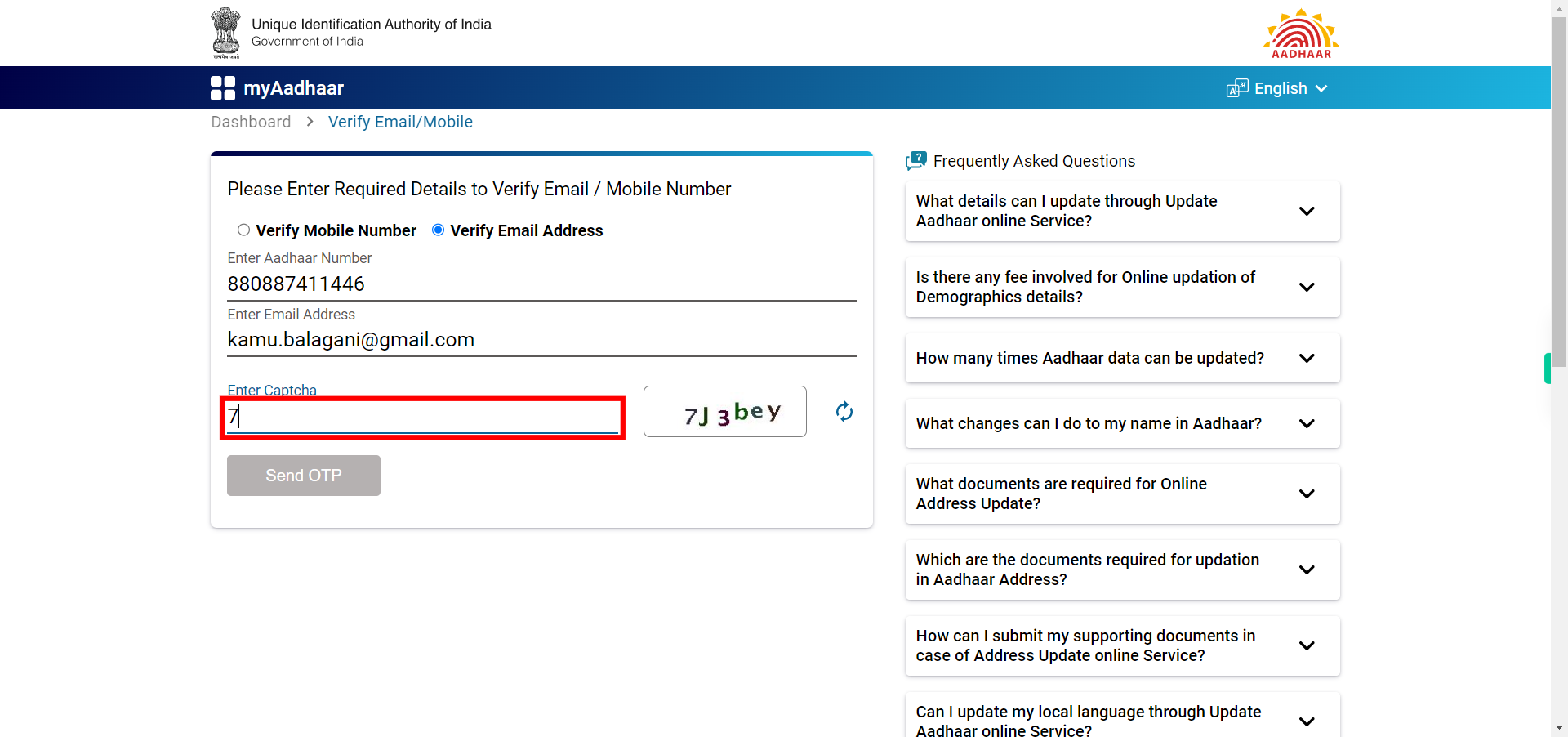
-
44.
Type 7J
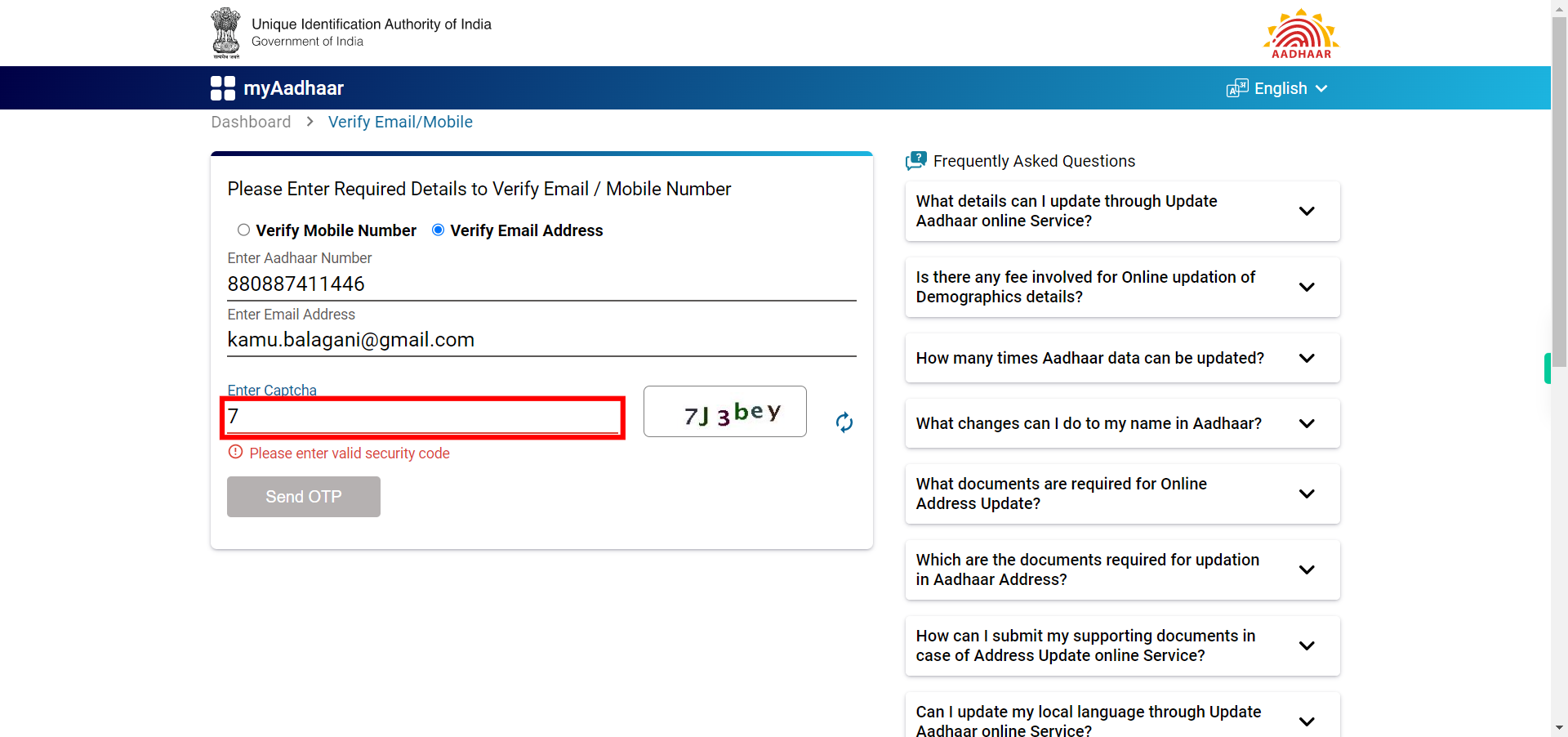
-
45.
Type 7J3
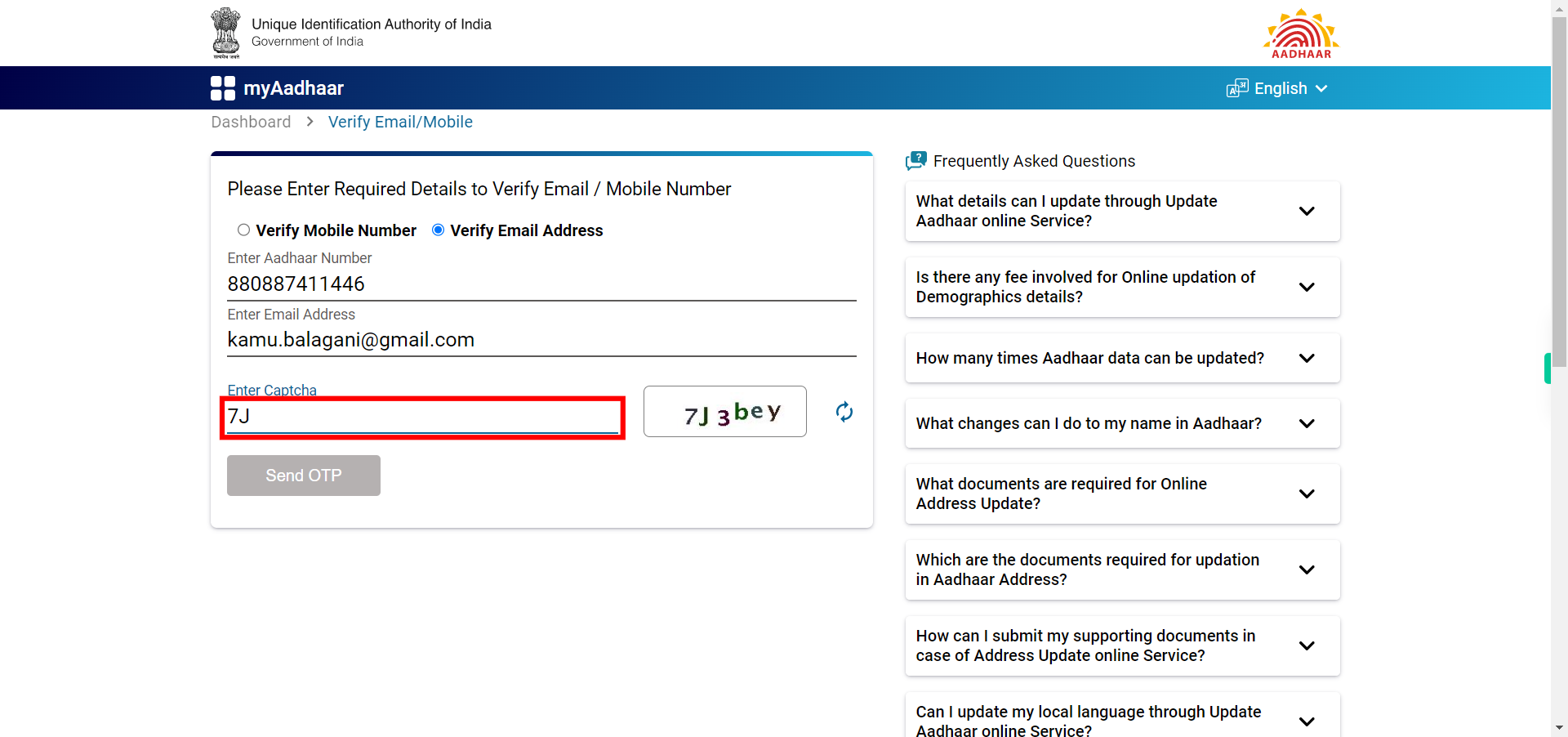
-
46.
Type 7J3b
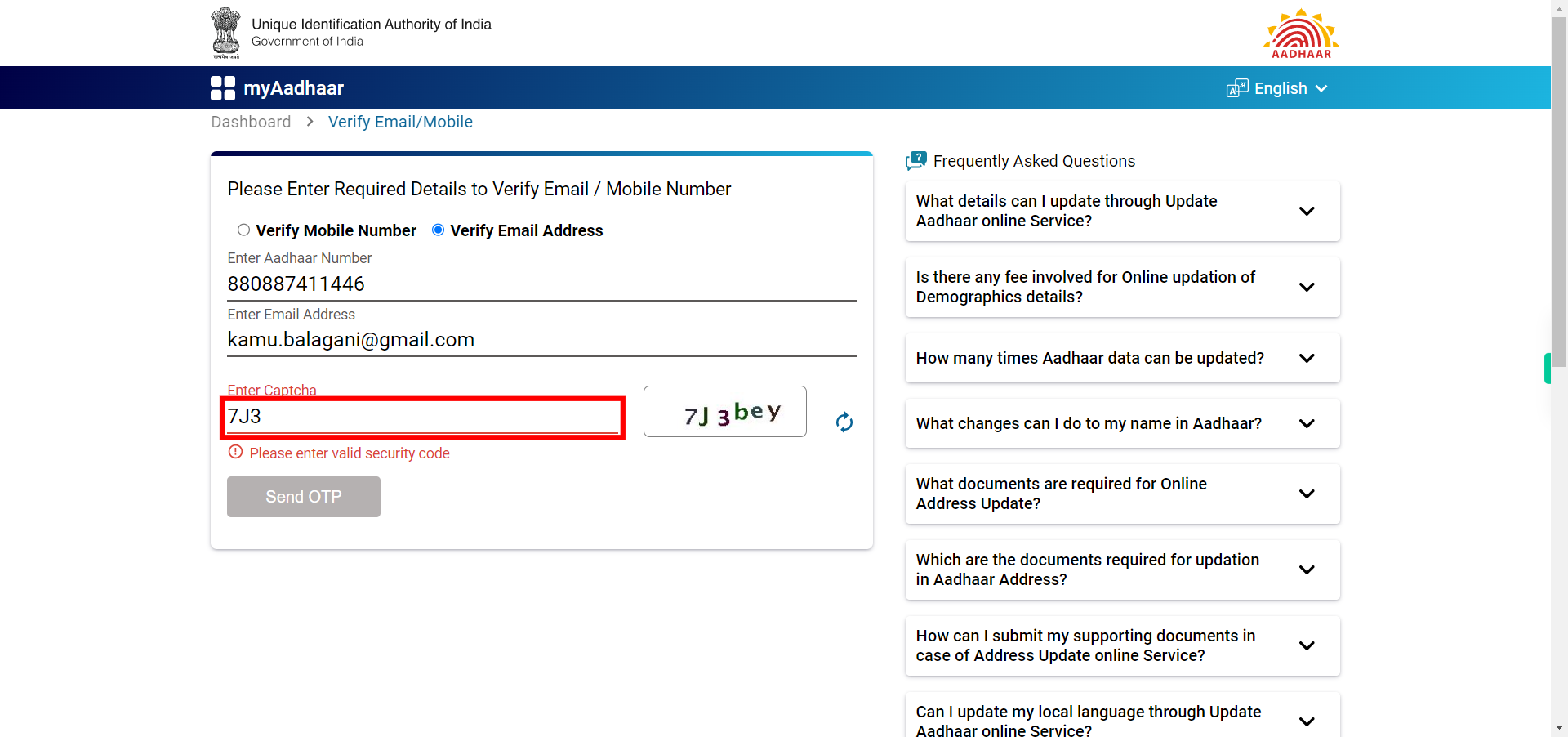
-
47.
Type 7J3bey
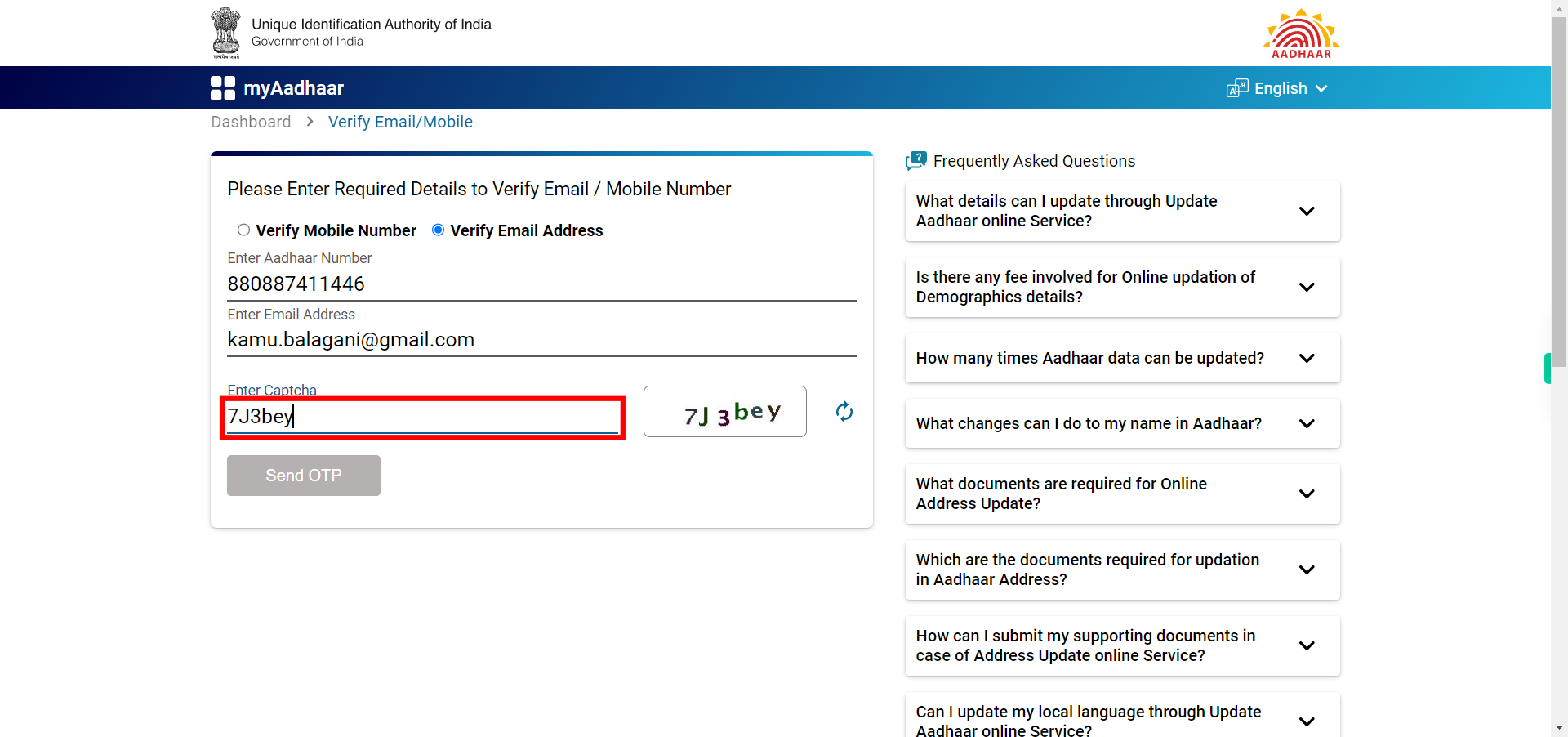
-
48.
Click Send OTP