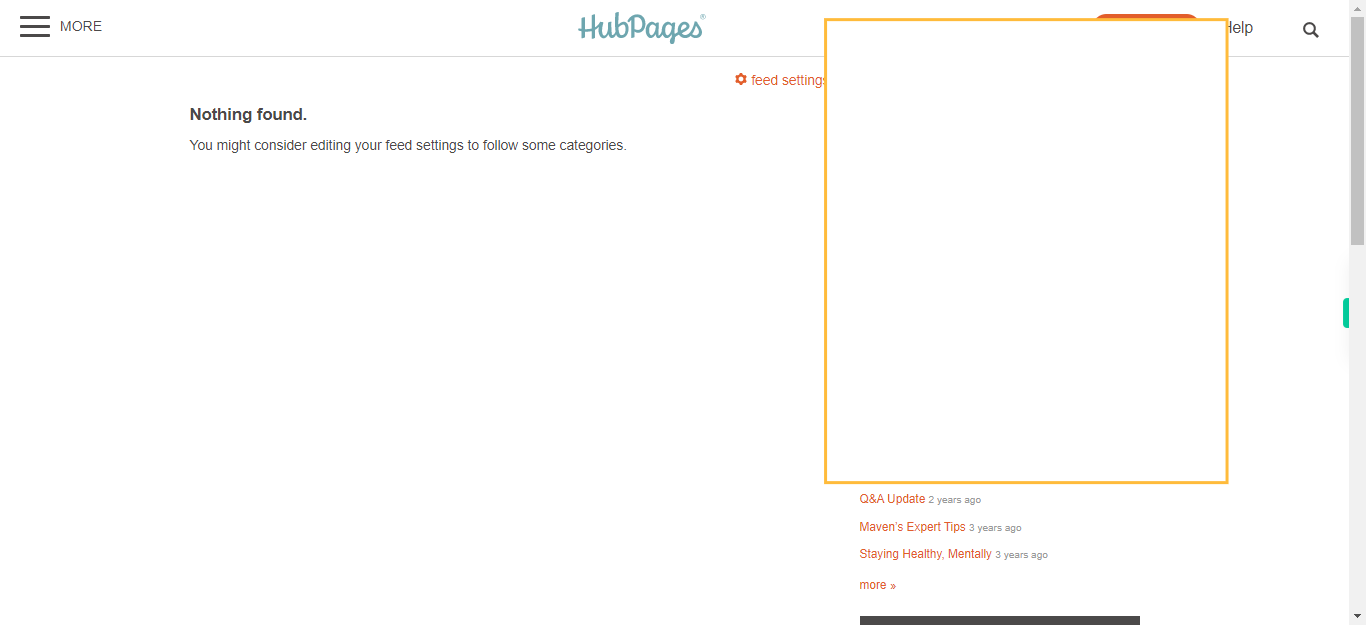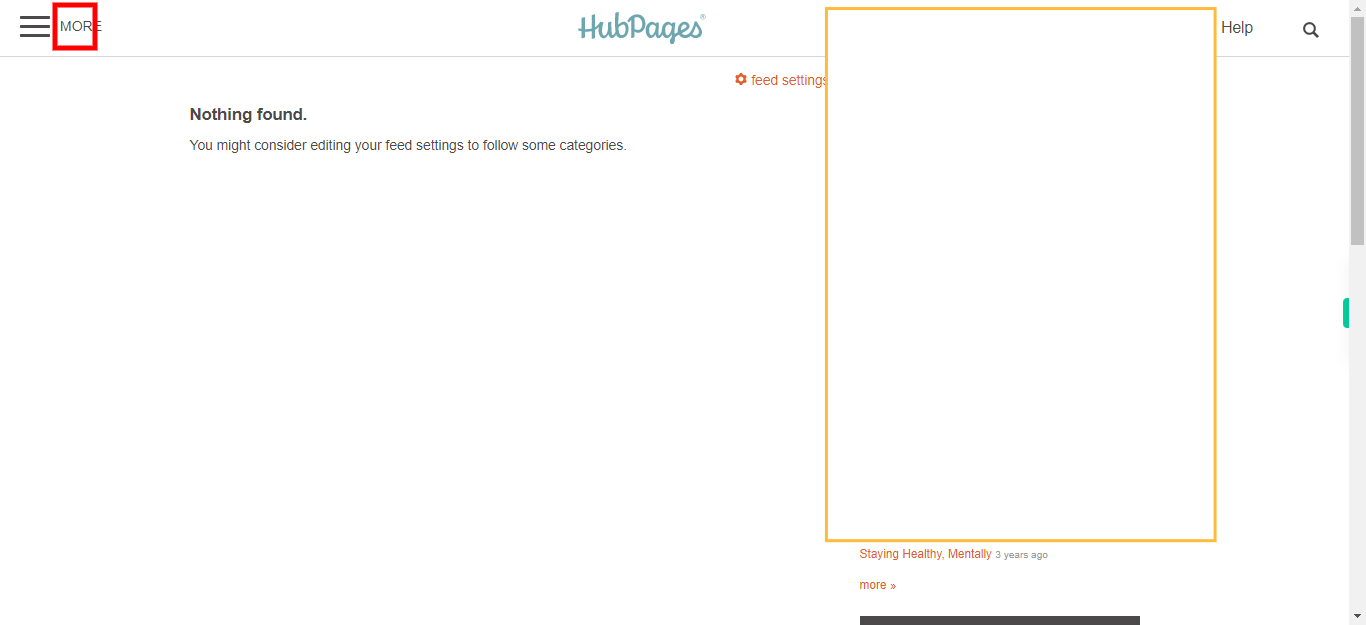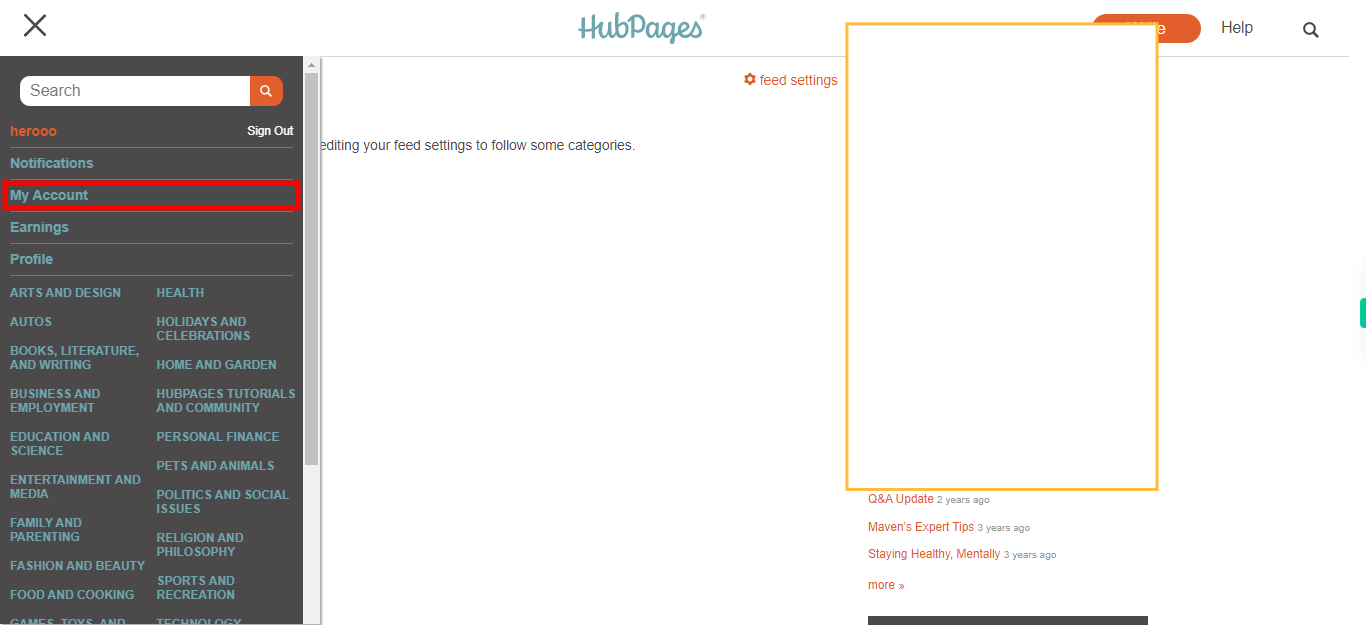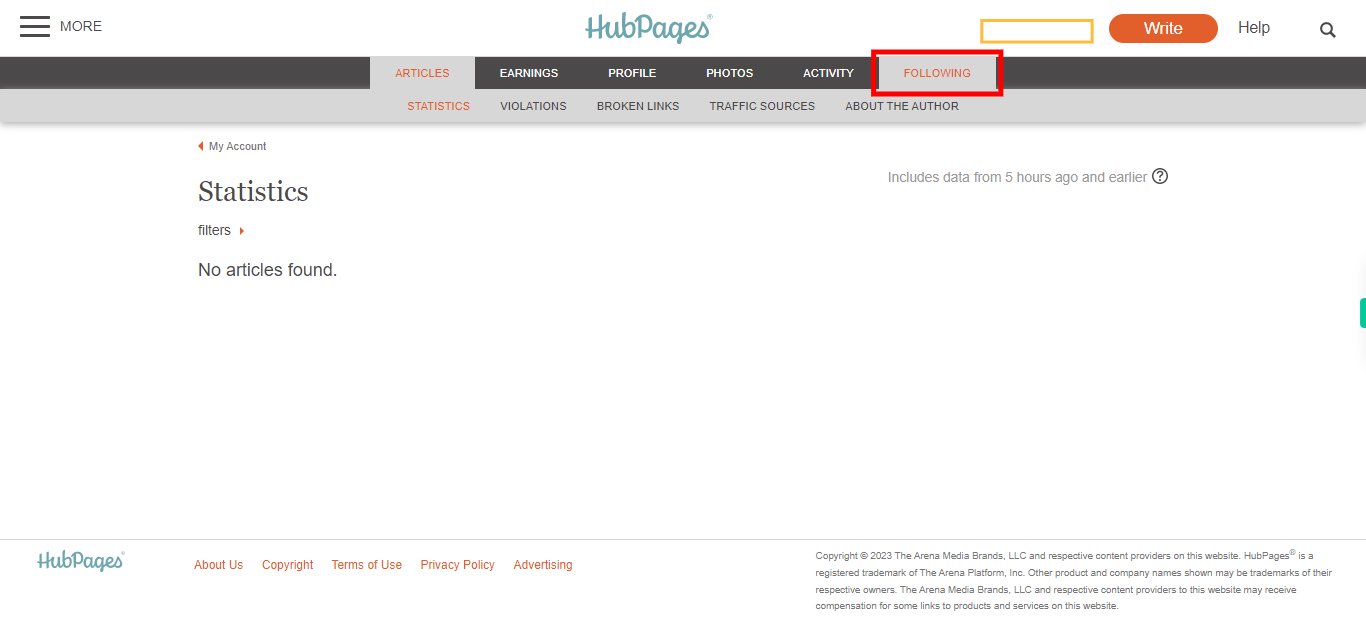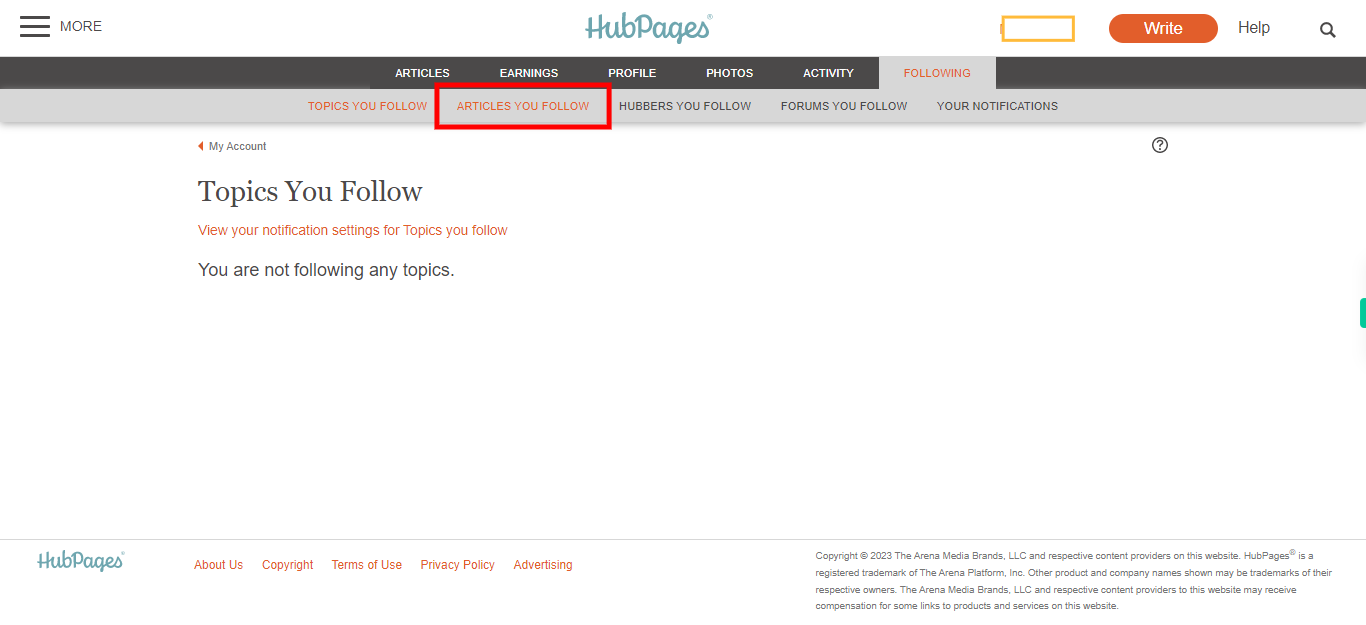This skill guides you on how to effectively navigate and access the articles you follow within the HubPages platform. Make sure you have logged in to HubPages before running the skill.
Steps
-
1.
Open HubPages
-
2.
Click on the "MORE" button
-
3.
Click on the "My Account" option. Upon clicking on "My Account," a wealth of relevant information about your account will seamlessly materialize, presenting you with a comprehensive overview of your account details.
-
4.
Click on the "FOLLOWING" option
-
5.
Click on the "ARTICLES YOU FOLLOW" option. Upon selecting the designated option, an array of captivating articles that you actively follow on HubPages will promptly appear.