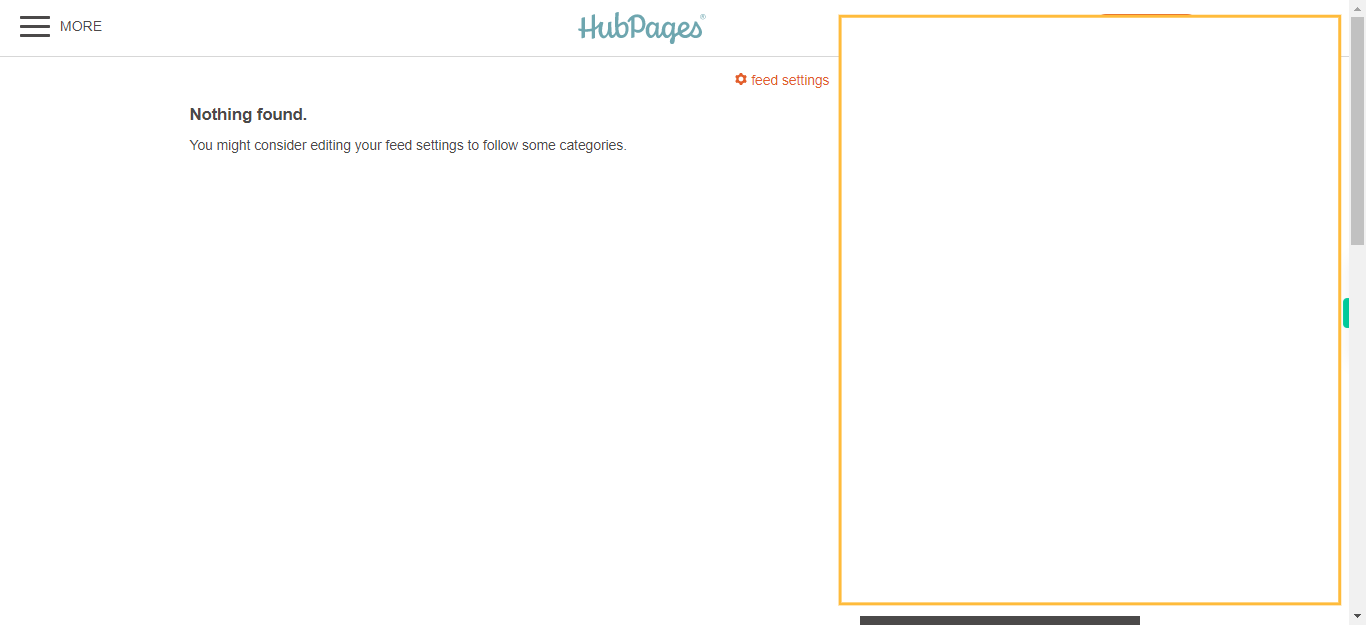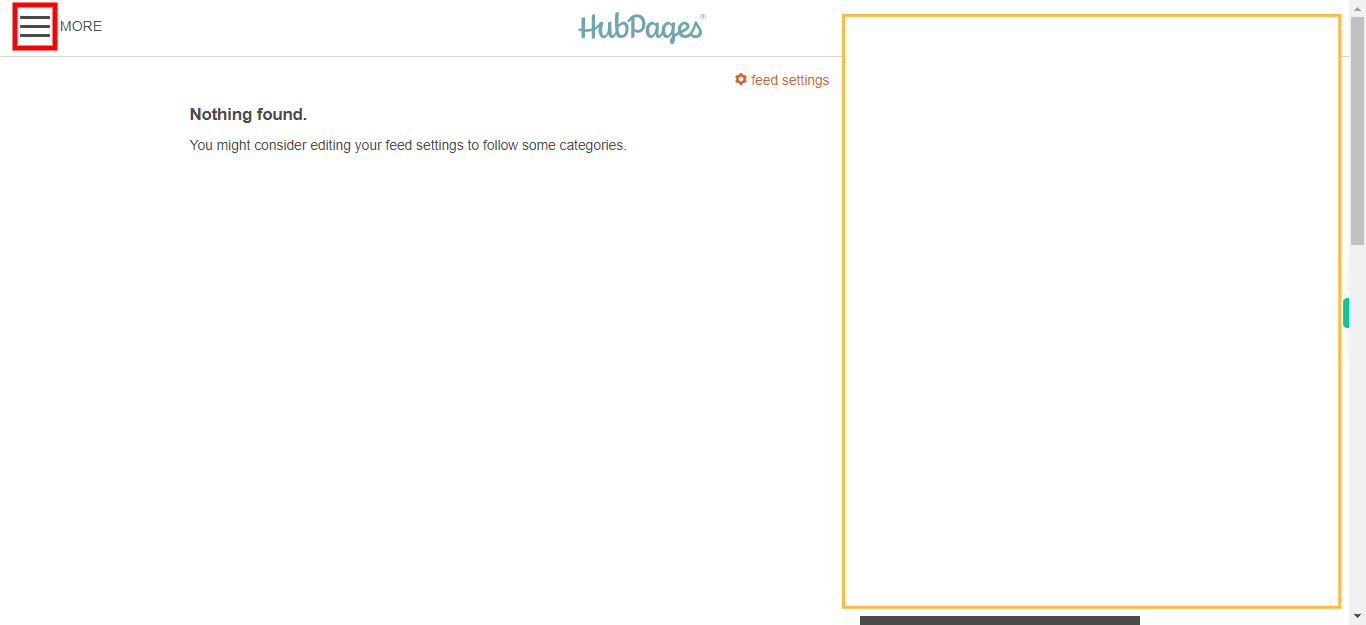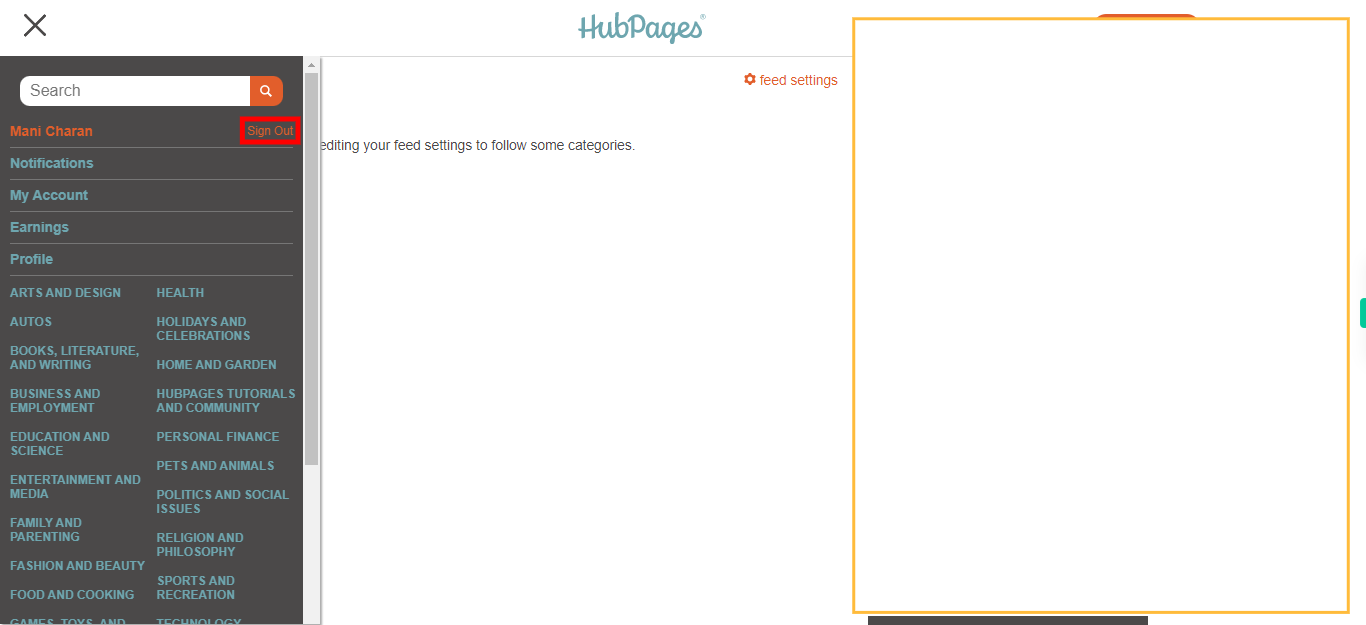This skill provides a comprehensive guide on the process of logging out from your HubPages account.Make sure you have logged in to HubPages before running the skill.
Steps
-
1.
Open HubPages
-
2.
Click on the "Hamburger Icon" located at the top left corner of the page.
-
3.
Click on the "Sign Out" option. Upon clicking the "Sign Out" option, you will be successfully logged out from your HubPages account.