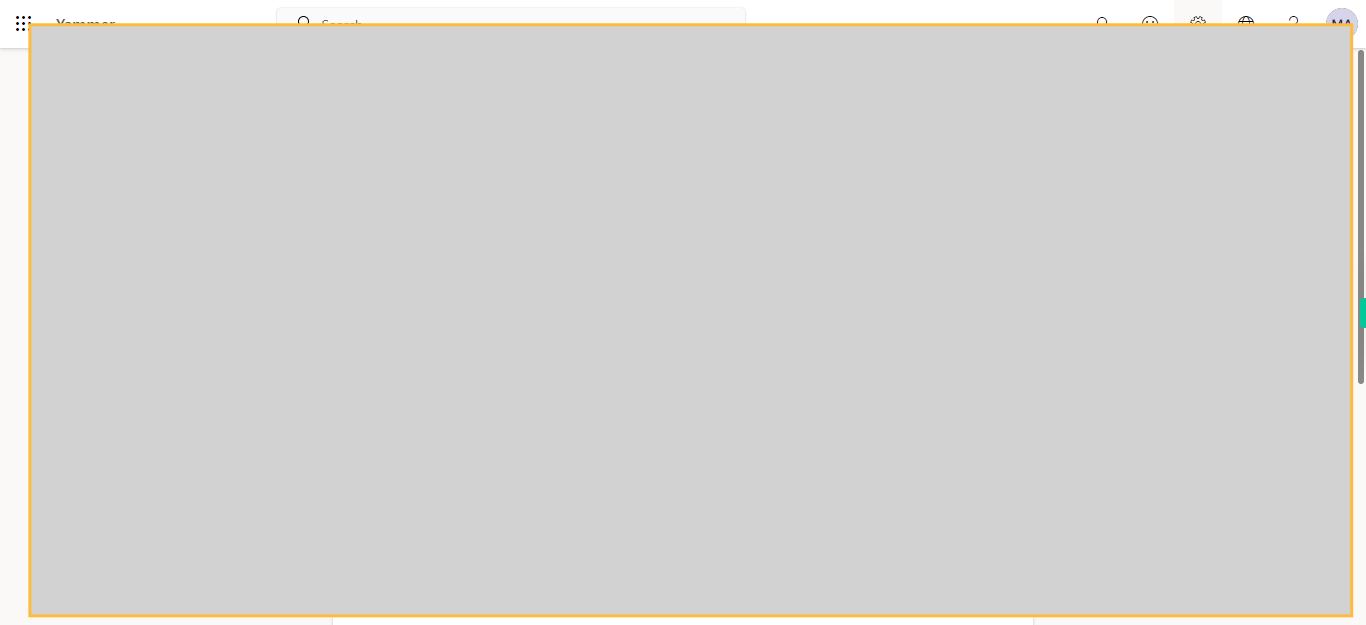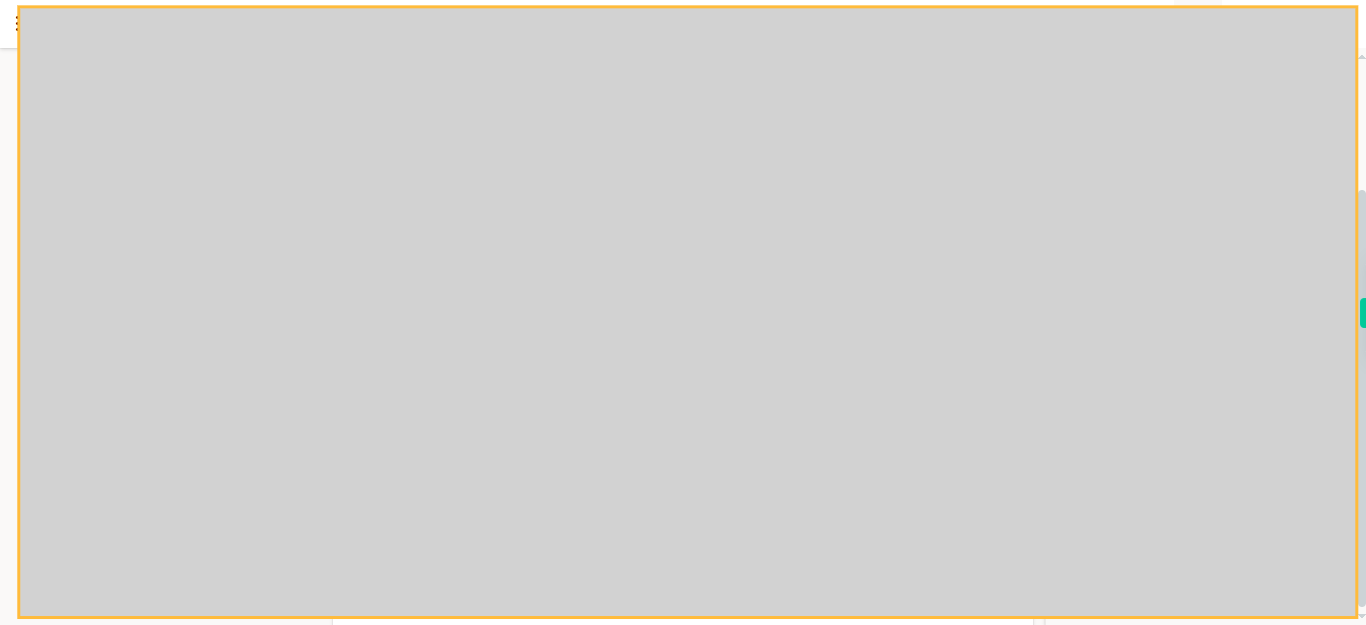This skill provides a step-by-step guide on how to enable the visually appealing Dark Mode feature in Yammer, enhancing your user experience with its elegant and immersive interface.Make sure you have logged in to Yammer before running the skill.
Steps
-
1.
Open Yammer
-
2.
Click on the "Settings" button. Upon clicking the "Settings" button, you will be seamlessly transported to the Settings page, where an array of configuration options and features awaits your exploration and customization.
-
3.
Click on the "Dark Mode" option. By clicking on the "Dark Mode" button, you can enable the dark theme for a more comfortable viewing experience.