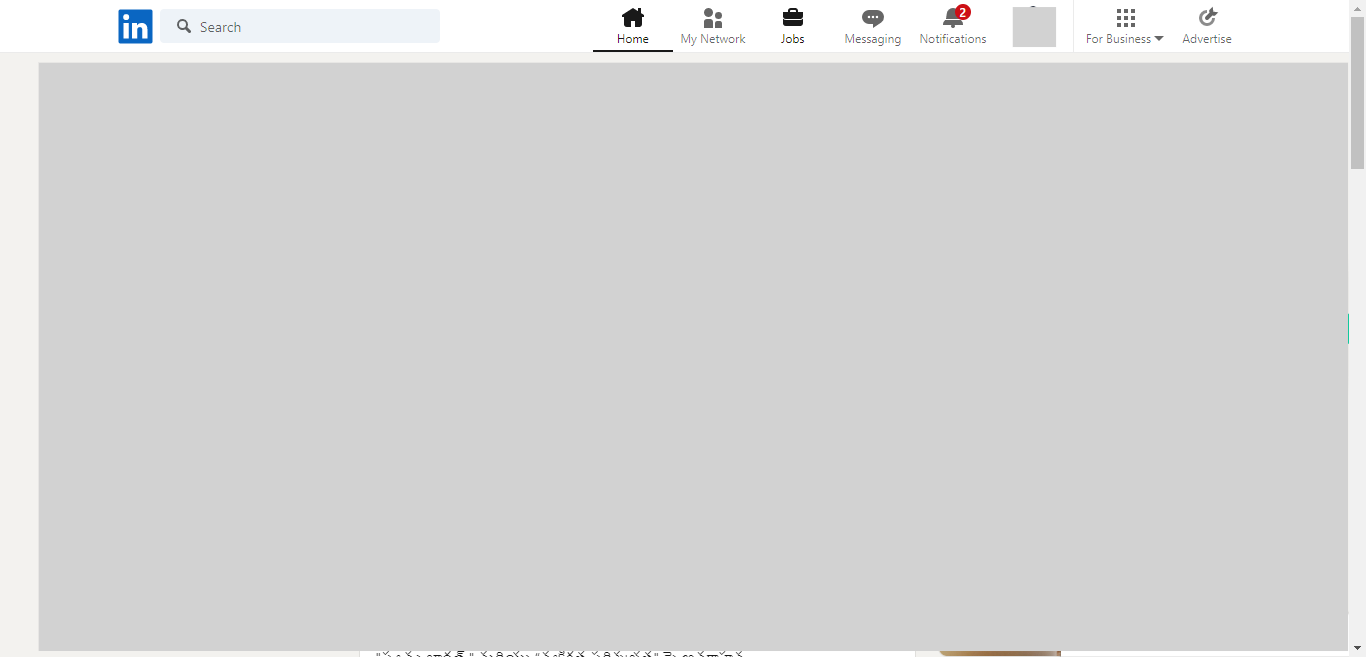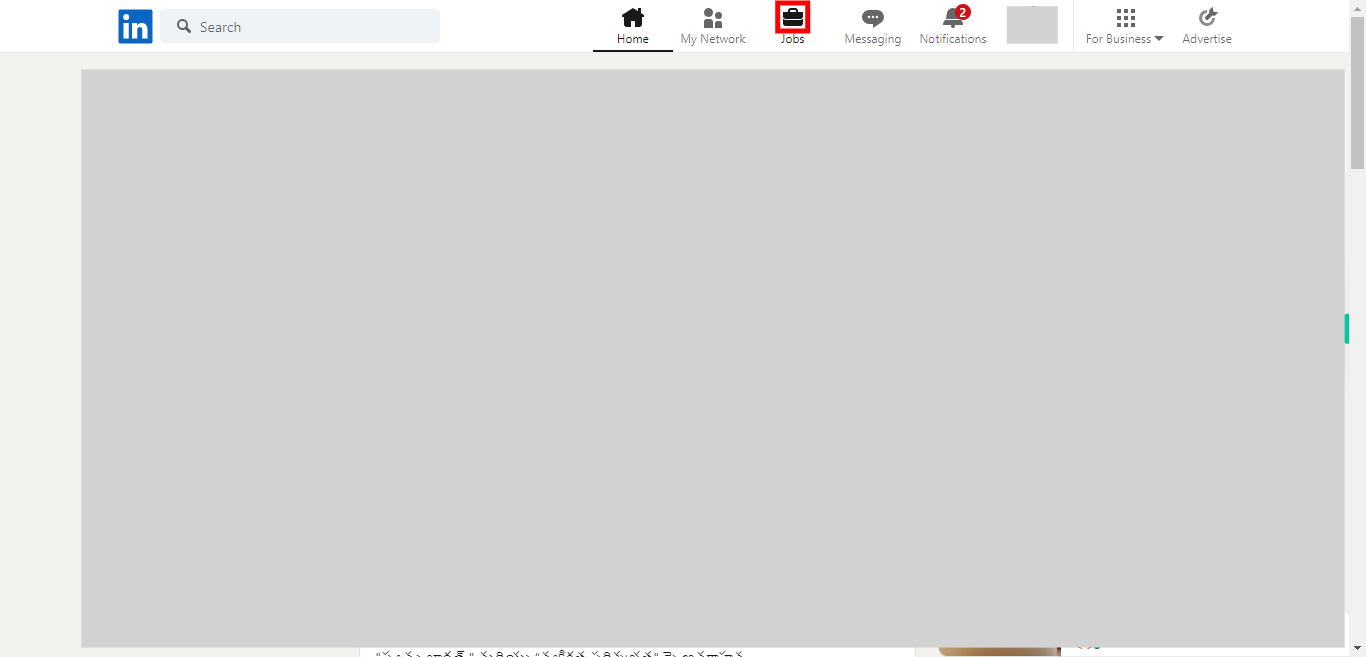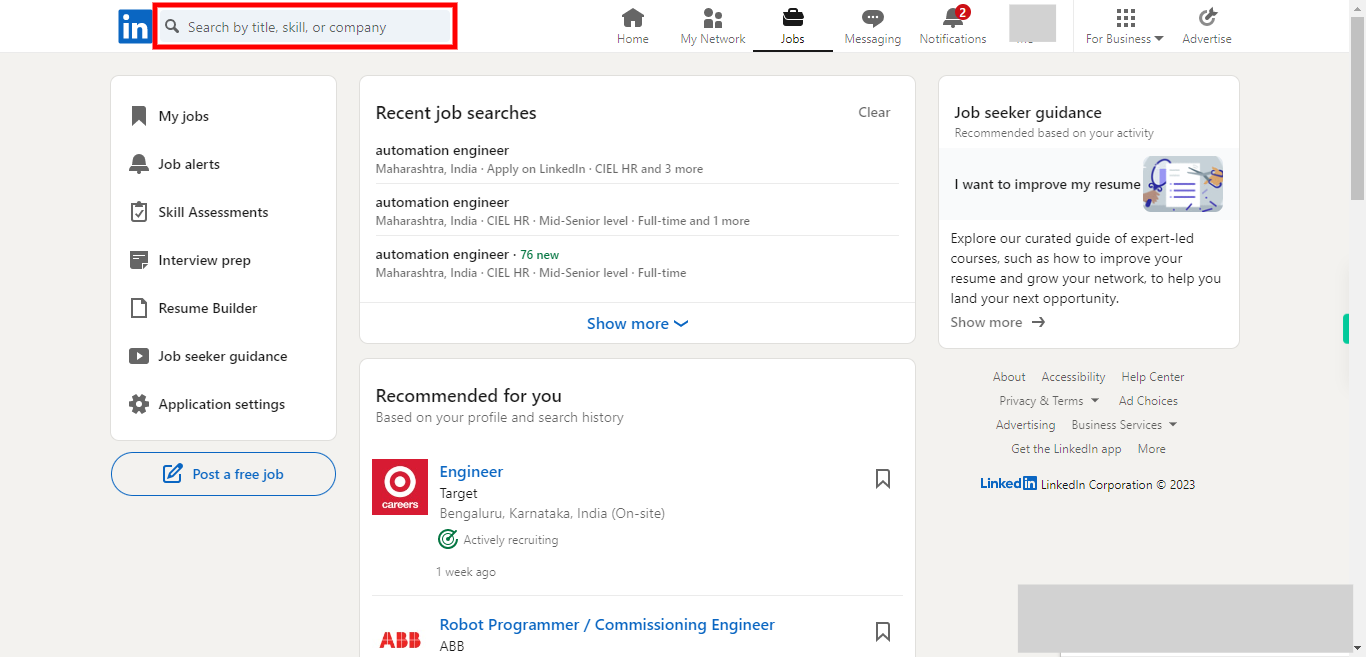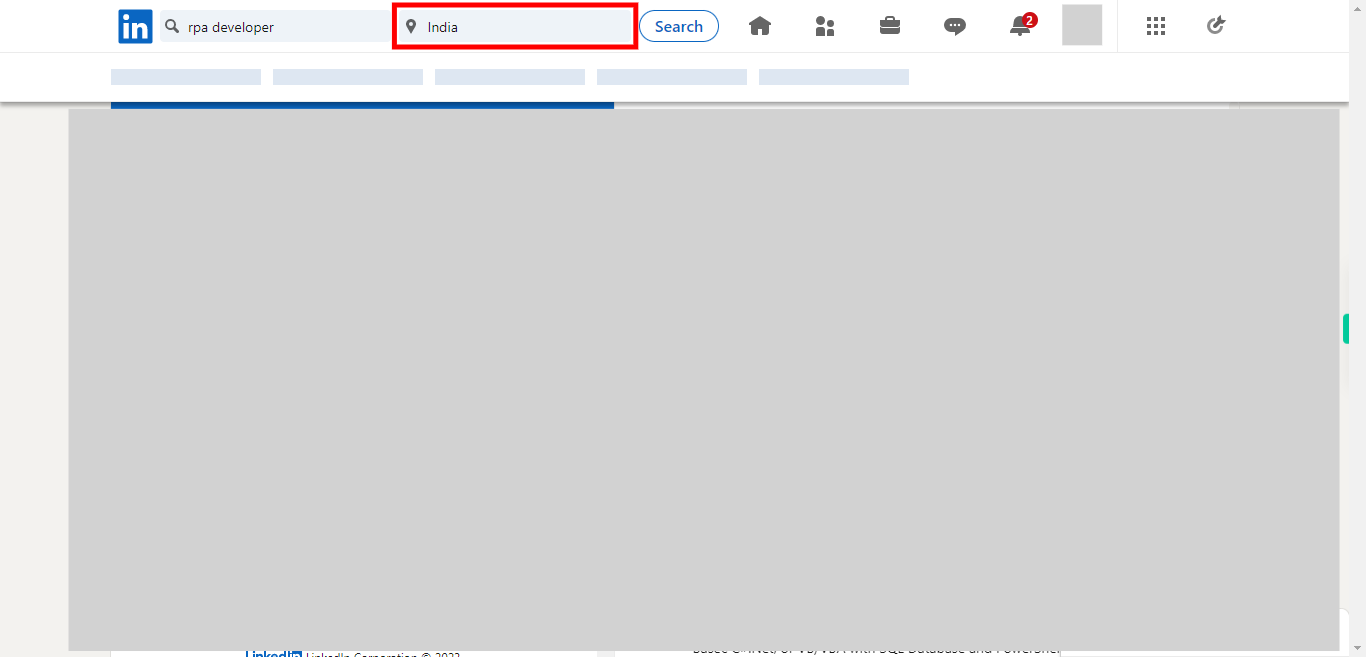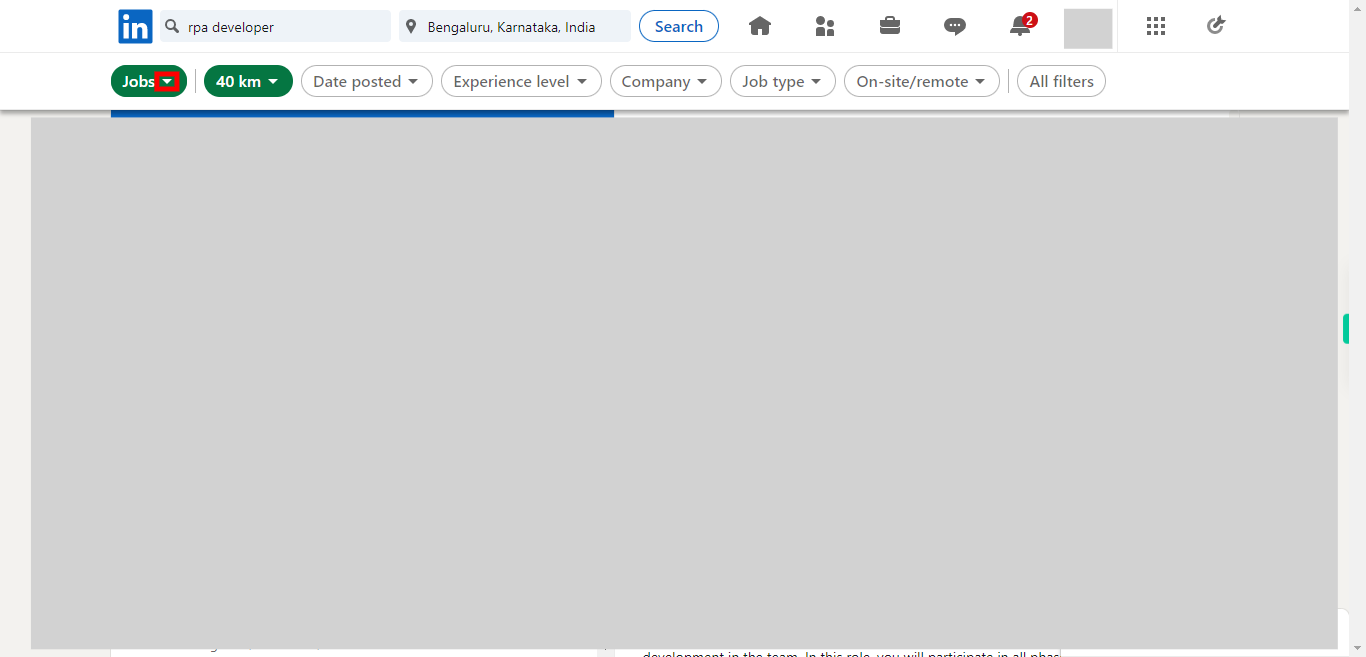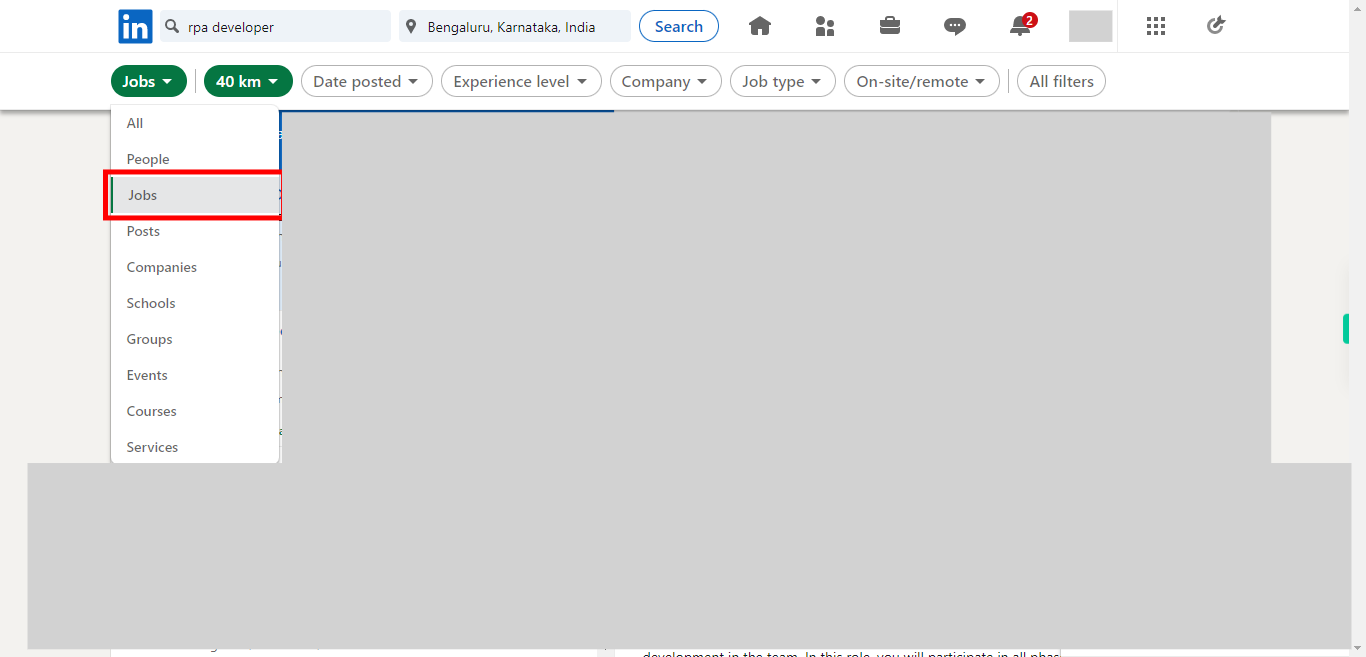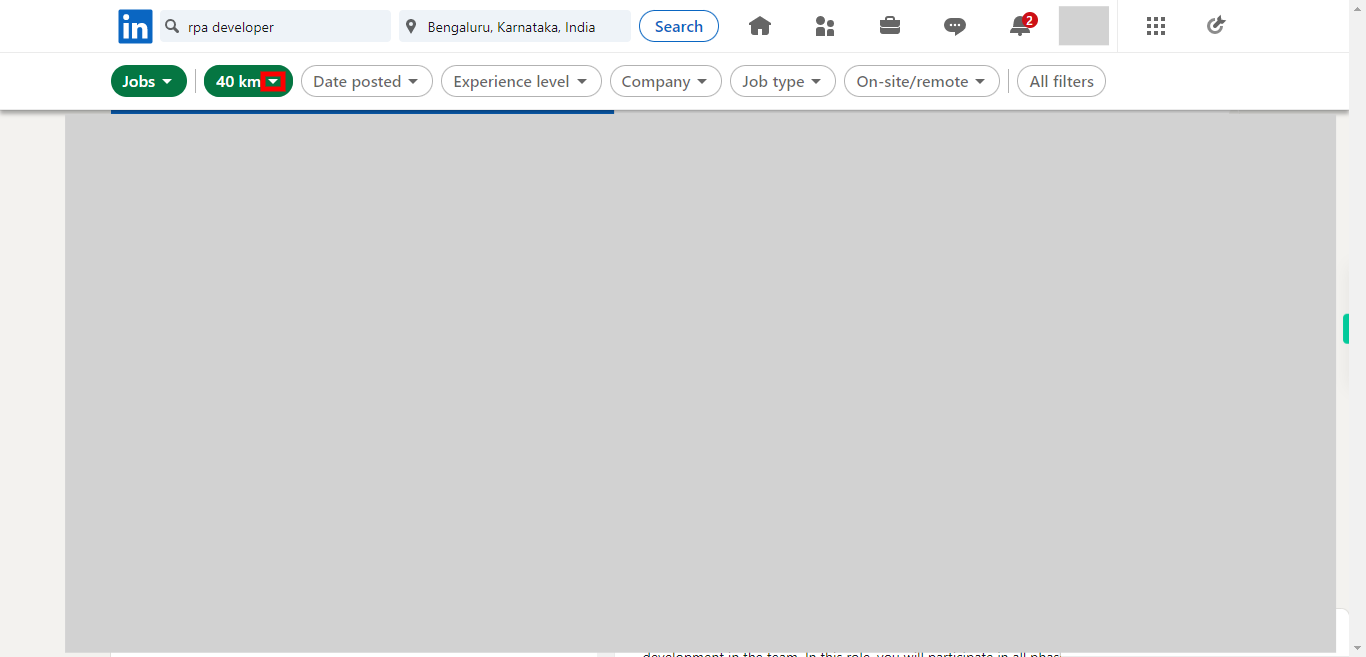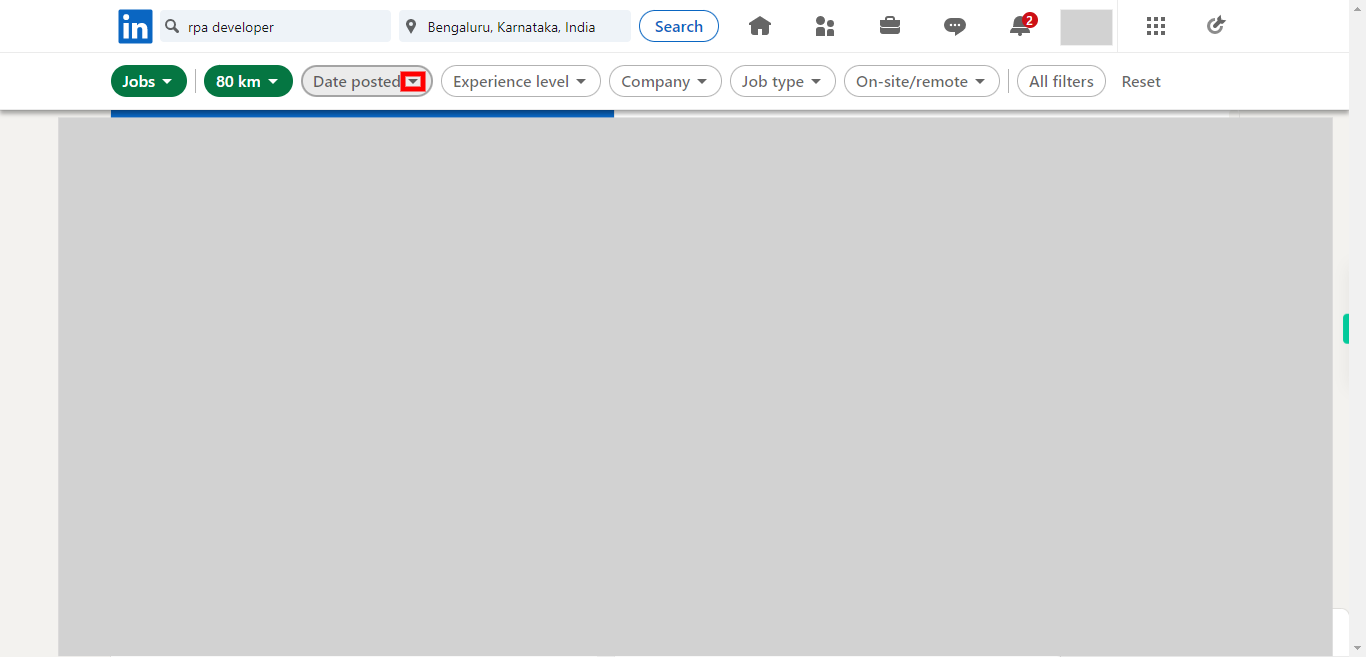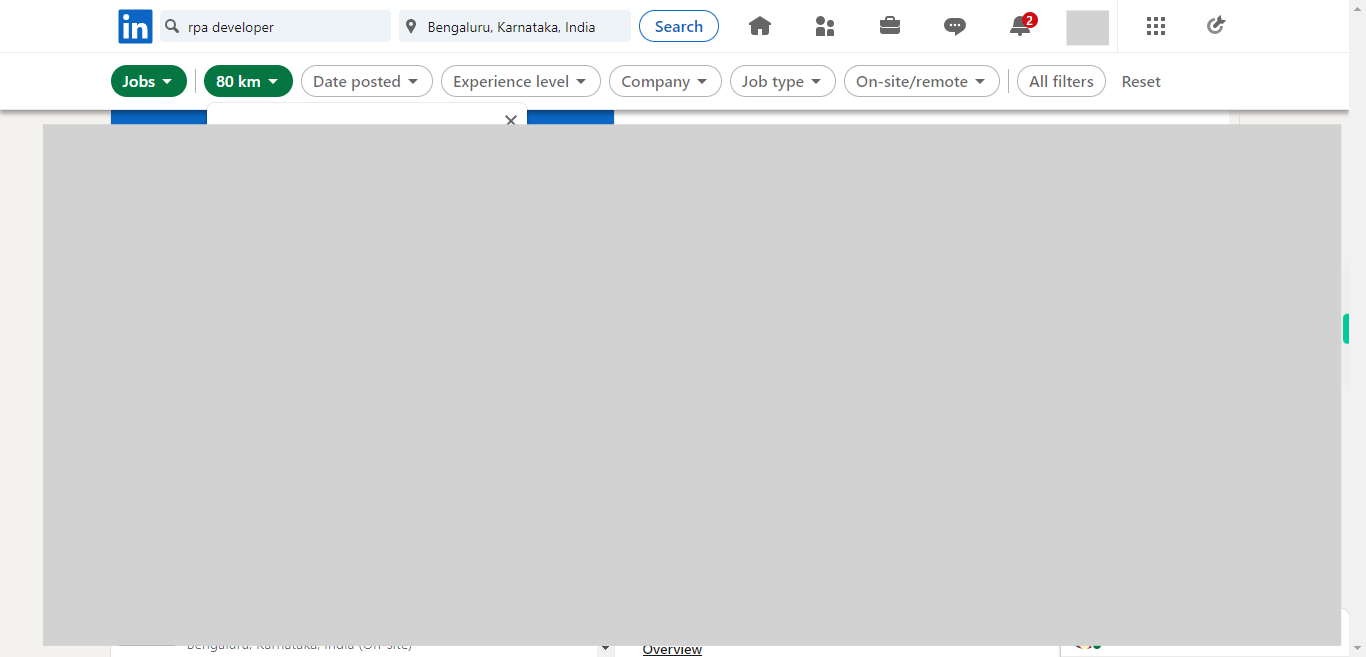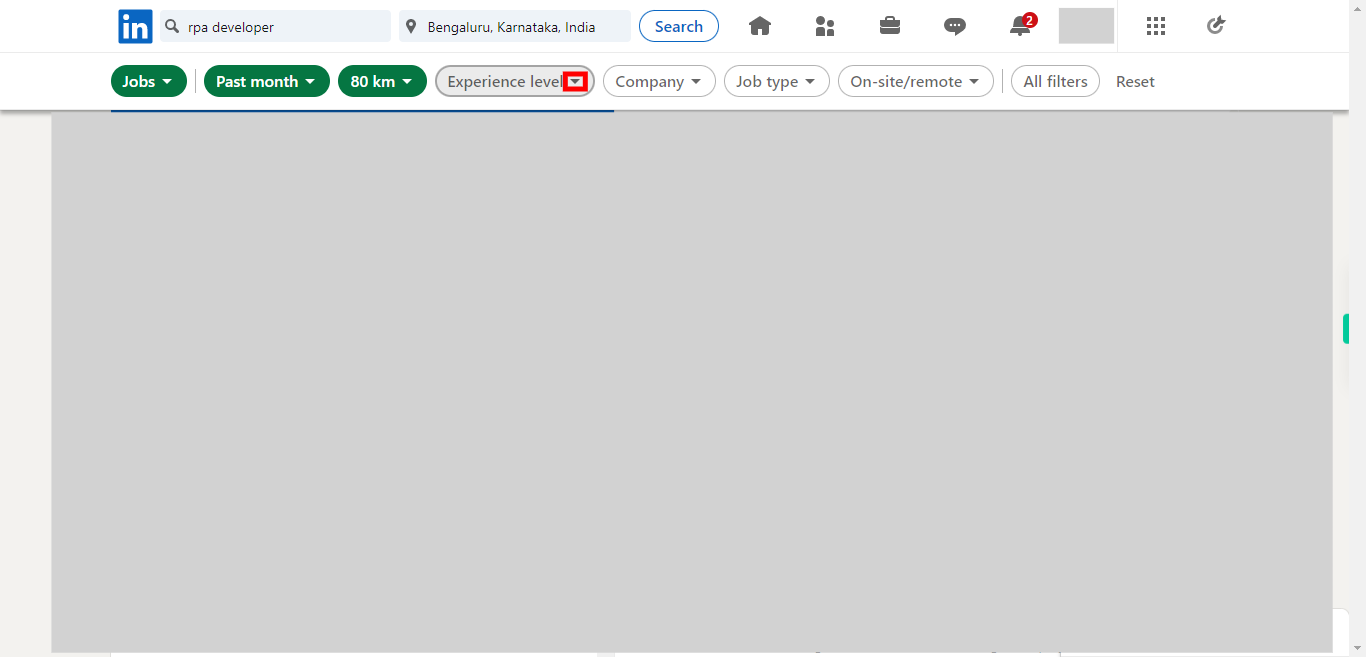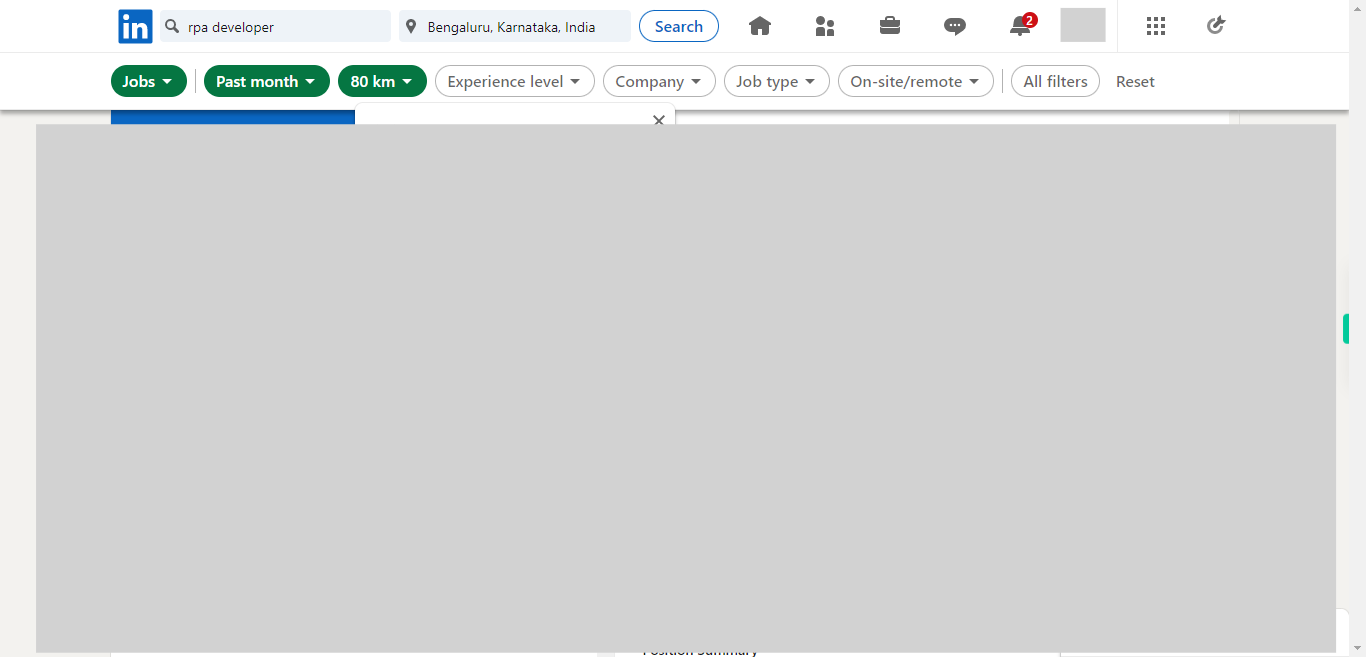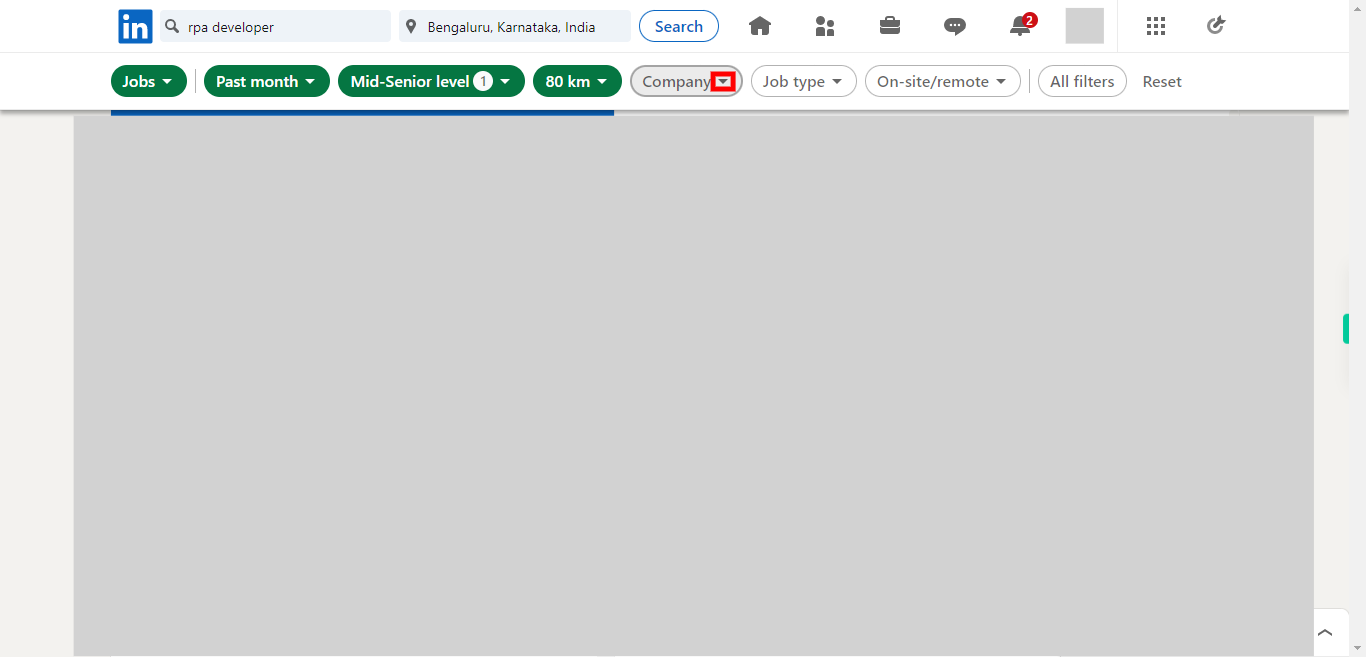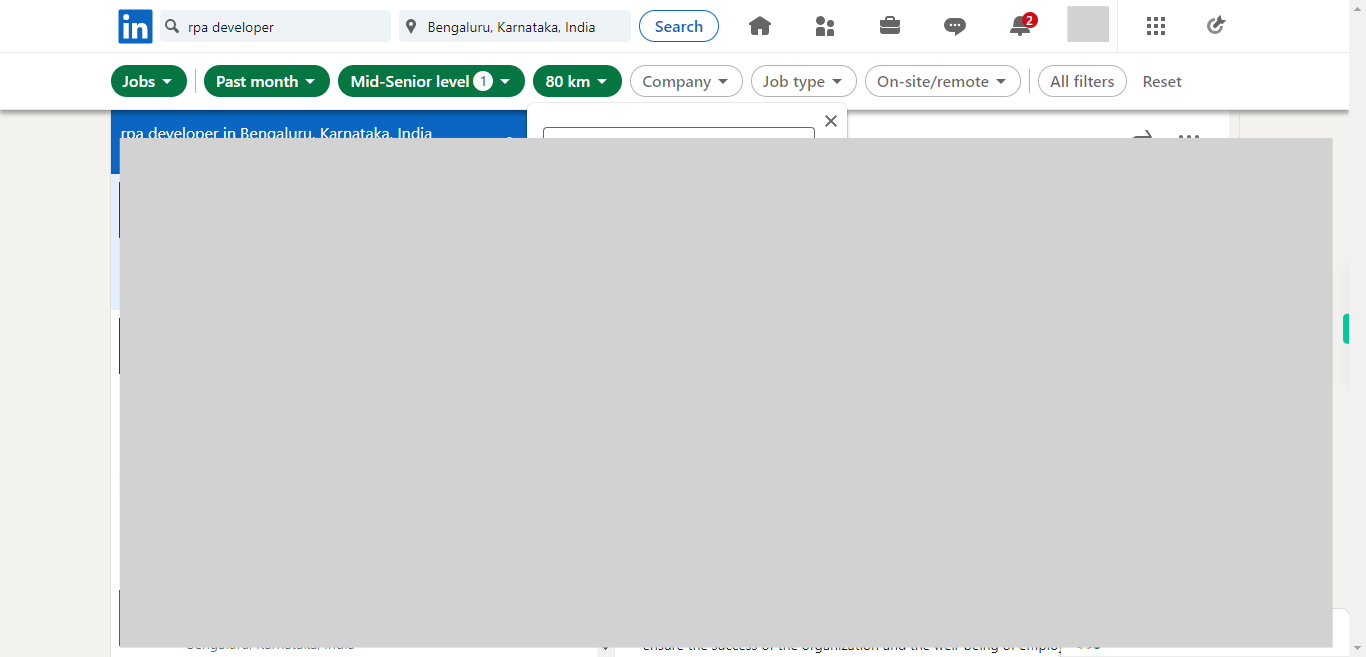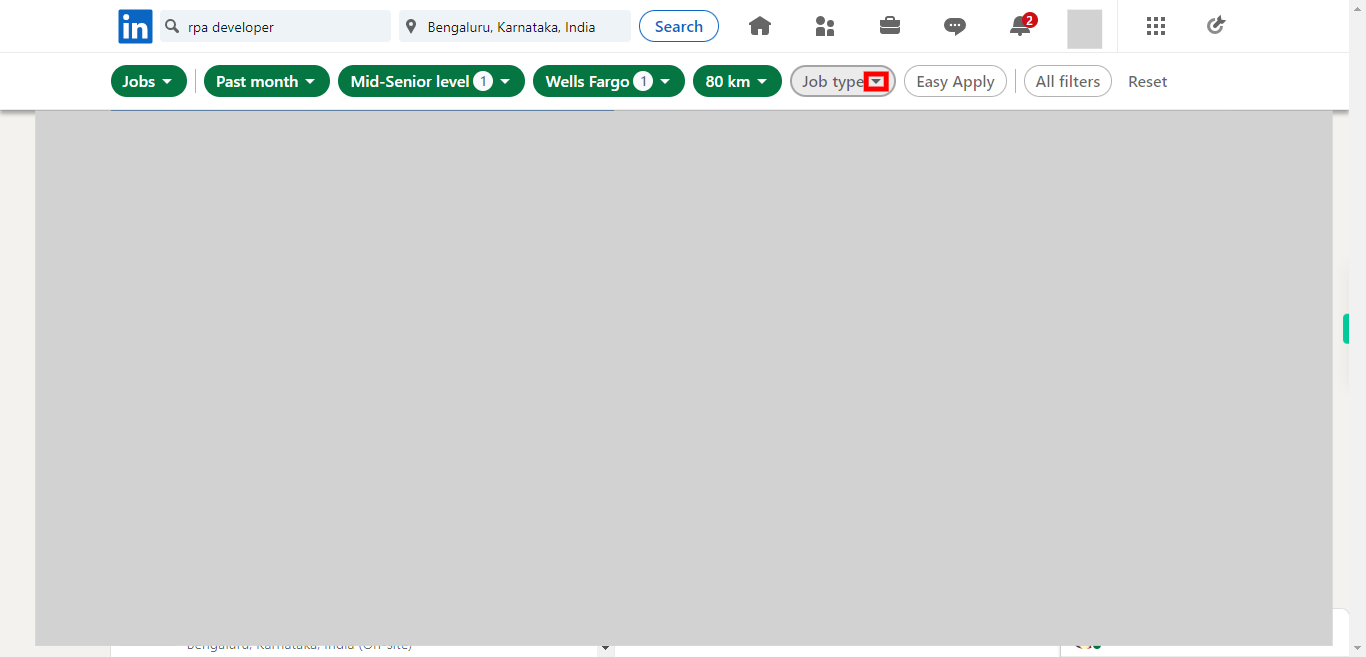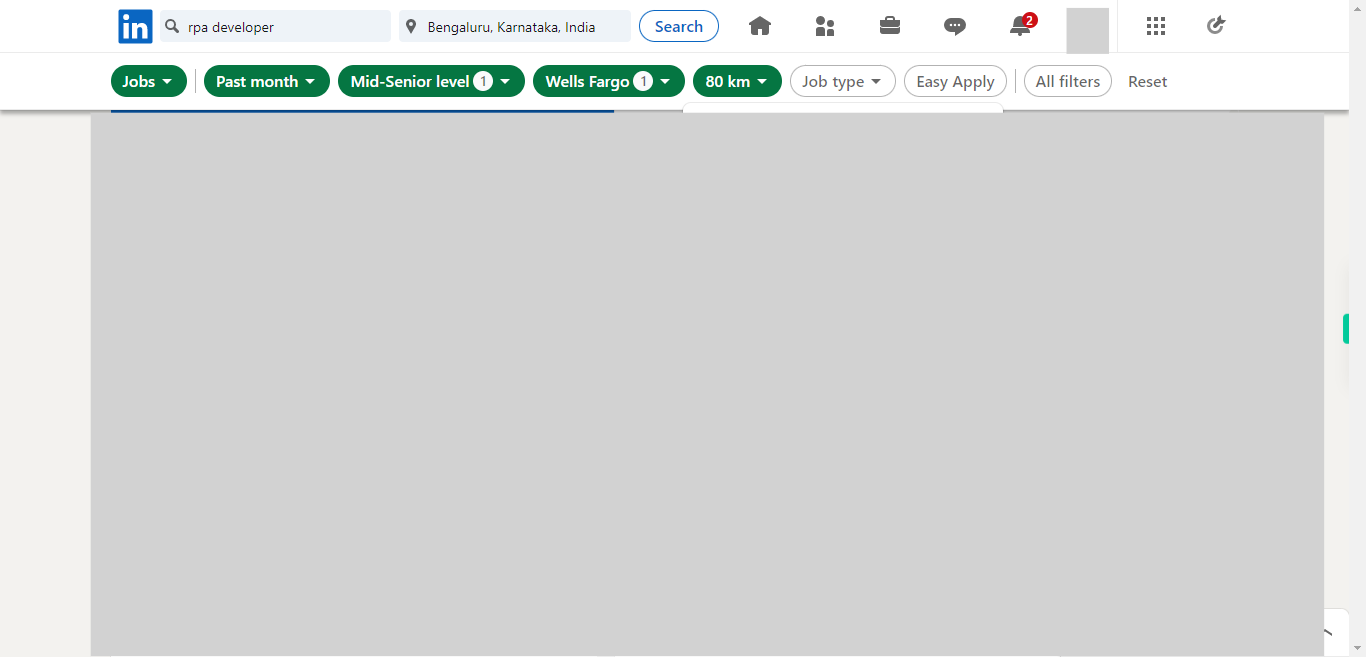This skill guides you in searching for jobs on LinkedIn also you can apply various filters like the company, location, and even work mode as per your requirement and search for the best-opted jobs, Pre-Requisites: Make sure you had an account on LinkedIn. NOTE: Please login into your LinkedIn account and then execute this skill.
-
1.
Open LinkedIn
-
2.
1. Click on the Jobs option in the ribbon.
-
3.
2. Type your role name or designation, select from below, and then click on the Next button in the Supervity instruction widget.
-
4.
3. Type the city name that you are looking for and select from the list and then click on the Next button in the Supervity instruction widget.
-
5.
4. Click on the "Jobs" dropdown, where a list of job-related stuff will be displayed.
-
6.
5. Select Jobs from the list, as we are only focused on Jobs here.
-
7.
6. First click on the Next button in the Supervity instruction widget, Click on the dropdown icon, and select the required option that suits you the best.
-
8.
7. Click on the Show results button and it will apply the filter and displays the list.
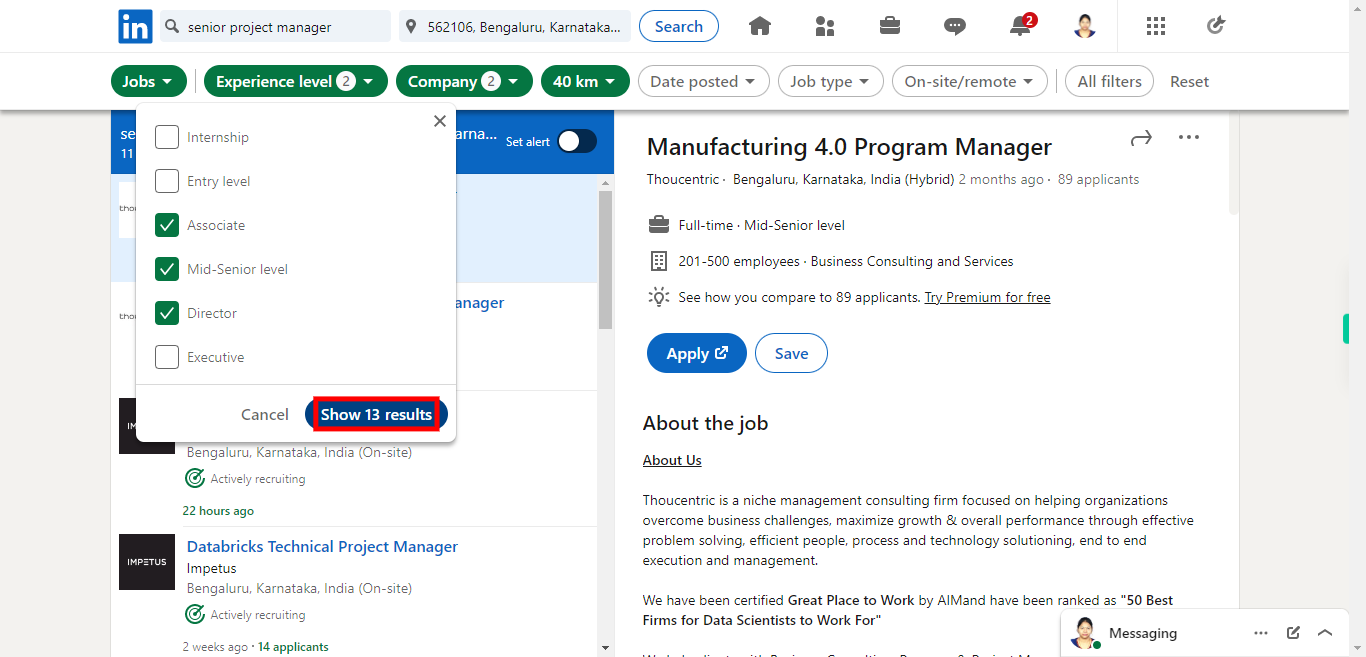
-
9.
8. First click on the Next button in the Supervity instruction widget, Click on the dropdown, and select the required value as per your requirement.
-
10.
9. Click on the Show results button, where the filter will be applied and the list will be updated.
-
11.
10. First click on the Next button in the Supervity instruction widget. Click on the dropdown icon, and select the required criteria of your interest.
-
12.
11. Click on the Show results button, and again your jobs list will be updated accordingly.
-
13.
12. First click on the Next button in the Supervity instruction widget. Click on the dropdown icon and select the required option as per your need.
-
14.
13. Click on the Show results button, and the new jobs list with all the selected criteria will be displayed.
-
15.
14. First click on the Next button in the Supervity instruction widget, Click on the dropdown icon, and select the best option that suits you.
-
16.
15. Click on the Show results button, and finally the filtered jobs that meet your requirements and interests will be displayed.