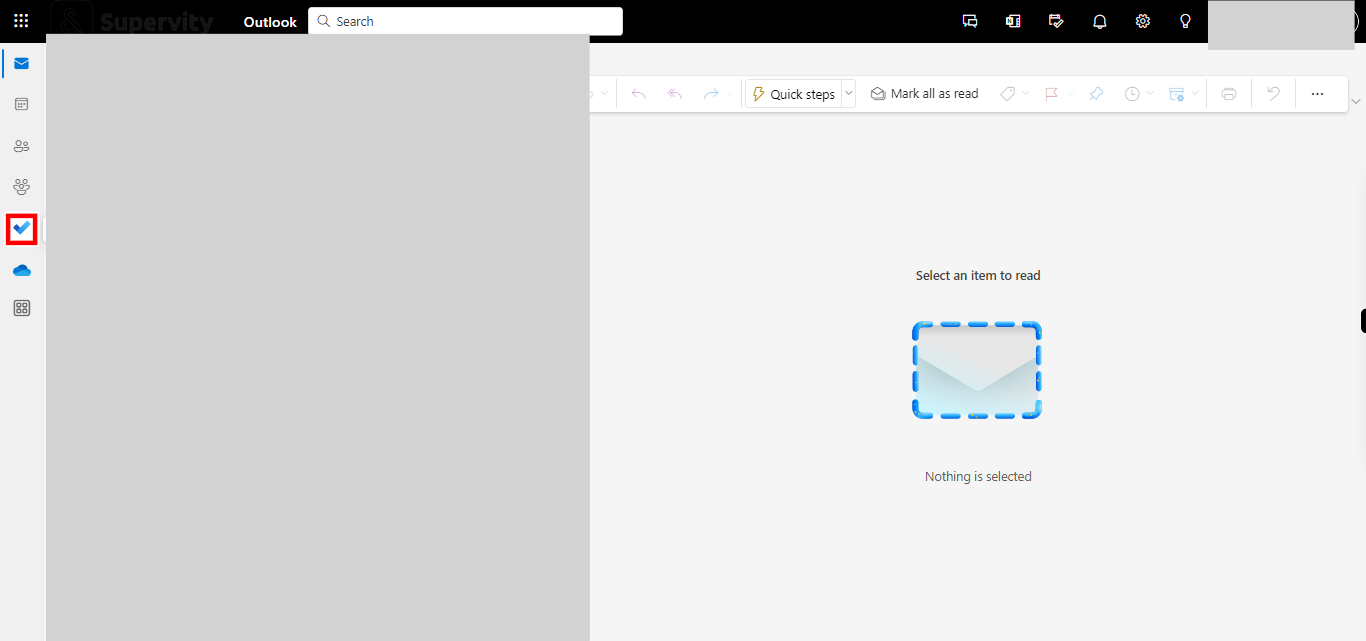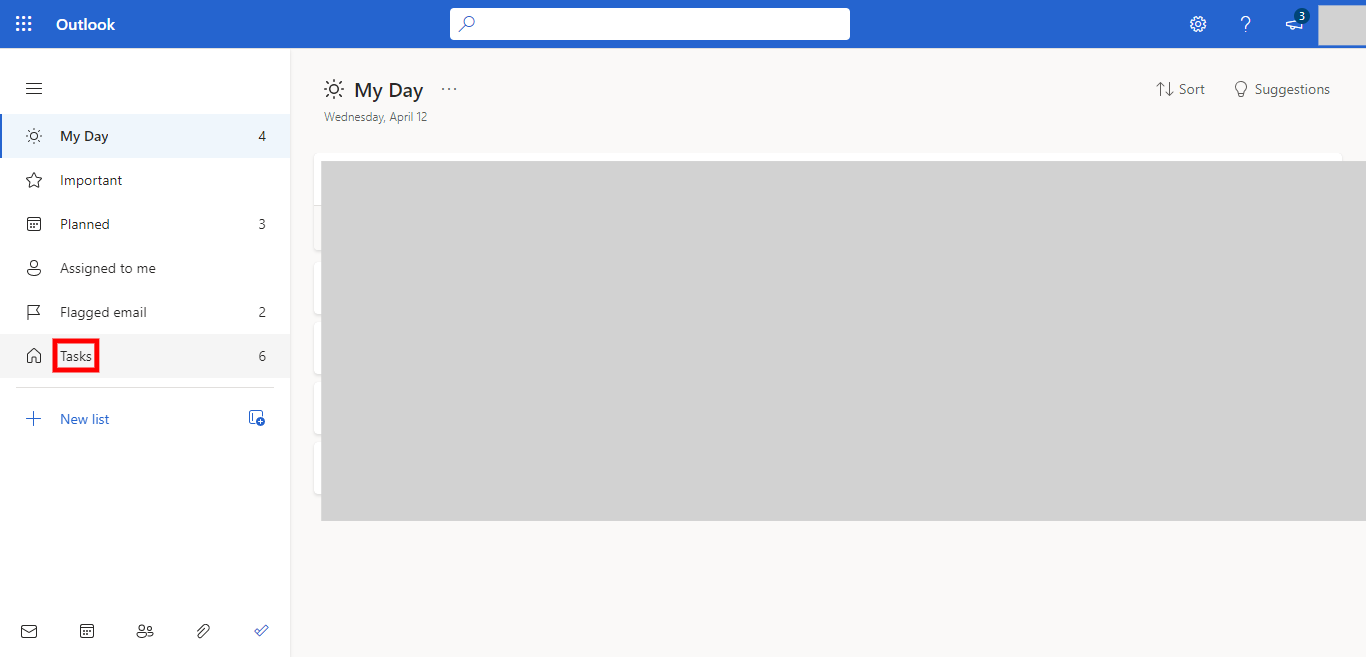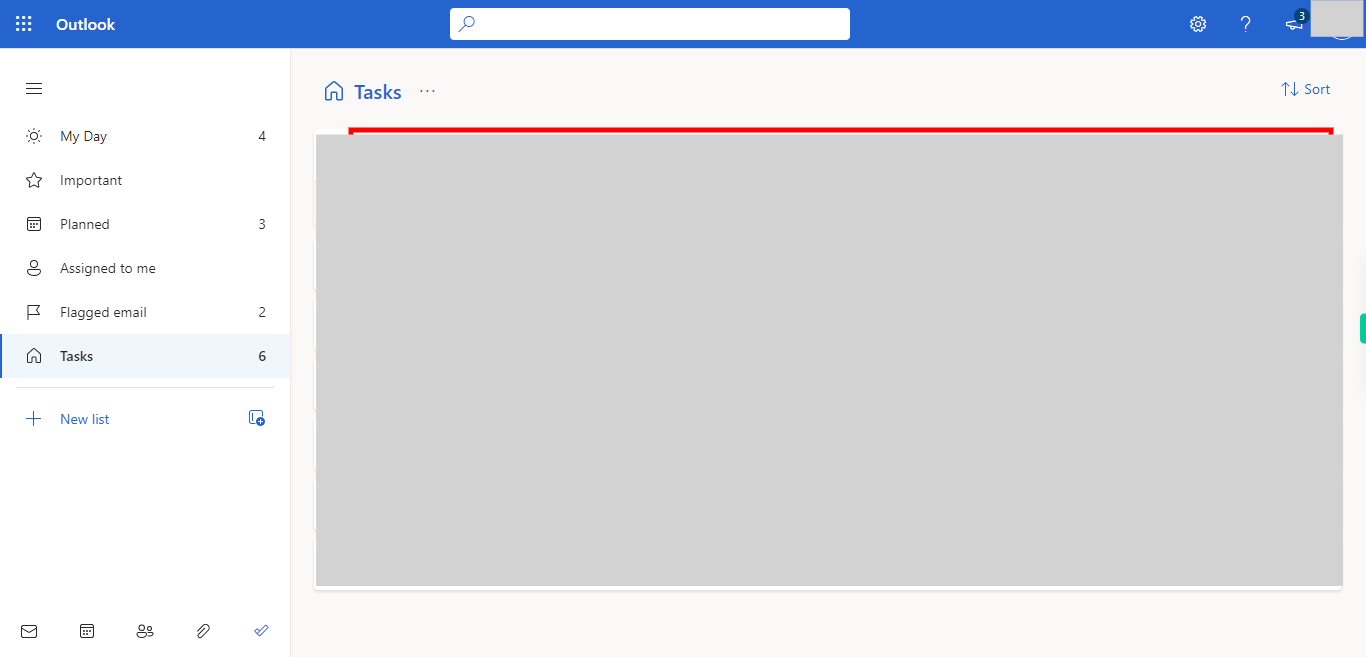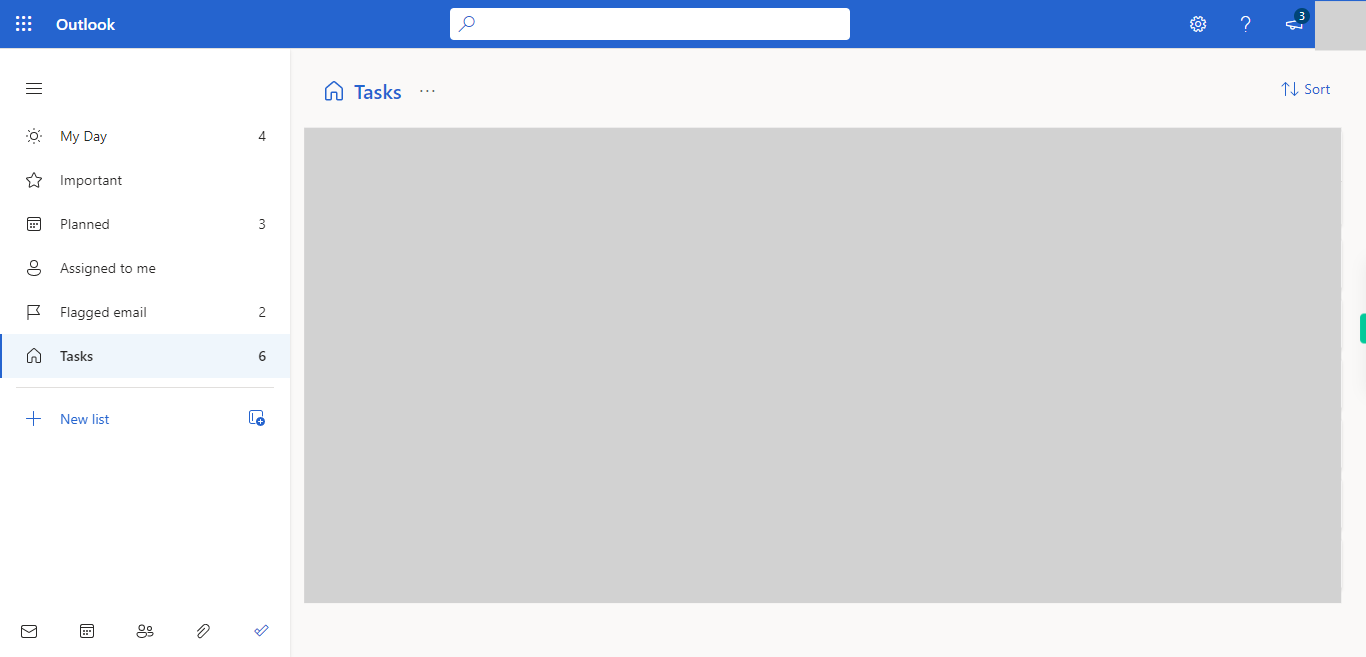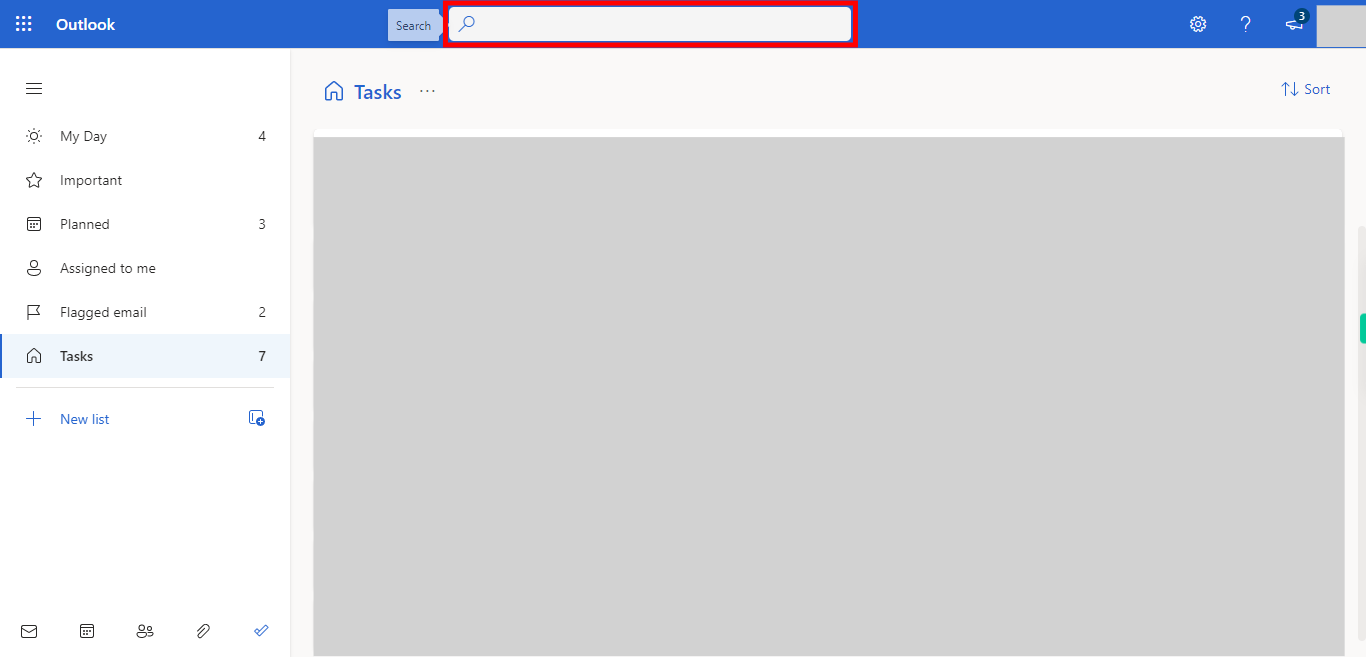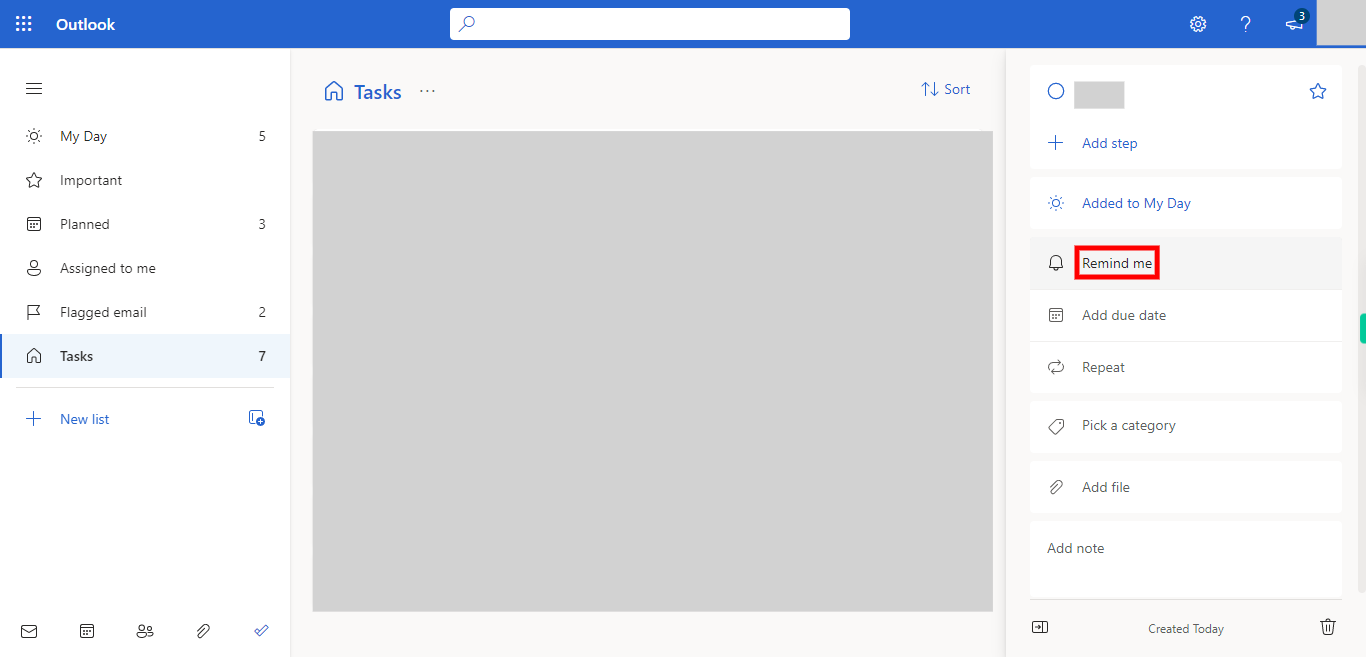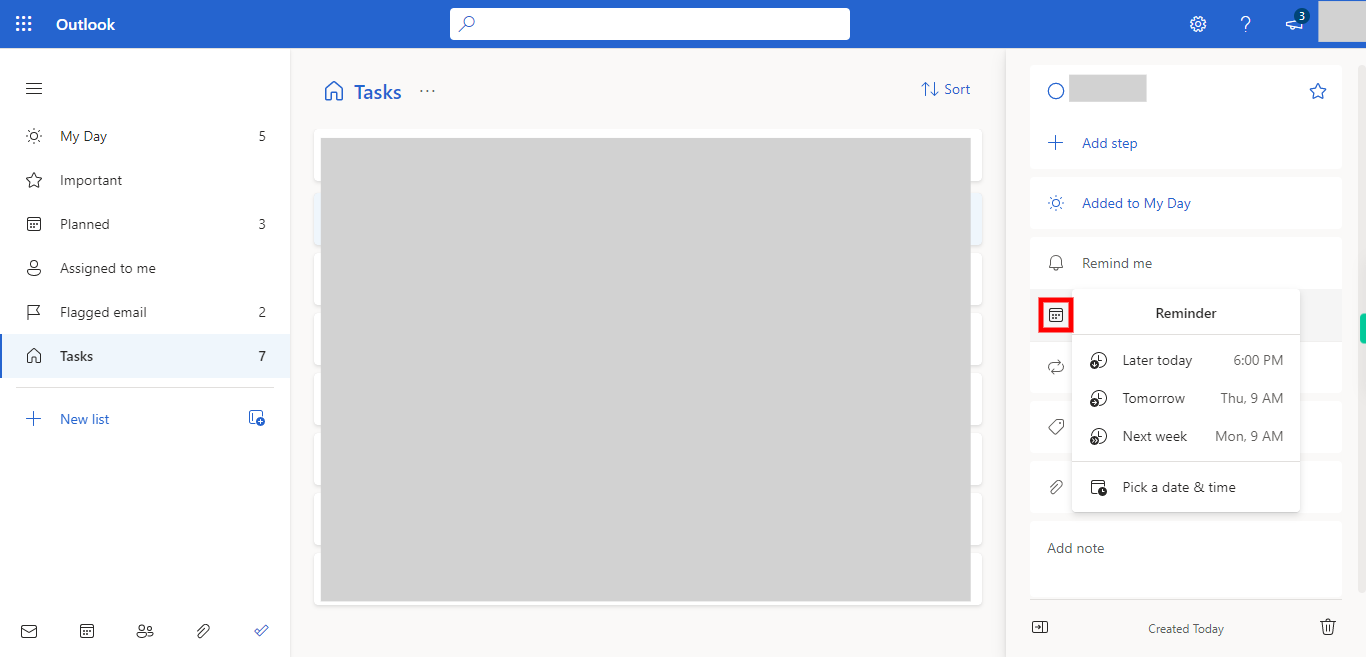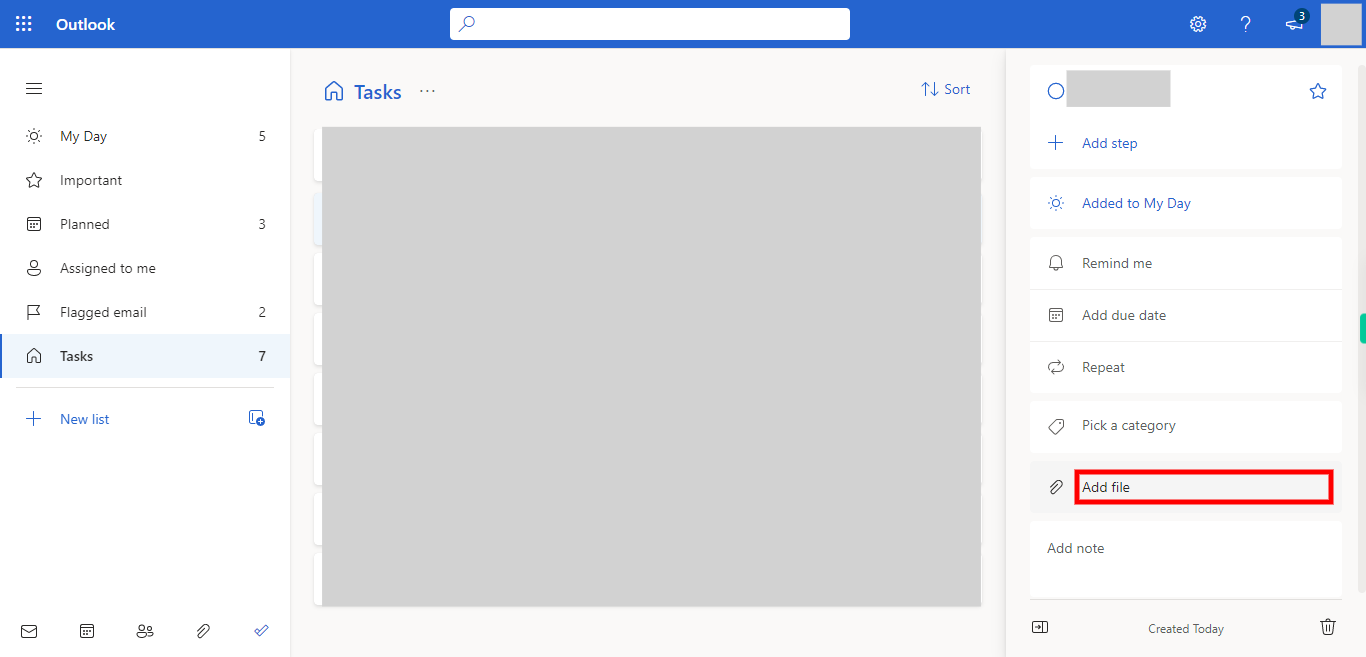To use microsoft teams meetings in outlook tasks
Steps
-
1.
Open Outlook
-
2.
1. Click to do icon.
-
3.
2. Click on tasks.
-
4.
3. Click on add a task and enter the task name and click on next.
-
5.
4. Click on add.
-
6.
5. Click on search bar and enter the task name you created and click on next.
-
7.
6. Click on remind me and add the required time and click on next.
-
8.
7. Click on due date and select the required due date and click on next.
-
9.
8. Click on add file and select the ics file created in your system from teams meeting and clock on close.