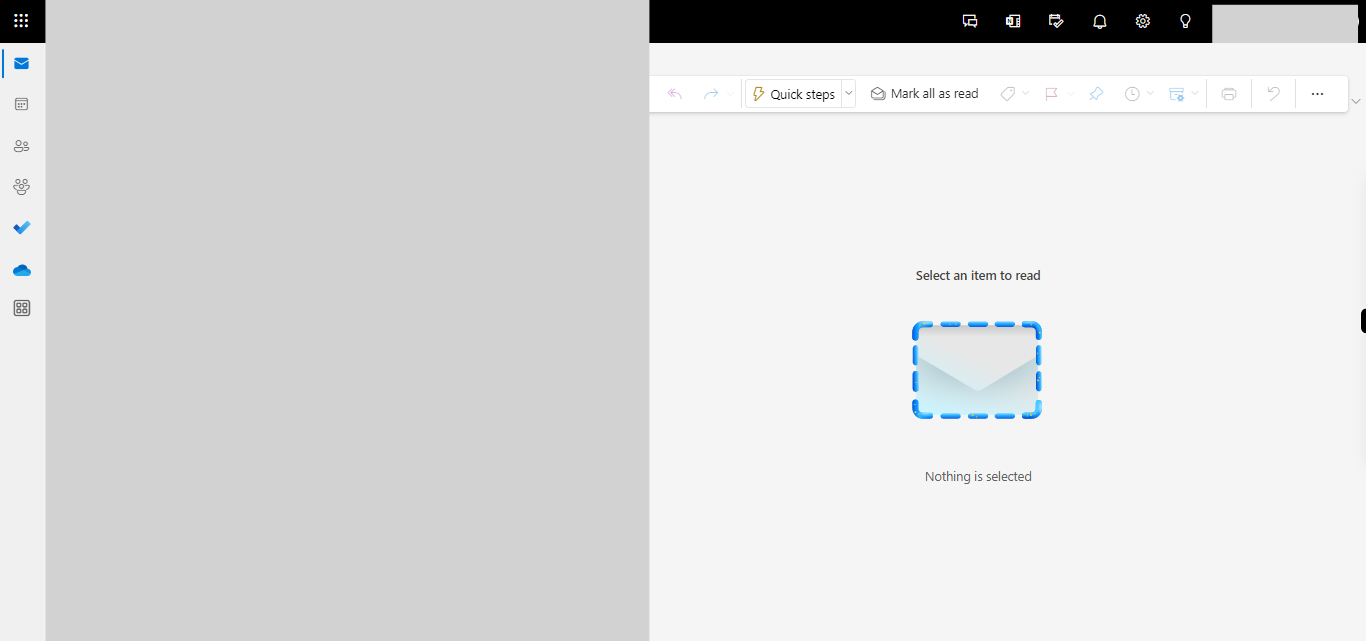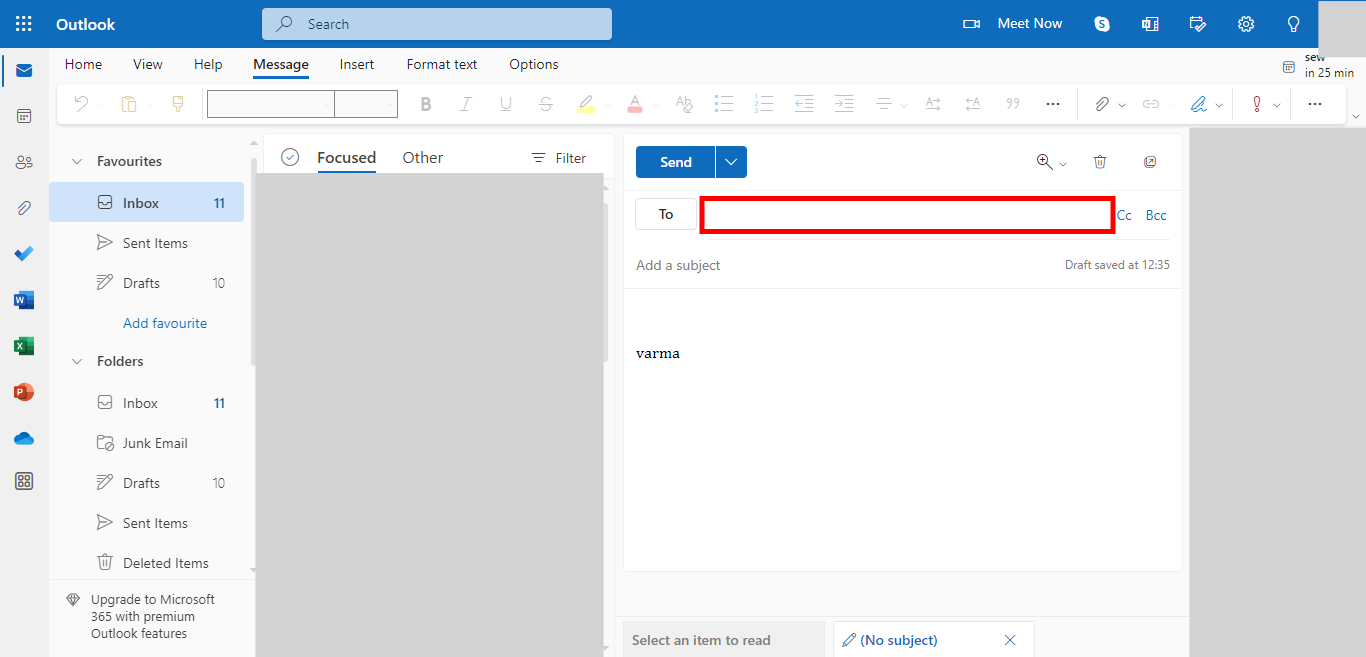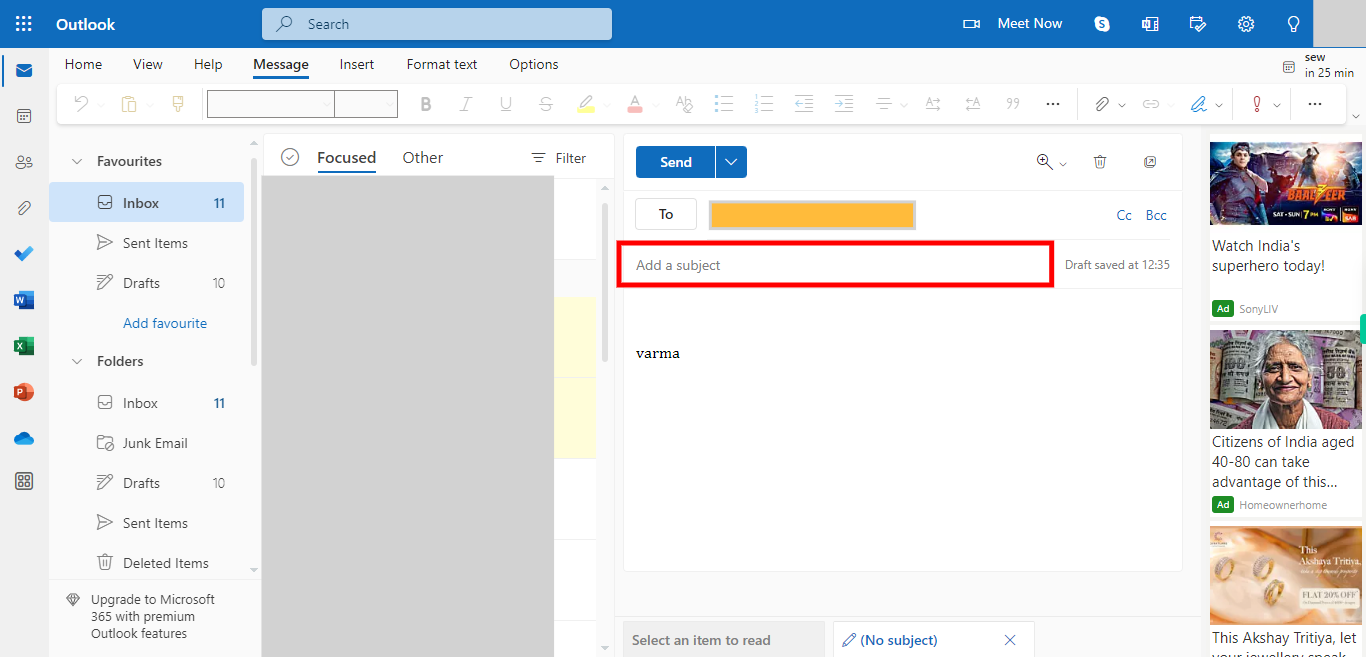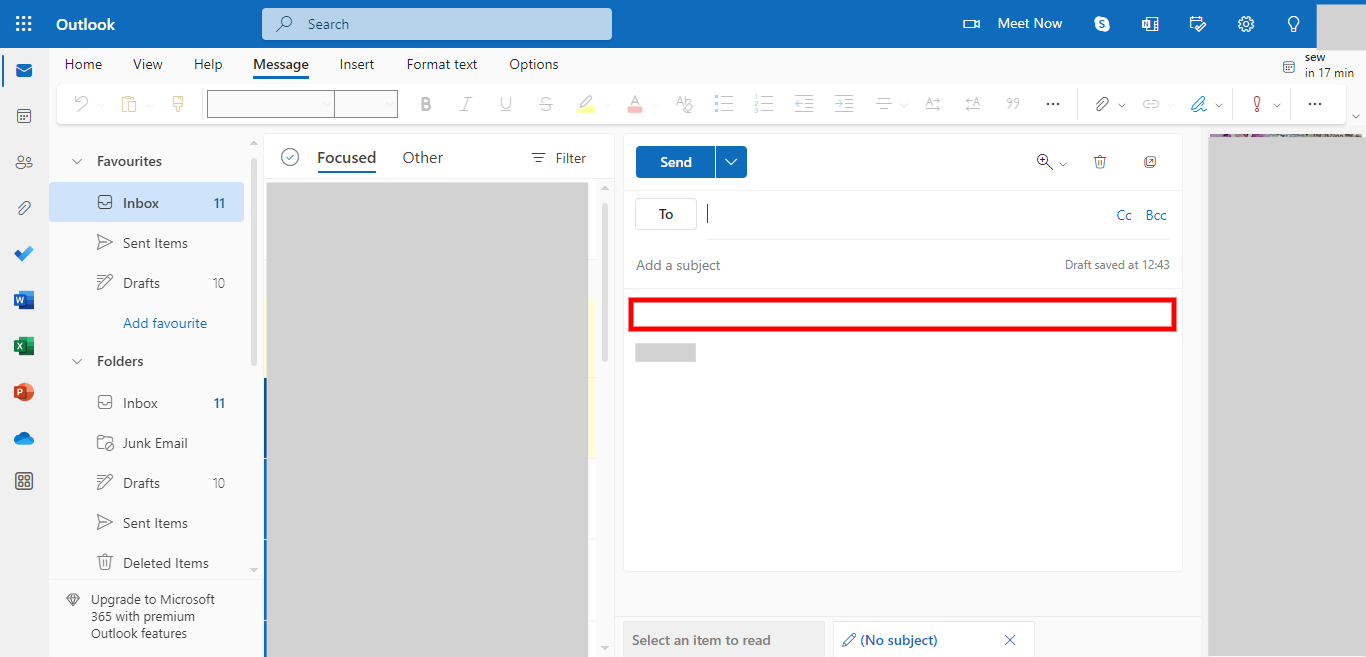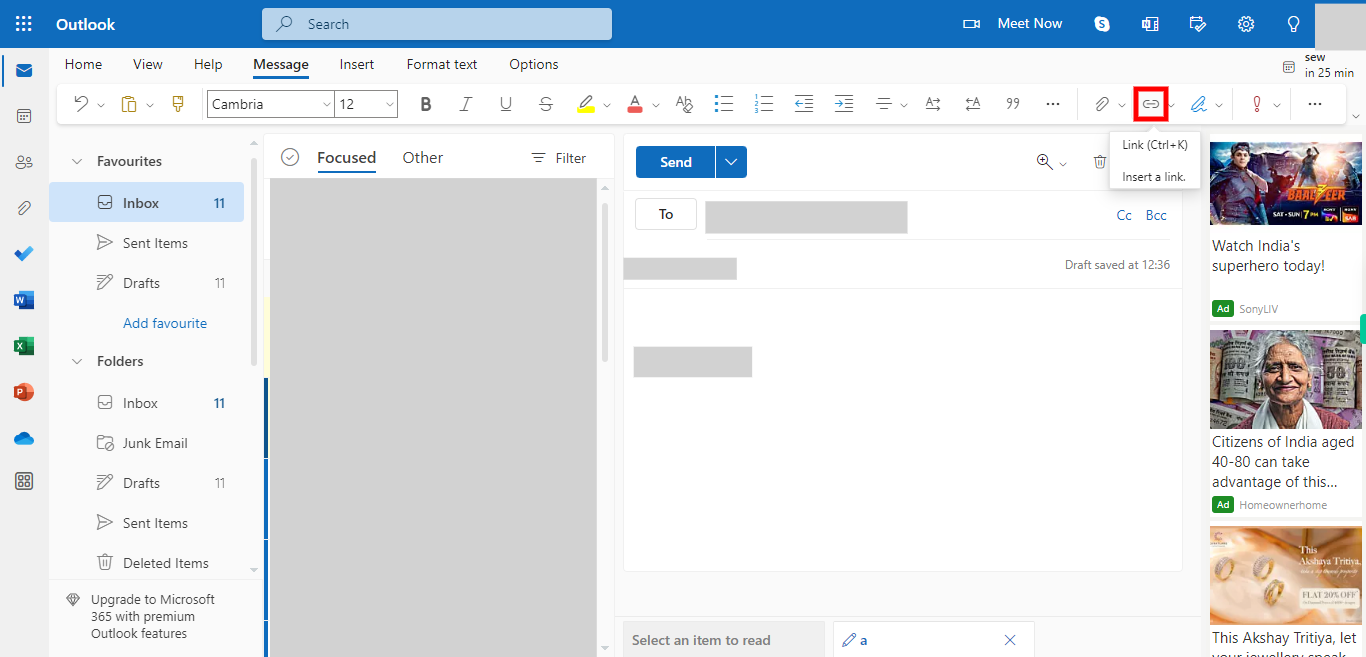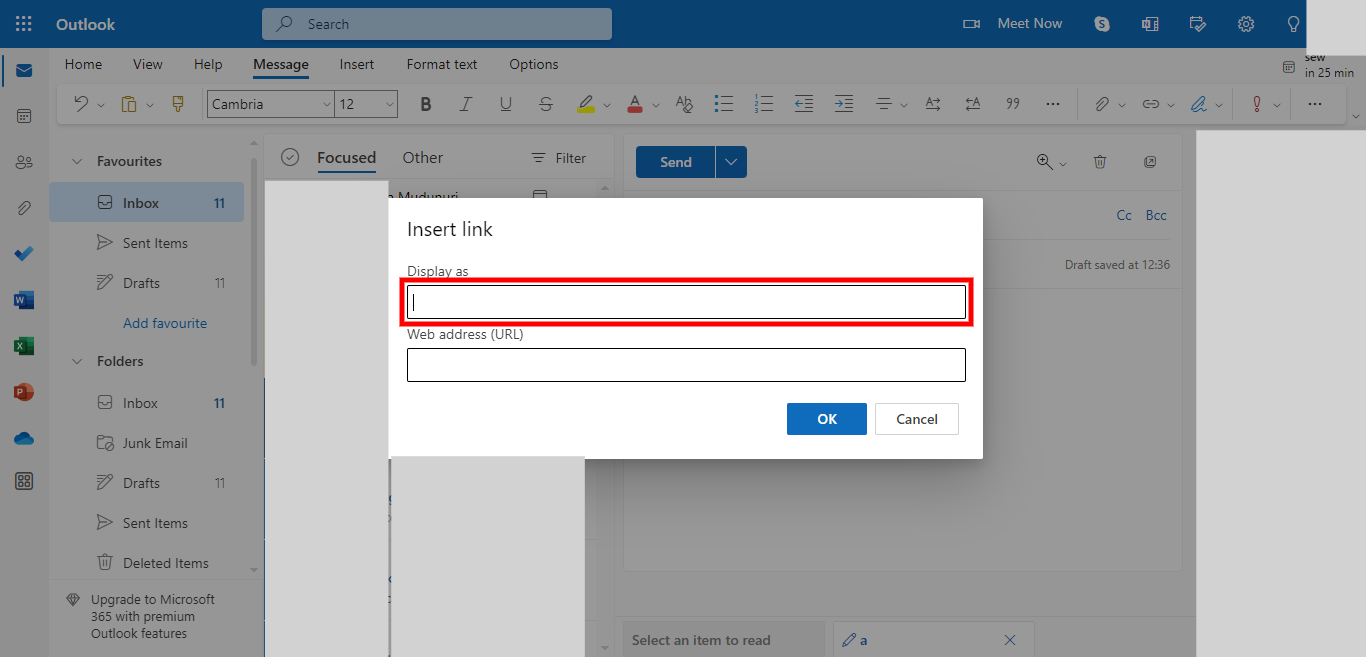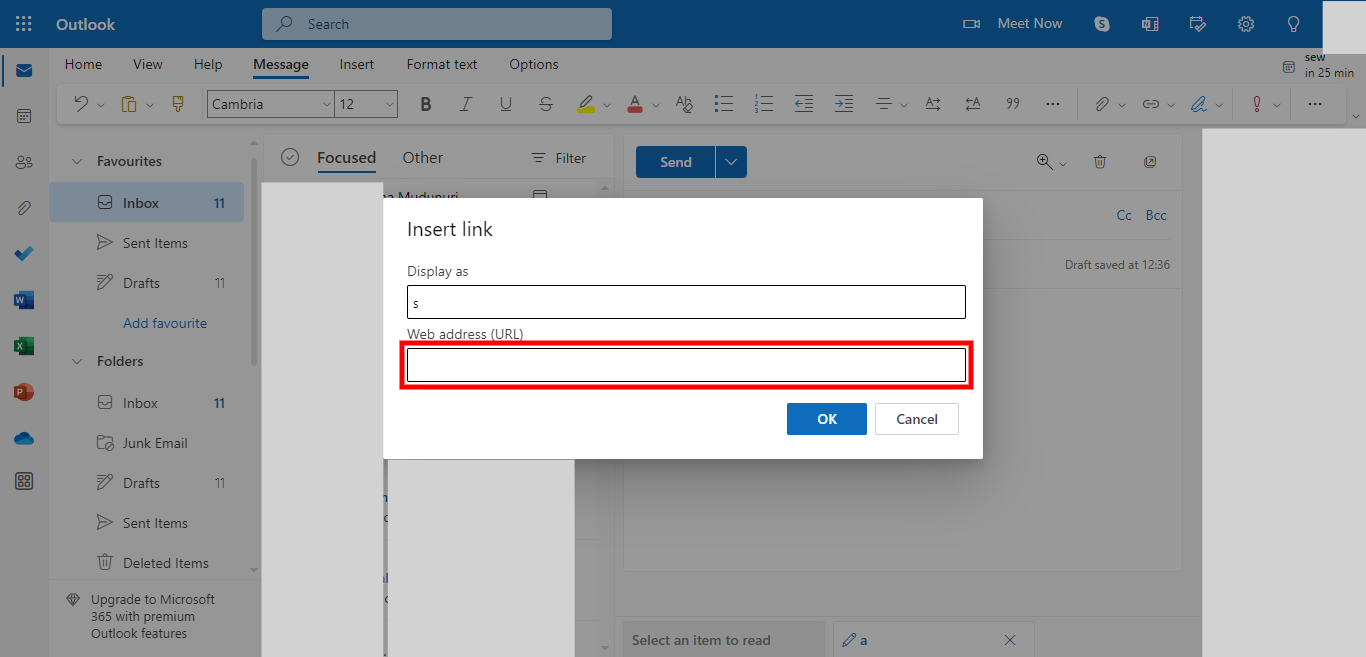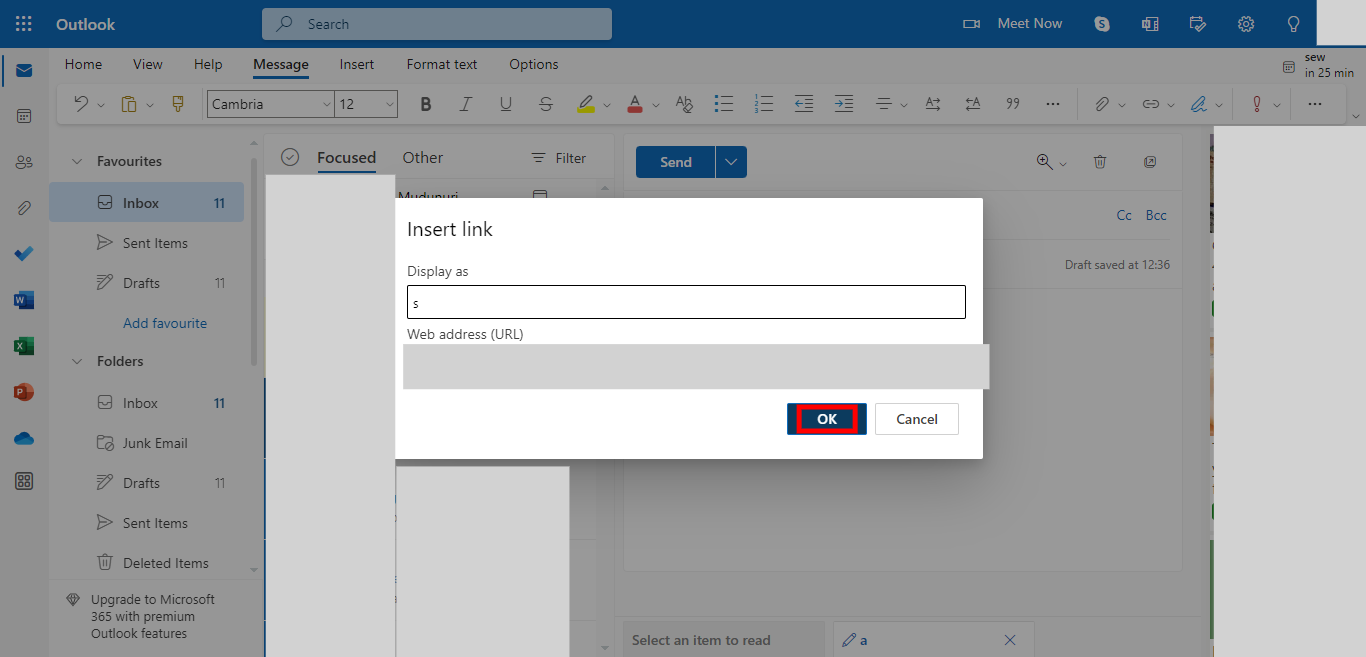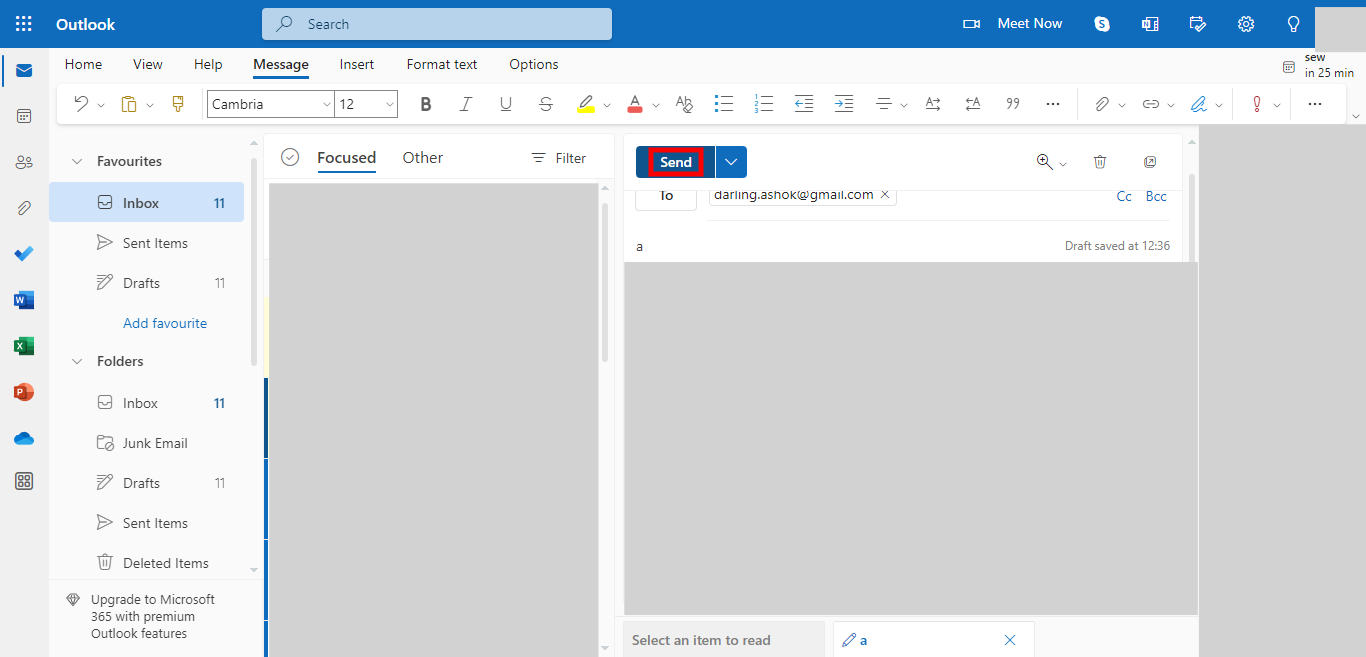To add a microsoft teams meeting to an outlook email.
Steps
-
1.
Open Outlook
-
2.
1. Click new email.
-
3.
2.Click and enter the required email id and click on next.
-
4.
3. Click and enter the required subject and click on next.
-
5.
4. Click and enter any message if required and click on next.
-
6.
5. Click on link icon.
-
7.
6. Click on display as and enter the text and click on next.
-
8.
7. Click on the web address (url) and paste url of the meeting which was already created and click on next.
-
9.
8. Click on ok.
-
10.
9. Click on send.