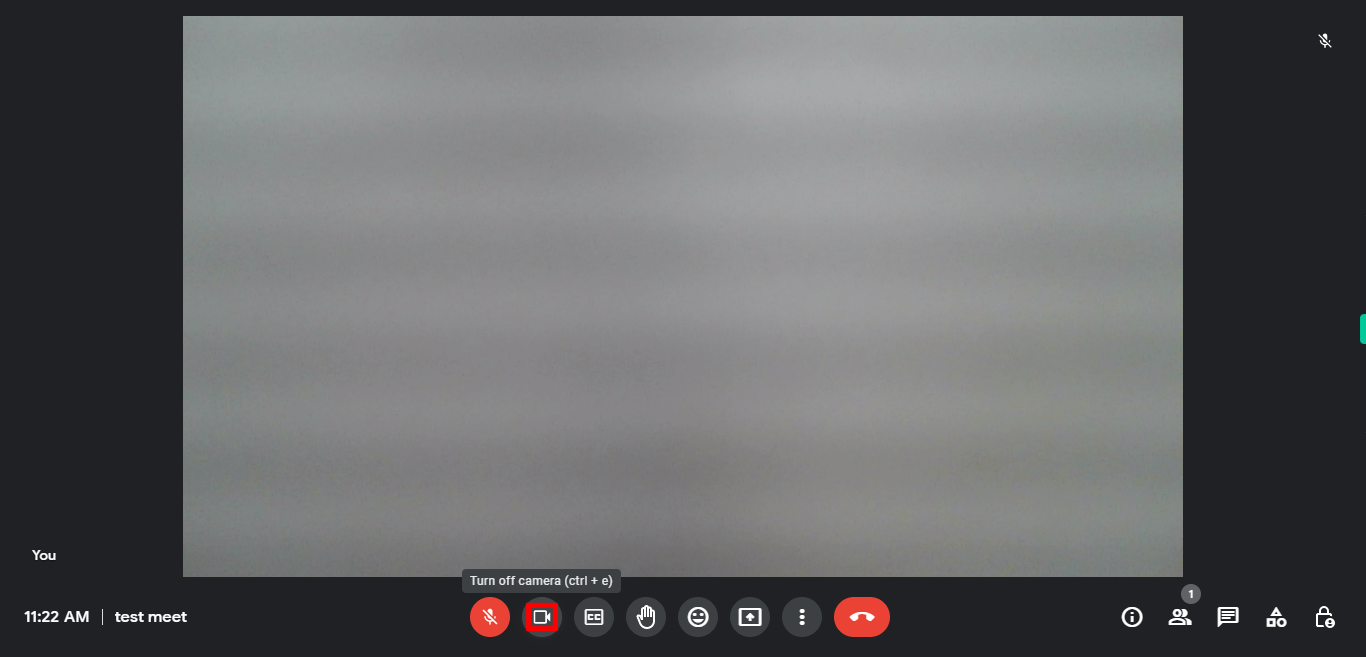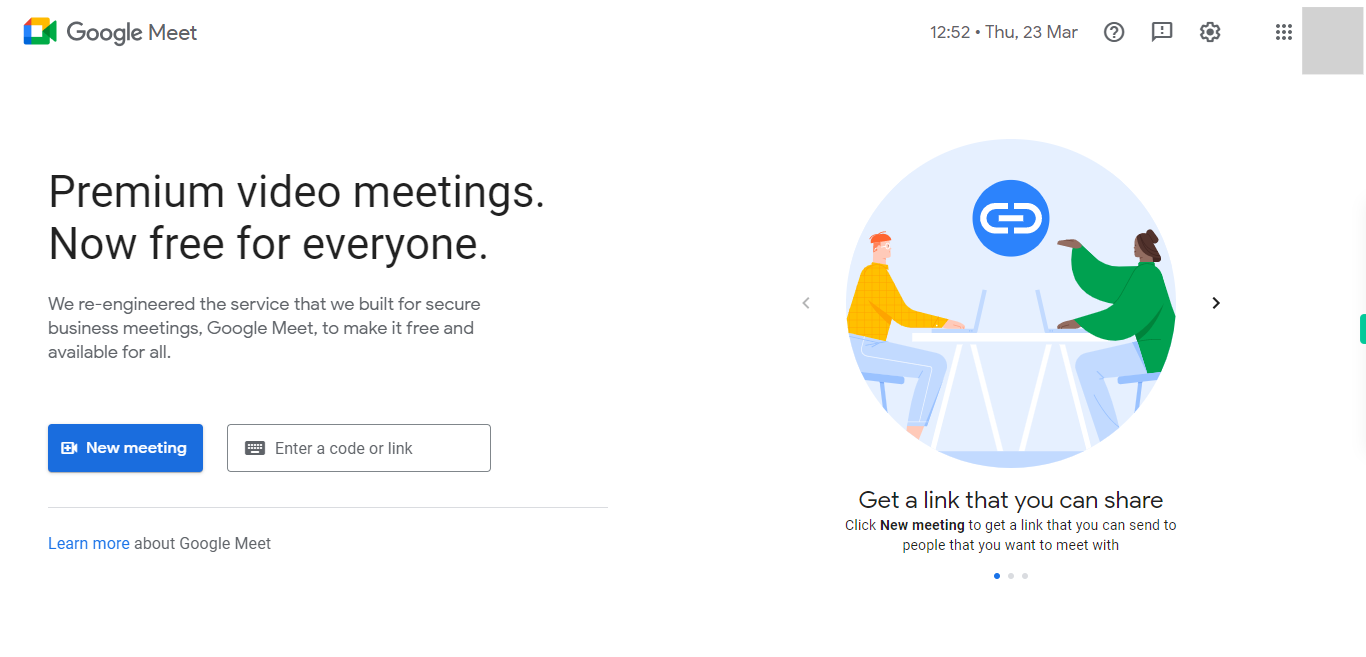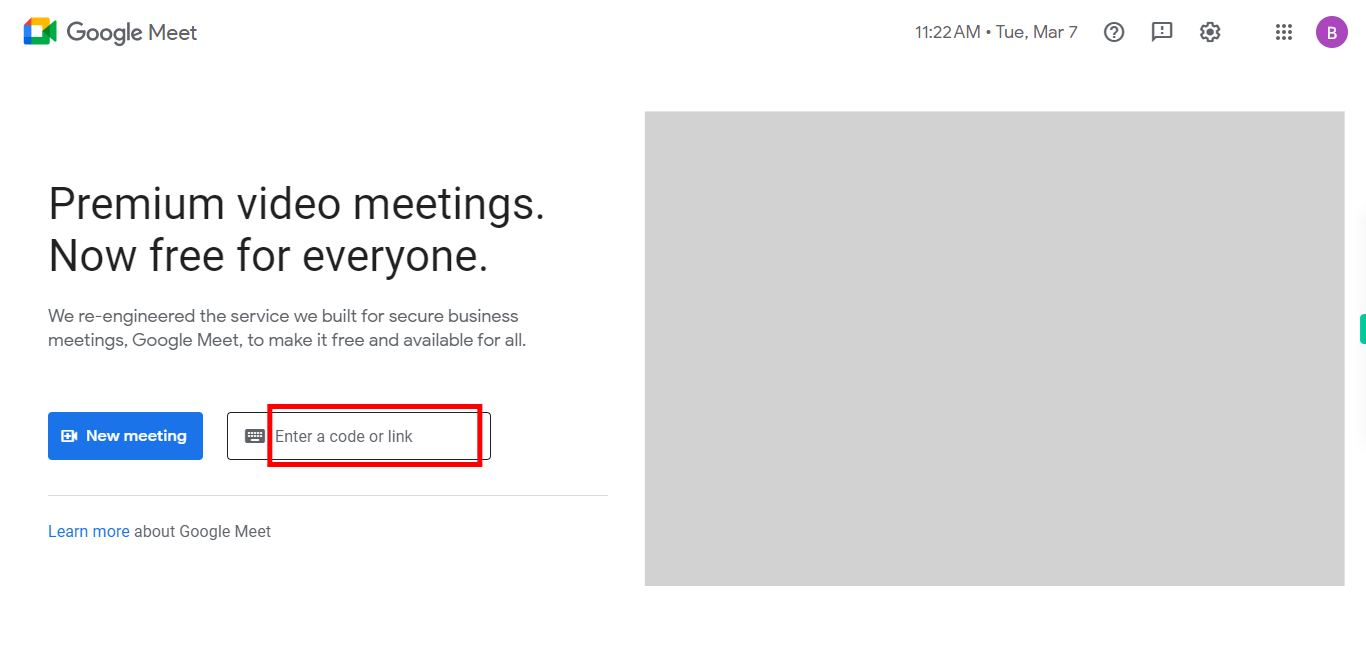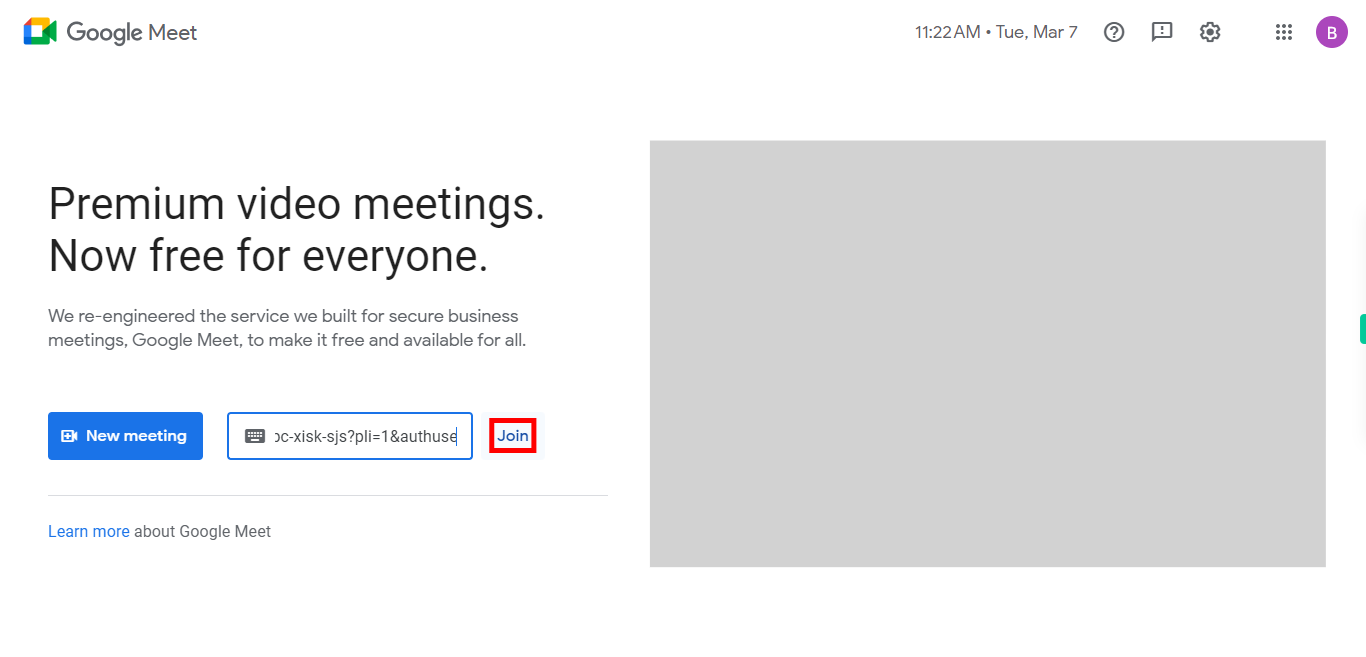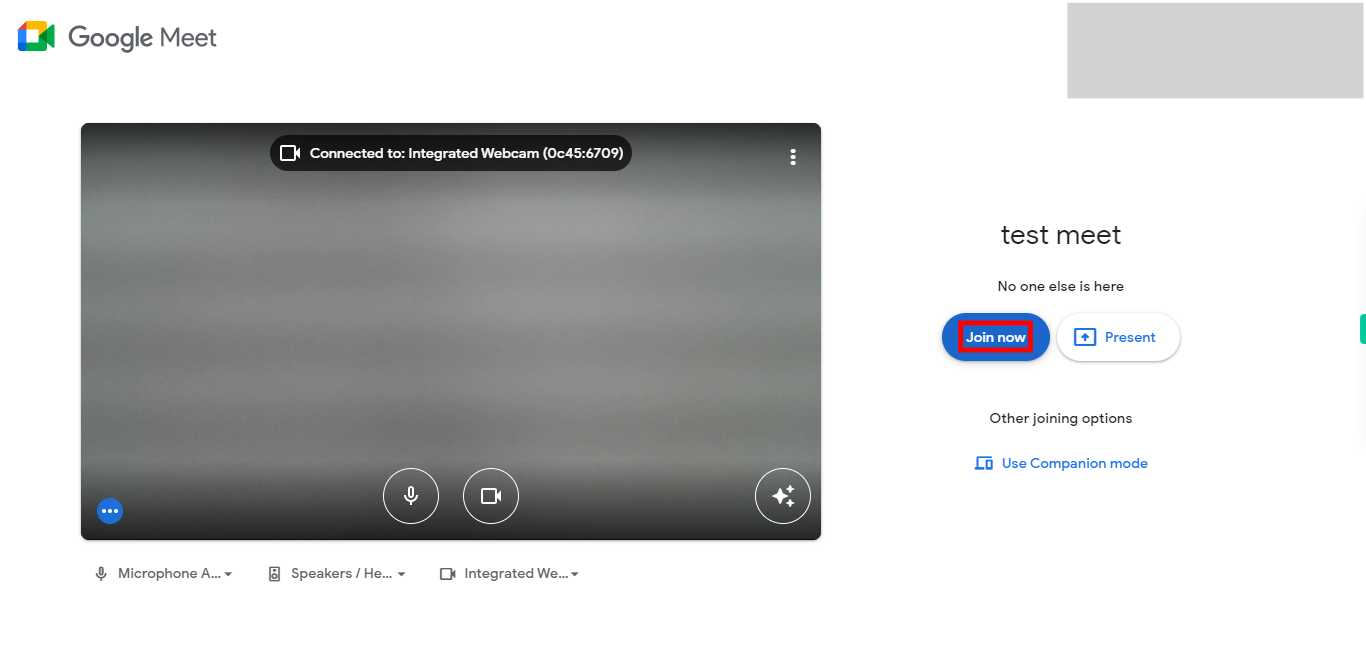This skill help you to turn off your camera during a video call in Google Meet. NOTE: Make sure that you have logged into the Gmail account and have meeting link before playing the skill.
Steps
-
1.
Open google meet
-
2.
1.Click on "enter a code or link" and enter your meeting link then click on "next" button on Supervity instruction Widget..
-
3.
2. Click on "join".
-
4.
3.Click on "join now".
-
5.
4.Click on camera icon to turn off the video.