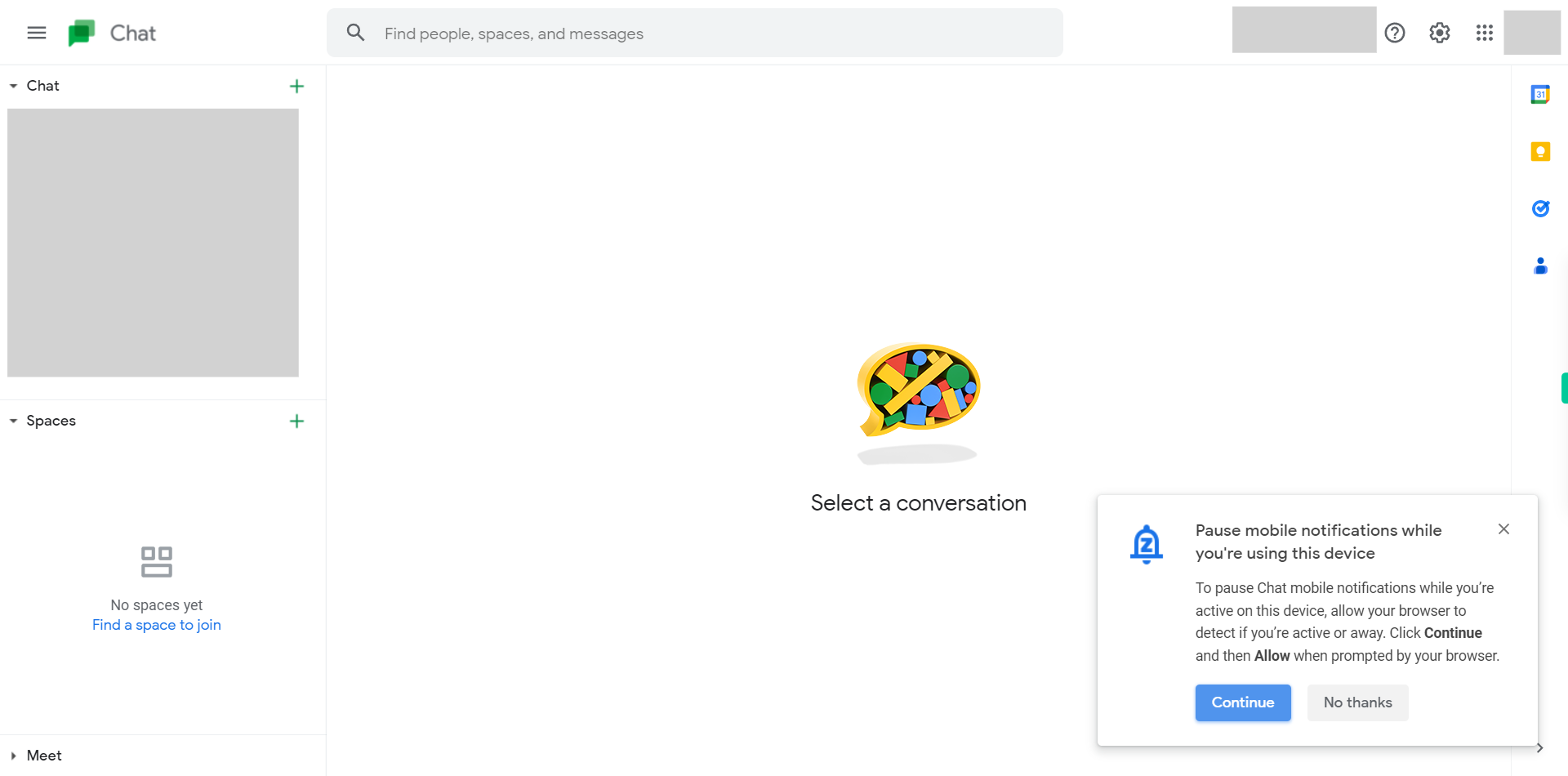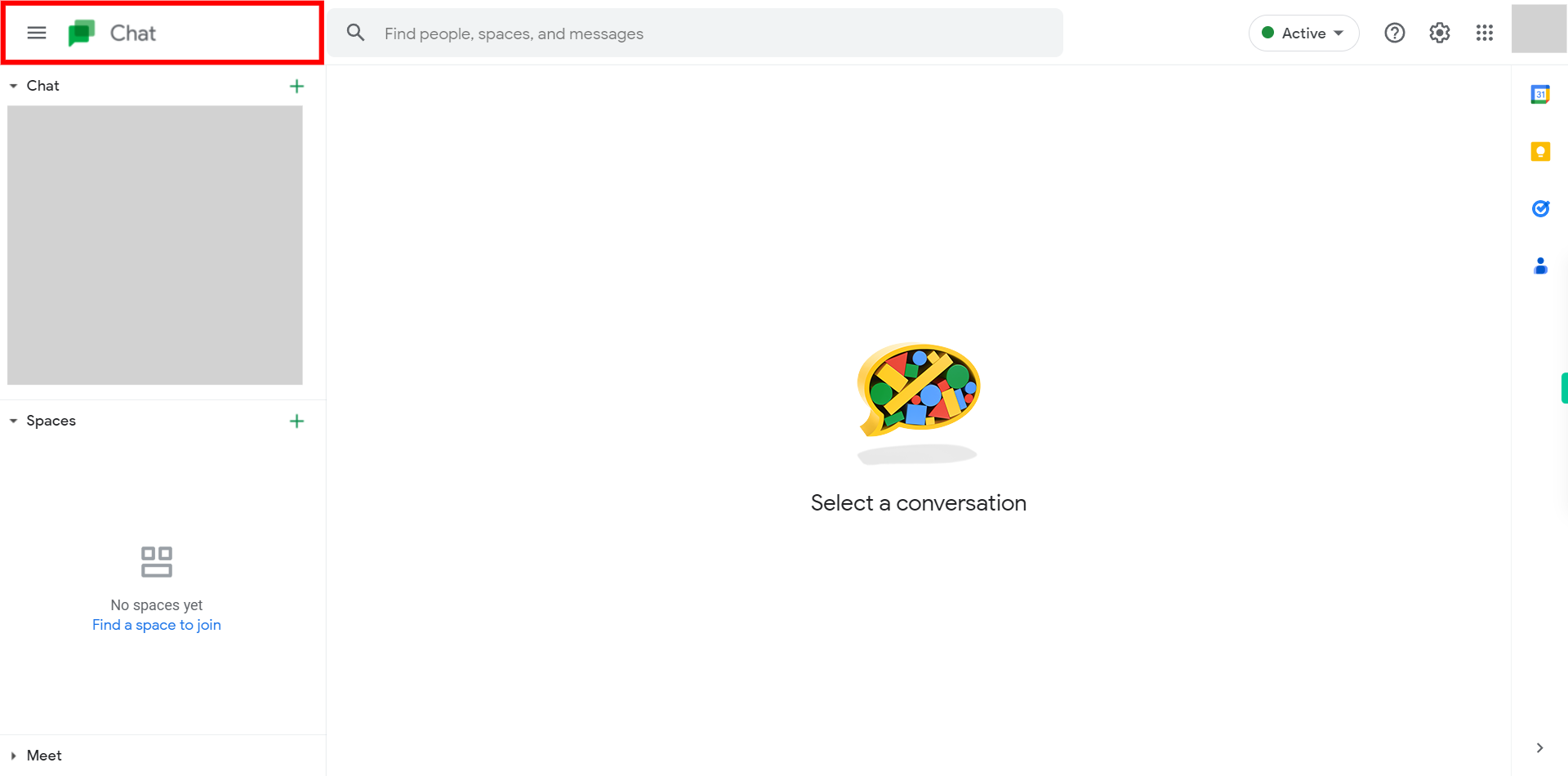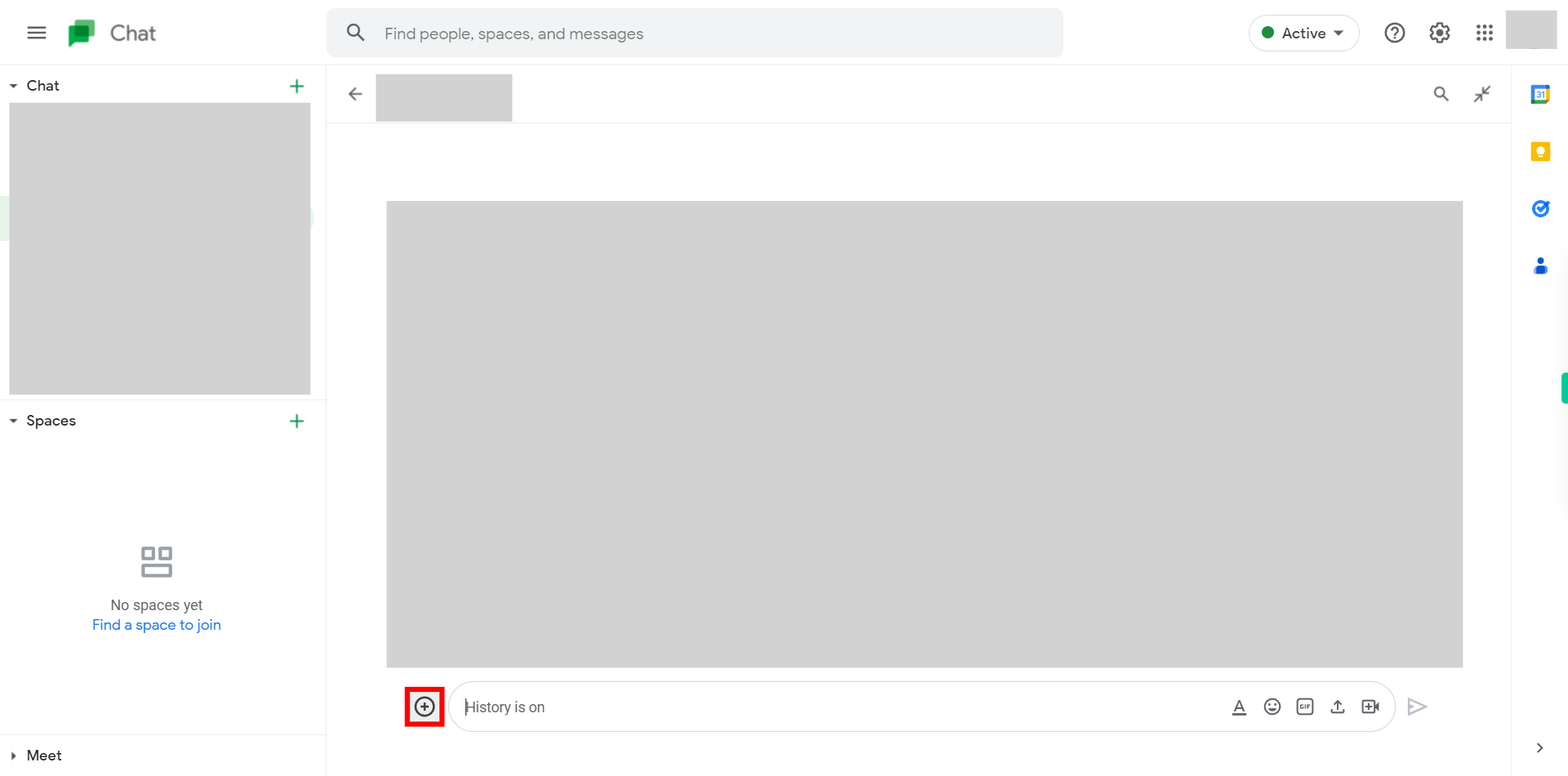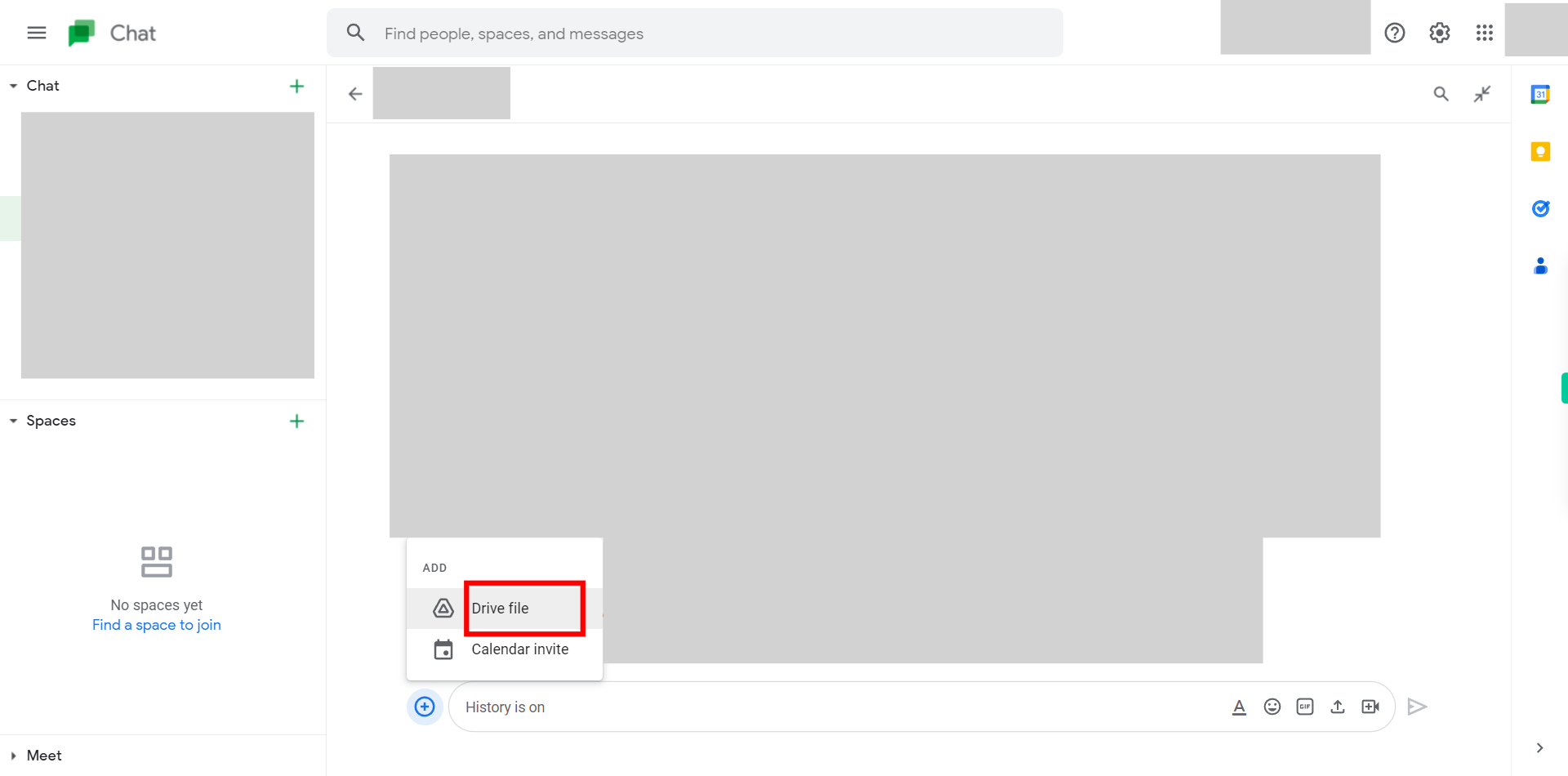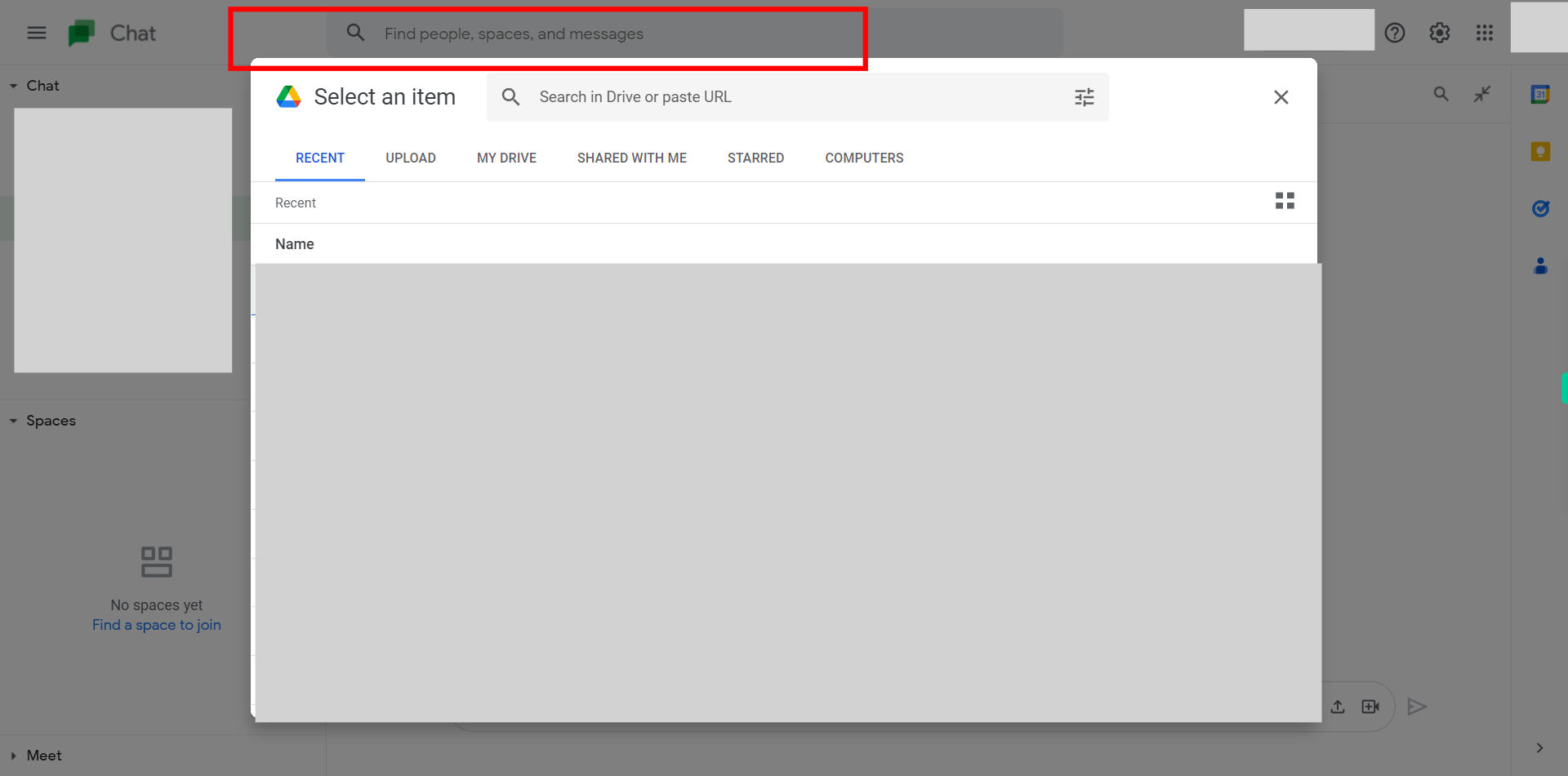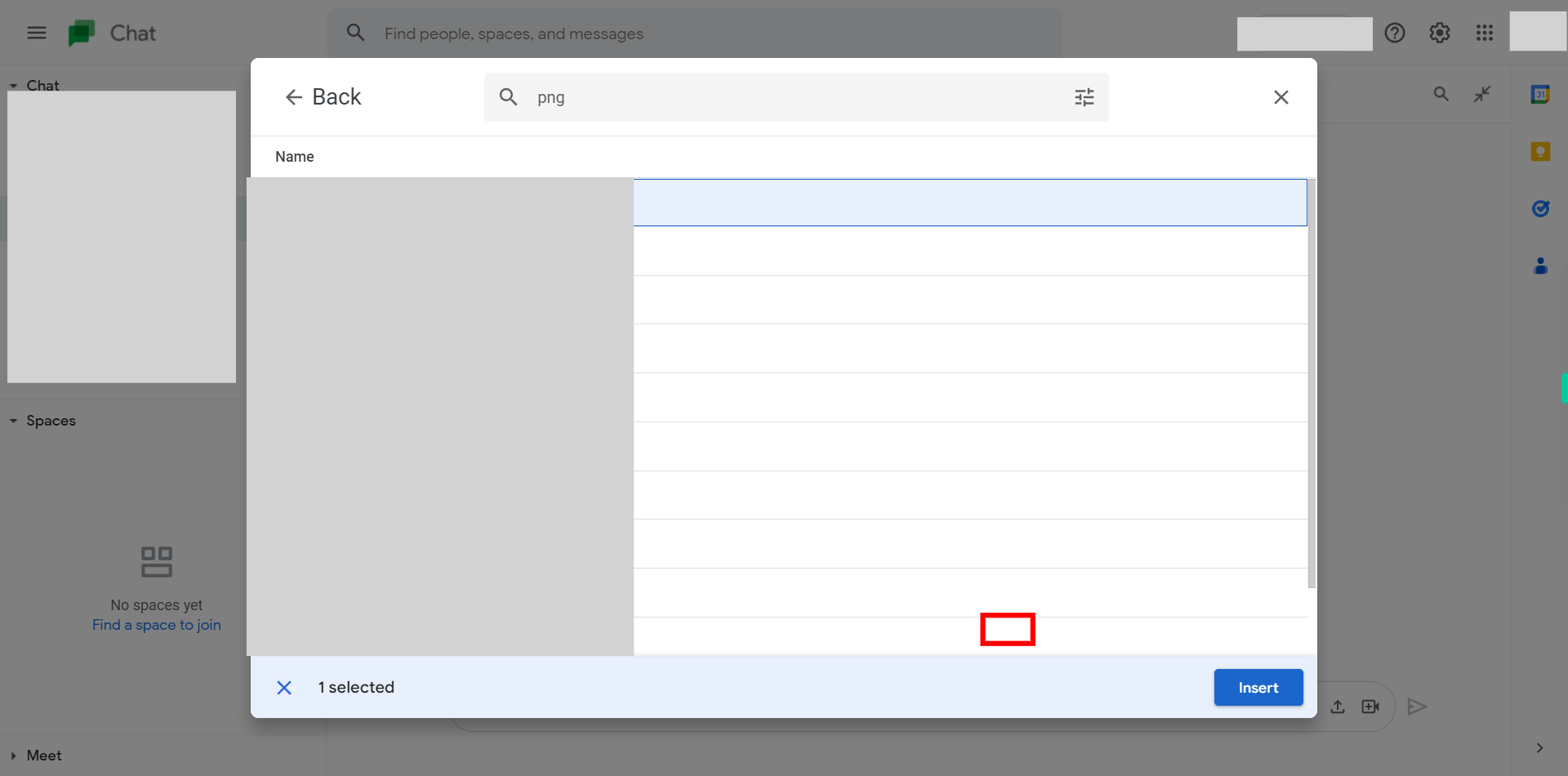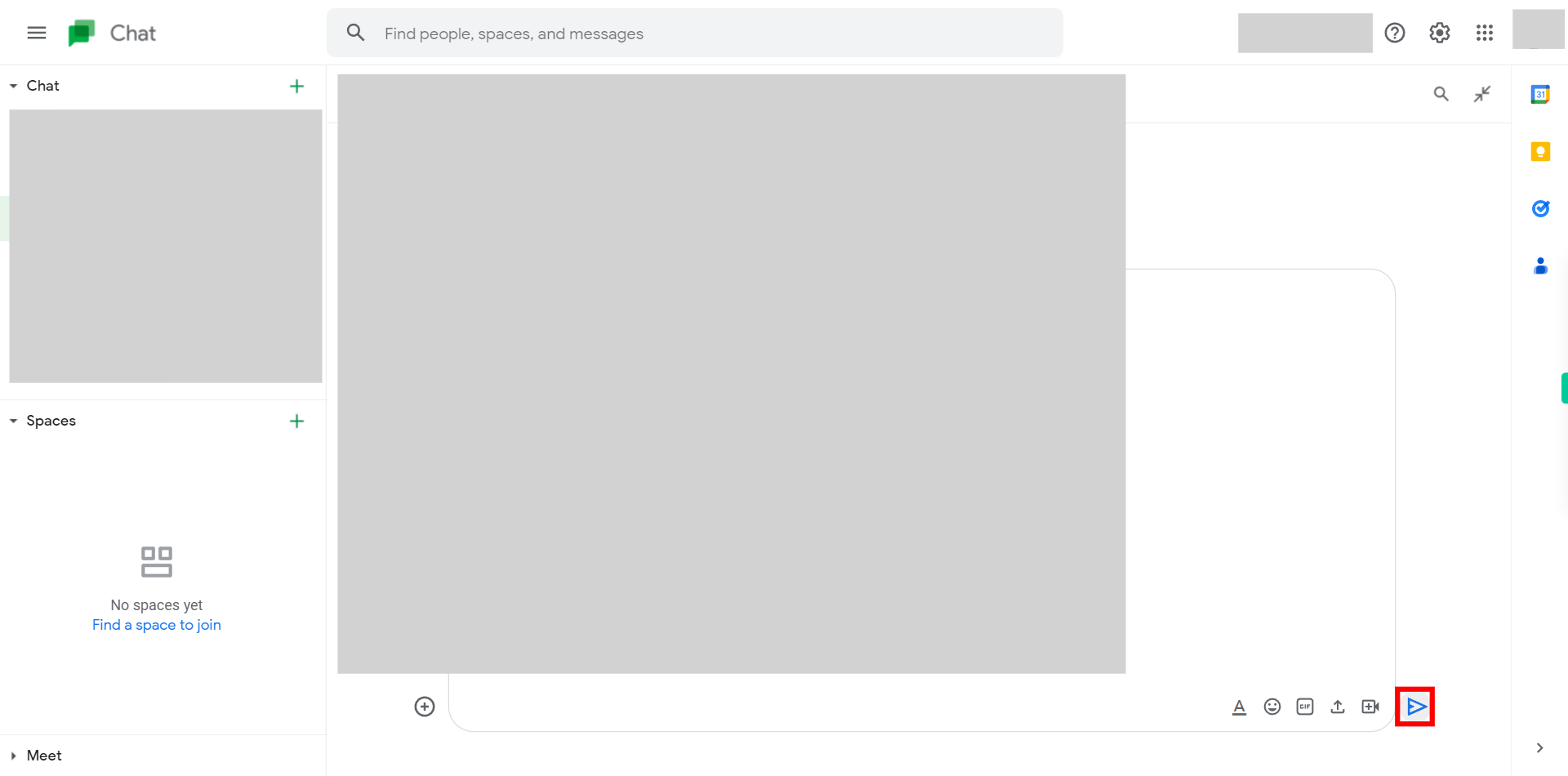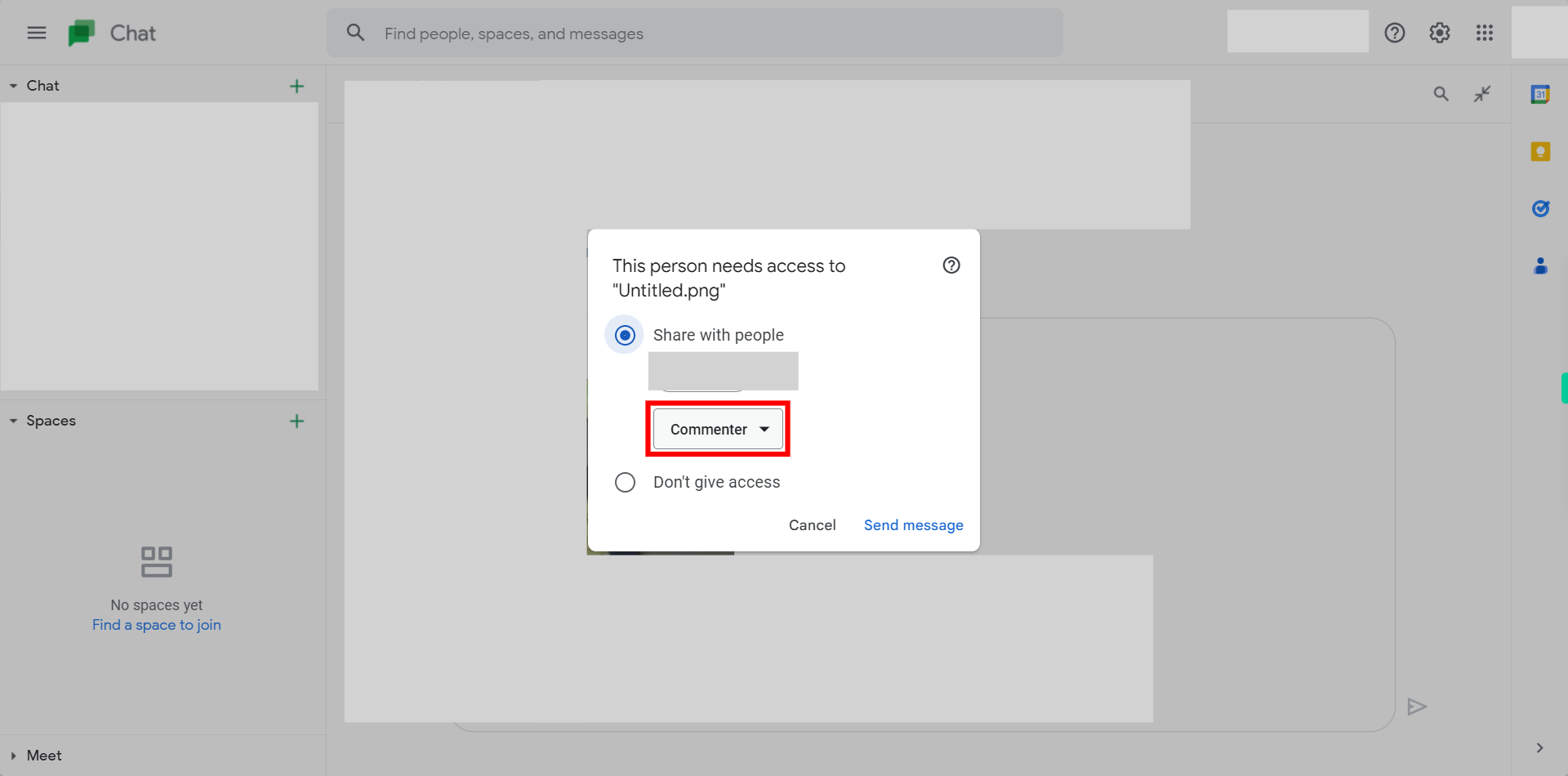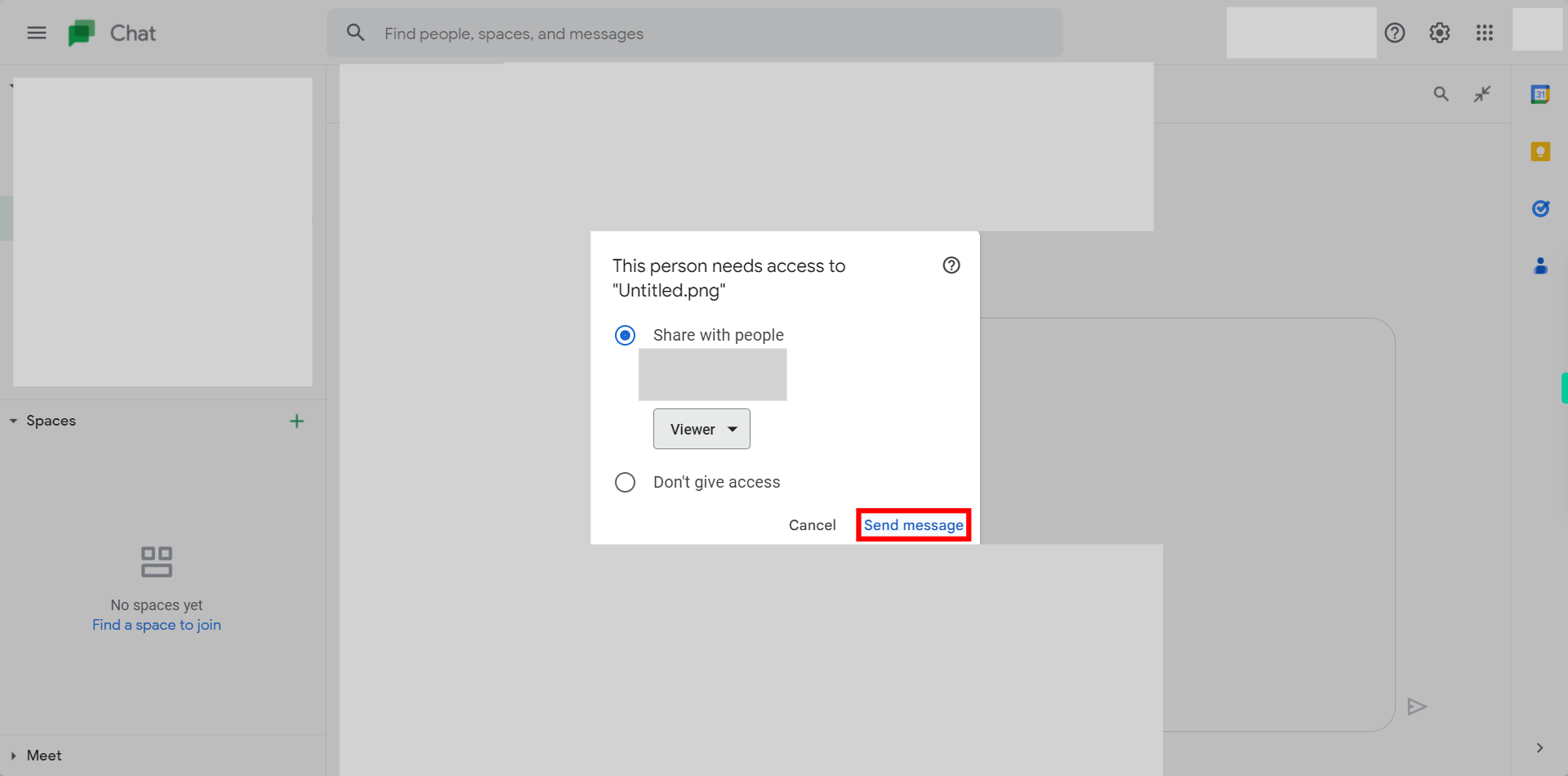This skill provides a step-by-step guide on how to share Google Drive files with a friend. Prerequisites: you Must have access to Google Chat and Make sure that you had one file in the Google Drive [NOTE:1.Please signup into your Google account and then execute this skill.]
-
1.
Open Google Chat
-
2.
To share Google Drive files with specific individuals or groups, select the desired person or group from your chat list. This allows you to easily choose the recipients with whom you want to share the files. Click on the Next button in the Supervity instruction widget.
-
3.
To initiate the file sharing process, click on the "+" button. This action will enable you to select and upload files from your device or directly from your Google Drive to share with the intended recipients.
-
4.
To select a file from Google Drive for sharing, click on the option to choose a " Drive File". This will open a window where you can browse and select the specific file you want to share with others.
-
5.
Select the required file the Drive. This allows you to choose the specific file you need for sharing, ensuring that the correct document or item is selected. Click on the Next button in the Supervity instruction widget.
-
6.
To include the selected file in your message or conversation, click on the "Insert" button. This will insert the file into the chat or message thread, making it accessible and viewable to the recipients.
-
7.
To send the message or share the file, click on the "Send" button. This action will deliver the message and the shared file to the intended recipients, allowing them to access and view the content you have shared with them.
-
8.
If you are unable to send a file due to access restrictions, click on the dropdown menu below and select one of the available options. This will allow you to choose an appropriate access setting for the file, granting the necessary permissions to share it with the intended recipients. Click on the Next button in the Supervity instruction widget.
-
9.
To transmit the message to the recipient, click on the "Send message" button. This action will deliver your message and allow the recipient to receive and read it in their chat or message thread.