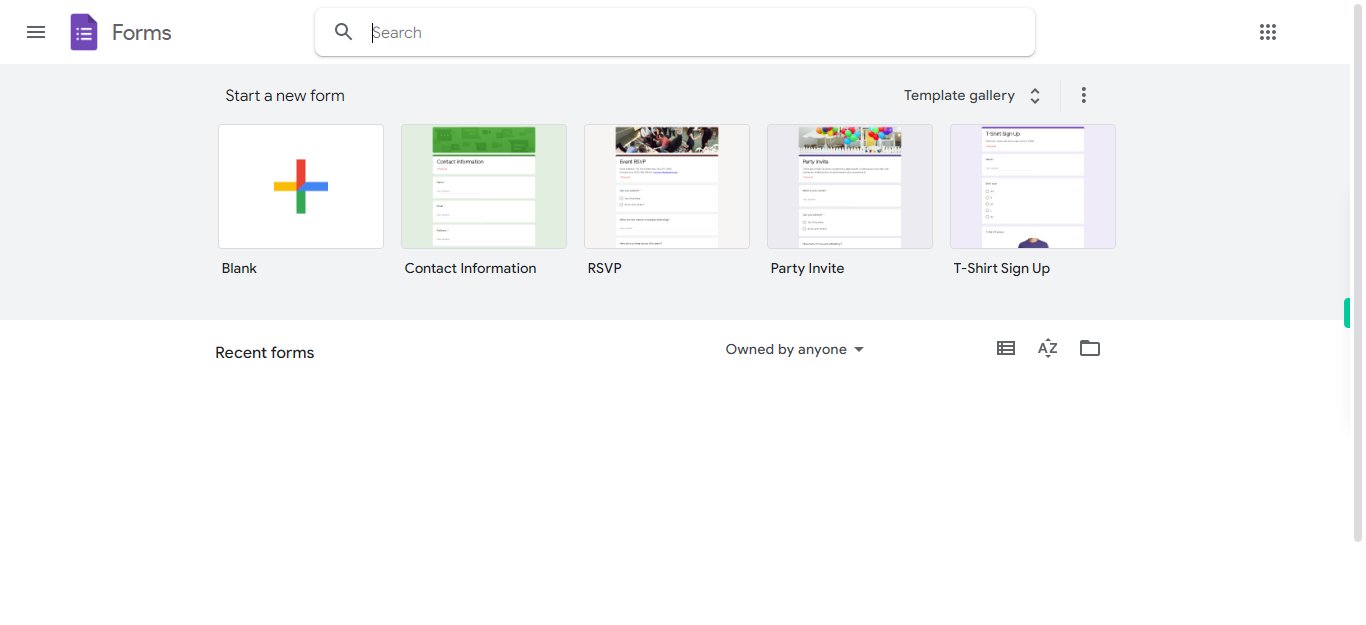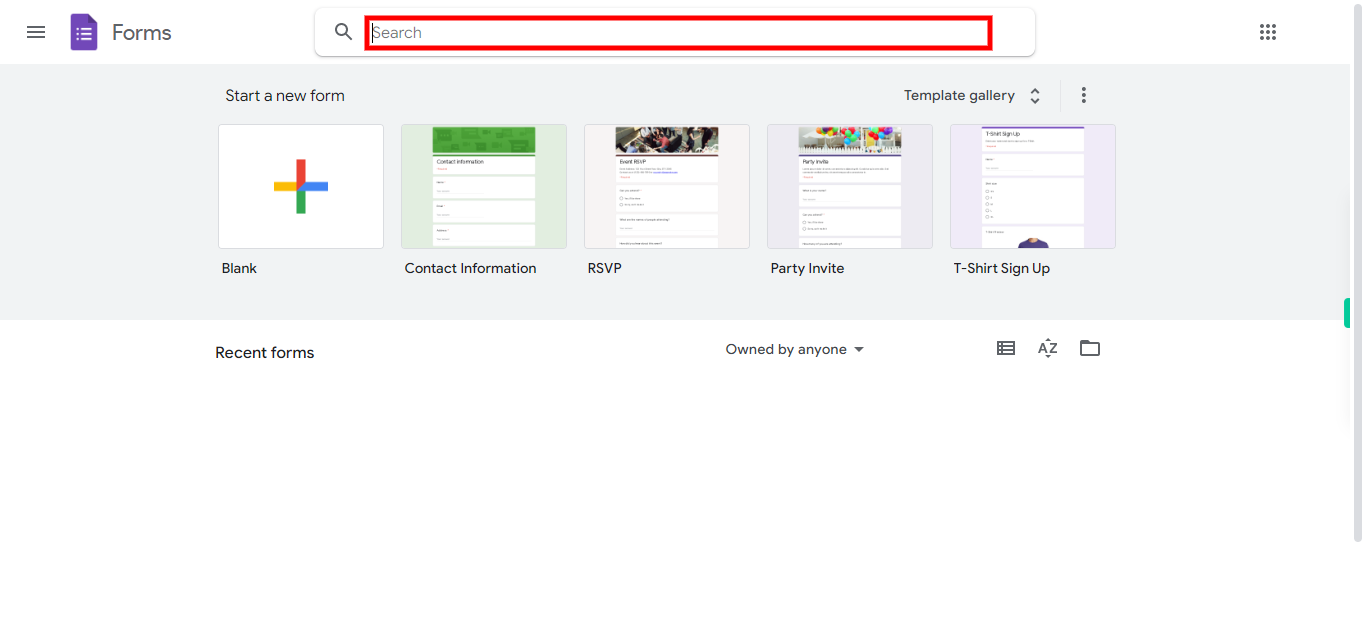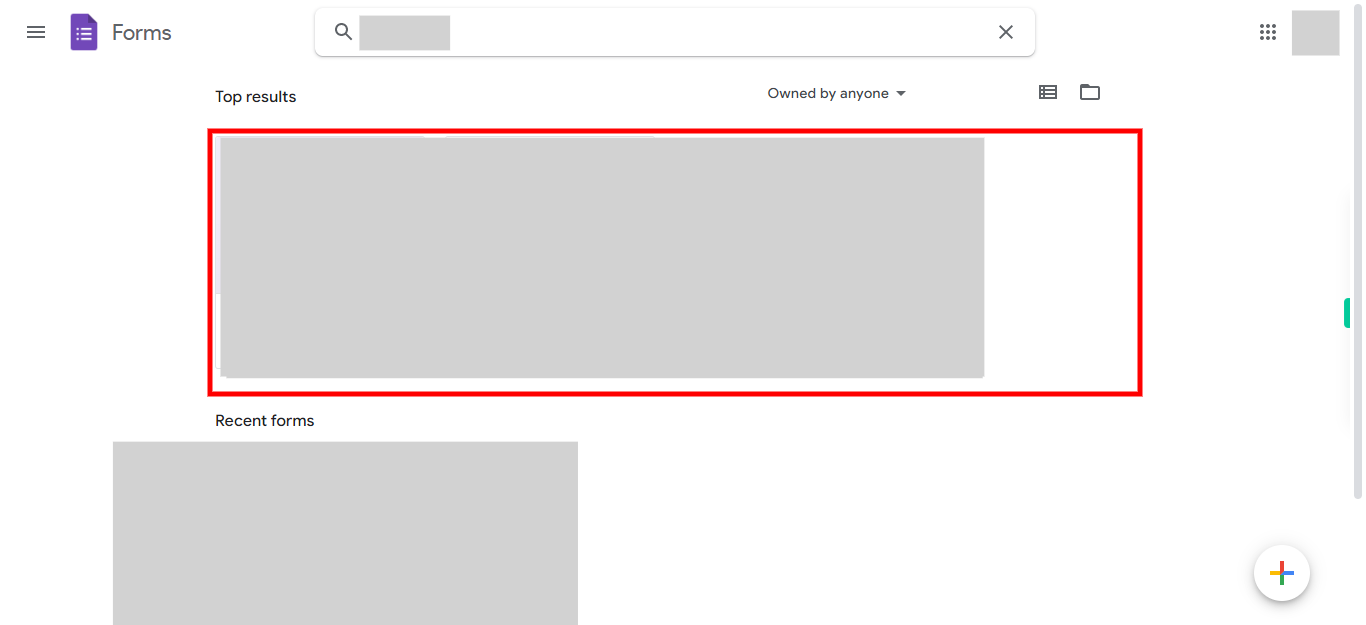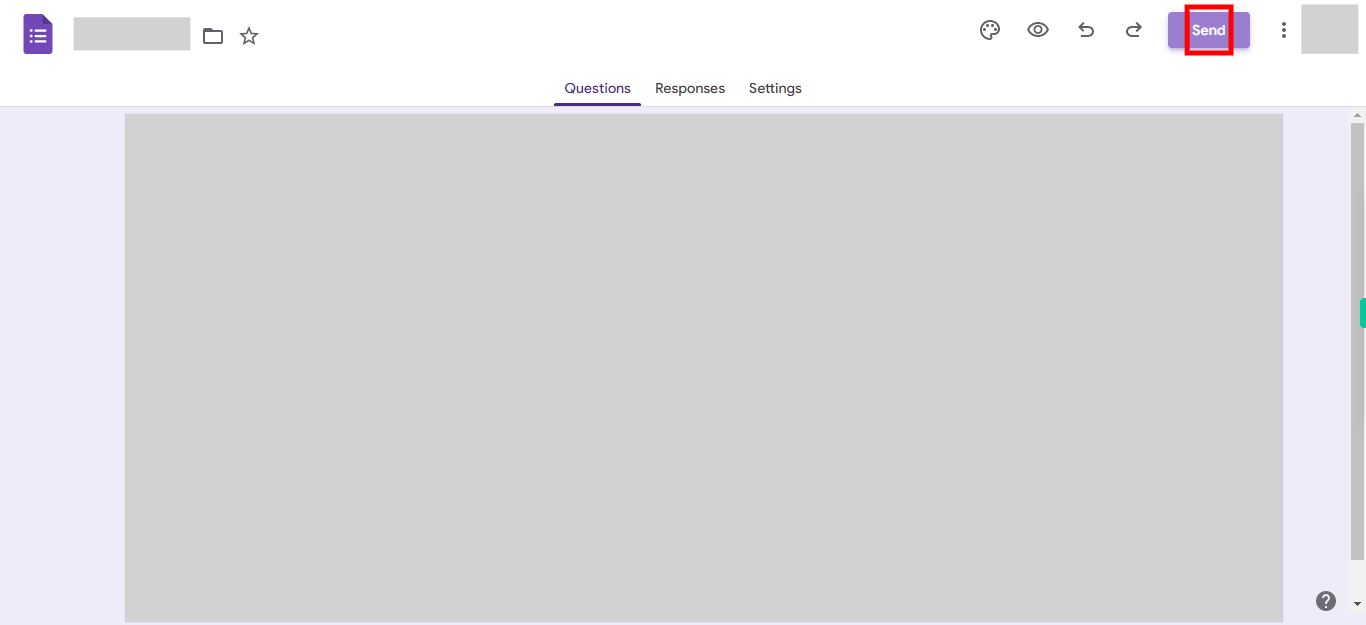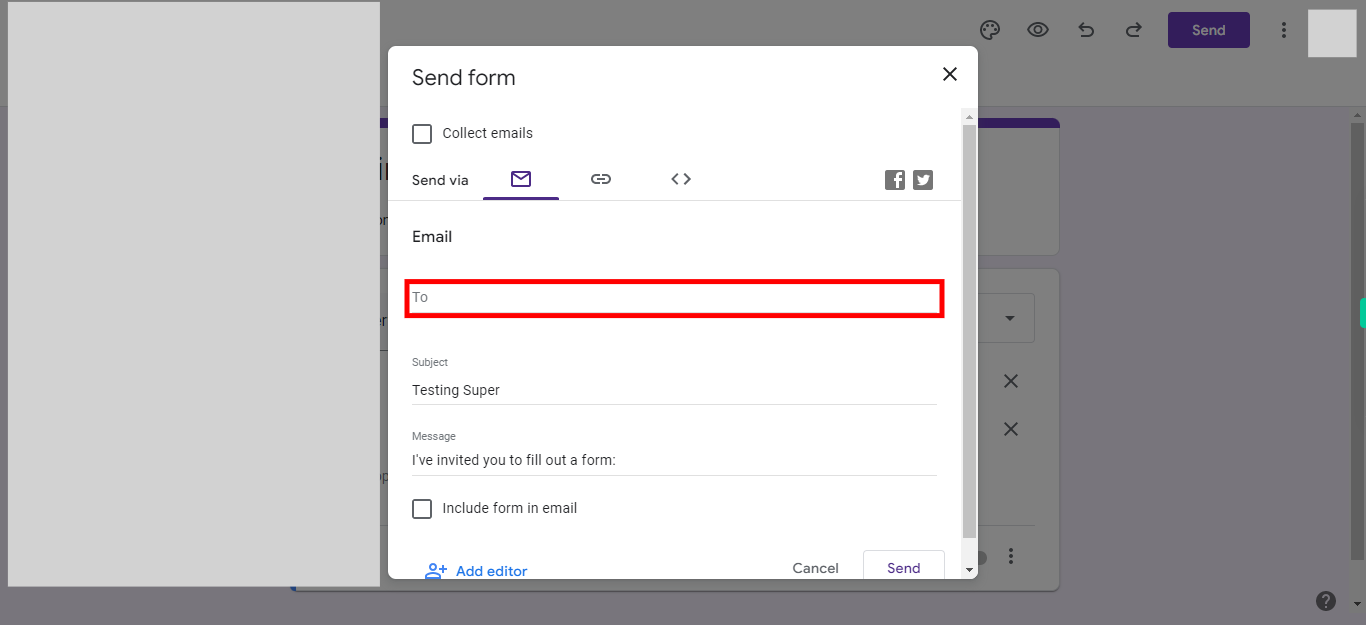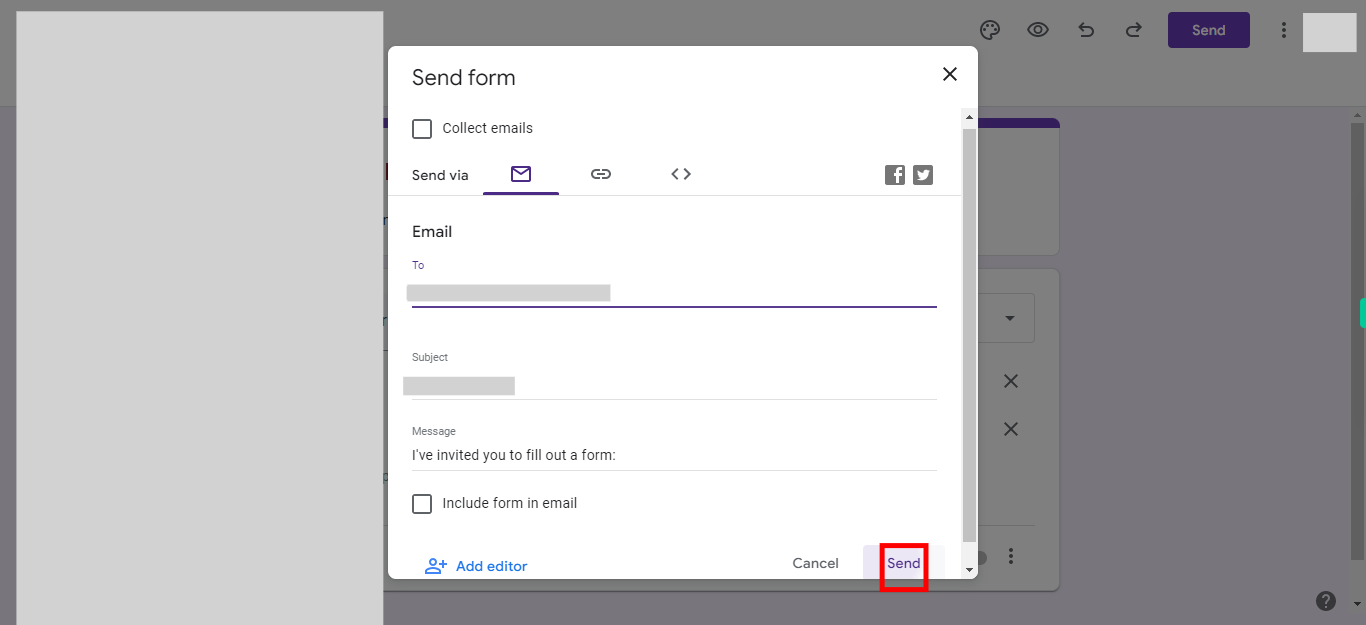In this walkthrough we will be sharing an embed html form for others to fill in
Steps
-
1.
Open Google Forms
-
2.
1. Search for required form and press enter, then click on "Next" button on Supervity instruction Widget..
-
3.
2. Select the required form to share.
-
4.
3. Click on "send button".
-
5.
4. Enter "Email id" to who you want to share, then click on "Next" button on Supervity instruction Widget..
-
6.
5. Click on "Send button".