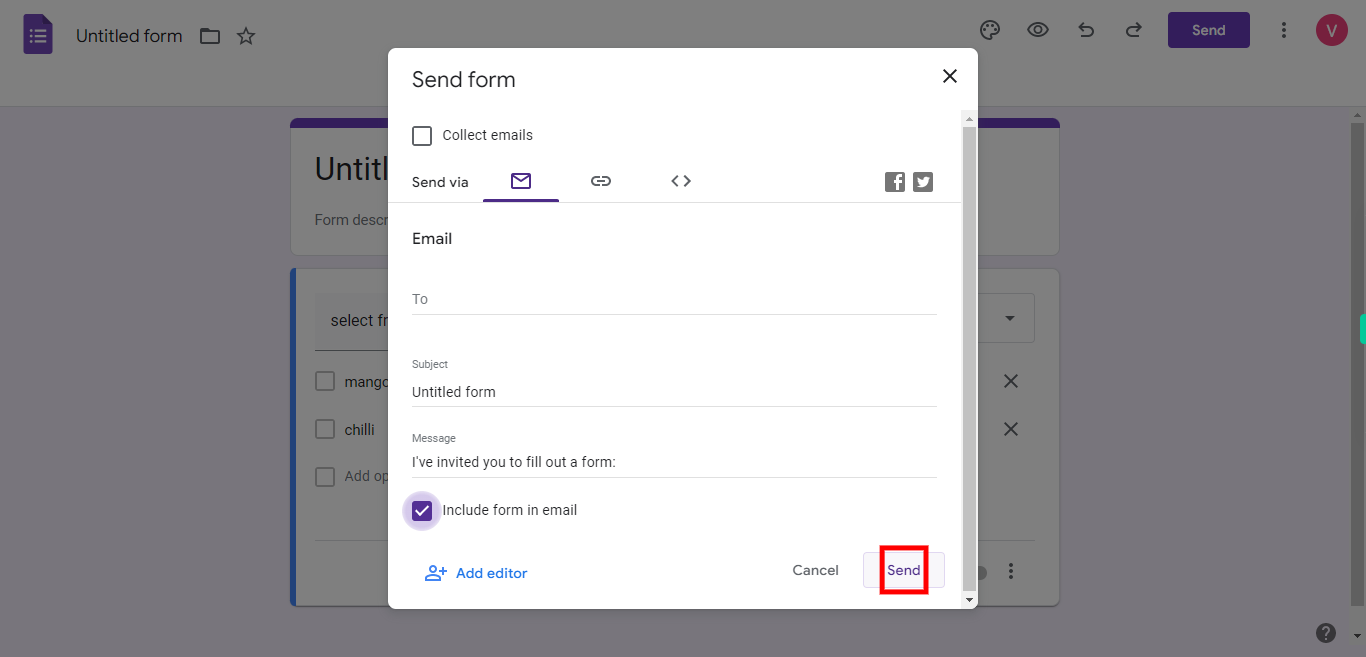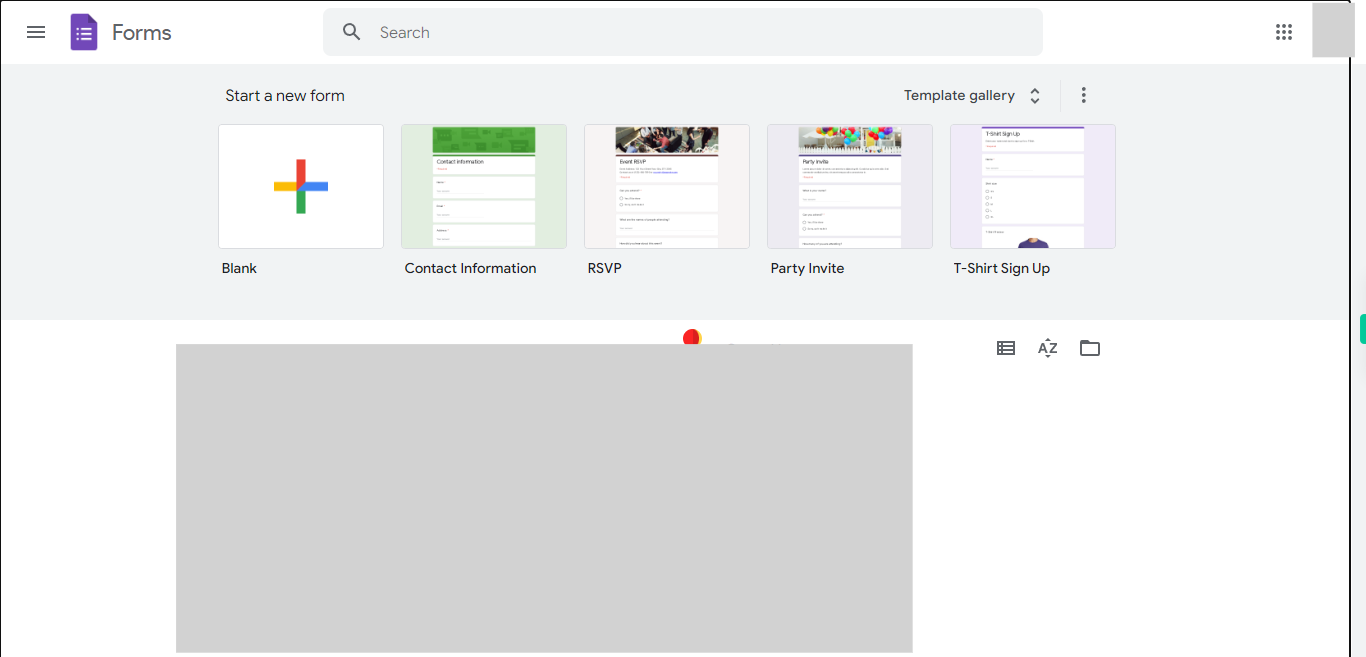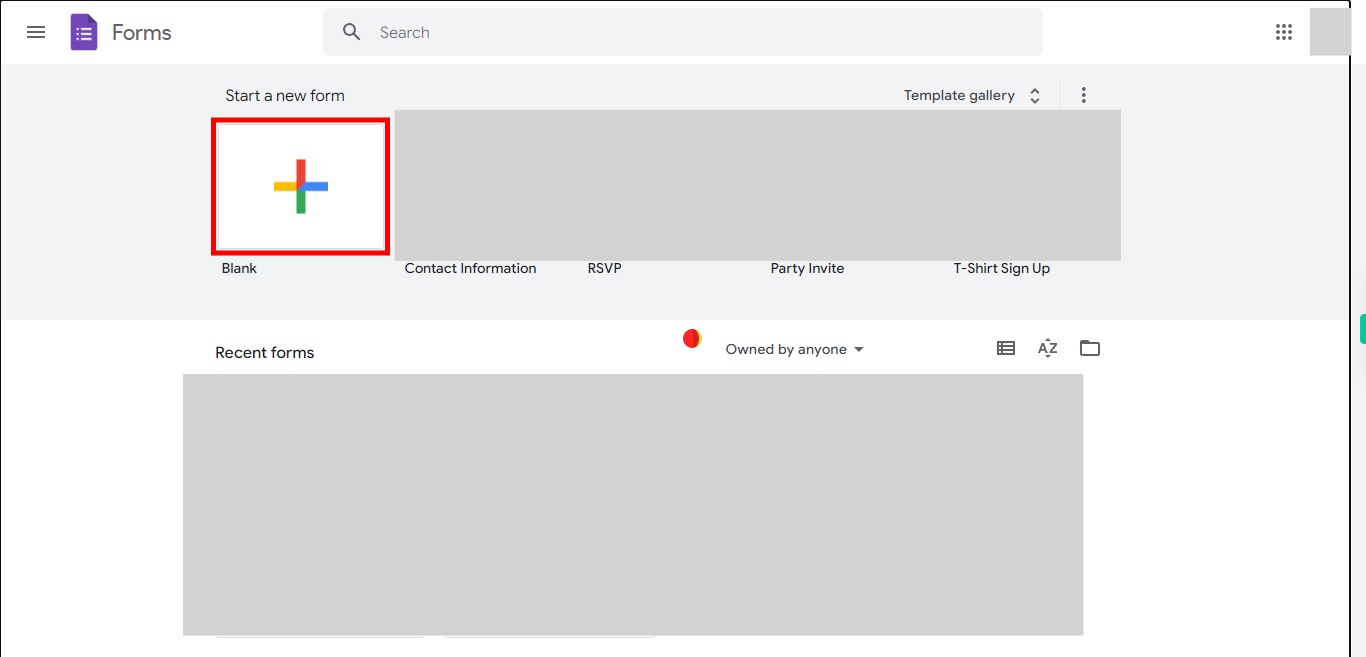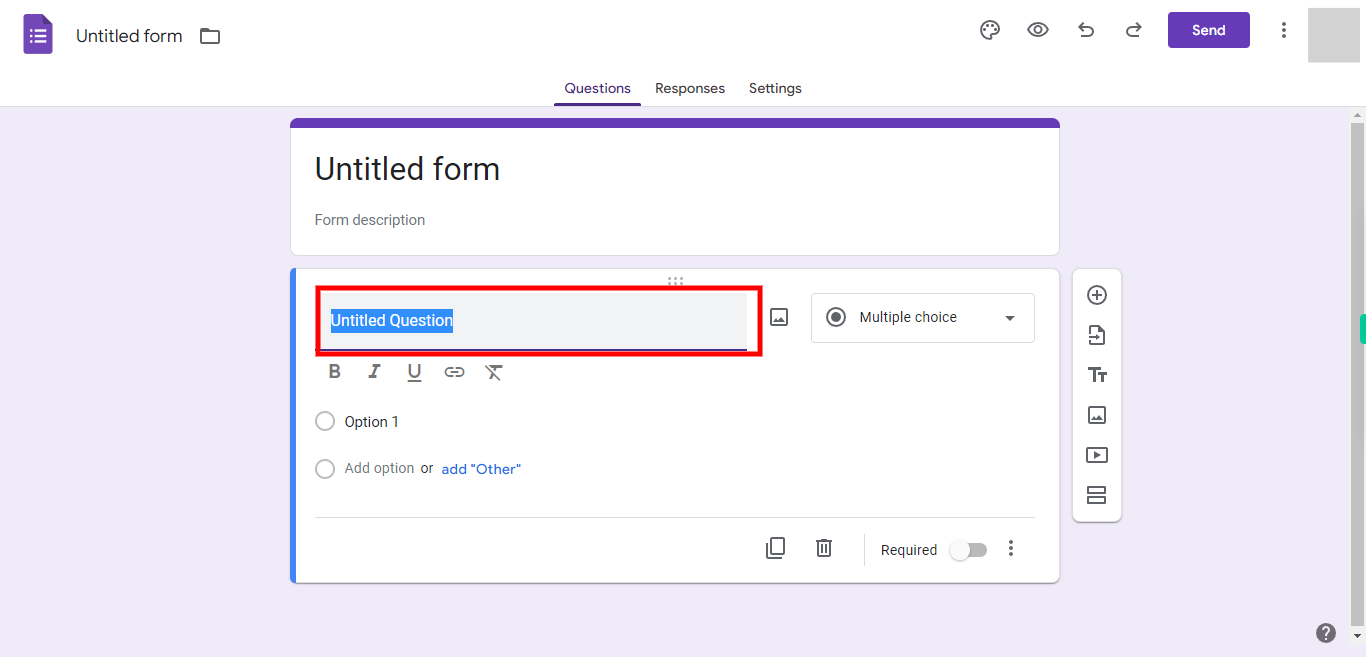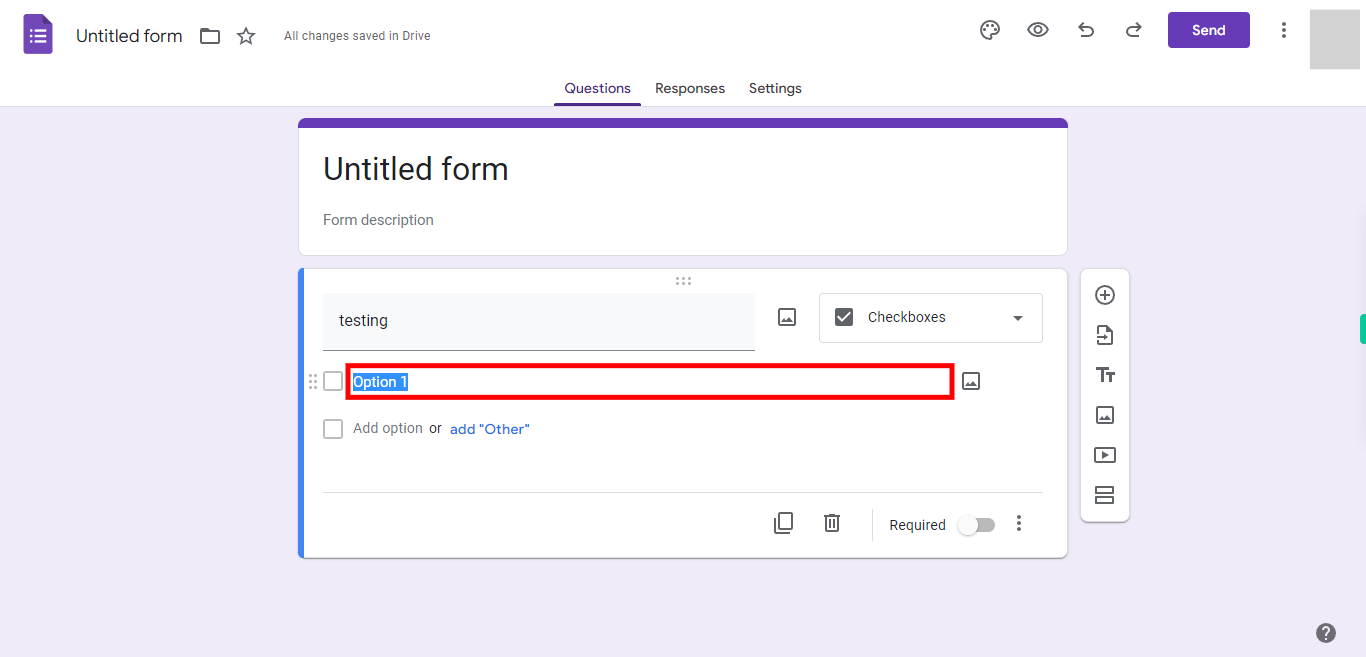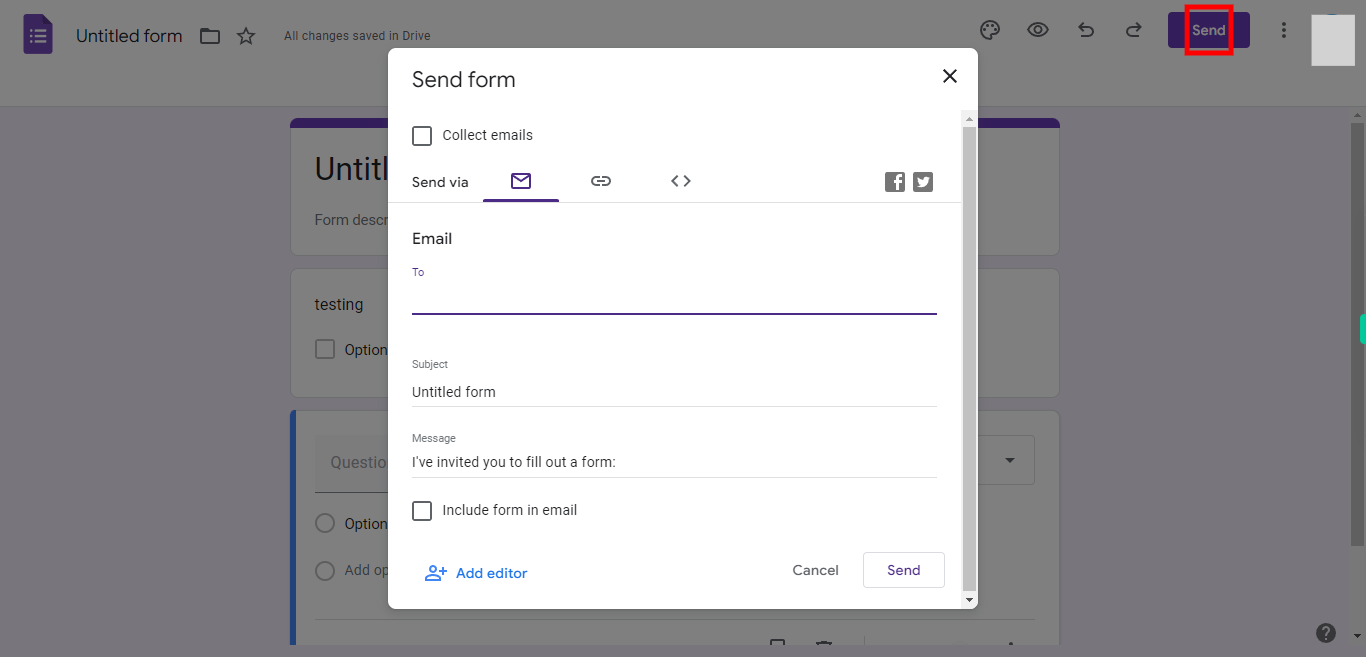Google Forms
-
1.
open Google Forms
-
2.
1: Click on Blank Form to create a new form.
-
3.
2: Click on Untitled Question and add your question.Once done Click on the "Next" button on Supervity instruction Widget.
-
4.
3. Click on the dropdown icon to select the format of answers or options.Once done Click on the "Next" button on Supervity instruction Widget.
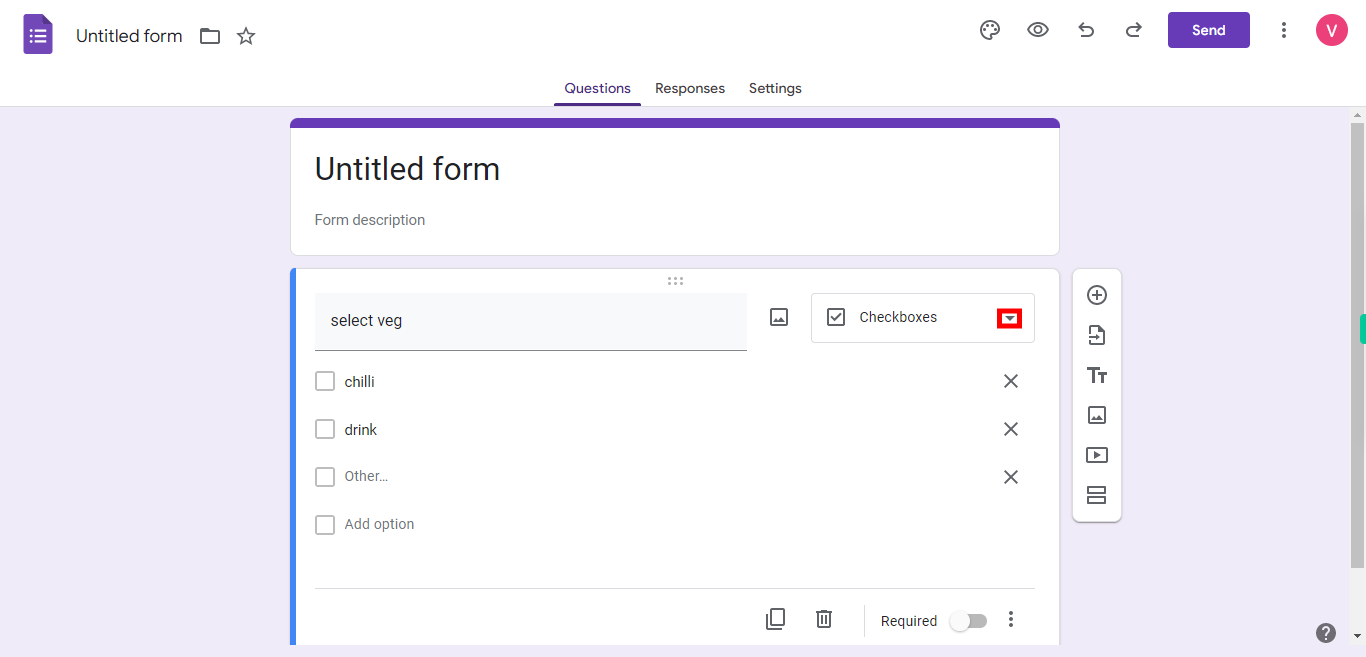
-
5.
4. Select the Checkboxes option.
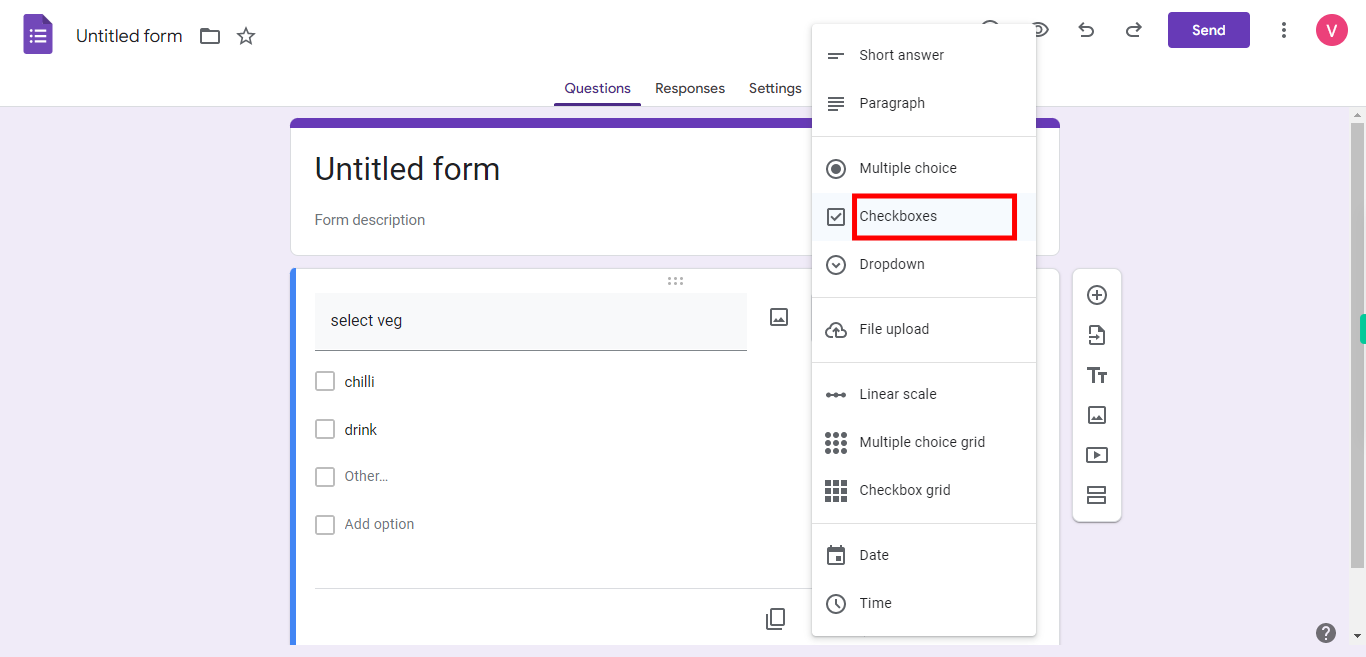
-
6.
5: Give the value of the option and here we can add a number of option values. Once done Click on the "Next" button on Supervity instruction Widget.
-
7.
6: Click on Send to share the form.
-
8.
7. Add mail IDs in the to. click on the text of the suggestion box and then select the mail id from below.
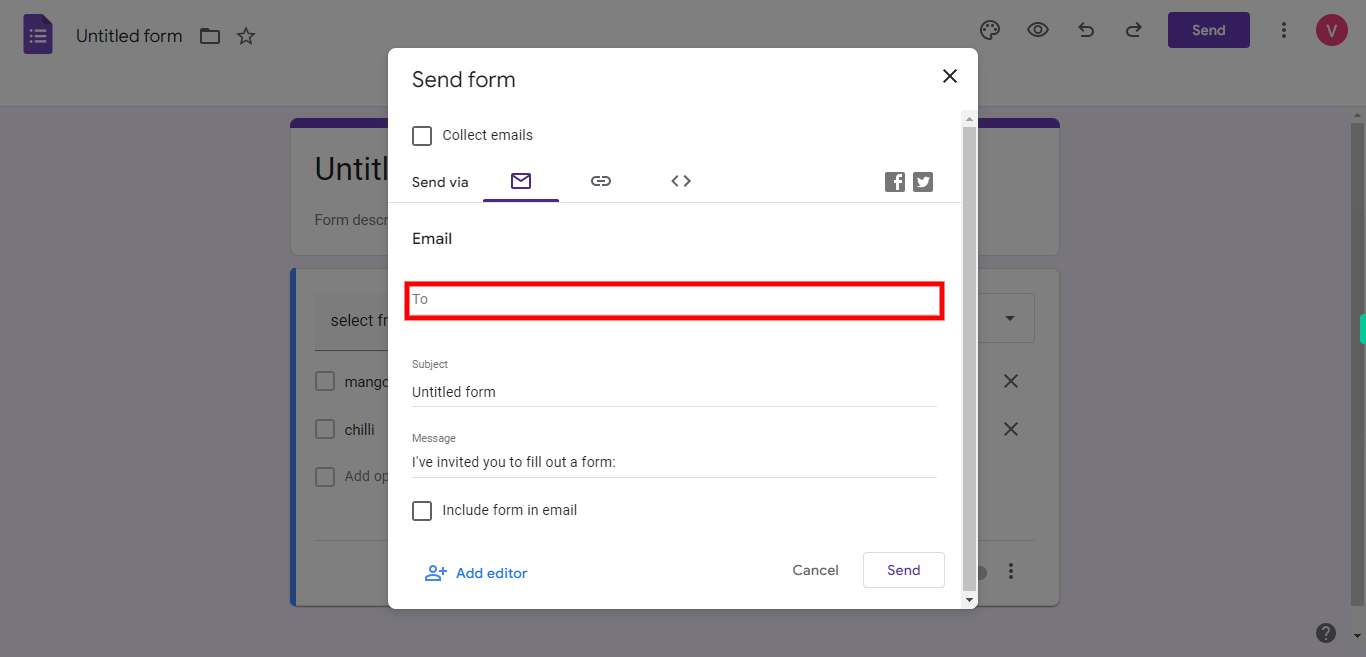
-
9.
8. Check the box if you want to attach the form.Once done Click on the "Next" button on Supervity instruction Widget.
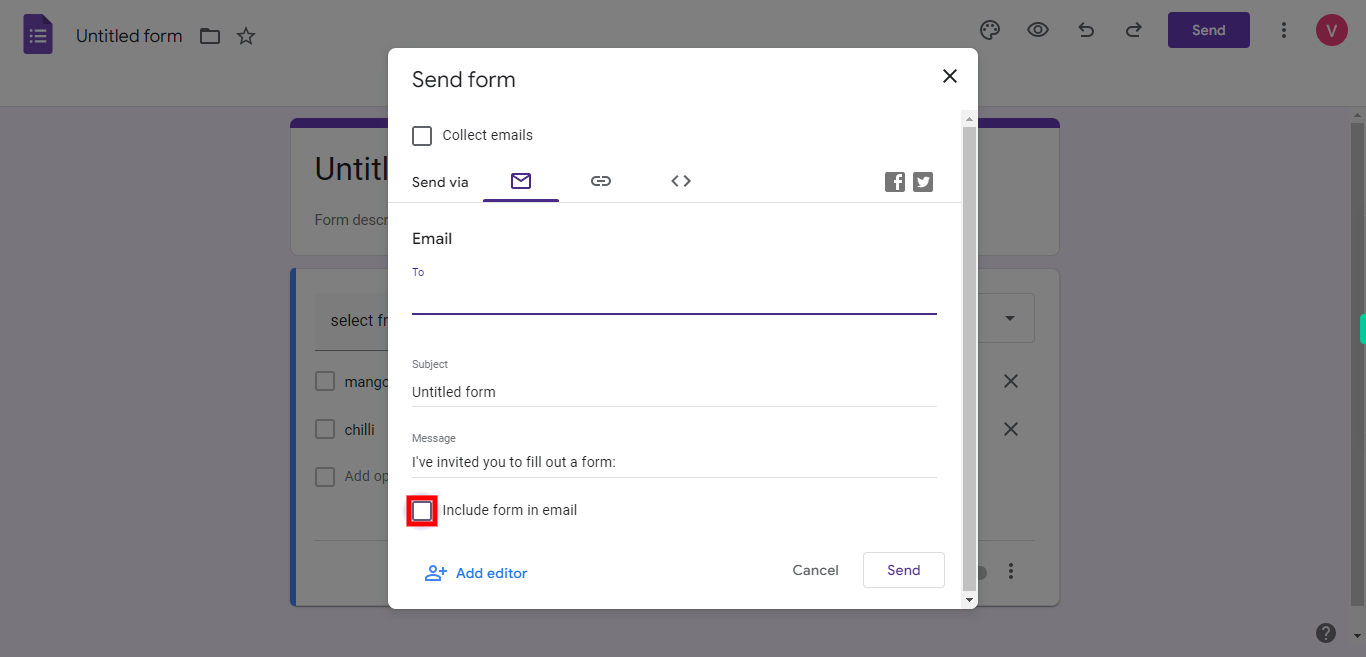
-
10.
9. Finally click on send.