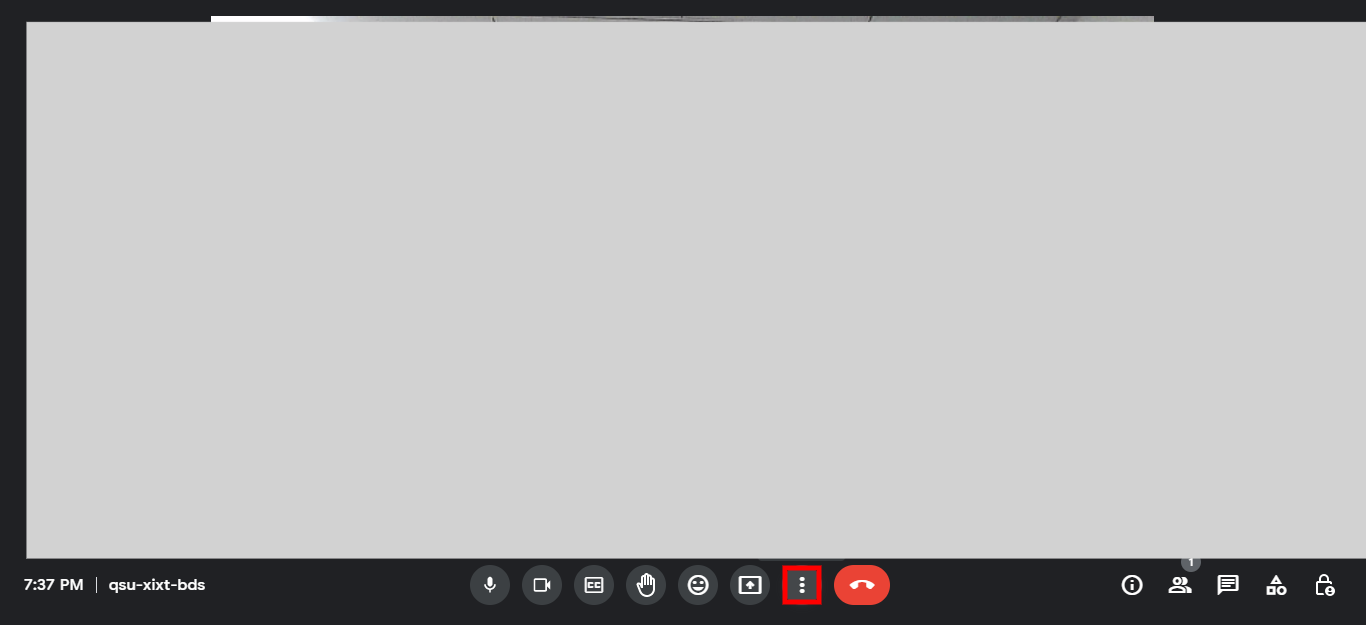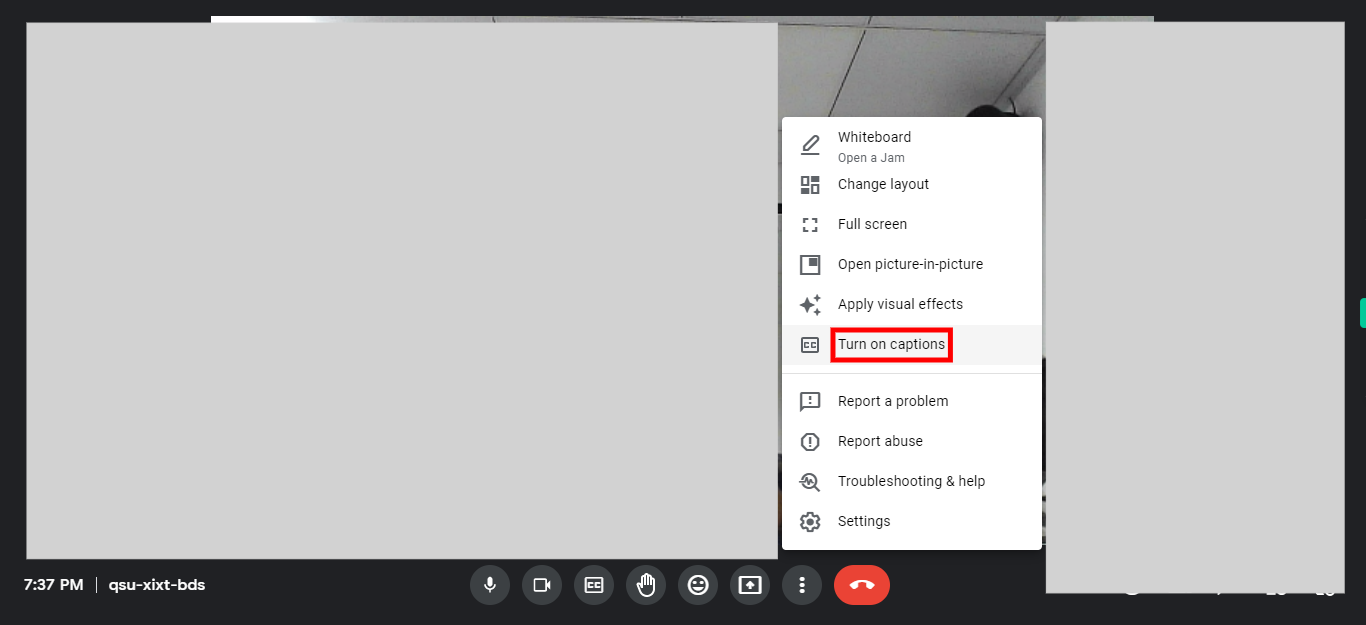Step by step process of enabling the live captions on a video call in Google Meets. NOTE: Make sure you are already logged into your Google Meet application on web before playing this skill.
-
1.
Open google Meet web application.
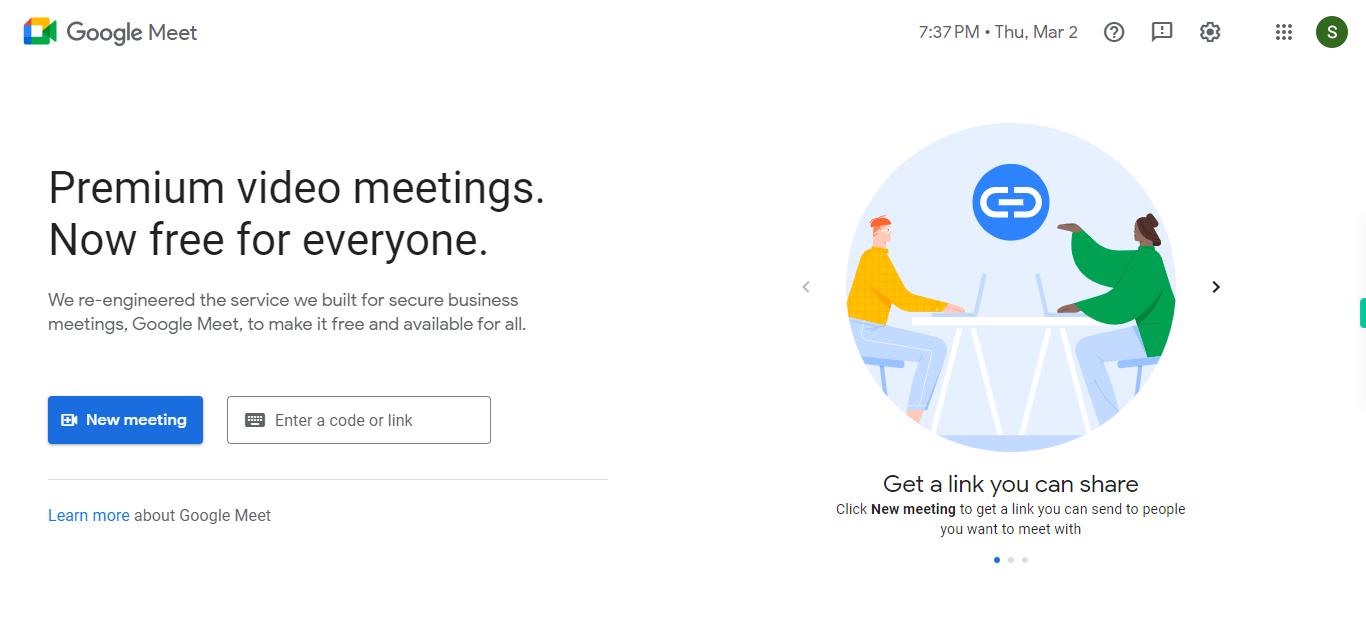
-
2.
Click on the "New meeting" icon in Google Meet's home screen, typically represented by a video camera symbol, signifies the option to start a new video meeting or conference call.
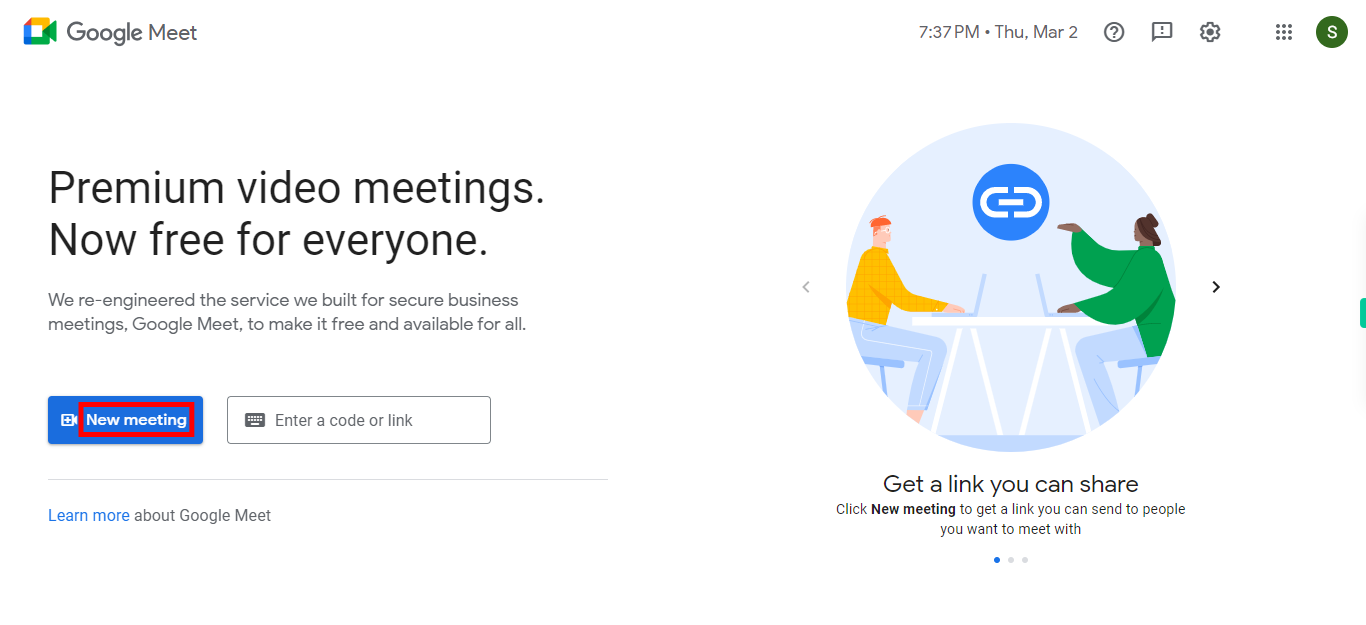
-
3.
From the drop-down menu options, click on "Start an instant meeting" to initiate an immediate meeting.
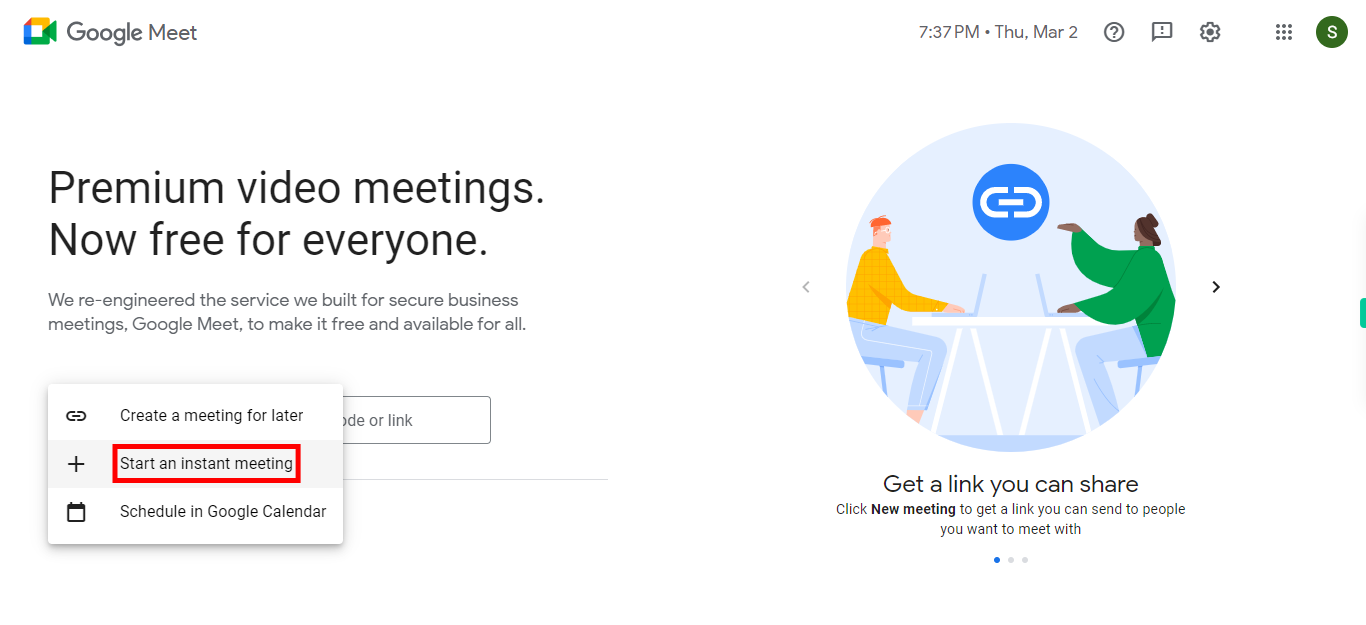
-
4.
Now that the instant meeting has been started, before adding participants to the call, click on the options icon at the bottom, represented by three vertically aligned dots.
-
5.
You can now see different options. Choose the option "Turn on captions" to enable live captions for the meeting.