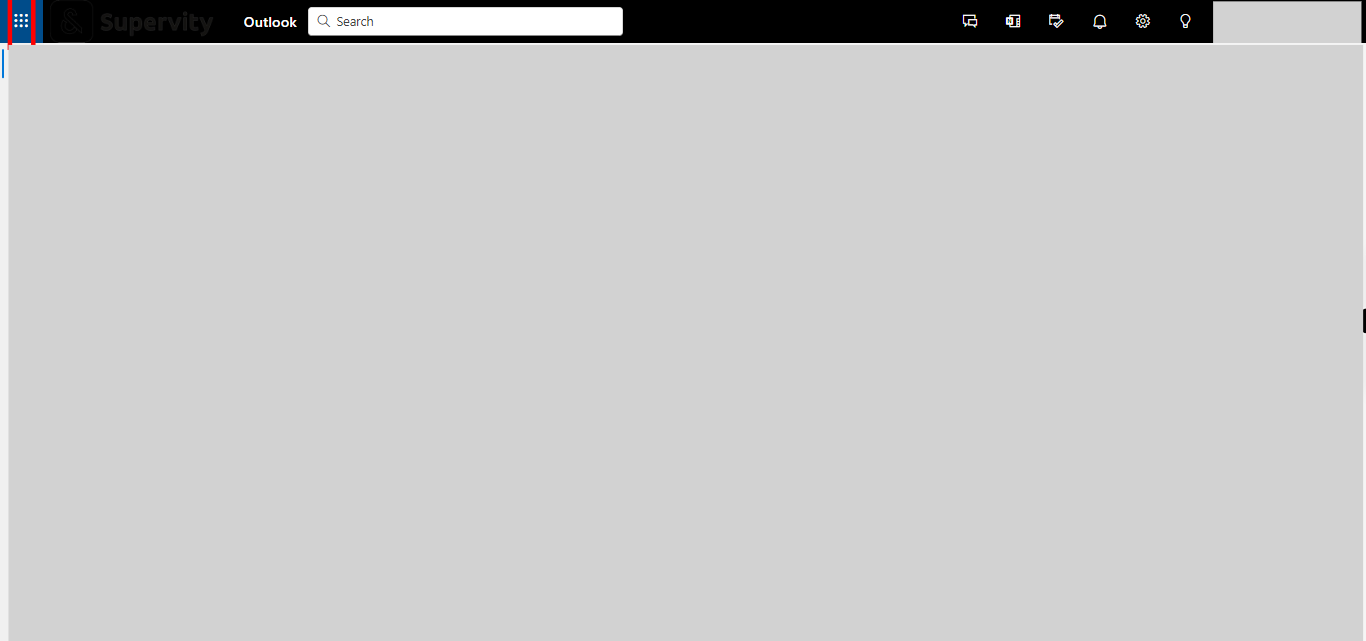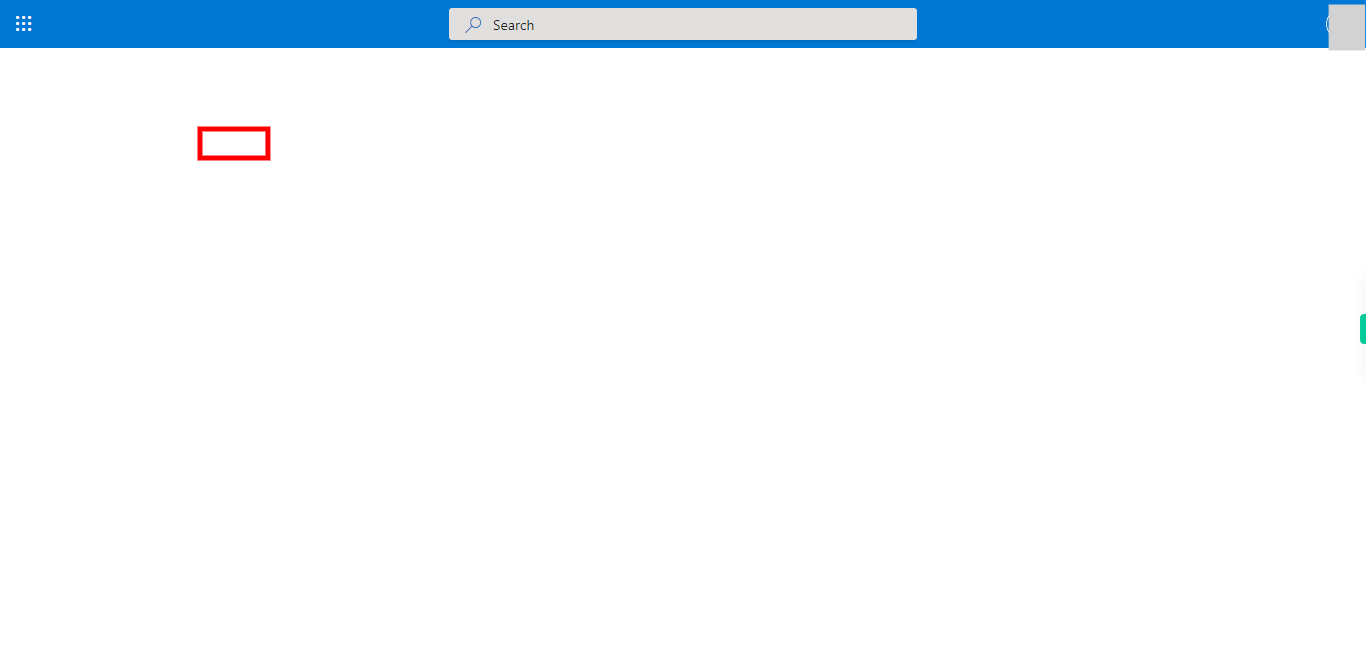Step-by-step process of accessing OneDrive from Microsoft Office web application. Note: Make sure you are already logged into the Microsoft Office 365 web application.
Steps
-
1.
open Outlook
-
2.
1. Click on the "app launcher icon" at the top left corner.
-
3.
2. Click On OneDrive to open Microsoft onedrive. By accessing OneDrive from Microsoft Office web applications, you can seamlessly create, edit, and store your documents in the cloud, allowing for easy access and collaboration across different devices.