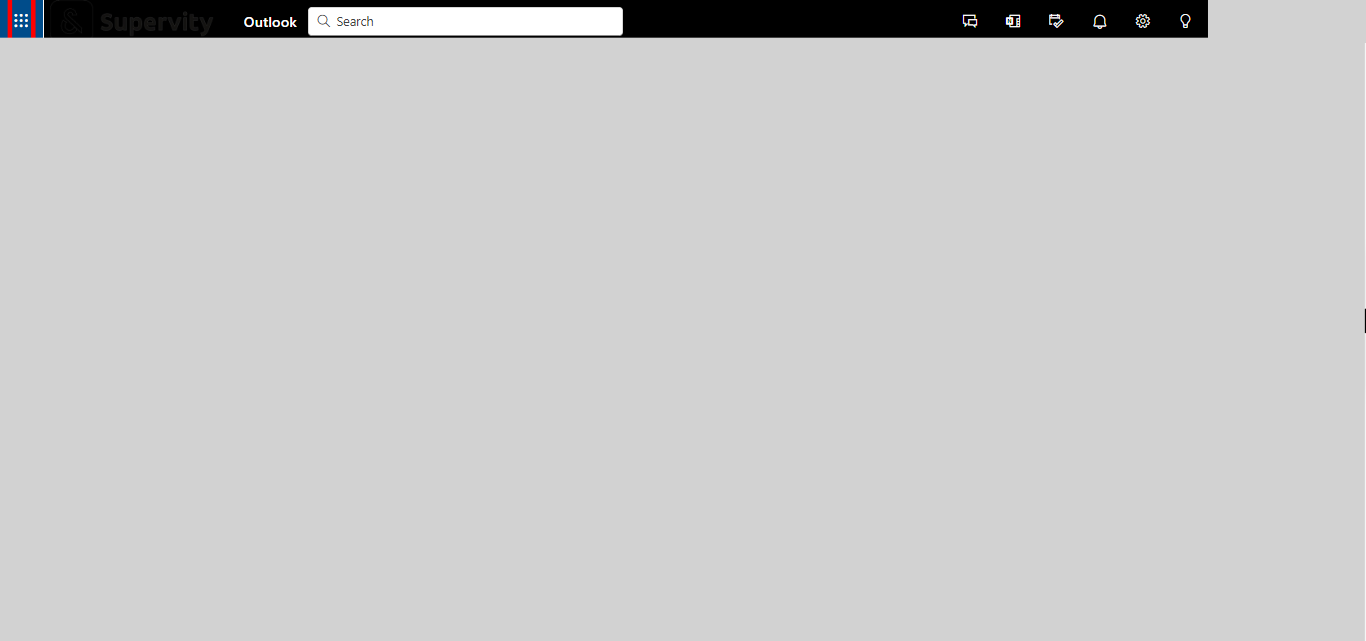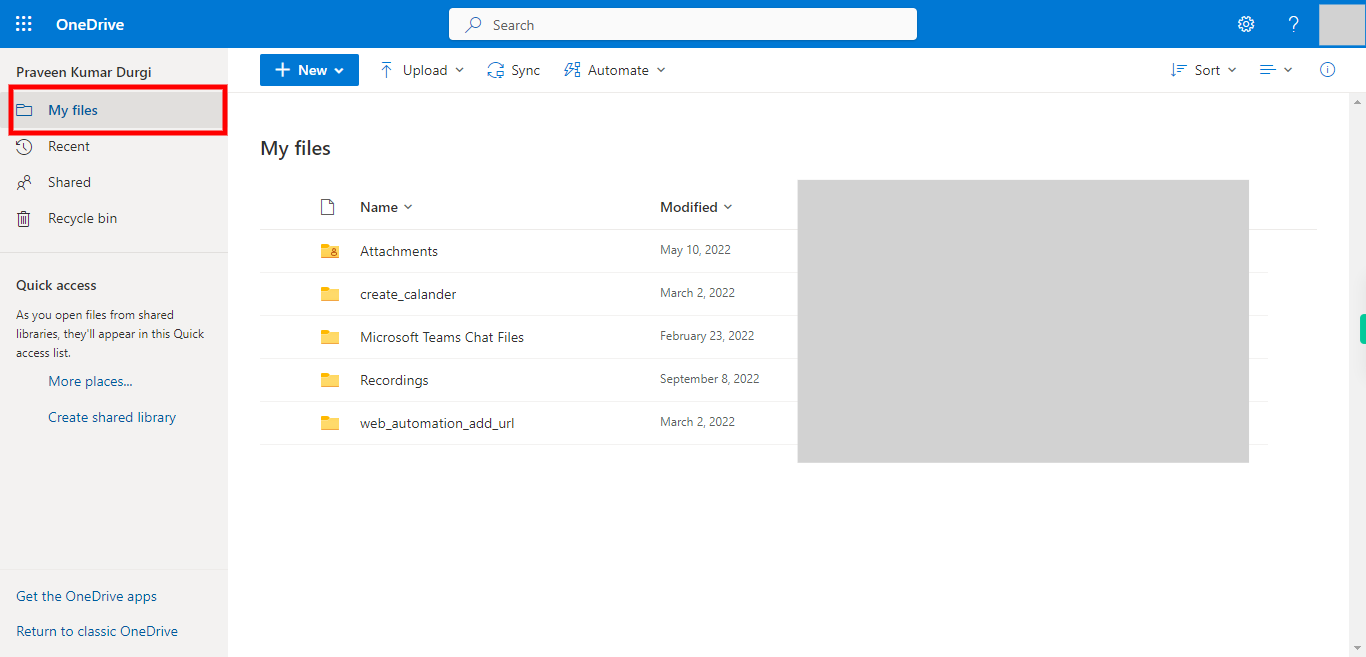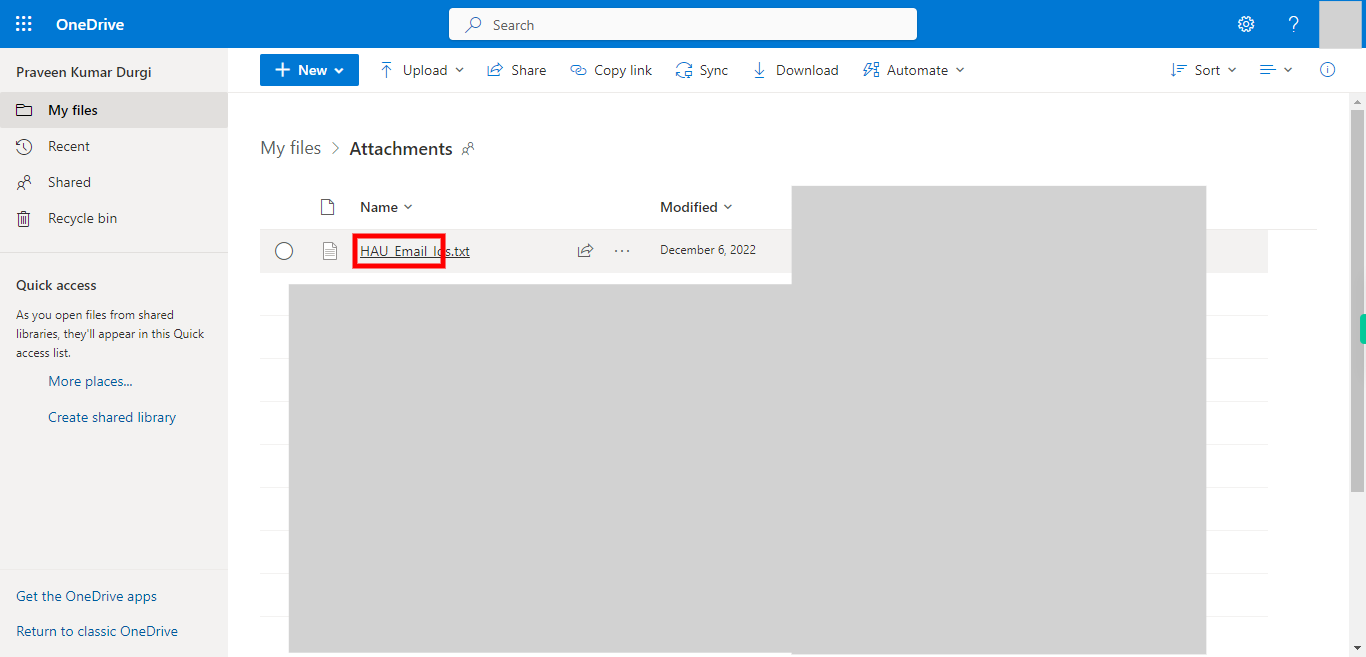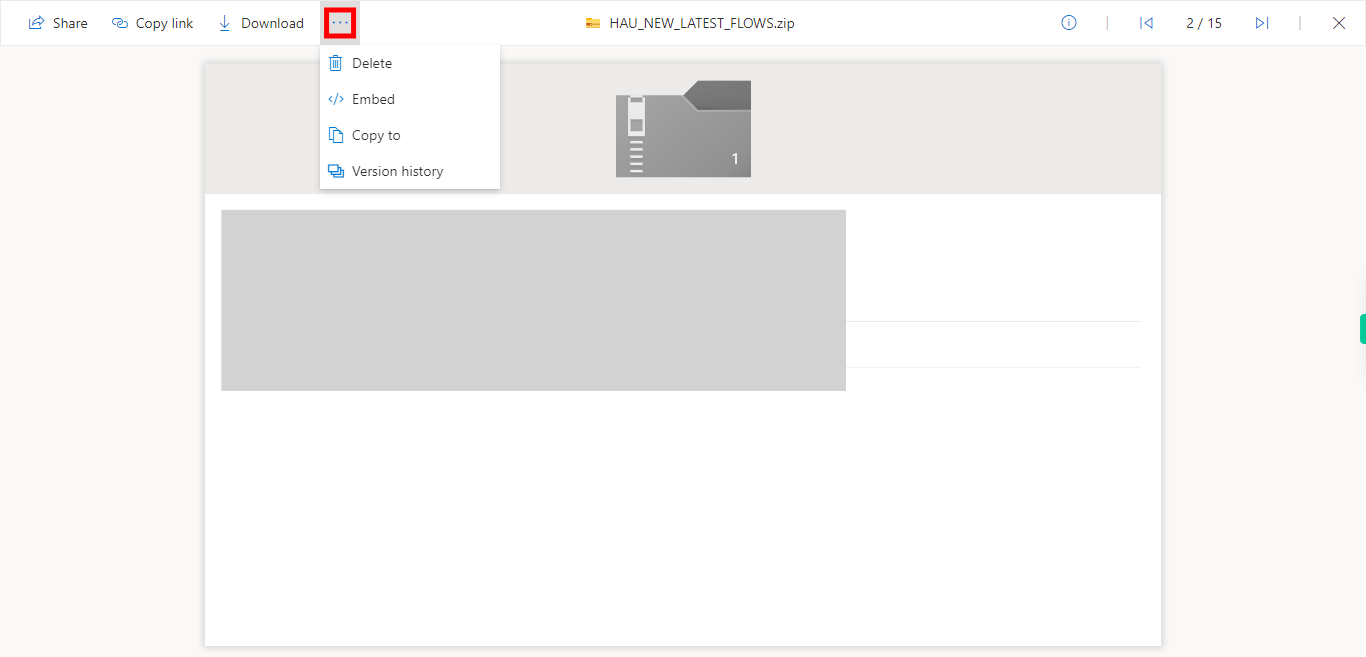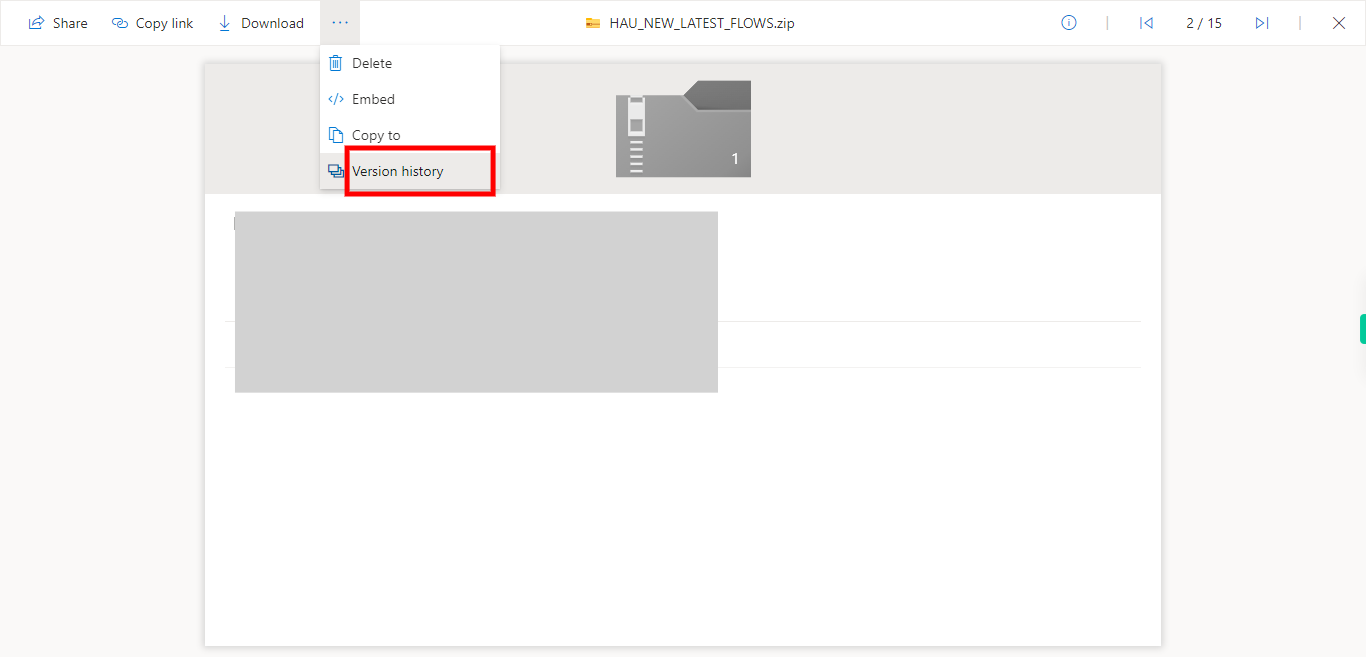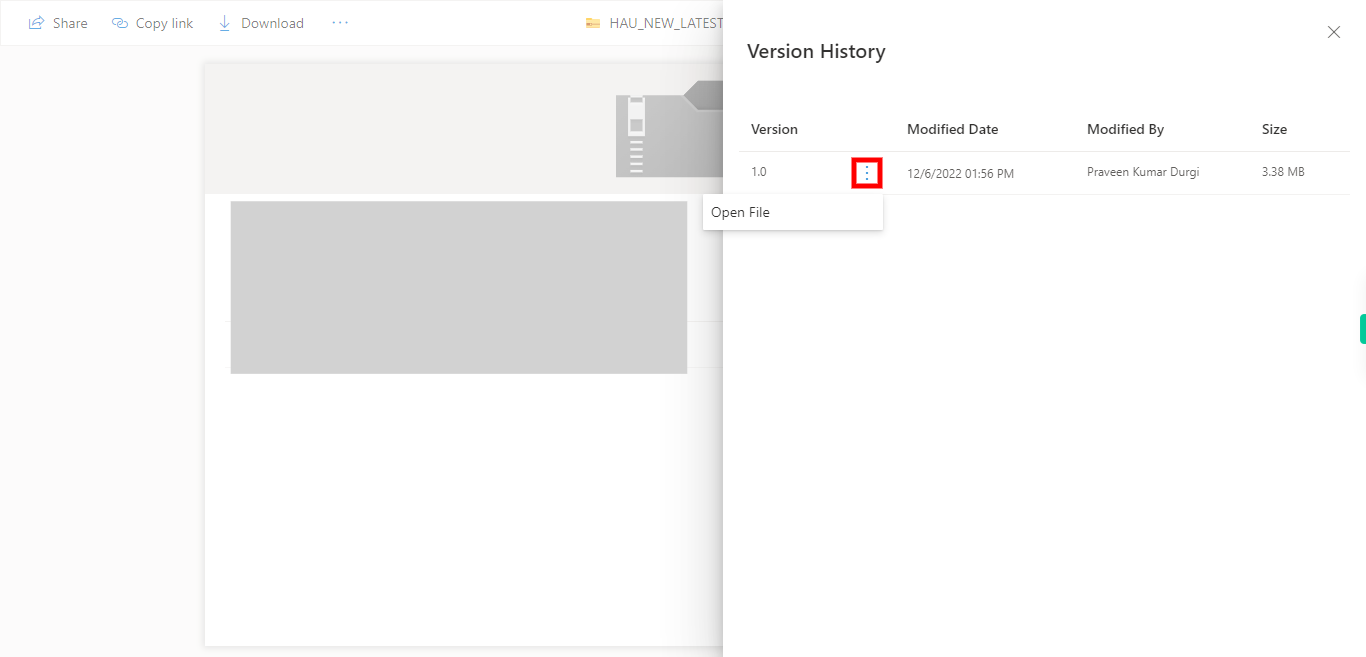This skill helps you to recover previous versions of files in OneDrive. Note: Before using this user should be login to Outlook.
Steps
-
1.
Open Outlook
-
2.
1. Click on App launcher.
-
3.
2. Click on OneDrive.
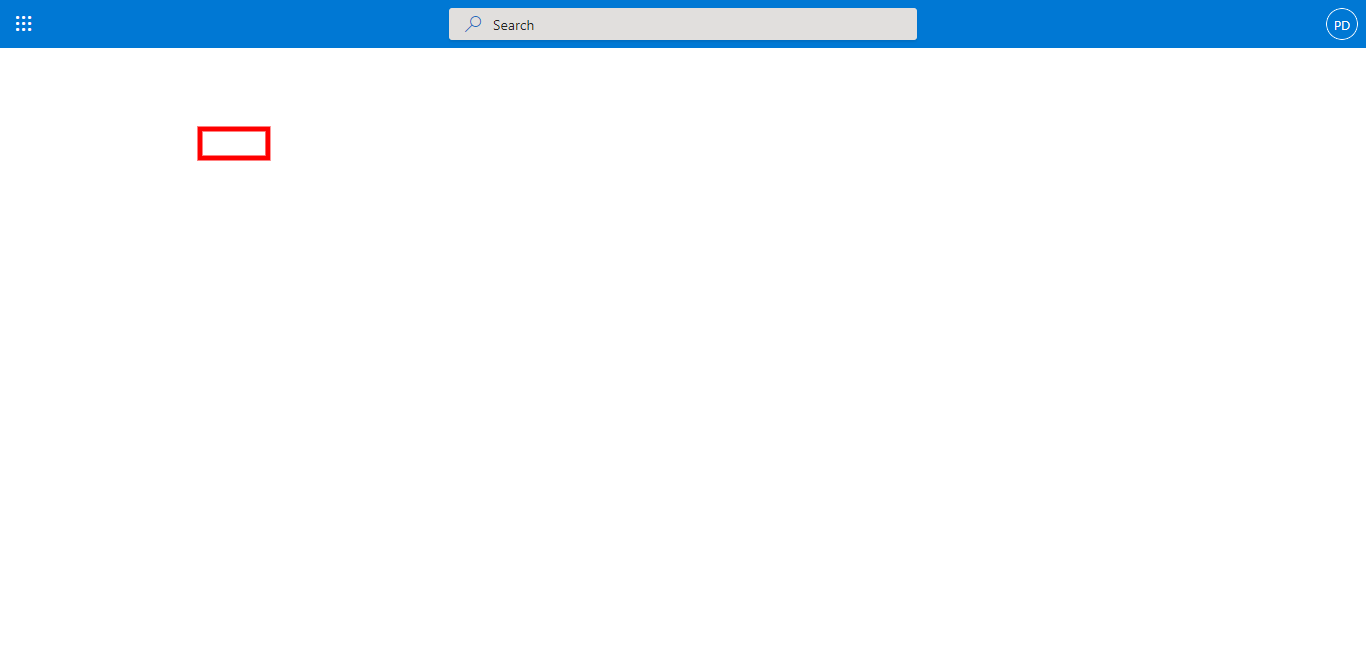
-
4.
3. Click on My files.
-
5.
4. Click on Attachments. and select the file you want to view history. then click the next button in the supervity widget.
-
6.
7. Click on Menu.
-
7.
8. Click on Version history.
-
8.
9. Click