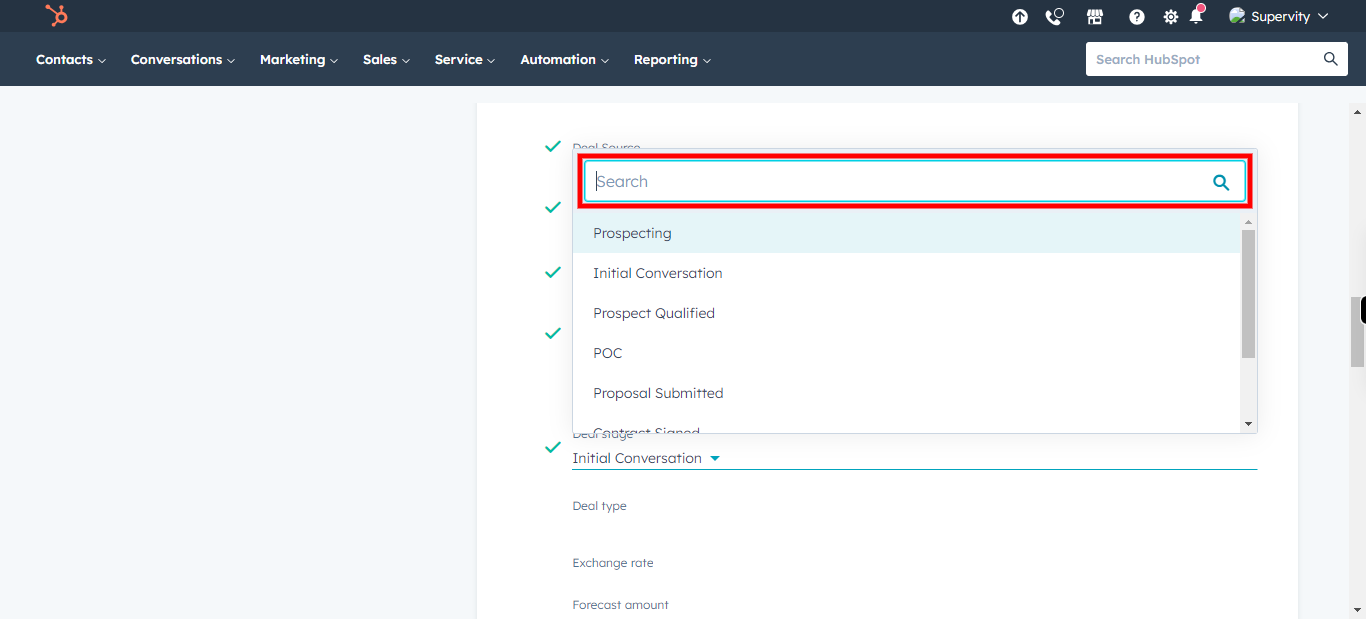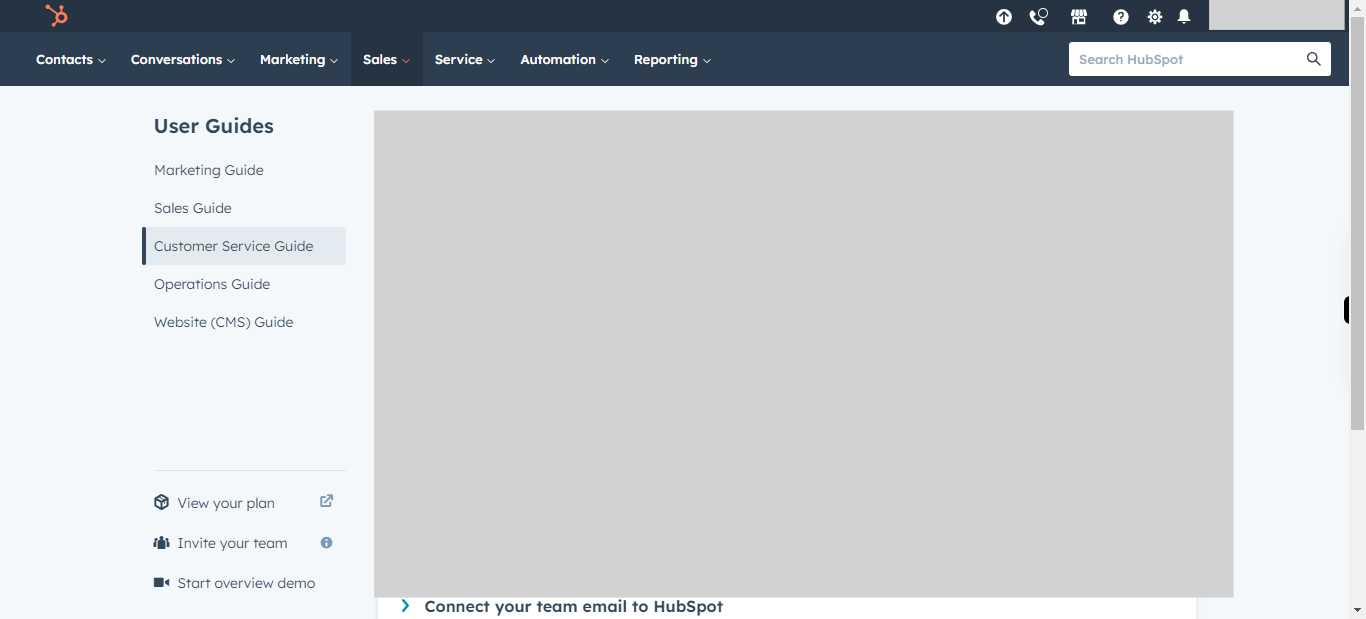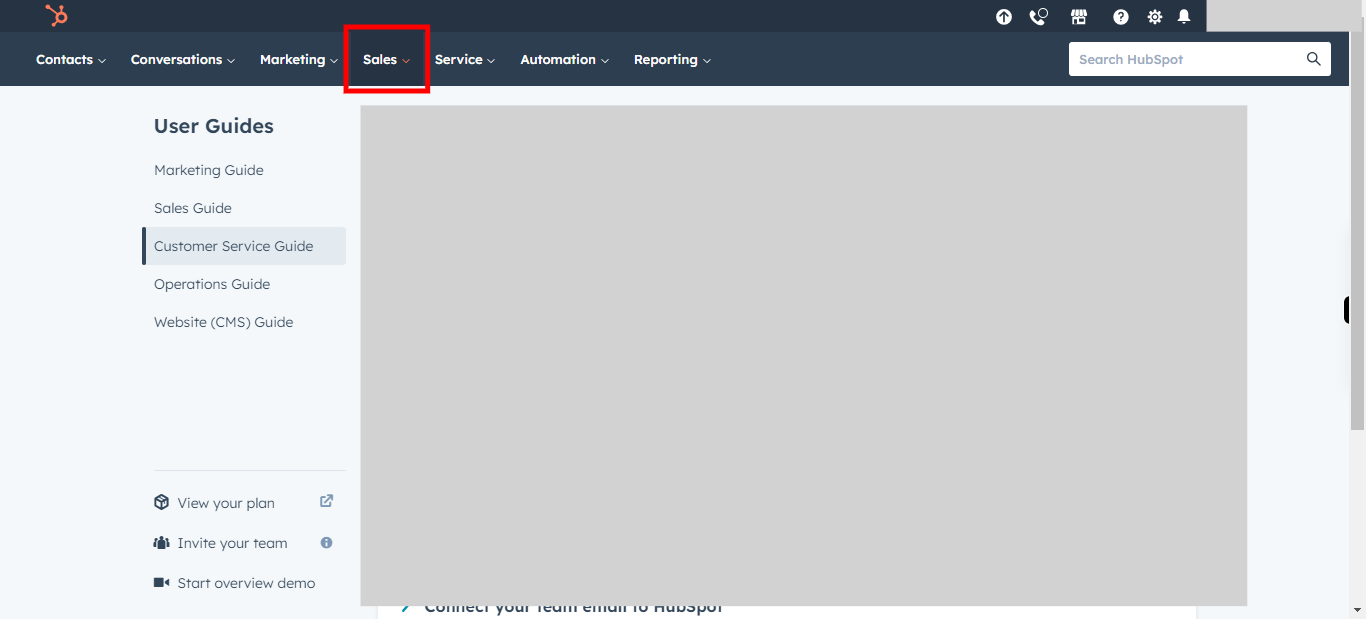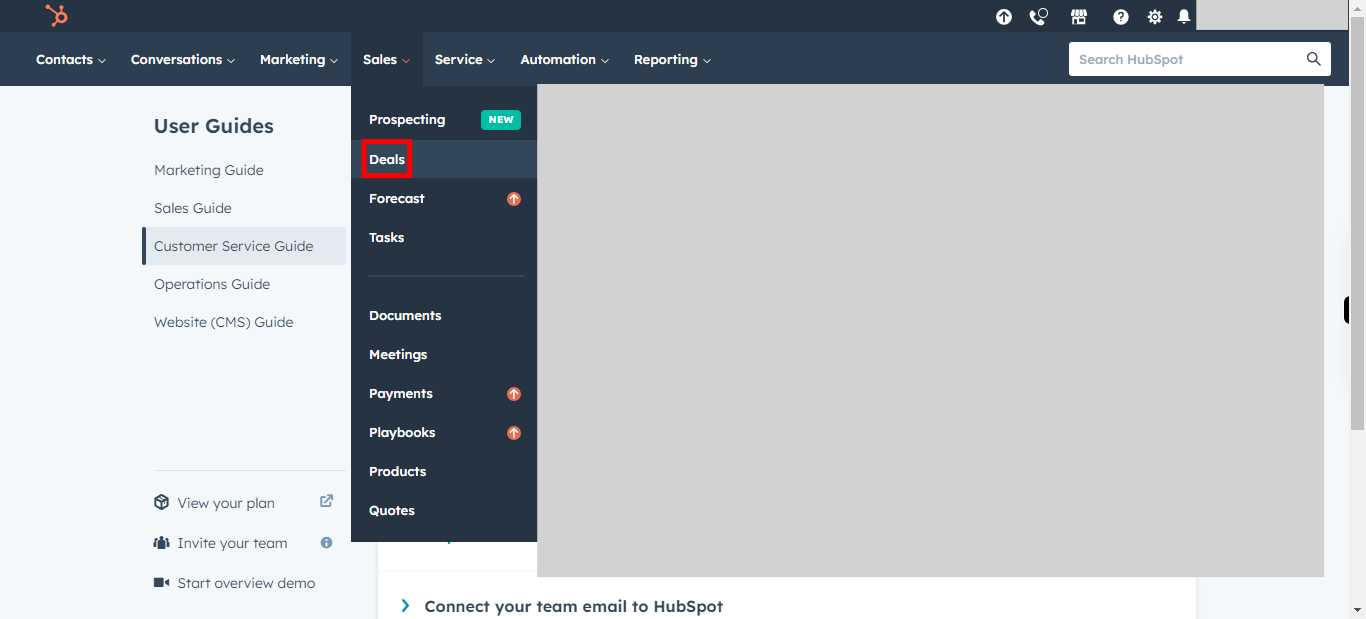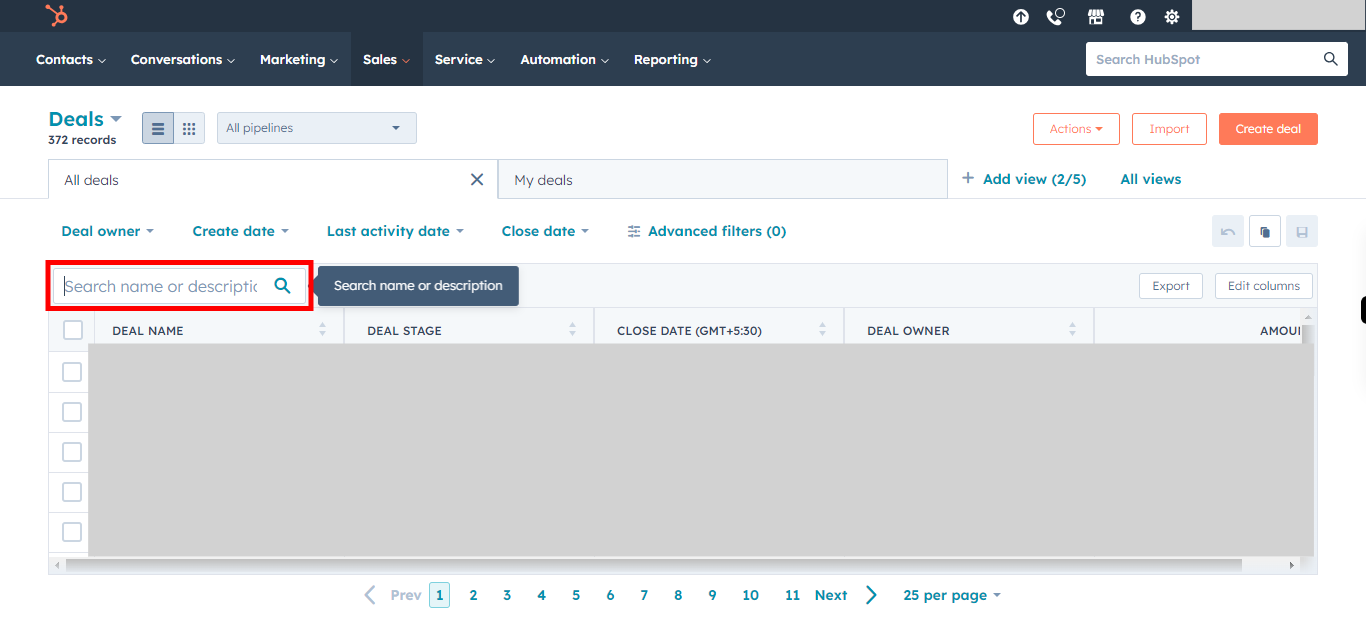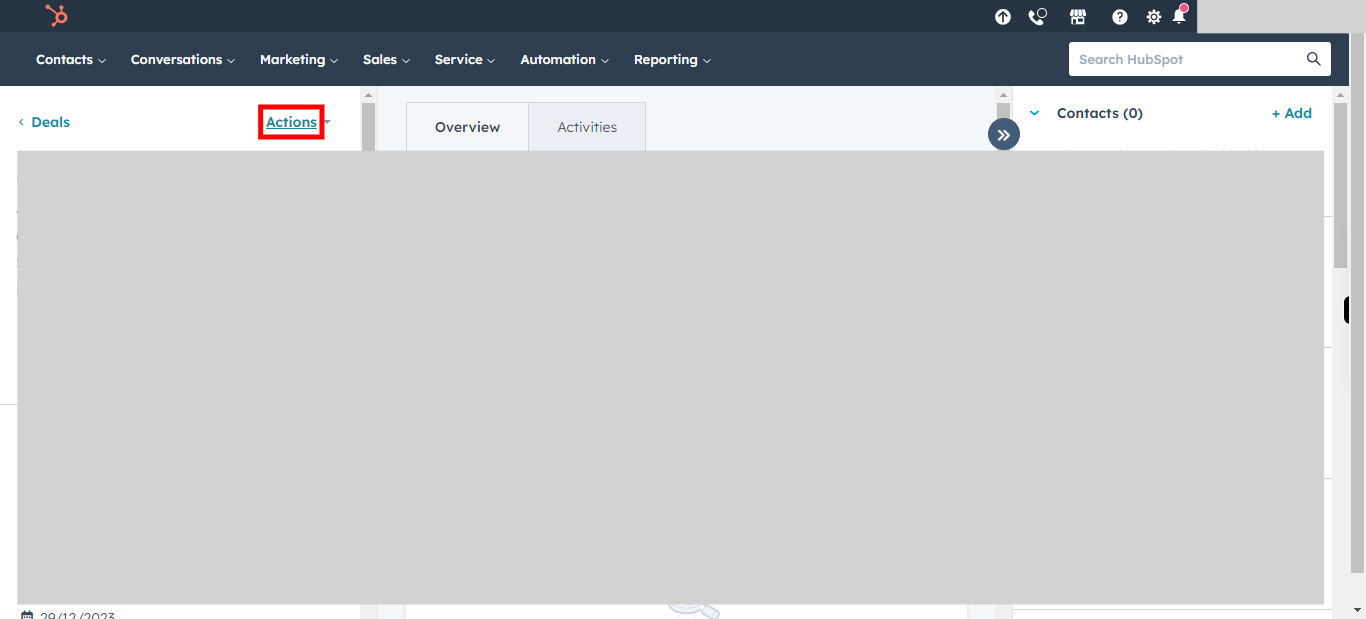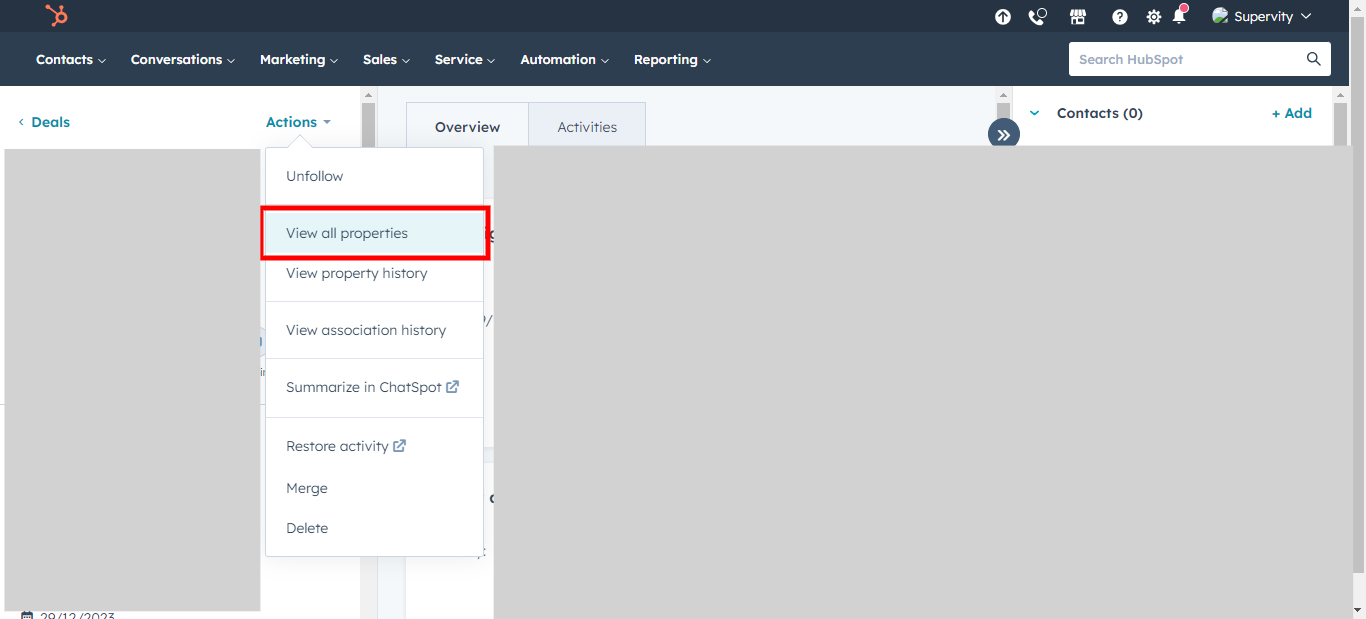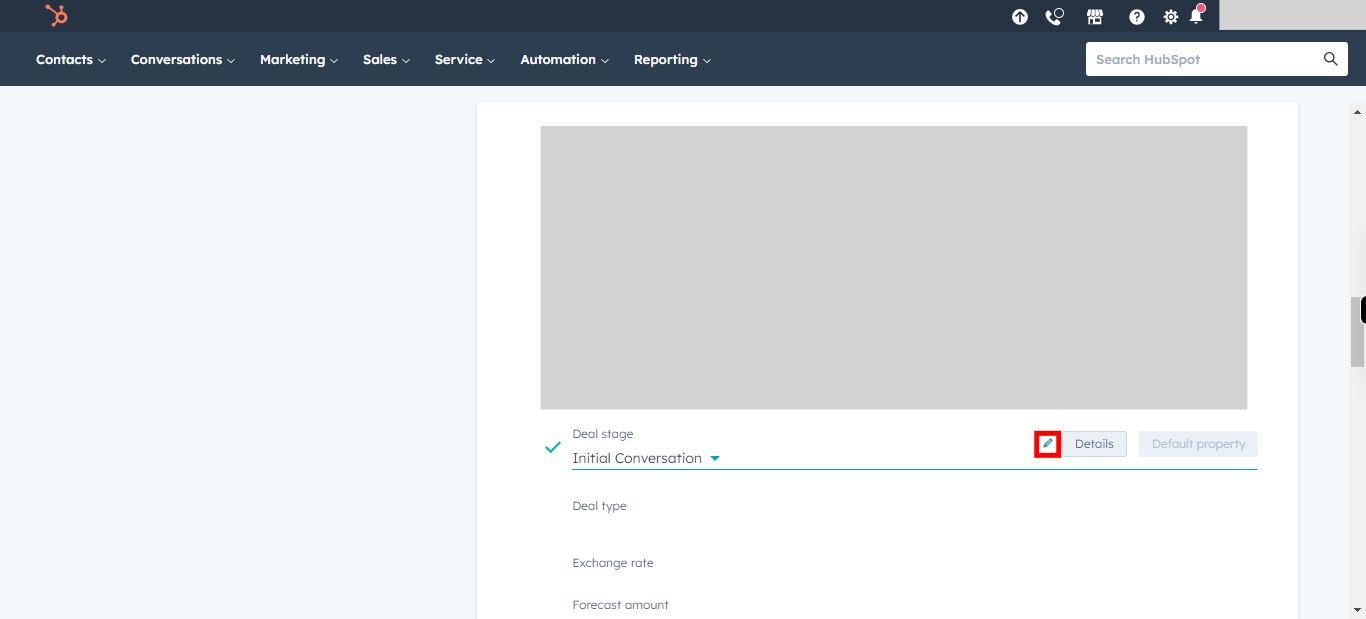This skill helps to walk you through How to Move a stage of a Deal in Hubspot.
Note:
Ensure you have access to a subscription in the Hubspot with sufficient privileges to perform skill successfully.
Ensure that you are already logged in to your Hubspot account.
Ensure a Deal was available to modify.
-
1.
open HubSpot on the web.
-
2.
Click on the Sales Drop-down.
-
3.
Click on Deals to see the deals available in your account.
-
4.
Click on the Search bar, and type the Deal name. When the deal appears under the search, please click on the Next button in the Supervity Widget and open the Deal.
-
5.
Click on Actions Drop-down.
-
6.
Click on View all properties to see all the Properties of the Deal.
-
7.
Click on the Pencil Icon of Deal Stage to edit the stage.
-
8.
Click on the Close button in the Supervity Widget and Select the Stage of the Deal.