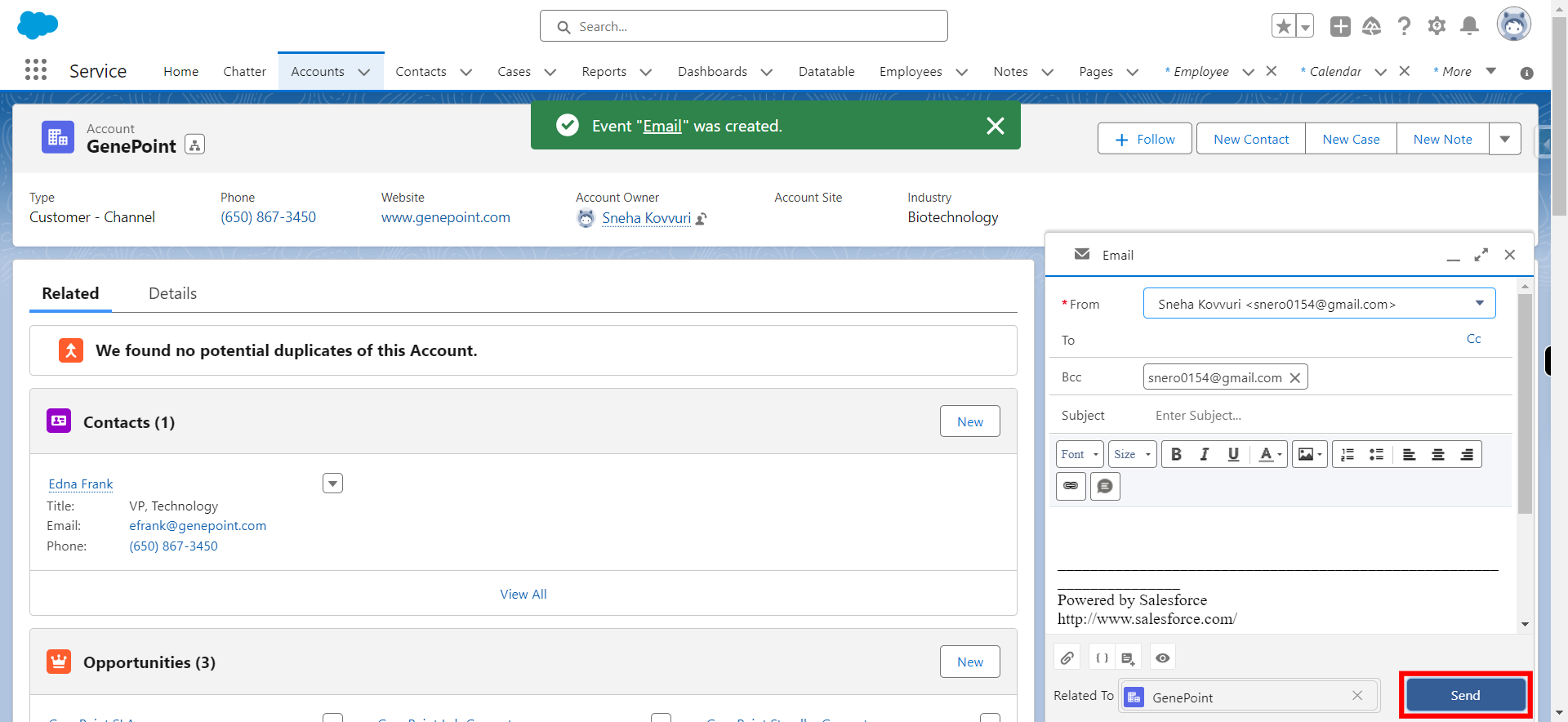Activities refer to the various interactions and tasks that users perform within the system to track and manage their work. Activities include events, tasks, and emails. These features are integral to Salesforce's functionality, enabling users to organize and keep track of their work-related activities.
-
1.
open Home | Salesforce
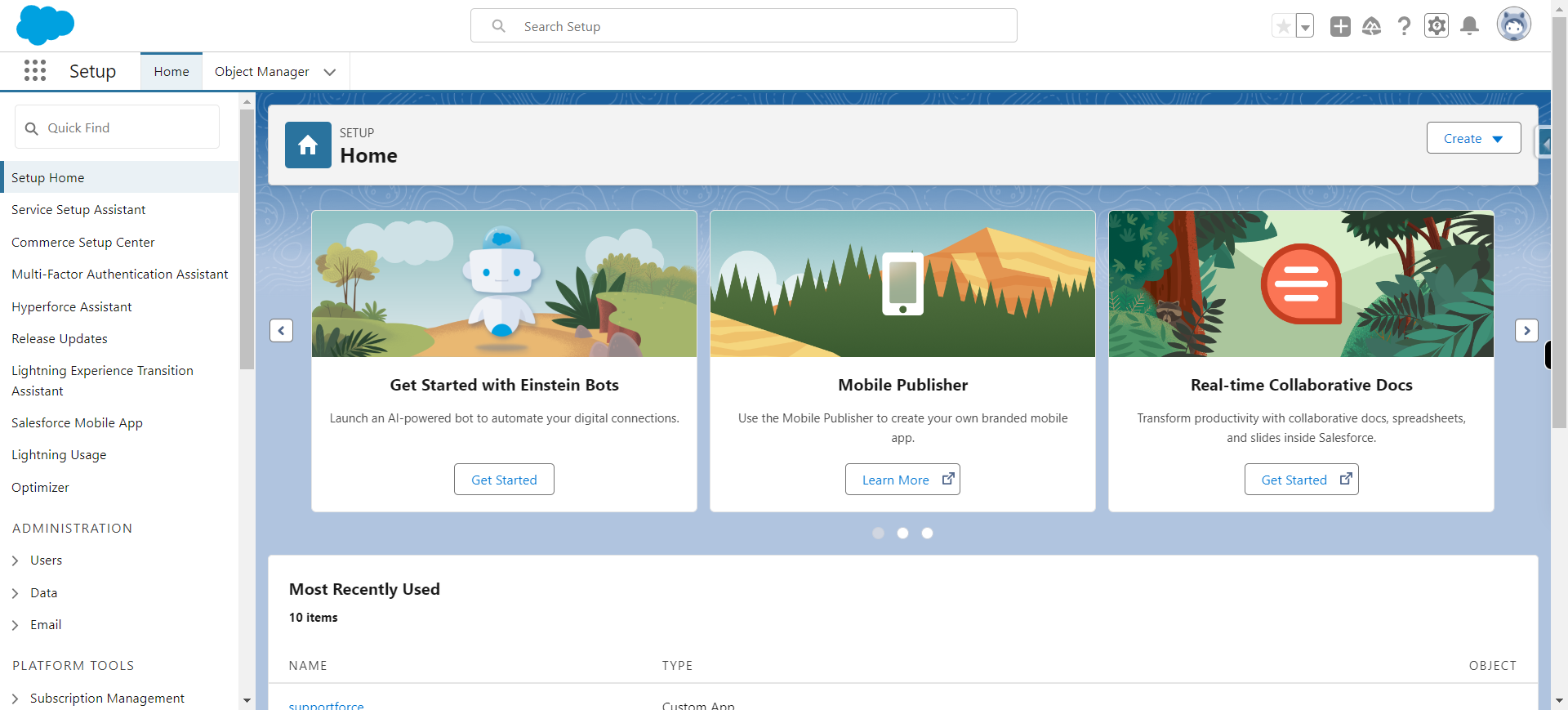
-
2.
Click on App Launcher and Select any app and click Next
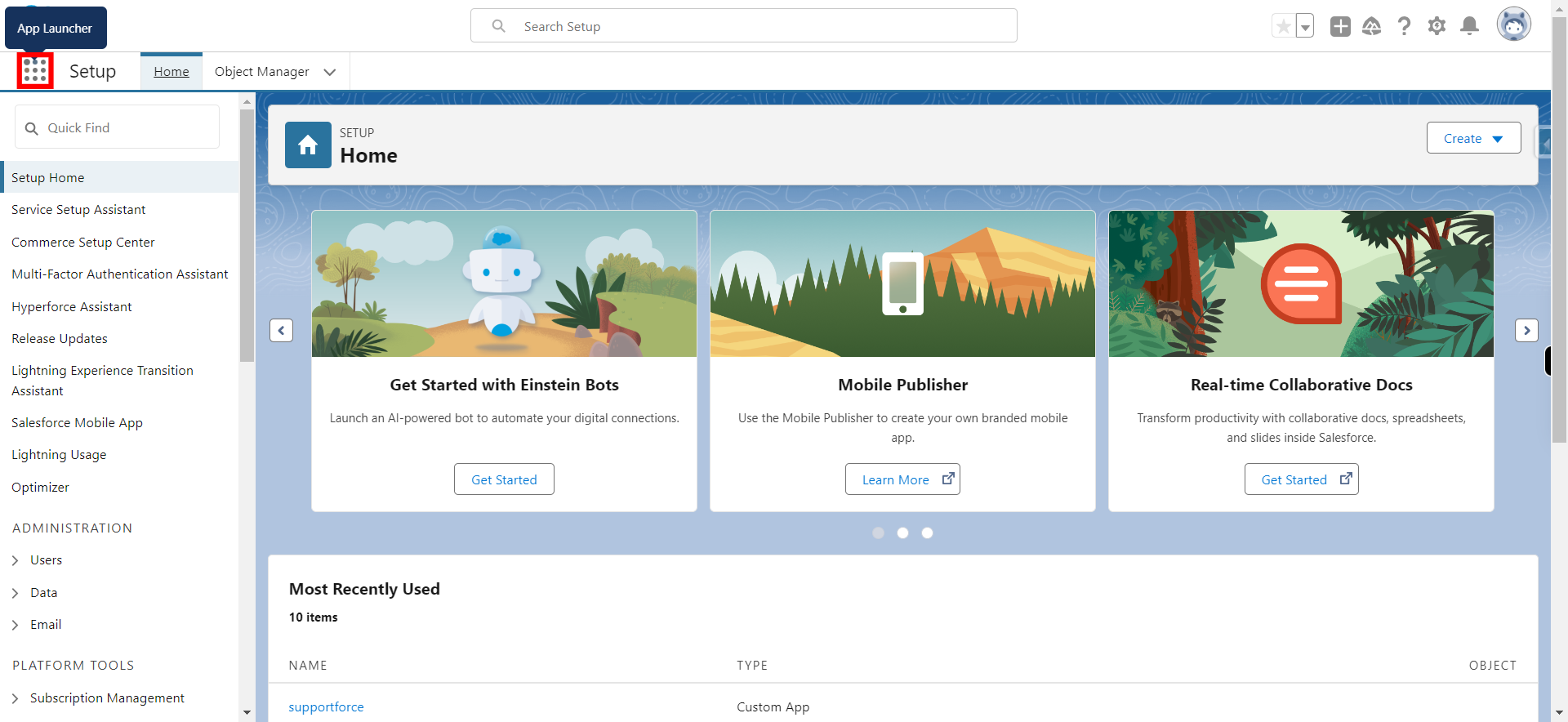
-
3.
Click Accounts
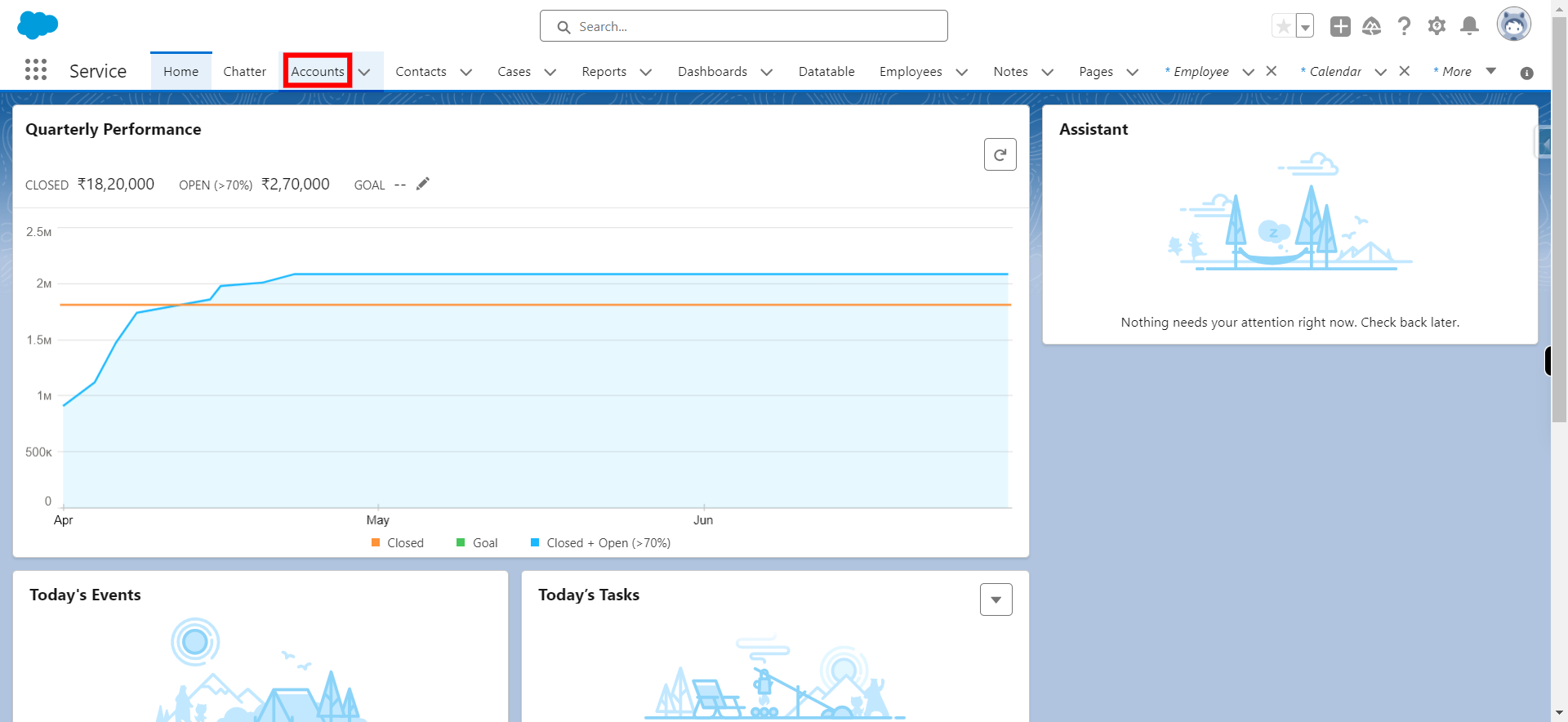
-
4.
Click Select a List View and select required list view from dropdown and click Next
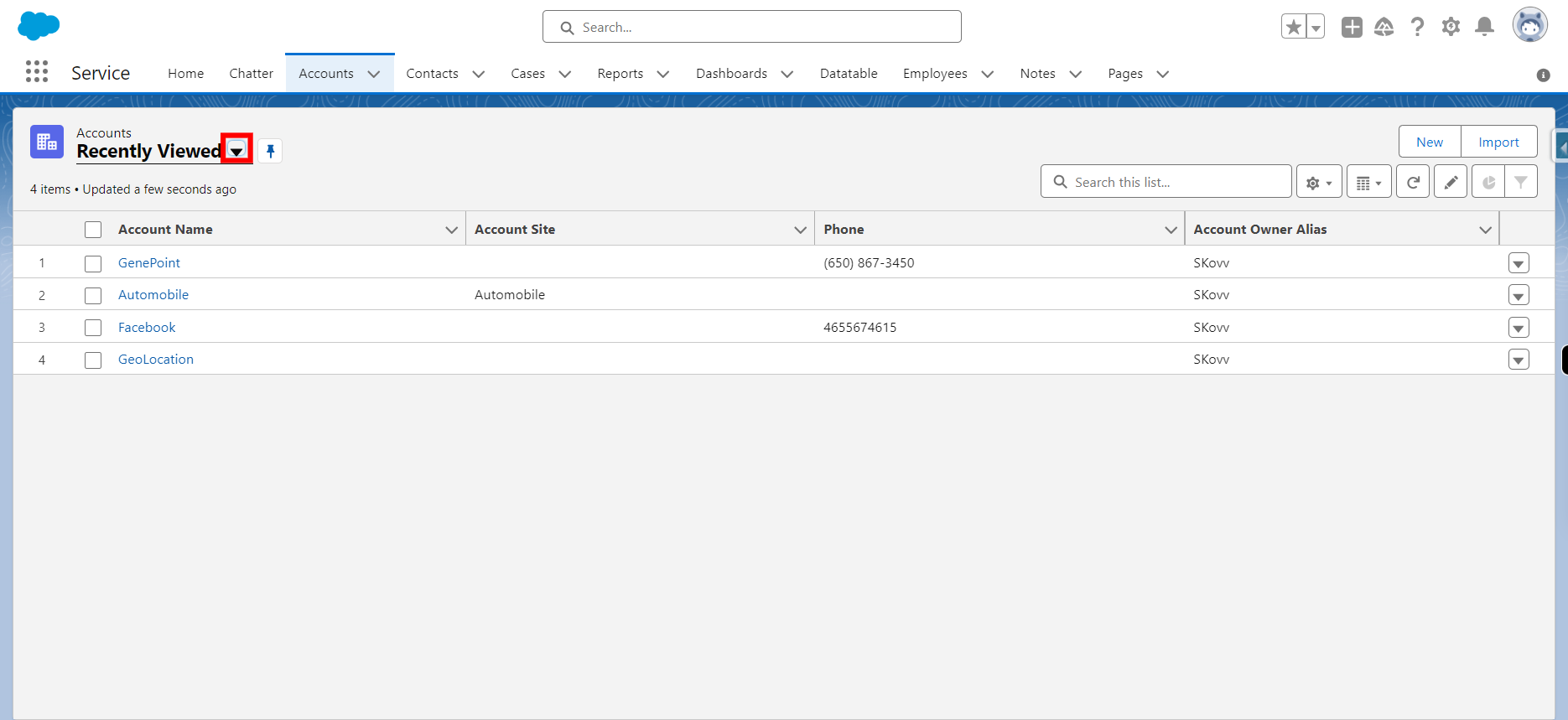
-
5.
Click on the required Account and open it
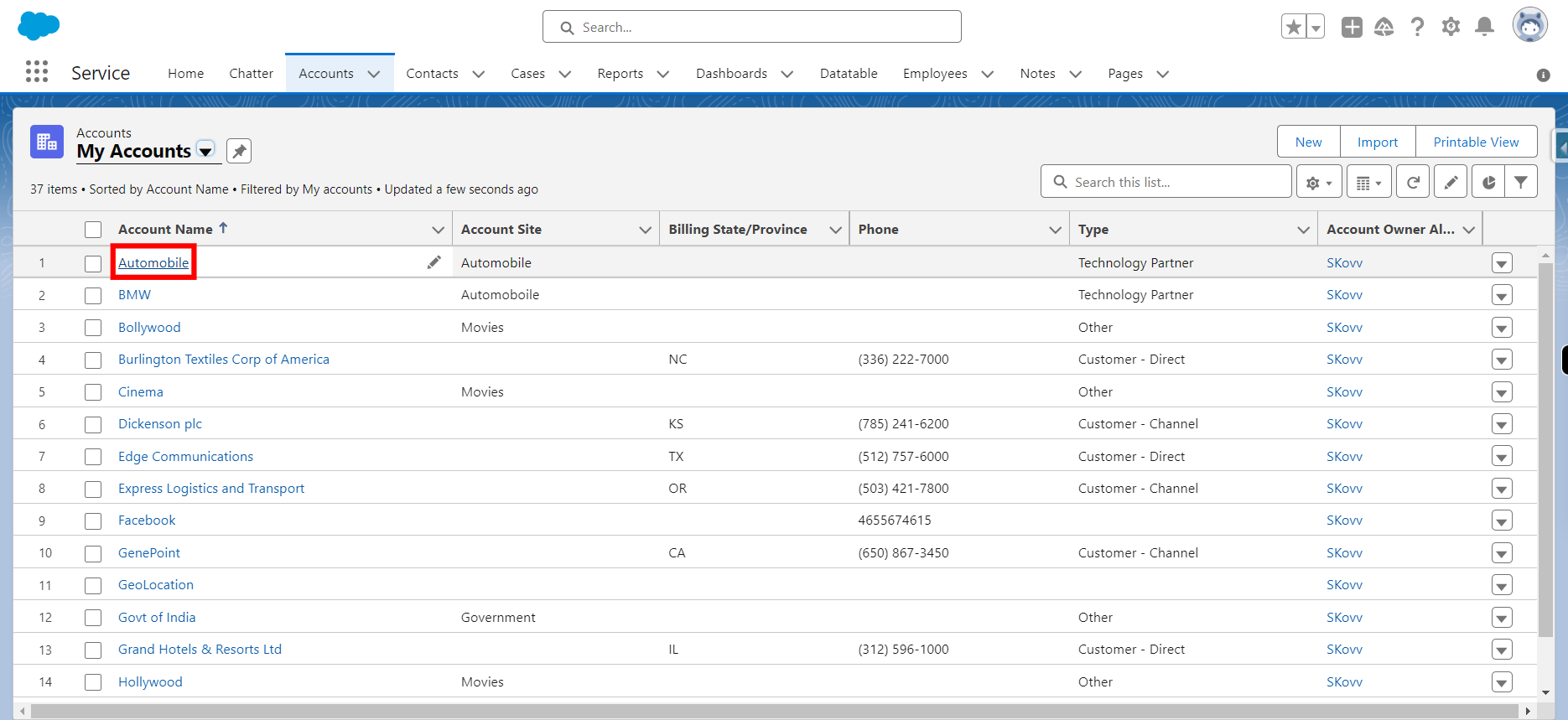
-
6.
Click on Task to create a Task
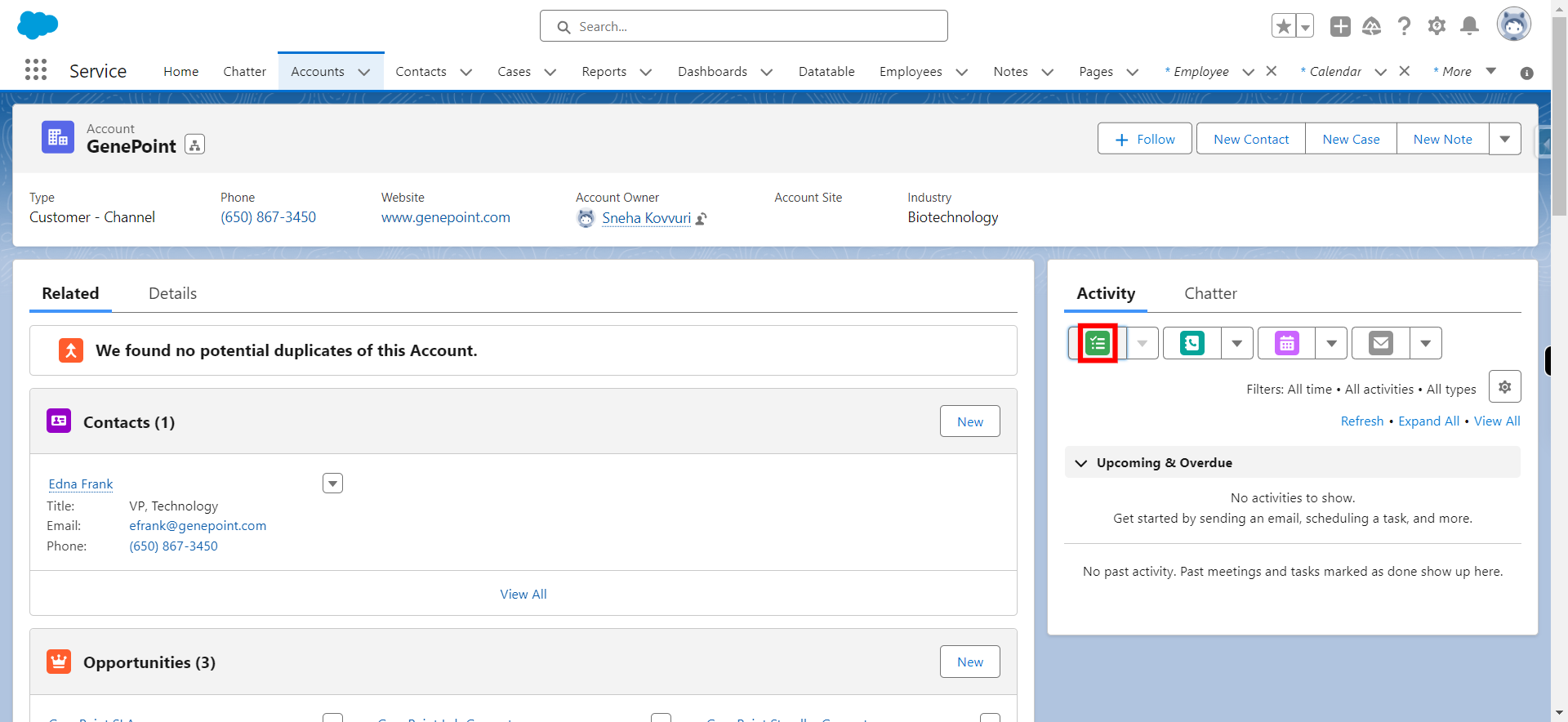
-
7.
Provide required details and click Next
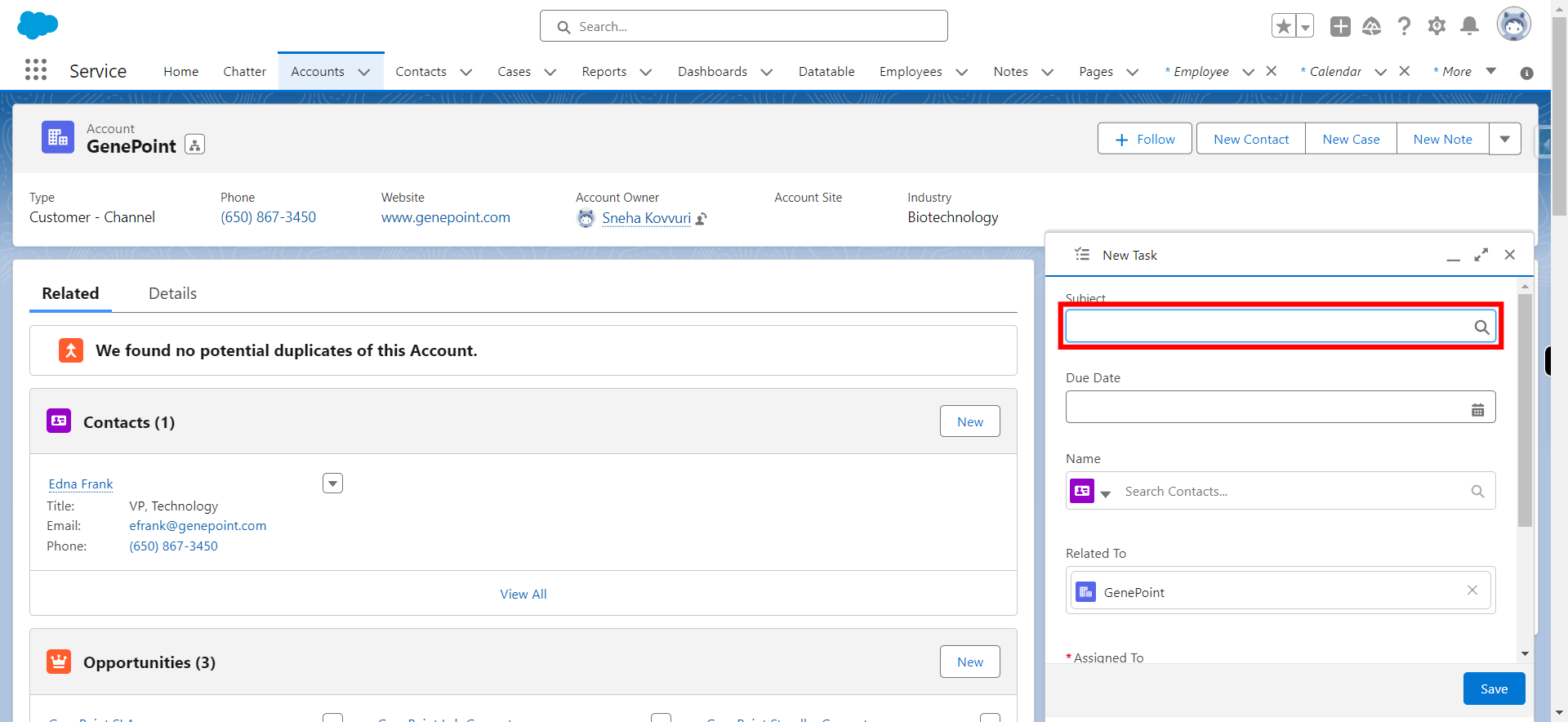
-
8.
Click Save
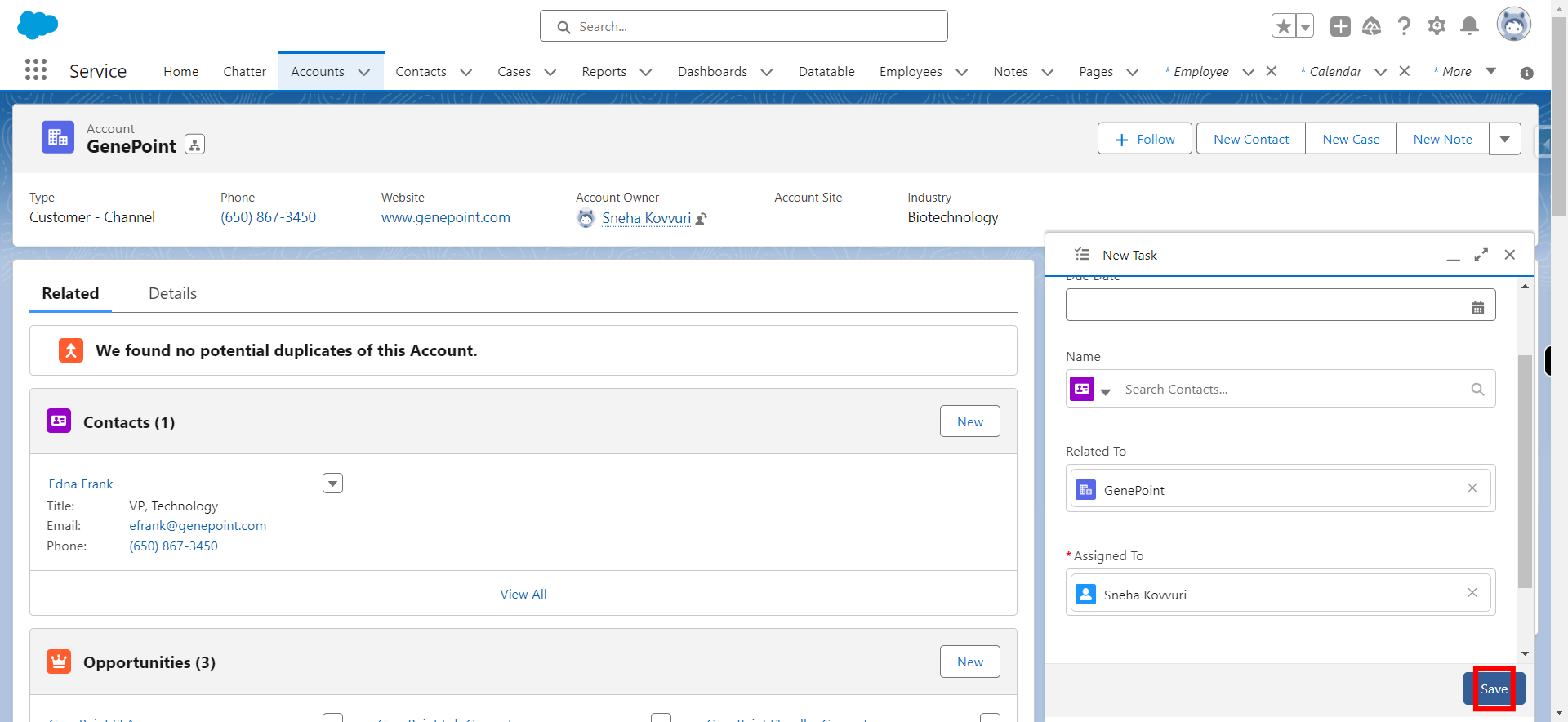
-
9.
Click on Log a Call to create a call log
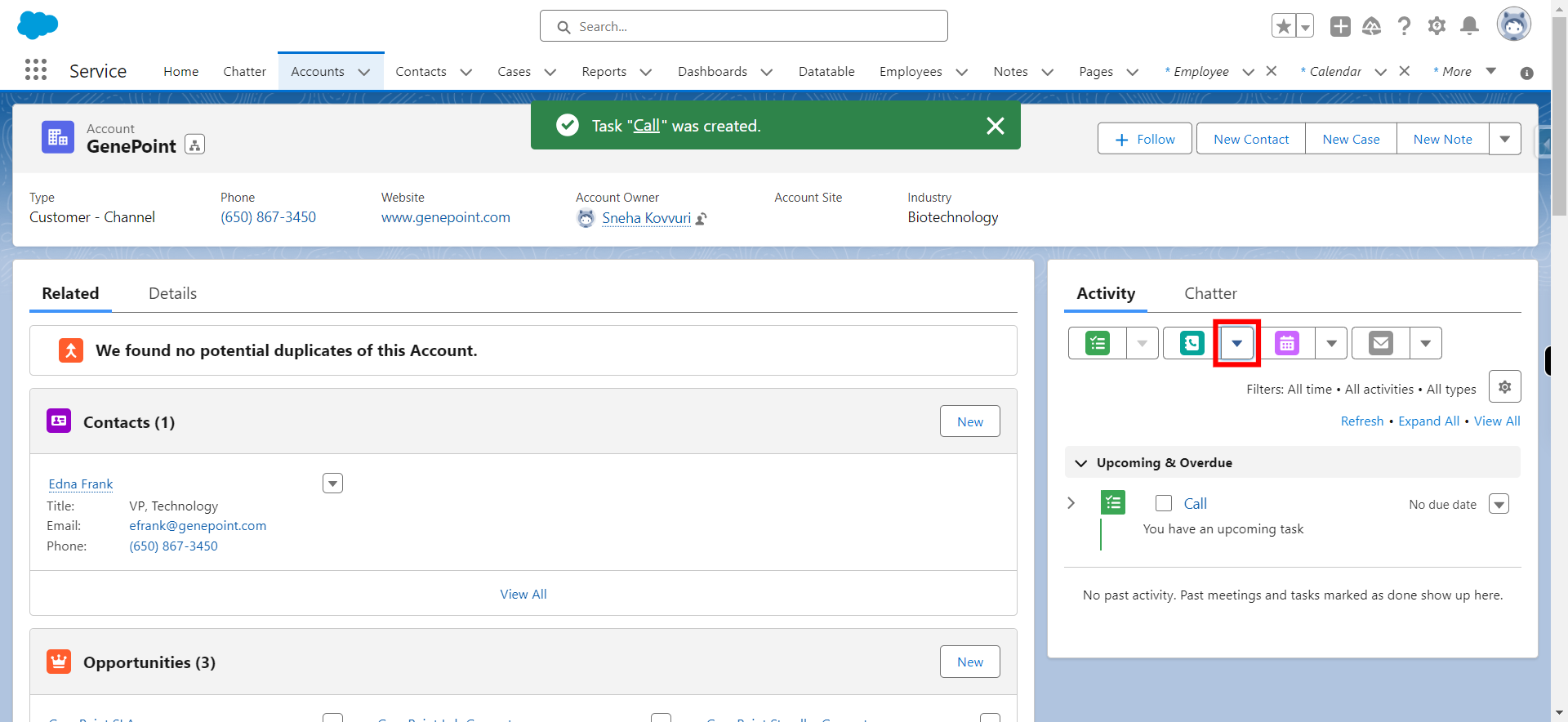
-
10.
Provide required details and click Next
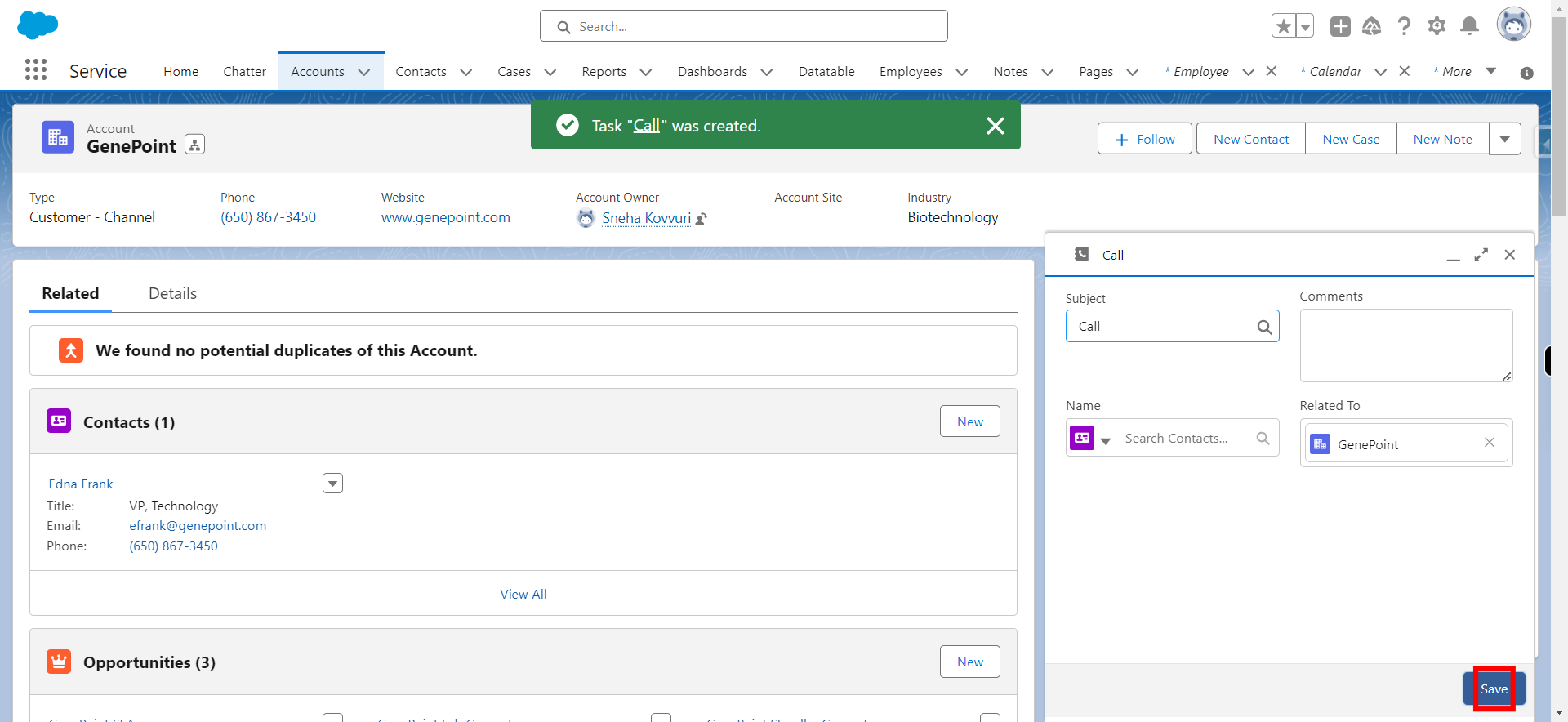
-
11.
Click Save
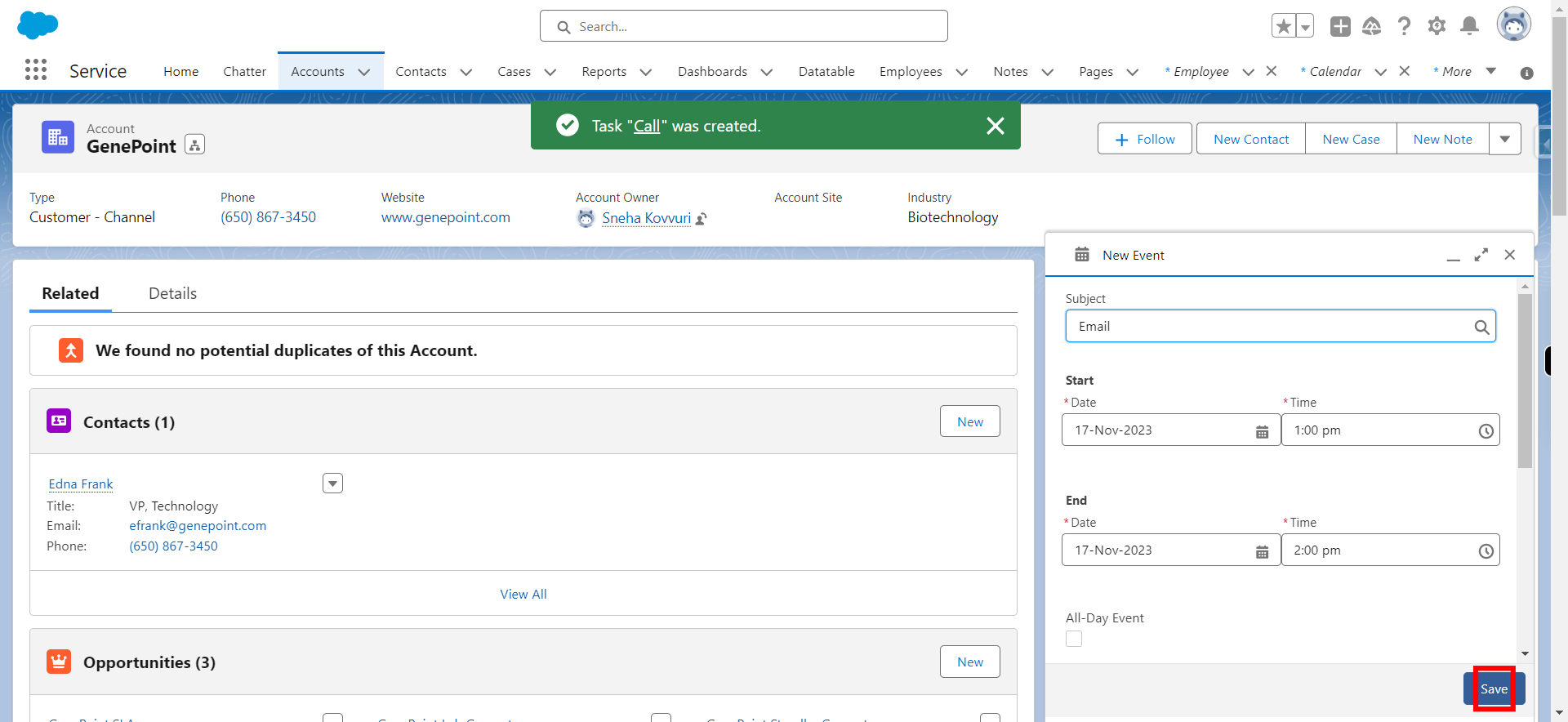
-
12.
Click on Email and provide required details and click Next
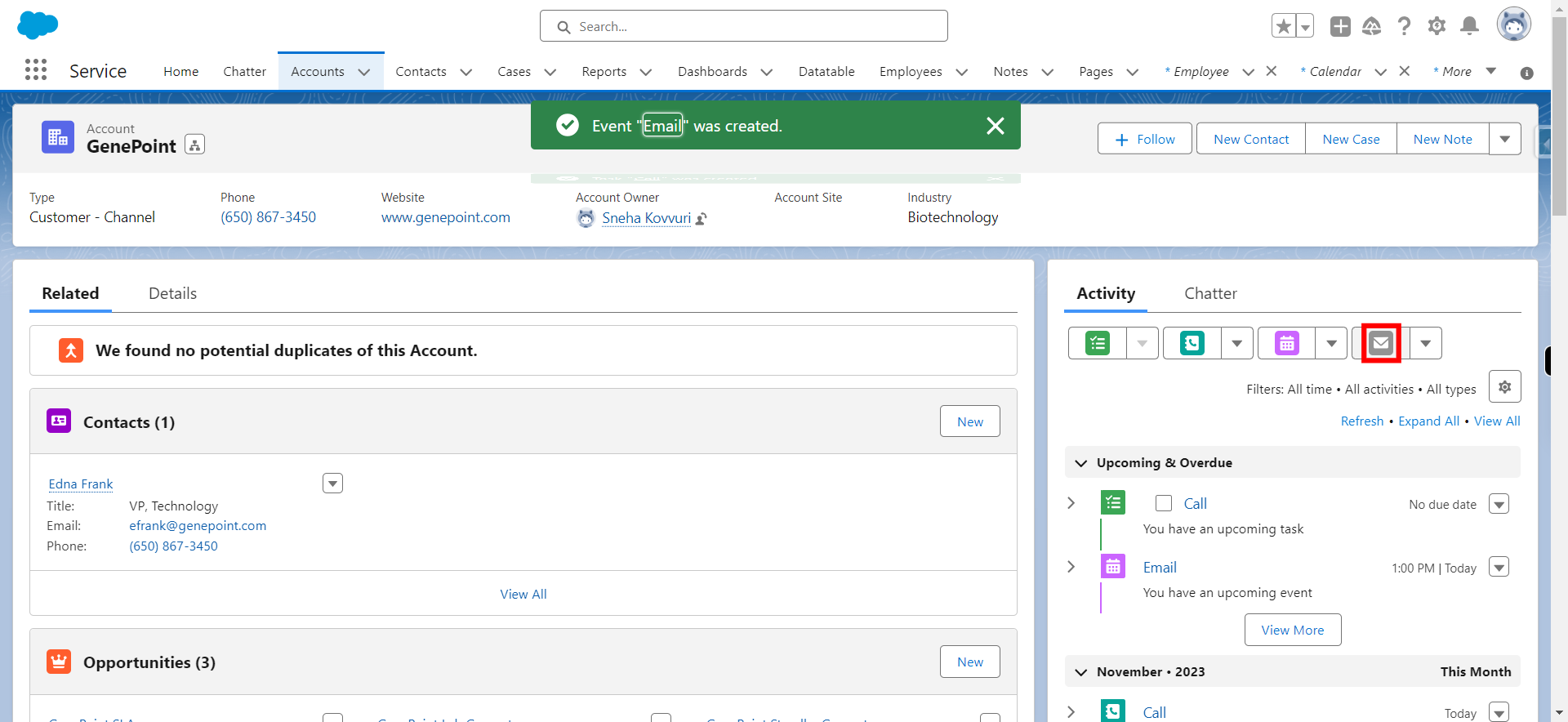
-
13.
Click Send