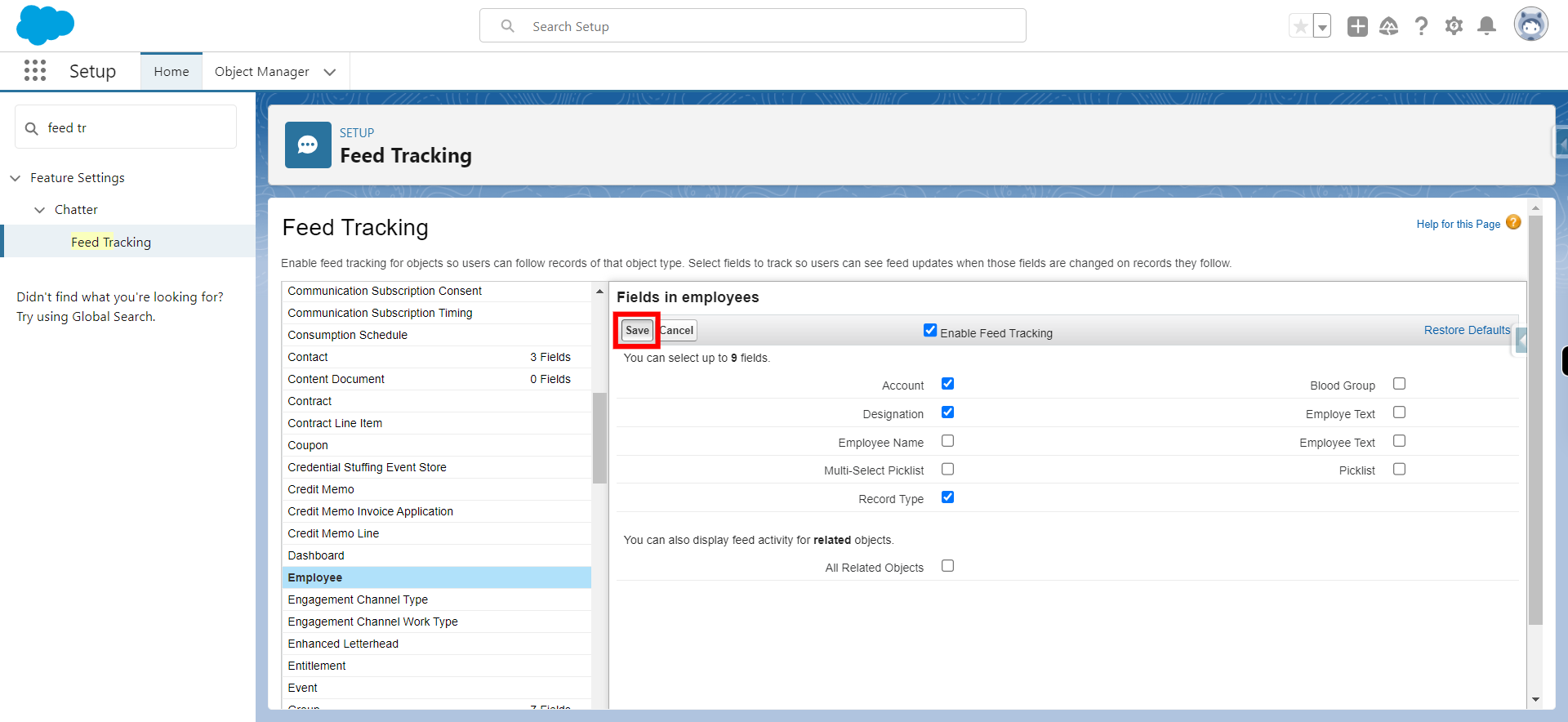Enabling Feed Tracking allows one to track changes to records in the system and display them in the Chatter feed. The Chatter feed provides a consolidated view of activities and updates related to a record. Enabling Feed Tracking is particularly useful for collaboration and staying informed about changes to important records
Steps
-
1.
open Home | Salesforce
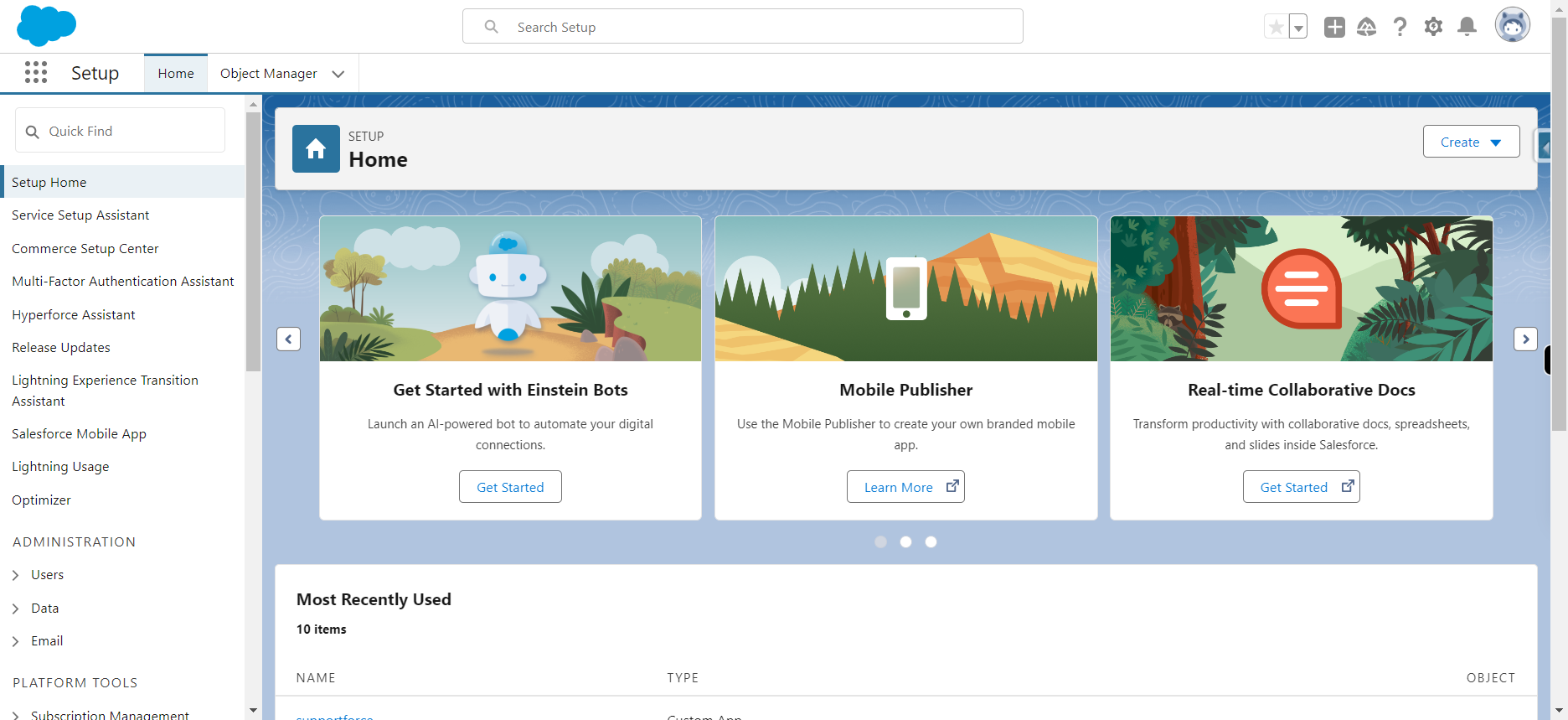
-
2.
Click on gear icon and select setup from dropdown and click next
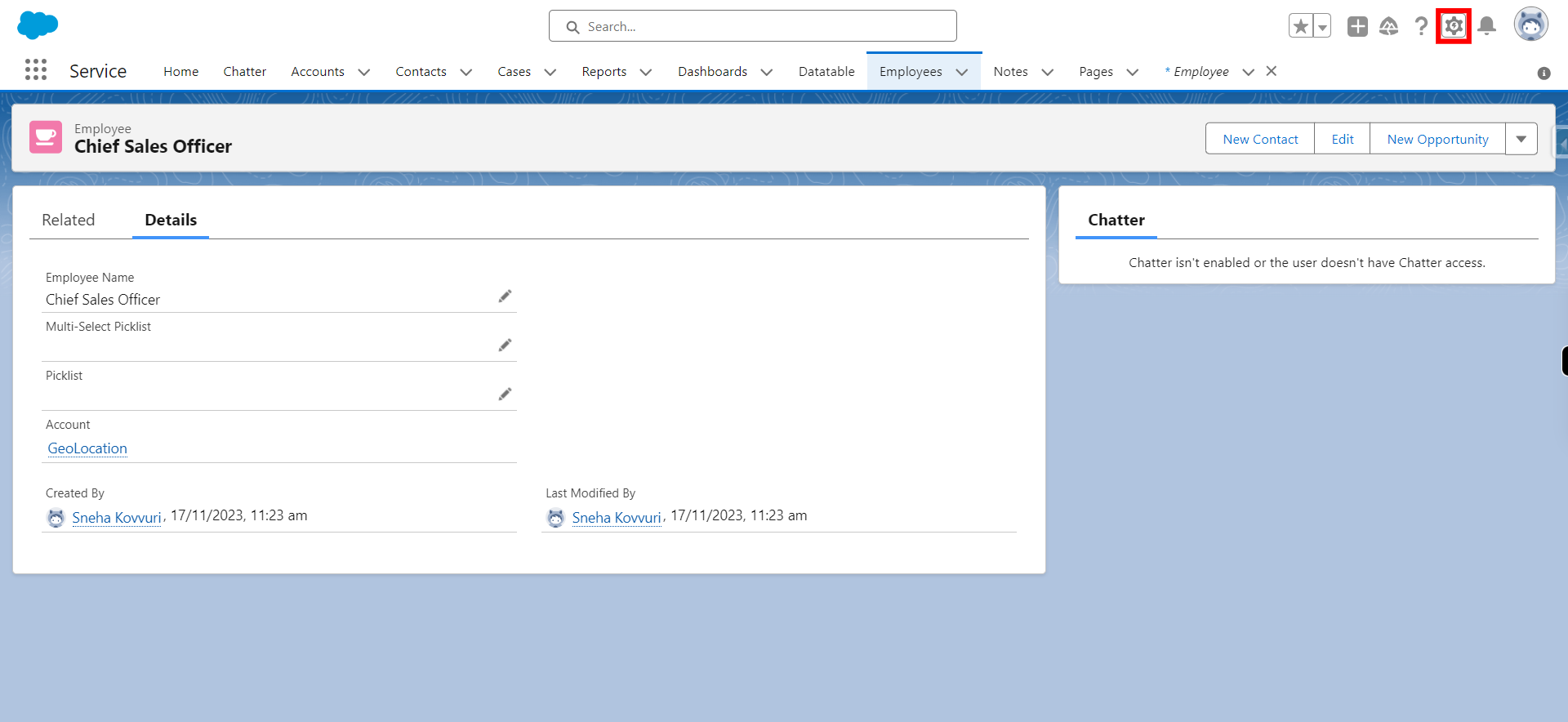
-
3.
Click Quick Find and type "Feed Tracking" and click Next
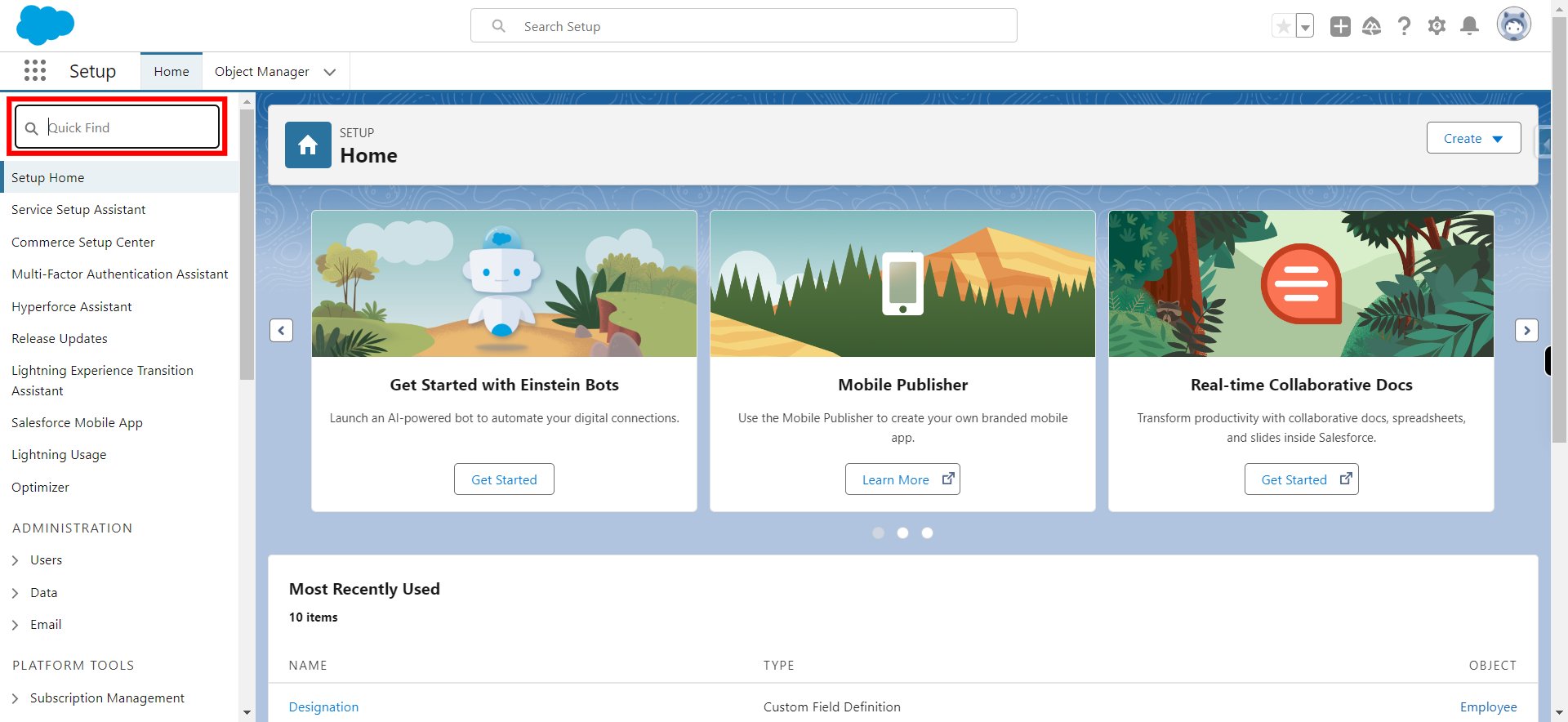
-
4.
Click Feed Tracking
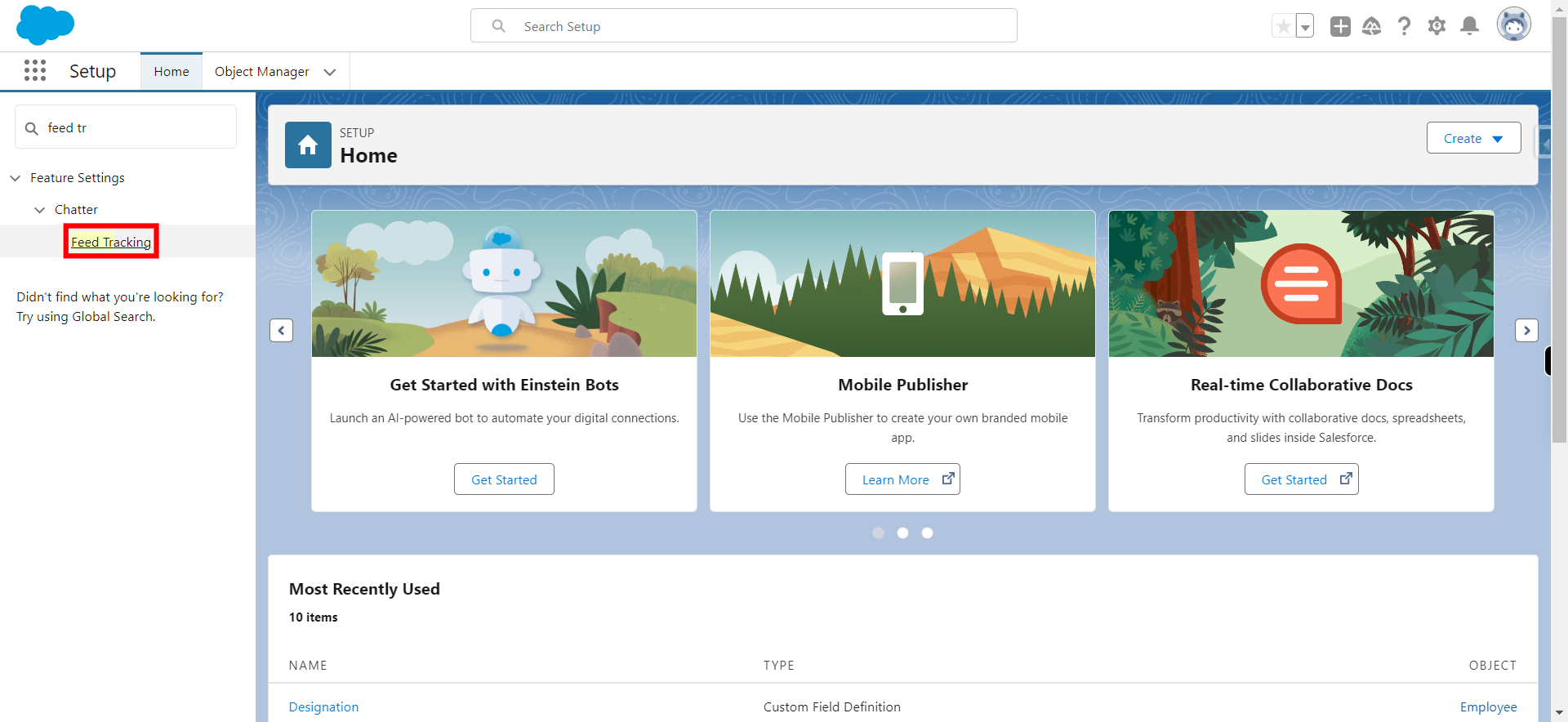
-
5.
Select the object in which Feed must be enabled and click Next
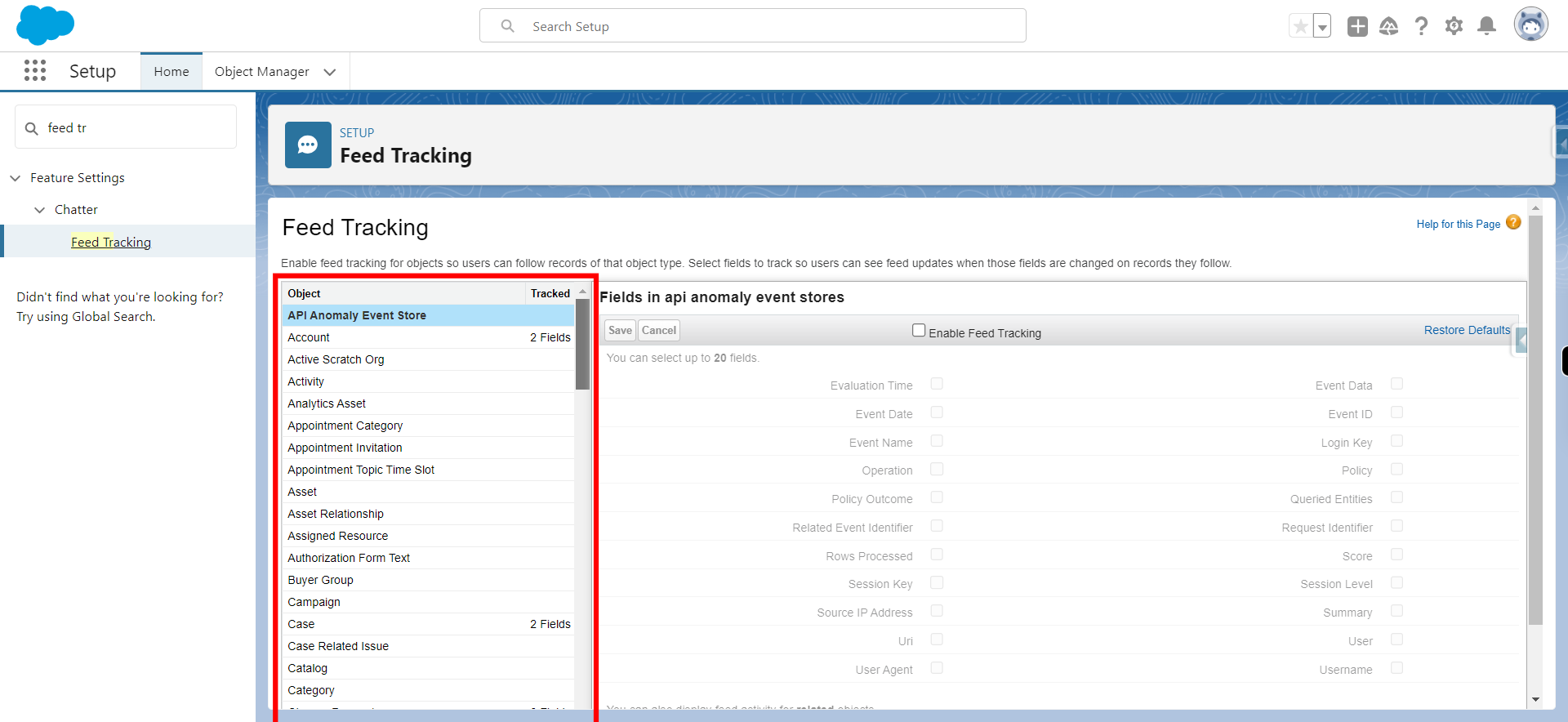
-
6.
Click on Enable Feed Tracking and click Next
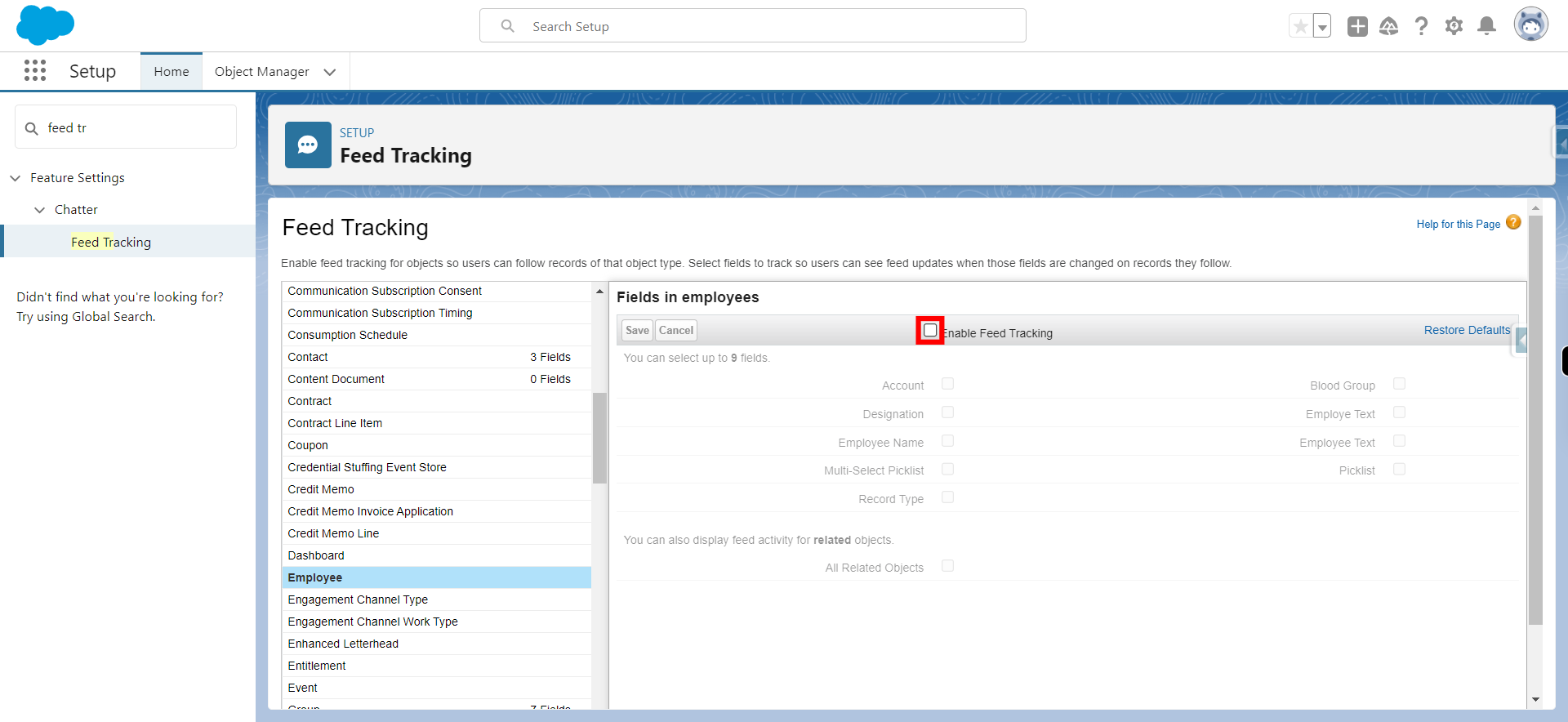
-
7.
Click on the fields that needs to be enabled and click Next
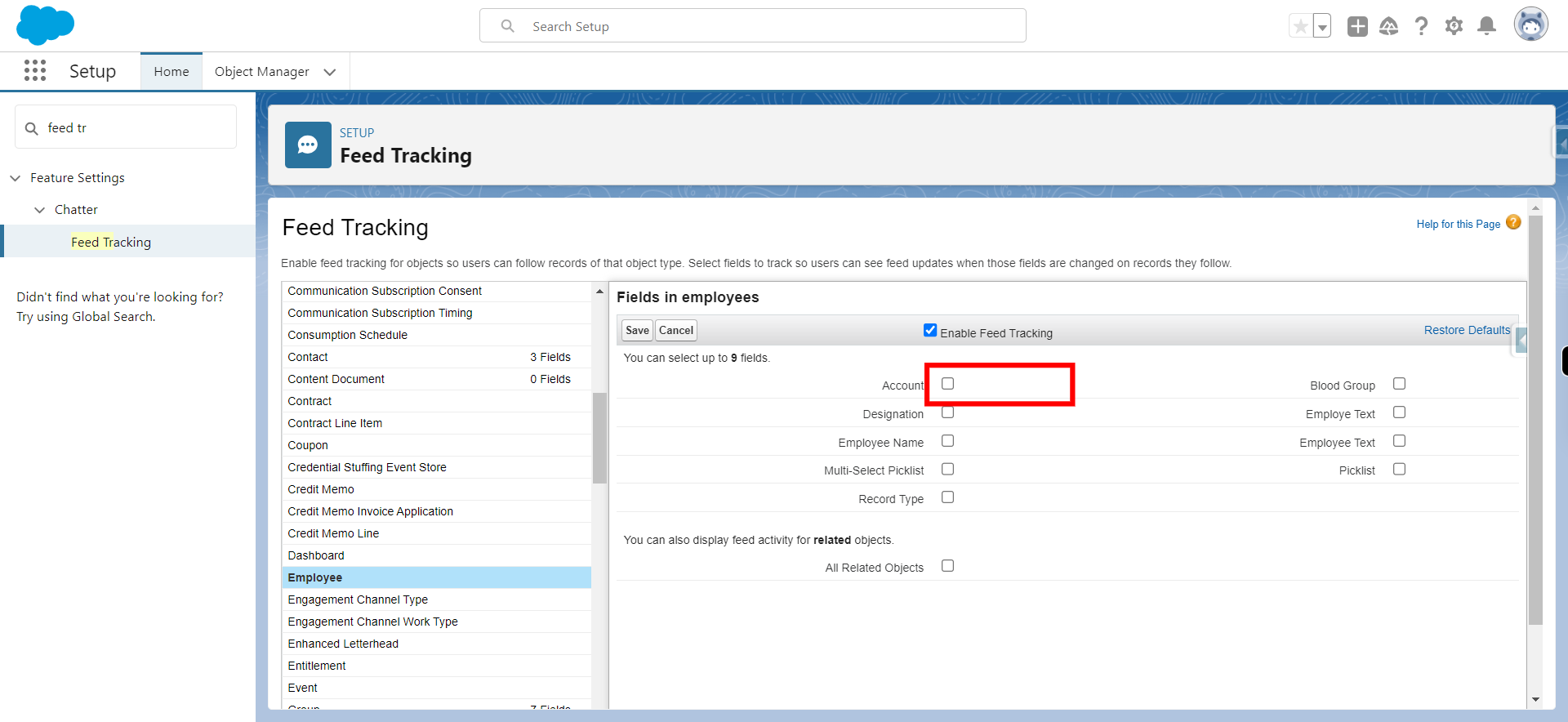
-
8.
Click Save